Hi there
I've read the "Before You Post" sticky at the start and it was very helpful. I am fairly new at all of this and would just like some simple advice if I'm performing some functions incorrectly.
I have purchased Max Payne 2 (in Oz) and I have ClonyXXL (2.0.0.6 & 2.0.1.5) and downloaded ProtectionID and ARay Scanner today.
Using my Liteon 48x24x48 writer I scanned all 3 CD's with ProtectionID and ARay.
ProtectionID found "unknown protection" (after reading the post above I found out it needs the game to be installed) and ARay 2.0.0.0 found SecureRom on the 3rd (Play) CD only, but it doesn't give me what version of SecureRom it's using. If the screen shot here is any guide
http://www.aray-software.com/ then it should give me a version?
I haven't installed the game yet. And in the past I've always made backups to use leaving the originals in pristine condition.
Am I doing something incorrectly? Any advice much appreciated.
Cheers


 Printable Version
Printable Version





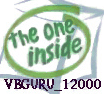

 New Messages
New Messages No New Messages
No New Messages Hot Topic w/ New Messages
Hot Topic w/ New Messages Hot Topic w/o New Messages
Hot Topic w/o New Messages Locked w/ New Messages
Locked w/ New Messages Locked w/o New Messages
Locked w/o New Messages Post New Thread
Post New Thread