 |
CDRInfo Forum
Forums Register Login My Profile Inbox Address Book My Subscription My Forums Photo Gallery Member List Search Calendars FAQ Ticket List Log Out |
| Logged in as: Guest |
| Viewers: 773 |
|
|
|
 Printable Version Printable Version
|
| Page: [1] |
|
|||
|
|||||||||||
|
|||||||||||
|
|||||||||||
|
|||||||||||
|
| Page: [1] |
|
|





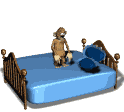
 New Messages
New Messages No New Messages
No New Messages Hot Topic w/ New Messages
Hot Topic w/ New Messages Hot Topic w/o New Messages
Hot Topic w/o New Messages Locked w/ New Messages
Locked w/ New Messages Locked w/o New Messages
Locked w/o New Messages Post New Thread
Post New Thread