Hey goku0101, i've found sth that might help u, take a look here
http://www.asus.com/support/faq/faqmodel.aspx?ModelName=A8V%20Deluxe were u can find some usefull info not mentioned in the manual.
apparently, in order to boot the computer with only one dimm u need to insert it in B1 slot ( where as the mobo has 4 slots, the A1-A2, and the B1-B2) which was freaking annoying and the manual faq did not include this little info...
Try inserting the second dimm in B2 slot, but as i've taken up the whole thingi, the mobo should work fine with A1-A2 slots ( these are the ones next to the CPU fan) while the B1-B2 are next to them.
then again who knows...
PS: there is a faq line about dual memory boot up problem, see for ur self . :) hope i've been of some help.

 Printable Version
Printable Version





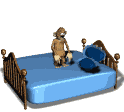
 grrrr..damn those little Ninjas..yep ur right Mr.Iggy, i did the little search of yours, and found out that the dimm caused all the problems and the temper problem i, now eventually have...
grrrr..damn those little Ninjas..yep ur right Mr.Iggy, i did the little search of yours, and found out that the dimm caused all the problems and the temper problem i, now eventually have... 

 New Messages
New Messages No New Messages
No New Messages Hot Topic w/ New Messages
Hot Topic w/ New Messages Hot Topic w/o New Messages
Hot Topic w/o New Messages Locked w/ New Messages
Locked w/ New Messages Locked w/o New Messages
Locked w/o New Messages Post New Thread
Post New Thread