fasteez2
Posts: 5
Joined: 12/25/2007
Status: offline

|
I thought these times were over, but today I experienced kind the same problems with sata controller ...
Burning
from sata hdd (hitachi deskstar 120GB)
to sata dvdwriter (pioneer dvr-212)
using a sil3112 (abit nforce2 motherboard)
causes problems.
Whatever the write speed, 4x on fresh verbatim dvd-r, Nero reported me hundreds of errors on the first quarter of the disc.
In fact its worst than old buffer underrun problems, its some kind of data corruption o_o. The burned videos can be watch sometimes, with display quirks, but sometimes it make the codec crash ...
Now I copy my files on my pata hdd (old but loved WD 80GB) and then burn to the pioneer and theres no more data inconsistencies.
At first I thought the writer was in fault, especially after reading its cdrinfo review lol but after some internet digging, i found some issues related to simultaneous use of both sata channels .. (on silicon image website they say it features 2 independent dma , that doesnt seems to help here i guess lol)
I ran two test burns using the pata hdd to sata dvdwriter and it seems okai, but im still writing at 4x for the moment :)
By the way, Im wondering if its pure hardware problem or if its specific to windows here, I spend one day making backups under linux and IIRC I transfered data from my secondary sata drive to the sata dvdwriter ... but I cant be sure now.... I hope im wrong here because these dvd were not divx but plain rar archives and they dont accept bits errors nicely lol
Bye
|

 Printable Version
Printable Version








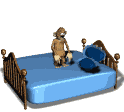
 New Messages
New Messages No New Messages
No New Messages Hot Topic w/ New Messages
Hot Topic w/ New Messages Hot Topic w/o New Messages
Hot Topic w/o New Messages Locked w/ New Messages
Locked w/ New Messages Locked w/o New Messages
Locked w/o New Messages Post New Thread
Post New Thread