KennyG944
Posts: 10
Joined: 11/8/2004
Status: offline

|
Ok... a little more system info...
NEC ND-3500AG with 2.18 on Secondary Master by itself.
Windows 2000 Professional (5.00.2195 Service Pack 4)
DirectX 9.0c
Nero Burning ROM 6, 6, 0, 1
PENTIUM III 1000 MHz, 133 MHz Bus, 511 MB
VIA VT82C694X, Award 6.00 PG
ASPI Information
----------------
System ASPI : ASPI is installed and working properly
wnaspi32.dll : 4.57 (1008) 48128 bytes December 22, 1997
aspi32.sys : 4.57 (1008) 23936 bytes December 22, 1997
winaspi.dll : 4.57 (1008) 5600 bytes December 22, 1997
wowpost.exe : 4.57 (1008) 4672 bytes December 22, 1997
Nero ASPI : ASPI is installed and working properly
WNASPI32.DLL : 2.0.1.68 160016 bytes July 28, 2004
I did notice that my older P3 800 system has a differnt ASPI installed and looks newer. Here it is:
ASPI Information
----------------
System ASPI : ASPI is installed and working properly
wnaspi32.dll : 4.60 (1017) 48128 bytes November 12, 1998
aspi32.sys : 4.60 (1017) 25920 bytes November 12, 1998
winaspi.dll : 4.60 (1017) 5600 bytes November 12, 1998
wowpost.exe : 4.60 (1017) 4672 bytes November 12, 1998
Nero ASPI : ASPI is installed and working properly
WNASPI32.DLL : 2.0.1.68 160016 bytes July 28, 2004
Maybe it's a combination of the two. Newer ASPI needed on the P3 1000 Ghz system and possible hardware problems. I'll be sure to try the memory tester to see if I can find any problems there. Maybe I should pick up another P3 CPU to replace the bad one. Would be better to have the board running on two again. I must say that I am rather curious as to why it failed in the first place. I think it's the only CPU I've ever had to fail on me. If you'd like, I'd be happy to send the output of Nero InfoTool on my system as I figured it would be WAY to long to post here. :-)
|

 Printable Version
Printable Version





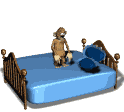


 New Messages
New Messages No New Messages
No New Messages Hot Topic w/ New Messages
Hot Topic w/ New Messages Hot Topic w/o New Messages
Hot Topic w/o New Messages Locked w/ New Messages
Locked w/ New Messages Locked w/o New Messages
Locked w/o New Messages Post New Thread
Post New Thread