Jasman
Posts: 8
Joined: 5/15/2003
From: USA
Status: offline

|
Thanks, Michael
I'm not entirely up to speed on all my terminology here, but your story does sound similar to mine. I am thinking both drives in my new laptop run on the same IDE channel, meaning the ND6500A needs to be a slave. If I'm reading what you say correctly, "reverse ATA" means slave on the primary IDE channel, but please correct me if I'm wrong. Anyway, as compared with your story, I have some serious limitations. I have a floppy for my old laptop, but only for the same hot-swappable bay as the optical drive, so no booting from floppies. My new laptop has no floppy, and I have no desktop to access. Essentially, I'm getting into DOS with NTFS access using my ultimate boot CD, and I'm able to execute 6500boot.bin and 6500main.bin, which are residing on my hard drive, but they don't work on my ND6500A at this point, nor do any DOS flash files with the 6500 DOS flasher. Either there's something I have to do with my BIOS and/or a driver to permit appropriate access to the drive in this scenario, or I might have to try jumping pins with solder or (I'm scheming) something easily removable.
In the meantime, I'm trying to get some sort of confirmation on the actual controllers in the Z70V, and I've seen some suggestion that it has only one IDE ATA channel, but I'm still not sure. I'm also about to try looking in Windows on that laptop to see how the two drives (one being my old CDRW) are being controlled now that I've got the hard disk set as slave.
|

 Printable Version
Printable Version





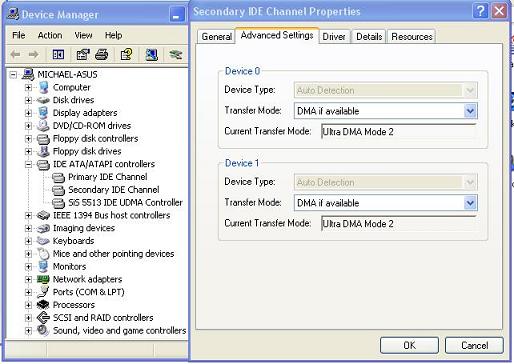

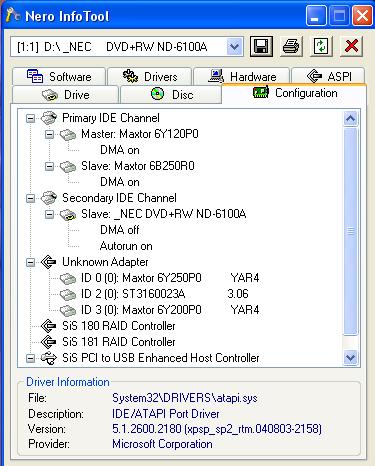



 New Messages
New Messages No New Messages
No New Messages Hot Topic w/ New Messages
Hot Topic w/ New Messages Hot Topic w/o New Messages
Hot Topic w/o New Messages Locked w/ New Messages
Locked w/ New Messages Locked w/o New Messages
Locked w/o New Messages Post New Thread
Post New Thread