Billy_Brethren
Posts: 81
Joined: 3/12/2005
Status: offline

|
Okay, I tried to make my first Back-Up copy of a DVD last night.
I used DVD Decrypter to rip the DVD, and was amazed at how simple and easy it was. Also it was quite fast, about 6 minutes. The total data was about 7 Gig, and so I need to use DVD Shrink to try to reduce the size of the data so that it would fit onto a single layer DVD. This is where the Question comes in.
While I was in the process of "playing around" with DVD Shrink, I needed to select a file source to open. I accidentally opened the "original" DVD which was still in the DVD burner, after it had been ripped.
I could be wrong (it was late last night) but I am almost certain that DVD Shrink started to work on the original DVD (and it's files) just like it "works on" the ripped DVD files outputted from DVD Decrypter.
Did this happen, or did I mispercieve something ?
I corrected my error and re-selected the ripped output files from DVD Decrypter, but made a note to come here today, present the situation and ask the question.
If DVD Shrink can extract and compress files from an original DVD, then why would you need to use DVD Decrypter ?
Could somone please "interpret" this situation for me, and help me to understand what was (is) going on ?
Thanks in advance.
EDIT*****
Oh yeah, and a second question. What is the "analysis" that DVD Shrink performs, and what is the "Deep Analysis" ? It took only a minute or so to Analyze the ripped files, but the "Deep" Analysis was going to take almost a half-hour. I canceled the operation, but still wonder what the difference is. Is there a significant difference between the two methods ?
< Message edited by Billy_Brethren -- 3/20/2005 12:11:13 PM >
|

 Printable Version
Printable Version








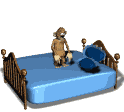

 New Messages
New Messages No New Messages
No New Messages Hot Topic w/ New Messages
Hot Topic w/ New Messages Hot Topic w/o New Messages
Hot Topic w/o New Messages Locked w/ New Messages
Locked w/ New Messages Locked w/o New Messages
Locked w/o New Messages Post New Thread
Post New Thread