Mephistopheles93
Posts: 3
Joined: 5/5/2005
Status: offline

|
It gets more interesting. After my original post, I got home from work and lo and behold the drive was showing up again. It wasn't before I left, so I have no idea what kicked it in. I tried running DVD Decrypter and it ran for a bit and then totally froze my system up. I rebooted, and the DVD drive is gone again. In addition, everytime I try to open My Computer or navigate to my my computer through win explorer, the system begins clocking for several minutes. I don't think playing with the IDE cables will help as it seems like something is seriously screwed up with my configuration since the upgrade, the question is what? If I can get the blasted thing to show up again, I will try uninstalling and reinstalling the device. If all else fails I may just completely re-image my system, unless someone has a better idea.
|

 Printable Version
Printable Version





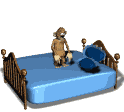

 New Messages
New Messages No New Messages
No New Messages Hot Topic w/ New Messages
Hot Topic w/ New Messages Hot Topic w/o New Messages
Hot Topic w/o New Messages Locked w/ New Messages
Locked w/ New Messages Locked w/o New Messages
Locked w/o New Messages Post New Thread
Post New Thread