1. Introduction
LaCie d2 DL DVD±RW Recorder -
Page 1
 LaCie
has been a manufacturer of storage peripherals for over 12 years, and
has consistently maintaine its innovative spirit over this time. Back
in 2002, LaCie launched the first d2 casing that was a success worldwide.
LaCie had taken its first steps into the retail arena.
LaCie
has been a manufacturer of storage peripherals for over 12 years, and
has consistently maintaine its innovative spirit over this time. Back
in 2002, LaCie launched the first d2 casing that was a success worldwide.
LaCie had taken its first steps into the retail arena.
 Their
latest d2 drive is a DL DVD±RW recorder, capable
of writing up to 8.5GB on double layer DVD+R9 media. The multi-format DVD
rewritable drive supports both + and - format media, and the new double layer
DVD+R9 media. This all-in-one rewritable drive also features FireWire
and Hi-Speed USB 2.0
ports for easy connection to any Mac or PC.
Their
latest d2 drive is a DL DVD±RW recorder, capable
of writing up to 8.5GB on double layer DVD+R9 media. The multi-format DVD
rewritable drive supports both + and - format media, and the new double layer
DVD+R9 media. This all-in-one rewritable drive also features FireWire
and Hi-Speed USB 2.0
ports for easy connection to any Mac or PC.
- Features
 The
LaCie d2 DL DVD±RW recorder can read DVD-ROM discs at 12x max and CD-ROM
discs at 40X
max. As a CD recorder, it can record at 32X max when CD-R discs are
used, and 16X max with CD-RW discs. It can write at 8X for both -R and +R DVD
formats, and can write/rewrite at 4X, -RW and +RW discs. The recording speed
for DVD+R9 discs reaches 2.4X. Unfortunately, this drive does not support DVD-RAM
media.
The
LaCie d2 DL DVD±RW recorder can read DVD-ROM discs at 12x max and CD-ROM
discs at 40X
max. As a CD recorder, it can record at 32X max when CD-R discs are
used, and 16X max with CD-RW discs. It can write at 8X for both -R and +R DVD
formats, and can write/rewrite at 4X, -RW and +RW discs. The recording speed
for DVD+R9 discs reaches 2.4X. Unfortunately, this drive does not support DVD-RAM
media.
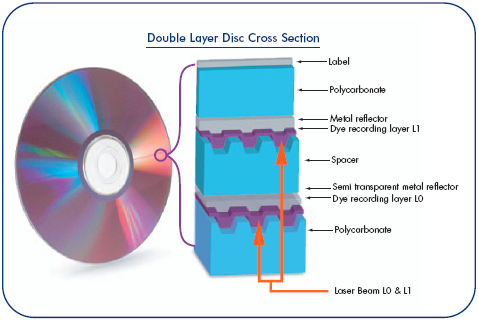
When a double layer disc is inserted into the drive, the laser
will focus on one of the layers and attempt to read an ADIP (Address in
Pregroove) signal. From this signal, the drive is able to detect if the disc
is a double layer DVD+R disc, and which layer it is focusing on. Once
the media type and layer are determined, the laser can adjust its range
of focus to read/write one of the two recordable layers.
For more information about DVD+R DL technology, you can visit the DVD+RW Alliance website or Philips Research website.
 The LaCie
d2 DL DVD±RW recorder takes advantage of NEC's "high resolution
writing strategy" and an improved version of NEC's "Active
Optimized Power Control" (Active OPC), the "high resolution writing
strategy".
The LaCie
d2 DL DVD±RW recorder takes advantage of NEC's "high resolution
writing strategy" and an improved version of NEC's "Active
Optimized Power Control" (Active OPC), the "high resolution writing
strategy".
- Specifications
Drive: |
LaCie d2 DL DVD±RW (USB2 & FireWire)
 |
Item Number: |
300757 |
Capacity: |
4.7GB / 8.5GB* |
Interface: |
Hi-Speed USB 2.0 and FireWire |
Technology: |
DVD+R9 (Double Layer),DVD-R, DVD-RW, DVD+R, DVD+RW, CD-R and CD-RW |
Digital Audio Extraction: |
40x CAV |
DVD speeds (Write, Rewrite, Read): |
DVD+/-R: 8x DVD+/-RW: 4x DVD+R9 (DL): 2.4x DVD-ROM: 12x |
CD speeds (Write, Rewrite, Read): |
CD-R: 32x; CD-RW: 16x; CD-ROM: 40x |
Writing Methods: |
DVD-R: Disc-at-Once, Incremental recording, Multi-border recording
DVD-RW: Restricted Overwriting
DVD+R: Incremental recording
DVD+RW: Random recording
CD-R/RW: Disc-at-Once, Track-at-Once, Session-at-Once, Packet Writing |
Writing Compatibility: |
4.7GB DVD±R / DVD±RW, 8.54GB DVD+R9 (Double Layer), 700MB CD-R / CD-RW |
Disc Format: |
CD: CD-ROM, CD-ROM XA, CD-DA, Photo CD, CD-R, CD-RW, CD-Extra, CD-Text
DVD: DVD-ROM, DVD+R, DVD-R (General Use only), DVD+RW, DVD-RW, DVD-Video |
High-speed CD-RW Compatibility: |
Yes |
Buffer: |
2 MB |
Access Time: |
CD: 130 ms
DVD: 140 ms |
Dimensions (WxHxD): |
6.3x1.7x10.6 in. / 17.3x4.4x26.8 cm |
System Requirements: |
Minimum: PC: Windows 98 SE, Windows 2000,Windows Me, Windows XP
Macintosh: Mac OS 9.1 and 10.1.2 or later, Power Mac G4 500 Mhz; 64MB RAM
Double Layer recording:
Macintosh: 10.2.3 or later / PC: Windows 2000 or XP |
Loading System: |
tray |
Box Content: |
6-to-6 pin FireWire cable & USB 2.0 cable, Power supply, DVD Utilities CD containing User's manual, 1 piece DVD-R media |
Bundled Software: |
Easy CD & DVD Creator 6.2, Easy Media Creator 7, DVDMax Player, Toast Lite 6.0** and 5.2.2 |
Comments: |
*Double Layer disc required
**Including DVD video authoring (Mac OS 10.2.3 or greater) |
The drive does not support Mount Rainier and it uses the well known RPC II
region control, allowing a user to change the drive's region at most 5 times.
In Microsoft Windows XP, the drive is recognised as the NEC ND-2510A
drive (firmware version 2.04). Below are the drive's main specs as
given by NeroInfoTool, VSO Inspector and DVDInfoPro:
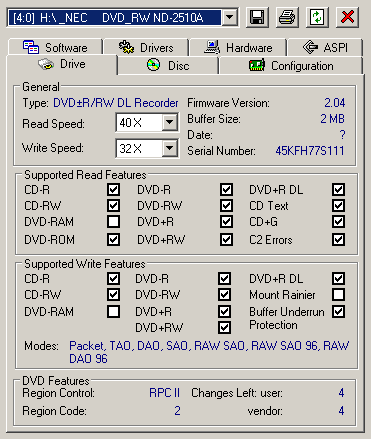



- Retail Package
 The
European retail package includes an installation guide, one USB 2.0 cable,
one firewire IEEE-1394a
cable and the external power supply unit. Also included is Easy Media Creator
7 (supports DL Recording), Easy CD & DVD Creator 6 for PC users. Mac users
will be pleased to know that Toast Lite 6.0 (Mac OS 10.2.3 and higher) and
Toast Lite 5.2 (Mac OS 9.1 and higher) software is included. Double Layer recording
is only supported by Mac OS 10.2.3 or higher. It should be noted that the drive
comes with a 2 year warranty for Europe, and 1 year warranty for US.
The
European retail package includes an installation guide, one USB 2.0 cable,
one firewire IEEE-1394a
cable and the external power supply unit. Also included is Easy Media Creator
7 (supports DL Recording), Easy CD & DVD Creator 6 for PC users. Mac users
will be pleased to know that Toast Lite 6.0 (Mac OS 10.2.3 and higher) and
Toast Lite 5.2 (Mac OS 9.1 and higher) software is included. Double Layer recording
is only supported by Mac OS 10.2.3 or higher. It should be noted that the drive
comes with a 2 year warranty for Europe, and 1 year warranty for US.

On the front panel, there are the CD-RW, DVD±R/RW and DVD DL logos.
Under the loading tray there is the activity led, emergency eject hole, phone
jack, volume level control and the eject button.

The rear side has the analogue audio output connectors (Left-Right), two firewire
IEEE 1394, one USB 2.0 and the DC in. You can see that the power on/off switch
is missing. The drive turns itself on or off when it detects that the computer
that it is connected to is turned on or off

On the drive's label located topside, we can see that the drive is indeed the well known NEC ND-2510A.

The drive uses the same chipset as the ND-2500A and ND-2510A,
namely the D63630 chipset. Clicking on the image above will reveal a high
resolution image.

The following photo shows the laser lens of the LaCie d2 DL DVD±RW
recorder. Clicking on the photo will open a higher resolution image.
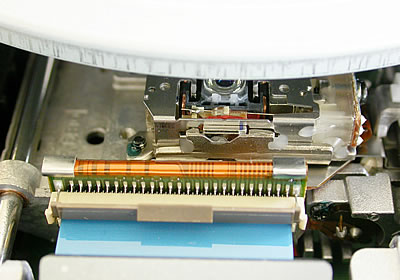
The drive comes in the d2 case, a stylish durable aluminum design from LaCie.
Removing the screws reveals the IEEE 1394/USB2.0 to IDE/ATAPI Bridge.
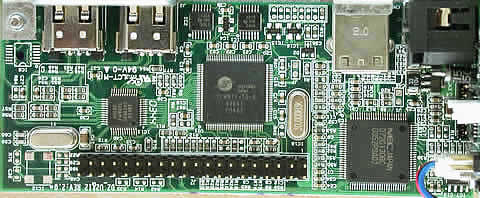
Oxford Semiconductor's OXFW911 chipset is also used. This chipset supports
the SBP-2 protocol, making the drive compatible with all generic Windows and
Mac
operating systems. MacOS support further allows booting from this device.

The IEEE 1394/USB2.0 to IDE/ATAPI Bridge used is very important for an external
device, since the drive's performance is affected by this native bridge. For
example, the external Memorex True 8Xn drive, that is in fact a NEC ND-2500A
drive
inside the stylish casing, reported different recording performance and quality
performance results than the ND-2500A itself.
- Installation
The device was connected to our test PC and was identified
as "NEC DVD_RW ND-2510A" under
WinXP. Since the drive has no power switch, it turned on automatically when we
plugged in the firewire (or USB) cable. This smart approach from LaCie is
very convenient for users, since they don't need to remember to turn off
the
drive everytime they power off their PC. An easy installation with no problems
at all. We even tested the firewire link with several external firewire
devices attached, and again there were
no problems.
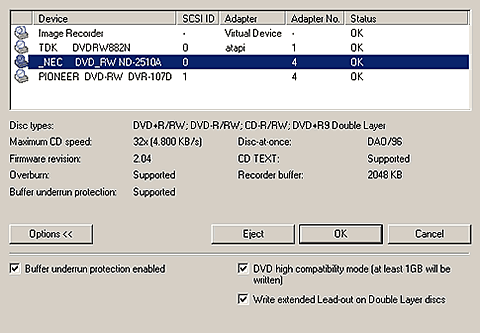
The drive came with firmware version 2.04. Although NEC's latest firmware
version is 2.16/2.06, we did not flash the drive to this version. The LaCie
d2 drive is shipped with firmware version 2.04, and no firmware update is yet
available by LaCie. Users that need to flash the drive to the latest NEC firmware
version must unscrew the case and use the drive as an internal recorder to
do the flashing. However, most end users will not bother doing so, and wait
for an official firmware update from LaCie. So, we believe that the performance
of the drive should be investigated with the official LaCie firmware, which
is what customers will get, out of the box.
In this review, we will be comparing the drive with the SONY DRU-700A since both drives have similar specifications.
- Testing software
In order to perform our tests we used:
- Nero CD-DVD Speed v3.12
- CDVD Benchmark v1.21
- ExactAudioCopy v0.9 beta5
- Nero Info Tool v2.24
- KProbe v2.2.3 (Reader: LiteOn LDW-811S firmware vHS0Q, LiteOn SOHD-167T firmware 9S13, LiteOn XJ-HD165H firmware CH11, and LiteOn LTD-163 firmware GH5S, Reading speed 8X CAV)
- PlexTools v2.15 (Reader: Plextor PX-712A firmware v1.01, Reading speed 8X CLV for CD-R)
- DVDInfoPro v3.05
- Nero Burning Rom v6.3.1.17
- DVD Decrypter 3.2.2.0
- CopyToDVD 3.0.19.33
2. Transfer Rate Reading Tests
LaCie d2 DL DVD±RW Recorder - Page 2
Transfer Rate Reading Tests
- CD Format
The LaCie d2 DL DVD±RW recorder supports up to 40X reading speed.
Below are the transfer rate graphs, along with a comparison with the SONY
DRU-700A:



The LaCie d2 DL DVD±RW and SONY DRU-700A recorders reported similar
results with CD format discs. The NEC ND-2510A also had similar values as LaCie's
drive, as
would be expected.
- DVD Format

When pressed single layer DVD media was used, the SONY DRU-700A
drive was faster than the LaCie d2 DL. LaCie 's drive again had speed values
similar to the NEC ND-2510A,
as well as the Plextor PX-708A.

The two layers of a PTP DVD-ROM disc are read sequentially
with the drive starting reading from the inner part of the disc, which is the
beginning of each layer, advancing towards the outer range for each layer.
The LaCie d2 DL drive was again slower than the Sony drive, and this time
the speed differences were greater than before.
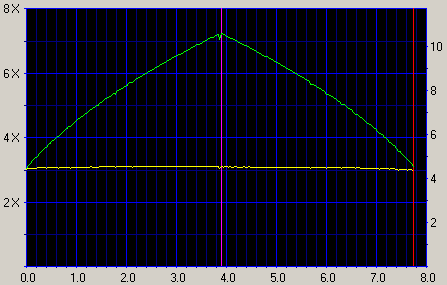
The graph shown above indicates the reading performance of
the LaCie d2 DL DVD±RW recorder with OTP dual layer media. The first
layer of an OTP dual layer DVD-ROM is read exactly the same way as the first
layer
of the PTP disc we tested previously. The difference here is the reading strategy
of the second layer on the disc. The beginning of the second layer is located
in the outer part of the disc, so the drive starts reading from the outer tracks
toward the inner part of the disc. The average reading speed was 5.40X (ND-2510A
had 5.41X) with a minimum value of 2.98X (2.87X for ND-2510A) and a maximum
value of 7.20X (7.21X for ND-2510A).


As shown above, the LaCie d2 DL drive continued to be slower, even if only
slightly so, than the SONY DRU-700A drive with DVD-R/-RW/+R/+RW as well.

NEC's official firmware for the ND drive series incorporates rip lock. Since
the same firmware is used for the LaCie d2 drive, while the drive is capable
of higher speeds, the firmware prevents it from ripping at speeds
higher than
the
imposed upper limit of 5.2~5.5X.
This explaines the difference in ripping speed shown above.
Although the ripping speed has been increased in the 2.15 firmware version,
rip lock
is still active. There is no official firmware up to now to disable this
speed restriction.
Nero CD-DVD Speed Graphs
3. CD Error Correction Tests
LaCie d2 DL DVD±RW Recorder - Page 3
CD Error Correction Tests
In the following tests we check the drive's behavior when reading
scratched / defective audio discs. The test discs used were the ABEX series
from ALMEDIO.
- ABEX TCD-721R


|
Errors
total
|
Num:
3136019
|
|
Errors
(Loudness) dB(A)
|
Num: 135875 |
Avg:
-74.3 dB(A) |
Max:-22.3 dB(A) |
|
Error
Muting Samples
|
Num: 9598 |
Avg:
1.0 Samples |
Max: 17 Samples |
|
Skips
Samples
|
Num: 13 |
Avg:
6.0 Samples |
Max:
6 Samples |
Total Test Result |
65.9 points (out of 100.0 maximum) |
|
C2 Accuracy |
99.7 % |
The performance with this disc is not good. The total error count was very
high, even higher than with the ND-2510A, as was the maximum level of the loudness
errors at -22.3dB (this was similar to ND-2500A) and the number of skipped
samples.
The final score of 65.9 is rather low and is indicative of the poor performance
of the drive.
- ABEX TCD-726


|
Errors total
|
Num:
15028
|
|
Errors (Loudness) dB(A)
|
Num: 23061 |
Avg:
-82.3 dB(A) |
Max:
-15.2 dB(A) |
|
Error Muting Samples
|
Num: 227 |
Avg:
6.0 Samples |
Max:
467 Samples |
|
Skips Samples
|
Num: 0 |
Avg:
0.0 Samples |
Max: 0 Samples |
Total Test Result |
71.4 points (out of 100.0 maximum) |
C2 Accuracy |
99.7 % |
The Abex TCD-726 test disc is much easier for drives in general to read. This
is why the LaCie d2 DL performed better than with the previous CD. The drive
achieved
a total score of 71.4 but again this is a low score (here too performance is
similar to ND-2510A).
- CD-Check Audio Test Disc
 The CD-Check Test Disc is a very useful tool for evaluating the Sound Reproduction
/ Error correction capabilities of a CD player. The disc offers a signal combination
with disc error patterns to rate the drive's abilities to read music and reproduce
it completely. Five tracks on the disc contain a sequence of progressively
more difficult tests. These tracks are referred to as Check Level-1 through
Check Level-5.
The CD-Check Test Disc is a very useful tool for evaluating the Sound Reproduction
/ Error correction capabilities of a CD player. The disc offers a signal combination
with disc error patterns to rate the drive's abilities to read music and reproduce
it completely. Five tracks on the disc contain a sequence of progressively
more difficult tests. These tracks are referred to as Check Level-1 through
Check Level-5.
The
tracks are being reproduced through a software multimedia player (i.e.
Windows Media Player). Each level is considered as passed, if the tone
is smooth, continuous without interruptions, skipping or looping. The higher
the Check Level passed, the more reliable the sound reproduction
of the tested drive.
|
Error Level
|
1
|
2
|
3
|
4
|
5
|
|
|
5/5
|
5/5
|
3/5
|
0/5
|
0/5
|
The drive successfully passed only the first two out of the five check levels
for this test. Once again the drive showed poor performance. Usually, all
drives have difficulties reading the 5th level, and a good drive can read 4th
level.
But most drives will pass at least the third level without any problems.
- Summary
The drive offers poor error correction with CD media. LaCie should look
into it and solve this issue with newer firmware updates...
4. DVD Error Correction Tests
LaCie d2 DL DVD±RW Recorder - Page 4
DVD Error Correction Tests
In the following tests, we examined the DVD reading capabilities of the LaCie
d2 DL drive with scratched / defective DVD media. For
the tests we used the latest version of Nero CD/DVD Speed . The reference test
media comes from ALMEDIO.
- Single Layer media
ABEX TDR-821
This is a single sided, single layer DVD-ROM with a 4.7GB capacity, and its surface has an artificial scratch of dimensions varying from 0.4 to 3.0 mm.

The following transfer rate picture comes from the Nero CD/DVD Speed transfer rate test.
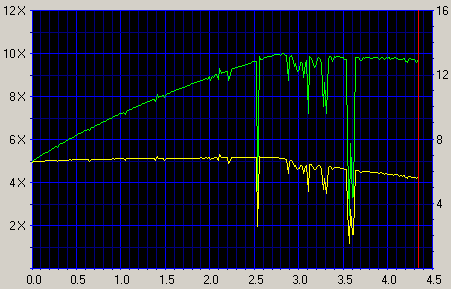
The drive can normally read DVD media up to 12X. The scratched
area had an affect on the reading performance. However, LaCie 's drive
managed to read the media, and no errors were produced.
ABEX TDR-825
This is also a single sided, single layer DVD-ROM of a 4.7GB capacity. The data structure of the disc is exactly the same as that of the TDR-821, with the difference that there are no scratches on it but defective areas of dimensions ranging from 0.5 to 1.1 mm.

There are also fingerprints sized between 65 and 75 micrometers.
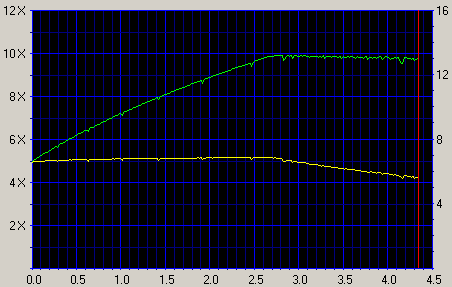
The LaCie d2 DL drive had no problems reading this test disc, although
here also the defective area had an affect, albeit smaller this time, on reading
performance. No errors were reported
during the
reading process. Again, the drive could not pass the 10X speed mark,
just as with the TDR-821 test media.
- Dual Layer media
ABEX TDR-841
This is an 8.5GB dual layer, single sided DVD-ROM disc with artificial scratches
of dimensions ranging from 0.4 to 3.0mm, on both layers.
. 
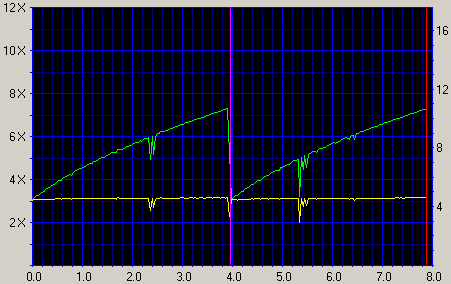
As seen above, the drive had no problems reading this test disc. The test
was completed by the drive with no errors. Small glitches in speed
are produced when the areas with the scratches were read. It should be noted
that the
NEC ND-2510A drive produced read errors with this test disc and with NEC 's
v2.15 firmware version.
ABEX TDV-541
The TDV-541 is a single sided, dual layer DVD-VIDEO disc, with a capacity
of 8.5GB.The disc is based upon the TDV-540 series which is designed for inspection
and adjustment of DVD-VIDEO players. The disc checks the layer switch operation
from layer 0 to layer 1 and also includes test pictures and test signals for
DVD sound files.
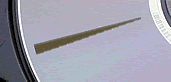
The current TDV-541 also checks the error correcting capabilities of
the drive and includes scratches from 0.4 to 3.0 mm.
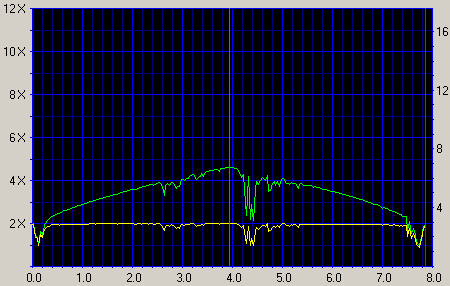
As is evident in the snapshot above, the drive
read this test disc, but here also it
recorded
small
fluctuations
in
speed when
the area with the scratches was read. Again, it should be noted that the
ND-2510A with this test disc and with firmware version v2.15, was incapable
of completing the reading process.
ABEX TDV-545
The TDV-545 disc is based on the TDV-540 series. It is a single sided, dual layer DVD-VIDEO disc with a capacity of 8.5GB.
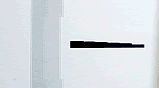
The TDV-545 includes artificial black dots on the data surface, sized from 0.4 to 1.0 mm. It has also 65 - 75 micro meter fingerprints.
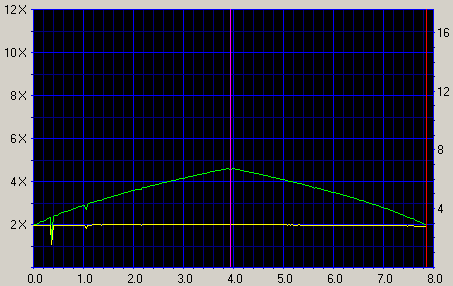
LaCie 's drive reading speed was not as high as other 8X DVD recorders but
we were happy to see that no read errors were produced. Similar behaviour to
the ND-2510As.
5. Protected Disc Tests
LaCie d2 DL DVD±RW Recorder - Page 5
Protected Disc Tests
- Reading Tests
To create the image of the various protected titles to the hard disk, we used Alcohol 120% software and the appropriate settings, according to the protection type of the inserted discs. Below you can see the duration of each process as well as the transfer rate in each case.
Game Title |
Protection Scheme |
Duration |
Reading speed |
PSX "NBA Jam Extreme" |
Lybcrypt |
01:07 min |
1349 sectors/sec |
Serious Sam The Second Encounter v1.07 |
SafeDisc v.2.60.052 |
33:21 min |
167.8 sectors/sec |
VRally II |
SecuROM v.2 |
3:02 min |
1867 sectors/sec |



The LaCie d2 DL drive was very fast with the PSX disc (Lybcrypt).
Sony 's drive proved to be a lot faster than the LaCie drive when it comes
to SafeDisc v2 discs however. When SecuROM v2 disc was used, LaCie's performance
was only slightly
slower than Sony 's. However, all discs were read successfully, regardless
of the ripping speed.
- Writing Tests
The LaCie d2 DL drive supports the DAO-RAW writing mode. For checking the
drive's EFM correction status, we used 5 different game titles with different
SafeDisc
2 versions having the latest software patches installed. After making the images
of the various titles onto the hard disk, we burned them (at maximum speed)
with Alcohol 120% v1.9.2.1705. Two different discs were created for each title;
one with the "Bypass EFM error" enabled and one more with the function
disabled.
- Fifa 2004 - Safe Disc v3.1x
- The Sims Superstar - Safe Disc v2.9x
- The Sims Unleashed - Safe Disc v2.8x
- Serious Sam Second Encounter - Safe Disc v2.51.021
- Max Payne - Safe Disc v2.51.020
The table below shows the results of the attempted backups and whether they worked (game installed / played normally), or not.
Drive |
Fifa 2004
SD v3.1 |
Sims Superstar SD v2.9 |
Sims Unleashed SD v2.8 |
Serious Sam-Second Encounter
SD v2.51.051 |
Max Payne
SD v2.51.020 |
EFM OFF |
EFM ON |
EFM OFF |
EFM ON |
EFM OFF |
EFM ON |
EFM OFF |
EFM ON |
EFM OFF |
EFM ON |
Toshiba
SD-M1502 |
No |
No |
No |
Yes |
No |
Creative CD5233E |
No |
No |
Yes |
No |
LaCie d2 DL |
Yes |
No |
Yes |
Yes |
The LaCie d2 DL drive doesn`t produce working backups with the newest v2.8x,
v2.9x and v3.1x builds. Partially working backups were produced for SafeDisc
version v2.51.051 & v2.51.020.
We observed exactly the same behaviour with the NEC ND-2510A drive. This is
something we were expecting to see, since the ability to read/rip protected
discs is
chipset
dependent.
6. DAE Tests
LaCie d2 DL DVD±RW Recorder - Page 6
DAE Tests
- Pressed and CDR AudioCD results
The LaCie d2 DL drive supports up to 40X CAV DAE speed. The following results
were reported when using Exact Audio Copy.

The drive was slower than the DRU-700A with both Pressed CD and
CDR media. DAE speed was the same for both pressed CDs and CDR media. We hope
to
see DAE
speed improvement with a future firmware update.

LaCie 's drive can report C2 errors, but caching is not supported.
- Advanced DAE Quality


Good recorders can achieve a perfect quality score of 100, and LaCie d2
DL managed to achieve this score. Sony 's drive was again faster than the LaCie
d2. We remind you that the NEC ND-2510A achieved a quality score of 99.1 and
reported several data errors.
- Ripping 90mins AudioCDs
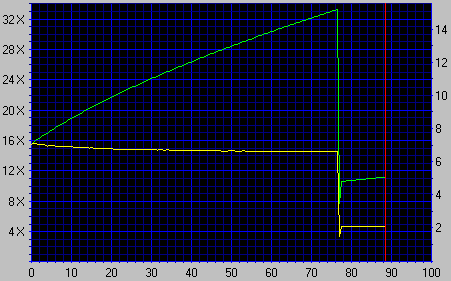
The drive can read/rip flawlessly 90min Audio CDs at an average speed of
23.38X (33.12X max speed, exactly the same as the ND-2510A). Reading
speed was automatically reduced near the end of the reading process, from
77th min to 89th min, but the drive read the disc with no errors.
- Ripping 99mins AudioCDs
The LaCie d2 DL could not even recognize the 99min Audio CD we used for
this test.
It should be noted that 99mins Audio CDs were also a problem for the ND-2500A
and ND-2510A drives. These discs could not be ripped but at least they were
recognised by the ND-2500A.
7. Protected AudioCDs
LaCie d2 DL DVD±RW Recorder - Page 7
Protected AudioCDs
For the test procedure we used three audio discs with different audio copy protections. The ripping process on all protected Audio discs was carried out with Exact Audio Copy v0.9beta5.
The tested protected Audio discs were:
- Sony's Key2Audio from "Celine Dion - New Day Has Come"
- Cactus Data Shield 200 from "Natalie Imbruglia - White Lilies Island"
The Cactus Data Shield 200, contains artificial errors that are not easily bypassed by the reader, while the Key2Audio contains a second session, causing problems for readers when trying to read the Table Of Contents (TOC).
The tested tasks are:
- Recognition of the inserted disc (Yes/No).
- Ripping all wavs (with EAC's Burst Mode) to the hard disk with copy&compare function.
- Listening to the produced wavs for any click/skips.
The LaCie d2 DL drive recognized up to the 12th Audio track of CDS200 disc,

and with the "Retrieve Native TOC" option removed, it also recognized
the 13th Data track.

The test results are shown in the following table:
|
Key2Audio |
CDS200 |
LaCie d2 DL |
Ripping process completed, EAC reports no problems, Read&Test CRC comparison successful for all tracks |
Ripping process completed, EAC reports no problems, Read&Test CRC comparison not the same for all tracks |
For Key2Audio CDs, the LaCie d2 drive rips 100% accurately,
EAC did not report timing problems and at the same time, Read&Test CRC
check comparison was the same for all tracks. The drive could not rip 100%
accurately CD200 discs since Read&Test CRC check comparison was not
the same for all tracks.
- Cactus Data Shield 200.0.4 - 3.0 build 16a (Aiko Katsukino - The Love Letter)
 This is a "special" CDS200 build, since it doesn't contain any artificial errors during the ripping process. Most problems occur when trying to write the ripped wav files, since the produced CD-R disc contains C2 and CU errors! This "problem" is rumored to be connected with specific chipset weaknesses.
This is a "special" CDS200 build, since it doesn't contain any artificial errors during the ripping process. Most problems occur when trying to write the ripped wav files, since the produced CD-R disc contains C2 and CU errors! This "problem" is rumored to be connected with specific chipset weaknesses.
We ripped the disc contents with EAC and burned the wav file produced from the Cactus Data Shield 200.0.4 - 3.0 build 16a disc with the latest Nero version as AudioCD+CD-Text. The burned media was checked for C1/C2 errors and for BETA/Jitter errors with PlexTools software using Plextor PX-712SA (firmware v1.03) and LiteOn LDW-811S (firmware vHS0Q).
|
CDS 200.0.4 - 3.0 build 16a |
LaCie d2 DL |
Reading performed without any errors, writing produces only two C2 errors. |
- C1C2 Error rate from PleXWriter PX-712SA (8X CLV reading speed)

- BETA/Jitter Error rate from PleXWriter PX-712SA

The C1/C2 error graphs show that the drive managed to produce a 100% error
free disc.
We then tried to extract all wav files with the Plextor PX-712SA and PlexTools
with DAE Error Correction 5th Level enabled:

No errors were reported after extracting all files. The drive can backup the
disc, 100% accurately. We noticed the exact same behaviour when the NEC ND-2510A
was tested.
8. CD Recording Tests
LaCie d2 DL DVD±RW Recorder - Page 8
CD Recording Tests
We made some test burns with the LaCie d2 DL drive and we discovered that
the reported results are exactly the same as the NEC ND-2510A results.
This was
expected
since the CD writing strategies are the same for both 2.15 and 2.04 firmware
versions. However, we had to make several test burns to see the affects of
IEEE1934
or USB2.0 connection on burning results. We noticed that there was no difference
at all. Taking this into account, there is no need to
present CD recording times and jitter tests, since they are exactly the same
as the ND-2510A.
Please
refer
to the NEC ND-2510A drive's results to see CD recording performance.
For reference reasons you can see writing strategies versions in different firmware versions later on this review.
- CD-R Format
The drive supports 4X, 8X, 16X (CLV), 20X, 24X and 32X (Zone-CLV) writing speeds.

According to Nero CDSpeed, the drive reached the maximum 32X speed. The test started at 16X and finished at 32.05X having an average speed of 27.36X.
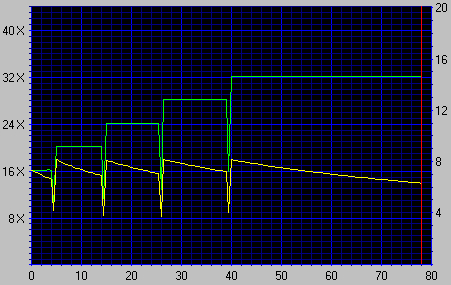
- Other features
The LaCie d2 DL drive supports overburning, writing up to 90min and can
read/write CD-Text.

Unfortunately, the drive is incapable of overburning up to 99min,
giving the following error.

- CD-RW Format
The drive supports 4X, 8X and 16X rewriting speeds, with Ultra Speed Rewritable Media
(US-RW).
Below you can see the Nero CD-DVD Speed writing simulation test with blank 24x US-RW media from Mitsubishi Chemicals.
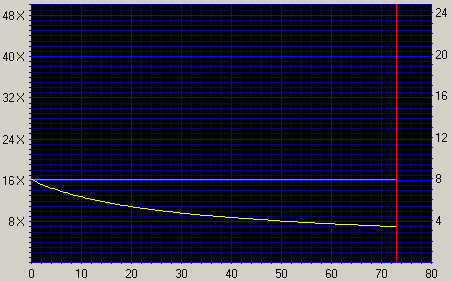
- CD-RW Mount Rainier
It doesn`t support the Mount Rainier feature.
9. DVD Recording Tests
LaCie d2 DL DVD±RW Recorder - Page 9
DVD Recording Tests
- Writing Performance
The LaCie d2 DL drive supports DVD-R/RW and DVD+R/RW writing. The maximum
supported speed for the DVD±R is 8X Z-CLV and 4X CLV
for DVD±RW media. Nero Burning Rom reported speeds are shown below.

Below are listed the media codes supported for the ±R/RW formats at
the various recording speeds, as supported with v2.04 firmware:
DVD-R |
MCC 01RG20 |
2.0 |
4.0 |
6.0 |
8.0 |
FUJIFILM02 |
2.0 |
4.0 |
6.0 |
|
TYG01 |
2.0 |
4.0 |
6.0 |
8.0 |
TTG01 |
2.0 |
4.0 |
6.0 |
8.0 |
PVCR001002 |
2.0 |
4.0 |
6.0 |
8.0 |
PVCR002001 |
2.0 |
4.0 |
6.0 |
8.0 |
PVCR002002 |
2.0 |
4.0 |
6.0 |
8.0 |
TYG02 |
2.0 |
4.0 |
6.0 |
8.0 |
SONY08D1 |
2.0 |
4.0 |
6.0 |
8.0 |
MXL RG03 |
2.0 |
4.0 |
6.0 |
8.0 |
FUJIFILM03 |
2.0 |
4.0 |
6.0 |
8.0 |
FUJIFILM04 |
2.0 |
4.0 |
6.0 |
8.0 |
MCC 02RG20 |
2.0 |
4.0 |
6.0 |
8.0 |
MCC 03RG20 |
2.0 |
4.0 |
6.0 |
8.0 |
TTG02 |
2.0 |
4.0 |
6.0 |
8.0 |
TTG03 |
2.0 |
4.0 |
6.0 |
8.0 |
ProdiscS04 |
2.0 |
4.0 |
6.0 |
8.0 |
ProdiscF01 |
2.0 |
4.0 |
6.0 |
8.0 |
NAN YA A01 |
2.0 |
4.0 |
6.0 |
8.0 |
DVD-RW
|
JVC0VictorD7 |
2.0 |
4.0 |
|
|
MCC 01RW4X |
2.0 |
4.0 |
|
|
DVD+R
|
RICOHJPNR00 |
2.4 |
4.0 |
6.0 |
|
RICOHJPNR01 |
2.4 |
4.0 |
6.0 |
|
YUDEN000T00 |
2.4 |
4.0 |
6.0 |
8.0 |
YUDEN000T01 |
2.4 |
4.0 |
6.0 |
8.0 |
TDK 001 |
2.4 |
4.0 |
6.0 |
8.0 |
MAXELL 001 |
2.4 |
4.0 |
6.0 |
8.0 |
YUDEN000T01 |
2.4 |
4.0 |
6.0 |
8.0 |
YUDEN000T02 |
2.4 |
4.0 |
6.0 |
8.0 |
YUDEN000T03 |
2.4 |
4.0 |
6.0 |
8.0 |
RICOHJPNR03 |
2.4 |
4.0 |
6.0 |
8.0 |
MCC 003 |
2.4 |
4.0 |
6.0 |
8.0 |
SONY D11 |
2.4 |
4.0 |
6.0 |
8.0 |
PRODISC R03 |
2.4 |
4.0 |
6.0 |
8.0 |
MAXELL 002 |
2.4 |
4.0 |
6.0 |
8.0 |
CMC MAG E01 |
2.4 |
4.0 |
6.0 |
8.0 |
Philips 081 |
2.4 |
4.0 |
6.0 |
8.0 |
TDK 002 |
2.4 |
4.0 |
6.0 |
8.0 |
TDK 002 |
2.4 |
4.0 |
6.0 |
8.0 |
RITEK R03 |
2.4 |
4.0 |
6.0 |
8.0 |
NANYA CLX |
2.4 |
4.0 |
6.0 |
8.0 |
PHILIPS C08 |
2.4 |
4.0 |
6.0 |
8.0 |
DVD+RW
|
RICOHJPNW11 |
2.4 |
4.0 |
|
|
MKM A02 |
2.4 |
4.0 |
|
|
PHILIPS 041 |
2.4 |
4.0 |
|
|
SONY S11 |
2.4 |
4.0 |
|
|
RITEK 004 |
2.4 |
4.0 |
|
|
CMC MAG W02 |
2.4 |
4.0 |
|
|
INFODISCA10 |
2.4 |
4.0 |
|
|
DAXON D41 |
2.4 |
4.0 |
|
|
PRODISC W02 |
2.4 |
4.0 |
|
|
DVD+R9
|
MKM 001 |
2.4 |
|
|
|
00000000000 |
2.4 |
|
|
|
RICOHJPNR00 |
2.4 |
|
|
|
RICOHJPND00 |
2.4 |
|
|
|
By using Nero CD-DVD Speed with DVD-R and DVD+R media, we are able to see the 8X Z-CLV recording technology being used by the recorder.
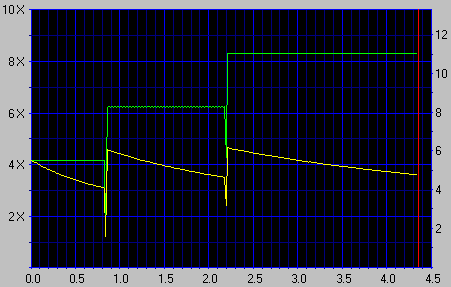

The drive's writing performance was the same for both formats. The recorder
started to write at 4.13X and reached a maximum value of 8.28X, with
an average speed of 6.79X.
- Burning Tests
We burned 4315MB of data on various DVD±R, DVD±RW media. We used the maximum allowed writing speed for each disc.

Recording times seems to be different for different media brands. The drive's
support list for DVD-R 8X media seems to be rather limited. Only TY and
Verbatim media could be written at 8X, and other 8X discs were recorded
at 4X.
The best performance came with TY media (9:21mins).
Disc Label |
Disc Information |
Max Allowed Writing Speed |
Total Recording Time (mins) |
TY 8X |
TYG02 |
8X |
9:21 |
Verbatim 8X |
MCC 02RG20 |
8X |
9:23 |
OPTODISC 4X |
OPTODISCR0004 |
4X |
14:02 |
BenQ 4X |
SONY04D1 |
4X |
14:02 |
CMC 4X |
CMC MAG, AE1 |
4X |
14:03 |
3A 8X |
POMS3A |
4X |
14:00 |
MMORE 4X |
MBI O1RG20 |
4X |
14:00 |
PRINCO 4X |
PRINCO |
4X |
14:03 |
Traxdata 8X |
RITEKG05 |
4X |
16:58 |
MAM 4X |
MAM4XG02 |
4X |
14:51 |

With DVD+R media, the best recording time came again with
Plextor (TY) and Verbatim 8X media, at 9:16mins. It should
be noted that TraxData 4X media was recorded at 6X (as with the NEC ND-2510A)
and 3A 8X media was recorded at 2.4X.
Disc Label |
Disc Information |
Max Allowed Writing Speed |
Total Recording Time (mins) |
MMORE 4X |
MBIPG101 R03 |
4X |
13:47 |
MKM/Verbatim 4X |
MCC 002 |
8X |
13:47 |
CMC 8X |
CMC MAG E01 |
8X |
9:31 |
Traxdata 8X |
RITEK R03 |
8X |
9:15 |
Traxdata 4X |
RICOHJPN R01 |
6X |
11:13 |
Plextor (TY) 8X |
YUDEN000 T01 |
8X |
9:16 |
MKM/Verbatim 8X |
MCC 003 |
8X |
9:16 |
OPTODISC 8X |
OPTODISC OR8 |
4X |
14:00 |
3A 8X |
Plasmon1 C01 |
2.4X |
25:25 |
BenQ 4X |
DAXON AZ1 |
4X |
13:49 |
Maxell 8X |
MAXELL 002 |
8X |
9:14 |
Intenso 8X |
PRODISC R03 |
8X |
9:27 |
- DVD Overburning Tests
Using Nero CD-DVD Speed , we tested if LaCie 's drive can overburn using DVD+R and DVD-R media. Unfortunately, the drive does not support overburning, giving the following error with all inserted media.


- DVD+MRW Tests
The LaCie d2 DL drive doesn't support the Mount Rainier
feature.
10. KProbe/PlexTools Scans - Page 1
LaCie d2 DL DVD±RW Recorder - Page 10
KProbe/PlexTools Scans - Page 1
In the following screenshots you can see the PI/PIF scans for the DVD-R media
we burned with the LaCie d2 DL drive. The software we used for all measurements
is KProbe v2.2.3, and the reader is the LiteOn LDW-811S with "HS0Q
patched" firmware, being able to read DVD±R/RW media up to 8X CAV.
All scans have been performed at 8X with PI/PIF Sum8. Note that LiteOn drives
cannot report PO but only PIF errors, despite what KProbe reports. In addition,
all discs have been scanned with PX-712SA v1.03 using PlexTools v2.15 for comparison
levels.
Comparing the KProbe/PlexTools scans we can see major differences in the reported
PI/PIF error rates. The main explanation is that we have two different readers,
with different pickup/chipset combinations, scanning at different reading speeds
(8X CAV for KProbe, 2X CLV for PlexTools). It's interesting to see the disc
scanned at low & high speeds, since when the error rate increases at a
specific disc area, it should appear in both scans...else it would be, perhaps,
a reading
glitch of the tested reader.
Note: PI/PIF errors only give us a quick look at the error rate of the burned media. Those scans should be taken not as the absolute criteria of the burning quality but as an indication level.


















- Summary
The PI/PIF scans show that the LaCie d2 DL drive performed well with the
DVD-R media used. NEC drives have a reputation of being very good quality recorders,
and
the LaCie d2 DL drive further confirms this. Very good quality
burns, especially with TY, Verbatim and CMC media, but with some small exceptions,
as with MAM media.
There are no Plextools scans for BenQ and Optodisc media. The Plextor 712SA
recorder could not recognise these discs because of firmware limitations/bugs
(firmware version 1.03).
- Appendix
Disc Label |
Disc Information |
Max Allowed Writing Speed |
Total Recording Time (mins) |
TY 8X |
TYG02 |
8X |
9:21 |
Verbatim 8X |
MCC 02RG20 |
8X |
9:23 |
OPTODISC 4X |
OPTODISCR0004 |
4X |
14:02 |
BenQ 4X |
SONY04D1 |
4X |
14:02 |
CMC 4X |
CMC MAG, AE1 |
4X |
14:03 |
3A 8X |
POMS3A |
4X |
14:00 |
MMORE 4X |
MBI O1RG20 |
4X |
14:00 |
PRINCO 4X |
PRINCO |
4X |
14:03 |
Traxdata 8X |
RITEKG05 |
4X |
16:58 |
MAM 4X |
MAM4XG02 |
4X |
14:51 |
11. KProbe/PlexTools Scans - Page 2
LaCie d2 DL DVD±RW Recorder - Page 11
KProbe/PlexTools Scans - Page 2
In the following screenshots you can see the PI/PIF scans for the DVD-R media
we burned with the LaCie d2 DL drive. The software we used for all measurements
is KProbe v2.2.3, and the reader is the LiteOn LDW-811S with "HS0Q patched" firmware,
being able to read DVD±R/RW media up to 8X CAV. All scans have been
performed at 8X with PI/PIF Sum8. Note that LiteOn drives cannot report PO
but only PIF errors, despite what KProbe reports. In addition, all discs have
been scanned with PX-712SA v1.03 using PlexTools v2.15 for comparison levels.
Comparing the KProbe/PlexTools scans we can see major differences in the reported
PI/PIF error rates. The main explanation is that we have two different readers,
with different pickup/chipset combinations, scanning at different reading speeds
(8X CAV for KProbe, 2X CLV for PlexTools). It's interesting to see the disc
scanned at low & high speeds, since when the error rate increases at a
specific disc area, it should appear in both scans...else it would be, perhaps,
a reading glitch of the tested reader.
Note: PI/PIF errors only give us a quick look at the error
rate of the burned media. Those scans should be taken not as the absolute criteria
of the burning quality but as an indication level.






- Plextor (TY) 8X DVD+R @ 8X


















- Summary
Again, the LaCie d2 DL drive performs brilliantly with DVD+R. Very good
quality scans were produced with low PI/PIF error levels. The only blemish
with its performance
was the 3A DVD+R media that could be written only at 2.4X. However, LaCie 's
drive proves to be a good quality recorder.
- Appendix
Disc Label |
Disc Information |
Max Allowed Writing Speed |
Total Recording Time (mins) |
MMORE 4X |
MBIPG101 R03 |
4X |
13:47 |
MKM/Verbatim 4X |
MCC 002 |
8X |
13:47 |
CMC 8X |
CMC MAG E01 |
8X |
9:31 |
Traxdata 8X |
RITEK R03 |
8X |
9:15 |
Traxdata 4X |
RICOHJPN R01 |
6X |
11:13 |
Plextor (TY) 8X |
YUDEN000 T01 |
8X |
9:16 |
MKM/Verbatim 8X |
MCC 003 |
8X |
9:16 |
OPTODISC 8X |
OPTODISC OR8 |
4X |
14:00 |
3A 8X |
Plasmon1 C01 |
2.4X |
25:25 |
BenQ 4X |
DAXON AZ1 |
4X |
13:49 |
Maxell 8X |
MAXELL 002 |
8X |
9:14 |
Intenso 8X |
PRODISC R03 |
8X |
9:27 |
12. DVD+R DL - Page 1
LaCie d2 DL DVD±RW Recorder - Page 12
DVD+R DL - Page 1
- Writing Tests
We burned some DVD+R DL discs with DVD-Video content. The source disc was "Gladiator
Movie - Special Edition" disc1 with a total size of 6.86GB. First we transferred
the movie to the hard disc with DVD Decrypter in ISO format (single file).
The following snapshot shows the media code for the Double Layer disc
we used.

LaCie 's drive produced the same bug that was witnessed and discussed in the
ND-2510A review. The Double Layer discs we used came from RITEK and MKM, and
in both
cases the
drive recognised them as Single Layer discs. We then used Nero CDSpeed, and
again the disc was recognised as Single Layer media.

However, disc capacity, media type and book type seems to be correct. Looks like NEC has to work on their next firmware release on this one.
Afterwards, we used CopyToDVD v3.0.0.16. The friendly wizard prompts us to
choose from among the main options:

For our test, we used the "Movie & Pictures" option, and then the "Write DVD Video".

The software prompts us to select Video_TS/ISO image folder. We chose the "GLADIATOR.ISO" image
and we selected the NEC ND-2510A burner (which is in fact the LaCie d2 drive).

After pressing "OK", the burning procedure started, without any
unexpected delays. It should be noted that the Booktype setting could not be
changed. The writing process was finished after 37:17minutes.
The average speed was 2.38X as reported by the CopyToDVD software. The recorded
disc was in DVD+R9 format.
For comparison reasons, we post some burning results from other DL writers, which all burned the same content ("Gladiator Movie - Special Edition" disc1), using CopyToDVD software:
Drive |
Time (mins) |
LaCie d2 DL |
37:17 |
LG GSA-4120B |
38:08 |
NEC 2510A |
37:17 |
BenQ DW1600A DL |
40:16 |
BenQ DW830A |
39:14 |
LiteON SOHW-832S DVD+R DL BookType |
38:33 |
LiteON SOHW-832S DVD-ROM BookType |
38:36 |
SONY DRU-700A |
|
The LaCie d2 DL and NEC ND-2510A drives were the fastest. Very good
performance with Double Layer media from NEC.
13. DVD+R DL - Page 2
LaCie d2 DL DVD±RW Recorder - Page 13
DVD+R DL - Page 2
- Writing Quality
In order to test the LaCie d2 DL drive's writing quality, we used not our
usual readers (LiteOn LDW-811S/Plextor PX-712A) but the LiteOn SOHD-167T, firmware
9S13.
Using KProbe v2.2.3, we got a rather good scan, indicating again, good quality
performance from the drive with the DL media recorded. Notice that the disc
is not read at 3~8 CAV, but at 2.5X~5X CAV (DVD+R DL media).

Using the Plextor PX-712SA and PlexTools, we were able to scan the DVD+R DL media:

The reported PI error rates were well below the 280 limit,
except in the areas close to the layers break-point where the values are higher
than
the
280 limit. However, KProbe reported different results, all giving
good
quality
scans!
- Compatibility
Unfortunately, we were not surprised to see that the DVD+R9 media was not
compatible with most stand-alone dvd players, since there is no official booktype
setting utility provided by NEC. The Double Layer is recorded with DVD+R DL
booktype.
14. BookType Setting / Firmware versions changes
LaCie d2 DL DVD±RW Recorder - Page 14
BookType Setting / Firmware versions changes
LaCie d2 DL drive doesn't officialy support BookType Setting for DVD+R/+RW formats. Same issues like the NEC's drives here as well. We used the latest DVDInfoPro software to change the booktype setting of the inserted media, and we got the following error:
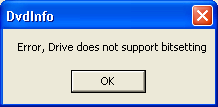
We checked the recorded DL disc just to discover that it has DVD +R DL booktype.
However, we contacted Lacie and we were informed that LaCie will release a new firmware version in the next couple of weeks, that will have the DVD-ROM bitsetting as default, improved DL write strategies, and add support for more media. This shows that LaCie is "hearing" users' demands for DVD-ROM booktype support... Very clever approach by LaCie.
In the NEC ND-2510A review we discussed several ways to enable DL booktype change for this drive. Unfortunately, in order to enable booktype change support for LaCie 's drive, you will have to uncrew the case and use your drive as an internal NEC drive. There is no other way to flash the drive for now.
The firmware versions numbers confuses most users that do not know which firmware is the latest. For example, the 2.15 firmware version is older than 2.05 firmware version, and the same as 2.04 firmware version. In order to see which firmware is the latest, the writing strategies should be reported for every firmware. In order to help users know which firmware is the latest, we present in the following table the firmware 's writing strategies versions for NEC ND-2500A firmwares, ND-2510A firmwares, LaCie d2 firmware, TDK 880N firmware (ND-2500A) and TDK 882N firmware (ND-2510A). Only official firmware are shown below.
Drive Model |
Firmware Versions |
Writing Strategies Versions |
NEC ND-2500A |
1.05: |
CD-R version |
1.15 |
CD-RW version |
1.14 |
DVD-R version |
1.19 |
DVD-RW version |
1.22 |
DVD+R version |
1.22 |
DVD+RW version |
1.23 |
DVD+R9 (DL) version |
- |
1.06: |
CD-R version |
1.15 |
CD-RW version |
1.14 |
DVD-R version |
1.23 |
DVD-RW version |
1.23 |
DVD+R version |
1.26 |
DVD+RW version |
1.23 |
DVD+R9 (DL) version |
- |
1.07: |
CD-R version |
1.15 |
CD-RW version |
1.14 |
DVD-R version |
1.28f |
DVD-RW version |
1.26t |
DVD+R version |
1.30f |
DVD+RW version |
1.24 |
DVD+R9 (DL) version |
- |
NEC ND-2510A |
2.15: |
CD-R version |
1.15 |
CD-RW version |
1.14 |
DVD-R version |
1.28f |
DVD-RW version |
1.26t |
DVD+R version |
1.31f |
DVD+RW version |
1.24 |
DVD+R9 (DL) version |
1.13f |
2.16: |
CD-R version |
1.15 |
CD-RW version |
1.14 |
DVD-R version |
1.34f |
DVD-RW version |
1.27f |
DVD+R version |
1.34f |
DVD+RW version |
1.25f |
DVD+R9 (DL) version |
1.15f |
2.04: |
CD-R version |
1.15 |
CD-RW version |
1.14 |
DVD-R version |
1.28f |
DVD-RW version |
1.26t |
DVD+R version |
1.31f |
DVD+RW version |
1.24 |
DVD+R9 (DL) version |
1.13f |
2.05: |
CD-R version |
1.15 |
CD-RW version |
1.14 |
DVD-R version |
1.28f |
DVD-RW version |
1.26t |
DVD+R version |
1.31f |
DVD+RW version |
1.24 |
DVD+R9 (DL) version |
1.13f |
2.06: |
CD-R version |
1.15 |
CD-RW version |
1.14 |
DVD-R version |
1.34f |
DVD-RW version |
1.27f |
DVD+R version |
1.34f |
DVD+RW version |
1.25f |
DVD+R9 (DL) version |
1.15f |
LaCie d2 DL |
2.04: |
CD-R version |
1.15 |
CD-RW version |
1.14 |
DVD-R version |
1.28f |
DVD-RW version |
1.26t |
DVD+R version |
1.31f |
DVD+RW version |
1.24 |
DVD+R9 (DL) version |
1.13f |
TDK 880N |
1.31: |
CD-R version |
1.15 |
CD-RW version |
1.14 |
DVD-R version |
1.24t |
DVD-RW version |
1.25 |
DVD+R version |
1.26 |
DVD+RW version |
1.23 |
DVD+R9 (DL) version |
- |
1.33: |
CD-R version |
1.15 |
CD-RW version |
1.14 |
DVD-R version |
1.28f |
DVD-RW version |
1.26t |
DVD+R version |
1.30f |
DVD+RW version |
1.24 |
DVD+R9 (DL) version |
- |
TDK 882N |
2.35: |
CD-R version |
1.15 |
CD-RW version |
1.14 |
DVD-R version |
1.28f |
DVD-RW version |
1.26t |
DVD+R version |
1.31f |
DVD+RW version |
1.24 |
DVD+R9 (DL) version |
1.13f |
ND-2510A 2.15 and 2.04 firmware versions are the same. Version 2.04 is the same as 2.05, but their difference is in default booktype setting. 2.05 firmware version sets DVD+R9 (DL) booktype to DVD-ROM booktype by default. LaCie 's 2.04 firmware version is of course the same as NEC 's 2.04 version. ND-2510A firmware version 2.16 is exactly the same as version 2.16.
It seems that NEC is releasing two series of firmwares. The 2.0X series seems to be for OEM drives, and 2.1X series for all the rest.
There is a newer version for TDK 880N drive (1.34 firmware version) but we do not have any official information about this firmware until now. TDK 's firmware versions will be discussed on a future TDK drive review soon enough.
The latest firmware version is 2.06/2.16.
15. Conclusion
LaCie d2 DL DVD±RW Recorder - Page 15
Conclusion
 External
recorders are a very convenient choice for notebook users, or for users that
just don't have any more space in their PC case. The first thing that end users
will notice on this drive is the stylish aluminum case. The heavy aluminum
shield with the black front panel with a small blue
led that lights
up when the drive is connected to a PC or Mac. The external enclosure has no
fan, but the drive's temperature is not that high to make it necessary the
use a cooling fan.
External
recorders are a very convenient choice for notebook users, or for users that
just don't have any more space in their PC case. The first thing that end users
will notice on this drive is the stylish aluminum case. The heavy aluminum
shield with the black front panel with a small blue
led that lights
up when the drive is connected to a PC or Mac. The external enclosure has no
fan, but the drive's temperature is not that high to make it necessary the
use a cooling fan.
After the success of NEC 's ND-2500A drive, the ND-2510A aims to take its
place. LaCie 's choice to use the ND-2510A drive makes the drive behave more
or less like the NEC internal drive itself. However, we noticed some improvements
regarding the reading process since the LaCie d2 DL drive does not produce
any read errors with our DVD test media, as was the case with the ND-2510A.
The LaCie d2 DL drive continues to be a rather slow reader, compared with
other devices available on the market.
Looking at writing performance, the drive offers 8X DVD ±R/±RW
recording. This is not the highest speed a user can find, since there are
several 12X recorders available, but it still is a fast recorder, completing
a successfull
burn in almost 9:20mins. However, the supported media list should be extended.
Many 8X -R media are burnt only at 4X and 3A -R media is burnt only at 2.4X.
The drive provides double layer media support at 2.4X, which is something
new to external recorders. The recording performance at this speed was exactly
the same as the ND-2510A. Booktype setting support is a minus for
this drive, but LaCie will release a new firmware version to support bitsetting,
along
with better writing strategies and a wider media support list.
Following NEC's reputation, the LaCie d2 DL is a very good quality recorder.
The quality scans we got were similar to those of the ND-2510A, with minor
improvements.
CD-R recording performance was exactly the same as for the ND-2510A.

- The Good
- Same behaviour with NEC ND-2510A which produced excellent CD writing quality with low Jitter values
- Very good DVD writing quality
- Supports CD-Text (reading/writing)
- Supports audio protected discs.
- High quality aluminum shield.
- IEEE1394 (firewire) and USB2.0 support
- Can rip/read 90min Audio CD's
- Double Layer media support
- The Bad
- Low CD/DVD error correction ability
- Not many media (even 8X rated) supported at 8X
- RITEK DL media isn't supported with 2.04 firmware (will be supported in
the next firmware release)
- Mount Rainier is not supported
- Cannot read or rip 99min Audio CD's
- Cannot create working backups with SafeDisc protected games over v2.60
- DAE speed only up to 32X
- Like To be fixed
- Faster ripping CSS DVD-Video performance
- More supported media for 8X/Double Layer
- Official firmware release to support booktype setting for +R/+RW and +R9 media