1. Introduction
Freecom Beatman Flash Recorder 128 Review - Page 1
 On
January 2004, Freecom announced a new product in the digital media players
line. One of these products, the Freecom Beatman Flash Recorder 128 arrived
recently in our labs for review. We had already reviewed the Freecom
BeatMan 8cm mp3 player in the past, and the results were quite good.
On
January 2004, Freecom announced a new product in the digital media players
line. One of these products, the Freecom Beatman Flash Recorder 128 arrived
recently in our labs for review. We had already reviewed the Freecom
BeatMan 8cm mp3 player in the past, and the results were quite good.
Sizing in at 52.6 x 56.7 x 17.5 mm and
with a
weight
of
44 g, there is always room for the Beatman Flash. This super-compact, silver
player provides more than 4 hours* of pure listening pleasure, is shock-resistant
and can play either MP3 or WMA files. The in-ear headphones from Sennheiser also
supplied with the player guarantee a rich sound quality.
The four-line multi-line graphic display with background
lighting provides a complete ID3-tag display with information on the album,
song and artist, and all information from the digital equalizer. New music
files can easily be copied to the player with the included Digital Audio
Manager software and the USB cable supplied. The Beatman Flash can also be
used as a dictation device, allowing more than 30 hours of voice recording.
Let's start with a detailed features and specifications list:
- Features & Specifications
| Storage capacity |
128MB built-in flash memory (models with
256 & 512 MB also available) |
| Supported Bitrates |
MP3: 8 ~ 320Kbps & VBR (Variable Bit Rate)
WMA: 32Kbps ~ 192Kbps |
| MP3 Sampling Frequency |
16/22.05/24/32/44.1/48KHz |
| Voice Recording Time |
Over 16 hours (Based on 128 MB memory and 16kbps encoding) |
| Line in recording time |
Over 2 hours (Based on 128 MB memory and 128kbps encoding) |
| Additional features |
Multi 4-Line Graphic Display with EL Backlight
ID3 tag support
FM radio with custom presets
Digital Sound Equalizer (normal/classic/pop/rock/live)
Function keys: Play/Pause/Power Off, Previous, Next,Volume Up/Down, Mode/Navigation, Rec
(voice)/A-B loop, Hold
Firmware upgradeable, Memory not expandeable
Silence Detection level (selects the silence levels between tracks to record) |
| Power requirements |
1x AAA battery (1.5V).Freecom recommends Duracell batteries for optimal performance. Ni-MH rechargeable battery and charger are optionally available. |
| Operation Time |
MP3/WMA: over 7 hours / FM: over 16 hours |
| Line in Connection |
3.5 mm Mini Jack connector |
| PC Connection |
USB (can also be connected to USB 2.0 port) |
| System Requirements |
PC, Intel Pentium 133MHz or higher, 32MB RAM, 40MB free hard drive space, CD-ROM drive,
Windows98SE / ME / 2000 / XP, available USB port |
| Physical Specifications |
Dimensions: 57 x 64.6 x 12.6 mm / 2.2 x 2.5 x 0.5 inch - Weight: 41 gr / 1.4 ounce (without battery) |
| Environmental specifications |
Storage: temp. -20° C to 60° C / Hum. 10% to
90% RH non-condensing
Operating: temp. 0° C to 45° C / Hum. 10% to 80% RH non-condensing |
| Headphone Output |
8mW, Frequency Response: 20Hz – 20KHz, Signal to Noise ratio: > 60 dB (without filter), Total Harmonic Distortion: < 0.1% |
| Headphone Specification |
Type: Sennheiser MX 300
Frequency response: 18-20000Hz
Impedance: 32 Ω
Max. SPL: 116dB (at 1kHz, 0.5Vrms)
Cable length: approx. 1m. |
| Remote Specification |
Play/Pause/Next/Stop/Speed Control/Previous/Hold/Volume |
| Package Includes |
Freecom Beatman Flash Recorder (128 MB or 256 MB)
Wired clip-on remote control
Audio line-in record cable
Sennheiser in-ear headphones
Neckstrap, Carrying Pouch, Luxury cloth, Carrying case with belt clip
USB connection cable
CD with Digital Audio Manager software (English) and manual in 7 languages (GB/D/F/NL/E/I/TR)
1x Duracell AAA-size battery
Quick Install Guide,Warranty card |
| Service & Support |
2 years limited warranty |
2. Retail Package
Freecom Beatman Flash Recorder 128 Review - Page 2
Packaging
Firstly, let's examine the package contents.

The Beatman Flash Recorder's box contains (most of the contents are shown
in the photo below):
- Freecom Beatman Flash Recorder (128 MB or 256 MB)
- Wired clip-on remote control
- Audio line-in record cable with large plug adapter for stereos
- Sennheiser MX300 in-ear headphones
- Neckstrap
- Carrying Pouch
- Carrying case with belt clip
- USB connection cable
- CD with Digital Audio Manager software (English) and manual in 7 languages
(GB/D/F/NL/E/I/TR)
- 1x Duracell AAA-size battery
- Quick Install Guide,Warranty card

Opening the box and taking out the Flash Recorder, the first thing we noticed
was its size. It is very compact, and as you can see from the picture above,
it is smaller in size than a credit card!. But don't be fooled by its size.
This device, as we will see in this review, packs a lot of features in this
small space. Despite the size, it looks very sturdy and solid,
and there
is a certain quality that it radiates just looking at it. It uses
one AAA size battery, and its total weight is very small, around 50-60 grams.
Very
light
indeed!
 Another
nice surprise in the package is the included earphones. They are made by Sennheiser,
a company well known for producing high quality earphones. This is a nice change,
since usually many manufacturers choose to include cheap, average quality
earphones, that do not produce good sound.
Another
nice surprise in the package is the included earphones. They are made by Sennheiser,
a company well known for producing high quality earphones. This is a nice change,
since usually many manufacturers choose to include cheap, average quality
earphones, that do not produce good sound.
Also included is a very handy carrying case with a belt clip, that allows
you to carry the Flash Recorder safely with you wherever you go, without having
to resort to solutions like putting it in your pocket for example. The included
clip-on remote control, allows you to easily change songs, pause/fast-forward,
adjust the volume, all without reaching for the device.

There is also a carrying pouch included, which can easily fit the Flash Recorder,
the remote control, the USB cable and the earphones, in case you want to store
the player and some of the basic accessories safely and in one place. A very
well
thought package by Freecom, providing all the necessary accessories to make
the most out of the Flash Recorder. Even a Duracell AAA size battery is included,
so that you can get to business right away!
You can see more photos by clicking on the following links.
Earphones, Beatman Flash
Recorder''s Front/Back/Left
Side/Right Side/Top
side, Beatman with carrying
case Remote control 1 2 3
3. Bundled Software
Freecom Beatman Flash Recorder 128 Review - Page 3
Software
First of all, we need to put some music files to listen to on the device. To
do
that, special software needs to be installed, namely Mp3 File Transfer Manager.
The installation is done using the included software CD, and is pretty straightforward.
Along with the software, the necessary USB driver is installed to enable Windows
to
recognize the device.

The software can be used to transfer mp3/wma files to the device, transfer
recorded audio from the device to the computer, or store files to/from the
device. So the device can be used as a flash disk to store your files in order
to transfer
them to another computer. There are "virtual folders" visible with
the software. The music folder is where you can put mp3/wma files that you
want to on the device. Also there is the voice and FM folders
where
anything you record from the built-in microphone/line-in input and FM radio
are stored respectively, and from there can be transferred to the computer.
And finally, the data folder where you can store files in general.

There are a few catches though. First of all, you can only transfer
mp3/wma files to the device, and not from it. This means that if you store
mp3/wma files in the music folder, you cannot retrieve them afterwards back
to your computer. They can only be deleted to free space for other files to
be stored. The software also does not allow files with the mp3 or wma extension
to be stored in the data folder. This was not much of a problem though, since
we managed to fool the software by just changing the file extension.


If you expected that you would be able to use the device as a flash disk that
plugs into the USB port and is automatically recognized by windows as a
removable disk, think again. As mentioned previously, a driver needs to be
installed first, and the device is accessible only through the Mp3 File
Transfer Manager. So if you want to use the device to transfer files around,
you will need to have the driver and the software installed on every pc that
you need to plug into.
Apart from this, the operation of the software was flawless, and was quite
easy to use. Just select the mp3/wma files you want to transfer to the device
and with a few clicks, you're done. You can also use the software to update
the device's firmware, which is fully upgradable. Freecom has not produced
any newer firmware at the time of this review, but it is a feature to have.
4. Working with the Flash Recorder
Freecom Beatman Flash Recorder 128 Review - Page 4
Working with the Flash Recorder
The Flash Recorder stores the audio/data files in flash memory. The sample that
arrived in our labs had a capacity of 128MB, but Freecom also produces 256MB
and 512MB models. While 128MB might appear small to many of you, you can easily
store
about 3-4 hours of music. This depends mostly on the bitrate of the stored music.
The larger the bitrate/quality of the mp3/wma files you store, the less playback
time will be available. So if you feel you have greater needs for storage space,
you can go for the larger capacity models. Apart from the difference in storage
space, all models in the series are identical.
The main advantage of players that use flash memory instead of a CDROM reader is completely flawless playback without skips. Since the player does not have any moving mechanical parts (like the optical pickup that a CDROM reader has), there is no need for skip protection mechanisms. Playback is smooth, and skipping between tracks is almost instantaneous. So you can use the player without annoying skips while jogging, or doing any activity that requires rapid movement.
There is another advantage as well, that stems from the lack of mechanical
parts. Power consumption is much less than a CDROM reader based player. This
is the case with the Beatman Flash Recorder as well. It operates on a single
AAA size battery, which will give you many hours of playback time. In our tests
using the included Duracell battery, we managed to get a little more than
10 hours of playback. As stated in the specs as well, listening to FM radio
consumes even less power, so you will get more playback time than that one
mentioned above.

As for the Flash Recorder itself, it is controlled with two small jog dial
buttons, both located on either side. Both buttons can be scrolled
up or down,
and they can be pushed towards the inside. All the Flash Recorder's functions
are controlled from here. The user manual that is included, both in print and
in electronic form, is quite explanatory and will help you configure and use
the Flash Recorder's functions without much hassle.
 Left Side
Left Side
 Right Side
Right Side
On the top side, we can see the earphones, line-in and USB connectors along with a selection switch and the builtin microphone. The switch selects between music, FM reception and the middle position ("HOLD") in which all the device's controls are locked so that nothing is accidentally pressed while listening. The USB with the line-in connector are protected by a plastic cap.

On the front side, we can see the LCD screen, which is backlit with a nice
neutral blue light.There are two buttons on the front. The one on the top named "RECORD" can
be used to start recording audio instantly to the device. The other button
on the left named "EQ/PRT" can be used to change the equalizer settings.
There are 5 presets, plus one more which is user configurable.

As for the wired remote control, it gives the ability to control most of the
Flash Recorder's functions easily without having to reach for the device. You
can adjust the volume, pause/play the current song, skip back/forward the current
song, change equaliser preset. There is a hold switch here as well, that you
can use to lock the buttons and avoid having them accidentally pressed. One
thing you should bear in mind is that the remote's volume control is analog,
and
is independent
from the volume setting of the Flash Recorder's. So if you experience low sound
output from the earphones when the remote control is connected and the volume
setting on the device is at maximum, check the volume setting on the remote
control as well.



Below you can see snapshots from the Flash Recorder's menu functions:
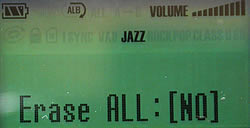
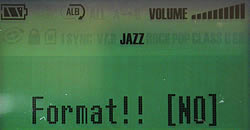
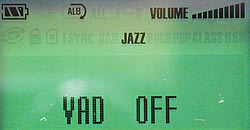


5. Tests
Freecom Beatman Flash Recorder 128 Review - Page 5
Tests
We tested the Flash Recorder's playback abilities with different types of mp3/wma
files. We tried playing files with different bitrates, constant and variable
bitrate encoded files, both of mp3 and wma format. The device managed to playback
everything we threw at it with no problems. It can read ID3 tags as well, and
it can display various information about the songs played, like the song's
title/duration/current position, bitrate and it's position in the player's
playlist. Concerning ID3 tags, the Flash Recorder reads and displays many that
are stored in the song files like Artist and Title. All this information
is displayed in the device's screen, scrolling from left to right in order
for
all of it to be displayed. The device is also capable of displaying correctly
international character sets, like Greek.
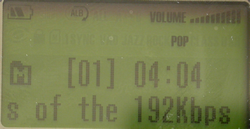
As far as music quality is concerned, The Flash Recorder performed very well.
When listening to well-encoded MP3s or WMAs, the produced sound was good,
crisp and clear without noise and distortions, even at the maximum volume
level. A big contribution in this can be attributed to the high-quality
Sennheiser earphones.
The Flash Recorder can be used as an FM radio as well. By switching to
FM reception, we can tune in to our favorite radio station by manually
selecting the frequency
using the right side jog dial button. There is a search mode as well, in which
the device searches and stores as presets the first 16 stations it detects.
You can also control the 16 presets individually by manually storing in
each one
the station you want. This was not stated clearly in the manual, though. There
are a few options related to the FM radio mode, like switching between FM stereo
and mono mode (can increase reception quality), adjust the sleep timer timeout,
FM recording bitrate (32-160Kbps). The quality of the reception was good, but
bear in mind that the earphones have to be connected all the time as they're
used as an antenna.
Looking at the recording capabilities of the Flash Recorder, there are two possibilities.
The one is using the device as a voice recorder using the builtin microphone.
The other is connecting it via the line-in connector to another device, like
a
home stereo using the included cable and then recording directly from that.
The bitrate of the recording can be adjusted from 8 to 112Kbps for voice
recording and from 32 to 224Kbps for the line in input. The sampling
frequency can be adjusted as well, ranging from 32 to 48 KHz. As you
can see, by adjusting these settings, you can increase the maximum recording
time by decreasing the recording quality and vice versa. The Flash Recorder
encodes the recorder audio using the MP3 file format.

There is also a handy feature that adds to the Flash Recorder's voice recording
capabilities: voice activity detection. Quoting from the manual " VAD
is a function whereby Voice Recording only starts when a voice is detected.
The recording pauses when no voice is detected. This method saves memory-usage
by optimizing the file size of voice recording. (recording, fm radio quality,
adjusting recording quality". So as you can see the Flash Recorder can
be used as a regular tape recorder that you can use in order to record a lecture,
an interview, dictate personal notes.
6. Conclusion
Freecom Beatman Flash Recorder 128 Review - Page 6
Conclusion
The Freecom Beatman Flash Recorder is a nifty little device that packs a lot
of features in a very small space. The packaging as well is exceptional, giving
you from the start all the necessary accessories that will help you to make the
most out of the Flash Recorder without needing to buy anything extra (except
replacement batteries of course!).
The only drawback that we could find is that it cannot be used as a flash
disk easily. You must have Freecom's software installed in order to access
the Flash Recorder, and there are restrictions as we saw during the course
of this review. Suggested street price from Freecom's web site is 140 Euros,
but you can probably find it at a lower price at other retailers. The price
is a little high in our opinion, but it is a very complete and quality package
that will not disappoint you.
- The Good
- Sound quality
- Small and compact
- Easy to use
- Can be used as a voice recorder
- Good battery life
- Remote controlled
- Supports international characters in ID3 tags
- The Bad
- Cannot be used easily as a flash disk
- Somewhat pricy
- Software is a bit restricting
|
Advertising |
|
|