1. Introduction
AOpen Aeolus FX 5900 XT
 AOpen is known for it's great variety of products including DVD/CD Drives, Bare
bone systems, servers, motherboards, Graphics cards and other hardware. As a
supporter of Nvidia, AOpen has released many VGA cards wearing Nvidia's GPUs.
You can have a look of AOpen's VGA series here.
AOpen is known for it's great variety of products including DVD/CD Drives, Bare
bone systems, servers, motherboards, Graphics cards and other hardware. As a
supporter of Nvidia, AOpen has released many VGA cards wearing Nvidia's GPUs.
You can have a look of AOpen's VGA series here.
On this review you will be able to read about AOpen's Aeolus FX 5900 XT card
equipped with 128 MB of DDR with a 256-bit memory architecture. Also a new section
about Anti-Aliasing and Anisotroping-Filtering quality features has been established.
Read on...

- Specifications
| GPU |
GEFORCE FX 5900 XT (NV 35) |
| Memory Bus Width |
128MB DDR MEMORY |
| Memory interface |
256 Bit DDR |
| Memory Type |
BGA DDR |
| Core Clock |
390 MHz |
| Memory Clock |
700 Mhz (2x350) |
| Memory Bandwidth |
22.4 GB/sec |
| Pixel Fill Rate |
3.2 Gpixels/sec |
| Geometry rate |
300 Mtriangles/sec |
| Bus |
8x/4x/2x AGP |
| Processing technology |
0.13µ |
| Output Connections |
VGA + TV + DVI |
| Cooling |
single-slot Fan sink |
| 2D Display Resolutions & Hz |
640x480@240, 800x600@240, 1024x768@200, 1152x864@170,
1280x1024@150, 1600x1200@100, 1920x1440@85, 2048x1536@85 |
| 3D Maximum resolution |
2048x1536 with 16.7M colors |
| Anisotropic Filtering modes (AF) |
2x/2xQ/4x/6xS/8x |
| Full Scene Anti-Aliasing (FSAA) modes |
2x/4x/6x/8x |
| Dual Display |
Supported |
| Pipelines |
4 |
| Texture units per pixel pipeline |
2 |
| Technologies supported |
- Intellisample HCT is a new compression scheme for
better compression at high resolutions with Anti-Aliasing.
- UltraShadow Technology enables a Higher Quality
and cinematic experience in games
- CineFX 2.0 doubles the performance of floating-point
pixel shader operations.
- LMA II contains a loss less form of Z-compression, saving memory bandwidth
for higher performance.
|
| Pixel Shader Support |
2.0+ |
| Vertex Shader Support |
2.0+ |
| DTV/HDTV decoding |
Supported
|
| System requirements |
The minimum system requirements for the card and complementary
software:
- PC with Pentium 4 / III 450 MHz or AMD Athlon processor with AGP 4x/8x
universal slot
-128MB of system memory and 1.6 GB of hard disk space
-8x speed CD-ROM drive, DVD playback requires DVD drive
-300-Watt power supply or greater
- Windows 2000, 98SE, ME, XP and DirectX 9.0
- Microsoft DirectX 3.0 compatible sound card
- Monitor supported: CRT-15 pin, Svideo, Composite and DVI-I (LCD)
|
As we have refer in previous reviews, Nvidia's FX XT series are lighter
than the plain FXs. For example the GeForce FX 5900 model has 400Mhz core and
850Mhz memory clock, while the Geforce FX 5900 XT has 390 and 700 for its core
and memory respectively.
- 3D Mark detailed specifications

As you can see from the 3DMark details we used the 56.72 Forceware
drivers for the benchmark process. The 700/300 MHz referred it's the performance
of the card regarding 2D environments (e.g. desktop).
- The chipset

The front side with a fan that looks promising.

The fan has 2 extensions that are used as heat sinks for the memory DDR's.
In the overclocking capabilities page you will be able to see what AOpen's
cooling solution can really do.

The front side without the cooling system
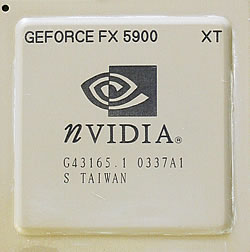
A closer look of the 5900 XT GPU

Hynix memory DDRs on board

and the back side

The standard
VGA, S-Video, and DVI connections with TV-Out functionality.
- Package Contents
 As fanatic gamers we could not hide our disappointment
when opening the box. There was no game bundle and not a even a coupon
for downloading Doom3 (do we ask much?). Some time ago VGA card distributors
used to include at least 2 games in their product, but it seems that today
they prefer to sacrifice the software bundle to the altar of the low cost.
As fanatic gamers we could not hide our disappointment
when opening the box. There was no game bundle and not a even a coupon
for downloading Doom3 (do we ask much?). Some time ago VGA card distributors
used to include at least 2 games in their product, but it seems that today
they prefer to sacrifice the software bundle to the altar of the low cost.
Instead we found a driver CD with additional
technology
demos and InterVideo
WinCinema playback software. The usual DVI->CRT, SVideo connectors
and cable are also included.
2. Test Specifications
Test specifications
- Test PC
- Processor Retail Intel Pentium 4 2.4C
- CPU Cooler Zalman 7000Cu
- Case Antec 1080AMG
- Motherboard: ASUS P4C800-E Deluxe (firmware 1014)
- Memory: 2x256MB OCZ
PC-4200EL Memory
- Hard Disk Drive: WD800JD 80GB 7200RPM
- CD-RW: LiteOn LTR-52246S
- PowerSupply: Levicom 500Watt
- Microsoft WindowsXP Pro Service Pack1
- DirectX v9.0b
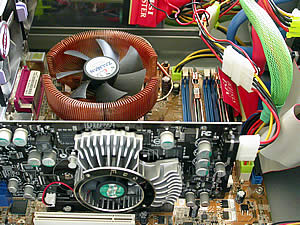
- Benchmarking Software
- 3DMark03 Build 340
- Codecreatures Benchmark Pro v1.0
- AquaMark3 v3.0
- GLExcess v1.2
- RivaTuner 2.0 RC 14.3
- GeForce Tweak Utility
- Farcry v1.1 Build 1256
- Painkiller v1.15
- Unreal Tournament 2003 v2225
- Unreal Tournament 2004 v3186
- Tomb Raider: Angel of Darkness v49
- Halo 1.04
- Drivers used
3. 3DMark 2003
3DMark 2003 Build 340
 3D
Mark it's a widely used and accepted benchmark that stresses the DirectX
performance of a VGA card. For testing the performance of each card we use
the 4 game benchmark 3DMark has. The first is a DirectX 7 game the second and
the third use DirectX 8 and the last one stresses graphics in DirectX 9.
3D
Mark it's a widely used and accepted benchmark that stresses the DirectX
performance of a VGA card. For testing the performance of each card we use
the 4 game benchmark 3DMark has. The first is a DirectX 7 game the second and
the third use DirectX 8 and the last one stresses graphics in DirectX 9.
3mark03 also includes
sound and CPU tests as well as some other feature tests. In this page we
offer the average FPS on the
game benchmarks, Having Aopen Aeolus 5900 XT compared with Asus 5900GE, Exair
R9800XT and Sapphire R9800 Pro Ultimate.
- Game Test 1 - Wings of Fury (DX7)
 This
test is a combat flight simulator written for older hardware (DirectX 7).
Particles are used a lot in this test - smoke and vapor trails,
flak and gunfire, and explosions are produced using point sprites and quads.
This
test is a combat flight simulator written for older hardware (DirectX 7).
Particles are used a lot in this test - smoke and vapor trails,
flak and gunfire, and explosions are produced using point sprites and quads.
There are plenty planes but their polygon frame rate is low, as well as single
textured background object are used. Hence the average fps (frames per second)
are high for all cards.

DirectX 7 was used widely a couple of years ago, but today it has been replaced
by it's newer version. Thus the resulting average fps encountered with this
game are very high. No minor performance differences, since the DX7 doesn't
consume much power of
the newest VGA cards. Aeolus 5900 XT showed good fps.
 - Game
Test 2 - Battle of Proxycon (DX8)
- Game
Test 2 - Battle of Proxycon (DX8)
This test is a simulation of first person shooter game types.
1.1 and 1.4 Vertex
shaders are widely used since all character models are
skinned using vertex shaders.
This makes this test a good vertex shader comparison for VGA cards.
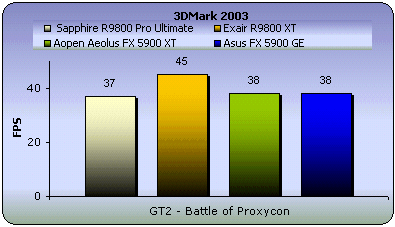
Very good results for the 5900 XT surpassing even the Radeon Pro in this game.
Similar results however with Asus 5900.
- Game Test 3 - Trolls' Lair (DX8)
 This
test should be the favorite of all RPG lovers. It is a cut scene of a female
warrior facing two malicious trolls. Again the same
vertex and pixel processing is used as in game test 2.
This
test should be the favorite of all RPG lovers. It is a cut scene of a female
warrior facing two malicious trolls. Again the same
vertex and pixel processing is used as in game test 2.
This test also uses
post-processing effects, such as Depth
of Field and Bloom effects
which are widely used in today's game cut scene sequences.
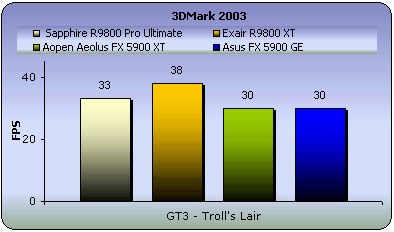
Again identical fps for the Nvidia cards.
 - Game Test 4 - Mother Nature (DX9)
- Game Test 4 - Mother Nature (DX9)
This
game test represents the level of effects and realism that are possible using
2.0 vertex and pixel shaders, plus some other features that DirectX 9 offers.
The Radeon series are slightly more capable processing vertex and pixel shaders
2.0, according to this test.
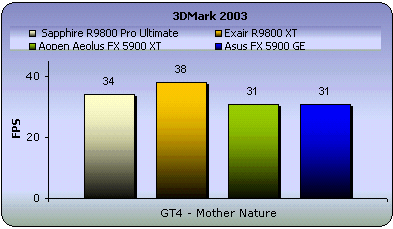
- 3DMark Official score
If you test your machine with 3DMark you can post the results
at 3DMark' online result browser. For more information visit futuremark.com.
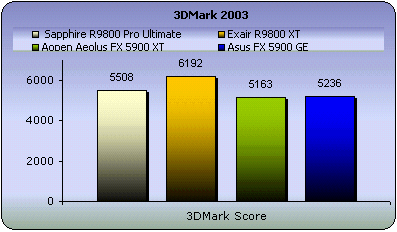
4. Aquamark 3
Aquamark3
 Since
the majority of today's applications and games are compatible with DirectX
9, the need of benchmark applications that use DX 9 has been brought up.
The benchmark uses the 3D engine (Krass engine) of the Aquanox game.
Since
the majority of today's applications and games are compatible with DirectX
9, the need of benchmark applications that use DX 9 has been brought up.
The benchmark uses the 3D engine (Krass engine) of the Aquanox game.
Unlike synthetic benchmarks Aquamark3 allows benchmarking in
a real-world
scenario with an engine and art assets representing the complexity of current
state-of-the-art games. The results you get from Aquamark vary from a general
result score (AquaMark Triscore),
which
is a
result of
9 chapters
each one utilizes different graphical operations. The AquaMark3 benchmark
also delivers scores for specific hardware components as well as an overall
score for the entire system.
The chapters that stresses the Graphics performance are the
following:

In this section we present comparison charts for the following
chapters:High particle count, Vertex and pixel lightning and Massive
Overdraw
- High particle count
 This chapter demonstrates a high number
of particles being used for simulating dust and smoke. Each particle is
approximated by a mass point with one degree of freedom for its rotation.
This chapter demonstrates a high number
of particles being used for simulating dust and smoke. Each particle is
approximated by a mass point with one degree of freedom for its rotation.
The
particle system of this test is designed to render a large number of physically
accurately simulated particles as efficiently as possible.
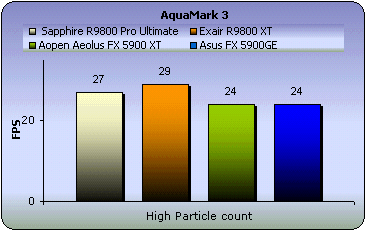
The average fps results of the Aeolus 5900 XT are the same again with the 5900
model. As for this particular test which measures the card performance when
rendering high particle numbers, Aeolus indicated acceptable results.
- Vertex and pixel lightning
 The
objects in this scene show a broad range of different material and lightning
effects
used in modern game engines.
The
objects in this scene show a broad range of different material and lightning
effects
used in modern game engines.
Aquamark3 tests two things: It applies many vertex and pixel shader changes
straining the graphics hardware and its many texture lookups (determining the
lighting contribution and material reflectivity) also strain the Multitexturing
and rasterization components.
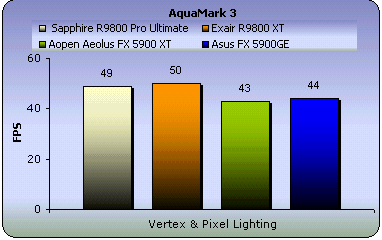
This chapter shows clearly the dominance The
GForce FX 5900 XT managed to surpass its rivals with a 52 FPS top score.
Here too the FX 9500 GE is last with 5 FPS back from the next card.
- Massive Overdraw
 This
scene demonstrates the application of the particle system for large explosions.
The test stresses
the graphics hardware by the high overdraw of textured areas as many particles
overlap each other. A huge explosion that is included on this chapter, pushes
the VGA card to the limits. It's really awesome if you imagine the number
of pixels and shaders needed to make such a bombastic scene.
This
scene demonstrates the application of the particle system for large explosions.
The test stresses
the graphics hardware by the high overdraw of textured areas as many particles
overlap each other. A huge explosion that is included on this chapter, pushes
the VGA card to the limits. It's really awesome if you imagine the number
of pixels and shaders needed to make such a bombastic scene.
This is an important test, because the explosions in games require much vertex
and pixel processing. In many games when an explosion occurs, this cause
frames to drop suddenly at that particular moment. So this test is a simulation
of what to expect from your card when facing explosions and other similar
effects in games.
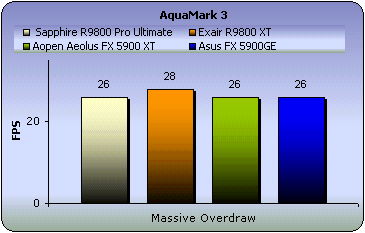
The low fps all VGA cards show, proves the complexity of the textures and
lightning effects accumulated on the huge explosion of this test. It is worth
noting that judging by the resulting fps of the previous chapters, ATI cards
had
a more visible drop down on this chapter. The 26 average fps, the GeForce
series showed are very close to the 28 of the high-end Radeon 9800 XT.
- Aquamark Triscore
The Aquamark Triscore comprises 3 values: the overall system performance,
the performance of the graphics system and the CPU performance. Keep
in mind that this is not the total result of the above tests, but the result
of the whole benchmark process including all 9 chapters.

This score is a sum of all chapters and not just the 3 minor chapters examined.
As you can see AOpen showed the lowest score of all. This in normal since
Aeolus 5900XT has the lower clock speeds. Now let's see it's performance
on a DirectX 8 benchmark - Codecreatures.
5. Codecreatures
Codecreatures
 Code
Creatures is a synthetic 3D benchmark that is a good reference for VGA
performance comparison. This is a high-end 3D benchmark that also requires
DirectX 8 hardware, making a good tool for measuring the
potential of DirectX 8 game performance.
Code
Creatures is a synthetic 3D benchmark that is a good reference for VGA
performance comparison. This is a high-end 3D benchmark that also requires
DirectX 8 hardware, making a good tool for measuring the
potential of DirectX 8 game performance.
The
Codecreatures benchmark is written with Microsoft's DirectX 8.1 API and incorporates
the use of Vertex and PixelShaders popular on next generation 3D accelerators.
 The benchmark plays a photo-realistic nature scene and calculates
the performance of the graphics adapter by measuring the fps that it can
display at 1024x768, 1280x1024 and 1600x1200 resolutions. The score is a geometric
mean of those three resolutions called the Codecreatures number.
The benchmark plays a photo-realistic nature scene and calculates
the performance of the graphics adapter by measuring the fps that it can
display at 1024x768, 1280x1024 and 1600x1200 resolutions. The score is a geometric
mean of those three resolutions called the Codecreatures number.
For
this Benchmark we offer the average FPS results of each card in the following
resolutions: 1024x768, 1280x1024 and 1600x1200.

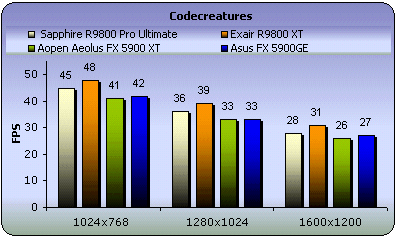
Aeolus 5900 XT showed good average fps. This is not bad for a GeForce XT card.
- Codecreatures number
The codecreatures number is the resulting score of the total
benchmarking process.
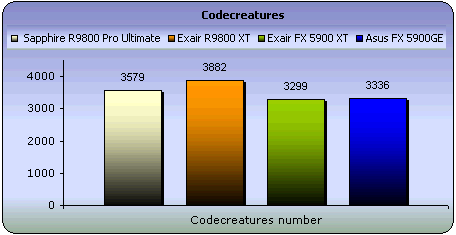
The
Same picture here as with the previous chart. But
let's
see the
cards'
performance with GLExcess OpenGL benchmark.
6. GLExcess
GL Excess
 GL
Excess is very good tool for measuring the performance of VGA cards on OpenGL
applications and games. This benchmark is consisted of 12 scenes grouped in
4 categories (3 scenes in 1 category). Each category stresses different OpenGL
graphical sequences. The overall result named XSMark is the sum of the first
scene of each category. All scenes were run in the 1024x768 resolution at 32bit.
GL
Excess is very good tool for measuring the performance of VGA cards on OpenGL
applications and games. This benchmark is consisted of 12 scenes grouped in
4 categories (3 scenes in 1 category). Each category stresses different OpenGL
graphical sequences. The overall result named XSMark is the sum of the first
scene of each category. All scenes were run in the 1024x768 resolution at 32bit.
-
Category 1

The first category include scenes 1,9 and 12. Nothing specific
is stressed on these scenes. Just average use of general OpenGL techniques.
The pic you see is from scene 12 is made of three shifting and rotating layers,
which are textured in 4 blending modes. Nice effect!
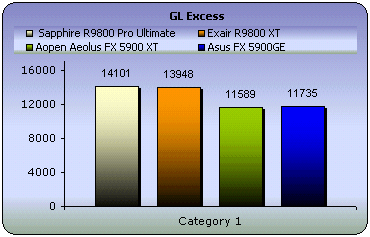
Aeolus is behind the ATI cards but it summed up a somewhat equal score as
the FX 5900 did.
- Category 2
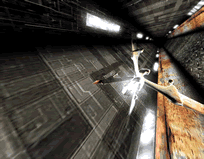 The
scenes 3,5 and 6 stress the card's 3D particle and polygon processing. Particles
are widely used in games and you
see them for example when you fire with a laser beam or when you light
up a torch.
The
scenes 3,5 and 6 stress the card's 3D particle and polygon processing. Particles
are widely used in games and you
see them for example when you fire with a laser beam or when you light
up a torch.
All 3 scenes are made with a particle system that stresses
the card's polygon count and video memory. The spaceship you see in the picture
is made of a very large number of polygons.
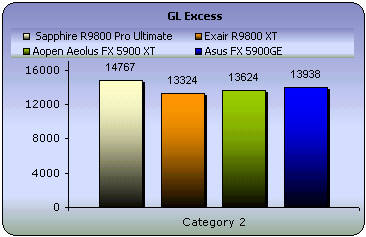
Here
the GForce cards show their presence showing their good ability when rendering
many polygons.
- Category 3
 The
third category sum up scenes 4,10 and 11 that render the blending ability
of the card. Blending is the mixture of the graphic layers that result in
complicated textures and effects.
The
third category sum up scenes 4,10 and 11 that render the blending ability
of the card. Blending is the mixture of the graphic layers that result in
complicated textures and effects.
The fill rate of each card is also stressed
in these scenes. So this test should be a reference of the quality of each
card.
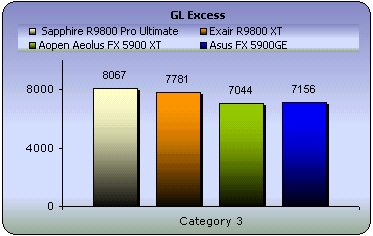
With a 3.2 Gpixels/sec pixel fill rate, Aeolus FX
5900 XT run off this test with a rather expectable score.
- Category 4
 Scenes
2 and 7 that constitute this category have to do with multitexturing effects.
Multitexturing is the process of applying two or more textures to a single
polygon or pixel, in order to provide spectacular images.
Scenes
2 and 7 that constitute this category have to do with multitexturing effects.
Multitexturing is the process of applying two or more textures to a single
polygon or pixel, in order to provide spectacular images.
Scene 8 uses a
sphere map that is mixed to a simple texturing technique in order to give
reflection effects. Just to know, the reflection and shadow effects you see
in games are being accumulated by the stencil buffer

Aeolus here shows it's teeth surpassing even the high-toned Radeon 9800
XT.
XS Marks
The XS Marks is the score of the GL Excess benchmark. Keep
in mind that this score doesn't sum up the results of all 12 scenes but it
sums up the score of each category's first scene. The XSMarks you get with
your card can be posted on the GL
Excess web site to compare it with other
scores.
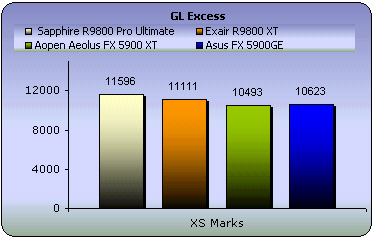
Not bad are the results Aeolus brought. Staying behind it's ablest rival
Radeon 9800 XT with only 600 points difference, resulted a score of 10493.
Not bad at all for a GeForce XT card.
Till now the synthetic benchmarks indicated a rather expectable outcome
with AOpen Aeolus 5900 XT struggling to catch up with the other. Now let's
see if the situation changes with our game benchmark suite.
7. Farcry & Painkiller
Farcry
 You
are Jack Carver running your own boat charter business in beautiful Micronesia.
With a past best left behind you, you'll be focusing on your present assignment:
escorting an ambitious journalist named Valerie Cortez to the Island of Cabatu.
It seems like a piece of cake, but you'll soon learn: paradise can be hell.
You
are Jack Carver running your own boat charter business in beautiful Micronesia.
With a past best left behind you, you'll be focusing on your present assignment:
escorting an ambitious journalist named Valerie Cortez to the Island of Cabatu.
It seems like a piece of cake, but you'll soon learn: paradise can be hell.
Farcry is an awesome First Person Shooter (FPS) based on a last generation
3D engine named as CryEngine. Real-time editing, bump-mapping, static lights,
network system, integrated physics system, shaders, shadows and a dynamic music
system are just some of the state of-the-art features that the CryEngine offers.
A great advantage and strong point of the CryEngine is its physics system which
supports character inverse kinematics, vehicles, rigid bodies, liquid, rag
doll, cloth and body effects. All physics seem to be very realistic and you
never get bored when facing enemies, since character models have multiple animations
that blend in believable ways.
With an integrated shader system and a massive terrain which maximizes the
view distance to 2km these features make Farcry a perfect action game and also
a referable benchmark to speak of.
- Benchmark Settings

We
made are own demo with Farcry for benchmarking the VGA cards. For the demo
we picked the Fort map and based the character on the top of the mountain where
the whole island can been viewed in an unbelievable distance of about 2kilometers.
It's really a stressful benchmark for VGA cards since we used the high quality
settings for all tests. We were careful not to use many bots because the advanced
AI system of the game consumes much CPU power.

The
resolutions we run the demo on are the following: 1024x768, 1280x1024 and 1600x1200.
The first test was committed with Anti Aliasing (AA) and Anisotropic Filtering
(AF) features off. In the second test we leveled up AA at 4x and AF at 8x. Keep
in mind that this test is the most stressful of our whole game benchmarks series.

With the very high quality settings on, Aeolus finds it hard to render the
CryEngine even at the normal 1024x768 resolution. We have to mention here the
usual bug we encountered at the lowest resolution (1024x768) with some yellowish
textures on the trees. Till now there is no any patch that corrects the problem.

Things are much worse with AA and AF on with the high quality settings. Unfortunately
Farcry is unplayable at this state with Aeolus 5900 XT.
- Painkiller
 You
play as Daniel Garner, a seemingly regular guy who has just been killed in
a horrific car accident. Trapped in a dark and un welcoming world between heaven
and hell, you struggle to uncover the reasons why you've been denied entry
into heaven. Awaiting your purification, you must fight through an endless
number of demon soldiers as you attempt to stop an imminent unholy war.
You
play as Daniel Garner, a seemingly regular guy who has just been killed in
a horrific car accident. Trapped in a dark and un welcoming world between heaven
and hell, you struggle to uncover the reasons why you've been denied entry
into heaven. Awaiting your purification, you must fight through an endless
number of demon soldiers as you attempt to stop an imminent unholy war.
If I was told to describe the game in a few words, I would just say "action
in its all magnificence". Painkiller it's a FPS, but totally different
from other of its kind like Farcry. You see in Painkiller you don't have to
use any stealth or tactical abilities. You only shoot and run. An interesting
feature of the game is that always you will be outnumbered and surrounded by
hordes of enemies. Definitely a pure action game.
 Painkiller's
3D engine, named PAIN Engine, puts out an unbelievably high polygon count,
while adding increased texture quality and the latest lighting and shadowing
techniques, including soft shadows, DOT3 bump mapping, water reflections, glass
simulation, volumetric light and fog, and more.
Painkiller's
3D engine, named PAIN Engine, puts out an unbelievably high polygon count,
while adding increased texture quality and the latest lighting and shadowing
techniques, including soft shadows, DOT3 bump mapping, water reflections, glass
simulation, volumetric light and fog, and more.
The game features 24 single-player levels, each one made by an average 350,000
polygons. The game boss monsters are massive made of 8000+ polygons and 2x2048x2048
textures. Enemies also have advanced bump-mapping and lighting models including
specular lighting.
- Benchmarking Settings
To test the VGA cards on Painkiller, we recorder a time demo on the Psycho
deathmatch stage. We used a multiplayer stage since this was the only way to
record a time demo. After this we grabbed the average FPS on the following
resolutions: 1024x768, 1280x1024 and 1600x1200. The first test was committed
with Anti Aliasing (AA) and Anisotropic Filtering (AF) features off. In the
second test we leveled up AA at 4x and AF at 8x.
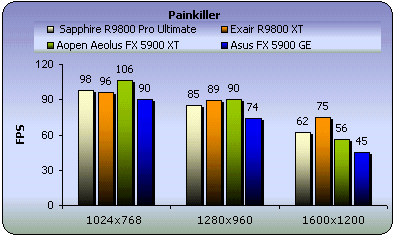
Aeolus had no problem with the PainEngine even at the highest resolution where
it returned the incredible performance of the 56 fps! It is worth noting that
at the 1024x768 resolution Aeolus surpassed even the Radeon 9800 XT. Let's
if the case is the same with Anti-Aliasing and Anisotropic-Filtering
on.
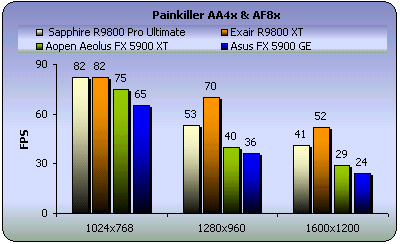
From the 1280x960 resolution we encountered a big drop of fps with Aeolus.
Unfortunately the 29 fps Aeolus returned at the 1600x1200 resolution is a prohibitive
score. Keep in mind that high quality settings were used here too.
8. Unreal Tournament 2004 & 2003
Unreal Tournament 2004
Unreal
Tournament 2004 is a multiplayer first person shooter that combines the kill-or-be-killed
experience of gladiatorial combat with cutting-edge
technology.

Ten
game modes - both team-based and "every man for himself" --
provide even the most hardcore gamer with palm-sweating challenges through
unbelievably detailed indoor arenas and vast outdoor environments.
As the
ultimate techno-gladiator of the future, players will take their fates
into their hands, battling against up to 32 other players online in action-packed,
frag-filled arenas
- Unreal Tournament 2004 Benchmark
 Many new features and maps are available in Unreal T. 2004.
Also the gameplay has changed in many of its game types. For example there
is the Onslaught
game type where you have to take over the enemy base using warmachines and
vehicles in a massive map. For this reason we included an Onslaugh and
a Capture The Flag (CTF) map.
Many new features and maps are available in Unreal T. 2004.
Also the gameplay has changed in many of its game types. For example there
is the Onslaught
game type where you have to take over the enemy base using warmachines and
vehicles in a massive map. For this reason we included an Onslaugh and
a Capture The Flag (CTF) map.
As with the other games we conducted the benchmark using
our timedemos in the 1024x768, 1280x1024 and 1600x1200 resolutions. All tests
were done with the maximum detail settings selected. 2 bots were used on
the Ons-Torlan map and 8 bots on the CTF-Bridge of Fate map. First let's
see the Onslaught game type test on the Torlan map.
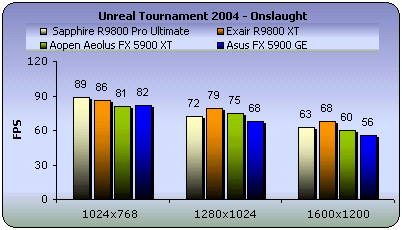
Good results for all cards. It is worth noting that at the
1600x1200 resolution Aeolus indicated good performance with 60 fps.
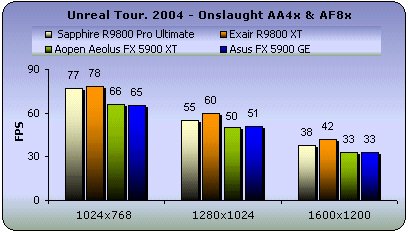
With the Anti Aliasing and Anisotropic Filtering quality settings enabled,
Aeolus depleted it's performance. This is apparent at the 1600x1200 resolution
where Aeolus returned 33 fps.
Except from the Onslaught game type, unreal T. 2004 also has the following
game types: Assault, Deathmatch, Capture the Flag, Team Deathmatch, Double
Domination, Bombing Run, Mutant, Invasion and Last Man Standing. We also
used a Capture the Flag timedemo with the same high quality settings.
CTF it's our most favorite, so we couldn't resist including a CTF timedemo
in our benchmark suite. The CTF map we picked it's the Bridge of Fate with
8 bots.
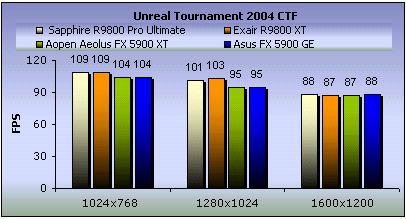
Minor
performance differences between Aeolus and the other cards. Let's see what
happens when enabling
AA and AF quality settings.
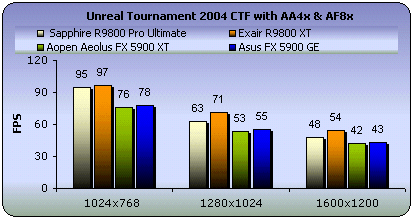
Now
we have a more clear picture. As usual R9800 XT is not a match for Aeolus
5900 XT, but the second one returned very good fps even at the highest resolution.
- Unreal Tournament 2003
 In
the latest Unreal Tournament series, the player models contain a very high
polygonal count. They are extremely detailed from the heads to
the feet
and
they all
look
totally
different from all the other players. The character animations are the most
impressive. From running, jumping, and all the death animations.
In
the latest Unreal Tournament series, the player models contain a very high
polygonal count. They are extremely detailed from the heads to
the feet
and
they all
look
totally
different from all the other players. The character animations are the most
impressive. From running, jumping, and all the death animations.
Thanks to
the new karma psychics system, every death is handled in a different way
that corresponds to the surrounding environment. If players are shot with
a rocket, they will be on fire, or if they die and are on the edge of a
cliff, they will roll down according to the bumps of the cliff.
- Unreal Tournament 2003 Benchmark
To test the Unreal T. 2003 we used the deathmatch map dm-antalus
with 5 bots. Below you can see the average fps resulted with the same resolutions
and quality settings used in UT 2004.
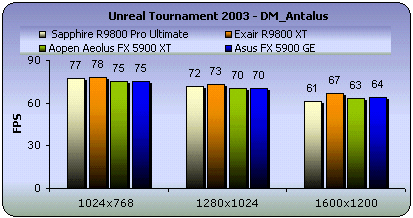
Even though Unreal Tournament 2003 uses the same graphics engine as the
2004, it seems that it not a challenge for the latest cards. Even at the
high-definition 1600x1200 resolution
AOpen's Aeolus FX 5900 XT returned 63 fps.
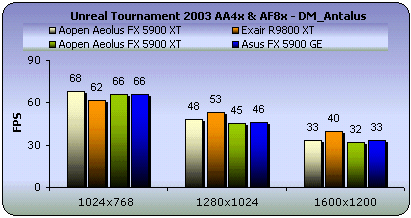
Judging by the above chart, we recommend not to play Unreal 2003 at the
1600x1200 resolution with AA and AF on if you have a GeForce FX. Although
a 32 fps score on on the limit, keep in mind that these are the average fps.
There were times the frames dropped under 25.
9. Halo & Tomb Raider:AOD
HALO
 Halo
is a sci-fi shooter that takes place on a mysterious alien ring-world. Packed
with combat, Halo will have you battling on foot, and in vehicles, inside
and outdoors with Alien and Human weaponry. Your objective: to uncover Halo’s
horrible secrets and destroy mankind’s sworn enemy, the Covenant.
Halo
is a sci-fi shooter that takes place on a mysterious alien ring-world. Packed
with combat, Halo will have you battling on foot, and in vehicles, inside
and outdoors with Alien and Human weaponry. Your objective: to uncover Halo’s
horrible secrets and destroy mankind’s sworn enemy, the Covenant.
The game supports the latest shader technology of pixel shaders 2.0. Of course
the graphics are somewhat better on PC than Xbox, since most of the game's
shader effects have been redesigned to support the latest 2.0 shaders in DX9.
Having in mind that there are few games supporting 2.0 pixel shaders, Halo
is a good test for VGA cards performance on the shader technology.
A prominent disadvantage of the game is its lack of Anti Aliasing and Anisotropic
Filtering support. If you get the funny idea to enable these settings via the
control panel of your card, you will experience no difference in graphics quality
as well as this would slow things down and lose performance.
Halo also supports pixel shaders 1.1 that offer better performance in the
cost of quality.
 - Halo
Benchmark
- Halo
Benchmark
For the Halo benchmark we the default settings with pixel shaders 2.0 in the
following resolutions: 1024x768, 1280x1024 and the awesome 1600x1200. We used
the -timedemo command to run the default benchmark.

We run the timedemo using high quality settings for textures and particles.
42 fps it's a quite good score, but at the 1600x1200 resolution frames dropped
way under 30 fps. Keep in mind that under 30 fps the decrease of performance
is visible to the human eye. But let's see what Ms Croft has to say.
- Tomb Raider : Angel of Darkness
 A
series of grisly murders brings Lara into conflict with a sinister Alchemist
from the past, and a secret alliance of powerful individuals shrouded in
mystery. Accused of the murder of her one time mentor, Werner Von Croy, Lara
becomes a fugitive on the run. Pursued by the police, she follows the Alchemist
into a dark world of blood, betrayal and vengeance where it is up to her
to defeat this unholy alliance, and stop them from unleashing their incredible
powers on the world.
A
series of grisly murders brings Lara into conflict with a sinister Alchemist
from the past, and a secret alliance of powerful individuals shrouded in
mystery. Accused of the murder of her one time mentor, Werner Von Croy, Lara
becomes a fugitive on the run. Pursued by the police, she follows the Alchemist
into a dark world of blood, betrayal and vengeance where it is up to her
to defeat this unholy alliance, and stop them from unleashing their incredible
powers on the world.
Angel of Darkness employs a brand new engine with Lara now made up of over
5,000 polygons as opposed to just 500 in previous Tomb Raider games. The range
of special effects create a batch of cool visuals.
From the many kinds of water (mercurial liquid forms, good surface texturing,
and realistic pools of water) to fire (heat blurs and colorful fiery pits),
to the game's many light effects (lots of shadowing, multiple light sources
and effective reflections), Core mixes more realistic settings with special
effects to create a well-rounded whole. It is wothmentioning though that Tomb
Raider: AOD uses pixel shader 2.0 technology on a higher extent than Halo does.
- Tomb Raider:AOD Benchmark
 We
recorder a timedemo on the Paris stage. The particular scene where the timedemo
was recorder, is full with complicated fire effects. This benchmark stresses
a lot the cards' pixel shading process and we believe that this is the ultimate
pixel shader 2.0 game benchmark.
We
recorder a timedemo on the Paris stage. The particular scene where the timedemo
was recorder, is full with complicated fire effects. This benchmark stresses
a lot the cards' pixel shading process and we believe that this is the ultimate
pixel shader 2.0 game benchmark.
We grabbed the fps from the timedemo twice. Once with the Anti Aliasing and
Anisotropic Filtering off (Trillinear was used instead), and once more with
AA at 4x and Anisotropic Filtering mode enabled from the game's settings console
.

Even with the high quality settings disabled, the difference is apparent.
Aeolus FX 5900 XT is way behind ATI's cards presenting only 34 fps even at
the 1024x768 resolution.
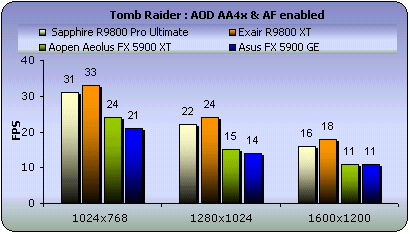
Enabling AA and AF things look worse. Even the renowned Radeon 9800 XT returned
the unacceptable frames at the 1280x1024 and 1600x1200 resolutions.It seems
that if you wish to play this game with decent frames, low down the quality
settings and avoid high resolutions.
Till now AOpen's Aeolus FX 5900 XT brought decent results in our benchmark
suite. Many were the times the card managed to beat the FX 5900 and in a few
cases managed to catch up with ATI's PRO card. Now let's see if Aeolus has
something better to offer regarding it's overclocking capabilities.
10. Anti-Aliasing Quality
Anti-Aliasing Quality
Test
There are 2 features that can make the gameplay more
qualitative. The first feature is the Anti-Aliasing (AA). Anti-Aliasing
is a technique used on a grayscale or color bitmap display to make diagonal
edges appear smoother by setting pixels near the edge to intermediate smoothing
to where the edge crosses them.
 |
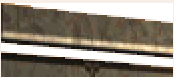 |
No Anti-Aliased
|
Anti-Aliased
|
The most common example is black characters on a white background. Without
anti-aliasing, diagonal edges appear jagged, like staircases, which may be noticeable
on a low resolution display. If the display can show intermediate grays then
anti-aliasing can be applied. A pixel will be black if it is completely within
the black area, or white if it is completely outside the black area, or an intermediate
shade of gray according to the proportions of it which overlap the black and
white areas. The technique works similarly with other foreground and background
colors.
A technical explanation of the "Aliasing" process refers to the fact
that many points (which would differ in the real image) are mapped or "aliased"
to the same pixel (with a single value) in the digital representation.
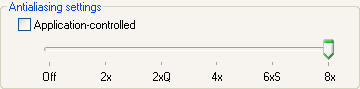
These are the Aeolus 5900 XT Anti-Aliasing levels
- AA Quality Test
To test AOpen's Aeolus FX 5900 XT graphics quality we used Painkiller and Unreal
Tournament 2004. We grabbed screenshots from specific scenes with different
values of AA and AF.
First let's see Painkiller. To test Aeolus' Anti-Aliasing technique,
we found a scene that include many edged textures. This scene was found on the
DM_Cursed multiplayer stage. On the following picture you can see the area we
used for the AA test. You can enlarge the image by clicking on it.

Aeolus FX 5900 XT support the following AA settings: 2x, 2xQ, 4x, 6xS and 8x.
Now let's see the quality difference on this scene at the 1024 x768 resolution.
 |
 |
AA OFF |
AA 2x |
 |
 |
AA 2xQ
|
AA 4x
|
 |
 |
AA 6xS
|
AA 8x
|
Until 4x the scale effect is still visible. Later on the 6xS and 8x settings,
which seem to be identical, we face have fine quality without scaling or
other irritating effects.
We also picked a scene from Unreal Tournament 2004 to check the card's Anti-Aliasing
rendering. The scene can be found on the ONS_Antalus map on the powercore's
base.

Again we grabbed screenshots using all AA settings Aeolus supports at the 1024x768
resolution.
Even with the 2x setting the quality looks a lot better since the scale effect
has tremendously reduced. Again the flawless quality is visible from the 6xQ
setting.
Now let's see the Anisotropic Filtering rendering quality of Aeolus 5900
XT.
11. Anisotropic Filtering Quality
Anisotropic Filtering Quality Test
An other feature that makes your graphics more qualitative
is the Anisotropic-Filtering (AF). Anisotropic Filtering
is the latest filtering process like bilinear or trilinear filtering. Anisotropic
texture filtering is more advanced than even trilinear. Where trilinear filtering
samples only the adjacent pixels that immediately surround the output pixel,
this creates a box.
To have a more gradual blend, anisotropic filtering filters
8 or more pixels in a random pattern around the output pixel, to create more
accurate results. This requires even more fill rate than trilinear so it
is seldom used. Next generation cards (x800 and 6800) can render up to 16x
filtering filters on textures.
 |
 |
 |
Biliniar
|
Trilinear
|
Anisotropic
|
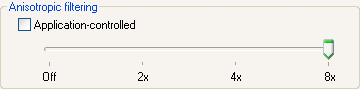
Aeolus FX 5900 XT uses up to 8x Anisotropic Filtering
- AF quality test
The same games were used to test the Anisotropic Filtering
rendering performance of Aeolus. Aeolus supports the following AF grades:
2x, 4x and 8x.
On Painkiller we found a nice spot to see the difference between
the different Anisotropic settings. On the DM_Psycho map there is a hall
with bloody footsteps on the floor. We believe this spot is a perfect reference
to test any VGA card's texture quality.
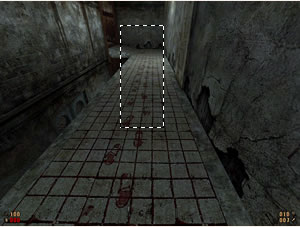
 |
 |
AF OFF
|
2x AF
|
 |
 |
4x AF
|
8x AF
|
Setting the AF at 2x there is no much difference in quality.
The footsteps at the end of the hallway are not clearly visible. Only the
footsteps in the middle have improved. On 6x the last footsteps are clearly
visible. The difference between 6x and 8x is on the marbles' lines. On 8x
the floor is much clearer than 6x at the end of the hallway. So we recommend
setting the 6x or 8x level without doubt.
On Unreal Tournament 2004 we used the same stage (ONS_Torlan)
to see the quality difference of Anisotropic Filtering. You can see the scene
we picked on the above screenshot.

 |
 |
AF OFF
|
2x AF
|
 |
 |
4x AF
|
8x AF
|
As you can see from the 2x level and over there isn't any big
difference on the texture quality. 2x should be enough but to be honest we
expected better texture quality at 8x.
12. Overclocking Capabilities
Overclocking Capabilities

We
believe that there is no hardcore gamer who respects himself and hasn't overclocked
his VGA card. Many believe there is no point in overclocking since there are
no any visible performance differences. This assumption is wrong since some
video cards have great overclocking abilities able to maximize their performance
20-30 frames higher! This of course is something to take into account and it
appeals even the average user to tweak his card.
- NVidia overclocking
If you are the owner of an NVidia card you have 2 options:
The first option is to download a registry file that unlocks a hidden option
in NVidia's control panel. This option enables the user to adjust the core and
memory clock speeds. An Auto Detect option is also included which tweaks the
card automatically.
If the frequencies achieved with the auto detect option aren't sufficient
for you then you will need RivaTuner. RivaTuner is a program with which you
can change many settings of your card including the clock speeds. We recommend
RivaTuner because Nvidia's control panel won't let you tweak your card over
a fixed clock value.
The second option you have is NVHardpage. This application has everything
and it is much easier to overclock you Nvidia card.
We should note here that GeForce cards after reaching a specific temperature
value the default clock speeds are restored after having restarted your system.
This of course is being done without the confirmation of the user, so always
double check if the clock speeds are those you entered.
- Overclocking AOpen Aeolus FX 5900 XT
We downloaded the registry file to make the first step for
overclocking Aeolus. When we installed the file, the contol panel popup had
the following look:
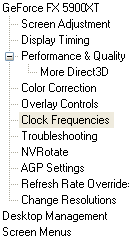
The new option is highlighted
Clicking on the Clock Frequencies and option the following window
appeared:
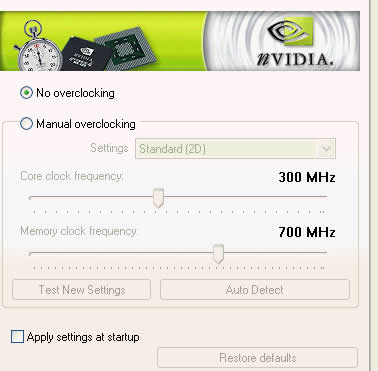
Selecting manual overclocking, 3D performance and clicking the
Auto Detect button the clock speeds achieved are the following.
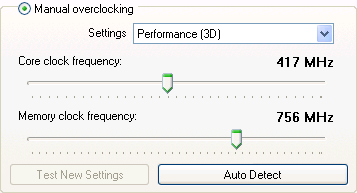
Having that the default frequencies of Aeolus FX 5900 XT are
390 and 700MHz for its core and memory respectively, those achieved with the
Auto Detect didn't met our expectations. We were sure that Aeolus could do
more than that and RivaTuner justified this:
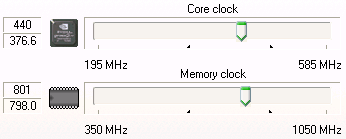
With RivaTuner we leveled up the clock speeds manually up to
440MHz for the core and the awesome 800MHz for the memory. It seems that AOpen's
fansink cooling solution does a very good job. 3DMark, Codecreatures,
Farcry, Halo and Unreal Tournament 2004 run flawlessly without any artifacts
or other irritating defects. But to be honest we expected more from the fancy
fan since setting the core speed more than 445 MHz we encountered some pyramids
coming out from nowhere.
On the other hand the memory heatsinks do a good
job. We haven't seen many GeForce XT models
using memory heatsinks, but it seems that it is a very good idea after all
since we managed to increase the frequency 100MHz higher!
- Overclock Performance
Now we'll see what 440/800 overclocking can
do.
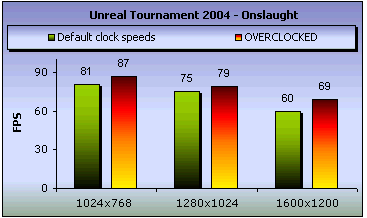
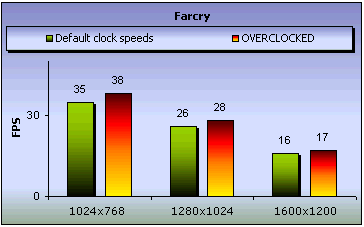

It seems that it worths overclocking Aeolus FX 5900 XT. On Unreal
2004 the performance difference was visible especially at the 1600x1200 resolution
with 9 frames higher. On Farcry the difference wasn't much but in Halo Aeolus
reached some good fps with the overclocking.
13. Conclusion
Conclusion
Without doubt AOpen's Aeolus FX
5900 XT is one of the best GeForce XT models we have seen. It's performance
not only meets the requirements of a GeForce XT card, but it managed to exceed
the performance of the supposed better FX 5900 chipset.
In detail, Aeolus managed to outcome good
frames per second in games making the average gamer satisfied. Of course
the card is no match for ATI's top notch card we included in our comparison.
It is worth noting though, that in some resolutions Aeolus was as good as
ATI's 9800 Pro card.
The synthetic benchmark suite indicated
some good scores for Aeolus showing that it is a card that should be taken
into account. Unfortunately Aeolus didn't catch up with the FX 5900 in some
benchmarks, but it's general performance in games covers that gap.
As for the graphics quality, it seems that
the 5900 XT GPU renders the Anti-Aliasing and Anisotropic-Filtering features
in good levels offering satisfying qualitative gameplay.
 Regarding it's overclocking capabilities, Aeolus showed quite
surprising results. We managed to overclock it at 440MHz for it's core and
800MHz for it's memory. Especially the 800MHz memory speed achieved is really
something to have in mind when comparing it with other XT models. It seems
that the memory heatsinks do a good job maintaining the entire chipset cool.
Even more the 440/800 overclocking resulted to a very good performance increase
in the games we tested.
Regarding it's overclocking capabilities, Aeolus showed quite
surprising results. We managed to overclock it at 440MHz for it's core and
800MHz for it's memory. Especially the 800MHz memory speed achieved is really
something to have in mind when comparing it with other XT models. It seems
that the memory heatsinks do a good job maintaining the entire chipset cool.
Even more the 440/800 overclocking resulted to a very good performance increase
in the games we tested.
The lack of game bundle should be noted but unfortunately this
is the strategy the majority of VGA card distributors follow. On the other
hand
this disadvantage leads to a very strong point of Aeolus 5900 XT - it's affordable
price. Having a look at some online stores we found AOpen's Aeolus FX 5900
XT
with less than 170 euro (about $200). Of course this is something to have in
mind if you intend to purchase a decent VGA card at a logical cost.
