1. Retail Package - Installation
NU Combo
DBW-521 - Page 1
 Nu
Technology Inc. was founded in May of 2003 by Quanta Computer and Quanta
Storage
Inc. Located in the center of Silicon Valley, the company produces a full
range of internal and external, half-height and slim optical storage
products,
including IDE CD/DVD ROMs, CD re-writers, CDRW plus DVD combo drives, and DVD
writers.
Nu
Technology Inc. was founded in May of 2003 by Quanta Computer and Quanta
Storage
Inc. Located in the center of Silicon Valley, the company produces a full
range of internal and external, half-height and slim optical storage
products,
including IDE CD/DVD ROMs, CD re-writers, CDRW plus DVD combo drives, and DVD
writers.
- Features
 The
DBW-521 is a half-height internal CD-R/RW &
DVD-ROM drive, with IDE/ATAPI interface. The drive is able to write CD-R/RW
discs and can also perform as a regular DVD-ROM drive. The DBW-521 offers
16X speed DVD-ROM disc reading,
52X speed CD-R disc writing, 24X speed CD-RW disc writing and 52X speed CD-ROM
disc reading capabilities.
The
DBW-521 is a half-height internal CD-R/RW &
DVD-ROM drive, with IDE/ATAPI interface. The drive is able to write CD-R/RW
discs and can also perform as a regular DVD-ROM drive. The DBW-521 offers
16X speed DVD-ROM disc reading,
52X speed CD-R disc writing, 24X speed CD-RW disc writing and 52X speed CD-ROM
disc reading capabilities.
 The
NU combo is a four in one device supporting CD-R / CD-RW / CD-ROM / DVD-ROM
and DVD-RAM media.
The
NU combo is a four in one device supporting CD-R / CD-RW / CD-ROM / DVD-ROM
and DVD-RAM media.
 The
drive uses SuperLink Buffer Under Run technology to prevent buffer underrun
errors during the writing process.
The
drive uses SuperLink Buffer Under Run technology to prevent buffer underrun
errors during the writing process.
- Specifications
| |
| Read
Speed |
DVD Family
DVD-ROM 16X |
| CD Family
CD-ROM 52X
|
| Write
Speed |
CD Family
Writing speed 52x
Re-writing speed 24x |
| Supported
Read Formats |
DVD Family
DVD-ROM(DVD-5, DVD-9, DVD-10, DVD-18),
Multi-Border DVD-R/DVD-RW, Multi-Session DVD+R, DVD+RW, DVD-RAM |
| CD Family
CD-DA, CD-ROM, CD-ROM/XA, CD-I, Video CD,
Karaoke CD, Photo CD, Enhance CD, CD Plus,
CD Extra, i-trax CD, CD-Text, Mixed Mode CD-ROM, DVCD, CD-G,
Bootable CD, CD-R, and CD-RW
|
|
Writing mode |
CD Family
DAO(Disc at once), SAO(Session at once),
TAO(Track at once), Packet Writing,
Multi-Session, DAO-RAW Mode |
| Support
OS |
Windows 98SE/ Windows ME/ Windows
2000/ Windows XP |
| Dimension |
144.2 mm x 41.3 mm x 190.0 mm(cm) |
| Weight |
965g +10g (with Bezel) |
| Minimum Systems Requirements |
PIII700 CPU, 256 MB memory. |
|
|




The front of the NU drive has a nice design, a little different from the
stock-standard design we have become used to. The drive is colored white
and on the loading tray are the supported writing/reading speeds,
the
DVD-ROM
logo and the CompactDisc logo. Also, as shown in the above picture, there
are the Stop/Eject and Play/Skip buttons, the orange NU logo, the
activity led indicator, a volume knob and a headphone jack.
- Retail package

The
retail package includes the NU IDE interface drive, mounting screws, an audio
cable and a CD-R 52X disc from NU.
For reading reference, the package includes a printed drive
installation guide in three languages and a Sonic RecordNow Guide.
NU seems to have payed a lot of attention on the software. The user will
find included on CD-ROM the following multi language programmes:
Sonic RecordNow for video and data recording
Sonic CinePlayer for DVD playback
Sonic DLA for packet
writing
Removing the screws and opening the drive's cover voids the drive's warranty.
For reference reasons, we post the following pictures.



- Installation
Our test PC was a 1.8 GHz P4 configured with 512Mb RAM, an 80GB 7200rpm hard
drive and Windows XP Professional SP1. The drive was connected to our test PC
and was identified as "CDRW/DVD DBW-521". All reading tests
were done with firmware vGX01.

The following pages include test results for the NU drive in comparison
with a well known combo drive from LiteOn, the SOHC-5232K

|
Buy this product from Dell
|
|
 |
Buy this product from
eWaggle |
|
| Add
your Store |
2. Data CD Reading Tests
NU COMBI DBW-521 - Page 2
Data CD Reading Tests
In order to measure the reading performance of the new NU combo drive with
different
types of media, we used the
latest version of NeroCDSpeed.
- Pressed CD results
(Click for CDSpeed
results)
To check the reading performance of the NU with pressed CD media, we used
NeroCDSpeed
and a data pressed disc.


The NU 4 in1 drive, returned acceptable results on the reading
test. All reading speeds indicate that NU is a fast reader.
The
seek
times graph shows that the drive managed to clock in times faster than
the LiteOn drive, which is used here for comparison.
- CD-R results (Click for
CDSpeed results)
To check the reading performance of the NU with CDR media, we used NeroCDSpeed
and a clone of the previous tested pressed media.


The performance of the NU with CD-R media is similar to
that with pressed media. The drive uses CAV reading strategy,
and again had seek times faster than the LiteOn drive.
- ReWritable Media (Click for
CDSpeed results)
To check the reading performance of the NU with HS-RW media, we used NeroCDSpeed
and a HSRW disc from Mitsubishi Chemicals.

The above graph shows that both drives are about equal when reading
HSRW media.
3. CD Error Correction Tests
NU COMBI DBW-521 -
Page 3
Error Correction Tests
In the following tests we check the drive's behavior when reading
scratched / defective audio discs. The test discs used were the ABEX series
from ALMEDIO.
- ABEX TCD-721R


|
Errors total
|
Num:
1491423
|
|
Errors (Loudness) dB(A)
|
Num:
165000
|
Avg:
-79.5 dB(A)
|
Max:-35.5
dB(A)
|
|
Error Muting Samples
|
Num:
5204
|
Avg:
1.0 Samples
|
Max:
12 Samples
|
|
Skips Samples
|
Num:
0
|
Avg:
0 Samples
|
Max:
0 Samples
|
|
Total Test Result
|
75.0 points (out of 100.0 maximum)
|
When NU finished the Abex 721R error correction test, EAC software award it
with a total score of 75.0 points out of 100.0 maximum. The score can
be considered as satisfactory. The total error count at 1,491,423 is quite
high, as is the loudness error count, but the loudness level (-35.5 dB(A))
is quite low and there were no skipped samples.
- ABEX TCD-726


|
Errors total
|
Num:
141
|
|
Errors (Loudness) dB(A)
|
Num:
391
|
Avg:
-84.0 dB(A)
|
Max:
-60.5 dB(A)
|
|
Error Muting Samples
|
Num:
0
|
Avg: 0 Samples
|
Max:
0 Samples
|
|
Skips Samples
|
Num:
0
|
Avg:
0 Samples
|
Max:
0 Samples
|
|
Total Test Result
|
89.6
points (out of 100.0 maximum)
|
The 726 test disc is a much easier disc for most drives to read than the previous
721R test disc. The total score for the drive, 89.6 points
out of 100.0 maximum, is not as high as we normally see, even for an average
drive.
- CD-Check Audio Test Disc
 The CD-Check Test Disc is a very useful tool for evaluating the Sound Reproduction
/ Error correction capabilities of a CD player. The disc offers a signal combination
with disc error patterns to rate the drive's reading music abilities
and reproduce it completely. Five tracks on the disc contain a progressively
difficult sequence. These tracks are referred to as Check Level-1 through
Check Level-5.
The CD-Check Test Disc is a very useful tool for evaluating the Sound Reproduction
/ Error correction capabilities of a CD player. The disc offers a signal combination
with disc error patterns to rate the drive's reading music abilities
and reproduce it completely. Five tracks on the disc contain a progressively
difficult sequence. These tracks are referred to as Check Level-1 through
Check Level-5.
The
tracks are reproduced (played) through a software multimedia player (i.e.
Winamp, PowerDVD, Windows Media Player). Each level is considered as passed,
if the tone coming out
from the speakers is clear and continuous without interruptions, skipping
or looping. The higher the Check Level passed, the more reliable the sound
reproduction
of the drive.
|
Error Level
|
1
|
2
|
3
|
4
|
5
|
|
NU DBW-521
|
5/5
|
5/5
|
5/5
|
1/5
|
0/5
|
The NU drive performed slightly better than average. The
drive managed to playback the first three levels without
problems
as is the case with most
drives. With the fourth track, the drive managed one out of five plays and
none for the fifth track. Only the better drives manage to play the fourth
or fifth tracks.
- Summary
|
Test Disc
|
Reading Speed
|
Score
|
|
ABEX TCD-721R
|
Max
|
75.0
|
|
ABEX TCD-726
|
89.6
|
|
Average Score
|
82.30
|
The overall performance of the NU combo DBW-521 in the CD error correction
tests
can be considered as acceptable. The average score for the drive was 82.30.
4. DVD reading tests
NU COMBI DBW-521 - Page 4
DVD reading tests
- Single Layer DVD-ROM (Click
for CDSpeed results)
To check the reading performance of NU with single layer DVD-ROM media, we
used
NeroCDSpeed and the 820A test disc from Abex.

Both the LiteOn and the NU combo writer, returned similar results,
as shown on the above graph. The NU started off relatively
fast at 6,72x ( CAV reading strategy), and finished with an end speed of 16.42X.
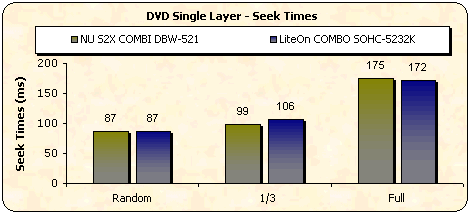
Again, both drives had similar times.
- Dual Layer PTP DVD-ROM (Click for
CDSpeed results)
The two layers of a PTP DVD-ROM disc are read sequentially, with the drive
starting the read process from the inner tracks on the disc, where lies the
beginning of each layer and progressing outwards towards to the outer tracks
for each layer. The tools for this test are Nero CDSpeed and Abex 840 test disc.

The NU combo drive, used CAV reading strategy for the Dual layer DVD-ROM
reading process. The drive finished the task with an end speed of 8.27X.

The seek times for the NU drive with dual layer DVD-ROM media are quite fast.
- Dual Layer OTP DVD-ROM
The
first layer of an OTP dual layer DVD-ROM is read exactly the same way as the
first layer of the PTP disc we tested previously. The difference here is the
reading strategy of the second layer on the disc. The beginning of the second
layer is located in the outer part of the disc, so the drive starts reading
from the outer tracks inwards towards the inner tracks of the disc.
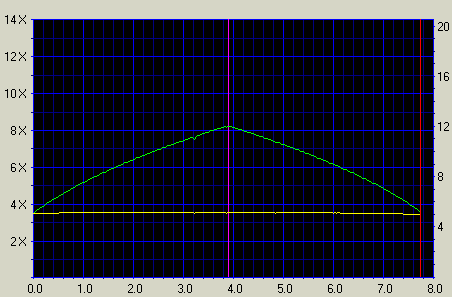
The NU used CAV reading strategy and reached 8.19X reading speed
at the end of the first layer. The above screenshot shows smooth reading
and no problems during the layer switch operation
- DVD-RAM
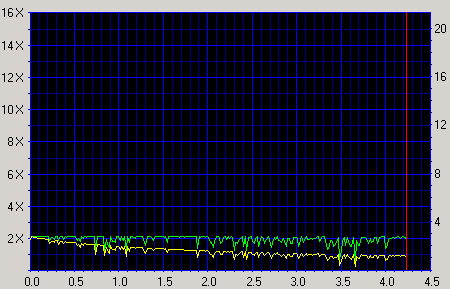
The above test shows that the NU supports 2X DVD-RAM reading speed and used
CLV reading strategy during the test.
- DVD Ripping Tests
We measured the DVD-Video ripping speed of the drive using the latest
version of DVD Decrypter. The DVD Video title is the "Matrix" pressed
DVD-Video.

The previous DVD-ROM media tests reported similar reading speeds for
both the NU and LiteOn drives. Nonetheless, the above graph shows that the
LiteOn is by far faster
(almost twice as fast) than the NU with DVD ripping tasks. According to DVD
Decrypter, the NU combo drive finished the ripping task with an Average Read
Rate of 4.573
KB/s
(3.3x) while
the
- Maximum Read Rate was 5.733 KB/s (4.1x)
- DVD Recordable / Rewritable reading Tests
The chart below shows the Nero CDSpeed average reading speed results for
the following formats with media from MC:


We ran several tests in order to give the most accurate results regarding
the reading speed of the NU with writable and rewrittable DVD media. Firstly,
we ran the tests with firmware vGX01 and the drive returned only 3.03X average
reading speed
for the -RW format. This was simply a firmware issue since the drive managed
more appropriate reading speeds with latest firmware at 6.2X.
5. DVD Error Correction Tests
NU COMBI DBW-521 -
Page 5
DVD Error Correction Tests
In the following tests we examined the DVD reading capabilities of the NU with
scratched / defective DVD media. For the tests we used CDVD Benchmark
and Nero CDSpeed. The reference test media came from ALMEDIO.
- Single Layer media
ABEX TDR-821
 This
is a single sided, single layer DVD-ROM with 4.7GB capacity, and its surface
has an artificial scratch of dimensions varying from 0.4 to 3.0 mm. The following
transfer rate picture comes from the CDVD Benchmark v1.21 transfer rate test.
This
is a single sided, single layer DVD-ROM with 4.7GB capacity, and its surface
has an artificial scratch of dimensions varying from 0.4 to 3.0 mm. The following
transfer rate picture comes from the CDVD Benchmark v1.21 transfer rate test.

The first test with the NU combo drive indicates that the device may be
weak in the area of DVD error correction. The drive logged in
read errors during the reading process of this relatively simple test disc
from
Abex, the 821 test disc. The
tested
NU device had problems reading the first stages of the defective area, in
the inner part of the disc where the read errors occurred (red dot on the
graph). Despite the read error, the overall
strategy of the drive was not affected, with the drive changing reading
speeds to overcome this initial hurdle.
The CAV reading strategy was maintained with no other errors occurring.
ABEX TDR-825

This is also a single sided, single layer DVD-ROM with 4.7GB capacity. The data structure of the disc is exactly the same as that of the TDR-821, with the difference that there are no scratches on the surface and instead defective areas ranging in dimensions from 0.5 to 1.1 mm. There are also fingerprints with height between 65 and 75 micrometers.

The above screenshot defies the initial indications as to the drives capabilities
when it comes to DVD error correction. The 825 Abex test
disc is more difficult
than
the
previous test disc,
but it posed no problems for the NU. The drive read all defective areas
without problems and the test finished without read errors.
- Dual Layer media
ABEX TDR-841
 This is an 8.5GB dual layer, single sided DVD-ROM disc with artificial scratches of dimensions ranging from 0.4 to 3.0mm, on both layers.
This is an 8.5GB dual layer, single sided DVD-ROM disc with artificial scratches of dimensions ranging from 0.4 to 3.0mm, on both layers.

The NU managed to read the first dual layer test disc without
problems.
Both layers were read quickly, and without read errors.
ABEX TDR-845

This disc is a single sided, dual layer DVD-Rom disc with capacity of 8.5GB. The only difference between the TDR-845 and the TDR-841 is that the first includes both defective areas and fingerprints. The dimensions of the defective areas range from 0.5 to 1.1 mm and the fingerprints have height sized from 65 to 75 microns (micrometres).

Once again very good reading performance. Fast reading speed
without errors throughout the test.
ABEX TDV-541

The TDV-541 is a single sided, dual layer DVD-VIDEO disc, with a capacity of 8.5GB.The disc is based on the TDV-540 series which is designed for inspection and adjustment of DVD-VIDEO players. The disc checks the layer switch operation from layer 0 to layer 1 and also includes test pictures and test signals for DVD sound files. The current TDV-541 also checks the error correcting capabilities of the drive and includes scratches sized from 0.4 to 3.0 mm.
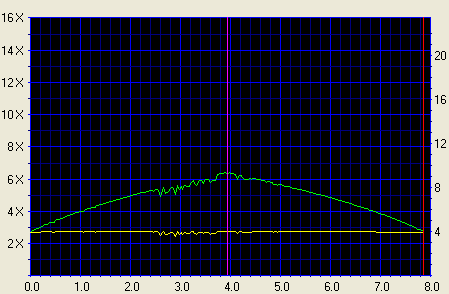
The drive managed to read and finish the 541 ABex test discs without errors
and without problems during the layer switch.
ABEX TDV-545

The TDV-545 disc is based on the TDV-540 series. It is a single sided, dual layer Video/S-2 disc with a capacity of 8.5GB. The TDV-545 includes artificial black dots on the disc's surface, sized from 0.4 to 1.0 mm. It also has 65 - 75 micrometres high fingerprints.
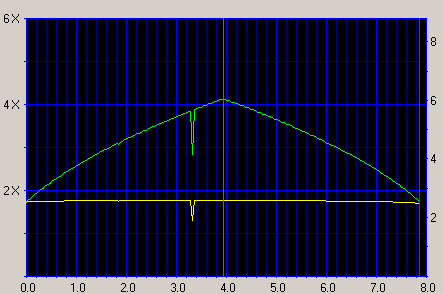
This disc was not problem for the NU drive.
6. Protected Disc Tests
NU COMBI DBW-521 - Page 6
Protected Disc
Tests
- Reading Tests
To create an image of the various protected titles onto a hard disk, we
used Alcohol 120% and the appropriate settings, depending on the protection
type of the inserted discs. Below are summarized the capabilities of tested
device, according to CloneCD software. The summary below shows that the drive
supports writing of CD+G under RAW DAO:

The game titles we used to test the reading speed for each protection scheme
are given in the
table below:
Game Title
|
Protection Scheme
|
PSX "NBA Jam Extreme"
|
Lybcrypt
|
Serious Sam The Second Encounter v1.07
|
SafeDisc v.2.60.052
|
VRally II
|
SecuROM v.2
|
PSX Pressed Media

SafeDisc v.2

SecuROM v.2

- Writing Tests
The NU supports the DAO-RAW writing mode.
For checking the drive's EFM correction status, we used 3 different game titles
with different SafeDisc versions.
After making the image files of the various titles to the hard disk, we burnt
them (maximum speed) with Alcohol. Two different discs were created for
each
title; one with the "Amplify Weak Sectors" enabled and one
more
with
the
function disabled.
The table below shows the results of the attempted backups and whether
they worked (game installed / played normally), or not.
Tested
Device
|
Game
Title / Protection
|
Max
Payne
v2.51.020
|
Serious
Sam The Second
Encounter v.2.60.052
|
The
Sims Unleashed
v.2.8
|
The
Sims Superstar
v2.9
|
Fifa
2004
v3.10
|
Bypass
EFM error
|
Enabled
|
Disabled
|
Enabled
|
Disabled
|
Enabled
|
Disabled
|
Enabled
|
Disabled
|
Enabled
|
Disabled
|
NU
COMBI DBW 521
|
OK
|
OK
|
OK
|
NO
|
Plextor
Premium
|
Toshiba
SD-M1502
|
NO
|
The NU proved a reliable device for games backups. The drive managed to
make valid
images up to, but not including Safedisc v3.10.
7. DAE Tests
NU COMBI DBW-521 - Page 7
DAE Tests
- Pressed and CDR AudioCD results
The NU drive supports 40x maximum reading speed for DAE media and uses CAV
reading strategy. Nero CDSpeed confirmed these specifications.
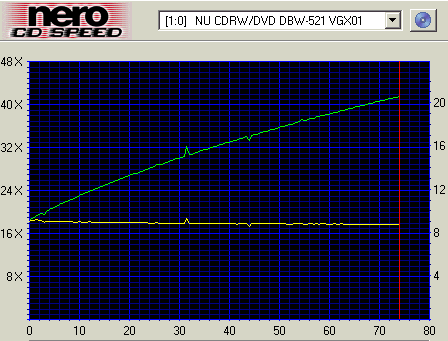
To test the ripping speed of the drive, we ripped the contents of the same
audio disc to our hard disk, using the CDDAE software. For CD-R media we used
a clone
of the pressed disc.

After the end of the ripping process with EAC, the software
reported 25.5X and 28.1X average ripping speeds for the pressed and CDR media
respectively. Although both devices support 40X DAE speed according to the
graph, the LiteOn drive was faster.
- Advanced DAE Quality


CDSpeed advanced DAE quality test awards the NU drive with
a quality score of 100 (perfect) while for the same test, the LiteOn drive
received only 50. On the other hand, the LiteOn proved to be about 5X faster
than the NU in
the ripping speed test. CDSpeed also confirmed that the NU Combo
drive is able to read Subchanneel Data and Leadin informations but it does
not support, as shown on the Advanced features tab, Leadout information.
- Support of 90/99mins AudioCDs
The NU ripped up to 81:24min of the tested 99mins AudioCD.
- Reading/Ripping Protected AudioCDs
For this test procedure, we used two audio discs with different
audio protection schemes. We tested for both recognition and
ripping to the hard disk. The software used was Exact Audio Copy.
* Pressed Audio disc protected by Sony Key2Audio (Celine
Dion - New Day
Has Come)
* Pressed Audio disc protected by Cactus Data Shield 200 (Natalie
Imbruglia - White Lilies Island)
|
|
Key2Audio |
CDS200 |
|
EAC |
NU DBW-521 |
NO
|
Recognize the disc but cannot
rip or play the contents
|
LiteOn SOHC-5232K
|
Audible playback problems
|
Audible playback problems
|
Both the NU and LiteOn drives, as the above table shows, have several problems
with protected
audio titles.
- Cactus Data Shield 200.0.4 - 3.0 build 16a (Aiko Katsukino - The Love
Letter)

|
|
CDS 200.0.4 - 3.0 build
16a
|
NU DBW-521
|
OK
|
8. CD Recording Tests
NU
Combo DBW-521 - Page 8
CD Recording
Tests
- CD-R Writing Tests
To test the writing speed and writing method of the drive we used a blank 80min
CD-R disc from TY and NeroCDSpeed to emulate the writing process.
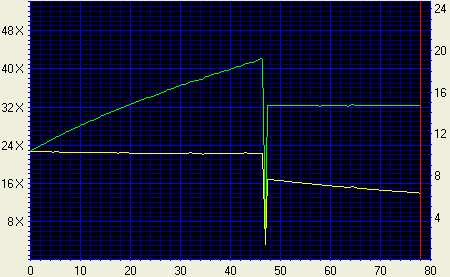
We ended up using several media brands for this test, and not all from TY
as we normally do. All resulted in the above screenshot. Despite the initial
performance,
after
the
47th min,
NeroCDSpeed reported an end speed of 41.94X which does not coincide with
the above screenshot. There were also no changes even after the firmware
update.
-Recording Times


The NU drive proved slightly slower than the LiteOn, as shown on the above
graph.
oThe above two photos shows that the NU drive did nt manage to actually write
with all media at the appropriate speed. At 52X writing, despite the
fact that both
drives
use the same writing strategy, the NU was 14sec slower than the LiteOn. Moreover,
the 2:50min that the NU needed to finish the maximum speed writing task is
closer to
the 48X
writing of the LiteOn.
- CD-RW Writing Tests
To test the writing speed and writing method of the drive we used a blank
74min CD-RW disc from TY and NeroCDSpeed to emulate the writing process.
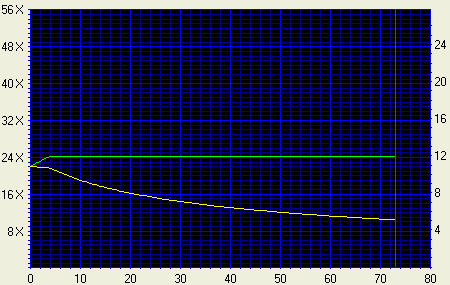
Below we provide a comparison of the drives where we used Nero Burning Rom
software to burn a 651MB data compilation onto 32x US-RW media from MC.

The NU drive finished the 651MB data compilation on US-RW media in 3:36min,
recording the disc at 24x.
9. Writing Quality Tests - 3T Jitter Tests
NU
Combo DBW-521 - Page 9
Writing Quality Tests - 3T Jitter Tests
The NU drive supports 52X maximum writing speed. We used different manufacturer's
media and wrote them all at the highest available speed. We then measured
the
Pit and Land values for those media and summarized the results in the ensuing
graphs.
- 3T Pit results media (I)


All tested media, as the above two graphs show, returned high
levels. Despite the fact that the Maxell media returned a very high average
Pit Jitter, it was still readable by the reader.
- 3T Pit results media (II)


Again, all media returned high values, all well above the
35ns RedBook limit. According to the graphs, all media
recorded high values from the beginning of the disc's surface
up to the end.
- 3T Land results media (I)


As was expected from the previous Pit measurement, three out of four tested
media returned increased values, with Maxell reporting
the highest
values.
- 3T Land results media (II)


Once again, slighlty increased values with BenQ media reaching an average
Land Jitter of 56.85ns
| Recording Speed |
Average 3T Pit Jitter
(ns) |
Average 3T Land Jitter
(ns) |
> 35ns |
Max 3T jitter values
(ns) |
| Maxell 48X |
56.85 |
57.93 |
Yes |
60 Pit, 60 Land |
| TY 48X |
40.27 |
42.93 |
Yes |
46 Pit, 50 Land |
NU 52X |
37.78 |
34.73 |
Yes |
44 Pit, 40 Land |
MMore 52X |
36.90 |
41.73 |
Yes |
38
Pit, 46 Land |
BenQ 48X |
40.32 |
56.85 |
Yes |
48 Pit, 52 Land |
MAM SG Ultra 48X |
44.32 |
40.27 |
Yes |
38 Pit, 39 Land |
TraxData 52X |
51.59 |
37.78 |
Yes |
60
Pit, 60 Land |
MAM Golden 52X |
44.32 |
36.90 |
Yes |
44
Pit, 40 Land |
The above table shows that all media returned Jitter values over the 35ns
RedBook limit. Looking at the average Pit and Land values, we conclude
that the
average measurements for most media well and truly overshot the 35ns RedBook
limit, but we have to mention that no read errors occurred during the measurements.
10. Writing Quality Tests - C1 / C2 Error Measurements
NU Combo
DBW-521 - Page 10
Writing Quality Tests - C1 / C2 Error Measurements
The C1 / C2 error rate was measured for the recorded discs, burned during the
previous writing tests (jitter). The software used was Plextools v2.11 and the
reader was the Plextor Premium drive.
-
Taiyo Yuden 48x recorded at 16x

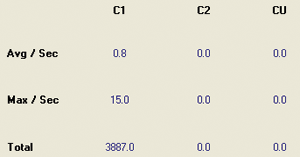
-
Taiyo Yuden 48x recorded at 24x


-
Taiyo Yuden 48x recorded at 32x


-
Taiyo Yuden 48x recorded at 40x




-
Traxadata 52x recorded at 52x


-
MAM SG Ultra 52x recorded at 52x


-
MAM Gold Dae R 52x recorded at 52x


-
Maxell 52x recorded at 52x


-
MMore 52x recorded at 52x




-
MC US-RW 32x recorded at 24x


-
MC US-RW 32x recorded at 24x with new Firmware G306

TraxData 52X recorded at 52X with new Firmware G306


We had the opportunity to test the writing quality of the NU with two firmwares.
Firstly, we ran with version GX01 and then updated to G306. The above
screenshots
from
Plextools shows that the writing quality of the NU changed when the new firmware
was installed. As an example, we cite TraxData which had 23.2
average
C2 errors with firmware GX01 and 0 average C2 errors with firmware G306.
11. Conclusion
NU
COMBI
DBW-521 -
Page 14
Conclusion
|
Pros
|
Cons
|
- Good CD
/ DVD error correction
- Slow
dvd ripping speed
- 52X
CD-Writing
- DVD-RAM reading
support
|
- Low
DAE speed
- 99
min Audio
- Does
not handle protected audio media
|
While NU was founded in 2003, since then the company has released
many desktop and portable writers. The latest combo drive is labeled as 52XCOMBI
DBW-521
and
is a 4in1
device.
The user who will purchase this drive will be able to read and write cd media
as well as read most known DVD formats. For those who
want to get
the retail version, they will find inside the package all software needed
for recording. authoring and playback.
According to the specifications, the NU drive is quite a fast reading/writing
device. The supported maximum writing speed for CD-R media is 52X which is
the current maximum
available
while 16X is the supported DVD-ROM reading speed. With our tests, we tried
to confirm the manufacturer's specifications and check the overall performance
of the drive.
We checked the CD reading performance of the drive with different types
of media. The NU Combi drive managed to
read
all
media
with fast end speeds, outrunning the 52X maximum reading speed and reporting
quite acceptable seek times. We also tested NU's
error correction
capabilities
where the drive performed quite well except for the ABEX TDR 821 test disc
which reported errors, despite being the simplest of the ABEX series of test
discs.
The DVD reading tests showed that the NU is a really fast DVD-ROM media reader.
Just as with the CD reading tests, the drive managed to surpass the manufacturer's
specifications. Fast average reading speed at 12X for single layer and 6X for
dual layer, and fast
access times were the characteristics of the drive. The NU is also compatible
with DVD-RAM media and gave back acceptable average reading at 2X at the end
of
the test. The DVD error correction tests showed that the NU, while
not the best solution for reading old and defective media, its overall
performance during
the tests was acceptable.
One of the most interesting parts during the tests was the image copy and
burn process with the NU. This is of interest to those who
want to
buy a writer and are interested in backing up their original CD's. The image
making process took more time than we expected but during the burn process,
either
with the EFM option of Alcohol set to ON or OFF, the drive burned successfully
up to Safedisc protection scheme v2.90. That games were launched even
on lesser drives.
The NU drive managed to back up most tested games but proved weak on audio
protected media. Although the reported DAE ripping speed was fast, none
of the protected
audio media we tested was recognized.
We also burnt CD-R media to test the writing time and quality of the NU DBW-521
combo drive. We repeated the writing process many times in order to check the
quality
at
all supported speeds and also the quality with different media manufacturers.
Although the NU supports 52X maximum writing speed under CAV, the drive needed
more time than the comparative LiteOn to finish the writing task at 52X with
all
tested media. Despite this, the quality measurements showed high C1/C2 errors
especially with non TY media. This was solved when we updated
the firmware to the latest version that was released a few days before.

|
Buy this product from Dell
|
|
 |
Buy this product from
eWaggle |
|
| Add
your Store |