1. Introduction - Specifications
LiteOn LVW-5005
DVD Recorder - page 1
 Standalone
recorders are currently getting more and more popular and the market is already
full of such devices. We can assume that the development of the branch will
continue in this fashion as soon as prices are reduced. The ongoing review
is to present you with LiteOn new-born child- model LDW-5005. You can see for
yourselves how convenient the recorder is and evaluate its performance.
Standalone
recorders are currently getting more and more popular and the market is already
full of such devices. We can assume that the development of the branch will
continue in this fashion as soon as prices are reduced. The ongoing review
is to present you with LiteOn new-born child- model LDW-5005. You can see for
yourselves how convenient the recorder is and evaluate its performance.

Technical Data

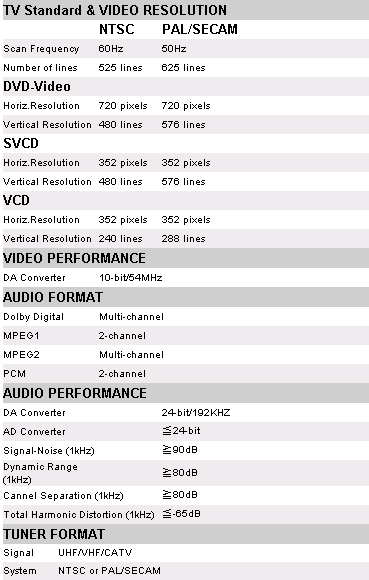

On the following pages you can read about the reading/writing capabilities
of the device, recording quality it can achieve and the results of
error correction tests.
2. Unpacking - Control Menu
LiteOn LVW-5005 DVD
Recorder - page 2
Unpacking - Control Menu
The retail package, which arrived at our labs, included the
unit, remote control, two batteries, the Scart and audio/video
cables. However, we would like to see a coaxial cable included as well.

On the unit's front panel, there is a power button situated
on the left, while on the right all the appropriate buttons
(e.g.:for playback and recording without the any need to use of the remote
control). Just below those buttons there is a small tray
hiding DV and audio/video inputs. As you can see beneath this
is what you can connect your digital, or analogue camcorder ,
into and start transferring the material
onto a DVD.


The pictures below present the inside of LVW-5005, after
removing the cover, an action that is not recommended , as it
usually equals losing the manufacturer's warranty. (Click on
the image for an enlarged view).
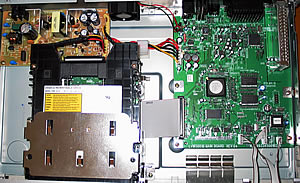

The DMN?-8600 is the first fully integrated DVD recorder
system processor for single-drive DVD recorder products. The system processor
supports all DVD recording and playback formats and enables feature-rich
DVD recorder solutions and significantly lowers system-level
costs and design complexity for consumer electronics manufacturers.
The DiMeNsion 8600 Manufacturing Kit (DMN-8600MK) would
satisfy even more qualified customers. Based on the high-performance DMN-8600
processor, the DMN-8600MK DVD recorder manufacturing kit reduces risk, time-to-market
and BOM costs.
Features
- Dual 150 MIPS RISC architecture with integrated audio DSPs, I-cache and
memory host functions
- 2D graphics engine with DVD sub-picture decode and 32-bit RGBA
- Flexible video and motion estimation processors
- MPEG-2 MP@ML codec
- DV-25 codec
- Real-time VBR encoding
- Serial I/O interface controller for infrared port, general-purpose serial
I/O, modem, etc.
- Storage device interface controller for IDE/ATAPI devices or non-ATAPI
devices (low-cost optical loaders)
Benefits
- Highly integrated single-chip and manufacturing kit design reduce BOM
costs
- TrueView? Pro temporal filtering for pre-encode noise filtering
- TrueScan? Pro de-interlacing for superior progressive display output
- High-performance memory controller with a 32-bit data bus allows flexible
support of 8-64 MB of external SDR/DDR/SDRAM
- IEEE1394 link layer (with 5C copy protection) provides easy-to-use DV camcorder
interface
On the back panel there are the audio/video outputs. Being
more precise, we can find: RF in and RF out, Scart in and Scart out, Video
out, Analogue audio out (left/right), video out, and the digital audio out
(optical/coaxial).

For excellent sound, we recommend that the coaxial or optical output
for digital sound be used, together with an A/V 5.1CH (or more)
amplifier. Sony offers a wide variety of home theater solutions.

When you are about to connect the DVD player straight to
your TV, you can try one of the two provided cables, composite
video output and audio (RCA), or the Scart, which also includes stereo
sound. Here, we would like to point out the lack of an S-Video output.
 The
retail package also includes a remote control- a very ergonomic and easy
to operate device. Click on the image for an enlarged view.
The
retail package also includes a remote control- a very ergonomic and easy
to operate device. Click on the image for an enlarged view.
Below is the main screen from the player, the first one you see every time
you turn the player on.

When turning to setup, you will see such a screen:

There are four quality settings for recording available.

The device has also a built-in TV tuner.

3. Reading Tests
LiteOn LVW-5005 DVD Recorder - page 3
Reading Tests
Although this device focuses mainly on recording, we
carried out our usual reading tests, because most of LVW-5005
owners will use it for both reading and recording.
In the mode of playback, the device has nothing to complain about. We get an
easy access to all the appropriate settings. Below, just for reference,
there is a screenshot of the LiteOn recorder while playback.
The
displayed settings may vary depending
on an inserted media type.

You can also choose whether to be presented information about the inserted
media, or not.

DVD support
 The
LiteOn LVW-5005 we have in our hands is a region-2 drive, which means that
the player
is able to decode (play) only the pressed DVD-Video discs coming
from
the European
region. However, there is a simple way in which you can unlock the region on
this device. In the setup menu go the Exit button and press 2,9,6 and 0.
An extra submenu will appear, from which you can select the region
you wish or just stick to the region- free option. Unfortunately,
there is not such option for Macrovision remove, as it was in LVW-5001
model.
The
LiteOn LVW-5005 we have in our hands is a region-2 drive, which means that
the player
is able to decode (play) only the pressed DVD-Video discs coming
from
the European
region. However, there is a simple way in which you can unlock the region on
this device. In the setup menu go the Exit button and press 2,9,6 and 0.
An extra submenu will appear, from which you can select the region
you wish or just stick to the region- free option. Unfortunately,
there is not such option for Macrovision remove, as it was in LVW-5001
model.
 We
recorded a 4.35GB DVD-Video file on various DVD+R/-R, DVD-RW/+RW
media. The recorders we used are some of the latest dual-format available on
the PC market, as well as some 1st generation recorders. Pressed
single /
dual layer DVD-Video discs were also verified in the test. All the test discs
were
created in the same PC /software in the DVD-Video mode.
We
recorded a 4.35GB DVD-Video file on various DVD+R/-R, DVD-RW/+RW
media. The recorders we used are some of the latest dual-format available on
the PC market, as well as some 1st generation recorders. Pressed
single /
dual layer DVD-Video discs were also verified in the test. All the test discs
were
created in the same PC /software in the DVD-Video mode.
We checked the player's disc recognition, as well as smooth navigation
and playback. The results were very impressive, since all the discs were
read completely. See the drives and media we used in the table below:
Recorder |
Media |
Speed recorded |
Recognition |
Playback |
Sony
DRX-500UL v1.0c |
TDK DVD+RW 2.4x |
2.4x |
OK |
Sony
DRU-530A v2.0h |
Mitsubishi Chemicals DVD+R 4x |
4x |
Taiyo yuden DVD+R 4x |
4x |
N-Tech DVD+R 4x |
4x |
Philips DVD+R 4x |
4x |
Pioneer
DVR-107D v1.05 |
JVC DVD-R 8x |
8x |
MKM DVD+R 8x |
8x |
CMC DVD-R 4x |
4x |
CMC DVD+R 4x |
4x |
NEC
ND-2500A v1.06 |
JVC DVD-RW 4x |
4x |
Maxell DVD+RW 4x |
4x |
Ritek DVD-R 4x |
4x |
Mam DVD-R 4x |
4x |
TDK DVD-R 4x |
4x |
Plextor DVD+R 4x |
8x |
Mitsubishi Chemicals DVD-R 4x |
8x |
Taiyo Yuden DVD-R 4x |
8x |
Optorite
DD0401 v1.30E |
MKM DVD+R 8x |
8x |
Hi-Space DVD-R 4x |
4x |
Verbatim DVD-R 4x |
4x |
BTC
DRW1008IM v0.55 |
Pioneer DVD-R 4x |
4x |
LiteOn
LDW-811S vHS0K |
FujiFilm DVD-R 4x |
4x |
As it was expected all the DVD±RW disc were played successfully without
problems.
The LiteOn LVW-5005 supports reading of DVD-ROM format.
The LiteOn LVW-5005 works well with AudioCD, CD-R/-RW, VideoCD and
Super-VideoCD playback. The *.cda files of any audioCD are recognized correctly,
even when the disc is factory- pressed or is a CD-R/RW. In addition, CD-Text
is supported.
Please notice that, when talking about data CD (CD-R/-RW), we refer
to either compressed audio files (MP3, WMA, Ogg Vorbis.), pure *.wav
files, or to VideoCD and Super VideoCD.
In case of pressed AudioCDs the player recognizes and plays all the tracks,
offering additional features like CD-Text reading and navigation between
tracks, as already mentioned on the previous page. This also applies to
CD-R and CD-RW discs. The device played audio files of the CD-R, 10x HS-RW,
24x US-RW and 32x US-RW discs we inserted in the disc tray.
 In
addition, no problems were noticed either when we played 8cm CD-R/-RW (185MB),
90/99min CD-R or CD business cards, but only as long as they are
round- shaped. The player's tray is not designed to accept any other media
shapes, which we can sometimes observe in case of smart
cards or business cards.
In
addition, no problems were noticed either when we played 8cm CD-R/-RW (185MB),
90/99min CD-R or CD business cards, but only as long as they are
round- shaped. The player's tray is not designed to accept any other media
shapes, which we can sometimes observe in case of smart
cards or business cards.
LiteOn LVW-5005 will not let anyone who has purchased any protected audio
discs in a music store down. The discs we tested were "Natalie
Imbruglia - White Lilies island" protected with Macrovision' Key2Audio
system, and "Celine Dion - A New Day Has Come" protected with
Cactus Data Shield 200. Both titles were recognized and played without
any problems., which is good news as this kind of media are practically not
playable on PCs due to the protection schemes designed
to discourage PC users from copying.
The LiteOn LVW-5005 does not support Super AudioCD.
-
Compressed Audio (data CD)
 Let's
see now how the player reacts to various compressed audio files stored on data
CD-R/RW. Although the specifications of DVP-NS330 clearly indicate
MP3 support, it is not sure whether the drive can handle all MP3 compression
modes. CBR or VBR encoding mode and variations in the sampling rate could be
hard for
any reader to decode. The table below shows a list of MP3 and WMA files with
a variety of compression settings and reactions of the device to them.
Let's
see now how the player reacts to various compressed audio files stored on data
CD-R/RW. Although the specifications of DVP-NS330 clearly indicate
MP3 support, it is not sure whether the drive can handle all MP3 compression
modes. CBR or VBR encoding mode and variations in the sampling rate could be
hard for
any reader to decode. The table below shows a list of MP3 and WMA files with
a variety of compression settings and reactions of the device to them.
Compression type |
Compression settings |
Recognize / Play |
MP3 |
CBR 20kBit 11025Hz Mono |
Yes |
CBR 20kBit 11025Hz Stereo |
CBR 32kBit 11025Hz Stereo |
CBR 32kBit 22050Hz Mono |
CBR 40kBit 22050Hz Stereo |
CBR 48kBit 22050Hz Stereo |
CBR 48kBit 44100Hz Mono |
CBR 56kBit 22050Hz Mono |
CBR 56kBit 44100Hz Mono |
CBR 64kBit 22050Hz Stereo |
CBR 96kBit 22050Hz Stereo |
CBR 96kBit 44100Hz Mono |
CBR 96kBit 44100Hz Stereo |
CBR 112kBit 44100Hz Stereo |
CBR 128kBit 44100Hz Mono |
CBR 128kBit 44100Hz Stereo |
CBR 160kBit 44100Hz Stereo |
CBR 192kBit 44100Hz Stereo |
CBR 224kBit 44100Hz Stereo |
CBR 256kBit 44100Hz Stereo |
CBR 320kBit 44100Hz Stereo |
VBR - High compression |
VBR - Highest compression |
VBR - Low compression |
VBR - Lowest compression |
VBR - Medium compression |
Windows Media Audio
(WMA)
|
WMA 48kbps |
No |
WMA 64kbps |
WMA 96kbps |
WMA 128kbps |
WMA 160kbps |
WMA 192kbps |
WAV |
WAV |
Both formats are supported.
4. Recording Tests
LiteOn LVW-5005 DVD Recorder - page 4
Recording Tests
Before starting the recording procedure, we should state that
LiteOn recorders offer users a very simple recording interface.
After pressing the "Guider" button, on the remote control, the
following screen will be appear: For convenience, there is
also an option to record immediately by pressing the "Record" button.





Below you can see information from Power DVD while playback HQ, SP, EP
and SLP quality respectively:




We tried to any the difference between different image qualities, by
grabbing the same frame from each one while playing. The results are below:



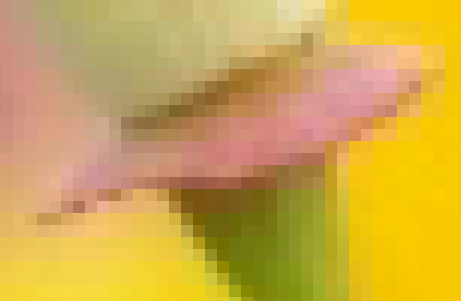
After recording a DVD media, we open the media on our PC. The contents of
the disc are:

where in the VIDEO_RM folder are:

and in the VIDEO_TS folder, the usual files:

Below you can acquaint yourselves with more details about the media we
used for the tests:
Name |
ID |
CMC Magnetics 2.4X DVD+R |
CMC MAG R01 |
Traxdata 4X DVD+R |
RICOHJPNR01 |
MMore 4X DVD+R |
MBIPG101R03 |
CMC Magnetics 4X DVD-R |
CMC MAG AF1 |
MMore 4X DVD-R |
MBI01RG20 |
Mitsubishi Chemicals 4X DVD-R |
MCC 01RG20 |
Traxdata 4X DVD+RW |
RICOHJPNW11 |
Traxdata 4X DVD-RW |
RITEKW04 |
5. Writing Quality Tests
LiteOn LVW-5005 DVD Recorder - page 4
Writing quality
Tests
The following screenshots present the PI/PO results for various DVD-/+R and
DVD-/+RW media, recorded with LiteOn LVW-5005 at the maximum allowed
speed. Before the tests we flash the device with the latest available firmware
by LiteOn.
The software used for the measurements was KProbe v2.1.0 for the minus format
and v1.1.29 for the plus format since the newest version had some problems
and couldn't locate the disc size. The ECC was set to 8 and the reading drive
was LiteOn LDW-811S. The specific methodology
is very dependable on the drive used as a reader, while the reliability of
the PI/PO provided output is not also technically confirmed. Consequently,
we could not safely come up with any conclusive results, but
still, we did make a comparison of the drive's behavior when using various
DVD recordable/rewritable media.
For the CDSpeed reading tests we used SD-1712 DVD-ROM from Toshiba.
CMC Magnetics 2.4X DVD+R

Traxdata 4X DVD+R


MMore 4X DVD+R

CMC Magnetics 4X DVD-R


MMore 4X DVD-R


Mitsubishi Chemicals 4X DVD-R


Traxdata 4X DVD+RW

Traxdata 4X DVD-RW

Generally the drive offers good writing quality. However there were instances
of increased PI/PO levels, which fortunately didn't affect the reading procedure.
6. Error Correction Tests
LiteOn LVW-5005 DVD Recorder - page 5
Error Correction
Tests
Here, we try to simulate one of the most interesting problems
an average user frequently faces while using a DVD player, namely reading
accuracy of a DVD player when accessing a defective or scratched DVD or CD.
Of course, the performance of the drive here may be influenced
by the quality/precision of its mechanical parts (Optical Pickup Unit,
sufficient servo control, etc), as well as with the drive's reading strategy
under abnormal conditions, controlled by the main chipset and firmware commands.
In case of a reader and especially a high-priced stand-alone reader, we
would expect a better control during the reading process. We tested
LiteOn LVW-5005 with a number of pressed DVD-Video and AudioCD test discs.
The ABEX series from Almedio offers a good picture of a CD/DVD reader error
correction capabilities. In addition, we used SBC444A
test disc from Philips and CD-Check test disc from Digital Recordings.
DVD-Video
 This
is a single-sided, dual layer (S-2 type, OTP) disc with 8.5GB capacity. The
disc can be used for checking the layer switching operation from layer1 to
layer 0. The disc also includes test pictures and test signals for Dolby Digital,
linear PCM (48kHz/24bit, 96kHz/24bit) and others to examine high
quality pictures and sound. The disc content is a MPEG-2 NTSC DVD-Video
file. The TCD-545 includes defects on
the disc area (black dots and fingerprints). The size of the black dots varies
from 0.4mm to 1.0mm. and fingerprints from 0.065mm to 0.075mm.
This
is a single-sided, dual layer (S-2 type, OTP) disc with 8.5GB capacity. The
disc can be used for checking the layer switching operation from layer1 to
layer 0. The disc also includes test pictures and test signals for Dolby Digital,
linear PCM (48kHz/24bit, 96kHz/24bit) and others to examine high
quality pictures and sound. The disc content is a MPEG-2 NTSC DVD-Video
file. The TCD-545 includes defects on
the disc area (black dots and fingerprints). The size of the black dots varies
from 0.4mm to 1.0mm. and fingerprints from 0.065mm to 0.075mm.
LiteOn LVW-5005 read the disc successfully, and no skips, picture stills
or glitches were noticed. This good behavior is also prominent amongst most
PC DVD recorders/players. Now, we shall proceed to the next test disc, the
Abex TCD-541.
 This
disc is exactly the same as the Abex TCD-545 tested previously, except that
the defect is a scratch in size ranging from 0.4mm to
3.0mm, increasing by 0.2mm /per step.
This
disc is exactly the same as the Abex TCD-545 tested previously, except that
the defect is a scratch in size ranging from 0.4mm to
3.0mm, increasing by 0.2mm /per step.
The LiteOn LVW-5005 showed very good performance again. All chapters of the
DVD-Video were played correctly. Here we should say that not all PC DVD/CD
players are able to read that specific kind of discs.
AudioCD
 This
is an AudioCD disc used for measurement and adjustment of the error correction
ability and tracking/focusing servo characteristics of a player against
possible defects on some CDs. Three kinds of defects are included
on this disc, :interruption in information layer, black dots and fingerprints.
The interruptions are fabricated by intentionally varying the lengths of pits
in the disc fabrication area. Their size varies from 0.5mm to 1.0mm. The diameter
of black dots is from 0.4mm to 1.0mm. The simulated fingerprints
are, in turn, small gathered dots, of diameters sized from 65 micrometers to
75 micrometers. 160pcs black dots altogether construct an artificial
fingerprint.
This
is an AudioCD disc used for measurement and adjustment of the error correction
ability and tracking/focusing servo characteristics of a player against
possible defects on some CDs. Three kinds of defects are included
on this disc, :interruption in information layer, black dots and fingerprints.
The interruptions are fabricated by intentionally varying the lengths of pits
in the disc fabrication area. Their size varies from 0.5mm to 1.0mm. The diameter
of black dots is from 0.4mm to 1.0mm. The simulated fingerprints
are, in turn, small gathered dots, of diameters sized from 65 micrometers to
75 micrometers. 160pcs black dots altogether construct an artificial
fingerprint.
All audio tracks were played in LiteOn LVW-5005 deck. No audible read errors
(clicks, skips) were reported.
 The
test concept with Philips SBC 44A is the same as in the previous test disc.
Interruptions on the information layer vary from 400 micrometers to 1000
micrometers, while black dots have size of 300 micrometers to 800 micrometers.
Once again the LiteOn device read the contents of the disc without any problems.
The
test concept with Philips SBC 44A is the same as in the previous test disc.
Interruptions on the information layer vary from 400 micrometers to 1000
micrometers, while black dots have size of 300 micrometers to 800 micrometers.
Once again the LiteOn device read the contents of the disc without any problems.
The medium has the same contents as Abex TCD-726, but a different
defect- a scratch sized of 0.4mm to 3.0mm on the disc's surface. Error
symptoms expected when playing this disc are noise, sound skips, same sector
repeatedly played, start of tune cannot be detected, etc.
The LiteOn LVW-5005 played successfully the first 9 tracks out of 15 in
total. The 9th track corresponds to a scratch size of 1.8mm. First problems
occurred at the 10th track (2.0mm) with audible "clicks" while
playing.
Such a behavior has been encountered in case of many other PC
CD players, where drives successfully corrected/concealed read errors coming
from local scratches up to 1.8mm, approximately. Obviously, some rare
exceptions give us hope and arouse our expectations of a player.
We finish this testing cycle with CD-Check disc from Digital Recordings.
Five audio signals (5 tracks) are combined with disc error patterns to rate
the player's ability to read and reproduce music completely. The five tracks
contain a sequence of tests of progressively rising
difficulty .
Check level 1 (track 1): Standard manufacturing errors
Check level 2 (track 2): 0.375mm scratch
Check level 3 (track 3): 0.750mm scratch
Check level 4 (track 4): 1.125mm scratch
Check level 5 (track 5): 1.500mm scratch
Any clicks, interruptions
or looping during audio reproduction indicate failure of a Check level (audio
track). Below you can see the test results:
Check level |
1 |
2 |
3 |
4 |
5 |
Result |
OK |
OK |
OK |
Continuous Clicks |
Continuous clicks |
 The
LiteOn LVW-5005 successfully handled (played) the first 3 tracks, which
correspond
to a scratch up to approximately 1.125mm, at the end of the track. Notice
that the same player managed to correct more seriously defective areas on the
Abex
TCD-721R
test disc (up to 1.8mm). The explanation here must be related to the way the
scratched areas are positioned on the surface of each disc. The Abex TCD-721R
places the scratched area on a single part of the disc. On the other hand,
the CD-Check disc "slices"
the disc circle in four equal sectors and each scratch is placed along the
margins of each sector (four equal scratches on the disc). As a result, the
drive "faces"
the same scratch 4 times per cycle, making playback more difficult.
You should bear in mind, however, that error correction/ concealment
procedures may be affected by statistical factors, and thus, repeating
the same test does not always give exactly the same results.
The
LiteOn LVW-5005 successfully handled (played) the first 3 tracks, which
correspond
to a scratch up to approximately 1.125mm, at the end of the track. Notice
that the same player managed to correct more seriously defective areas on the
Abex
TCD-721R
test disc (up to 1.8mm). The explanation here must be related to the way the
scratched areas are positioned on the surface of each disc. The Abex TCD-721R
places the scratched area on a single part of the disc. On the other hand,
the CD-Check disc "slices"
the disc circle in four equal sectors and each scratch is placed along the
margins of each sector (four equal scratches on the disc). As a result, the
drive "faces"
the same scratch 4 times per cycle, making playback more difficult.
You should bear in mind, however, that error correction/ concealment
procedures may be affected by statistical factors, and thus, repeating
the same test does not always give exactly the same results.
Summarizing, we can say that LVW-5005 performed
well in our error correction tests.
7. Conclusion
LiteOn LVW-5005 DVD Recorder
- page 6
Conclusion

LiteOn LVW-5005 is a very impressive player, as far as the
appearance is concerned. It undoubtedly stands out distinguishes
from other, usually black, stand-alone devices. We connected
the LiteOn using all provided connections in order to test them. For
audio, we recommend the digital outputs for advanced sound reproduction,
DD5.1CH and DTS 5.1CH. For the image quality we would suggest the S-Video
output. The included remote control is ergonomic and easy to use.
Owing to the simplicity of the menu, you
can do almost anything you wish, in a few non-complicated
steps.
The LVW-5005 has a built- in tuner for TV signal. This is very good, as
a feature, but seems to us that it should be a little easier
to locate a channel, although the communication interface is very helpful.
The great pro that makes these devices special is the recording capability
on both DVD-R/RW and DVD+R/RW formats along with AudioCD, VCD and
SVCD as well. There are several connections enabling recording
from
another source. It is worth noticing that except
for usual AV and Scart inputs we are also equipped with
a
DV one- for digital recordings. Coming up to our expectations,
the device can also record TV signal from the built-in tuner. The provided
writing qualities are also a desirable feature as you can
record up to 6 hours in SLP quality. However we recommend the highest
ones-
HQ and SP.
One thing we didn't like is that you cannot record from a protected movie.
We put a normal DVD movie title on our Pioneer DV-464 player that we
connected to the LiteOn recorder for backing up our movie. Unfortunately,
we saw
a message informing us that it is impossible due to
the Macrovision protection. Furthermore, there is no setting option
which could
disable this.
The writing quality is good with almost all the DVD media we use. Although
there were some cases with increased PI/PO levels, CDSpeed didn't
report any problem.
The error correction of the LiteON LVW-5005 is rather good. It managed
to read over 1.8mm defects but off course depends on the
type of scratch.
However, with the CD-Check Audio test disc, we have observed
better behavior.
LiteOn LVW-5005 is already on the market at various prices
between $260~320, which appears rational. But since the market
of this kind of devices
is growing rapidly, prices will be significantly lowered
in not so distant
future.
|
Advertising |
|
|