1. Introduction - Specifications
AOpen XRecorder VX2000 - Page 1
 AOpen’s
Xrecorder VX2000S is an external TV tuner which can also perform still image
capture and video capture using MPEG2 hardware compression, so everything you
need is found in an external box rather than an add-in card.
AOpen’s
Xrecorder VX2000S is an external TV tuner which can also perform still image
capture and video capture using MPEG2 hardware compression, so everything you
need is found in an external box rather than an add-in card.
The
XRecorder easily connects to a PC with a
USB cable and offers IEEE 1394 (DV), S-Video and composite video inputs for
connecting video devices, cameras, TV, etc. The great benefit is that all processing
takes place in the XRecorder itself, which can output in both MPEG-1 and MPEG-2
formats, which means that the resulting video file is a lot smaller than raw
video.
Features
- Receive TV broadcasts: 158 channels cable/antenna
- External inputs for video capture: AV and S-video
inputs for external video resource like cameras and VCRs.
- 1394 inputs for external video resource
like DV and DV8.
- Wireless remote control included: Channels up/down,
Volume up/down.
- Full motion video capture:
- Hardware MPEG1
352x240,320x240
- Hardware MPEG2 720x480,640x480,480x480,352x480
|
Specifications
- TV Function
158 channels cable/antenna
Re-Sizeable video window up to full screen
Auto scan to quickly scan available TV channels.
Favorite TV channel editing or rename.
- World Wide Television Video Standards
- USA, Canada, Middle America: NTSC-M
South America:
Chile: NTSC-M, Brazil: PAL-M(60MHz), Argentina: PAL-N(50MHz)
- England: PAL-I,
France: SECAM-L
Germany, South-North Europe: PAL-B,G
- Japan: NTSC-M
- Mideast: SECAM-B,G
Turkey, South Arabia peninsula: PAL-B,G
- Australia: PAL-B,G
- Capture Function (MPEG1/2 Hardware Encoder):
- Still image snapshot as JPG format.
- Fully compatible with Microsoft WDM.
- Full motion video capture up to 720x480 @ 30
fps (frame per second) interlaced.
- Mpeg video compression up to 15MB bitrate for
USB2.0 or 4MB bitrate for USB1.1
- Video format compatible to DVD, SVCD and VCD
- Dimension
18cm width x 12.5cm depth x 3.5cm height
- External inputs for video capture:
- AV and S-video inputs for external video resource like cameras
and VCRs.
- 1394 inputs for external video resource like
DV and DV8.
- Wireless remote control included:
- Power off, Numeric Keypad, Channels up/down,
Volume up/down, Mute....
- External interface:
- 75 ohm IEC coaxial input (cable TV), composite input (RCA), S-Video
input( SVHS), Audio input(RCA), and DV(1394) - USB2.0 / 1.0 interface
- Valuable Friendly Software Package:
- Ulead Video@Home
- Ulead VideoStudio 7.0SE DVD CD disc
- Ulead PhotoImpact 7.0 CD disc
- Regulatory Compliance:
FCC Class B
CE
C-Tick
- System Requirement:
- IBM PC Pentium III 500 MHz or higher
- Minimum 128 MB system memory
- Minimum 200 MB of free hard disk space
- VGA and with DirectDraw supporting 16 bit color
or higher
- Microsoft Windows 2000 / XP / ME
- USB 2.0 or USB 1.1
- Microsoft Windows compatible sound card
- Package Contents
- AOpen VX2000 Box
- AOpen VX2000 Case Stand
- AOpen VX2000 Manual and Quick
Guide
- AOpen VX2000 Driver and Ulead Video@Home CD disc
- Ulead VideoStudio 7.0SE DVD CD
disc
- Ulead PhotoImpact 7.0 CD disc
- 1394 Cable x1
- USB2.0 Cable x1
- 3RCA to 3RCA cable (Video and
Audio)
- Power
Adapter x1
- IR remote contoller
- battery AAA x2
|
 |
|
 The AOpen Xrecorder offers three choices of external input for video capture,
namely Composite video (RCA plug), S-Video and IEEE 1394 (also known as FireWire
or
i.link).
While we tried all three, for the purposes of these tests
we decided to use the S-video connection as it is the one most likely to be
used by most end users.
The AOpen Xrecorder offers three choices of external input for video capture,
namely Composite video (RCA plug), S-Video and IEEE 1394 (also known as FireWire
or
i.link).
While we tried all three, for the purposes of these tests
we decided to use the S-video connection as it is the one most likely to be
used by most end users.
Most TVs today offer both composite and S-Video
connections, but we would highly recommend that composite video
not be used with a DVD player for technical reasons that are explained
later on in this review.
Very briefly, with composite video, the luminance
and
colour
information are combined into one signal which must then be separated at
the receiveing end. This separation process invariably creates a slightly
degraded picture when compared to S-video, which carries the luminance and
colour information separately, thus producing a higher quality picture.
More information regarding the device is available here.
The latest drivers vR4.0 can be downloaded in Aopen's webite.
We connected the XRecorder
to our PC using the USB port (2.0), running under Windows
XP operating system.
2. Main Chipset
AOpen XRecorder VX2000 - Page 2
- Internal parts
 The
CS92288 real-time audio/video codec is the heart of the XRecorder. This versatile
chip from Cirus Logic supports both the MPEG-1 and MPEG-2 digital video standards,
as well as the Dolby Digital and MPEG digital audio standards. It enables high
quality video and audio playback across a wide range of bit rates.
The
CS92288 real-time audio/video codec is the heart of the XRecorder. This versatile
chip from Cirus Logic supports both the MPEG-1 and MPEG-2 digital video standards,
as well as the Dolby Digital and MPEG digital audio standards. It enables high
quality video and audio playback across a wide range of bit rates.
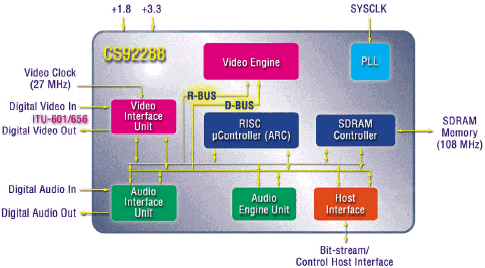
The photo below shows the inside of the XRecorder with the Philips
TV tuner prominent. The tuner provides very good TV reception. However, all
the high tech stuff is on the daughterboard to the right of the tuner, where
there are a number of very interesting
chips being
used. Among them the TSB41AB2 IEEE 1394a-2000 two-port cable transceiver/arbiter
from Texas Instruments, the HY57V643220C CMOS Synchronous DRAM from Hynix,
the PDI11394L40 full duplex 1394 A/V LLC from Philips and the NW721 DV Codec
from Divio.

- The Hynix HY57V643220C is a 67,108,864-bit CMOS Synchronous DRAM, ideally
suited for memory applications which require wide data I/O and high bandwidth.
The HY57V643220C is organized as 4 banks of 512k x 32bits.
- The PDI11394L40 from Philips Semiconductor, a full duplex 1394 Audio/Video
(AV) Link Layer Controller, is an IEEE 1394a-2000 compliant link layer controller
featuring 2 embedded AV layer interfaces. The application data is packetized
according to the IEC 61883 International Standard of Interface for Consumer
Electronic Audio/Video Equipment. Both AV layer interfaces are byte-wide
ports capable of accommodating various MPEG-2 and DVC codecs. A flexible
host interface is provided for internal register configuration as well as
performing asynchronous data transfers. Both 8 bit and 16 bit wide data paths,
as well as multiplexed/non-multiplexed access modes are supported.
- Texas Instruments TSB41AB2 provides the digital and analog transceiver
functions needed to implement a two-port node in a cable-based IEEE 1394
network. The cable ports incorporate two differential line transceivers.
The transceivers include circuitry to monitor the line conditions as
needed for determining connection status, for initialization and arbitration,
and
for packet reception and transmission.
- The NW721 from Divio provides a bi-directional digital-to-digital path
to next generation digital storage, display and editing devices including
DVD recorders, Digital TVs, flat screen displays, projectors, set
top boxes, PCs and MACs. The NW721 DV Codec provides full video Codec functionality
between IEC-61834 (DV) and ITU-R BT656. It ensures pure digital A/V
processing
including complete audio and AUX code processing. The NW721 full
Codec functionality adds real-time output and editing capabilities to industry-standard
decoding,
for both NTSC (30 fps) and PAL (25 fps) systems.
Underneath the daughterboard, on the main board is the Cirus
Logic CS92288 shown below (all that can be seen here is the fan unit. We made
no attempts
to disect the unit any further).
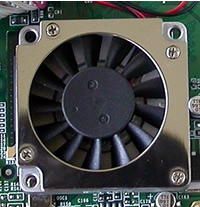
A problem here was the large amount of noise the unit produced. After opening
the box and peeking inside, we discovered the culprit was the fan attached
to the
heat sink of the Cirrus Logic hardware MPEG2 chip. The noise levels that it
produced were rather annoying, even after a small “fix” we applied
in an effort to stop it from making noise. We trust that the problem was in
the sample we got for our testing purposes.
3. Inputs / Outputs
AOpen XRecorder
VX2000 - Page 3
XRecorder Connections
The unit features a complete set of inputs for connecting a number of devices
to capture video from: S-Video or Composite Video In, stereo audio input, cable
TV/aerial antenna TV input. Last but not least, an IEEE1394 input is there
if you want to connect a DV camcorder. All the connectors except the TV input
are located in the front making connecting/disconnecting cables easier. All
the necessary cables were included in the packaging, so you don’t need
to buy any extra cables to connect your video sources.
The front panel of the XRecorder is shown in the following picture.

As can be seen in this photo, there are three choices of input available
for video capture. From left to
right we have:
- the infra-red remote control detector
- then in turn the
IEEE 1394 DV input
- next are the left
and right sound channels (white and red
RCA plugs)
- composite video input (yellow RCA plug)
- finally, the S-video input (4-pin DIN plug).
You would connect your external video source device such as a DVD player,
VCR, camera, etc using one of these connections.
The following picture shows the rear panel.

Here we have the power input (5V DC), 75 ohm IEC coaxial input (cable TV antenna),
USB
port which connects to your PC, and on the far right the on/off switch.
The following diagram shows the possible source devices and how they can be
connected to the XRecorder, and the USB connection which is here shown going
to a portable PC.
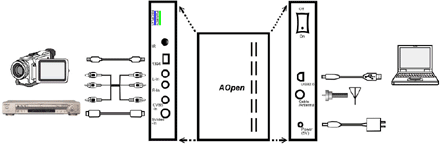
How a video signal is generated
The three primary colours used in broadcast TV systems are red, green and
blue or RGB for short. The proportions in which they are mixed however is not
equal. The equation 0.30 R' + 0.59 G' + 0.11 B', corresponds to the human eye's
sensitivity to each of the three colours. When combined in these proportions,
they produce one signal, called the luminance signal. In fact, that is how
a black and white TV works. All it shows is the contrast in a picture, without
the colour information. When colour TV came on the scene, one of the criteria
was
that a colour signal had to still be compatible with black and white
TVs which were still in use. All a black and white TV does, is to take the
luminance
information in the transmitted signal and discard the colour portion.
Next, in order to create the colour or chrominance signal, the three separate
RGB signals are again combined in the following proportions to produce two
new intermediate signals.
I = 0.74 (R'-Y) - 0.27 (B'-Y) = 0.60 R' - 0.28 G' - 0.32 B'
Q = 0.48 (R'-Y) + 0.41 (B'-Y) = 0.21 R' - 0.52 G' + 0.31 B'
The I and Q signals are bandwidth limited and separately modulated onto a
carrier with frequency of 3.58 MHz and 90 degrees out of phase with
each
other. The resultant signals are then added together producing a quadrature
amplitude modulated (QAM) chrominance signal.
S-Video input
S-Video specifications
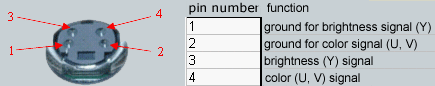
As was stated earlier, S-Video provides much better quality
as compared to a composite connection because the brightness signal (Y) which
carries clock pulses travels separately from the color signal (U, V), thus
preventing color crosstalk aberrations, along with a frequency bandwidth
of 6 MHz ensuring higher
sharpness at 500 lines.
Composite video input

Used for composite signal transmission, today, most
TV sets have at least one composite video input, characterised by the yellow
RCA plug. It is used for transmission of video along with audio (on separate
connectors coloured white and red). The bandwidth supported
is narrower than that of
S-Video being only 4.2 MHz, hence
the low sharpness. The bearer is a single wire with
shielded earth, requiring that the colour and brightness or luminance signals
be mixed. Because the two signals are mixed, they require separation at the
receiver. The separation is never perfect due to the overlap of some frequencies
from both signals when they are originally mixed producing a form of
color crosstalk aberration, something that is noticeable in contrast
details.
DV input
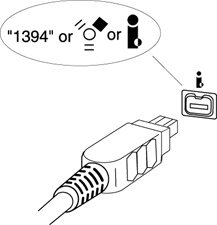

Digital Video, also known as DV, IEEE 1394, FireWire and i-link. Video that
has been produced by a DV camera for example, and can be easily imported into
a computer for editing
or encoding.
The
video
is
sampled
at the
same rate as D-1, D-5, or Digital Betacam video, although the color information
is only half the D-1 rate: 4:1:1 in 525-line (NTSC), and 4:2:0 in 625-line
(PAL) formats. DV images are compressed but use a superior technique to motion-JPEG,
allowing for higher-quality 5:1 compression. DV video data is transmitted
at a guaranteed rate (known as isochronous), which is a feature of the IEEE
1394 bus, supporting data transfer rates
of up to 400Mbps
(1394a)
and
800Mbps (1394b).
Connect your camcorder to the XRecorder and then save your videos to your
PC through the XRecorder. Because the XRecorder performs the compression for
you (and at a very high quality), you save on both disk space
and
processing time/power.
4. Software Features
AOpen XRecorder
VX2000 -
Page 4
Software
So, enough with the technical talk and on to the XRecorder itself. Using
the software, the user can select the source device on the Xrecorder, arrange
TV channels as well as choose the recording quality.
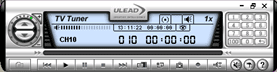
The XRecorder comes bundled with Ulead's Video@Home software.Software installation
is a breeze, all you need to do is install the necessary drivers from the included
CD, and the bundled software that controls the unit’s functions. The
software used is Ulead’s Video@Home vR2.0 which proved to be quite easy
to use.
An infrared remote control is included as well, allowing you to control the
unit’s functions, like changing channels, adjusting volume etc. The infrared
receiver is located in the front of the box. However, while simple to use,
Video@Home does not offer advanced features, lacking a channel browse function,
picture-in-picture or downloadable programme schedules. On the other hand,
key PVR features like scheduled recording and time shift are provided.
More features
The X-recorder also has a built-in TV tuner that allows the user to receive
a signal from an Antenna or Cable TV input, with the ability to
record in
real
time
any desired TV channel. The antenna input is located on the rear panel of
the XRecorder, next to the 5V DC input. Furthermore, the XRecorder can operate
as a standard TV receiver. Simply set the source device to TV in Video@Home.
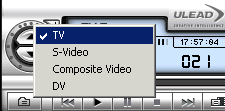
 When
operating as a TV receiver, the
only settings that must be configured are the Country/Region, TV
system and Input Type.
You will need to know the transmission standard supported in your
country (e.g. PAL, NTSC).
If
your
country is not listed, then choose one that supports the same standard as yours.
For our tests, we
selected Germany and Pal with input from an Antenna.
When
operating as a TV receiver, the
only settings that must be configured are the Country/Region, TV
system and Input Type.
You will need to know the transmission standard supported in your
country (e.g. PAL, NTSC).
If
your
country is not listed, then choose one that supports the same standard as yours.
For our tests, we
selected Germany and Pal with input from an Antenna.
Next, by selecting the Auto Scan button, the system will scan through all
the channels automatically, and marking with a tick any channels that produce
a signal (see the screen-shot at left).
Ulead's Video@Home also includes a scheduled writing feature. By using this
feature, you can record a TV program at a scheduled time,
so you will never have to lose your favorite show again. Simply specify
the channel,
date, the start and the end times, the recording frequency (i.e. whether this
is a once off job, every day, etc), and the recording mode (quality). One handy
feature that is missing here is an auto shutdown option so that the system
will shutdown when recording has finished.
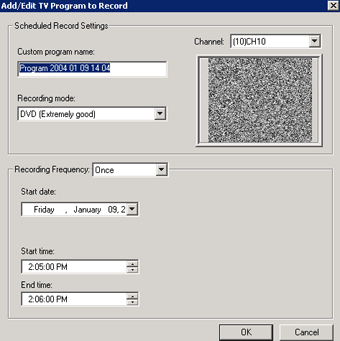
 The retail package
also includes an IR remote control (see photo at left). The dimensions
of the control were a little bigger than we expected
but it does allow you to fully control the X-Recorder with
the remote control. The response time is fast and it includes Power On/Off
, Channel Up/Down, Volume Up/Down, Mute, Source selection, Record, Snap and
navigation buttons. One snag is that there is no explanation
in the manual for what each button does, so you'll have to experiment. While
most buttons are similar to those found on most common remote controls, on
button that may not be so well known is SAP (Second Audio Program). Most
television sets can receive two separate audio
channels,
Main (stereo/mono)
and a Second Audio Program (SAP) channel.
The retail package
also includes an IR remote control (see photo at left). The dimensions
of the control were a little bigger than we expected
but it does allow you to fully control the X-Recorder with
the remote control. The response time is fast and it includes Power On/Off
, Channel Up/Down, Volume Up/Down, Mute, Source selection, Record, Snap and
navigation buttons. One snag is that there is no explanation
in the manual for what each button does, so you'll have to experiment. While
most buttons are similar to those found on most common remote controls, on
button that may not be so well known is SAP (Second Audio Program). Most
television sets can receive two separate audio
channels,
Main (stereo/mono)
and a Second Audio Program (SAP) channel.
5. Working with the software
AOpen XRecorder VX2000 -
Page 5
Working with the software
The quality of the video capture is dependent on whether you’re using
USB1.1, or 2.0. For USB 1.1 only systems, the USB port’s available bandwidth
is only 4Mbps, while hooking up to a USB 2.0 port will provide 15Mbps. Keeping
in mind that around 10.08Mbps is the bandwidth that DVD movies use, you will
see that there is a bandwidth problem when the device is connected to a USB1.1
system. In fact, during our tests we tried connecting the unit using both USB1.1
and USB 2.0 ports.
Before proceeding to capture any video, we configured the capture quality.
The available choices are illustrated in the screenshot below which shows the
preset values. In addition to these, the program allows the user to manually
configure his/her own video capture quality.

We connected the X-Recorder to a home DVD player (S-video connection) in order
to capture a DVD movie. We used the S-video cable that came with the X-Recorder
and used both USB 1.0 and USB 2.0 connections to run the tests twice. We then
launched Video@Home. The first step is to choose S-Video as the input source.
The software, without any further configuration, recognized the input signal
and the movie played in Video@Home's window.
We used the same video snippet and proceeded to record and store a file for
each of the available preset recording quality levels. The duration of the
test snippet was 30 seconds. The results are given in the table below.
Preset
Quality
|
Video
Size
|
BitRate
|
DVD
(Extremely good)
|
36.7mb
|
Video
9.79MBps
|
Audio
224Kbps
|
DVD
(Very good)
|
27.6mb
|
Video
8.19MBps
|
Audio
224Kbps
|
DVD
(Good)
|
22.3mb
|
Video
6.14MBps
|
Audio
224Kbps
|
DVD
(Normal)
|
11.0mb
|
Video
2.27MBps
|
Audio
224Kbps
|
DVD
(Fair)
|
7.56mb
|
Video
1.47MBps
|
Audio
224Kbps
|
VCD
|
3.07mb
|
Video
8.19MBps
|
Audio
224Kbps
|
As would be expected, the resultant output video file sizes correspond to
the selected BitRate used for video capture.
When using USB1.1 the quality of the image is not very good and we noticed
the classic MPEG2 video artefacts (blocking, mosquito noise). This was apparent
especially on fast moving scenes, or when the source video is noisy, or when
the TV signal is poor (due to bad reception for example). Also the performance
of Video@Home software was quite jumpy when a USB1.1 connection was used. Quite
a number of times the application would crash or would become unresponsive.
Connecting the box using a USB2.0 connection did not seem to suffer from the
problems described above. In this case, when viewed with the naked eye, there
were no visible differences from the DVD (Extremely good) to the DVD (Good),
while the VCD preset gave us a fair picture.
Overall, the quality of the captured image is very good depending a great
amount on the quality of the video signal. For example, when capturing video
from live television and the signal is coming from an aerial TV antenna, it
is understandable that reception quality cannot always be consistent. The software
offers many options for adjusting the quality of the capture, either using
the offered presets (VCD/SVCD/DVD/Custom) or manually adjusting the level of
the compression the hardware encoder uses.
Another fact that might seem strange is that the unit does not allow capturing
a raw DV25 AVI over the USB 2.0 connection. As all the other signals from the
rest of the inputs, the FireWire connection is passed through the Cirrus Logic
chipset. This means the output will always be MPEG-based, regardless of the
original source.
As far as watching TV goes, the AOpen VX2000 performs quite well. The image
quality is good, comparing both with a TV and a Pinnacle PCTV Pro fed with
the same signal. With the use of the bundled remote control you can use it
in the same way as a TV, even begin recording a show you’re watching
at the moment. It supports channels transmitting in stereo as well.
A feature that we would like to see but was not offered by the software was
the ability to fine tune the frequency of the channels, or even enter manually
the frequency of a TV station. If you have cable TV, probably you’ll
never need this, but for us who still get TV through the air, it is something
quite useful and can help adjust the quality of the received image for every
channel. But these are more limitations of the bundled software than of the
box’s itself.
Also during installation the software will ask you about what country you
live to adjust the TV system (PAL/SECAM/NTSCS) and whether you have cable TV
or TV through an aerial antenna. The list of countries is far from complete,
so if you can’t find yours, just try a country close to you. In our case,
there wasn’t any option for Greece, but the settings for Germany worked
as well.
Third party software support for the tuner is a bit of an issue as well. We
tried to operate the box using the latest version of Dscaler, but the program
would refuse to initialize it. Most probably was a driver issue. So it seems
that for the moment, you’re pretty stuck to using the bundled software
to control the box’s functions. This may be ok for the majority of users,
but for the ones that want to use the box in a more advanced way this may prove
to be a setback. Let’s just hope that third party software developers
will support it, and Aopen will produce drivers that will address the incompatibility
issues.
6. Final words
AOpen XRecorder
VX2000 - Page 6
Conclusion
|
Pros
|
Cons
|
- Easy to install
- Easy to use software
- MPEG1/2 Hardware encoding
- Complete set of video inputs
- Tv-Tuner and video Capture in one device
- Supports Pal and Ntsc
- Led indicator
for busy mode
- Switch for Power On/Off
- Wireless remote control, with fast access
time
- Good overall
video quality
- Usb 2.0 connection
- Full retail package
|
- Miserly manual, without remote control
functions details
- Process intensive during playback
and capture
- Noisy fan
- No teletext/radio support
- Does not allow raw DV25 capture from Firewire input
- Use of third party software is problematic due to the current drivers
- Price
could be lower
|
The X-Recorder is the first capture device from Aopen that supports the
USB2.0 protocol for connection with a dekstop or portable PC. The installation
of the unit is
easy enough
as is the installation of virtually any USB device under WinXP. Despite the
fact that XP recognised
the device,
new drivers must be installed in order for the device to work properly. The
VX2000 XRecorder comes as a complete package, ranging from the XRecorder
unit, a remote control (including batteries) and software
for image editing.
The remote control is of course very handy for the user who wants to watch
TV while laying back in his couch,
and while it can control almost any function on the XRecorder, for capturing
to disk, you must use the mouse or keyboard on your PC to press the ok
button to store the captured video.
Overall, the quality of the captured image is very good depending a great
amount on the quality of the video signal. The software
offers many options for adjusting the quality of the capture, either
using the offered presets (VCD/SVCD/DVD/Custom) or manually adjusting the level
of
the compression the hardware encoder uses.
On the other hand, a fact that might seem strange is that the unit does not
allow capturing
a raw DV25 AVI over the USB 2.0 connection.
Another of the weak points of the package is the manual and while most
experienced users may not have much trouble figuring everything out, the manual
is not
going to be of much help to newbies or when you run into problems. It should
have been much more thorough and with greater detail, containing only seven
pages
including
three for the table
of contents.
Also,
we
didn't
manage
to
find
any information regarding the functions of the remote control. Depending on
your familiarity with remote controls from similar devices, you will have to
do some experimenting to figure everything out.
AOpen has managed to
create a product that targets a wide audience, and which is both easy and fun
to use after a short period of learning. Most of its shortcomings mentioned
above would seem to come from the software, than from the box itself. If a
simple TV tuner and video capture combination is what you’re looking
for, then Aopen VX2000 should be perfect for you. However, its high price (~250
euros) and the lack of features like teletext and radio tuner could discourage
some demanding candidate users.