1. Features/Specifications
Sony DVP-NS330
DVD Player - page 1
The increased production of consumer
players nowadays coupled with cheaper, more reliable optical parts
has had a significant effect on retail prices. In addition, consumer players
are no longer the arcane devices they once were, incorporating simple controls
making it easy even for ordinary users to operate them, even if
they are not computer literate. Today, everyone has the opportunity to
own a DVD player or recorder, place it
his living-room and enjoy the latest movie.
 We
have selected an ordinary DVD player, available from Sony at an affordable
price. The model is
the
DVP
NS-330.
We
have selected an ordinary DVD player, available from Sony at an affordable
price. The model is
the
DVP
NS-330.
Basic features

Sony's DVP-NS330 features built-in MP3 decoding, DVD-R/DVD-RW and
DVD+R/DVD+RW (video mode) playback, and Precision Drive 2 with Dynamic Tilt
Compensation for error-free disc reading. SCART and composite video outputs
provide connection with nearly any television set.
MP3 Playback: Playing MP3 Music on this Sony DVD player is easy. Just insert
an MP3 disc and press MENU. A blue screen pops up to Display your folders.
Scroll down the list using the remote control or front panel cursor controls
to select the folder you want. The green, files screen pops up to show the
files for the
selected folder. Select the file you want to hear and you're done. Finding
music couldn't be easier.
A 192 kHz 24-bit digital-to-analogue converter ensures optimum decoding of
all disc formats. Both Dolby Digital and DTS 5.1-channel surround-sound signals
can be routed through the player's coaxial digital-audio output for direct
connection to a full-featured audio/video receiver. If you don't have a surround
receiver or six-channel speaker setup, you can still make every movie night
the ultimate experience: Sony's TV Virtual Surround (with four surround modes)
simulates surround sound through two speakers (even the stereo speakers on
your TV).
Playback options include quick set-up, DVD/CD Text, block noise reduction,
a digital video enhancer, custom parental control memory for 40 discs, Advanced
Smooth Scan and Smooth Slow Modes, instant replay and instant search. Supplied
accessories include a remote control that operates the DVD player and many
brands of television.
Precision Drive™ 2 with Dynamic Tilt Compensation - Past generations
of Precision Drive technology were only able to compensate for warped discs
by moving the entire optical block, which took more time and limited the
amount of correction possible.
Technical Data
System |
|
|
| Playback |
Audio CD |
Yes |
| |
CD-R/RW |
| |
Data CD (MP3) |
| |
DVD |
| |
DVD+RW |
| |
DVD-R (Video Mode) |
| |
DVD-RW (Video Mode) |
| |
DVD-RW (VR Mode) |
No |
| |
JPEG |
No |
| |
NTSC (region 2) |
Yes |
| |
SACD |
No |
| |
VCD |
Yes |
| Video |
|
|
| |
Block Noise Reduction |
Yes |
| |
Clear Frame |
No |
| |
Digital Noise reduction |
No |
| |
Digital RF processing |
Yes |
| |
Digital HF processing (video) |
No |
| |
Gamma Correction |
No |
| |
Horizontal Resolution |
>500 |
| |
Motion Equalization |
No |
| |
Slow Scan |
No |
| |
Smooth Scan |
Yes |
| |
Video DAC resolution |
10 bit |
| |
Video DAC Sampling rate |
27 MHz |
| |
Video Equalizer |
Yes |
| Audio |
|
|
| |
Direct Audio |
No |
| |
Centre Equalizer |
No |
| |
DAC: Current Pulse |
No |
| |
Audio DAC resolution |
24 bits |
| |
Audio DAC Sampling rate |
192 KHz |
| |
Digital Cinema Sound modes |
No |
| |
Dolby® Digital Output |
No |
| |
DTS Output |
Yes |
| |
Dynamic range CD |
>97 dB |
| |
Dynamic range DVD Video |
>100 dB |
| |
Dynamic range DVD SACD |
No |
| |
Frequency Range CD |
2-20 |
| |
Frequency Range DVD Video 48 KHz |
2-22 |
| |
Frequency Range DVD Video 96 KHz |
2-44,000 Hz |
| |
Integrated DTS decoder |
No |
| |
Integrated MPEG multi-channel decoder |
No |
| |
S/N ratio (dB) |
>110 |
| |
Virtual Surround enhanced
modes |
4 |
| Connectors |
|
|
| |
5.1 Audio output |
No |
| |
96 KHz, 24bit |
No |
| |
Audio Output |
No |
| |
AV (RCA) |
Yes |
| |
Digital Audio Coaxial Output |
Yes |
| |
Headphope Output |
No |
| |
Scart Output |
Yes |
| |
S-Video Output |
No |
| |
Optical Digital Audio Output |
No |
| |
Progressive Video Output (NTSC) |
No |
| |
Sub-woofer Output (2.1) |
No |
| Dimensions |
430 x 255 x 62 mm (W x D x H) |
|
| Weight (kg) |
2.15 |
|
2. Unpacking / Menu
Sony DVP-NS330 DVD Player
- page 2
Unpacking - Control Menu
The european retail package includes the unit, the remote control, two batteries,
and the stereo with video cable. We would like to see a coaxial
cable included as well.

On the unit's front panel, we can see the power
button on the left, and on the right the eject button placed next to the
play/search/skip multi
knob. On the right also are the stop and pause buttons. Lower are the
the "PICTURE MODE" and the "SURROUND" shortcut buttons.
Below we can see the inside of the NS-330, after opening
the cover, an action which is not recommended since you avoid the manufacturer's
warranty. (Click on the image for an enlarged view).

Below are the two main chips used in the unit.



On the rear panel are the audio/video outputs. Analytically
there are: a coaxial (digital) audio output, a stereo audio output (L & R)
with video and last the universal (Scart) line out. There is no 5.1CH
decoder, but this is something we wouldn't necessarily expect to find on
a low-priced DVD player.

For excellent sound, we recommend you use the coaxial output for digital
sound, with the use of an A/V 5.1CH (or more) amplifier. Sony offers a wide
variety of home theater solutions.


If you are about to connect the DVD player straight to your
TV you can use one of the two provided connections, composite video
output and audio (RCA), or the scart, which also includes stereo
sound.
Here,
we would like to note the lack of an S-Video output.
 The
retail package also includes the remote control. Click on the image for an
enlarged view. It is a very ergonomic control and simple to use. It also
provides control over your TV, as well as control of the majority of
the player's functions.
The
retail package also includes the remote control. Click on the image for an
enlarged view. It is a very ergonomic control and simple to use. It also
provides control over your TV, as well as control of the majority of
the player's functions.
Below is the main screen from the player, the first one you see every time
you turn the player on.
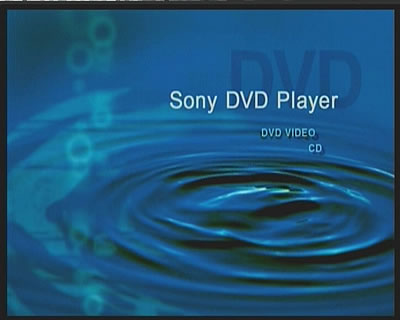
Below are some pictures from the unit's menu. As can been seen, there are
some settings that can be accomplished during playback. Easy track/chapter
navigation, picture and sound settings are included in the
first menu.

In addition, parental control is available for password-protecting the player,
bit rate information can be displayed on screen, and subtitle language is
easily adjusted.

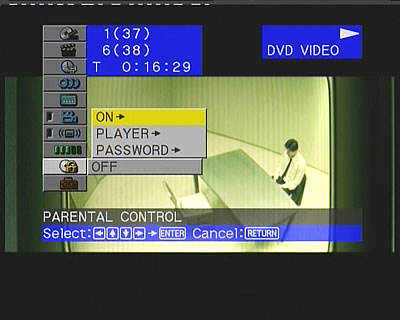
For accessing the advanced menu illustrated below, playback must
be stopped.
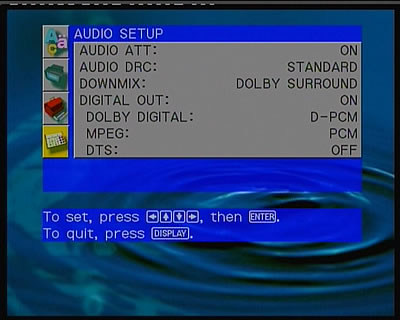


The player can play MP3 files. Sony provides a convenient and user-friendly
menu for fast navigation through the MP3 files or folders on a data disc
(CD-R/RW). Below is an example with an MP3 audio CD where there are two different
folders. In the
first
photo
is shown the
menu
for the
disc, and in the second the submenu.


The player's settings menu is very easy to learn and it is
similar to that of most of the Sony players.
3. Reading Tests
Sony DVP-NS330 DVD Player - page 3
Reading Tests
When it comes to a DVD player, the main focus lies in the reading performance
of the device. Technical performance tests could include detailed testing of
the performance of the player with various video
and audio input signals (MPEG-1 /2 Video/Audio, VBR High/Low switch, CBR, AC-3
implementation,
LPCM multichannel audio, A/V synchronization navigation commands, transitions
etc). However, such detailed testing is out of the scope of this review
in an attempt to offer testing procedures directly resembling the average
user's needs performing the usual, everyday tasks. Thus, the performance
of the DVD player
can be described in terms related to reading speed, reading accuracy,
compatibility with various CD/DVD recordable/rewritable formats as well as
data/audio playback
support, stored in any common medium.
DVD support
 The
Sony DVP-NS330 we have in our hands is a region-2 drive, which means that the
player
is able to decode (play) only the pressed DVD-Video discs coming
from
the European
region. However, the player is widely available in the European market through
retailers as region-free, meaning that you will be able to use it with any
disc regardless of the regional restrictions applied on it.
The
Sony DVP-NS330 we have in our hands is a region-2 drive, which means that the
player
is able to decode (play) only the pressed DVD-Video discs coming
from
the European
region. However, the player is widely available in the European market through
retailers as region-free, meaning that you will be able to use it with any
disc regardless of the regional restrictions applied on it.
The next question would be whether the player supports both PAL and NTSC
transmission formats. The answer is yes, although the player is already
restricted to region 2, so it originally supports the PAL transmission
format used throughout Europe. Unlike some multi-regional players,
the DVP-NS330 has an internal transcoder that will
automatically modulate the source signal to a derivative of PAL or NTSC. Of
course, the player will recognize only the region 2 NTSC DVD-Video discs. What
we would like from Sony is to make this feature adjustable through the setup
menu, in order for users to manually set it to PAL, NTSC or to Auto select.
In
case
you have purchased a modified (multi-region 1-6) DVP-NS330, you must refer
to your supplier in order see whether the modification covers
the PAL/NTSC issue.
It is important to realize that to play a region 1 disc you require that your
television be capable of handling the NTSC 3.58MHz signal (North American broadcast
system). A Multi-Region player will allow you access
discs from all over the world but your television in turn must be able to
support the different transmission standards (PAL/SECAM/NTSC). When choosing
a player and you know that your television doesn't have the ability to play
NTSC
3.58,
look
for the
Pal 60 ability in the specifications. In case you get a black & white
picture
despite the PAL/NTSC switch, you should try to resolve the
problem through the DVD player's setup. Choose the Video option and set the
player to output RGB to the television, ensuring that you are using Scart # 1
from
the
player
to Scart #1 of the television. As a second thought, user can check for any switch
located on the back panel of the player, or in the setup menu
options.
 We
connected the DVP-NS330 through the Scart interface with the corresponding
cable, which was unfortunately not included in the player's package. Of course,
the player supports the DVD-Video format. We recorded a 4.35GB DVD-Video file
on various DVD+R/-R, DVD-RW/+RW
media. The recorders we used are some of the latest dual-format available on
the PC market, as well as some 1st generation recorders. Pressed
single /
dual layer DVD-Video discs were also included in the test. Here, we
remind you that the Sony DVP-NS330 supports DVD±R/RW and DVD-Video
playback. However, the player does not support the Variable Recording (VR)
mode for DVD-R/-RW.
VR Recording offers extensive editing features and the user is able to select
from among the different picture quality settings. However, such discs are
only playable on "RW compatible players", and this recording mode
is not available on PC recorders we used for this test. All the test discs
were
created with the same PC /software in the DVD-Video mode.
We
connected the DVP-NS330 through the Scart interface with the corresponding
cable, which was unfortunately not included in the player's package. Of course,
the player supports the DVD-Video format. We recorded a 4.35GB DVD-Video file
on various DVD+R/-R, DVD-RW/+RW
media. The recorders we used are some of the latest dual-format available on
the PC market, as well as some 1st generation recorders. Pressed
single /
dual layer DVD-Video discs were also included in the test. Here, we
remind you that the Sony DVP-NS330 supports DVD±R/RW and DVD-Video
playback. However, the player does not support the Variable Recording (VR)
mode for DVD-R/-RW.
VR Recording offers extensive editing features and the user is able to select
from among the different picture quality settings. However, such discs are
only playable on "RW compatible players", and this recording mode
is not available on PC recorders we used for this test. All the test discs
were
created with the same PC /software in the DVD-Video mode.
We checked the player's disc recognition as well as smooth navigation
and playback. The results were very impressive, since all the discs were
read completely. See the drives and media we used in the table below:
Recorder |
Media |
Speed recorded |
Recognition |
Playback |
Sony
DRX-500UL v1.0c |
TDK DVD+RW 2.4x |
2.4x |
OK |
Sony
DRU-530A v2.0h |
Mitsubishi Chemicals DVD+R 4x |
4x |
Taiyo yuden DVD+R 4x |
4x |
N-Tech DVD+R 4x |
4x |
Philips DVD+R 4x |
4x |
Pioneer
DVR-107D v1.05 |
JVC DVD-R 8x |
8x |
MKM DVD+R 8x |
8x |
CMC DVD-R 4x |
4x |
CMC DVD+R 4x |
4x |
NEC
ND-2500A v1.06 |
JVC DVD-RW 4x |
4x |
Maxell DVD+RW 4x |
4x |
Ritek DVD-R 4x |
4x |
Mam DVD-R 4x |
4x |
TDK DVD-R 4x |
4x |
Plextor DVD+R 4x |
8x |
Mitsubishi Chemicals DVD-R 4x |
8x |
Taiyo Yuden DVD-R 4x |
8x |
Optorite
DD0401 v1.30E |
MKM DVD+R 8x |
8x |
Hi-Space DVD-R 4x |
4x |
Verbatim DVD-R 4x |
4x |
BTC
DRW1008IM v0.55 |
Pioneer DVD-R 4x |
4x |
LiteOn
LDW-811S vHS0K |
FujiFilm DVD-R 4x |
4x |
|
|
|
Single layer pressed DVD-Video (4.7GB) |
- |
- |
Dual layer pressed DVD-Video (8.5GB) |
- |
- |
The results were nevertheless to be expected from a newly released
player like the Sony DVP-NS330. A DVD player offers limited features by its
own nature,
meaning
that it lacks
the DVD recording capabilities and advanced video authoring/editing features
found on DVD recorders. Thus, reading reliability as well as compatibility
are the key factors which will encourage most users to run out
and buy a player. What is really interesting in our
case is that the Sony
DVP-NS330 did
not face
any
problems reading even the latest 8x DVD±R and 4x DVD±RW discs.
The Sony DVP-NS330 does not support reading of DVD-ROM discs, even if they
hold MPEG-1/2 video files or MP3/WMA files. This is usual for most DVD players
since native DVD-ROM format is not supported.
The Sony DVP-NS330 supports AudioCD, CD-R/-RW, VideoCD and Super-VideoCD playback.
The *.cda files of any audioCD are recognized flawlessly, even when the disc
is factory pressed or is a CD-R/RW. In addition, CD-Text is supported.
In our case, when talking about data CD (CD-R/-RW), we refer to either
audio compressed audio files (MP3, WMA, Ogg Vorbis..) or pure *.wav files,
or to
VideoCD and
Super VideoCD.
In case of pressed AudioCDs the player recognizes and plays all the tracks,
offering additional features such as CD-Text reading and navigation between
tracks, as already mentioned in the previous page. This also applies to
CD-R and CD-RW discs. The device played audio files of the CD-R, 10x HS-RW,
24x US-RW and 32x US-RW discs we inserted in the disc tray.
 In
addition, no problems were noticed when we played 8cm CD-R/-RW (185MB), 90/99min
CD-R as well as CD business cards, as long as they are round shaped.
The player's tray is not designed to accept any other media shapes, as is sometimes
the case with smart
cards or business cards.
In
addition, no problems were noticed when we played 8cm CD-R/-RW (185MB), 90/99min
CD-R as well as CD business cards, as long as they are round shaped.
The player's tray is not designed to accept any other media shapes, as is sometimes
the case with smart
cards or business cards.
For anyone that has purchased any protected audio discs from
your music store, Sony DVP-NS330 will not let you down. The discs we tested
were "Natalie
Impruglia - White Lilies island" protected with Macrovision' Key2Audio
system, and the the "Celine Dion - A New Day Has Come" protected
with Cactus Data Shield 200. Both titles were recognized and played flawlessly.
After all, those protection schemes
are designed to discourage PC users from copying them and as such
are not playable on PCs only.
The Sony DVP-NS330 does not support Super AudioCD.
-
Compressed Audio (data CD)
 Let's
see now how the player reacts to various compressed audio files stored on data
CD-R/RW. Although the specifications of DVP-NS330 clearly indicate
MP3 support, it is not sure whether the drive can handle all MP3 compression
modes. CBR or VBR encoding mode and variations in the sampling rate could be
hard for
any reader to decode. Below is available the reaction of the player to various
MP3 and WMA files.
Let's
see now how the player reacts to various compressed audio files stored on data
CD-R/RW. Although the specifications of DVP-NS330 clearly indicate
MP3 support, it is not sure whether the drive can handle all MP3 compression
modes. CBR or VBR encoding mode and variations in the sampling rate could be
hard for
any reader to decode. Below is available the reaction of the player to various
MP3 and WMA files.
Compression type |
Compression settings |
Recognize / Play |
MP3 |
CBR 20kBit 11025Hz Mono |
No |
CBR 20kBit 11025Hz Stereo |
CBR 32kBit 11025Hz Stereo |
CBR 32kBit 22050Hz Mono |
CBR 40kBit 22050Hz Stereo |
CBR 48kBit 22050Hz Stereo |
CBR 48kBit 44100Hz Mono |
Yes |
CBR 56kBit 22050Hz Mono |
Yes |
CBR 56kBit 44100Hz Mono |
No |
CBR 64kBit 22050Hz Stereo |
No |
CBR 96kBit 22050Hz Stereo |
Yes |
CBR 96kBit 44100Hz Mono |
Yes |
CBR 96kBit 44100Hz Stereo |
No |
CBR 112kBit 44100Hz Stereo |
Yes |
CBR 128kBit 44100Hz Mono |
CBR 128kBit 44100Hz Stereo |
CBR 160kBit 44100Hz Stereo |
CBR 192kBit 44100Hz Stereo |
CBR 224kBit 44100Hz Stereo |
CBR 256kBit 44100Hz Stereo |
CBR 320kBit 44100Hz Stereo |
VBR - High compression |
VBR - Highest compression |
VBR - Low compression |
VBR - Lowest compression |
VBR - Medium compression |
Windows Media Audio
(WMA)
|
WMA 48kbps |
No |
WMA 64kbps |
WMA 96kbps |
WMA 128kbps |
WMA 160kbps |
WMA 192kbps |
WAV |
WAV |
The player supports decoding of the most popular CBR and VBR MP3 modes. All
the files sampled at 44.1 KHz CBR were playable despite the quantization resolution
(112-320 Kbits). An exception to this was the 96kBit
Stereo and the 56kBit Mono files, which were not recognized. It appears that
the player is rather picky with lower sampling rates.
In case you are keen on using the WMA format for your audio files, the player
will disappoint you. In addition, we were surprised the device did not accept
the uncompressed *.wav audio files.
Note that the DVP-NS330 is equipped with a 192 kHz 24 Bit Digital to Analog
Converter for audio.
As presented in the player's specifications, both VCD and Super Video
CD formats are supported by the player. The discs are recognized and played
by
the drive
without any particular problems.
4. Error Correction Tests
Sony DVP-NS330 DVD Player - page 3
Error Correction
Tests
Here, we try to simulate one of the most interesting problems faced
by the average user while using a DVD player, the reading accuracy of a DVD
player when accessing a defective or scratched DVD or CD disc. Of course, the
performance
of the drive here has to do with the quality/precision of the mechanical
parts (Optical Pickup Unit, sufficient servo control, etc) as well as with
the drive's reading strategy under abnormal conditions, controlled by the main
chipset and firmware commands.
Our experience from PC CD/DVD readers shows that some drives just skip
the read errors at full reading speed, producing unreliable results, while
some others dramatically slow down reading speed and perform read retries to
maintain reading accuracy over the problematic areas. To our disappointment,
firmware upgrades for the drives do not always positively affect the error
correction performance of a reader.
In the case of a reader and especially a high-priced stand-alone reader, we
do expect better control during the reading process. We tested the Sony DVP-NS330
with a number of pressed DVD-Video and AudioCD test discs. The ABEX series
fromAlmedio offer a
good picture of the error correction capabilities of a CD/DVD reader. In addition,
we used the SBC444A test disc from Philips and the CD-Check
test disc from Digital recordings.
DVD-Video
 This
is a single-sided, dual layer (S-2 type, OTP) disc with 8.5GB capacity. The
disc can be used for checking the layer switching operation from layer1
to layer 0. The disc also includes test pictures and test signals for Dolby
Digital, linear PCM (48kHz/24bit, 96kHz/24bit) and others to check for high
quality picture and sound. The disc contents is a MPEG-2 NTSC DVD-Video file.
Apart from the disc contents, the TCD-545 includes defects on the disc area
(black dots and fingerprints). The size of the black dots varies from 0.4mm
to 1.0mm. Fingerprints are sized from 0.065mm to 0.075mm.
This
is a single-sided, dual layer (S-2 type, OTP) disc with 8.5GB capacity. The
disc can be used for checking the layer switching operation from layer1
to layer 0. The disc also includes test pictures and test signals for Dolby
Digital, linear PCM (48kHz/24bit, 96kHz/24bit) and others to check for high
quality picture and sound. The disc contents is a MPEG-2 NTSC DVD-Video file.
Apart from the disc contents, the TCD-545 includes defects on the disc area
(black dots and fingerprints). The size of the black dots varies from 0.4mm
to 1.0mm. Fingerprints are sized from 0.065mm to 0.075mm.
Although a graphical presentation of the transfer rate when reading the test
disc is always enlightening, it is not an easy task when you test a non-PC
DVD player. As a result, we used the test disc as a normal DVD-Video disc and
checked whether it is recognized and played correctly, with detailed navigation
through the tracks and forward/reverse operations. Note that the size of the
defects increases as we sequentially play the tracks.
The Sony DVP-NS330 read the disc successfully, and no skips, picture stills
or glitches were noticed. This good behavior is also prominent amongst
most PC DVD
recorders/players. We proceed to the next test disc, the Abex TCD-541.
 This
disc is exactly the same as the Abex TCD-545 tested previously, except
that the defect is a scratch of dimensions varying from 0.4mm to 3.0mm, increasing
by steps of 0.2mm/step.
This
disc is exactly the same as the Abex TCD-545 tested previously, except
that the defect is a scratch of dimensions varying from 0.4mm to 3.0mm, increasing
by steps of 0.2mm/step.
The Sony DVP-NS330 showed very good performance again. All chapters of the
DVD-Video were played correctly. Here we should say that not all
PC DVD/CD players
are able to read the specific disc.
AudioCD
 This
is an AudioCD disc used for measurement and adjustment of the error correction
ability and tracking/focusing servo characteristics of a player
against the defects included in some CDs. Three kinds of defects are included
on this disc, interruption in information layer, black dots and fingerprints.
The interruptions are fabricated by intentionally varying the lengths of pits
in the disc fabrication area. Their size varies from 0.5mm to 1.0mm. The diameter
of the black dots are sized of 0.4mm to 1.0mm. Last, the simulated fingerprints
are small gathered dots, of diameters sized from 65 micro-meters to
75 micro meters. 160pcs black dots in total construct the artificial fingerprint.
This
is an AudioCD disc used for measurement and adjustment of the error correction
ability and tracking/focusing servo characteristics of a player
against the defects included in some CDs. Three kinds of defects are included
on this disc, interruption in information layer, black dots and fingerprints.
The interruptions are fabricated by intentionally varying the lengths of pits
in the disc fabrication area. Their size varies from 0.5mm to 1.0mm. The diameter
of the black dots are sized of 0.4mm to 1.0mm. Last, the simulated fingerprints
are small gathered dots, of diameters sized from 65 micro-meters to
75 micro meters. 160pcs black dots in total construct the artificial fingerprint.
All audio tracks were played in the Sony DVP-NS330 deck. No audible read errors
(clicks, skips) were reported.
 The
test concept with the Philips SBC 44A is the same as in the previous test disc.
Interruptions on the information layer vary from 400 micrometer to 1000
micrometer, while the black dots have a size of 300 micrometer to 800 micrometer.
The test results of the previous test were confirmed, with the player reading
the discs accurately.
The
test concept with the Philips SBC 44A is the same as in the previous test disc.
Interruptions on the information layer vary from 400 micrometer to 1000
micrometer, while the black dots have a size of 300 micrometer to 800 micrometer.
The test results of the previous test were confirmed, with the player reading
the discs accurately.
Same contents as with the Abex TCD-726, but different defect. A scratch sized
of 0.4mm to 3.0mm is oin the disc's surface. Error symptoms expected when
playing this disc are noise, sound skips, same sector repeatedly played, start
of tune cannot be detected etc.
The Sony DVP-NS330 played successfully the first 7 tracks out of the 15 in
total. The 8th track corresponds to a scratch size of 1.4mm. First problems
occurred in the 8th track (1.6mm) with audible "clicks" while playing,
followed by sound skips and playback interruptions in the 10th track (2.00mm).
The remaining
tracks
were not playable at all.
This behavior has been met with many other PC CD players, where
drives successfully corrected/concealed read errors coming from local scratches
up to 1.8mm, approximately. Of course, some rare exceptions give us hope and
raise our expectations from a player.
We finish this testing cycle with the CD-Check disc from Digital Recordings.
Five audio signals (5 tracks) in combination with disc error patterns to rate
the player's ability to read music and reproduce it completely. The five tracks
contain a sequence of progressively difficult tests.
Check level 1 (track 1): Standard manufacturing errors
Check level 2 (track 2): 0.375mm scratch
Check level 3 (track 3): 0.750mm scratch
Check level 4 (track 2): 1.125mm scratch
Check level 5 (track 2): 1.500mm scratch
Any clicks, interruptions
or looping during audio reproduction indicate failure of a Check level (audio
track). Below you can see the test results:
Check level |
1 |
2 |
3 |
4 |
5 |
Result |
OK |
OK |
OK |
Periodical Clicks |
Continuous clicks |
 The
Sony DVP-NS330 successfully handled (played) the first 3 tracks, which
correspond
to a scratch sized up to approximately 1.125mm. Notice that the
same player managed to correct more seriously defective areas on the Abex TCD-721R
test disc (up to 1.4mm). The explanation here must be related to the way the
scratched areas are positioned on the surface of each disc. The Abex TCD-721R
places the scratched area on a single part of the disc. On the other hand,
the CD-Check disc "slices"
the disc circle in four equal sectors and each scratch is placed along the
margins of each sector (four equal scratches on the disc). As a result, the
drive "faces"
the same scratch 4 times per cycle, making playback more difficult.
Don't forget that error correction/ concealment procedures can be effected
by statistical factors, and thus, repeating the same test does not always give
exactly the same results.
The
Sony DVP-NS330 successfully handled (played) the first 3 tracks, which
correspond
to a scratch sized up to approximately 1.125mm. Notice that the
same player managed to correct more seriously defective areas on the Abex TCD-721R
test disc (up to 1.4mm). The explanation here must be related to the way the
scratched areas are positioned on the surface of each disc. The Abex TCD-721R
places the scratched area on a single part of the disc. On the other hand,
the CD-Check disc "slices"
the disc circle in four equal sectors and each scratch is placed along the
margins of each sector (four equal scratches on the disc). As a result, the
drive "faces"
the same scratch 4 times per cycle, making playback more difficult.
Don't forget that error correction/ concealment procedures can be effected
by statistical factors, and thus, repeating the same test does not always give
exactly the same results.
Summarizing, we could say that Sony DVR-NS330 returned average behaviour
in the error correction tests.
5. Conclusion
Sony DVP-NS330 DVD Player
- page 4
Conclusion
|
Pros
|
Cons
|
- CD-R/RW,
DVD±R/RW compatible
- VCD/SVCD
compatible
- User-friendly menu interface
- Very
good
DVD media compatibility
- Compatible
with Ultra-speed CD-RW
- Good
picture quality
- Good
CD error correction
- Very
good DVD error correction
- Low
price
|
- No
S-Video output
- Coaxial cable
not included
- Cannot
play .wma files
- No SACD
support
|
The NS-330 is a very good and reasonably priced performer. The player is
able to read all the DVD recordable/rewritable discs we chose for this test,
recorded in the latest PC DVD burners.
The
CD-R and CD-RW media were also accepted and recognized by the player,
allowing the user to enjoy MP3 audio, VCD or SVCD video playback. In the
case of audio, we
would like the player to support SACD as well as the .wma format.
With the error correction tests, the Sony performed well. Especially
with DVD, all the defective areas on the DVD-Video discs were
handled with remarkable reliability, making reproduction flawless. As for
CD's,
discs with scratches up to 1mm can be easily played back without problems.
In comparison with PC players/recorders, the Sony NS-330 could be better
in this area.
In addition, the lack of a built-in 5.1 decoder could be a weak point of
the player, but this was expected when you have to spend only €110-120
for the player. What we would also expect is a more complete package with
a coaxial
cable as well as an S-Video output.
Last, the menu is user-friendly and navigation through the settings panels
is easy and fast. What is also worth mentioning here is the MP3 menu interface
where the audio tracks can be selected through a smart GUI.