1. Introduction
Optorite
DD0203 dual DVD±RW recorder -
Page 1
 Optorite
is an upcoming and very promising Taiwanese manufacturer of optical storage
products. Dedicated to manufacturing and developing of fast CD/DVD recorders,
the company's product line includes 52X CD-RW, CD/DVD combo drives and lately
the new Optorite DD0203 dual DVD±RW writer.
Optorite
is an upcoming and very promising Taiwanese manufacturer of optical storage
products. Dedicated to manufacturing and developing of fast CD/DVD recorders,
the company's product line includes 52X CD-RW, CD/DVD combo drives and lately
the new Optorite DD0203 dual DVD±RW writer.
Optorite
DD0203 is probably among the interesting dual DVD recorders for a simple reason:
It reveals the Sanyo's proposal in the 4X DVD±R writing speed market.
- Features
 Optorite
DD0203 supports the "HD-BURN" feature, developed and patented by
SANYO Electric. The HD-BURN is a high-density writing technology, allowing
writing of
up
to 1.4GB on conventional CD-R media (700MB).
Optorite
DD0203 supports the "HD-BURN" feature, developed and patented by
SANYO Electric. The HD-BURN is a high-density writing technology, allowing
writing of
up
to 1.4GB on conventional CD-R media (700MB).
The general ways to fit more data on normal CD-R are either to shorten the
length the minimum pit, reduce the track pitch or even possibly to expand
the writing area of the disc. In addition, making the modulation and error
correction methods more efficient could lead to higher disc capacities.
The HD-BURN technology has adopted some of the methods mentioned above. It
reduced the minimum pit length to 0.62µm over the 0.83µm of CD,
improved the data modulation method and changed the error correction from the
common CIRC used for CD to another based on the Reed Solomon algorithm and
used for the DVD format. Below you can see a schematic presentation of what
we have just mentioned:

|
CD |
HD-BURN |
Improvement Ratio |
Minimum Pit Length |
0.83µm |
0.62µm |
34.3% |
Track area |
1.6±0.1 |
1.6±0.1 |
- |
Record area |
25mm |
25mm |
- |
Error correction |
CIRC |
RS-Product Code |
40% |
Capacity |
700MB |
1400MB |
100% |
The HD-BURN writing can be considered as an intermediate solution between
normal CD-R and DVD writing, when it comes to writing of large data volumes
or video files. Also note that HD-BURN writing is more affordable than writing
on DVD recordable media.
The HD-BURN discs are currently compatible only to HD-BURN compliant readers
and stand alone DVD players. Although most of the drives of the market do not
support it, a firmware upgrade will make reading of such discs possible. As
in the case of the Burn Proof, Sanyo offers a certification program for the
HD-BURN, available to all manufacturers in order to get HD-BURN certification
logo.
By the time we write these lines, the HD-BURN is supported by Nero Burning Rom by Ahead, B's Recorder
Gold by BHA and the latest version of CopyToDVD by VSO-Software. Under the HD-BURN mode, user can either record data
or choose DVD Video and Video CD creation, all fit in a single CD-R disc. Writing
on CD-RW media or audio under the HD-BURN is not supported yet.
The supported
writing speeds reach the 24x while reading of the HD-BURN disc corresponds
to approximately 80X CAV (X=150KB/sec, CD-ROM). In addition, the Burn Proof
protection is applied when writing under HD-BURN to protect from buffer
underuns.
- Specifications
Interface: |
E-IDE/ATAPI (Ultra DMA Mode 2 |
Writing Speed: |
DVD+R/ -R: 4X, DVD+RW: 2.4X, DVD-RW: 2X
|
|
CD-R: 24X, CD-RW: 10X |
Read Speed: |
DVD+R/-R/+RW/-RW: 4X
|
|
DVD-ROM: 12X, CD-R/RW: 40X |
Random Seek: |
DVD: 130msec, CD: 100msec |
Buffer Size: |
4MB |
Supported Disc Formats: |
DVD: DVD±R/±RW, DVD-ROM,
DVD-Video |
|
CD-R/RW: CD-DA, CD+,
CD-ROM/XA, Mixed Mode CD, CD-I, Video-CD, Photo CD, CD Extra, CD-Text |
Supported Writing Types: |
DVD+R: Incremental Write (Multi Session Support)
|
|
DVD-R: Disc at Once, Incremental Recording (Multi-Border Support) |
| CD-R/RW: Disc at Once, Session at Once,
Track at Once, Packet Writing (Multi Session Support) |
|
DVD+RW: Random Write |
|
DVD-RW: Rigid Restricted Overwriting, Incremental Write |
As you can see from the specifications of the drive, Optorite DD0203 supports
writing of all DVD-R/RW, DVD+R/RW and CD-R/RW media. DVD-R and DVD+R writing
can be achieved
at 4X CAV.
Rewriting is allowed at 2.4X for DVD+RW and 2X
for DVD-RW.
The maximum reading speed for DVD-ROM
is 12X CAV.
As for the CD-R media Optorite supports 4X, 8X,16X, 20X, 24X and 10X max.
writing for the CD-RW.
The CD-R/RW reading speed is 40X CAV. The
drive uses the BURN-Proof buffer underun protection protection, EXACT-Rec
to ensure quality recording and uses a utilizes an 8MB internal buffer, although
Nero Info Tool reports a 4MB buffer:

Optorite DD0203 uses the RPC II region control, allowing user to change the
drive's region 5 times in total. For our tests, we set the region code to 2
(Europe).
The drive supports reading of all the DVD recordable/rewritable discs except
DVD-RAM. Video CD, CD+G and CD Text are also supported.
RAW DAO 96 writing mode is included in the drive's capabilities. In addition,
packet writing, SAO, TAO and RAW SAO 96 are supported.
- The package
 The
retail package includes the Optorite DD0203 IDE drive, one 4x DVD+R for data
by Taiyo Yuden (DVD+R47TY), an audio cable and mounting screws.
The
retail package includes the Optorite DD0203 IDE drive, one 4x DVD+R for data
by Taiyo Yuden (DVD+R47TY), an audio cable and mounting screws.
The bundled software comes from BHA, and includes the B's Recorder GOLD5
CD/DVD burning/authoring software, which supports the HD-BURN feature, and
the B's CLiP for packet writing.
In the retail package you will also find Intervideo WinDVD playback software.
Optorite DD0203 is available in both white and black versions. Although both black and white front panels are not included in the retail package, user is free to choose the color of his drive; by the time he buys it.
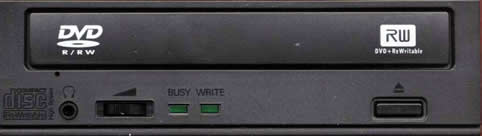
On the disc loading
tray you can see both DVD-R/RW and DVD+Rewritable logos, revealing the dual
DVD support of the drive. Two operation LED are placed on the front panel.
The Busy LED lights when the drive is accessing/reading a disc while the Write
LED is active while recording.

On the rear panel you can see the analogue and digital outputs, the IDE
connector
and the dc input.
On the left side of the rear panel there are some extra pins (factory reserved)
and another jumper, allowing
user to set the drive to Mutliword DMA. The UDMA Mode 2 is enabled by default.

The internal of the drive reveals its real manufacturer. The Optorite DD0203
is manufactured by Sanyo.


- Installation
The Optorite DD0203 drive was connected to our test PC and was identified
as "GENERIC CRD-BPDV2" under
WinXP. All tests were done with firmware revision v2.07.
By the time the tests were done, Optorite released a new firmware v2.09. According
to the company, the newer version solves the faulty buffer indication of the
buffer size through Nero (4MB), when there is actually 8MB on the drive.
In the test graphs, we compare the new drive with two already tested drives,
the Pioneer DVR-A05 and Sony DRX-500UL.
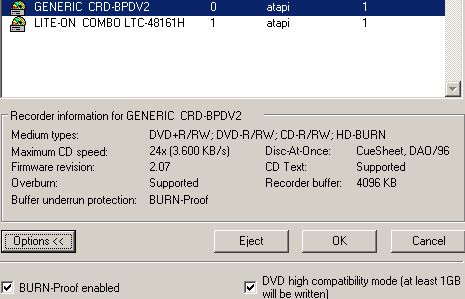

2. CD Reading Tests
Optorite DD0203 dual DVD±RW recorder - Page 2
CD Reading Tests
- Pressed CD results (Click to
see the CD Speed Graphs)

Optorite DD0203 supports 40X reading speed for CD-ROM/R media.The
drive read the inner part of the disc at 18.17X and gradually accelerated
to finish the task at 39.87X CAV, resulting to an average speed of 30.39X.
The Sony and Pioneer drives are slower since they support 32X maximum reading.

Optorite DD0203 gave very low seek times, that could easily compete even
CD-RW drives. In the random seek, which is a test closely related to the user's
everyday tasks, the drive was very fast and needed only 96msec. In the same
test, the Sony DRX-500UL and Pioneer DVR-A05 are slower, especially in the
full stroke seeking.
- CDR Media results (Click to
see the CD Speed Graphs)

With the CD-R media the Optorite drive was again faster than
the other two drives, as it was expected.
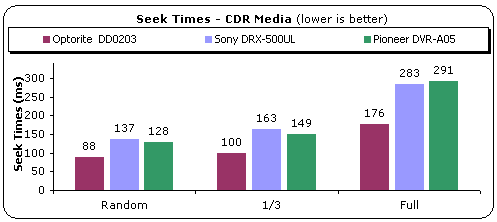
The seek times the Optorite drive were again impressive and
even better than those given in the pressed disc test.
- HS-RW Media (Click for CDSpeed graph)

Optorite DD0203 supports 40X CAV reading for the rewritable media. The performance
is high as in the CD-R/pressed reading tests.
3. CD Error Correction Tests
Optorite
DD0203 dual DVD±RW recorder -
Page 3
Error Correction Tests
In the following tests we check the drive's behavior when it comes to reading
scratched / defected discs. The test discs we use are the ABEX Test Discs series
from ALMEDIO.
- ABEX TCD-721R

|
Errors total
|
Num: 44090040
|
|
Errors (Loudness) dB(A)
|
Num: 194223
|
Avg: -31.0 dB(A)
|
Max: -6.9dB(A)
|
|
Error Muting Samples
|
Num: 73738
|
Avg: 1.0 Samples
|
Max: 596 Samples
|
|
Skips Samples
|
Num:5
|
Avg:1376.0 Samples
|
Max: 2342 Samples
|
|
Total Test Result
|
55.5 points (of 100.0 maximum)
|
The Optorite drive seems to have problems to accurately read the ABEX-721R
disc. Many errors were reported and their average level is -31dB. In addition,
73738 samples were muted and some other were skipped. The score in this test
is only 55.5 points.
- ABEX TCD-726
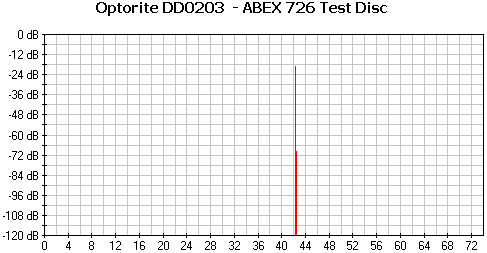
|
Errors total
|
Num: 19
|
|
Errors (Loudness) dB(A)
|
Num:6
|
Avg: -33.9 dB(A)
|
Max:-18.9dB(A)
|
|
Error Muting Samples
|
Num: 0
|
Avg: 0.0 Samples
|
Max: 0 Samples
|
|
Skips Samples
|
Num: 0
|
Avg: 0.0 Samples
|
Max: 0 Samples
|
|
Total Test Result
|
94.7 points (of 100.0 maximum)
|
The drive gave an average of 94.7points out of 100. This time the errors loudness
occurred were a few, and their average level is low, -33-9dB(A). No
errors were muted and no samples were skipped.
- Conclusion
|
Test Disc
|
Reading Speed
|
Score
|
|
ABEX TCD-721R
|
Max
|
55.5
|
|
ABEX TCD-726
|
94.7
|
|
Average Score
|
75.1
|
The
Optorite DD0203 gets a good score of 75.1 out of
100 at the error correction tests. The drive gave back many read errors with
the scratched disc, but behaved very well while reading the defected disc.
- CDSpeed Quality Test

Optorite DD0203 does not retrieve C2 error information accurately,
at least at the maximum reading speed. For this reason, the Nero CDSpeed quality
test could not give reliable information about the error correction behavior
of the drive, resulting to the score given above.
4. DVD Reading Tests
Optorite
DD0203 dual DVD±RW recorder -
Page 4
DVD reading tests
- Single Layer DVD-ROM (Click
for CDSpeed results)

Optorite DD0203 supports 12X CAV (5-12X)
reading speed for the DVD-ROM format. The drive finished the test with an average
reading speed of 8.81X. The Pioneer drive is faster in this test with 9.46X.
Sony DRX-500UL supports 7X CAV DVD-ROM reading so it gave the lower performance
in the same test.

The seek times of the Optorite drive are very
good. The random seek test gave an 101 msec result, and the 1/3 seek around
113msec. According to the CDSpeed software, the drive gave a 67msec result in
the full seek test. Of course, this result could not be valid for a DVD-ROM
seek and it is possibly a CDSpeed bug. Testing the full seek times with another
software gave the actual results, which is around 200msec.
- Dual Layer PTP DVD-ROM (Click for
CDSpeed results)
The dual layer PTP DVD-ROM disc was read at 4.29x average. The reading speed
in the beginning of the disc was 3.88x and the ending speed was 4.32x. The
drive used the P-CAV reading strategy, as you can see in the CDSpeed link.
The two layers of a PTP DVD-ROM disc are read sequentially with the drive
to read from the inner part of the disc, which is the beginning of each layer,
towards the outer range, for each layer.

The Pioneer A05 was faster in this task with 6.12x average reading speed.
The Sony DRX-500UL is the slowest reader since it supports 2x CLV reading.
In addition, the seek test gave the Optorite DD0203 the best performance with
low seek times.

- Dual Layer OTP DVD-ROM
The first layer of an OTP dual layer DVD-ROM is read exactly the same way
as the PTP disc we tested previously. The difference here is the reading strategy
of the second layer of the disc. The beginning of the second layer is located
in the outer part of the disc, so the drive starts reading from the outer tracks
toward the inner part of the disc.

The performance is not different than in the previous test, with the drive
to give a 4.29x average reading speed.
- DVD Ripping Tests
We measured the DVD Ripping speed using the "Matrix" DVD Video
title and DVD Decrypter software.

Optorite DD023 ripped the files to the hard disk at an average speed of
5846kb/s.
The performance is high, especially compared to the rest drives in the chart
- DVD reading Tests
The chart below shows the Nero CDSpeed results with the following media
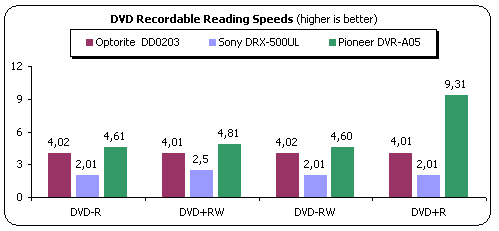
Optorite DD0203 supports 4x CLV reading for all the DVD recordable/rewritable
media. The Sony DRX-500UL is slower (2x CLV), while the Pioneer A05 is faster,
since it reads the discs under the CAV reading strategy.
5. DVD Error Correction Tests
Optorite
DD0203 dual DVD±RW recorder -
Page 5
DVD Error Correction
Tests
In the following tests we examined the DVD reading capabilities of
the Optorite DD0203 drive with scratched / defected
DVD media.
For the tests we used CDVD Benchmark and Nero CDSpeed . The reference test
media
come
from
ALMEDIO.
- Single Layer media
ABEX TDR-821
This is a single sided, single layer DVD-ROM with a 4.7GB capacity, in which
there are scratches with dimensions from 0.4 to 3.0 mm. The following transfer
rate picture comes from CDVD Benchmark v1.21.

The drive gave back read errors as soon as the pickup reached the heavily
scratched area of the disc. The reading speed was reduced at 2x throughout
the scratched area. The rest of the disc was read at 4x CLV, as you can see
from the graph above.
ABEX TDR-825
This is also a single sided, single layer DVD-ROM with a 4.7GB capacity. The
data structure of the disc is exactly the same as the TDR-821, with the difference
that there not scratches on it but defected areas with dimensions from 0.5 to
1.1 mm. There also fingerprints sized from 65 to 75 micro meters.

This time the disc was read without any read errors. The reading speed was
reduced from 10x to 8x in a specific defected area (fingerprint), but reading
was normally resumed and the test was successfully finished.
- Dual Layer media
ABEX TDR-841
This is a 8.5GB dual layer, single sided DVD-ROM disc with artificial scratches
with dimensions from 0.4 to 3.0mm, in both layers.

The drive gave back read errors in the heavily scratched areas, in both layers
of the disc. This behavior was also noticed in the ABEX 821 reading test, which
has the same scratches for a single layer.
ABEX TDR-845
The disc is a single sided, dual layer DVD-ROM disc with a capacity of 8.5GB.
The only difference between the TDR-845 and the TDR-841 is that the first includes
defected areas and fingerprints. The dimensions of the defected areas are ranged
from 0.5 to 1.1 mm and the fingerprints are sized from 65 to 75 micro meters.

As in the corresponding test with the ABEX TDR-825
(defected single layer DVD-ROM), the drive had no problems to finish the task
successfully. The reading speed was 4x..
ABEX TDV-541
The TDV-541 is a single sided, dual layer DVD-VIDEO disc, with capacity of
8.5GB. The disc is based upon the TDV-540 series which is designed for inspection
and adjustment of DVD-VIDEO players. The discs check the layer switch operation
from layer 0 to layer 1 and also include test pictures and test signals for
DVD sound files. The current TDV-541 checks also the error correction capabilities
of the drive and includes scratches from 0.4 to 3.0 mm.

The reading process started at 4x until the 2.4GB address of the test disc,
where the drive lowered the speed in order to read the scratched area. Although
the first layer was read, not easily however, the second layer was even harder
for the drive. CDSpeed gave a read error and the test was terminated, as you
can see in the screen shot above.
ABEX TDV-545
The TDV-545 disc is based on the TDV-540 series. It is a single sided, dual
layer DVD-VIDEO disc with a capacity of 8.5GB. The TDV-545 includes artificial
black dots on the data surface, sized from 0.4 to 1.0 mm. It has also 65 - 75
micro meters fingerprints.

Black dots and fingerprints were not a problem for the drive. The test was
successful, with an 4.29x average speed .
6. Protected Disc Tests
Optorite
DD0203 dual DVD±RW recorder - Page 6
Protected Disc
Tests
- PSX Pressed Media
For this test we used the PSX game 'NBA Jam Extreme' and we ripped the image
to the HD with CloneCD. Optorite DD0203 finished the
task in 3:08min. Sony and Pioneer drives were faster with 88sec and 67sec,
respectively.
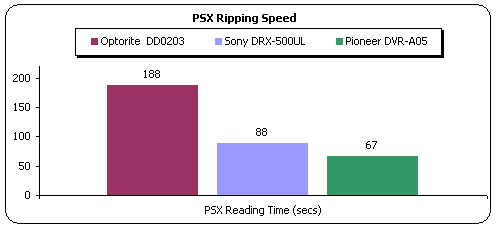
- SafeDisc v.2 Results

Optorite DD0203 is not a very fast reader with SafeDisc v2 protected titles.
The drive needed almost 1:20min to make the image to the HD, for
both pressed and CD-R disc. The Pioneer drive was also slow while the Sony
DRX-500UL performed better.
- SecuROM Results

Optorite DD0203 supports reading of Subchannel Data for audio/data tracks.
The drive is not the fastest reader you can find for SecuROM protected titles,
although actually we are talking about a five-minute process, at least with
the specific title. The Pioneer drive is the fastest among the rest in the
test.
- Protected Discs Writing Tests
Optorite DD0203 supports the DAO-RAW writing mode.
For checking the drive's EFM correction status, we used 3 different game titles
with different SafeDisc 2 versions with the latest software patches installed.
We used the drive as reader/writer at maximum reading/recording speed. The
software we used is Alcohol 120%, and we burned 2 discs/title with the Bypass
EFM Error function enabled / disabled.
|
Drive |
Game Title |
SD2 Build |
Settings |
|
Bypass EFM Error |
No Bypass |
|
Optorite DD0203 |
Max Payne v1.05 |
v.2.50.020 |
OK |
NO |
|
Serious Sam - The Second Encounter v1.07 |
v.2.60.052 |
NO |
|
The Sims - Unleashed |
v2.80.010 |
The Optorite DD0203 is not a good writer for SafeDisc
2 protected discs. The produced backups with Alcohol 120% did not work at any
drive we tested. The Safedisc v2.50 disc was the only one that was accurately
backuped, with the Bypass EFM error feature enabled.
7. DAE Tests
Optorite
DD0203 dual DVD±RW recorder - Page 7
DAE Tests
- Pressed and CDR AudioCD results
Optorite DD0203 supports 40x DAE maximum speed. The average ripping speed
was 26.7x for the pressed disc and 26.8x for the CD-R. Sony DRX-500UL is the
slowest reader in this test with 22.8x and Pioneer A05 is slightly faster with
23.8x.
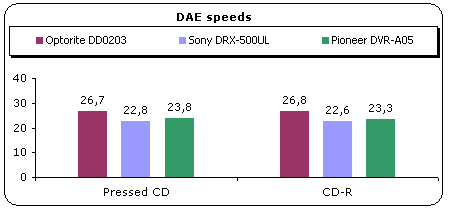
- EAC Secure Extract Ripping mode
Optorite DD0203 is not compliant with the C2 information retrieving commands,
according to EAC:
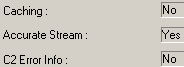
|
Tested Drives |
Average DAE Speed (X) |
|
Pressed |
CDR |
Optorite DD0203 |
26.7 |
26.8 |
Sony DRX-500UL
|
22.8
|
22.6
|
|
PIONEER DVR-A05
|
23.8
|
23.3
|
- Advanced DAE Quality

Optorite DD0203 got a 100 score (perfect) in the Nero CD Speed Advanced
DAE test. The CDSpeed showed that the average reading speed is 28.79x, and
that
the drive supports reading of
SubChannel
data and CD
Text.
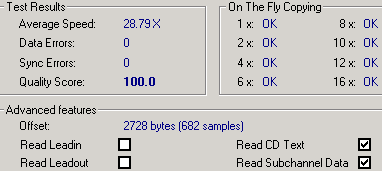
- Ripping of 99mins AudioCDs
|
Tested drives |
Ripping up to |
Optorite DD0203
|
Cannot recognize |
Sony DRX-500UL
|
99min |
|
PIONEER DVR-A05
|
88min |
Optorite DD0203 cannot recognize 99min discs. In case of 90min audio discs,
the drive partially supports them since it is able to rip only up to 74min
of the total audio tracks.
- Reading/Ripping Protected AudioCDs
For the test procedure we used 2 protected AudioCDs, which we
tested in both recognition and ripping (with EAC) processes:
* Pressed AudioCD with Sony Key2Audio (Celine Dion - New Day
Has Come)
* Pressed AudioCD with Cactus Data Shield 200 (Natalie Imbruglia
- White Lilies Island)
|
|
Key2Audio |
CDS200 |
|
EAC |
Optorite DD0203
|
OK |
Recognizes disc contents but cannot
rip tracks |
Sony DRX-500UL
|
Cannot recognize disc |
Recognizes disc contents but cannot
rip tracks |
Optorite is not fully compatible with protected audio
discs. Although the drive recognized the Cactus Data Shield 200 protected
disc, the software locked and the extraction was not possible. The situation
was the same with the PlexTools software. On the other hand, the
key2audio protection was easily handled by the drive.
8. CDR Tests
Optorite
DD0203 dual DVD±RW recorder - Page 8
CDR Tests
We tested the drive with latest version of Nero Burning Rom. The Optorite supports
the 24X (Z-CLV) maximum writing speed.
The 24x writing speed is gradually achieved in a three-step process. Writing
starts at 16x in the first minutes of the disc, increases to 20x@8min,
and finally
reaches the
24x@18min
until
the end of the disc. The average
writing speed is about 23X (22.77X).
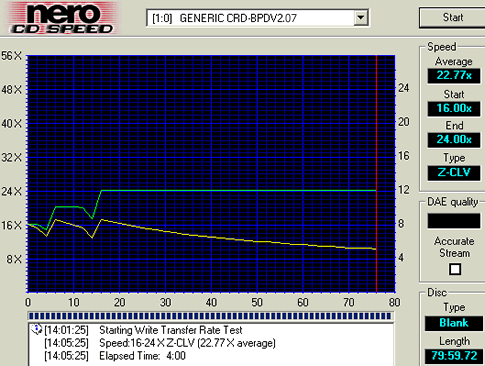
- Recording Times
We created a 80min data compilation in Nero Burning Rom burned it to a 700MB
disc. The optorite DD0203 needed 242 seconds to finish the task. The Sony drive
(24x Z-CLV) is slower with 289sec.

The following picture comes from Nero after
a successful
burning at 24X:

Below you can see the best writing times of Optorite DD0203 at 16x, 20x and
24x.

- Other features
|
Overburning
|
Up to 93:33
|
|
CD text reading/writing
|
Yes
|
9. CD Writing Quality Tests
Optorite
DD0203 dual DVD±RW recorder -
Page 9
Writing Quality Tests
We used 80min 48X CD-R media by Taiyo Yuden and burned the same AudioCD project
at 16X, 20X and 24X. In the following page you can
see the 3T
Pit & Land Jitter graphs.
- 3T Pit results
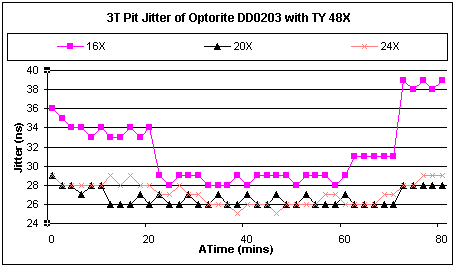
Generally the drive did not introduce high 3T pit jitter in the specific media.
The highest 3T pit jitter was reported from the discs recorded at 16x, in the
beginning of the disc and in the outer tracks. In these areas, the jitter reached
the 39nsec, which should be an acceptable level, although the Red Book limit
is 35msec. The 24x and 20x recorded discs gave very good results.
The average 3T Jitter values for all recording speeds are illustrated in the
following table.
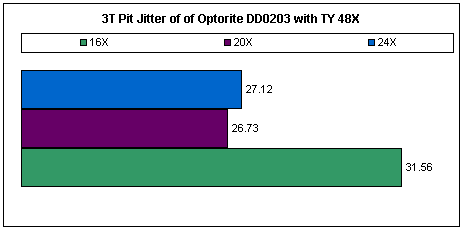
- 3T Land results

The average 3T Land results are slightly increased over the in the previous
measurements of the 3T Pit Jitter. In this case the 24x disc gave higher jitter
especially in the outer part of the disc, where the writing speed was 24x (Z-CLV).
The maximum jitter values reported were 42ns, and come from the measurements
of the
16X recorded disc, again in the outer tracks of the disc.

- Conclusion
|
Recording Speed |
3T Pit Jitter (ns) |
3T Land Jitter (ns) |
> 35ns |
Max value (ns) |
|
16X |
31.56 |
30.22 |
Yes |
39 Pit, 42 Land |
|
20X |
26.73 |
29.10 |
No |
29 Pit, 31 Land |
24X |
27.12 |
33.83 |
Yes |
29 Pit, 38 Land |
The average 3T Pit and Land jitter values are below the 35nsec standard for
all the recording speeds. The 16x recorded discs gave some slightly increased
values but it seems that they cannot influence the overall quality. The 24x
recording speed introduced higher 3T Land jitter than 3T Pit jitter values.
The overall performance is acceptable for all the supported writing speeds.
10. HS-RW Writing Tests
Optorite
DD0203 dual DVD±RW recorder
- Page 10
HS-RW Writing Tests
We
used Nero Burning Rom for writing CDs in the maximum RW speed. optorite DD0203
supports 10x maximum rewriting speed.

The Optorite finished in 7:58 minutes, and needed 30 seconds to perform
the
"quick erase" task with Nero. Sony DRX-500UL was slower with 8:44
minutes.
- Packet Writing Tests
We used InCD and Ricoh HS-RW media for all Packet Writing tests. The quick
formatting of the media takes 30sec. The formatted disc had 530mbs of
free space.
We copied a 403 MB file (403.147 kb) from a Hard Disk (on the same PC as the
writers) to the formatted RW media through the Windows explorer (drag
and drop) :

The Optorite DD0203 gave an average
writing speed of 7.8X and is slower than the Sony drive while the Pioneer DVR-A05
is ranked at the third place with 5.6X. In the reading part, the Optorite drive
is the fastest among the rest drives with 7.6X.
11. HD BURN
Optorite DD0203 dual DVD±RW recorder - Page 11
HD BURN FUNCTION
 As
we have mentioned in the first page of this article, the HD-BURN feature allows
writing twice the amount of data than can normally fit on a CD-R disc. This
means that up to 1.4GB of data can be recorded on 700MB CD-R media. Although
the feature is currently supported by a DVD recorder, it is only applied
to CD-R writing.
As
we have mentioned in the first page of this article, the HD-BURN feature allows
writing twice the amount of data than can normally fit on a CD-R disc. This
means that up to 1.4GB of data can be recorded on 700MB CD-R media. Although
the feature is currently supported by a DVD recorder, it is only applied
to CD-R writing.
Burning on CD-RW media is not yet supported, as well as writing audio CDs
under the HD-Burn. Sanyo is currently working towards this direction.
 The HD-BURN is supported by Nero Burning Rom by Ahead and the B's Gold 5
by BHA, bundled in the Optorite DD0203 retail package. Under the HD-BURN mode
user is able to create a "CD-ROM" (ISO, UDF, ISO/UDF, Bootable), HD-BURN -Video
or just copy an HD-BURN disc.
The HD-BURN is supported by Nero Burning Rom by Ahead and the B's Gold 5
by BHA, bundled in the Optorite DD0203 retail package. Under the HD-BURN mode
user is able to create a "CD-ROM" (ISO, UDF, ISO/UDF, Bootable), HD-BURN -Video
or just copy an HD-BURN disc.
Burning an HD-BURN video is an alternative solution for writing your favorite
video files on CD-R media, which are much cheaper than DVD recordable media.
A 30min video can be written even when using the DVD video
format. Moreover, HD-BURN makes possible to write
the image data of about two hours under the VideoCD format.
HD-BURN Writing
We used Nero HD-Burn writing method to compile a new CD-ROM ISO. We inserted
a 700MB CD-R disc and created a new project with a 1358MB capacity. Below
you can media information according to Nero Burning Rom:

The compilation information is available in the following screen shot:
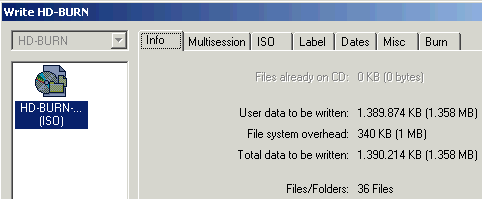
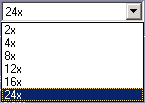 Burning
under the HD-BURN is allowed at the maximum speed of 24X.
Burning
under the HD-BURN is allowed at the maximum speed of 24X.
Writing is only allowed under the Disc at Once mode so the "Finalize" selection
is always enabled. In addition, writing simulation is not supported, and the
Burn Proof is applied under the HD-BURN writing mode:

The duration of the writing process at 24x was 10:57min:

We also created a 1.244MB DVD Video file and burn it with Nero Burning Rom
at 24x. Recording was successfully finished in 8:34min:

Optorite DD0203 cannot write at 90min or 99min CD-R media under the HD-BURN
function.
Reading the HD-BURN discs
The produced HD-BURN ISO and HD-BURN Video discs were completely readable
in the Optorite DD0203 drive. However, the discs could not be recognized or
read by any other drive we tested. This is also confirmed by Sanyo, declaring
that the discs are not readable by the drives or players currently available
in the market. However, DVD-ROM drives and DVD
recorders can be compliant to HD-BURN discs by changing
the firmware.
In the following screenshots you can see the Nero CDSpeed transfer graphs
with the recorded discs:

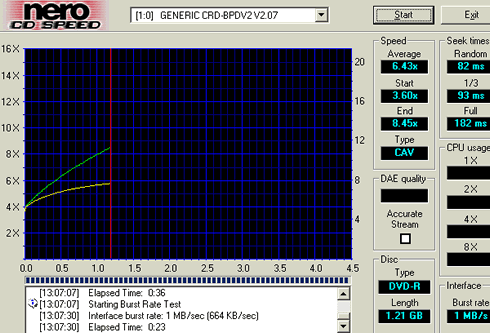
Nero CDSpeed recognized the discs as DVD-R media, due to their increased
amount of data it held. The drive read both discs in a similar way, starting
at 6.5x and finishing at 8.6x, approximately. The reported seek times were
also very low.
The interesting part of the CDSpeed graphs is that although the transfer
rate line refers to CAV reading, the rotation speed of the disc is not constant
throughout the whole reading process. The drive seems to accelerate towards
the outer tracks of the discs, to maintain synchronization and reading accuracy.
12. DVD Recording Tests
Optorite DD0203 dual DVD±RW recorder - Page 12
DVD Recording Tests
- Writing Performance
Optorite DD0203 supports DVD-R/RW and DVD+R/RW writing. The maximum supported
speeds are the 4X for DVD-R/+R, 2X for DVD-RW and 2.4X for DVD+RW.
We burned 4315MB of data on Verbatim 4x DVD±R, 2.4x DVD+RW and 2x
DVD-RW media. The recording times are illustrated in the following table. For
comparison, we also include the writing times of Sony DRX-500UL:
|
DVD Recording Tests (max speed) |
|
Drives |
DVD-R |
DVD-RW |
DVD+R |
DVD+RW |
Optorite DD0203 |
14:48 |
29:22 |
14:27 |
23:25 |
Sony DRX-500UL |
15:48 |
29:04 |
14:54 |
21:46 |
The following pictures come from Nero, after successful burnings with Optorite
DD0203. The amount of data is the same for all the tests.
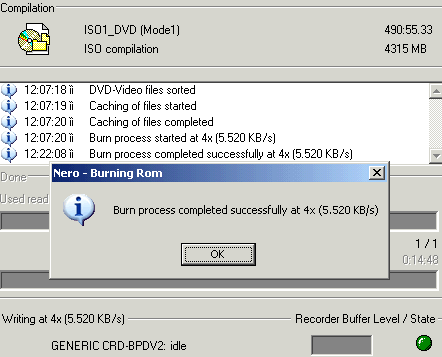



Optorite DD0203 selects the maximum allowed recording speed according to the
inserted blank DVD discs. The drive was fast with all the 4x DVD recordable
media we testes. In the following table you can see the maximum permitted writing
speeds with various
media.
| Disc Label |
Disc Information |
Writing Speed |
| TDK 4x DVD+R |
RICOHJPNR01 |
4x |
| TDK 4x DVD-R |
TTG01 |
4x |
| Maxell 4x DVD+R |
MAXELL 001 |
4x |
| Maxell 4x DVD-R |
MXLRG02 |
4x |
| Verbatim 4x DVD+R |
MCC 002 |
4x |
| Verbatim 4x DVD-R |
MCC01RG20 |
4x |
| Ritek 4x DVD-R |
RITEKG04 |
4x |
| FujiFilm DVD-R |
Taiyo Yuden |
2x |
| Pioneer 4x DVD-R |
PVCR001002 |
4x |
*IMPORTANT UPDATE
After some more testing and the contribution of our readers, we discovered
that the some DVD-R media recorded in DAO mode are not fully compatible with
some DVD-ROM players. The problem was introduced in the firmware v2.07 and
is still not solved with latest firmware releases.
Newer DVD-ROM players should not have problems with playback. For example,
Liteon LTD-166 can read the media fine, but not their older model LTD-163.
The same is applied for Pioneer drives. The 6th generation DVD-ROM drives (DVD-116)
works, but not the 5th and earlier generations. According to Optorite, the
problem will be fixed in the upcoming firmware release.
13. KProbe PI/PO Quality Tests
Optorite DD0203 dual DVD±RW recorder - Page 13
KProbe PI/PO
quality results
In the following screenshots you can see the PI/PO scans for various 4X DVD-R/+R
and DVD-RW/+RW media, recorded with Optorite DD0203 at the maximum speed.
The software we used for the measurements is the KProbe v1.1.14, and the reader is
LiteOn XJ-HD165H. The specific methodology is very depended on the drive we
use as a reader, and the reliability of the PI/PO provided output is also not
technically confirmed. As a result, we cannot safely come up with absolute
results,
but we are
allowed
to compare
the behavior
of
the
drive
with
various
DVD recordable/rewritable
media.
The recordable discs we used come from Hitachi-Maxell, Pioneer, Philips, TDK,
Taiyo Yuden, Verbatim and Ritek. More information about each disc type is available
in the bottom of the page.



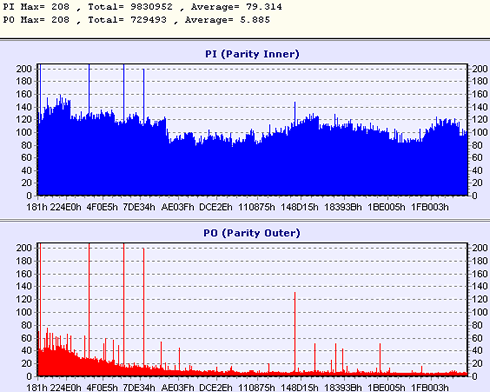


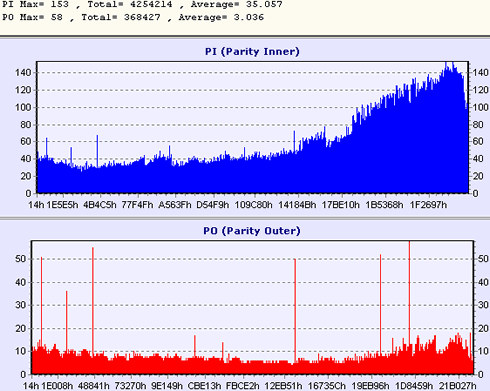

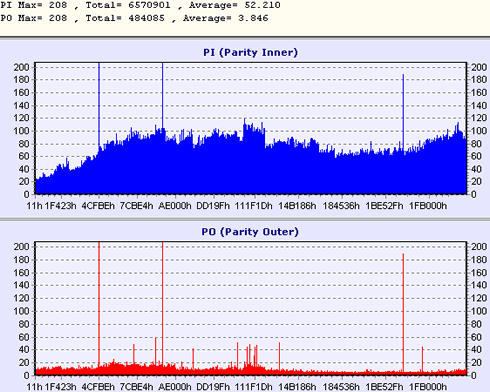



Media |
Code |
Verbatim 4X DVD-R |
MCC01RG20 |
Verbatim 4X DVD+R |
MCC 002 |
Maxell 4X DVD+R |
MAXELL 001 |
Maxell 4X DVD-R |
MXLRG02 |
TDK 4X DVD-R |
TTG01 |
TDK 4X DVD+R |
RICOHJPNR01 |
Pioneer 4X DVD-R |
PVCR001002 |
Philips 2.4X DVD+R |
RICOHJPNR00 |
Ritek 4X DVD-R |
RITEKG04 |
Pioneer 2X DVD-RW |
PVCW00V00245 |
Philips 2.4X DVD+RW |
CMC MAG W01 |
14. Conclusion
Optorite
DD0203 dual DVD±RW recorder -
Page 14
Conclusion
|
Pros
|
Cons
|
- Fast 4X DVD±R writing
- HD-BURN feature
- 24/10/40 CD-RW
- Low CD/DVD seek times
- Fast CD-R/RW/DVD-ROM reading
- Supports DVD-R/RW, +R/RW, DVD-ROM formats
- Fast DAE
- Supports Key2Audio audio protection
- Good DVD ripping speed
- Low CD-R jitter
- Overburning up to 93min
- Supports CD-Text (reading/writing)
|
- Problematic reading of scratched CD/DVD media
- Slow reader of protected data discs
- Cannot create working SafeDisc v.2 backups
- Does not support Mount Rainer
- Does not support reading of 99min CD-R
- Does not support Cactus Data Shield 200 audio protection
|
The HD-BURN along with the 4X DVD±R writing are certainly the most
interesting features of the Optorite DD0203 drive. The HD-BURN is the Sanyo's
approach to affordable high capacity recording on CD-R media and can be proved
very handy when it comes to video storage or when your data archive volume
does not fit on a single 700MB disc. Furthermore, writing on DVD at 4X is currently
a demand among users and Optorite DD0203 offers this in a wide range of DVD±R/RW
media.
We liked the way HD-BURN is adopted through the software applications, allowing
writing up to 1.4GB of data / video on normal CD-R media. A 30min DVD Video
file can be recorded on a CD-R disc in less than 10min, by choosing the 24X
HD-BURN writing speed. However, the playability of the produced disc is depended
on the hardware capabilities and most of the players currently does not support
it. The discs were solely playable on the Optorite drive. According to Sanyo,
HD-BURN reading compliance can be achieved through firmware upgrade of the
various players. Sanyo also plans to make HD-BURN available for audioCD creation,
and this would make most audiophiles happy.
The drive accepted the most of the DVD±R recordable media we used and
recorded it at 4X. The writing times for a 4.4GB file was approximately 15min.
The playback compatibility of the discs (DVD Video) was almost 100% for both
DVD formats, with Maxell, Verbatim, Pioneer, Philips and Ritek media.
The supported 12X DVD-ROM reading speed is high enough for your reading tasks
combined with low seek times. DVD±R media are read at 4X CLV and DVD
ripping is achieved at a high rate. However, the drive had reading problems
with the ABEX scratched DVD-ROM media, where it gave back read errors with
both single-layer and dual layer media.
Optorite DD0203 is also a reliable 24/10/40 CD recorder, provided fast reading,
low seek times, and 30X average DAE speed. Although the implemented Z-CLV writing
strategy for 24X recording does not allow impressive recording times, the writing
quality is adequate and low jitter is introduced to the CD-R media we tested.
Audio protected discs are partially supported, as the drive is able to read
the Key2Audio discs but is weak when it comes to Cactus Data Shield 200 protection.
In addition, the drive does not support reading of 99min discs.
Optorite DD0203 is the faster drive available if you ask for fast image creation
of data protected discs. Gamers will also not be satisfied by the lack of the
drive's ability to create working backups of the latest SafeDisc v.2 protected
titles.
The drive is available in the market at a very competitive price of $180-190,
making it a very attractive DVD recording solution among the rest recorders
of the market.