1. Introduction
Philips
JackRabbit32
CD-RW/DVD drive -
Page 1
- Introduction
 Philips
continues the successful JackRabbit portable external product line with the
new "JackRabbit 32" CD-RW/DVD combo drive. The new model supports
32x CD-R writing, 10x rewriting and 40x reading, and additionally 12x DVD-ROM
reading.
Philips
continues the successful JackRabbit portable external product line with the
new "JackRabbit 32" CD-RW/DVD combo drive. The new model supports
32x CD-R writing, 10x rewriting and 40x reading, and additionally 12x DVD-ROM
reading.
The JackRabbit 32 supports the USB2.0/1.1 interface for fast and easy connection
to your notebook/PC, and can also operate as a stand-alone DVD player connected
to your TV. In this case the drive is connected through the S-Video or the
composite video output straight to your TV-set and is fully remote controlled
as a normal
DVD player.
- Drive features
The supported writing speeds are the 4x, 8x, 10x and 12x (CLV), the 16x speed
and the maximum 32x (Z-CLV). The 40x CAV is the maximum supported reading
speed for the CD-R, while the
HS-RW (High-Performance ReWritable) media can be written at 10x. The maximum
reading speed for DVD-ROM is 12x.



The Philips JR32RWDV supports the USB 1.0/2.0 interface connections.
The features mentioned above
are valid for the USB 2.0. By selecting the USB1.0
interface (12Mbits/sec), the reading /writing supported speeds are 4x for CD-R
and CD-RW writing, 6x for reading and 0.7x for the DVD-ROM format reading.
 The
buffer underun protection and the 8MB cache buffer will prevent any buffer
underun problems in CD-R/RW formats. Seamless Link
detects the clues of an imminent buffer underun ahead of time. It pauses the
writing in a controlled way, and restarts the writing when the danger of the
buffer underun is gone.
The
buffer underun protection and the 8MB cache buffer will prevent any buffer
underun problems in CD-R/RW formats. Seamless Link
detects the clues of an imminent buffer underun ahead of time. It pauses the
writing in a controlled way, and restarts the writing when the danger of the
buffer underun is gone.
Seamless Link technology, however, does not prevent the occurrence of buffer
underuns. Seamless Link only acts to prevent buffer underuns from wasting
a disc, it can not be used un conjunction with a speed or quality optimization
algorithm.
 TBW
intelligent drive technology, developed and patented by Philips, is a powerful
feature that assures data integrity by physically testing each disc, then tuning
the output of the recording laser, and choosing the recording speed to suit
each individual disc.
TBW
intelligent drive technology, developed and patented by Philips, is a powerful
feature that assures data integrity by physically testing each disc, then tuning
the output of the recording laser, and choosing the recording speed to suit
each individual disc.
Even if the drive determines to use a recording speed lower than the maximum
possible, it will always choose the maximum speed which can safely be used
for the inserted disc.
Note that the TBW technology is not applicable to the RW function as ReWritable
discs utilize a completely different recording methodology than Recordable
discs.
The drive is compliant to the RPCII
regulations, allowing a user to change the region code of the drive up to 5 times.

The dimensions of the drive are 34 x 174 x 130 mm
(H x L x W) and its weight is approximately 850gr.
- Blue Button
 As
in the previous "JackRabbit 24" CD-RW/DVD drive, the JR32RWDV has the "Blue
Button" logo. It is a button placed on the right side of the drive.
Pressing this button
brings up a window with useful access links for several web
sites and disc applications.
As
in the previous "JackRabbit 24" CD-RW/DVD drive, the JR32RWDV has the "Blue
Button" logo. It is a button placed on the right side of the drive.
Pressing this button
brings up a window with useful access links for several web
sites and disc applications.

We installed the software that comes with the installation CD-ROM. After installing,
we pressed the Blue Button with the logo next to it on the drive. We could
also double-click the Blue Button icon in the Windows system tray or restart
the Blue Button program via the 'Programs/Philips external drive' program group.
This opened a window with three buttons.
In the interface window, you will see a number of buttons and a menu bar.
Clicking the first and the second buttons will open your Internet browser and
link you to the Philips PC Peripherals product information web page.
When you click the third button an application program associated with the
type of disc in the drive opens. By default, if a CD-R/RW disc is inserted
in the drive, clicking the third button will Start a recorder / rewriter application.
If a CD-ROM, CD Audio is inserted, a Media Player for an audio disc a Video
CD or a disc explorer program for a data disc will be launched. Of course,
the application allows the user to determine the preferences associated with
the third button.
As a second option, keeping the Blue Button pressed for 2 seconds or more,
your Internet browser program is opened and points you directly to a drive
support website for downloading the latest firmware for your drive automatically.
- DVD Player
JackRabbit 32 RWDV can be used either as an external USB CD-R/RW/DVD combo,
or as a stand alone DVD player connected to your TV set. The drive can be connected
through the VIDEO OUT (CVBS) connection to the composite Video input
of your TV. However, for the best picture quality you can connect the S-Video
cable included with the player between the S-VIDEO OUT (Y/C)
connection of the player and the S-Video (Y/C) input of your TV.
The device is controlled by an accurate and handy remote control, included
in the package. A complete Menu window is available for controlling the basic
features
of
the
DVD playback. The drive supports playback of DVD-Video,
DVD+RW, DVD-R,
Video-CD & SVCD,
CD (CD-R and CD-RW),
MP3 and JPG / Kodak Photo CD.


- The package
 The
retail package includes the 32x combo drive, a
power supply adaptor, an
installation & Software CD with CD Recording software for PC and Mac, and
a
DVD Video playback software for PC.
The
retail package includes the 32x combo drive, a
power supply adaptor, an
installation & Software CD with CD Recording software for PC and Mac, and
a
DVD Video playback software for PC.
A blank CD-RW disc along with a USB 2.0 (USB 1.1
backwards compatible) cable and an instructions manual are also included in the
retail package.
For connecting the JR32RWDV to your TV set, you will need an
S-Video cable or a Composite
Video cable, provided by Philips. For stereo or analog surround sound,
an analog audio cable is available in the package while for digital 5.1 channel
surround sound, you will need the digital
audio cable.
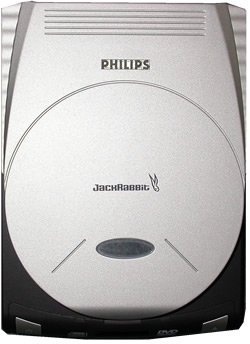
As you can see the main body of the drive is brown, and the Lid Cover (top-opened
tray) is silver colored with the "Jackrabbit" logo in the middle
of it.
On the front panel of the drive there are three different LEDs. The
CD and DVD LEDs light to BLUE when a CD/DVD is loaded in the player.
Both the CD and the DVD LEDs light up
blue on power up. In the middle of those two LED there is the Status Bar LED,
lighting to blue when reading and red when writing.
The RC receiver eye is placed below the LEDs to receive the remote control
commands.
In addition, the eject and the power buttons are placed in the front panel of
the drive. Note that the power button is only valid when connecting the JR32RWDV
as a DVD player.

On the side panel there is the power supply connector, a digital audio out
for connecting to a digital surround decoder, and the USB 2.0/1.1 interface,
for PC use. Audio output can be also analog through the analog audio connector.
The S-Video out provides high quality video output, while the available composite
video out (CVBS) can be used optionally as a second video output.

- PC Installation
The JackRabbit 32 was connected to our test PC through the USB 2.0 interface,
and was identified as "PHILIPS JR32RWDV" under WinXP. The
January 2003 model came with firmware version vP1.3 installed. This is the
firmware version we used to make
all the reading/writing tests.
We compare the new drive with an already tested combo drive, the INcoder
GH32U-A1.


2. Data CD Tests
Philips
JackRabbit32 CD-RW/DVD drive
- Page 2
Data CD Tests
- Pressed CD results (74min and 80min CD
Speed Graphs)

Both Philips JR32RWDV and INcoder GH32U-A1 drives support
the 40x CD-R reading speed. The Philips drive gave an average reading speed
of 30.71x. Although the drive started reading at 7.94x, it accelerated very
fast
to 18x at the 1:30 min of the disc! With 74min media, the reading speed by
the end of the task reached the 40.32x.

The drive gave low seek times in all three seek modes. It needed 101msec
for the random seek and 158msec for the full seek mode. The INcoder drive was
slightly faster in the same modes, but the differences should not be considered
as important.
- CDR Media results (74min and 80min CD
Speed Graphs)

The JR32RWDV read the CD-R disc faster than the pressed one
in the previous test. The drive's average speed is 31.73x, as it reached the
42.34x by the end of the process.

In the seek test, the drive was 10msec slower than a pressed
disc in the random stroke, and exhibited good performance in the 1/3
and Full stroke tests.
- HS-RW media (Click
to see the CD Speed Graphs)
For the RW tests we used the Ricoh HS-RW media.
The JR32RWDV supports 40x HS-RW reading speed. The drive was fast and finished
with a 31.66x average speed. The INcoder drive is slower due to its lower
supported speed.

3. CD Error Correction Tests
Philips
JackRabbit32 CD-RW/DVD drive -
Page 3
Error Correction Tests
In the following tests we examine the error correction capabilities of the
Philips JR32RWDV while reading an artificially defected recorded CD.
- EAC CD-R Test Disc
- Test Results (Max Reading)

The drive starts reporting errors at 8mins. The errors within the
black triangle defect, reached -23dB in specific areas. The five scratches
also produced errors and the signal/noise level was higher than -18dB(A).
The score
is of 52.8 out of 100 (max), which is a low performance compared to other drives.
|
Errors total
|
Num: 115251240 |
|
Errors (Loudness) dB(A)
|
Num: 581862
|
Avg: -29.0 dB(A)
|
Max: -7.2 dB(A)
|
|
Error Muting Samples
|
Num: 76652
|
Avg: 1.0 Samples
|
Max: 622 Samples
|
|
Skips Samples
|
Num: 353
|
Avg: 44.2 Samples
|
Max: 2934 Samples
|
|
Total Test Result
|
52.8 points (of 100.0 maximum)
|
- ABEX TCD-721R
- Test Results (Max speed)

|
Errors total
|
Num: 1221100
|
|
Errors (Loudness) dB(A)
|
Num: 63415
|
Avg: -59.5 dB(A)
|
Max: -11.3 dB(A)
|
|
Error Muting Samples
|
Num: 5602
|
Avg: 1.6 Samples
|
Max: 1211 Samples
|
|
Skips Samples
|
Num: 2
|
Avg: 4.0 Samples
|
Max: 4 Samples
|
|
Total Test Result
|
71.6 points (of 100.0 maximum)
|
The score for Philips JR32RWDV is 71.6, which is an average performance. The
total errors occurred are less than those in the previous test, but the muted
samples were less. The drive also gave only 2 skip samples.
- ABEX TCD-726
- Test Results (Max Speed)

The drive gave a very high score of 83.1 points out of 100. Only 4
loudness errors occurred and their level is low, -86.2dB(A) on average. The
only skip
sample had a length of 257 samples.
|
Errors total
|
Num: 0
|
|
Errors (Loudness) dB(A)
|
Num: 4
|
Avg: -86.2 dB(A)
|
Max: -84.9 dB(A)
|
|
Error Muting Samples
|
Num: 0
|
Avg: 0.0 Samples
|
Max: 0 Samples
|
|
Skips Samples
|
Num: 1
|
Avg: 257.0 Samples
|
Max: 257 Samples
|
|
Total Test Result
|
83.1 points (of 100.0 maximum)
|
- Conclusion
|
Test Disc
|
Reading Speed
|
Score
|
|
EAC CD-R
|
Max
|
52.8
|
|
ABEX TCD-721R
|
71.6
|
|
ABEX TCD-726
|
83.1
|
|
Average Score
|
69.16
|
The Philips JR32RWDV gets an average score of 69.16 out of 100 in
the reading error correction tests. As we have mentioned in previews hardware
tests, the EAC tests give a general idea of the behavior of a drive with respect
to error correction of defected data discs.
An average score
should not
discourage users for using the specific drive, since it is very hard to achieve
100% success in these tests . However, there were drives that gave better
results than the JR32RWDV, mostly IDE ones, thus Philips could definitely
work on improving
this performance by providing improved error handling on firmware updates.
- C2 Information accuracy
- Test Results (MAX Speed)

The drive cannot retrieve any C2 error information, according
to EAC. As a result, the amount of C2 missed equals to the errors occurring
when comparing with respect to the original .wav. No sync errors occurred,
resulting to an average quality score of 86.2 points.
4. DVD Reading Tests
Philips
JackRabbit32 CD-RW/DVD drive -
Page 4
DVD reading tests
- Single Layer DVD-ROM reading: (Click for
CDSpeed results)

Philips JR32RWDV supports a maximum of 12x CAV reading speed for
the DVD format. The drive reached the 12.14x reading speed by the end of
the disc, and gave
an average speed of 9.17x. The INcoder drive is slower since it supports only
8x CLV DVD-ROM reading.

The seek times of Philips JR32RWDV are higher than we expected. The random
seek test gave an average of 123msec, and the Full seek around 213 msec.
The INcoder drive
seems
to
be faster in the same tests.
- Dual Layer DVD-ROM reading: (Click for
CDSpeed results)

The drive supports 9x CAV reading speed for the dual layer DVD-ROM discs.
The average reading speed for each layer is 7.01x, and is faster than the
INcoder drive.

The seek times for the dual layer DVD-ROMs are increased
for the Philips drive. The full stroke seek gave a 415msec result and also
the rest seek results are higher than we could expect. Philips should had chosen
a lighter pick-up mechanism in order to
obtain a better performance.
- DVD Ripping Tests
We measured the DVD Ripping speed using the "Matrix" DVD Video
title and the DVD Decrypter v3.0 software.

The ripping speed of Philips JR32RWDV is high and ripping to the hard disk
was made at an average speed of 8828 kb/s. The INcoder drive is slower with
just 7284 kb/s, again due to its 8x supported reading speed.
- DVD reading Tests
The chart below shows the Nero CDSpeed results with the following media.

The Philips JR32RWDV read all the inserted discs at an average of 3x. The
behavior of the drive was the same with all the discs, starting reading at
1.6x approximately
and ending the task on the outer part of the disc at 4x (CAV). The INcoder
drive was faster in these tests with an average of 4.6x reading.
The seek times of the Philips drive were slightly worse when using DVD-ROM
discs.
5. DVD Error Correction Tests
Philips
JackRabbit32 CD-RW/DVD drive
- Page 5
DVD Error Correction
Tests
In the following tests we examined the DVD error correction capabilities of
the Philips JR32RWDV. For the tests we used CDVD Benchmark v1.21 and Nero
CD/DVD Speed . The reference test media comes from ALMEDIO.
- Single Layer media
ABEX TDR-821
This is a single sided, single layer DVD-ROM with a 4.7GB capacity, in which
there are scratches with dimensions ranging from 0.4 to 3.0 mm. The following
transfer
rate picture comes from CDVD Benchmark v1.21.

Philips JR 32RWDV seems to have no problem finishing the reading task with
no errors. However, the drive did not reach the 12x maximum supported reading
speed, and
kept it at
6X until the end of the reading process. No read error were occurred.
ABEX TDR-825
This is also a single sided, single layer DVD-ROM with a 4.7GB capacity.
The data structure of the disc is exactly the same as the TDR-821, with
the difference
that there are no scratches on it but some defected areas with dimensions ranging
from
0.5 to 1.1 mm. There also fingerprints sized from 65 to 75 micro meters.

The drive did not have any problems to read the disc contents. The yellow dots
correspond to the current speed in each area of the disc. No read errors were
reported.
- Dual Layer media
ABEX TDR-841
This is a 8.5GB dual layer, single sided DVD-ROM disc with artificial scratches
with dimensions from 0.4 to 3.0mm, in both of its layers.

Judging from the
reading test with the single layer disc, we might expect the drive to
finish the test with no problems. However, with the double layer disc
Philips JR32RWDV
gave a read error while reading the first layer. Then the drive skipped into
the second layer of the disc, which was read with no problems.
ABEX TDR-845
The disc is a single sided, dual layer DVD-ROM disc with a capacity of 8.5GB.
The only difference between the TDR-845 and the TDR-841 is that the first
includes
defected areas and fingerprints. The dimensions of the defected areas are in
the range of 0.5 to 1.1 mm and the fingerprints are sized from 65 to 75
micro meters.

This time, the drive stopped reading by the end of the first layer of the
test disc. The test could not be continued and terminated. It seems that the
JR32RWDV needs some improvement in this area.
ABEX TDV-541
The TDV-541 is a single sided, dual layer DVD-VIDEO disc, with capacity of
8.5GB. The disc is based upon the TDV-540 series which is designed for inspection
and adjustment of DVD-VIDEO players. The discs check the layer switch operation
from layer 0 to layer 1 and also include test pictures and test signals
for
DVD sound files. The current TDV-541 reference disc checks also the error correction
capabilities of the drive and includes scratches from 0.4 to 3.0 mm.

As you can see from the CDSpeed test above, the drive did not manage to finish
the reading test. The problems started after reading 2.2GB of the
disc, where the drive showed instability while reading and slowed down
reading. As a
result, the test was terminated in the first layer of the DVD-Video disc.
ABEX TDV-545
The TDV-545 disc is based on the TDV-540 series. It is a single sided, dual
layer DVD-VIDEO disc with a capacity of 8.5GB. The TDV-545 includes artificial
black dots on the data surface, sized from 0.4 to 1.0 mm. It has also 65 -
75 micro meter fingerprints.

Black dots and fingerprints were not a problem for the drive. The test was
successful, with an 5.71x average speed.
6. CloneCD Reading Tests
Philips
JackRabbit32 CD-RW/DVD drive
- Page 6
CloneCD Reading
Tests
- Procedure
We used CloneCD and 3 original CDs - Serious Sam 2 (SafeDisc 2), V-Rally
2 Expert (SecuROM 2) and NBA Jam Extreme (PSX) - in order
to test the reading time of the drives. We also tested the reading performance
with backups of the original CDs, since the reading speed varies between original
and backup media. The following pictures show the drive's reading/writing capabilities
as reported by CloneCD:

- PSX Pressed Media
For this test we used the PSX game 'NBA Jam Extreme' and we ripped the image
to the HD with CloneCD. Philips JR32RWDV needed 149 seconds to finish the
task, while the INcoder drive was significantly faster.

- SafeDisc v.2 Results

The Philips JR32RWDV needed approximately 1:10 min to finish the task.
The performance is low and the INcoder drive is faster.
- SecuROM Results

Both drives can read SubChannel data from Data/Audio tracks, but the Philips
drive does not support 96 bytes of Subchannel data (CD+G). 3:32 minutes were
enough for the drive to make the image file to the hard disk.
7. DAE Tests
Philips
JackRabbit32 CD-RW/DVD drive -
Page 7
DAE Tests
- DAE features
EAC v0.9 reports that Philips JR32RWDV does not support caching of
data and C2 error Info, but supports "Accurate
Stream" .

- Pressed AudioCD results
In this test we examine the DAE speed of drive. The Philips JR32RWDV drive
ripped the audio files at an average of 20.3x. The ripping speed
is low and the INcoder drive is faster (29.3x).

- CDR AudioCD results
With CD-R media, the average ripping speed is again 20.3x, and the INcoder
drive is still faster achieving an average of 30.1x.
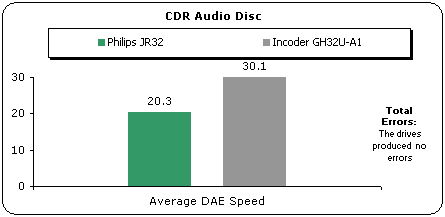
- EAC Secure Extract Ripping mode
Below we have included the results by using EAC in secure extract ripping
mode (which ensures maximum quality produced WAVs). Note that for
each drive
we used
the
build-in detection
function:
|
Tested Drives
|
Average DAE Speed (X)
|
|
Pressed
|
CDR
|
|
Philips JR32RWDV
|
8.4
|
8.4
|
- Advanced DAE Quality
Philips JR32RWDV got a 100 score (best) in the Nero CD Speed Advanced
DAE test. The average reading speed
for the drive is 20.14x. The drive can also read data from SubChannel and
CD
Text.
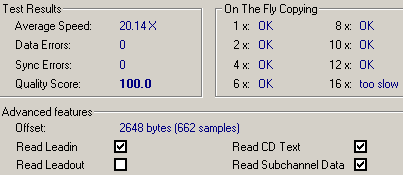
- Ripping 90 and 99mins AudioCDs
|
Tested drives
|
Ripping up to
|
|
Philips JR32RWDV
|
Up to 89min
|
- Reading/Ripping Protected AudioCDs
For the test procedure we used 2 protected AudioCDs, which we
tested in both recognition and ripping (with EAC) processes:
- Pressed AudioCD with Sony Key2Audio (Celine Dion - New Day Has
Come)
- Pressed AudioCD with Cactus Data Shield 200 (Natalie Imbruglia
- White Lilies Island)
-
|
|
Key2Audio
|
CDS200
|
|
EAC
|
|
Philips JR32RWDV
|
OK
|
Recognizes disc contents but not EAC
reported timing problems
|
The drive ripped the tracks of the Key2Audio protected title without any
problems. With the Cactus Data Shield disc, it ripped the disc contents but
EAC reported that the ripped tracks had timing problems.
8. Recording Tests
Philips
JackRabbit32 CD-RW/DVD drive - Page 8
CDR Tests
We tested the drive with the latest version of Nero/CloneCD. Philips JR32RWDV
supports the 32X (Z-CLV) maximum writing speed.
As you can see from the CDSpeed graph below, the drive does not keep the
writing speed steady even in the areas where writing is done under the CLV
mode. Sequential decreases /rises in the writing speed occur, in the areas
where someone might expect the graph to be horizontal. These fluctuations result
to a 24.73x average writing speed, and the duration of the writing process
is expected to be influenced by the specific writing strategy. The basic speed
shifts are from the 16x to 24x at 14min, and up to 32x at 44min.
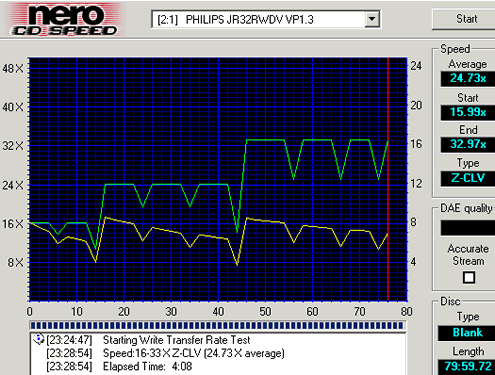
- Recording Tests
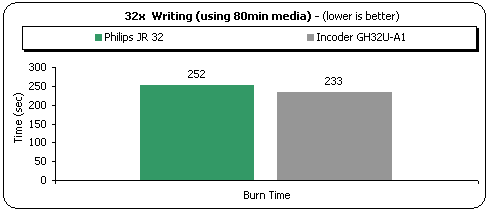
We burned 80 minutes of data with both drives. As you can see,
Philips JR32RWDV needed 252 seconds to finish
the task, and the duration seems to be rather high for a 32x recorder.
The explanation for this can be found in the CDSpeed graph above, where
you can see the
Z-CLV
implementation of the drive. The following picture comes from Nero after a
successful burning at 32x.
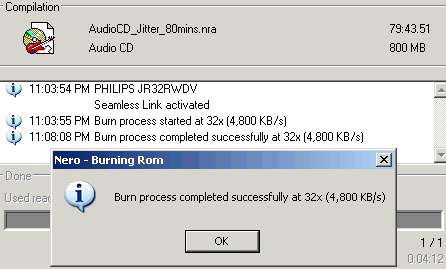
The following is from Nero again after a burning task at 16x.
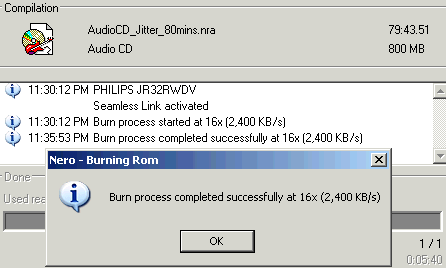
Below you can see the best recording times we obtained for all
the supported writing speeds. The Philips drive is slower than the INcoder
at 32x. Note that Philips JR32RWDV does not support the 24x writing speed
at all.
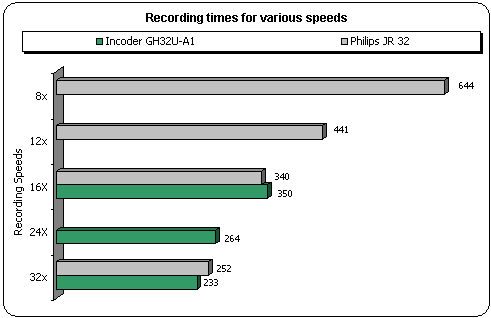
- Other features
|
Overburning
|
Up to 89min
|
|
CD text reading/writing
|
Yes
|
- CloneCD Writing Tests
The CloneCD software reports that the drive supports the DAO-RAW feature.
In some cases the drive didn't worked properly with specific media.
For checking the drive's EFM correction status, we used 3 different game
titles with different SafeDisc 2 versions and all the latest software
patches installed.
We used the drive as both a reader/writer at maximum reading/recording speeds.
Two discs were burned for each game (Amplify Weak Sectors On/Off). One disc
was burned with PadusDJ and the other with CloneCD (Amplify Weak Sectors
On). The results are posted in the table below:
|
Game Title
|
Tested Drive
|
SD2 Build
|
Settings
|
|
Amplify Weak Sectors On
|
Amplify Weak Sectors Off
|
|
Max Payne v1.05
|
Creative 52X
CD-ROM
|
v.2.50.020
|
OK
|
|
TEAC 40X
CD-ROM
|
|
BTC DV316
DVD-ROM
|
|
Serious Sam - The Second Encounter v1.07
|
Creative 52X
CD-ROM
|
v.2.60.052
|
No
|
|
TEAC 40X
CD-ROM
|
|
BTC DV316
DVD-ROM
|
|
The Sims - Unleashed
|
Creative 52X
CD-ROM
|
v2.80.010
|
No
|
|
TEAC 40X
CD-ROM
|
|
BTC DV316
DVD-ROM
|
The Philips JR32RWDV cannot handle SafeDisc v.2.60xx or higher protected
discs. Amplifying weak sectors did not make any difference. The drive created
working backups of SD v2.50.020 that played in all drives we tested them.
9. Writing Quality Tests
Philips
JackRabbit32 CD-RW/DVD drive -
Page 7
Writing Quality Tests
We used Taiyo Yuden 80min 48X CD-R media and burned the same AudioCD project
(with CD-Text) at all recording speeds between 4x-32x. Below you can see
the 3T
Pit & Land Jitter graphs.
- 3T Pit results
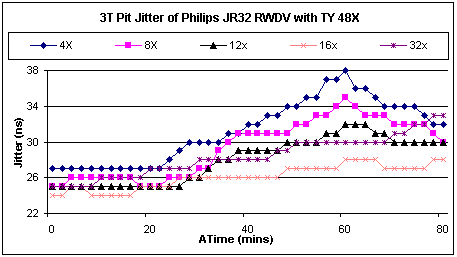
As we can see from the above graphs, the 3T Pit Jitter stays below the 35ns
Red-Book limit for all the available recording speeds, except for the 4x
case. In this speed, the jitter value reached 38nsec at the 55-60min playback
of the disc.
However, the value is not very high and it is lowering again by the end of
the disc. Generally, the results are adequate and it seems that there will
be no problem writing even at the maximum 32x speed.
The average 3T Jitter values for all recording speeds are illustrated in the
following table.

The 16x writing speeds gave the lowest average jitter values, and the 4x the
highest. The average value of jitter is less than 35nsec for all the recording
speeds. Since the differences in the average jitter values is very small, we
can claim
that you can safely burn your favorite audio discs in any available speed.
- 3T Land results
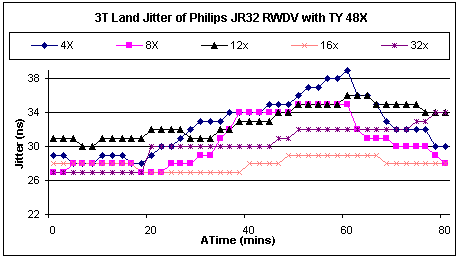
The 3T Land results are slightly increased over the previous measurements
of the 3T Pit Jitter. The maximum jitter values reported were 39ns, and come
from the measurements on 4x recorded disc.
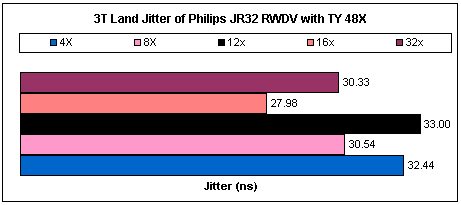
- Conclusion
|
Recording Speed |
3T Pit Jitter (ns) |
3T Land Jitter (ns) |
> 35ns |
Max value (ns) |
|
4X |
31.29 |
32.44 |
Yes |
38 Pit, 39 Land |
|
8X |
29.39 |
30.54 |
No |
35 Pit, 35 Land |
|
12X |
28.05 |
33.00 |
Yes |
36 Pit, 32 Land |
16X |
26.07 |
27.98 |
No |
29 Pit, 33 Land |
|
32X |
28.48 |
30.33 |
No |
33 Pit, 34 Land |
The average 3T Pit and Land jitter values are below the 35nsec standard for
all the recording speeds. The 4x recorded discs gave some slightly increased
values but it seems that they cannot influence the overall quality. The combination
of low writing speeds and the CLV writing technology seems to guarantee the
quality
of the results.
We may also see that the Z-CLV
technology adopted for 16x and 32x speeds does not affect the writing quality.
10. HS-RW Writing Tests
Philips
JackRabbit32 CD-RW/DVD drive
- Page 8
HS-RW Writing Tests
We used Nero Burning Rom for writing CDs in the maximum RW speed supported
by the Philips JR32RWDV. The drive supports 10x maximum rewriting speed.

It finished writing in 8:02 minutes, and needed 28 seconds to perform
the
"quick erase" task with Nero. The INcoder drive is slightly faster
by 6 seconds.
- Packet Writing Tests
We used InCD and Ricoh HS-RW media for all Packet Writing tests. The formatting
of the media takes around 10min. The formatted disc had 530mbs of free space.
We copied a 403 MB file (403.147 kbs) from a Hard Disk (attached on the same
PC as the writer) to the formatted RW media, using windows explorer (we
dragged and dropped). We carried out the test twice to eliminate
possible time measurement faults and user errors:

In the writing part, both drives gave the same result (6.92x), which is
reasonable for 10x rewriting. In the reading part
the Philips drive is slower than INcoder GH32U-A1, although the second drive
exhibited lower CD-RW reading in the transfer rate tests.
- Mt. Rainier Tests
For testing the Mt. Rainier performance, we used InCD from Ahead
Software. After the format process, we started the recording process
(drag & drop). When the drive finished, we started the reading process
back to the HD.
Drive |
Average Writing Speed (X) |
Average Reading Speed (X) |
Philips JR32RWDV |
4.98x |
6.71x |
11. Conclusion
Philips
JackRabbit32 CD-RW/DVD drive -
Page 09
Conclusion
|
Positive
(+)
|
Negative
(-)
|
- 32/10/40/12X portable combo drive
- CDRW/DVD combo and stand alone DVD player
- USB2.0/1.1 supported interface
- Complete retail package
- Good DVD ripping speed
- Fast CD-R/RW reading
- Supports DVD-R/RW, +R/RW, DVD-ROM formats
- High writing quality
- Low seek times for CD format
- Overburning up to 89min
- Supports CD-Text (reading/writing)
|
- Average error correction capabilities
- Does not retrieve C2 error information
- 4x DVD +R/RW, DVD-R/RW reading
- High seek times with Dual Layer DVD discs
- Possible reading problems with defected
Dual Layer DVD media
- DVD error correction needs improvement
- Slow CloneCD reader
- Does not support 96 bytes of SubChannel
data
- Cannot create working SafeDisc v.2
backups
- Does not fully support audio protected
discs
- Z-CLV implementation leads
to increased recording
times
|
Philips JackRabbit 32 is a fast portable CD-RW/DVD-ROM combo drive with
a unique feature for its category: It can be used either as a fast CD-RW/DVD
combo attached in your PC/notebook or just as a separate stand-alone DVD player
connected straight to your TV set. The device is fully remote controlled and
offers nothing less than your home DVD-Player, allowing navigation and easy
setup of the player through a smart Menu on your TV screen.
The package is complete and includes all the essential connection cables and
manuals for PC-based or stand alone operation of the drive. PC connection is
achieved through the USB2.0/1.1 interface.
The JR 32RWDV supports the 32x Z-CLV maximum recording speed for the CD-R
format. Our tests showed that the current implementation of the Z-CLV technology
does not allow the drive to achieve the lowest writing times among the
32x category drives. However, the writing stability is very good and no writing
problems occurred
while writing
on various media. In addition, the Jitter measurements on the recorded media
showed a high writing quality.
In the reading part, the drive is fast and the reading speed reached the supported
32x, both using pressed and CD-R media. The seek times for the CD format
is low, but the ability to correct possible faulty bits on defected and
scratched media (Almedio Abex) could definitely be higher. The drive also
cannot retrieve
any
C2 error information while reading.
The supported average DAE speed is approximately 22x but it could be higher.
The drive can also handle Key2Audio protected audio discs but does not read
accurately the tracks of a Cactus Data Shield 200 disc. The reading /writing
of CD-Text on audio discs is also supported.
CloneCD users will not be satisfied by the lack of the drive's ability
to create working backups of SafeDisc v.2 protected titles, and the reading
speed is
generally low. Reading of 96 bytes of SubChannel data is also not supported.
As for the DVD format, the drive supports reading of DVD-ROM (single
layer) at 12x CAV, and also supports reading of DVD-R/RW and DVD+R/RW discs
at 4x
on the average. However, the DVD error correction tests with ABEX test media
showed that the
drive had some problems with scratched and defected DVD-ROM discs, producing
some read errors. The problem seems to be more serious with the ABEX dual layer
DVD-ROMs, where the drive stopped reading the disc and refused to continue
the test. Seek times on Dual layer DVD-ROMs were also higher
.
The Philips JackRabbit 32RWDV left us with a positive overall impression.
Although the drive did not gave perfect results in all the tests, it performed
adequately in the basic benchmarks, with an exception in the reading of dual
layer DVD-ROMs. The retail package is available at a street-price of about
$235.