1. Summary
Executive Summary
DVD-R is
The Most Compatible DVD Format
Compatibility results: DVD-R=96.74% DVD+R=87.32%
Click here to link to full results |
CDR-Info, has determined that DVD-R is clearly the most compatible DVD recording format on the market. To assess the compatibility level of DVD Formats we created video content on a DVD writer using DVD-R/RW and +R/RW media. These discs were then played back in other DVD players and DVD-ROM drives –over a 1,000 combinations of drive, media and player were tested.
The content created on a DVD-R/RW writer using a write once DVD-R disc played back in virtually all (96.1 percent) of the DVD players and DVD-ROM drives used in the research. DVD+R discs played back in 87.6 percent of the devices tested.
Since the market for recording to DVD has developed, and different formats have emerged, consumers have been concerned about the compatibility of their DVD recording devices with DVD players and DVD-ROM drives. The findings suggest that for customers who wish to create content on a DVD writer and interchange this with other PC drives and consumer DVD players, DVD-R is the clear format of choice.
2. Introduction
Introduction
Brief History of DVD Formats
In 1997 Pioneer released the first DVD writer at an approximate street price of 35,000USD. This first DVD writer used DVD-R. This format was created by extrapolating the DVD-ROM standard in the same way CD recording came about from CD-ROM and CD-DA. This format was naturally termed DVD-R, the dash being used as the physical symbol connected two parts of an acronym. The DVD Forum has always supported this format.
 In 1999 the DVD Forum was established to promote a broad acceptance of DVD products on a worldwide basis, including the entertainment, consumer electronics and IT industries as well as to the general public. The DVD forum is a voluntary association of hardware manufacturers, software firms and other users of the digital versatile disc (DVD) formats.
In 1999 the DVD Forum was established to promote a broad acceptance of DVD products on a worldwide basis, including the entertainment, consumer electronics and IT industries as well as to the general public. The DVD forum is a voluntary association of hardware manufacturers, software firms and other users of the digital versatile disc (DVD) formats.
 Since then developments within the area of DVD writing/recording have been rapid. Today you can buy a DVD writer for less than $300! As the number of manufacturers entering this market increases, so does the number of options to the consumer. Once there was only one medium to choose from, DVD-R, then came DVD-RW and lately both +R and +RW disc formats appeared, along with a bunch of new writers supporting them as well. As the number of media manufacturers increase, the cost falls.
Since then developments within the area of DVD writing/recording have been rapid. Today you can buy a DVD writer for less than $300! As the number of manufacturers entering this market increases, so does the number of options to the consumer. Once there was only one medium to choose from, DVD-R, then came DVD-RW and lately both +R and +RW disc formats appeared, along with a bunch of new writers supporting them as well. As the number of media manufacturers increase, the cost falls.
Philips proposed a different format to be used. This new format was named +RW which was released during the autumn/winter of 2001 with the +R format being released later. I remember reading marketing material to the press claiming 100,000 cycles re-writability endurance. But when finally the first +R/RW writer hit the market we soon learned that these new formats were clever ways to differentiate the market position of the companies involved and collect royalties from the other manufacturers.
Market reaction and media availability
 The major components of a DVD writer or recorder are being manufactured by only a handful of companies. There are currently available DVD-R/RW only drives from Pioneer and Toshiba, +R/RW only drives from Philips and Ricoh, while Sanyo, NEC and Sony offer dual format drives. Pioneer has recently announced their new dual drive (DVR-A06). Most manufacturers buy and use components from these large manufacturers. So it seems there is a tendency for the introduction of writers supporting both formats and certainly the clear majority supports at least the DVD-R/RW format. However the end user's concern is most likely not only which drive to buy, but which type of media to use as well!
The major components of a DVD writer or recorder are being manufactured by only a handful of companies. There are currently available DVD-R/RW only drives from Pioneer and Toshiba, +R/RW only drives from Philips and Ricoh, while Sanyo, NEC and Sony offer dual format drives. Pioneer has recently announced their new dual drive (DVR-A06). Most manufacturers buy and use components from these large manufacturers. So it seems there is a tendency for the introduction of writers supporting both formats and certainly the clear majority supports at least the DVD-R/RW format. However the end user's concern is most likely not only which drive to buy, but which type of media to use as well!
4x speed DVD-R media is somewhat cheaper than comparable speed +R ones. Some sources within the industry claim DVD-R?s lower media price is due to the fact that there have been more DVD writers sold supporting the DVD-R only format than those using only the +R format. Although there is greater demand for DVD-R media, it is somewhat easier to find +R discs. The +RW alliance claims that this is due to more manufacturers making +R/RW media. We personally believe that the somewhat wider availability of +R/RW media is due to the better distribution channels followed by Philips. In any case it is easy to find cheap media of both formats, but DVD -R media is somewhat cheaper.

Media formats compatibility and the CdrInfo.com
tests
As far as the consumer is concerned there are a number of factors that will influence his or her decisions when deciding which type of media to use. Prominent criteria will be the backward compatibility with respect to their other players and PC drives. We are addressing this issue within our current review. We have tested over a thousand of recorder/player/media combinations to find out which format is the most suitable to use right now: DVD-R/RW or +R/RW? To view this result click here.
If you are interested on some technical issues concerning DVD and the two rival formats you may read the next section. Otherwise, you can go straight to the third section were we start explaining our motivations for choosing the players, recorders and media tested and our methodology on doing the tests. These parameters will influence the test results and we explain in some detail what particular "measure" of compatibility we use for the assessment and presentation of our tests. We even explain the way we did a lot of computational analysis in order to finalize the numbers we will present here.
We certainly feel that different player choices would certainly lead to somewhat different compatibility results. We know that different players share different portions of the market. If we had decided to weight this in our programming analysis, we would certainly arrive at even more favorable results for DVD-R.
For example Panasonic players seem to suffer from a particular genetic "disease" which forces them to misbehave on +R/RW discs. Since Panasonic has a high market share, if we weighted our findings based on this fact we would have certainly obtained even better compatibility results concerning the DVD-R/RW formats. Anyway, since it was difficult to get an accurate indication of market share for each particular model we decided not to further exploit this possibility.
We hope you will find our next exposition both interesting and rewarding. Please read on ...
3. Technical Background
Technical Background
The optical storage industry had already grown huge in early to mid 90's, when it was realized that the need for a new format able to displace the "old" VHS cassette was going to introduce "political" battles among the major manufacturers in the area. This was due to the fact that one company having control over the format of the new medium was going to largely influence the distribution of the content in the medium itself. We thus saw major Aamerican audio and video content owners and distributors to form alliances with some of the far-east CD drive and media manufacturers trying to promote one type of a DVD format over the other. The world divided among those going with Matsushita and the followers of Philips, the original CD inventor.
A small parenthesis
It is important to point out here that the "logical" format of DVD video depends to a large extend on (and is thus inseparable from) the RAW bit-by-bit format of the disc itself. This is because all tracking, focusing and spin of the disc inside a drive has to be controlled by a real-time algorithm prescribed in tiny chips. We grab the opportunity here to bring into the knowledge of our readers one hardly mentioned fact. DVD is just CD miniaturized to 1/2 the size of the original. So everything is about half as small. Pit length and track pitch as well. The outcome of this miniaturization is obviously a disc with quadruple the capacity of a CD. To achieve 8 times this capacity, as the original one-layer, one-side DVD did, you have to use something really new. And this is Mathematics! A clever new encoding/decoding algorithm (allegedly) due to Toshiba is the critical component that gave birth to the original DVD RAW format. The engineers dropped the old 8 to 14 modulation (EFM) of the CD that used merge bits, scrambling and interleaving to device a modern 8 to 16 bit encoding. The new method made a much, much better use of the bit availability (density) on the disc itself, while offering comparable or even better error correcting capabilities.
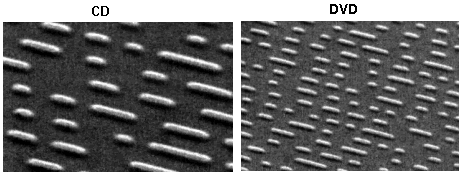
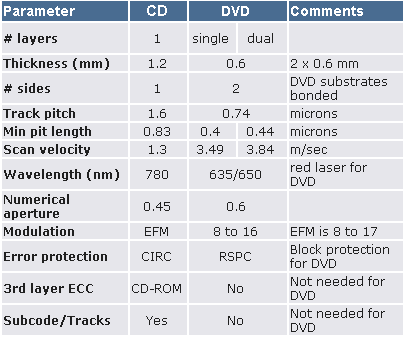
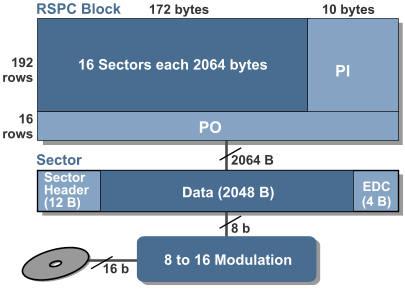
A Journalist's intermezzo
It is not widely known perhaps to the newer generation of the self-proclaimed "engineers" the fact that Pioneer is the inventor of LaserDisc, some 15 years before the first discussions had even started among Philips and Sony for a suitable "digital" format for audio. Tracking, focusing and spinning is all done, in both cases, in a similar "non-digital" way. (Pioneer was also the first to bring into market the first professional CD recorder, at about 1987, if I remember well.)
Both formats are equally accessible both for the rich "experts" and us the rest. They are available as viewable PDF's for free at www.Ecma.ch.
The differences between the 2 formats
Recordable discs, either of the CD or DVD type, differ from pressed discs, among other material differences, in that the former use a series of smaller "pits" "pre-manufactured" on the empty recordable medium that help the recording drive position its laser over the correct part of a disc (ATIP). There are thus 2 opportunities for putting the pits on the surface of a recordable (wobble). The first is in between the ATIP spirals. The other is on the ATIP itself. The former case (which is used exclusively in compact discs) is termed similarly DVD-R format. The latter is termed DVD+R. Both formats have also the rewritable counterparts DVD-RW and DVD+RW respectively. This is all we consider important after talking with many industry experts. We prepare a second article for the technically oriented users explaining in many details the underlying logical differences among the two formats. We must assure, however, our readers that this or anything else, in no way can influence compatibility tests as those reported here.
The 2 camps
 DVD-R/RW has become a de-facto ECMA standard, as it was already in use in the first Pioneer recorders. Most taiwanese manufacturers already ship -R/RW discs. Of course this is something to be expected. The dash format is the older and the only profitable until "recently".
DVD-R/RW has become a de-facto ECMA standard, as it was already in use in the first Pioneer recorders. Most taiwanese manufacturers already ship -R/RW discs. Of course this is something to be expected. The dash format is the older and the only profitable until "recently".
Having been forced to conform within the DVD forum on the DVD-ROM standard, Philips has since been the main proponent of the +R/RW format. This format is being marketed by Philips and its allies as the long term winner of the DVD R/RW war.
 During last CeBit there were booths of both camps: the -R/RW led by Pioneer and the +R/RW by Philips. Most of the allied manufacturers of the 2 camps were participating in both booths, however!
During last CeBit there were booths of both camps: the -R/RW led by Pioneer and the +R/RW by Philips. Most of the allied manufacturers of the 2 camps were participating in both booths, however!
Philips actively markets its own format for at least a couple of years now. There have been web sites of fans of the new format. An interesting phenomenon by itself, as we are not aware of any other similar incident in the past: having fans and proponents of a product which has not been materialized yet! +R/RW discs will be supposedly more easily manufactured and offer better compatibility with older players, both on those used on PC's and those on stand-alone consumer players.
CdrInfo.com is the clear authority when it comes to CD recording and the related technologies. Its group of individuals have been following this technology since the days it was considered a heresy to use RAW reading and writing or even when synchronization errors of 2 seconds when ripping audio was generally considered acceptable!. Our readers have been coming here to read accurate and technically correct reviews and they should be sure that we are going to follow our principles in the present issue as well.
Now that the availability of +R/RW only recorders gets wider, and media formats compatibility issues concern not only professionals, but end-users as well, we have decided to check all this out by ourselves. And so the story begins ...
4. Parameters Of The Tests
The "parameters" of the tests
Since we have decided to check all this media formats compatibility tests by ourselves, in
the following we describe how we chose the major parameters of the tests.
These certainly include the hardware used for recording, the players
for reading the discs, and, of course, the discs themselves, which after all are those about which all this conversation is taking place.
Players
We used 27 stand alone DVD players (of which 2 were also used as recorders) and 20 DVD-ROM
PC readers (of which 3 were also used as recorders). Among those 20 DVD-ROM readers, there were also a few recorders, which were used solely as readers in our tests. These where all those drives available to us through the European market
and we have been gathering them for over a year now. All the drives used were
absolutely new, except some DVD-ROM's we had previously tested for presenting
reviews in our web site. Even the latter had been kept out of use until the
time of testing and were thus almost-new.
In the following 2 tables the reader can see the exact manufacturer and model used for doing our tests. The first table contains the stand-alone units, the second the PC DVD drives.
Stand alone DVD players.
Some of them are also able to record and 3 of them were used as recorders as well. (See relevant table below.)
| Standalone Players |
| TOSHIBA SD-125E |
| LG DVD5253 |
| PANASONIC DVD-RA 82 |
| PANASONIC DVD-XV10 |
| PHILIPS DVD 723 |
| PHILIPS DVD 890 |
| PHILIPS DVD-640 |
| PIONEER DV-550 |
| PIONEER DVD 7000 |
| SAMSUNG DVD-S224 |
| SONY DVP-F25 |
| AIWA XD-DV370 |
| FirstLine FLAVIO |
| KENWOOD DVF-3530 |
| LG DVD 4710 |
| PANASONIC DVD-RV32 |
| PHILIPS DVD 733 |
| PIONEER DV-343 |
| PIONEER DV-656A |
| SAMSUNG DVD-127 |
| SONY DVP-NS305 |
| SONY DVP-NS705V |
| SONY DVP-PQ1 |
| THOMSON DTH210 |
| TOSHIBA SD-214E |
| TOSHIBA SD-220E |
| YAMAHA DVD-S520 |

PC DVD-ROM Players
| PC DVD-ROM Players |
| AOPEN DVD1648 |
| AOPEN RW125A |
| BTC BDV 316B |
| LITEON LTD-163 |
| LITEON XJ-HD165H |
| MITSUMI DW7801 |
| PHILIPS RW 228 |
| PIONEER DCR-111 |
| PIONEER DVD -105S2 |
| PIONEER DVD -106S2 |
| PIONEER DVD -A05 |
| PIONEER DVD 500M |
| PIONEER DVD-U05S |
| PLEXTOR PX-320A |
| RICOH MP 5125 |
| SONY DRX-500U1 |
| TEAC DV-516E |
| TOSHIBA SD-R1202 |
| WAILE SFINX 16 |
| WAITEC XFILE |
In all cases the most recent firmwares were downloaded or otherwise acquired. Each drive tested had the latest firmware and thus the best performance in terms of writing/reading quality and compatibility with respect to the latest discs on the market.
The recorders
We used as recorders 2 stand alone units and 3 PC drives. In each case we recorded at the maximum speed all types of supported media. In one case (Sony) we recorded media of both formats, since this was supported.

| Recorders |
| Pioneer A05 |
| Pioneer DVR7000 |
| Philips DVDR890 |
| HP dvd 300i |
| Sony DRX-500UL |

Our choice here was based on arguments explained in the previous section. We had to include certainly the major drives from both camp "leaders". Since Ricoh 4x +R/RW recorder was not available when we designed the roadmap of our tests and as its 4x +R media were very scare at that time, we did not include Ricoh drives or media in our tests. We did not include a 4x Philips recorder either, because there is currently no such drive available in the market.
Having said this, we must point out that all major component manufacturers were represented in our tests. The NEC recorder is the same as the HP drive we used in our tests. Based on all those things we have learned over the time by performing exhaustive hardware tests, there is very little difference between drives based on the same hardware components. From this point of view adding or removing drives from the particular list we chose, would have only a marginal impact on the outcome of our tests. (Although would have probably lengthen unacceptably the required time to conduct them!)
The Media
Having selected the recording units as explained previously, we
had to choose the respective media according to similar arguments. One media
manufacturer had to be the one suggested by the unit manufacturer itself. We
thus chose the types of media that are usually being shipped along with the units. In the case of -R/RW recorders, these were the Pioneer discs. In the case, however, of Philips, as 4x +R/ 2.4x +RW media were generally unavailable to us, we chose Verbatim discs which is, nonetheless, the OEM.
We also came under the requirement of a finite amount of time that we could
spend on doing the tests. Obviously, we had to use the same exactly persons for doing
all the tests. They had to be among our "crew" and be skilful enough
to catch quickly and easily each drive's idiosyncrasies and write down clearly the
outcome of each test. Each additional media manufacturer would add (27 + 20)
x 6 = 282 more tests to be carried out. Having to choose among the perfect
and feasible we decided to include only one additional disc manufacturer. It
should be one with the greatest market share and among those offering discs
of both types and at the maximum recorded speeds.
In both cases the media we chose as a third option was Maxell.
A close alternative was to use TDK. But after gathering whatever TDK disc we were able to
find in the European market, we soon came at a dead end: We could not find
any 4x +R media! (Having done some more informal tests since our original deadline,
we can assure our readers that there would be hardly a difference even if we
were lucky enough to get the full arsenal of TDK discs.)
Summing up we used:
| Media |
| Pioneer DVD-R 4x |
| Pioneer DVD-RW 2x |
| Maxell DVD-R 4x |
| Maxell DVD-RW 2x |
| Verbatim DVD+R 4x |
| Verbatim DVD+RW 2.4x |
| Maxell DVD+R 4x |
| Maxell DVD+RW 2.4x |
In the case of dual format capable recorders (Sony DRX-500UL) we used, of course, all 8 combinations of the chosen discs.

The speed
We burned all discs in the maximum available speed by each drive. This was done for the following reasons. Each particular drive is factory calibrated to record best at this speed. This is a major factor, as we want to test what is in general the best offer by both camps under the rationale that we should try to minimize the number of reasons causing incompatibilities with older players. Had we chose otherwise, we would both face a much larger number of tests and the possibility of testing something that most of our readers would never use in practice.
5. Description Of The Tests
Description of the Tests
PC DVD recorders
A basic concept during our tests was to absolutely minimize all
impacting factors that would introduce distractive frictions. The logical format
of the discs had to be the same with only one prototype. We thus captured a
video file with a Sony DCR-TRV230E Digital handycam and used it as
an input for recording using ArcSoft ShowBiz, version 1.2.3.20. The conversion
to mpeg2
was done only once and the program settings were saved so that we were sure
that the same exact video track was written onto each media and PC DVD recorder,
using all possible combinations.
Stand-alone recorders
In the case of the stand-alone recorders (Pioneer and Philips) we used the digital (IEEE1394 interface: firewire) in order to have lossless video transmission between the camera and the recorder. Recording took place in real time, with the DV camera successively connected to each recorder and
used as the playback device for each particular disc. The recording mode was set to SP, and the video format was PAL (default of camera). The duration of the produced video was 1 hour in best quality. The resulting menu was the absolutely minimum for allowing simple playback. We thus minimized incompatibilities due to unnecessary features.
PC DVD recording in more details
The same video used above was also used for writing using the PC recorders: the Pioneer DVR-A05, Sony DRX-500UL and HP 300i. The video was captured to the hard disk of our test PC directly from the DV camera through the IEEE1394 DV output. Once it was captured, it was stored onto the hard disk and used for burning all the discs.
Subsequently, in order to speed-up the whole writing procedure, the initial AVI file was encoded once in MPG (Mpeg 2) and the same source was used through out the following steps.
The software we used for capturing, encoding and burning the MPG file was the ShowBiz by ArcSoft. The main reason we chose this software is that it is very easy to use and allows controlling of the essential settings only. In addition, the same software could be used for all capturing/encoding to DVD (burning). This would protect the validness of the tests from possible incompatibilities in case we used different applications for each task.
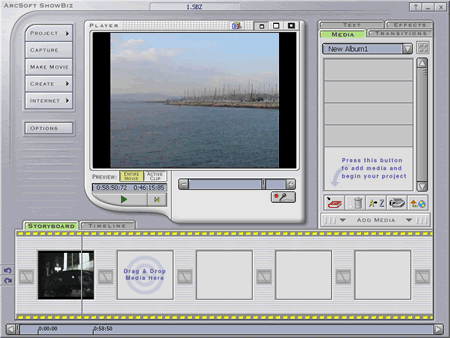
In order to capture the source video to the hard disk we launched the ShowBiz and simply started capturing, as you can see in the picture below:
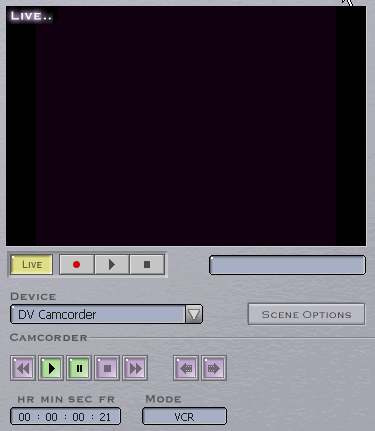
The next step is to create the DVD file and burn it to the DVD recordable/rewritable media. The ShowBiz includes these tasks in one step, by selecting the "make DVD" option. Below are the settings for the DVD file to be produced:
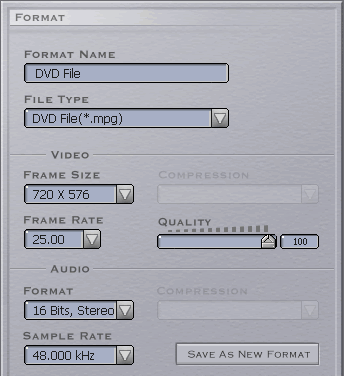
As you can see the frame size was kept at 720 x 576 for the PAL format, and the quality bar was set to the maximum value. The audio settings were 16 Bits, Stereo, and the sampling rate was 48Khz. The specific settings match to the type of output the DV camera offers.
According to the writer we used, each time we made the following settings. The writing speed is automatically decided by the software. In our tests, all drives recorded in the maximum allowed speed by the inserted media. (4x DVD-R, DVD+R, 2.4x DVD+RW and 2x DVD-RW). Nevertheless, we also used our clocks for checking the actual recording time in case the drive itself had decided to drop recording speed for whatever reason.

The procedure was repeated for all the recorders/media combinations. In most cases, we burned more than one disc of each type with the same writer (backup disc). This was done since we had to switch the testing disc after every 5 players we had tested it, to make sure the disc we test is in perfect physical condition.
The produced discs were carefully stored in their cases and handled with care during testing.
Pioneer DVR7000
There are two recording modes available with Pioneer DVR7000: VR and Video Mode. When recording to a DVD-R disc, recordings are always in Video Mode. On the other hand, the default setting when using a DVD-RW is the VR mode. DVD-RW discs can be formatted for VR mode recording or Video mode recording.
VR Recording offers extensive editing features and the user is able to select among different picture quality settings. However, such
discs are only playable on "RW compatible players", so we chose to use the Video Mode recording for both DVD-R and DVD-RW tests.
Video Mode recording can be done in either V1 or V2 picture quality/recording time settings. Under the V1 mode (high quality), 60min of video file can fit onto a disc. We burned both DVD-R and DVD-RW discs under the V1 recording mode. In order to write under Video Mode onto a DVD-RW disc, we had to format (initialize) it first. This was easily done through the Disc Setup Menu of the Pioneer DVR7000. The process took about 40 seconds and our DVD-RW disc was ready for writing. Some additional settings required were the Screen Size Settings, which were set to auto in order to record in the aspect ratio of the original input (DV camera).
After connecting the camera to the recorder and making the appropriate settings as mentioned above, we inserted the blank DVD-R/RW discs to the recorder tray. The Input Select was set to DV input to connect the camera with the recorder. On the Top Menu of Pioneer DVR7000 we selected the "DV Record" option. With the connected DV camera fully recognized by the recorder, we started recording.
After recording we had to finalize both DVD-R and DVD-RW discs, in order to "fix" the recording in place so that the discs could be played on regular DVD players or PC DVD-ROM drives. Finalization takes about 4 minutes to finish.
Finalizing a Video Mode disc creates a menu screen for navigating the disc. This menu contains two windows, one is the main movie window and the other is empty. No additional menus were done in our test discs.
Philips DVDR890
We used Philips DVDR890 as the main stand alone writer for the DVD+R and DVD+RW format. The procedure is almost the same as the one we described previously, regarding the camera/ recorder connections. Philips DVDR890 supports the following recording modes:
- High Quality (HQ, best quality, 60min),
- Standard Play (SP, pre-recorded DVD quality, 120min),
- SP+ (Standard Play, quality better than S-VHS, 150min),
- Long Play (LP, S-VHS quality, 180min),
- Extended Play (EP, better than VHS quality, 240min),
- and EP+ (Extended Play, VHS picture quality, 360min).
We used the High Quality recording mode for all the discs we created. This offered the best picture quality and a 60min recording time on DVD+R and DVD+RW discs.
With the DV camera connected to through the IEEE1394 cable we
set the recorder to the "CAM2" channel in order to receive the input
signal from the camera.
After recording was finished, we finalized the DVD+R discs, to make them compatible with other DVD players. Note that we did not make any chapters in the produced DVD+R/+RW discs. In addition, playback of finalized DVD+R discs start automatically after pressing the "play" button of a DVD player.
6. Compatibility Measures
Compatibility Measures
Having defined the parameters of our tests and declared the testing conditions and methodology,
as long as writing is concerned, we had to determine what should be the relevant steps during playback. Our
experience has shown to us that there are many aspects of compatibility of a recorded disc. Unfortunately,
this is in 1-to-1 relationship with respect to the degree of anger a user feels when problematic playback
is encountered:(
We could easily define a black/white condition. Either a disc plays on a unit as expected or not. We felt we had to be more descriptive. We decided to define in details the problems we encounter, trying to develop a systematic and uniform way of writing them down. We could thus afterwards rate the severity of any error we encountered and turn it into a relevant number. It is very important to point out that the methodology we followed for rating the compatibility issues is by no means restrictive or cumbersome. As we explain later on in this section we could still offer black/white assessments or just go on into more deliberate estimations, as we chose to follow in our description here.
Player/Drive disc recognition
Our testers always vowed when encountering a disc that could
not be recognized by a particular player. Indeed, they had one less test to
carry out. They would finish their "job" earlier and much easier.
In this case there are few things to be done except of trying again. If the
problem persisted we had to shut down the drive and start allover again. We
had to be 100% sure that what we have found is actually correct. In some cases
the players seemed to "hung". A rebooting was again necessary. We
encountered a very few cases where a disc could be recognized in the 5th or
even 10th attempt. In these cases we repeated the whole recognition procedure
many more times until we came to a "statistically" correct result.
If recognition was so much difficult, then it was most probable that the casual
drive and disc user would have quit already. Even if he had not already thrown
away the drive, he would certainly have done so with the disc itself!
So, in our disc recognition tests, a drive mentioned not being recognized implies one of the previously described cases.
Playback quality test
We tested the playback of each disc at prescribed points. One near the start of the disc, one in the middle and another one at the end. At each one of these points, disc playback was allowed for a maximum of 90 seconds. If the disc played ok, we moved one to another one. In many cases there were visual artifacts, playback skipping or even drive "hugs". In these cases the tests were being repeated in order to be absolutely sure about the problem encountered. In some cases it was just a mpeg 2 incompatibility of the player with respect to the video/audio stream we used. If some problem emerged only once and we were not able to subsequently validate it by repetition, it was not considered a problem at all.
The reader should be aware that after completion of the full tests, we repeated once again the tests on only those discs that had initially considered problematic. We were thus able to completely verify all erroneous playbacks. As
a rule, we followed the same methodology with respect to both fast playback
and disc recognition parts of our tests.
Fast forward and backward tests
Between the prescribed points of playback, as described in the previous paragraph, each disc was completely watched for errors during fast forward and fast backward at the maximum allowable speed. In some cases the drive hung, in other cases there were unacceptable skippings. We finally rated only those that could easily be reproduced each time. Sporadic problems were attributed to "statistical" errors and were thus ignored.
Defining a measure of compatibility
This is indeed the most interesting point of our tests. We wrote
down electronically each test and developed a small database project to both
handle the tests and their interpretation.
We used declarative referential integrity to ensure a high degree
of accuracy during form insertion in our database. An additional auditor checked
one-by-one everything on paper and the database itself. Each test outcome was
characterized according to our system in one out of 3 possible outcomes. "OK",
and "NO" meaning the obvious cases of full compatibility in terms
of the particular tests being done (recognition/playback/FF/FW) or none at
all, and "PROBLEM", meaning the equally obvious problematic cases.
We next rated each outcome according to the following "point-system". NO was set equal to zero (0), PROBLEM equal to 1 and OK equal to 3.
We could characterize each result according to additional outcomes such as "Problem Small", "Problem Large", and so on, but then the final outcome would be somewhat objectively dependent on our testers. So, we stuck with the initial 3 outcome classification of the tests.
According to this system, the best rating for a test outcome could be 9 = 3 x 3, that is 3 points for perfect recognition, 3 points for perfect playback and another 3 points for flawless FF/BF. If a disc was not recognized, then it was rated as 0 in all cases, even if in 1 out of, say 20 tries, it could playback ok.
Having defined the measure of compatibility as explained above, we developed an on-line analytical processing "cube" for parameter and measure interpretation. From this multidimensional analysis it was very easy for us to get fixed, or even live, spreadsheet results in Excel.
Some issues of compatibility estimation
Fortunately, we were able to foresee the implications of defining a generally acceptable measure of compatibility and early enough in our efforts we took special precautions for adjusting easily our measure according to what finally our sense of common thinking would led us to decide.
We immediately realized that allowing a three scale measure of playability seemed a little confusing to our audience. Anyone usually whishes a definite YES or NO. Intermediate degrees are always subjective to possible discriminatory judgments.
Next we had to decide about how problematic a "problem" had to be in order to be considered as a "true" No. Things where easy for disc recognition. If more than 80% of the tried insertions led to errors, the disc was considered as non-recognized. Consequently, both "Playback" and "FF/RW" were defined as NO as well. Subjective as it is in nature the decision in the other cases, we chose to follow on this closely our hearts. If we felt that the number of successive tries on a particular disc would be enough to excite the nerves of a potential consumer/user, we stopped and signed a big NO on the piece of paper we used for writing down the results. Otherwise, we kept trying in order to have enough evidence that the average consumer would consider the use of the disc as a very slight annoyance.
Our final decisions
At the end we easily adjusted our measure as follows. A number of zero ("0") indicates no playback and a one ("1") full compatibility.
7. Test Results - Conlusion
Test Results
The reader can browse an on-line version of the database we developed of all the test results. In fact, a new whole section of our site has been devoted entirely on tests of this type. which are based on our review in this article.
Please go to: http://www.cdrinfo.com/Sections/DVDMediaFormats, if not already done so, and choose a particular reader from the drop-down list to see a complete list of the tests concerning the particular player you chose.
Overall compatibility ratings with respect to each media format is offered in the following table:
| Format Type |
Rating (percent of the max possible) |
| -R |
96.74% |
| -RW |
87.68% |
| -R/RW combined |
92.21% |
| +R |
87.32%
|
| +RW |
86.96%
|
| +R/RW combined |
87.14% |
The above numbers are based on the interpretation of the results as we defined it in the previous section. We use 0 for no compatibility of a disc and a 1 for full compatibility. We then sum-up the numbers for each and every test and we divide them by the total number of tests (discs). This offers again numbers in the scale of 0 to 1. We get the percentage results listed above by multiplying these numbers by 100.
The summation above was carried out in each case automatically by our developed software. A different number of cases was included for the estimation of each of the above numbers.
Conclusion
We think this is one of the very few cases were can simply say that each one is performing according to what it was designed to cooperate with. The dash format (-) seems to be on all cases more compatible than the plus (+) format. The results concerning the rewritable media is virtually identical. This is due to the fact that both formats are designed to run on only newer generation recorders.
We think that the critical factor in any assessment is not the underlying specifications, how stringent or relaxed they are, but rather the particular hardware offered during their implementation. In our case the manufacturers of -R/RW DVD drives are certainly more capable when it comes to overall quality. Drives and media are certainly better designed to cooperate with each other, offering much better compatibility, especially with older drives and players. This not something unexpected. The larger component manufacturers are members of the Forum and they seem to like to justify their participation in it.
Certainly, the Philips claims for wider +R/RW compatibility are found baseless. And we think that this conclusion would be more substantiated had we taken into account the market share of each particular player/DVD-ROM. In Japan, for example, where, Panasonic owns a dominant role, there is no place to talk about even recording a single "plus" disc. This would be incompatible with most players owned by your friends. In Europe, where the Toshiba's are being sold through the large food chains in the tens of thousands, sharing your videos in a "plus" disc, while most first and second generation players form the majority of units that have been sold, would be a rather unpleasant endeavor.
We can not tell more at this moment about the US market. We will do it according to user feedback and we intend to revise this part of our review accordingly.
Please send us your comments (using a valid e-mail address) and please tell us how we can improve this new section of our site to best suit you own needs/thoughts.