1. Page 1
DVDXCopy
- Page 1
- Introduction
From the very first appearance of the DVD recorders, users are seeking for
an easy way to "backup" DVD movies. So far DVD movies sized less than
4.38GB could be copied with a DVD±R/RW drive. However most of the movies
are sized over 4.38GB making that task quite hard. It was expected that users
and companies would try to benefit from this occasion and create any software
solution that could perform that task.
However, the problems with copy protection and the DCMA is the major drawback
for most companies to work in that area. 321 Studios is one of the first companies
that attempted to create software that can easily backup DVD movies without
breaking any copy protection, by using smart and sophisticated design. The high
demand of our viewers made us decide to test the way "DVDXCopy" software
from 321 Studios works!
- The package
 The
DVDXCopy software costs $99 and can be obtained directly from 321 Studios website.
No demo version is offered, at least for now. Although you can see a photo of
the retail package, user will be provided with a download link and of course
the necessary codes to activate the software. 321 Studios release many updates
according to the users feedback information improving this way the software.
DVDXCopy candidate user will find useful the forums where he can read solutions
for any possible problems. The software was originally designed for NTSC movies,
but latest version(s) will work fine with also PAL discs. We tested only with
PAL (Zone2) discs, since no NTSC movies are available here...
The
DVDXCopy software costs $99 and can be obtained directly from 321 Studios website.
No demo version is offered, at least for now. Although you can see a photo of
the retail package, user will be provided with a download link and of course
the necessary codes to activate the software. 321 Studios release many updates
according to the users feedback information improving this way the software.
DVDXCopy candidate user will find useful the forums where he can read solutions
for any possible problems. The software was originally designed for NTSC movies,
but latest version(s) will work fine with also PAL discs. We tested only with
PAL (Zone2) discs, since no NTSC movies are available here...


- Installation
We firstly installed the v1.2.1 version, one day after we used the v1.2.2 update
and the next day the latest currently, version
1.3. Note that some users have reported some problems when they installed
directly the 1.3 version, but we didn't notice any problems. We suggest installing
not the latest ASPI v4.72 version but the older v4.60, which is proven to work
without any problems. After installing the software, you have to install the
drivers that will be used to access all DVD-ROM and the DVD writers (remember
to reboot).
We are ready to run the software and see how it works. The first screen you
will notice is about the Copyright agreement. Read it carefully before procced
:-)

After pressing "Agree", the software prompts us to insert a DVD movie,
in case we haven't already. For our proposes we used the "MATRIX"
movie:

The software analyses the disc and proceeds to the main screen.
The screen is divided in two main areas, the build-in tutorial (left) and the
settings area (right):

In the left area, users can view the build-in help that explains
the most of the settings (right area). In the right area, we can see the movie
title (MATRIX), the used drive, and the other settings. Usually, since most
movies are above 4.38GB, the software automatically splits the movie in two
discs, replacing all links of the start-up menu to point the second disc. User
can decide the exact chapter to split the movie (up and down arrows) and of
course preview it (Preview Split button). With the Matrix movie, the preview
looks quite scrambled, but that's an issue that 321Studios is aware of and is
expected to be fixed in a new version:

Inserting another title (Gladiator) the preview split looks just fine:

The next step is to select what kind of movie we want to make,
with or without the start-up menu and/or the possible extra features. In our
case we left the disc as it was with the default settings. The VideoManager
is the start-up menu, while the TitleSet represents possible extra features.
From the drop down menu we can select the way the disc starts and we will (or
not) include the menu.

The same settings can be selected for the second disc, thus whether
we want the movie to start automatically or keep the menu. We have the option
not to include menu, but we noticed that the subtitles are not automatically
selected when switching to the second disc, at least with the Matrix movie and
the PowerDVD XP software. The last step is to set the hard disk space (you will
need at least 5-6GB) and select the advanced options:
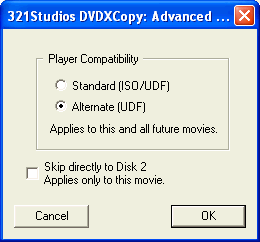
The two available options are the Standard (ISO/UDF) and the Alternate (UDF).
321 Studios propose to create a backup and if the DVD player does not recognize
it, changing this setting may correct the problem. There is also the option
to skip directly to Disk2.
2. Page 2
DVDXCopy
- Page 2
We have finished with the basic options and it's about time to start the procedure.
Let's press the "Copy Now" button. The software will copy the contents
of the original DVD disc to the HDD, will modify the necessary files and afterwards
it will burn the disk(s) to a DVD±R/RW media. 321 Studios suggest using
DVD-RW/+RW in order to test the software first, but now days DVD-R media are
also affordable.

The "Output Disk is ready" window verifies that a blank disc is loaded
to the DVD±R/RW and the software is ready to proceed directly to the
writing part; else we will be prompted to insert a blank disc. That applies
in the case we have a reader and a writer. The drive's supported ripping speed
and the CPU resources of your PC mainly affect the reading time. With a LiteOn
LTD-163 it took 15mins to rip the disc to HDD, with a rather slow PC, for the
current standard (AMD Duron 700 MHz). Note that if you decide not to burn the
disk the data from HDD will be erased, so you have to repeat the same process
for future usage.
After having the first disc contents is on the HDD, the software will start
burning. Currently the software uses Nero Burning engine. With a 2X DVD-R media
and with Pioneer DVR-104, the duration of the task will be approximately 25mins.

After a successful burning of the first disc, the software proceeds to the
second disk
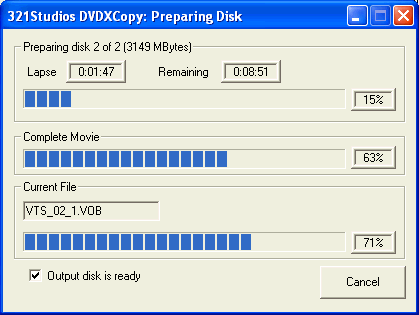
For making a backup of the Matrix movie, with LiteOn LTD-163 (source)
and Pioneer DVR-104 (writer), we needed 1:14:34mins.

A successful message will appear with a false, however, Kb/s calculation:

Let's see now if our disc works correctly. We used PowerDVD XP to test the
disc. The first screen prompts us that this is a backup disc:

When we tried to access the second part, a screen prompted us to insert Disc2:

The software does not allow copying the produced DVD backup. However it's now
pretty easy to backup it with normal CD-R software, since this time the contents
are below 4.38GB

If you don't select automatic writing, you can select the burner and the disk
label. However we noticed that the renaming the Disk Label feature doesn't seem
to work properly.

3. Page 3
DVDXCopy
- Page 3
- General impressions and Conclusion
Our first attempts to a create backup of two widely sold movies (MATRIX and
Gladiator) were successful. The produced discs were working properly with some
readers, while failed with others, at least in the PC platform. We didn't have
the chance to test the compatibility with DVD players and consoles but hopefully
soon we can revise this article with more results. According to the user's feedback
from DVDXCopy forums,
the software does work with many players and the recent addition of writing
format (ISO/UDF or UDF) may also increase compatibility.
Our general impressions of the software are positive, although the interface
and some of the options could be designed better. As it was expected the software
has a few bugs and would also like to suggest some features to be implemented
in future versions such as:
- Automatic renaming of the produced disks according with the original disc
title (MATRIX_1, MATRIX_2 etc...)
- Better interface
- Become more user friendly (maybe with the addition of a Wizard?) to remove
add-ons, trailers
- Support of multiple recorders
- The log window doesn't display contents correctly
The DVDXCopy software is new and with future updates it will become even better,
in case 321 Studios is allowed to continue the development the software. There
is an upcoming trial that will decide the fate of DVDXCopy software. For sure
the first step is done and similar software proposals will come along the way.
At least for now, the DVDXCopy is the best software for that use, and only time
will tell whether it will be kept in this position...