1. Introduction/Installation
PleXWriter
PX-W4824U CDR-W - Page 1
- Introduction
 is
the external version of the latest recorder from Plextor, the PleXWriter 48/24/48A.
The new PleXWriter 48/24/48U supports the 48X writing speed and the fastest
available re-writing speed of 24X. The new drive offers nothing less than its
internal brother and additionally gives us the chance to check the drive with
a newer firmware revision installed.
is
the external version of the latest recorder from Plextor, the PleXWriter 48/24/48A.
The new PleXWriter 48/24/48U supports the 48X writing speed and the fastest
available re-writing speed of 24X. The new drive offers nothing less than its
internal brother and additionally gives us the chance to check the drive with
a newer firmware revision installed.
- Embedded Technologies
We have already analyzed most of the used technologies in our PleXWriter PX-W4824A
review.
- Specifications
The drive under the "normal" working mode supports the 40X (CAV)
reading speed. The firmware revision of the drive was 1.01 and we upgraded with
the latest v1.02. Using the Nero Info Tool software, we can see the drive's
properties/main features:

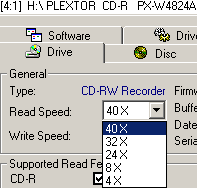
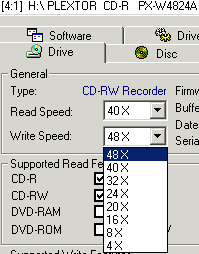
After the SpeedRead function is activated (either through PlexTools or by
pressing the eject button for more than 3secs) the drive supports 48X reading.
You can disable the SpeedRead option again, by pushing the eject button or by
cutting off the power supply.

Below we can see the available reading speeds, according to the inserted
disc. The drive normally can read up to 40X (CAV), all Mode1, Mode2, AudioCD
and CD-RW discs. The "SpeedRead" option affects only the reading speed
of Mode1 discs.
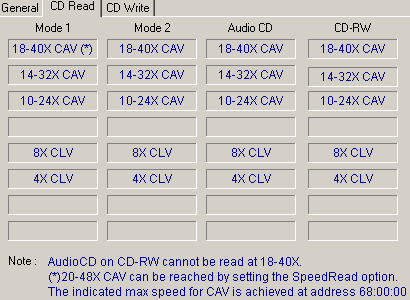
PleXTools
also gives other information about the drive such as the supported reading/writing
modes and as you can see it reveals the lowest access time of the industry (<65ms)

Below are the official specifications according to the Plextor European website
| Disc |
| Usable Formats |
Write/ReWrite
|
Read
|
Play
|
| -- CD-DA |
*
|
*
|
*
|
| -- CD-ROM |
*
|
*
|
|
| -- CD-ROM + CD-DA |
*
|
*
|
*
|
| -- CD-ROM XA |
*
|
*
|
|
| -- CD-I |
*
|
*
|
|
| -- PHOTO-CD |
*
|
*
|
|
| -- VIDEO-CD |
*
|
*
|
|
| -- CD-Extra |
*
|
*
|
*
|
| -- CD+G |
*
|
*
|
*
|
| -- CD-TEXT |
*
|
*
|
|
|
Performance
|
Hi-Speed USB
|
|
|
Data Transfer Rate
|
|
-- Burst
|
480 Mbit/s
|
|
|
-- Write
|
CD-R
|
|
|
|
48X: 7200KB/s CAV
|
|
|
|
40X: 6000KB/s P-CAV
|
|
|
|
32X: 4800KB/s P-CAV
|
|
|
|
24X: 3600 KB/s P-CAV
|
|
|
|
20X: 3000KB/s CLV
|
|
|
|
16X: 2400KB/s CLV
|
|
|
|
8X: 1200KB/s CLV
|
|
|
|
4X: 600KB/s CLV
|
|
|
|
CD-DA
|
|
|
|
48X: 7200KB/s CAV
|
|
|
|
40X: 6000KB/s P-CAV
|
|
|
|
32X: 4800KB/s P-CAV
|
|
|
|
24X: 3600 KB/s P-CAV
|
|
|
|
20X: 3000KB/s CLV
|
|
|
|
16X: 2400KB/s CLV
|
|
|
|
8X: 1200KB/s CLV
|
|
|
|
4X: 600KB/s CLV
|
|
|
-- ReWrite
|
24X: 3600KB/s P-CAV
|
|
|
|
10X: 1500KB/s CLV
|
|
|
|
4X: 600KB/s CLV
|
|
|
-- Read
|
20X-48X: 3120-7200KB/s CAV
|
|
|
|
18X-40X: 2710-6000KB/s CAV
|
|
|
|
14X-32X: 2170-4800KB/s CAV
|
|
|
|
10X-24X: 1600-3600KB/s CAV
|
|
|
|
8X: 1200KB/s CLV
|
|
| Access Time |
<65ms |
| Data Buffer |
4MB |
| Error Rate |
Mode1: less than 10-12bits |
| |
Mode2: less than 10-9bits |
Front Panel |
| Eject |
Auto Eject/Manual Emergency |
| Lights |
Indication ON - DISC IN |
| Disc Loading |
Tray, Auto load/auto eject |
| Headphone Jack |
Stereo mini-jack, 0.8V at 32 Ohms |
Rear Panel |
| USB Connector |
| Power Supply |
DC 12V +/- 10% |
| Power switch |
| Audio Connector |
Analog output (RCA Jack) |
Dimensions & Weight |
| Dimensions |
169 x 58 x 247.5 mm |
| Weight |
2.2 kg |
Reliability |
| MTBF |
60.000 POH (15% duty cycle) |
| Tray Loading Eject |
100.000 times |
| Warranty |
2 year * |
| Service |
On-Site Collect&Return Service **
|
| *only valid in Europe, Middle-East
an Africa. |
| **(EU-Countries + Norway and Switzerland) |
- The package
 We
got the European retail package which contains: the drive, a PDF manual in 16
languages, an RMA request form, a registration card, a quick installation guide,
5 blank recordable discs (by TaiyoYuden), one 24X US-RW media (by Mitsubishi
Chemicals), 1 USB 1.1/2.0 cable and the AC power adapter.
We
got the European retail package which contains: the drive, a PDF manual in 16
languages, an RMA request form, a registration card, a quick installation guide,
5 blank recordable discs (by TaiyoYuden), one 24X US-RW media (by Mitsubishi
Chemicals), 1 USB 1.1/2.0 cable and the AC power adapter.
The attached CDR software comes from Ahead (Nero 5.5.x/InCD 3.3.x) among
with a separate CD with "PlexTools" v1.16. The drive has a 2-year
guaranty (only valid in Europe, Middle-East and Africa) and Plextor offers the"on-site
collect and return service" (EU countries + Norway and Switzerland). The
retail package is expected to cost 175~195 Euro.
The PleXWriter PX-W4824U is placed in a solid, well-designed silver case.
The front panel of the drive is black, and has the PleXWriter 48/24/48U and
US-RW logos printed on the tray. The usual indication led, the eject button
and headphone jack are also available, as you can see in the following picture.




On the rear panel of the drive you will find the power supply, the USB cable
connector, the power switch, the audio connector and the SelfTest switch.


 To start the diagnostic test you should firstly turn the power off and unplug
the USB cable. Slide back the Selftest cover at the back of the drive and hold
the eject button while you turn the power back on. The disc tray will open and
you should insert a blank CD. Close the tray and the diagnostic test will start
automatically and will take a couple of minutes.
To start the diagnostic test you should firstly turn the power off and unplug
the USB cable. Slide back the Selftest cover at the back of the drive and hold
the eject button while you turn the power back on. The disc tray will open and
you should insert a blank CD. Close the tray and the diagnostic test will start
automatically and will take a couple of minutes.
If the disc is ejected automatically after the test, no problem with the device
has been detected. In case the indicator produces series of orange blinks, the
inserted disc is not blank or it is scratched or dirty. If the CD is not ejected,
and the CD indicator produces series of 2 green blinks, an initialization error
has occurred. Lastly, if the CD is not ejected and the indicator produces single
green blinks, a read or write error has occurred.
The drive was a September 2002 model with TLA#0001 hardware revision:

- Installation
The Plextor PX-W4824U was installed through the USB 2.0 interface. The drive
was identified as a "PLEXTOR CD-R PX-W4824A". We used Nero
v5.5.9.16, CloneCD v4.0.1.10 and Ahead InCD v3.51.61 for the recording tests.
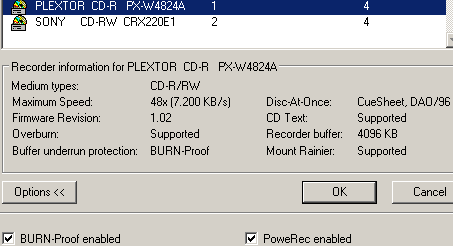
User can de-activate PoweRec function under the drive properties. When you
un-tick the "PoweRec enabled" box, a warning message comes up with
information about the usability of this option.

PoweRec can also be disabled within the PlexTools software under the "drive
settings":


2. Data Reading Tests
PleXWriter
PX-W4824U CDR-W- Page 2
Data Tests
- Notice: To create the graphs, we used both the default reading speed
(40X) and the boost mode (48X) with the activation of the SpeedRead function.
- Pressed CD results: (Click to see the CD Speed Graph
for 40X
& 48X)

The PX-W4824U has exactly the same performace as with the PX-W4824A. The
YAMAHA CRW-F1E due to its lower maximum reading speed comes second with 32.37X.

Plextor's PX-4824U seek times are very good with 61ms (random) for the 40X
reading speed and 68ms (random) for the 48X reading speed.
- CDR Media: (Click to see the CD Speed Graph for 40X
& 48X)

The PX-W4824U performs slightly better with CD-R media, than the PX-4824A
drive. The drive's reading speed is 35.76X.

With CD-R media, the drive's seek times are even lower down
to 61/62ms...
- RW media: (Click
to see the CD Speed Graphs)
For checking the drive's performance with re-writeable media, we used the
US-RW media that came with the retail package of each drive, recorded in the
correspondent maximum supported speed. The PleXWriter PX-W4824U comes last with
31.42X average reading speed.

3. CD Error Correction
PleXWriter
PX-W4824U CDR-W- Page 3
Error Correction Tests
In the following tests we examine the reading error correction capabilities
of the PleXWriter PX-W4824U.
- EAC CD-R Test Disc
- Test Results (Max Reading)

At full speed, the PX-W4824U starts reporting errors at 18mins. The errors
within the black triangle defect were few but they reached the -6.3 dB(A). The
five scratches are not repaired giving a score of 70.1, out of 100 (max).
|
Errors total
|
Num: 153460
|
|
Errors (Loudness) dB(A)
|
Num: 10009
|
Avg: -75.7 dB(A)
|
Max: -6.3 dB(A)
|
|
Error Muting Samples
|
Num: 1585
|
Avg: 1.6 Samples
|
Max: 33 amples
|
|
Skips Samples
|
Num: 7
|
Avg: 10.3 Samples
|
Max:36 amples
|
|
Total Test Result
|
70.1 points (of 100.0 maximum)
|
- ABEX TCD-721R
- Test Results (Max speed)

At the maximum reading speed, the drive got a score of 58.5. The drive gave
many errors and the average Loudness errors level was increased over the previous
test to -65.4dB(A).
|
Errors total
|
Num: 4199860
|
|
Errors (Loudness) dB(A)
|
Num: 82140
|
Avg: -65.4 dB(A)
|
Max: -9.7 dB(A)
|
|
Error Muting Samples
|
Num: 152755
|
Avg: 4.9 Samples
|
Max: 597 Samples
|
|
Skips Samples
|
Num: 67
|
Avg: 6.5 Samples
|
Max: 24 Samples
|
|
Total Test Result
|
58.5 points (of 100.0 maximum)
|
- ABEX TCD-726
- Test Results (Max Speed)

At the maximum reading speed, the drive fully repaired the errors and gave
only a few errors at 27mins. The total score is very high (92.9) and the performance
is very good.
|
Errors total
|
Num: 12
|
|
Errors (Loudness) dB(A)
|
Num: 14
|
Avg:-85.2 dB(A)
|
Max: -72.7
|
|
Error Muting Samples
|
Num: 0
|
Avg: 0 Samples
|
Max: 0 Samples
|
|
Skips Samples
|
Num: 0
|
Avg: .0 Samples
|
Max: 40 Samples
|
|
Total Test Result
|
92.9 points (of 100.0 maximum)
|
- Conclusion
|
Test Disc
|
Reading Speed
|
Score
|
|
EAC CD-R
|
Max
|
70.1
|
|
ABEX TCD-721R
|
58.5
|
|
ABEX TCD-726
|
92.9
|
|
Average Score
|
73.83
|
The PleXWriter PX-W4824U gets an average 73.83 score out of 100 at our
reading error correction tests.
- C2 Information accuracy
- Test Results (MAX Speed)
The C2 accuracy of the PleXWriter PX-W4824U is very good with a 98.76% accuracy
score as EAC analyser software showed:
|
Test Disc
|
Reading Speed
|
ASUS CRW5224
|
|
Score
|
|
EAC CD-R
|
Max
|
97.4
|
|
ABEX TCD-721R
|
Max
|
98.9
|
|
ABEX TCD-726
|
Max
|
100
|
|
Average Score
|
98.76
|
Below are the C2 error graphs as produced from EAC's analyser software...

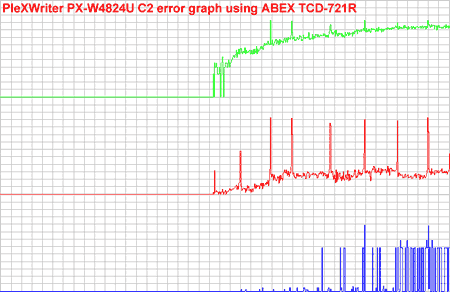
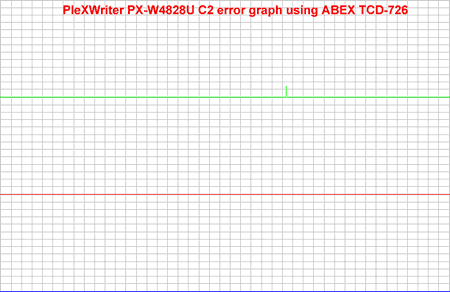
4. CloneCD Reading Tests
PleXWriter
PX-W4824U CDR-W-
Page 4
CloneCD Reading
Tests
- Procedure
We used CloneCD (v4.0.1.10) and 4 original CDs - Serious Sam 2 (SafeDisc
2), Desperados (LaserLock 2), V-Rally 2 Expert (SecuROM 2) and NBA Jam Extreme
(PSX) - in order to test the reading times of the drive. We also tested the
reading performance with backups of the original CDs, since the reading speed
varies between original and backup media. The following pictures show the drive
reading/writing capabilities as CloneCD reports:

- PSX Pressed Media
For this test we used the PSX game 'NBA Jam Extreme' and we ripped the image
to the HD with CloneCD. The PX-W4824U needs 71secs to finish the task and gets
the first place. The PX-W4824A gave almost the same performance.

- SafeDisc v.2 Results

The PX-W4824U gets the third position, below the Yamaha and PX-W4824A drives.
However, when using other software like Alcohol 120%, the drive will perform
much better (2:32mins vs. 7:27mins of CloneCD).

- LaserLock v.2 Results

With the pressed disc, the PX-W4824U needs 38mins to finish
the task. The performance with the backup disc is better, but much slower than
the PX-W4824A.
- SecuROM v.2 Results

All drives can read SubChannel data from Data/Audio tracks. The PX-W4824U
and PX-W4824A drives gave exactly the same performance. The YAMAHA F1 series
gets the first place.
5. DAE Tests
PleXWriter
PX-W4824U CDR-W - Page 5
DAE Tests
- DAE features

- Pressed AudioCD
The PX-W4824U has an average DAE ripping performance and gets the last place
with 29.7X. The SONY CRX-210E1 gets the first place with 34.8X, while the YAMAHA
F1E comes second with 30.7X.
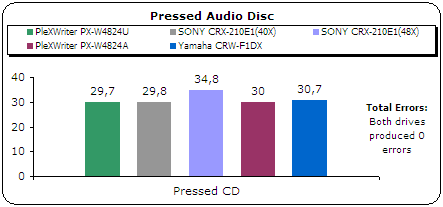
- AudioCD-R media
With CD-R media, the PX-W4824U showed a slightly better performance of 29.9X
sharing the second place with PX-W4824A.

- EAC Secure Extract Ripping mode
EAC's secure extract ripping mode results, which ensures maximum produced
WAV quality. Note that for each drive we used the built-in detection function:
|
Tested Drives
|
Average DAE Speed (X)
|
|
Pressed
|
CDR
|
|
YAMAHA CRW-F1
|
7.2
|
7.3
|
|
PleXWriter PX-W4824A
|
10.6
|
10.5
|
|
PleXWriter PX-W4824U
|
10.4
|
10.5
|
- Advanced DAE Quality
The drive got a 100 score (best) in the Nero CD Speed Advanced DAE test.
The average speed for PleXWriter was 29.90X. The drive can also read data from
Lead-in, CD-text and SubChannel.


- Bad CDR Media results
We used CD DAE 99 software to rip the whole disc (756539616 sectors) to
the hard disk.
|
|
Average Speed (X)
|
Errors
|
Errors Of Total Disc (%)
|
|
PleXWriter PX-W4824A
|
22.3
|
27041048
|
35.74
|
|
PleXWriter PX-W4824U
|
0.6
|
14727570
|
19.47
|
The PleXWriter PX-W4824U finished the test in a high error rate of 19.47%.
The amount of errors is smaller than what the internal model had given, but
the duration of the ripping process was extremely long, since the drive lowered
the ripping speed down to 0.1X in order to read the heavily defected areas of
the test disc.
- Ripping 90 and 99mins AudioCDs
|
Tested drives
|
Ripping up to
|
|
PleXWriter PX-W4824U
|
Recognizes contents up to 94 min but
cannot rip any tracks
|
- Reading/Ripping Protected AudioCDs
For the test procedure we used 2 protected AudioCDs, which we
tested in both recognition and ripping (with EAC) processes:
* Pressed AudioCD with Sony Key2Audio (Celine Dion - New Day Has
Come)
* Pressed AudioCD with Cactus Data Shield 200 (Natalie Imbruglia - White Lilies
Island)
|
|
Key2Audio
|
CDS200
|
|
EAC
|
|
PleXWriter PX-W4824U
|
Rips entire disc without problems
|
With the Manual TOC option, it detects
all tracks and rips entire disc without problems
|
The drive can handle both CDS200/Key2Audio protected audio discs without any
issues!
6. CDR Tests
PleXWriter
PX-W4824U CDR-W - Page 6
CDR Tests
PleXWriter PX-W4824U offers a variety of recording speeds from 4X up to 48X,
using the CLV, P-CAV or CAV recording technologies. The drive's various writing
speeds and recording technologies are shown in the following screen.

Under the Nero software, user is able to select all recording speeds, regardless
of the PoweRec setting. AudioCD authoring also permitted up to 48X.
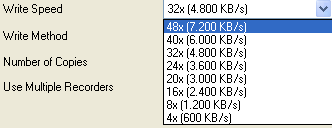
- Checking maximum recording speed
After inserting a CD-R media, user can see which recording speed has been automatically
selected by the PoweRec system in two ways:
a) through Nero. Under the drive's properties un-tick the "PoweRec
Enabled" option and Nero will show the recommended writing speed of the
disc. Of course it would be much easier to see that under the Writing tab where
we select the writing speed...
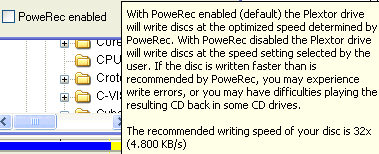
b) through PlexTools. If you try to disable PoweRec function, PleXTools
will prompt about this and will also indicate the maximum permitted recording
speed. PleXTools "PoweRec Disable" function can be also used in cases
you use other software that doesn't support disabling PoweRec function.

- Full CAV recording method
Using an 80min disc, we can see the drive's starting and ending recording
speeds, according to the Nero CD Speed software. The drive starts writing at
21.10X and gradually reaches 48X at the end of an 80min disc. There is a difference
with the PX-W4824A drive, since the PX-4824U didn't reached 48X writing speed
in any of our tests, but only 45.55X. The average writing speed according to
the Nero CD Speed is 36.02X, while the PX-W4824A had 36.79X:

- Recording Tests
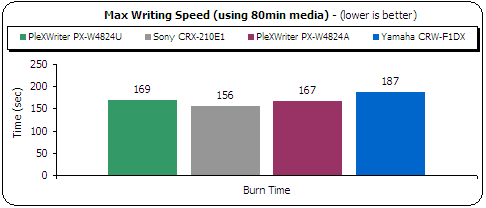
The PX-W4824U needs 169secs in order to write 80:01:26mins. The PX-W4824A
was slightly faster by 2seconds while the SONY CRX-210E1 is 13secs faster.

The above graph shows the recording times for all recording speeds, compared
with the PX-W4824A and SONY CRX-210E1. As we can see, the PX-W4824U is very
close to the PX-4824A. At the 24X, 32X and 40X recording speeds the three drives
are very close, while at the 16X and 48X recording speeds, the SONY CRX-210E1
gets the first place with 13-15secs time difference.
Below is a table that shows the time differences compared to the 16X (CLV)
recording speed for each drive. We also calculated the % difference for each
recording speed (gain in recording time by %).
|
Recording Speeds
|
SONY CRX-210E1
|
PleXWriter PX-W4824A
|
PleXWriter PX-W4824U
|
|
Time difference
|
% difference
|
Time difference
|
% difference
|
Time difference
|
% difference
|
|
48X
|
169
|
52
|
173
|
50.88
|
171
|
50.29
|
|
40X
|
156
|
48
|
169
|
49.70
|
168
|
49.42
|
|
32X
|
133
|
40.92
|
152
|
44.70
|
150
|
44.12
|
|
24X
|
96
|
29.54
|
110
|
32.35
|
109
|
32.05
|
User will notice major performance difference compared to the 16X (CLV) at
40X and of course 48X recording speeds. The differences between 40X, 48X speeds
are very small.
- Overburning Tests
The drive can overburn up to 94mins without any problems.
- CD-Text Results
The drive can read/write CD-Text without any problems.
- CloneCD Writing Tests
The CloneCD software reports that the drive supports the DAO-RAW feature.
With the use of proper media, DAO-RAW writing can be performed up to 48X (CAV).
CloneCD doesn't offer any option to disable PoweRec, but PleXTools can be used
for that propose.
For checking the drive's EFM correction status, we used 3 different game
titles with different SafeDisc 2 versions with the latest software patches installed.
We used each drive as reader/writer at maximum reading/recording speed. Two
discs were burned for each game. One disc burned with PadusDJ and the other
with CloneCD (Amplify Weak Sectors On). The results are posted in the below
table:
|
Game Title
|
Tested Drive
|
SD2 Build
|
Settings
|
|
Amplify Weak Sectors On
|
Amplify Weak Sectors Off
|
|
Max Payne v1.05
|
Creative 52X
CD-ROM
|
v.2.50.020
|
Ok
|
|
TEAC 40X
CD-ROM
|
|
BTC DV316
DVD-ROM
|
|
Serious Sam - The Second Encounter v1.07
|
Creative 52X
CD-ROM
|
v.2.60.052
|
No
|
|
TEAC 40X
CD-ROM
|
|
BTC DV316
DVD-ROM
|
|
The Sims - Unleashed
|
Creative 52X
CD-ROM
|
v2.80.010
|
No
|
|
TEAC 40X
CD-ROM
|
|
BTC DV316
DVD-ROM
|
As you can see, the PX-W4824U cannot backup SafeDisc v2.50.021 ~ 2.80.010 builds.
The Amplify Weak Sector function will produce backups that will work only in
other CD-RW drives (with hide CD-R media function), not in CD/DVD-ROMs.
7. Writing Quality Tests
PleXWriter
PX-W4824U CDR-W - Page 7
Writing Quality Tests
We used various media and burn them at the maximum writing speed of 48X,
either with PoweRec on/off. The writing quality scores are illustrated in the
following table:
|
Brand
|
PoweRec Status
|
C1 Errors
|
Average Burning Time (mins)
|
Comments
|
|
Max
|
Average
|
|
SanyoDigital 80min 24x
|
On
|
28
|
3.1
|
3:11
|
Slowdown at 32X
|
|
Off
|
45
|
3.7
|
2:49
|
|
|
SKC 80min 24X
|
On
|
19
|
0.9
|
3:51
|
Slowdown at 24X
|
|
Off
|
19
|
2.1
|
2:49
|
|
|
SKC 80min 16X
|
On
|
19
|
3.6
|
2:51
|
|
Off
|
18
|
1.5
|
2:49
|
|
Mitsubishi Chemicals
80min 48X
|
On
|
17
|
0.5
|
2:50
|
|
Off
|
12
|
0.4
|
2:50
|
|
Ciba Plasmon 80min 48X
|
On
|
25
|
1.4
|
2:49
|
|
Off
|
22
|
1.1
|
2:49
|
|
Prodisc 80min 40X
|
On
|
38
|
1.1
|
2:49
|
|
Off
|
20
|
0.8
|
2:49
|
|
Plextor 80min 48X
|
On
|
21
|
0.5
|
2:51
|
|
Off
|
29
|
0.4
|
2:50
|
|
Imation 80min 32X
|
On
|
30
|
4.5
|
3:02
|
|
Off
|
33
|
3.2
|
2:49
|
|
TDK D-VIEW 80min 24X
|
On
|
17
|
0.6
|
3:10
|
(Slowdown at 32X)
|
|
Off
|
15
|
0.5
|
2:50
|
|
The writing quality of the PX-W4824U is very good with many tested media
from various manufacturers. The best results come with Mitsubishi Chemicals
48X certified media. The Plextor 48X media (by TaiyoYuden) performed very well,
while the lowest time (2:49) came with many media, especially with PoweRec disabled.
The only two media that caused problems to the drive were the "SanyoDigital
80min 24X" and "Imation 80min 32X", made by Plasmon and CMC Magnetics
respectively.
In the following table you can see the manufacturing details of the media
we used for our tests.
|
Name
|
Real Manufacturer
|
ID Code
|
Capacity
|
|
Mitsubishi Chemicals 80min 48x
|
Mitsubishi Chemicals
|
97m34s23f
|
79:59.73
|
|
Prodisc 80min 40x
|
Prodisc
|
97m32s19f
|
79:59.74
|
|
SanyoDigital 80min 24x
|
Plasmon
|
97m27s19f
|
79:59.74
|
|
TDK D-VIEW 80min 24X
|
RITEK
|
97m15s17f
|
79:59:73
|
|
Mitsubishi Chemicals 80min 40x
|
Mitsubishi Chemicals
|
97m34s23f
|
79:59.74
|
|
Ciba Plasmon 80min 48X
|
Plasmon
|
97m27s18f
|
79:59.74
|
|
Imation 80min 32X
|
CMC Mangetics
|
97m26s66f
|
79:59:74
|
|
Plextor 80min 48X
|
Taiyo Yuden
|
97m24s01f
|
79:59.72
|
8. RW/Packet Writing Tests
PleXWriter
PX-W4824U CDR-W - Page 8
RW Writing Tests
- Introduction
The PX-W4824U supports 24X writing with the use of the new Ultra speed re-writing
media. Below are displayed all three available re-writing standards (there is
a new logo for US-RW enabled drives):
- Normal speed (NS-RW) can rewrite up to 4X
- High Speed (HS-RW) can rewrite between 4X and 10X (or with some drives up
to 12X/16X)
- Ultra Speed (US-RW) can rewrite between 8X and 32X (PX-W4824U supports only
24X writing with such media)

With US-RW media, the PX-W4824U drive starts writing at 21.09X and reaches
24.00X at 6mins. The average theoretical re-writing speed is 23.89X, almost
equal to 24X CLV!

- Test Results

Let's now compare the drive with the competition. The YAMAHA CRW-F1E (OWSC
On) is still the faster drive than both Plextor drives by a few seconds. The
PX-W4824U was 2 seconds slower than the PX-W4824A (both drives PoweRec On).
Using Nero, we saw two different performances, with PoweRec enabled/disabled.

or with PoweRec disabled:

The PoweRec function does affect the re-writing speed of the drive. When
it was enabled, the drive finished at 3:46mins, and while it was disabled, it
was 21 seconds faster. This time difference could be important but we would
suggest user to leave PoweRec On.
- Packet Writing Tests
- Introduction
We used Ahead InCD v3.51.61 for the packet writing tests with the 24X US-RW
media. The formatted disc had 534 MB of free space. We copied a 403 MB file
(403.147 kbs) from a Hard Disk (on the same PC as the writers) to the formatted
RW media using Windows Explorer (we dragged and dropped) and we completed the
test twice to eliminate any possible time measurement faults and user errors
- Test Results

The PX-4824U gets the third place at the writing/reading tests behind the
PX-W4824A, while the YAMAHA F1 series drive get the first place. The SONY CRX210E1
gets the first place when reading under packet writing mode.
9. Mt. Rainier Tests
PleXWriter
PX-W4824U IDE CDR-W - Page
9
Mt. Rainier Tests
- InCD Tests
For testing the Mt. Rainier performance of PleXWriter PX-W4824A, we used
was InCD v3.51.61 by Ahead Software. After the format process, we immediately
started the recording process (drag & drop). When the drive finished, we
started the reading process back to the HD.
|
Drive
|
Average Writing Speed (X)
|
Average Reading Speed (X)
|
|
YAMAHA
CRW-F1DX
|
12X HS-RW
|
7.08
|
20.31
|
|
24X US-RW
|
12.7
|
20.89
|
|
PleXWriter PX-W4824A
|
10X HS-RW
|
6.36
|
16.60
|
|
24X US-RW
|
12.80
|
16.13
|
|
PleXWriter PX-W4824U
|
10X HS-RW
|
6.37
|
16.62
|
|
24X US-RW
|
12.89
|
16.17
|
The Mt. Rainier performance of the PX-W4824U is almost the same as the internal
Plextor model.
- EasyWrite tests
- Introduction
The Philips Easy Write tests checks the quality level of the implementation
of Mt Rainier feature. Although the PleXWriter PX-W4824U accepted the EasyWrite
test suite commands, it doesn't officially support it, so the test results weren't
very good. Plextor said that by the end of this year new firmware upgrade will
be released which will help the drive to 100% pass the EasyWrite tests. We will
revise the review with the final tests by the time the new firmware will be
available.
10. Conclusion
PleXWriter
PX-W4824U CDR-W - Page 10
Conclusion
|
Positive (+)
|
Negative (-)
|
|
- 48X writing permitted for Audio authoring
- Satisfactory supported media list for the 48X writing speed
- Lowest seek time of the industry (<65ms)
- C2 error information is supported with high accuracy
- Very good "Writing quality"
- Average error correction capabilities
- "PoweRec" technology can be de-activated
- "VariRec" recording mode
- Good DAE ripping speed
- Fair protected discs reading performance with the proper software
- SD2 v2.51.021+ backups will work in many CD-RW drives
- Can "handle" protected Audio discs
- Supports CD-Text (read/write) and overburning (up to 95mins)
- Complete retail package (Nero 5.5x, 5 pieces of 48x CDR media and PlexTools)
- European retail package offers 2 years of warranty
|
- Mt. Rainier implementation doesn't currently
passes EasyWrite test suite
- SD2 v2.51.021+ backups will not work with most CD/DVD-ROMS
- Cannot rip 99min Audio discs
|
The PX-W4824U comes to complete the 48X series for Plextor. After having
tested the PX-W4824A we waited from Plextor to improve the drive with the newest
firmware upgrade and to maximize its reading/recording performance. The PX-4824U
with the latest v1.02 firmware performed in most cases similarly to the PX-W4824A
drive. The external case design looks very attractive and solid made. After
all Plextor's main slogan is "King Of Quality".
Lets now see the main positive and of course negative points...
The strongest point of the PX-W4824A is the very good writing quality either
with PoweRec enabled/disabled. The PX-W4824U offers the same and even slightly
improved writing quality with a wide variety of media. Even when PoweRec is
disabled, the produced discs have a very low C1 error rate. The current supported
media list is longer than the one for PX-W4824A and for sure newer firmware
revisions will optimise the writing strategy of the drive.
In the reading part the drive didn't reach the top compared to other 48X
recorders but we can consider as a positive point its quiet operation. Audiophiles
will like the drive's ability to rip CDS200 and Key2Audio protected audio discs
and of course the utilization of the "VariRec" technology. The DAE
ripping speeds were average due to the maximum supported 40X reading speed and
the C2 error information is present with high accuracy as EAC's analyzer software
showed. The Mode1 discs can be read at 48X speed with the "SpeedRead"
function that can be enabled either within PlexTools or through the drive's
eject button (pressing for some seconds).
In the negative points, the current Mt. Rainier implementation doesn't pass
the EasyWrite test suite, backups of SD2 v2.51.021+ discs will work only in
many CD-RW and not at CD-ROM drives. Users who have written 99min discs will
face problems since the drive will not properly read them.
The PleXWriter PX-W4824U offers improved performance in specific areas, compared
with the PX-W4824A. The external case with the USB2.0 interface will please
users who wish a fast, easy to use and mostly reliable recorder. The European
retail package is complete with 5 CD-R media, exclusive PleXTools software and
2 years of warranty. The retail price is expected to be around 175~195 Euro.

