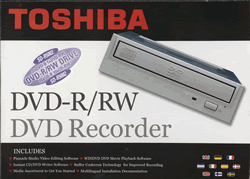1. Introduction
Toshiba
SD-R5002 IDE DVD-R/RW - Page
1
- Introduction
 Another
member of the DVD-R/RW forum developed a DVD recording solution for your everyday
storage needs. Toshiba announced "SD-R5002" back is September 2002
model, making its entrance at the DVD recording race. The drive's specs were
almost identical with the Pioneer's DVR-A04, making the direct comparison at
least interesting...
Another
member of the DVD-R/RW forum developed a DVD recording solution for your everyday
storage needs. Toshiba announced "SD-R5002" back is September 2002
model, making its entrance at the DVD recording race. The drive's specs were
almost identical with the Pioneer's DVR-A04, making the direct comparison at
least interesting...
- Drive features
The supported writings speed for the DVD-R format are 1X, and
2X, and 1X for the DVD-RW. The maximum reading speed for DVD-ROM is 12X CAV
for single layer and 8X CAV for dual layer discs.

As for the CD-R media, you can select among the 4X, 8X, 12X CLV
and 16X Z-CLV writing speeds, and 4X, 10X CLV writing for CD-RW format. The
CD-ROM/-R reading speed is 40X CAV and 20X for the HS-RW. Last, the 16X CAV
speed is supported for the CD-DA (DAE) format.
The supported buffer underun system and the 2MB cache buffer
will prevent any buffer underun problems in DVD-R/RW and CD-R/RW formats. The
drive came with no region code selected, and the RPCII region control allows
user to change the region code 5 times.
The supported disc formats are: DVD (single layer/dual layer),
DVD-R (General in case of writing), DVD-RW (Ver 1.0& 1.1), CD-ROM Mode 1,
CD-ROM XA Mode 2, Photo CD, CD-DA, CD-Extra, CD-R. The following writing formats
are supported:
1) DVD-R: DAO, Incremental recording
2) DVD-RW: DAO, Incremental recording, Restricted overwriting
2) CD-R/RW: DAO, SAO, TAO Packet write
Lastly, below we can see the drive's supported reading/writing
formats:
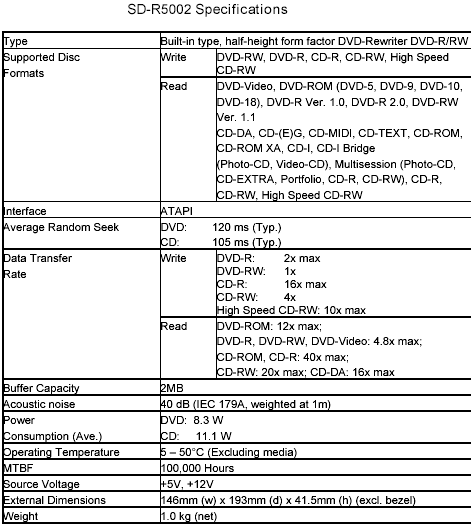
- The package
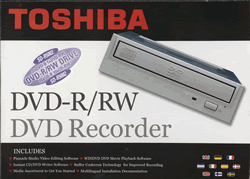 The
retail kit contains the drive itself, the Intervideo WinDVD, DVD playback software,
VOB Instant CD/DVD writer software, Pinnacle Studio 8SE video editing software,
the necessary cables and leads. The media included are two Toshiba CD-R, one
Toshiba CD-RW, one Verbatim DVD-RW, one Verbatim DVD-R. In the package you can
also find a CD pen and a multilingual quick installation guide. The SD-R5002
retail kit is available from Toshiba Europe Storage Division distributors and
dealers, or via the Toshiba website The retail price of the drive is 299~329
Euros, including tax.
The
retail kit contains the drive itself, the Intervideo WinDVD, DVD playback software,
VOB Instant CD/DVD writer software, Pinnacle Studio 8SE video editing software,
the necessary cables and leads. The media included are two Toshiba CD-R, one
Toshiba CD-RW, one Verbatim DVD-RW, one Verbatim DVD-R. In the package you can
also find a CD pen and a multilingual quick installation guide. The SD-R5002
retail kit is available from Toshiba Europe Storage Division distributors and
dealers, or via the Toshiba website The retail price of the drive is 299~329
Euros, including tax.
On the disc loading tray there are the "DVD-R/RW" and
the "HSRW" logos. The eject button is placed below the tray on the
right side of the front panel, as usually. The indicator ( LED) indicates the
drive status. The indicator is active while reading/writing, and blinks when
an error has occurred. There is not any head-phone jack or volume control knob
.

On the black-colored rear panel there are the usual connectors,
such as the DC input, the ATAPI interface, the device configuration jumper,
and the analog audio output.

After removing the scews on the bottom we can see the drive's
internal design. TOSHIBA uses its own chipsets as the following picture shows
(click for a high-res). We also noticed some OKI chipsets among with two un-known:



At the top of the board the codename of the drive is printed:

At the bottom the "SD-R1202" is printed meaning that both the SD-R5002
and the "SD-R1202" drives share the same front design

- Installation
The Toshiba drive was identified as "Toshiba SD-R5002"
under WinXP. The drive was installed to the secondary IDE channel of our test
PC as a "Master" and worked in Ultra DMA Mode 2 transfer mode. The
September 2002 model came with firmware version 1030 installed.
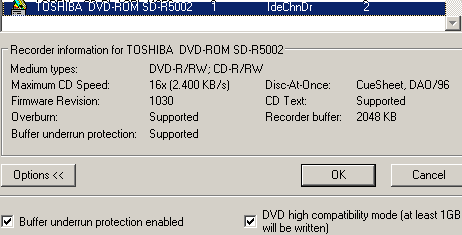

2. Data Reading Tests
Toshiba
SD-R5002 IDE DVD-R/RW - Page
2
Data CD Tests
- Pressed CD results (Click
to see the CD Speed Graphs)

Toshiba CD-R5002 supports 40X CAV CD-R reading speed. As it was
expected, the drive is faster than the Pioneer model, and gives a 30.75X average
reading speed.

Toshiba SD-R5002 has also lower seek times than the DVR-A04. In all the
seek modes, the drive has improved the performance by approximately 20msec.
The results agree with the manufacturer's specifications.
- CDR Media results (Click
to see the CD Speed Graphs)

Both drives are faster with the CDR media. The Toshiba drive
improved the average reading speed by approximately 1X.

In the seek test, the results were not different than in the
pressed CD test.
- HS-RW media (Click
to see the CD Speed Graphs)
For the RW tests we used Verbatim HS-RW media. Toshiba
SD-R5002 supports 20X CAV reading speed for the HS-RW format. The drive gave
a 16.45X average speed. Pioneer DVR-A04 is faster and finished the test at 19.16X.

3. CD Error Correction Tests
Toshiba
SD-R5002 IDE DVD-R/RW
- Page 3
Error Correction Tests
In the following tests we examine the error correction capabilities of Toshiba
SD-R5002.
- EAC CD-R Test Disc
- Introduction
We used the testing methodology as described in EAC website. The CD-R test
disc includes 5 scratches and a black triangle defect. Using the "c2extract.exe"
build-in software and with the max reading speed of each drive we ripped the
disc. The attached analyse.exe software used to get the necessary results.
The graph tells a lot about the abilities of the drive. The quality of the
optical system (and the error correction capabilities of the firmware) can be
estimated by checking the time positions the errors start, during reading. Higher
wedges mean lower error correction capabilities.
The grid of the graph has the following means:
- The X position of a grid line is always a start of a new minute position
on the CD (in play time, up to 74 min).
- The Y axis shows the dB (A) value of the error in the extracted file.
dB (A) is a weighting/curve that is not affected much in high and very low
frequencies, but mainly in medium frequencies, using an A-weighting curve.
- The graph shows a range of 6 dB (A) down to -120.0 dB (A). Each line represents
a 6 dB(A) volume. (6 dB(A) louder means that the sound is two times louder)
- " For the test CD, a wedge below -60 dB (A) is quite acceptable for
error correction. Anything higher than -42 dB (A) is quite critical, and you
would hear that in any case. Of course that also depends on the surrounding
music/noise. For example, if the rest of the song is absolutely silent, you
will probably even hear a -96 dB (A) - only by using 24 bit audio files. If
it is hidden between a -6 dB of music, you will probably not hear a -72 dB
(A) or even -66 dB (A)...
- Explanation
After the analyze.exe software finishes, we get a detailed report about various
errors:
- Errors total tells about the total number of wrong stereo samples.
This includes areas of wrong samples that may include some correct samples.
- Errors Loudness is the number of FFT analysis done. For that the average
and maximum value tells the power difference of the two signals. No acoustic
model is used for this calculation, so the audible error may differ from these
values.
- Error Muting gives information about error hiding. On bad errors (or
bad error hiding techniques), the last error free sample is held for some time
until a new valid sample is found. The number of these mutings is given as first
result, following the average and maximum sample length of these mutings.
- Skips are occurring when the sync was lost and the drive had to reposition
again (and start on a slightly different position). Non-accurate stream devices
would loose the sync very often and smaller and bigger skips occur (thus samples
are missing or extraneous). The average and maximum values denote the length
in samples of such skips.
- Total Score is calculated according to the previous errors. The higher
score a drive gets the better!
The C2 error graphs of EAC measure three C2 results:
- Total number of C2 errors (of 16 bit blocks).
- Number of C2 flagged 16 bit blocks that are identical to original WAV. This
is number is usually not zero, as even the drive flagged samples to be wrong,
they can be with some probability corrected correctly nevertheless...
- Number of differences to the original WAV that are not C2 flagged (also
16 bit blocks)
As EAC author mentions "…This third one is the most interesting figure,
it will show how much blocks are going unreported by C2 error correction...The
16 bit blocks (instead of 8-bit, the native format of C2) was because of some
drives interpolate a (mono) sample, etc. but only flag the part with the read
error on it (but changed both parts). Thus only 16 bit blocks are checked for
consistency. It is enough if one of the two bits is flagged to accept that any
of the two bytes are wrong..."
- Test Results (Max Reading)

The Toshiba SD-R5002 starts reporting errors at 5 mins. The errors within the
black triangle defect, reached -17.3dB in specific areas. The five scratches
also produced errors but the signal/noise level was less than -60dB(A). The
score is of 85.6 out of 100 (max), which is a good performance.
|
Errors total
|
Num: 1913
|
|
Errors (Loudness) dB(A)
|
Num: 662
|
Avg:-84.0 dB(A)
|
Max: -17.3 dB(A)
|
|
Error Muting Samples
|
Num: 12
|
Avg: 2.7 Samples
|
Max: 6 Samples
|
|
Skips Samples
|
Num:0
|
Avg: 0 Samples
|
Max:0 Samples
|
|
Total Test Result
|
85.6 points (of 100.0 maximum)
|
- ABEX TCD-721R
- Introduction
This test disc includes artificial scratches with lengths from 1.8 mm to 3.0
mm.

Using the ABEX TCD-714 as the reference disc, we created the reference.wav
file that is needed for the comparison. Using the c2 extract software we compared
the reference .wav file with the produced one from the defected ABEX TCD-721R.
- Test Results (Max speed)
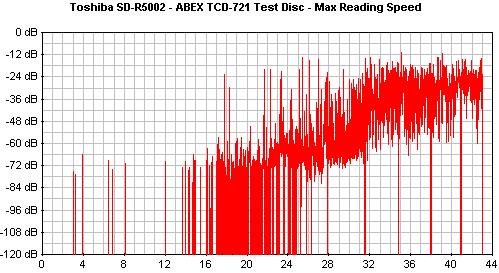
|
Errors total
|
Num: 2031495
|
|
Errors (Loudness) dB(A)
|
Num:61823
|
Avg: -66.8 dB(A)
|
Max:-10.7 dB(A)
|
|
Error Muting Samples
|
Num: 32632
|
Avg: 6.6 Samples
|
Max: 711 Samples
|
|
Skips Samples
|
Num:494
|
Avg: 9.0 Samples
|
Max: 30 Samples
|
|
Total Test Result
|
55.7 points (of 100.0 maximum)
|
The score for Toshiba SD-R5002 is only 55.7 points, which is a less than average
performance. The total errors are more than in the previous test, as it was
expected, since the disc is heavily scratched. The average level of the Loudness
errors is -66.8dB(A).
- ABEX TCD-726
- Introduction
The ABEX TCD-726 includes three kinds of defects, interruption, black dots
and fingerprints are prepared in this disc. The interruption defects are sized
from 0.5 mm to 1.0 mm. The black dots are from 0.4 mm to 1.0 mm. Lastly, the
fingerprints are from 65 to 75 micro meters.

- Test Results (Max Speed)

The total amount of errors is smaller with the TCD-726 disc. The scratches
on the disc is not as heavy as in the TCD-721, and the rest defects and fingerprints
seem not to produce many errors while reading. The Loudness errors were only
30 and the average level was -78.3dB(A), which is an acceptable level. However,
the average amount of skip samples was high, leading to an 80.3 points score.
|
Errors total
|
Num: 146
|
|
Errors (Loudness) dB(A)
|
Num: 30
|
Avg:-78.3 dB(A)
|
Max:-21.3 dB(A)
|
|
Error Muting Samples
|
Num: 1
|
Avg: 1 Samples
|
Max: 1 Samples
|
|
Skips Samples
|
Num: 1
|
Avg: 390 Samples
|
Max: 390 Samples
|
|
Total Test Result
|
80.3 points (of 100.0 maximum)
|
- Conclusion
|
Test Disc
|
Reading Speed
|
Score
|
|
EAC CD-R
|
Max
|
85.6
|
|
ABEX TCD-721R
|
55.7
|
|
ABEX TCD-726
|
80.3
|
|
Average Score
|
73.86
|
Toshiba SD-R5002 gets an average 73.86 score out of 100 in the reading
error correction tests.
- C2 Information accuracy
- Introduction
The Advanced DAE Error Correction tests are available in the latest version
of Nero CD Speed. With the A-BEX TCD-721R disc, we can test the drive's C2 error
information accuracy. First we created the image with the A-BEX TCD-714 test
disc. Then we tested with the Advanced DAE Error Correction test, the C2 error
information accuracy.
Note that the C2 accuracy test works only with drive that can report C2 errors
according to the MMC standard. If the drive doesn't report C2 errors according
to the MMC, but does support C2 errors, the software will give a 0 score, which
is not correct, but also users couldn't use the C2 error information with any
public available software (like DAE rippers).
According to the CD Speed author, the C2 accuracy should be very high (99%)
to be useful. An explanation of the reported C2 errors follows:
- C2 Errors is the amount of errors reported by the drive.
- Compare Errors are the differences between the original image file and the
data on the test disc.
- C2 Missed are present when the drive did not report an error while there
was a difference between the image file and the test disc (ie. comparison
bit to bit).
The "Quality" test score table is shown below:
- 0-50: bad
- 51-60: not so good
- 61-70: ok
- 71-80: good
- 81-90: very good
- 91-100: excellent!
- Tests Results (Max Speed)

Nero CD Speed reported that the drive missed almost the half of the C2 errors
reported. As a result, the C2 accuracy is very low. Also the amount of compare
errors is very high, and many sync errors occured. The quality score was also
very bad with 0 score due to high sync error number (3876). While the drive
got a 0 score with the CDSpeed, the EAC results are much different. This happens
since according to the CDSpeed when so many sync errors occur, C2 accuracy cannot
be measured.
|
Test Disc
|
Reading Speed
|
Score (%)
|
|
EAC CD-R
|
Max
|
95.6
|
|
ABEX TCD-721R
|
89
|
|
ABEX TCD-726
|
100.0
|
|
Average Score
|
94.86
|
4. DVD Reading Tests
Toshiba
SD-R5002 IDE DVD-R/RW - Page
4
DVD reading tests
- Test Method
We used Nero CD Speed to run DVD tests. All tests were performed at least
3 times with the same DVD title (we show the average results). The tests discs
were one single sided, single layer DVD-ROM, one single sided, dual layer DVD-ROM,
and DVD-R,-RW, +R and DVD+RW media.
- Single Layer DVD-ROM reading: (Click
for CDSpeed results)

Toshiba SD-R5002 supports 12X CAV reading speed for the DVD format. The drive
is clearly faster than the Pioneer model.

The seek times of Toshiba SD-R5002 are low. The random seek test gave an 112
msec result, and the Full seek around 228 msec. The results are confirmed by
the Toshiba specifications.
- Dual Layer DVD-ROM reading: (Click
for CDSpeed results)

The drive supports 8X CAV reading speed for the dual layer DVD-ROM
discs. The drive starts reading at 3.48X and finishes the task at 8.39X, with
an average speed of 6.27X.

The seek times for the dual layer DVD-ROMs are the same as in
the previous test.
- DVD Ripping Tests
We measured the DVD Ripping speed using the "Matrix" DVD Video title
and DVD Decrypter v3.0 software.

The ripping speed of Toshiba SD-R5002 is high and reaches the
9170 kb/sec. The Pioneer model is slower enough with 2750 average ripping speed.
- DVD reading Tests
The charts below shows the Nero DVD Speed results with the following media.

The drive supports 4.8X CAV average reading speed for the DVD-R (v1.0 and
v2.0) and DVD-RW (v1.1) discs. Notice that X equals to 1735 kb/sec for the DVD
format. The average reading speed for the DVD-R /-RW /+RW is 3.75X. The DVD+R
discs were read slightly faster.
5. DVD Error Correction Tests
Toshiba
SD-R5002 IDE DVD-R/RW
- Page 5
DVD Error Correction
tests
In the following tests we examine the DVD error correction capabilities
of Toshiba SD-R5002. For the tests we used CDVD Benchmark v1.21 and Nero DVD
Speed . The reference test media comes from ALMEDIO.
- Single Layer media
ABEX TDR-821
This is a single sided, single layer DVD-ROM with a 4.7GB capacity, in which
there are scratches with dimensions from 2.6 to 4.8 mm. The following transfer
rate picture comes from CDVD Benchmark v1.21.
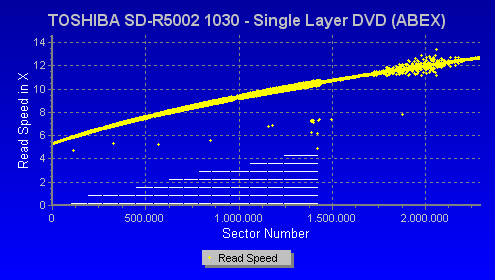
Toshiba SD-R5002 seems to have no problem finishing the reading task with no
errors. The graph is not interrupted, meaning that the drive read the disc smoothly
and no errors were reported. The performance is really high revealing high error
correction capabilities.
ABEX TDR-825
This is also a single sided, single layer DVD-ROM with a 4.7GB capacity. The
data structure of the disc is exactly the same as the TDR-821, with the difference
that there not scratches on it but defected areas with dimensions from 0.5 to
1.1 mm. There also fingerprints sized from 6.5 to 7.5 mm.

The drive read the disc smoothly until the middle of the last defected area
(fingerprint). The reading speed was reduced to 2X with no errors, however,
reported. The yellow dots correspond to the current speed in each area of the
disc.
- Dual Layer media
ABEX TDR-841
This is a 8.5GB dual layer, single sided DVD-ROM disc with artificial
scratches with dimensions from 0.4 to 48 mm, in both layers.

The result is very good, as it was expected, judging from the
reading test with the single layer disc. If you compare the two yellow transfer
lines with the one we had in the TDR-821 test, you will see that the drive showed
a similar good reading behavior, in both layers.
ABEX TDR-845
The disc is a single sided, dual layer DVD-ROM disc with a capacity
of 8.5GB. The only difference between the TDR-845 and the TDR-841 is that the
first includes defected areas and fingerprints. The dimensions of the defected
areas are ranged from 0.5 to 1.1 mm and the fingerprints are sized from 0.065
to 0.075 mm.

Again the drive easily overcomes the defected areas and successfully
finishes the reading test. Notice that in the first layer, the accurate reading
speed in the scratched area is not clearly defined, due to the drive attempts
to read accurately the specific data.
ABEX TDV-541
The TDV-541 is a single sided, dual layer DVD-VIDEO disc, with
capacity of 8.5GB. The disc is based upon the TDV-540 series which is designed
for inspection and adjustment of DVD-VIDEO players. The discs check the layer
switch operation from layer 0 to layer 1 and also include test pictures and
test signals for DVD sound files. The current TDV-541 checks also the error
correction capabilities of the drive and includes scratches from 1.8 to 3 mm.

The drive supports 4.8X CAV average reading speed for the DVD-Video
format, but the test showed that the reading speed by the end of the first layer
reached the 8X. The scratched areas made the drive slow down momentarily but
it seems that there were no reading problems. The average reading time was 6.24X
and the average random seek time time 117 msec.
ABEX TDV-545
The TDV-545 disc is based on the TDV-540 series. It is a single
sided, dual layer DVD-VIDEO disc with a capacity of 8.5GB. The TDV-545 includes
artificial black dots on the data surface, sized from 0.8 to 1.0 mm. It has
also 0.065 - 0.075 mm fingerprints.

Black dots and fingerprints were not a problem for the drive.
The test was successful, with an 6.29X average speed and 116 msec for the average
random seek time.
6. CloneCD Reading Tests
Toshiba
SD-R5002 IDE DVD-R/RW
- Page 6
CloneCD Reading
Tests
- Procedure
We used CloneCD and 4 original CDs - Serious Sam 2 (SafeDisc 2), Desperados
(LaserLock 2), V-Rally 2 Expert (SecuROM 2) and NBA Jam Extreme (PSX) - in order
to test the reading time of the drives. We also tested the reading performance
with backups of the original CDs, since the reading speed varies between original
and backup media. The following pictures show the drive reading/writing capabilities
as CloneCD reports:

- PSX Pressed Media
For this test we used the PSX game 'NBA Jam Extreme' and we ripped the image
to the HD with CloneCD. Toshiba SD-R5002 finished the task in just 59 seconds.
Pioneer DVR-A04 needed 90 seconds.

- SafeDisc v.2 Results

The Toshiba drive is very fast CloneCD reader. It needed only 3:10 min to
finish the pressed CD test, and 3:19 min for the backup one. The Pioneer drive
is not recommended for such tasks, since it is extremely slow.
- LaserLock v.2 Results

With the LaserLock v.2 protected disc, the drive finished the
pressed disc reading in 19 minutes. The performance was very good with the backup
cd, where the drive finished in 3:10 min.
- SecuROM Results

Both drives can read SubChannel data from Data/Audio tracks. Although Pioneer
DVR-A04 gave a good performance, the Toshiba drive was faster and finished both
tasks in less than 3 min.
7. DAE Tests
Toshiba
SD-R5002 IDE DVD-R/RW
- Page 7
DAE Tests
- DAE features
EAC v0.9 reports that Toshiba SD-R5002 does not support caching of data,
but gives "Accurate Stream" and retrieves "C2" error info.

- Pressed AudioCD results
In this test we examine the speed of the DAE of the drive. Toshiba SD-R5002
16X maximum ripping speed. In the test, the drive ripped the audio files at
15.6X average. The Pioneer drive is faster with 16.2X.

- CDR AudioCD results
With CD-R media, the ripping speed is 15.6X, a little slower than in the
test with the pressed CD. However, Pioneer DVR-A04 also gave a lower performance
than on the previous test.

- EAC Secure Extract Ripping mode
EAC's secure extract ripping mode results, which ensures maximum produced
WAV quality. Note that for each drive we used the build-in detection function:
|
Tested Drives
|
Average DAE Speed (X)
|
|
Pressed
|
CDR
|
|
Toshiba SD-R5002
|
13.3
|
13.4
|
|
Pioneer DVR-A04
|
4.6
|
4.5
|
- Advanced DAE Quality

Toshiba SD-R5002 got a 91 score (out of 100) in the Nero CD Speed Advanced
DAE test, due to 12 sync errors occurred. The average speed for the drive is
15.33X. The drive can also read data from SubChannel and CD Text.

- CD-Check Audio Test Disc
|
Error Level
|
1
|
2
|
3
|
4
|
5
|
|
Toshiba SD-R5002
|
5/5
|
5/5
|
5/5
|
4/5
|
0/5
|
The Toshiba drive showed average error correction / concealment abilities
with the CD-Check audio test disc. The first three audio tracks were playbacked
correctly without any error noises. The rest tracks produced audible errors.
- Bad CDR Media results
We used CD DAE software to rip the whole disc (756539616 sectors) to the
hard disk.
|
|
Average Speed (X)
|
Errors
|
Errors Of Total Disc (%)
|
|
Toshiba SD-R5002
|
1.5X
|
11013406
|
20
|
The drive lowered the ripping speed down to 1.5X, in order to read the severely
defected areas of the test disc. However, the 20% of the data ripped were errors.
- Ripping 90 and 99mins AudioCDs
|
Tested drives
|
Ripping up to
|
|
Toshiba SD-R5002
|
Up to 98 min
|
- Reading/Ripping Protected AudioCDs
For the test procedure we used 2 protected AudioCDs, which we
tested in both recognition and ripping (with EAC) processes:
* Pressed AudioCD with Sony Key2Audio (Celine Dion - New Day Has
Come)
* Pressed AudioCD with Cactus Data Shield 200 (Natalie Imbruglia - White Lilies
Island)
|
|
Key2Audio
|
CDS200
|
|
EAC
|
|
Toshiba SD-R5002
|
Recognizes disc contents, cannot rip
|
|
Pioneer DVR-A04
|
Cannot recognize disc contents
|
Cannot recognize disc contents
|
The drive cannot handle the "Key2Audio" and "Cactus Data Shield
200" protected discs. The disc contents were recognized, but ripping was
impossible.
8. CDR Tests
Toshiba
SD-R5002 IDE DVD-R/RW
- Page 8
CDR Tests
We tested the drive with latest version of Nero/CloneCD. Toshiba SD-R5002
supports the 16X maximum writing speed. For all the recording tests, we used
slightly more than 80min data (80:01:47).
- Recording Tests

The drive finished the burning at 16x 427 seconds, faster than
the DVR-A04, which of course supported 8X CLV maximum speed.

- Writing quality
We used Plasmon media and burned them at 16x with Pioneer DVR-A05. We used
Nero as a CDR software. The results are illustrated in the following tables.
|
Brand
|
C1
|
C2
|
Average Burning Time (mins)
|
|
Max
|
Average
|
Max
|
Average
|
|
Plasmon 80min (16x)
|
70
|
3.6
|
0
|
7:07
|
The average C1 error rate is 3.6. There is a small problem in the first minutes
of the disc, where the C1 error rate reached the 70, as you can see in the graph
below (spike).

- Other features
|
Overburning
|
Up to 95 min
|
|
CD text reading/writing
|
Yes
|
- Protected Titles backup
CloneCD reports that the drive supports the DAO-RAW feature.

For checking the drive's EFM correction abilities with CloneCD, we used 2
different game titles with various SafeDisc 2 versions. For getting the maximum
of them, we used the latest software patches. The Toshiba drive was used as
reader/writer at maximum reading/recording speed. We burned two discs for each
game (Amplify Weak Sectors On/Off) and the results are posted in the below table:
|
Game Title
|
Tested Drive
|
SD2 Build
|
Amplify Weak Sectors On
|
Amplify Weak Sectors Off
|
|
Max Payne v1.05
|
Creative 52X CD-ROM
|
v.2.50.020
|
OK
|
OK
|
|
TEAC 40X CD-ROM
|
OK
|
OK
|
|
LiteOn LTR-32123S
+ Hide CDR
|
OK
|
OK
|
|
Serious Sam - The Second Encounter v1.07
|
Creative 52X CD-ROM
|
v.2.60.052
|
OK
|
OK
|
|
TEAC 40X CD-ROM
|
OK
|
OK
|
|
LiteOn LTR-32123S
+ Hide CDR
|
OK
|
OK
|
Another protected game title with Safedisc v1.40.004 is "The Sims".
After installing the game, the exact Safedisc version of the game was easilly
recognized:

What's interesting with this title is that the new expansion pack released
"The Sims Unleashed" upgrades the version of the Safedisc protection
to v 2.80.0.10.

We made the usual tests with the latest CloneCD with both "Amplify Weak
Sectors" option enabled / disabled. The produced backup seems not to work
in any drive we tested. With Padus Discjuggler, we made a new image of the title
to the hard disk. The produced backup with the Discjuggler software worked without
any problems with all the drives we tested, and with Liteon LTR-32123S, Teac
40X CD-ROM and Creative 52X CD-ROM, among them.
9. RW/Packet Writing Tests
Toshiba
SD-R5002 IDE DVD-R/RW - Page
9
HS-RW Writing Tests
We used Nero Burning Rom for writing CDs in the maximum RW speed for Toshiba
SD-R5002. The drive supports 10X CLV maximum rewriting speed and 20X CAV reading
for the HS-RW format.

Toshiba SD-R5002 finished in 7:56 minutes, and needed just 40 seconds to
perform the "quick erase" task with Nero. The DVR-A04 is slower since
it supports 4X maximum RW speed.
- Packet Writing Tests
We used InCD and Ricoh HS-RW media for all Packet Writing tests. The formatting
of the media takes around 10min. The formatted disc had 530mbs of free space.
We copied a 403 MB file (403.147 kbs) from a Hard Disk (on the same PC as the
writers) to the formatted RW media-using explorer (we dragged and dropped) we
completed the test twice to eliminate possible time measurement faults and user
errors

Toshiba SD-R5002 wrote the file to the formatted disc at 5.6X. In the reading
part, the drive slowed down to 3.41X.
10. DVD Recording Tests
Toshiba
SD-R5002 IDE DVD-R/RW
- Page 10
DVD Writing Tests
- Writing Performance
We burned almost 4.7GB of data with Toshiba SD-R5002 in Verbatim 2X/ DVD-R
and 1X DVD-RW media. The results are listed in the following table:
|
DVD Recording Tests
|
|
Drives
|
Writing Speed
|
Average Writing Time (min)
|
|
Toshiba SD-R5002
|
(DVD-R)
|
(1X)
|
56:51
|
|
(2x)
|
28:26
|
|
(DVD-RW)
|
(1x)
|
56:51
|
|
Pioneer DVR-A04
|
(DVD-R)
|
(1x)
|
56:21
|
|
(2x)
|
28:15
|
|
(DVD-RW)
|
(1x)
|
56:18
|
Toshiba SD-R5002 finished the 2X DVD-R task in 28:26 min, just 11 seconds
slower than Pioneer DVR-A04. The difference is 30 seconds in the 1X DVD-R writing
task. In the DVD-RW format, the Pioneer drive is 33 seconds faster then Toshiba
SD-R5002 (56:51 min). Notice that the writing times of the Toshiba drive is
the same for both DVD-R and DVD-RW formats at 1X.
The following pictures come from Nero, after successful DVD-RW and DVD-R
burnings. The amount of data is the same for all the tests.


The SKC 2X DVD-R media were allowed to be burned ay 2X, according to Nero
Burning Rom. We ran the task and by the end we saw that the actual recording
speed was not 2X but 1X, judging from the total writing time:
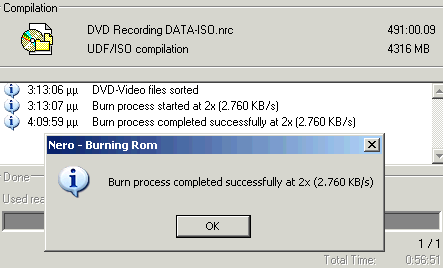
- Media compatibility
Toshiba recomends the following media list of DVD-R and DVD-RW
media for the SD-R5002.

Among them, we tested the following media in the corresponding speeds. The
only media that were burned at 2X were from the above list. Other media will
be written only at 1X.
|
Media
|
Maximum supported writing speed
|
|
Pioneer DVD-R For General 4.7GB
|
2X
|
|
Panasonic DVD-R 4.7GB
|
|
Mitsubishi Chemicals For General 4.7GB
|
|
TDK DVD-R Data/Video 4.7GB
|
|
Prodisc DVD-R 4.7GB
|
1X
|
|
Traxdata DVD-R Data/Video 4.7GB
|
|
Creation DVD-R Data Storage v2.0 4.7GB
|
|
SKC DVD-R 4.7GB
|
|
Princo DVD-R For Data General 4.7GB
|
- DVD-RW Erase Time
|
Average Erase Time (mins)
|
|
Drives
|
Quick Erase
|
|
Toshiba SD-R5002
|
80 sec
|
- Packet Writing Performance
We used the same file/methodology we are using for our CD packet-writing
test. Toshiba SD-R5002needs 2:27 minutes to write / read the test file.
|
Packet Writing/Reading Tests
|
|
Drives
|
Average Writing Speed
|
Average Reading Speed
|
|
Toshiba SD-R5002
|
1X
|
1X
|
|
Pioneer DVR-A04
|
1X
|
1X
|
11. Conclusion
Toshiba
SD-R5002 IDE DVD-R/RW
- Page 11
Conclusion
|
Positive (+)
|
Negative (-)
|
|
- Very fast CloneCD reader
- Good seek times for CD/DVD
- High DVD ripping speed
- Can read DVD+R/+RW discs
- Good DVD error correction/reading quality
- C2 error information is present and with high accuracy according to
the EAC test
- Creates accurate backups up to SafeDisc v.2.80.x builds
- Supports reading up to 98 min
- Supports overburning up to 95 min
- Supports reading of SubChannel data
- Supports CD-Text (reading/writing)
- Complete retail package (CD/DVD-R/RW media, and Video Authoring software)
|
- Writing at 16X seems impossible
- CD-R writing quality could be better...
- Average CD error correction capabilities
- Cannot "handle" any audio protected disc
- Low DAE ripping speed (16X max)
- Low HS-RW reading speed (12-20X)
- 4X DVD-R recorders are currently sold
|
Toshiba SD-R5002 performed adequately in the most of the tests and the results
were confirmed by the drive's specifications. The supported 2X DVD-R recording
speed allows users to write 4.7GB of data in less than 30 minutes, in a good
variety of DVD-R media. The DVD-ROM reading speed is 12X CAV, which is high
enough, and 8X for the dual layer DVD-ROMs. Reading of DVD+R/+RW media is also
not excluded but in a lower speed. As for the DVD ripping, the drive is one
of the fastest in the market with 9170 KB/sec.
The drive did not have any difficulties to read the ABEX DVD-ROM test discs,
and the corresponding error correction tests gave no read errors. In some cases
the drive lowered the reading speed in order to maintain reading accuracy, with
successful however results.
Toshiba kept the good tradition of its drives as fast CloneCD readers. The
drive is very fast with all the CD protections and can create working backups
even of Safedisc v2.80.x discs. The 32X reading speed for CD-R is high enough
and the seek times are low for a drive in this category. As for the CDDA format,
the drive is not so fast and the speed is limited to 16X. The HS-RW reading
speed could also be higher than the supported 20X. Staying in the reading part
for the CD format, we could say that the error correction capabilities of the
drive are average and the DAE quality could be also improved. As for the audio
protections, the drive will disappoint users since it cannot handle the "Key2Audio"
and "Cactus Data Shield 200" modes.
As a last note for the performance of the drive, we can add that the writing
times at 16X exceeded the expected limits for the specific speed and possibly
the drive wrote the 80 minutes of our data compilation in 12X instead of 16X,
with all the different media we tested.
The Toshiba SD-R5002 has better performance than DVR-A04 and lower retail price
making it a safe buy for all those to wish to enter DVD recording with a low
priced recorder.