1. Introduction
Sony
CRX 210E1 IDE CD-R/RW - Page
1
- Introduction
 Although
the latest optical storage news from Sony could make some of us believe that
the company is more interested in the development of the DVD devices, the competition
still demands new solutions for the CD recording. The 48X CAV recording strategy
is currently supported by Plextor, Yamaha, ASUS, Cyberdrive and many more manufacturers.
The new Sony CRX-210A is a 48/12/48 IDE recorder and is definitely an alternative
solution for all users who intend to replace their old recorder with a faster
one.
Although
the latest optical storage news from Sony could make some of us believe that
the company is more interested in the development of the DVD devices, the competition
still demands new solutions for the CD recording. The 48X CAV recording strategy
is currently supported by Plextor, Yamaha, ASUS, Cyberdrive and many more manufacturers.
The new Sony CRX-210A is a 48/12/48 IDE recorder and is definitely an alternative
solution for all users who intend to replace their old recorder with a faster
one.
- 48X Reading / Writing speed Speed
By default, Sony CRX-210A supports the 40X maximum reading / writing
speed. In order to increase this speed to 48X CAV, user should enable the "Turbo
Boost" function, by pressing the eject button for 5 seconds. Sony notes
that in rare occasions, some discs may not be able to tolerate the 48X speed,
with a possibility to break. It is recommended not to use the 48X speed for
reading deeply scratched media. In addition, the "Turbo Boost" function
does not guarantee a 48X writing speed. Depending on the condition of the disc
you are using, this speed can be lower. Lastly, the feature does not increase
the read/write speed with CD-RW media.
- Specifications
 "PowerBurn"
is the anti-coaster technology that uses the Sony CRX210A, among with the 2MB
of cache buffer. Using Nero Info Tool software, we can see the drive's properties
/ main features.
"PowerBurn"
is the anti-coaster technology that uses the Sony CRX210A, among with the 2MB
of cache buffer. Using Nero Info Tool software, we can see the drive's properties
/ main features.
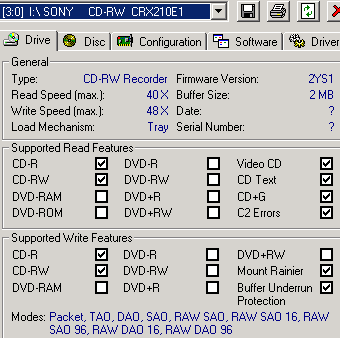
As we have mentioned, the drive supports 40X read/write speeds
by default, which is increased to 48X CAV when the turbo mode is enabled. The
maximum rewriting speed is 12X CLV, and the supported transfer modes are the
PIO Mode 4 (16.7MB/sec) and Ultra DMA Mode 2 (33.3MB/sec). CD-ROM XA, Audio/Video
CD, CD Extra, Multisession and packetwriting are some of the main supported
modes. Nero infotool also reports that the drive is compatible to DAO, SAO,
TAO, RAW DAO 96 writing modes.
- The package
 We
got a bare drive in our labs. The retail package the CRX-210A, an ATAPI cable,
a quick install guide, the Limited Warranty Card and mounting screws.
We
got a bare drive in our labs. The retail package the CRX-210A, an ATAPI cable,
a quick install guide, the Limited Warranty Card and mounting screws.
The attached software installation CD-ROM contains the B's Recorder Gold
software for your daily burning tasks and B's Clip software for packetwriting.
Sony offers an one year-warrantee for the candidate buyers.
On the front panel of the Sony CRX-210A you can see the "Sony",
"HS-RW" and the "48x/12x/48x" logos, printed on the tray.
The eject button, volume selector, and the headphone jack are also present,
as usual in the E-IDE models. The operation indicator (LED) is green, when reading
/writing in the default speeds and orange, if you have switched to the turbo
mode.

On the rear panel will find the power connector, the IDE cable
connector, jumpers for setting up the MASTER/SLAVE/CABLE select status and finally,
the analog/SPDIF connectors.

- Attached software
The software that comes with the retail package is the B's Recorder Gold and
the B's Clip for packet writing. The attached CD-ROM gives the following info:
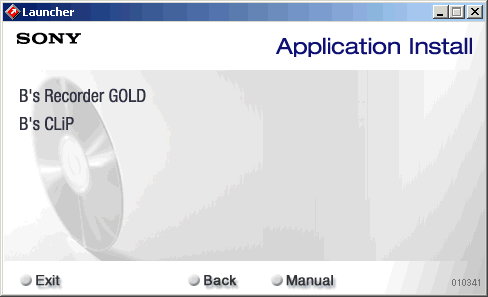


 We
installed the B's Recorder Gold and selected the Sony drive. The software gives
all the necessary options for your burnings.
We
installed the B's Recorder Gold and selected the Sony drive. The software gives
all the necessary options for your burnings.


- Installation
Sony CRX-210A was installed as a Master in the primary IDE BUS. The drive
worked in UDMA-33 mode. After booting, it identified itself as a "SONY
CRX210E1 ". We used Nero v5.5.9.9, CloneCD v4.0.1.10 and Ahead InCD
v3.37.1 for the recording tests.

The firmware version installed was v.2YS1. Nero Burning Rom reports that
the drive also supports the "SmartBurn" feature, for accurate burnings
to various media. When you un-tick the "SmartBurn" box, a warning
message comes up with information about the usability of this option. In short
words, you can write every media at 48X when "SmartBurn" is disabled!

2. Data Tests
Sony
CRX 210E1 IDE CD-R/RW- Page
2
Data Tests
- Notice: To create the graphs, we used both the default reading speed
(40X) and the (48X) with the activation of the "turbo mode".
- Pressed CD results: (Click to see the CD Speed Graph
for 40X
& 48X)

We compare the reading speed performance of the Sony CRX-210E1, PlexWriter
PX-4824A and Cyberdrive CW088D. The Sony and Plextor drives support optional
48X maximum reading speed. We set the 48X speed for both drives and it seems
that Sony CRX-210E1(36.89X) is faster than the PX-W4824A (35.66X), and slightly
faster than Cyberdrive CW088D. In the 40X maximum reading speed, the Plextor
drive is 0.3X faster than the Sony.

The seek times of Plextor and Sony does not seem to be affected by the maximum
read speed set (40X or 48X). The faster drive is Plextor with approximately
65 msec for the Random seek mode, and 114 msec for the Full mode. Sony CRX-210E1
has the second best performance with 84 msec for Random and 142 msec for Full
modes.
- CDR Media: (Click to see the CD Speed Graph for 40X
& 48X)

With CD-R media, Cyberdrive CW088D is faster with 37.52X, leaving Sony CRX-310E1
in the second position with 35.71X, in the in the 48X test. The Plextor drive
follows closely with 35.71X.

The seek times with the CD-R disc have not changed for all the
drives, with PlexWriter PX-W4824A to lead with 63 msec for the random seek mode.
- HS-RW media: (Click
to see the CD Speed Graphs)
For checking the performance of the drives with rewritable media, we used
the HS-RW from Ricoh. Sony CRX-210E1 is fast and takes the first position with
31.87X. The Plextor drive follows with 31.44X and Cyberdrive gets the third
position with 30.82X. There were no difference in the average reading speed
of the Sony drive with the 40X or 48X speeds selected.

3. Error Correction Tests
Sony
CRX 210E1 IDE CD-R/RW
- Page 3
Error Correction Tests
In the following tests we examine the reading error correction capabilities
of the PleXWriter PX-W4824A.
- EAC CD-R Test Disc
- Introduction
We used the testing methodology as described in EAC website. The CD-R test
disc includes 5 scratches and a black triangle defect. Using the "c2extract.exe"
software and by setting the reading speeds with Nero Drive speed (max &
4X) we ripped the disc. The attached analyse.exe software used to get the necessary
results.
The graph tells a lot about the abilities of the drive. The quality of the
optical system (and the error correction capabilities of the firmware) can be
estimated by checking the time positions the errors start, during reading. Higher
wedges mean lower error correction capabilities.
The grid of the graph has the following means:
- The X position of a grid line is always a start of a new minute position
on the CD (in play time, up to 74 min).
- The Y axis shows the dB (A) value of the error in the extracted file.
dB (A) is a weighting/curve that is not affected much in high and very low
frequencies, but mainly in medium frequencies, using an A-weighting curve.
- The graph shows a range of 6 dB (A) down to -120.0 dB (A). Each line represents
a 6 dB(A) volume. (6 dB(A) louder means that the sound is two times louder)
- " For the test CD, a wedge below -60 dB (A) is quite acceptable for
error correction. Anything higher than -42 dB (A) is quite critical, and you
would hear that in any case. Of course that also depends on the surrounding
music/noise. For example, if the rest of the song is absolutely silent, you
will probably even hear a -96 dB (A) - only by using 24 bit audio files. If
it is hidden between a -6 dB of music, you will probably not hear a -72 dB
(A) or even -66 dB (A)...
- Explanation
After the analyze.exe software finishes, we get a detailed report about various
errors:
- Errors total tells about the total number of wrong stereo samples.
This includes areas of wrong samples that may include some correct samples.
- Errors Loudness is the number of FFT analysis done. For that the average
and maximum value tells the power difference of the two signals. No acoustic
model is used for this calculation, so the audible error may differ from these
values.
- Error Muting gives information about error hiding. On bad errors (or
bad error hiding techniques), the last error free sample is held for some time
until a new valid sample is found. The number of these mutings is given as first
result, following the average and maximum sample length of these mutings.
- Skips are occurring when the sync was lost and the drive had to reposition
again (and start on a slightly different position). Non-accurate stream devices
would loose the sync very often and smaller and bigger skips occur (thus samples
are missing or extraneous). The average and maximum values denote the length
in samples of such skips.
- Total Score is calculated according to the previous errors. The higher
score a drive gets the better!
- Test Results (4X Reading)

The defected area of the disc seems to be very hard for Sony CRX-210E1 to read.
The spikes in this area are high, producing many errors. The scratched areas
after the 48 min of the disc gave less errors, as you can see from the graph.
The average signal/noise level is -81.7dB(A), which is low enough. The total
score for the drive is 68.1. In the same test, the PlexWriter PX-4824A got 70.5.
|
Errors total
|
Num: 475916
|
|
Errors (Loudness) dB(A)
|
Num: 12009
|
Avg:-81.7 dB(A)
|
Max:-12.8 dB(A)
|
|
Error Muting Samples
|
Num: 682
|
Avg: 2.2 Samples
|
Max: 10 Samples
|
|
Skips Samples
|
Num: 36
|
Avg: 6.0 Samples
|
Max: 6 Samples
|
|
Total Test Result
|
68.1 points (of 100.0 maximum)
|
- Test Results (Max Reading)
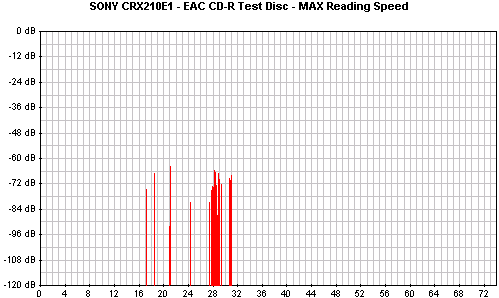
|
Errors total
|
Num: 10180
|
|
Errors (Loudness) dB(A)
|
Num: 742
|
Avg:-86.0 dB(A)
|
Max: -63.7 dB(A)
|
|
Error Muting Samples
|
Num: 0
|
Avg: 0 Samples
|
Max: 0 Samples
|
|
Skips Samples
|
Num: 0
|
Avg: 0 Samples
|
Max:0 Samples
|
|
Total Test Result
|
88.9 points (of 100.0 maximum)
|
In the maximum ripping speed, the results were unexpectedly improved over the
previous we got in the 4X ripping speed. The amount of the Loudness errors is
small and the average signal level is -86dB(A). In addition, no Muting and skip
samples are reported, resulting to a very high score of 88.9 points. We are
very skeptical for the accuracy of the results, but the phenomenon to get best
results maximum ripping speed appeared in previous tests, as well. EAC author
is aware of this and we hope that we will have a good explanation soon.
- ABEX TCD-721R
- Introduction
This test disc includes artificial scratches with lengths from 1.8 mm to 3.0
mm.
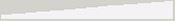
Using the ABEX TCD-714 as the reference disc, we created the reference.wav
file that is needed for the comparison. Using the c2 extract software and by
setting the reading speeds with Nero Drive speed (max & 4X) we ripped the
disc. The attached analyse.exe software gave the comparison results.
- Test Results (4X speed)

|
Errors total
|
Num:13399272
|
|
Errors (Loudness) dB(A)
|
Num: 105115
|
Avg: -77.7 dB(A)
|
Max:-25.1 dB(A)
|
|
Error Muting Samples
|
Num: 4383
|
Avg: 1.2 Samples
|
Max: 358 Samples
|
|
Skips Samples
|
Num: 71
|
Avg: 6.0 Samples
|
Max: 6 Samples
|
|
Total Test Result
|
63.4 points (of 100.0 maximum)
|
The amount of the Loudness errors is not higher than we expected to be with
this test disc. The score is not high, and the increased length of the error
muting samples among with the skip samples, lead to 63.4 points total score.
- Test Results (Max speed)

In the maximum ripping speed the results are better. There are less errors
loudness, and no skip samples. The error muting samples are also less, and the
total score is 75.8 points.
|
Errors total
|
Num: 13457988
|
|
Errors (Loudness) dB(A)
|
Num: 98603
|
Avg:-77.9 dB(A)
|
Max: -36.8 dB(A)
|
|
Error Muting Samples
|
Num:4240
|
Avg: 1.0 Samples
|
Max: 8 Samples
|
|
Skips Samples
|
Num: 0
|
Avg: .0 Samples
|
Max: 0 Samples
|
|
Total Test Result
|
75.8 points (of 100.0 maximum)
|
- ABEX TCD-726
- Introduction
The ABEX TCD-726 includes three kinds of defects, interruption, black dots
and fingerprints. The interruption defects are sized from 0.5 mm to 1.0 mm.
The black dots are from 0.4 mm to 1.0 mm and the fingerprints range from 65
to 75 micro meters.

- Test Results (4X Speed)

The signal /noise rate is very low but the skip samples were large, leading
to only 58 points total score.
|
Errors total
|
Num: 11384568
|
|
Errors (Loudness) dB(A)
|
Num: 27248
|
Avg: -26.6 dB(A)
|
Max: -6.0 dB(A)
|
|
Error Muting Samples
|
Num: 12765
|
Avg: 4.8 Samples
|
Max: 1920 Samples
|
|
Skips Samples
|
Num: 10
|
Avg: 625.2 Samples
|
Max: 734 Samples
|
|
Total Test Result
|
58.0 points (of 100.0 maximum)
|
- Test Results (Max Speed)

The average Loudness errors is only -78.4dB(A). The total score for this test
is 78.3 points.
|
Errors total
|
Num: 496
|
|
Errors (Loudness) dB(A)
|
Num: 131
|
Avg:--78.4 dB(A)
|
Max: -23.7 dB(A)
|
|
Error Muting Samples
|
Num: 0
|
Avg: 0.0 Samples
|
Max: 0
|
|
Skips Samples
|
Num: 1
|
Avg: 500.0 Samples
|
Max: 500 Samples
|
|
Total Test Result
|
78.3 points (of 100.0 maximum)
|
- Conclusion
|
Test Disc
|
Reading Speed
|
PleXWriter PX-W4824A
|
Sony CRX-210E1
|
|
Score
|
|
EAC CD-R
|
4X
|
70.5
|
68.1
|
|
Max
|
69.8
|
88.9
|
|
ABEX TCD-721R
|
4X
|
Not completed
|
63.4
|
|
Max
|
68.1
|
75.8
|
|
ABEX TCD-726
|
4X
|
80.9
|
58
|
|
Max
|
81.5
|
78.3
|
|
Average Score
|
74.16
|
72.08
|
Compared to the total score of PlexWriter PX-W4824A, the Sony drive was not
so accurate and could be improved.
- C2 Information accuracy
- Introduction
The Advanced DAE Error Correction tests are available in the latest version
of Nero CD Speed. With the A-BEX TCD-721R disc, we can test the drive's C2 error
information accuracy. First we created the image with the A-BEX TCD-714 test
disc. Then we tested with the Advanced DAE Error Correction test, the C2 error
information accuracy. According to the CD Speed author, the C2 accuracy should
be very high (99%) to be useful. The "Quality" test score table is
shown below:
- 0-50: bad
- 51-60: not so good
- 61-70: ok
- 71-80: good
- 81-90: very good
- 91-100: excellent!
A newer version of EAC's analyse software also offers C2 accuracy %. Both results
are posted below.
- Test Results (MAX Speed)

The C2 accuracy of the Sony CRX-210E1 is very high, and reaches the 99.96%
of the total errors. Nero CDSpeed gave the drive a 79.9 total quality score
(good).
The EAC results are the same, at least for the maximum speed, where the Sony
drive gets a 100% score. Again the results are not so good for the 4X reading
speed.
|
Test Disc
|
Reading Speed
|
Score (%)
|
|
EAC CD-R
|
4X
|
79.8
|
|
Max
|
100.0
|
|
ABEX TCD-721R
|
4X
|
|
|
Max
|
|
|
ABEX TCD-726
|
4X
|
50.6
|
|
Max
|
100.0
|
|
Average Score
|
82.6
|
4. CloneCD Reading Tests
Sony
CRX 210E1 IDE CD-R/RW
- Page 4
CloneCD Reading
Tests
- Procedure
We used CloneCD and 4 original CDs - Serious Sam 2 (SafeDisc 2), Desperados
(LaserLock 2), V-Rally 2 Expert (SecuROM 2) and NBA Jam Extreme (PSX) - in order
to test the reading times of the drive. We also tested the reading performance
with backups of the original CDs, since the reading speed varies between original
and backup media. The following picture show the drive reading/writing features
as CloneCD reports:

- PSX Pressed Media
For this test we used the PSX game 'NBA Jam Extreme' and we ripped the image
to the HD with CloneCD. The Sony drive is faster than Cyberdrive CW088D but
finished the task in the double time the Plextor drive did.

- SafeDisc v.2 Results

Sony CRX-210E1 finished the task in 11:25 minutes, but the Plextor drive
is faster ripped the image at 1172.77 sectors/sec with the pressed disc and
slightly slower with the copied one. Cyberdrive CW088D is also faster than the
Sony drive in the original CD test.
- LaserLock v.2 Results

This time Sony CRX-210E1 gets the first place in the original
CD test. The duration of the process was 20 minutes. In the backup test, the
drive was also fast but the Plextor and Cyberdrive drives were faster.
- SecuROM v.2 Results

All drives can read SubChannel data from Data/Audio tracks. The Sony drive
finished the task in 2:40 minutes. In the same test, Cyberdrive is faster and
leads the race.
5. DAE Tests
Sony
CRX 210E1 IDE CD-R/RW - Page
5
DAE Tests
- DAE features

- Pressed AudioCD
Sony supports 48X maximum DAE speed, with the "turbo mode" enabled.
We measured the average DAE speed of the Sony drive, with the maximum reading
speed set to both 48X and 40X. Cyberdrive was the fastest drive with 34.9X,
and Sony follows with 34.8X. The Plextor drive supports 40X maximum ripping,
and the average speed in the test was 30X.

- AudioCD-R media
With CD-R media, Cyberdrive keeps the first position with 31.4X. The Sony
drive gave read errors and lowered the ripping speed during the process. As
a result, the average speed was 29.6X in the 48X and 26.8X in the 40X test.

- EAC Secure Extract Ripping mode
EAC's secure extract ripping mode results, which ensures maximum produced
WAV quality. Note that for each drive we used the built-in detection function:
|
Tested Drives
|
Average DAE Speed (X)
|
|
Pressed
|
CDR
|
|
Sony CRX210E1
|
10.4
|
10.3
|
|
PleXWriter PX-W4824A
|
10.6
|
10.5
|
|
Cyberdrive CW088D
|
13.7
|
13.4
|
- Advanced DAE test
All the drives got a "100" score. The DAE speed for
the Sony drive is 34.11X under the turbo mode and 29.3X in the default speed.
Cyberdrive is slightly faster with 34.98X.

- 48X enabled

- Default 40X

- Bad CDR Media results
We used CD DAE software to rip the whole disc (756539616 sectors) to the
hard disk.
|
|
Average Speed (X)
|
Errors
|
Errors Of Total Disc (%)
|
|
Sony CRX210E1
|
Read error at 88% of total disc
|
|
Cyberdrive CW088D
|
19.3
|
65894059
|
8.71
|
|
PleXWriter PX-W4824A
|
22.3
|
27041048
|
35.74
|
The condition of the disc can be considered as very bad, so the purpose of
this test is not to get the best results with no read errors, but to estimate
the capabilities of the drive. Sony CRX-210E1 stopped reading in the end of
the disc, where it was harder to rip. The Plextor drive gave a 35.74% error
rate and 22.3X average ripping speed, and Cyberdrive was slower but more accurate.
- Ripping 90 and 99mins AudioCDs
|
Tested drives
|
Ripping up to
|
|
Sony CRX210E1
|
Can read up to 98 minutes
|
|
Cyberdrive CW088D
|
Can read up to 99 minutes
|
|
PleXWriter PX-W4824A
|
The drive has problems reading 99min
written discs.
|
- Reading/Ripping Protected AudioCDs
For the test procedure we used 2 protected AudioCDs, which we
tested in both recognition and ripping (with EAC) processes:
* Pressed AudioCD with Sony Key2Audio (Celine Dion - New Day Has
Come)
* Pressed AudioCD with Cactus Data Shield 200 (Natalie Imbruglia - White Lilies
Island)
|
|
Key2Audio
|
CDS200
|
|
EAC
|
|
Sony CRX210E1
|
Cannot recognize disc contents
|
Recognizes disc contents but cannot rip
|
|
Cyberdrive CW088D
|
Cannot recognize disc contents
|
Rips entire disc without problems
|
|
PleXWriter PX-W4824A
|
Rips entire disc without problems
|
With the Manual TOC option, it detects
all tracks, but cannot rip above the 9th track. All tracks from 1st-9th
contain errors when ripping with EAC's Burst mode.
With PlexTools it can rip all tracks but
again errors are reported...
|
PleXWriter PX-W4824A is the only drive in the test that can handle "Key2Audio"
protected discs. The Sony and Cyberdrive drives are not able to recognize the
disc contents. In addition, the Sony drive cannot even handle the "CDS200"
discs, where the Cyberdrive seems to be the best solution.
6. CDR Tests
Sony
CRX 210E1 IDE CD-R/RW - Page
6
CDR Tests
Sony CRX-210E1 supports 4X, 8X, 12X, 16X (CLV), 18X-40X (P-CAV), and 21X-48X
(CAV) writing speeds.
Using an 80min disc, we can see the drive's starting and ending recording speeds,
according to the Nero CD Speed software. With the "turbo mode" disabled,
the drive starts writing at 18.57X and gradually reaches 40X approximately in
the 68min. The average theoretical recording speed is 31.50X:
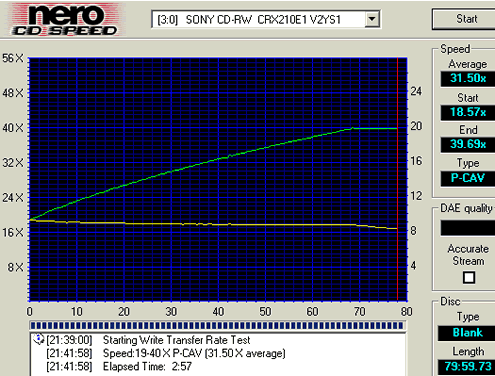
In order to use the 48X writing speed, you should enable the "turbo
boost function". After inserting a disc to the drive, you should press
the Eject button for five seconds. The Busy indicator will blink twice and the
speed switches to 48X. The busy indicator while writing is orange when the turbo
boost is enabled, and green with the speed set to 40X. Notice that by opening
the tray, the maximum speed is (re)set to the default value (40X). Nero CDSpeed
writing test gives Sony CRX-210E1 an average writing speed (48X) of 37.21X:
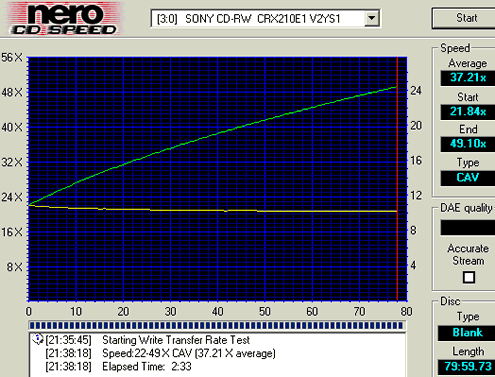
 Sony
CRX-210E1 uses the "SmartBurn" feature in order to maintain the best
writing quality for the inserted media. The maximum allowed writing speed is
adjusted according to the disc specifications. Nero Burning Rom allows user
to enable/disable the feature in the "choose drive" tab.
Sony
CRX-210E1 uses the "SmartBurn" feature in order to maintain the best
writing quality for the inserted media. The maximum allowed writing speed is
adjusted according to the disc specifications. Nero Burning Rom allows user
to enable/disable the feature in the "choose drive" tab.
- Recording Tests
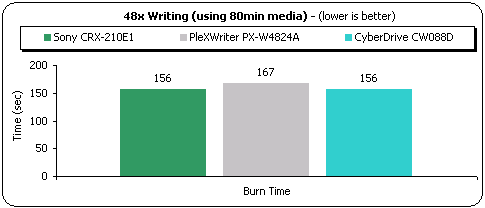
The amount of the data we burned was 704MB (80:01:26), for all the drives.
Sony CRX-210E1 gave exactly the same result with Cyberdrive CW088D. The Plextor
drive is 11 seconds slower.
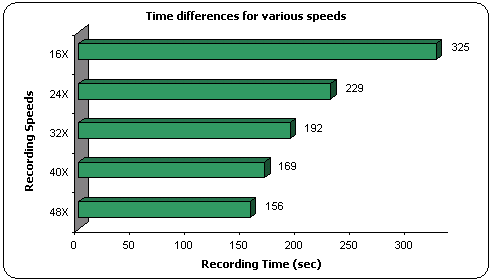
The above graph shows the recording performance of the drive in the supported
speeds. The results are the best we had for each speed. Compared to the performance
at 16X CLV, the drive is:
- 48X (CAV): 2:49 mins faster
- 40X (P-CAV): 2:36 mins faster
- 32X (P-CAV): 2:13 mins faster
- 24X (P-CAV): 1:36 mins faster
The best recording times at 48X (turbo boost) came with SKC 24X media. The
result was not expected, since these media are not 48X certified, and the total
writing time was not affected by the SmartBurn feature. The following picture
comes from Nero, after burning to these discs with Smartburn disabled:
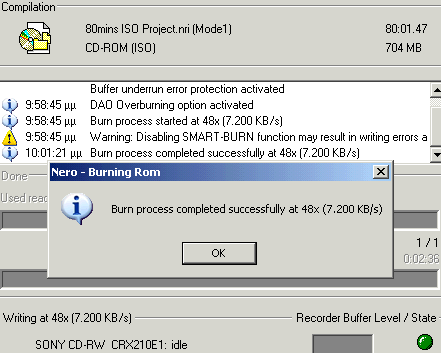
We enabled the SmartBurn, and expected a different result. However, the total
recording time was not different since the writing speed was not limited:

Notice that the SmartBurn feature adjusted the writing speed with other non-48X
media we used.
Another interesting issue is that Nero Burning ROM allowed us to select the
48X recording speed although we had not enabled the turbo feature. That could
be considered as a "bug" since user easily will confused and thought
that already has enabled the "boost mode". The burning process started
normally and only the total writing time (3:02 min) could reveal that the actual
writing speed was 40X.
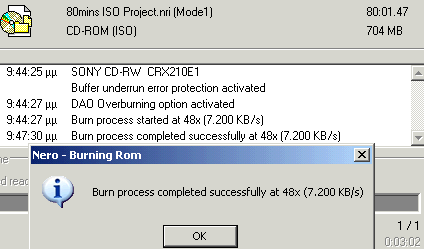
Sony could possibly allow the control of the "turbo boost" option
into the burning software, since the current manual control can be easily neglected
by the novice user, in his daily burning tasks. Lastly we have noticed with
some media, that at 94-97% of the writing process, the writing speed dropped
from 48X down to 32X. As it seems "SmartBurn" decides the media cannot
handle the maxium speed and drops the writing speed to 32X. That is a nice feature
and will protect from bad burns.
- Overburning Tests
The drive can overburn up to 97 mins without any problems.
- CD-Text Results
The drive can read/write CD-Text without any problems.
- CloneCD Writing Tests
The CloneCD software reports that the drive supports the DAO-RAW feature.
With the use of proper media, DAO-RAW writing can be performed up to 48X (CAV).
For checking the drive's EFM correction status, we used 2 different game titles
with different SafeDisc 2 versions with the latest software patches installed.
We used the Sony CRX-210E1 as reader/writer at maximum reading/recording speed.
Two discs were burned for each game (Amplify Weak Sectors On/Off) and the results
are posted in the below table:
|
Game Title
|
Tested Drive
|
SD2 Build
|
Amplify Weak Sectors On
|
Amplify Weak Sectors Off
|
|
Max Payne v1.05
|
Creative 52X CD-ROM
|
v.2.50.020
|
OK
|
OK
|
|
TEAC 40X CD-ROM
|
|
LiteOn LTR-32123S
+ Hide CDR
|
|
Serious Sam - The Second Encounter v1.07
|
Creative 52X CD-ROM
|
v.2.60.052
|
|
TEAC 40X CD-ROM
|
|
LiteOn LTR-32123S
+ Hide CDR
|
As you can see, the drive has no problems with the SafeDisc v2.60.x protections.
The produced backups worked even with the "Amplify Weak Sectors" option
disabled. It is very possible that the latest SecuROM versions cannot be backuped
with the Sony drive, but currently no drive cannot do either, so this shouldn't
considered as a drawback.
7. Writing Quality Tests
Sony
CRX 210E1 IDE CD-R/RW - Page
7
Writing Quality Tests
We used various media and burn them at the maximum writing speed of 48X,
with SmartBurn On/Off. The writing quality scores are in the following table:
|
Brand
|
SmartBurn Status
|
C1 Errors
|
Average Burning Time (mins)
|
Comments
|
|
Max
|
Average
|
|
SanyoDigital 80min 24x
|
Off
|
2247
|
113.8
|
2:49
|
C2 errors
|
|
SKC 80min 24X
|
Off
|
25
|
3.2
|
2:36
|
|
|
On
|
57
|
4.2
|
|
Mitsubishi Chemicals
80min 48X
|
On
|
383
|
2.7
|
2:47
|
C2 errors
|
|
Off
|
28
|
1.9
|
2:46
|
|
|
Ciba Plasmon 80min 48X
|
On
|
40
|
1.7
|
2:36
|
|
Off
|
24
|
1.3
|
2:48
|
|
Plextor 80min 48X
|
On
|
22
|
1.5
|
2:54
|
|
Maxell 80min 32X
|
Off
|
28
|
4.6
|
2:49
|
|
Imation 80min 32X
|
On
|
212
|
7.9
|
3:01
|
C2 errors
|
|
Off
|
65
|
5.5
|
2:54
|
|
|
Mitsui 80min 40X
|
On
|
68
|
3.7
|
2:48
|
|
Off
|
58
|
5.6
|
2:50
|
|
Octron 80min 24X
|
On
|
33
|
5.3
|
2:49
|
|
Off
|
42
|
5.3
|
2:55
|
Sony CRX-210E1 generally gives good results with the media we used for the
test. The drive produced a low C1 error rate with the most of the discs, with
few exceptions with Mitsubishi Chemicals and Imation media. The error rate increases
by the end of the disc, where the writing speed increases. With many media,
the drive drops the writing speed at 94-97%, where the writing speed reaches
46-48X, at 32X till the end of the burn. This will protect user from un-readable
CDs since this is where most error occur.
We also burn the same amount of data at lower writing supported speeds:
|
Brand
|
SmartBurn Status
|
C1 Errors
|
Average Burning Time (mins)
|
Comments
|
|
Max
|
Average
|
|
SanyoDigital 80min 24x (40X)
|
On
|
550
|
50.1
|
3:06
|
C2 errors
|
|
SKC 80min 24X (40X)
|
Off
|
16
|
2.7
|
3:02
|
|
|
On
|
17
|
2.7
|
3:03
|
|
SKC 80min 24X (16X)
|
On
|
21
|
2.5
|
5:25
|
|
Off
|
22
|
1.3
|
2:46
|
|
Ciba Plasmon 80min 48X (32X)
|
On
|
19
|
1.4
|
3:12
|
|
Off
|
19
|
1.6
|
3:45
|
|
Taiyo Yuden 80min 32X (40X)
|
On
|
18
|
1.7
|
3:07
|
- C1/C2 Error rate from SanyoDigital 80min 24X @ 40X (SmartBurn On)

- C1/C2 Error rate from Mitsubishi Chemicals 80min 48X @ 48X (SmartBurn
Off)

- C1/C2 Error rate from Mitsui SGUltra 80min 40X @ 48X (SmartBurn On)

- C1/C2 Error rate from Imation 80min 32X @ 48X (SmartBurn On)

In the following table you can see the manufacturing details of the media
we used for our tests.
|
Name
|
Real Manufacturer
|
ID Code
|
Capacity
|
|
Mitsubishi Chemicals 80min 48x
|
Mitsubishi Chemicals
|
97m34s23f
|
79:59.73
|
|
Prodisc 80min 32x
|
Prodisc
|
97m32s19f
|
79:59.74
|
|
Hitachi-Maxell 80min 40x
|
Hitachi Maxell
|
97m25s29f
|
79:59.74
|
|
Emtec 80min 24x
|
Unknown
|
97m25s07f
|
79:59.00
|
|
SanyoDigital 80min 24x
|
Plasmon
|
97m27s19f
|
79:59.74
|
|
Octron 80min 24x
|
Ritek
|
97m15s17f
|
79:59.73
|
|
Mitsui 80min 40X
|
Mitsui
|
97m27s58f
|
79:59.74
|
|
CyberDrive 80min 48X
|
Ritek
|
97m15s17f
|
79:59.70
|
|
Maxell 80min 32X
|
Taiyo Yuden
|
97m24s01f
|
79:59.73
|
|
FujiFilm 80min 40X
|
Fuji
|
97m26s45f
|
79:59.73
|
|
Mitsubishi Chemicals 80min 40x
|
Mitsubishi Chemicals
|
97m34s23f
|
79:59.74
|
|
Taiyo Yuden 80min 32X
|
Taiyo Yuden
|
97m24s01f
|
79:59.73
|
|
Ciba Plasmon 80min 48X
|
Plasmon
|
97m27s18f
|
79:59.74
|
|
CyberDrive 80min 48X
|
Prodisc
|
97m32s19f
|
79:59.72
|
|
Imation 80min 32X
|
CMC Mangetics
|
97m26s66f
|
79:59:74
|
|
Plextor 80min 48X
|
Taiyo Yuden
|
97m24s01f
|
79:59.72
|
8. RW Writing Tests
Sony
CRX 210E1 IDE CD-R/RW - Page
8
RW Writing Tests
Sony CRX-210E1 supports 4X, 8X, 10X and 12X CLV rewriting speeds. We used
704MB of data to burn with all the drives in the following chart, in the maximum
supported speeds.

PleXWriter PX-W4824A and Cyberdrive CW088D are faster than Sony CRX-210E1
due to their increased supported speeds, 24X and 16X respectively. Sony CRX-210E1
finished the task in 6:41 minutes. The quick erase test results are almost the
same for all the drives.
- Packet Writing Tests
We used Ahead InCD v3.37.1 for the packet writing tests with the 12X media.
The formatted disc had 534 MB of free space. We copied a 403 MB file (403.147
kbs) from a Hard Disk (on the same PC as the writers) to the formatted RW media
using Windows Explorer (we dragged and dropped) and we completed the test more
than once, to eliminate any possible time measurement faults and user errors.

As in the normal HS-RW writing test, the Plextor and Cyberdrive are faster
than Sony CRX-210E1. In the reading test, the Sony drive is faster with 20.45X,
leaving Cyberdrive in the second position with 17X and PleXWriter follows with
16.84X. Notice that the "turbo boost" feature of Sony does not affect
the read/write performance with CD-RW media.
9. Conclusion
Sony
CRX 210E1 IDE CD-R/RW- Page
9
Conclusion
|
Positive
|
Negative
|
|
- Supports 48X CAV reading /writing speeds
- Good seek times
- "SmartBurn" feature can be disabled
- Very fast writer with specific media
- Good DAE ripping speed (at 48X speed)
- Fair CloneCD reading performance
- Can backup SD v2.51.021+ builds
- Supports 99min discs (reading/writing)
- Supports C2 error information (at max speed)
- Supports CD-Text (read/write)
- Supports Ultra-DMA 33 connection interface
|
- 48X reading/writing is not a default
option, user has to activate it each time a disc inserted!
- Average reading error correction capabilities
- Slower re-writing speed than competition
- Failed in the "bad disc" DAE test
- Doesn't support Mt. Rainier
- Cannot "handle" any protected Audio discs
- DAE with CD-R media returns errors
- Writing at 48X can produce un-readable discs with specific media
- One year warranty, when competition offers two!
|
At a first sight the Sony CRX-210E1 is a very fast reader/writer for data
and audio files, offers low seek times and fair CloneCD performance. The "turbo
boost" feature may be enabled easily in 5 seconds (permits 48X writing/reading)
but is anoying for everyday use. Sony should at least had set as a default option
the 48X writing, as Plextor did with their PX-W4824A or offer a faster way to
activate it (with a software solution). The drive has no problems to backup
the latest SD2.6x builds, supports reading/writing of 99min media, CD-text for
audio discs and retrieves C2 error info accurately, when the disc is read at
maximum speed.
On the other hand, the reading error correction test results were average,
this was also confirmed in the "bad media" dae test, where the drive
failed to finish. In the writing quality part, the Sony CRX-210E1 gave good
overall results, although with specific media will produce C2 errors. The drive
also cannot "handle" any audio protected discs, does not support Mt
Rainier and the 12X rewriting speed is slower than what the competition offers.
The DAE function with CD-R media is not very accurate since the drive returned
errors, even with perfectly copied CD-R media.
Lastly, the CRX210E1 drive comes with one year warranty and costs around
Euro 129, close to the cost of a PX-W4824A. A possible buyer should read carefully
the reviews of competitor drives and decide. As usual the choice is yours :-)