1. Introduction
DVD Round-up
Vol3 - Page 1
- Introduction
In this roundup we compare two of the latest 16x/48x DVD-ROM drives from
ASUS and Toshiba. Many users were surprised when ASUS introduced the latest
"E616" series that supported 16x DVD/48x CD reading and ATA100 support.
On the other hand, Toshiba drives are the favourite readers of CloneCD users
when reading protected CDs. How do both drives perform?
- ASUS
E616
 ASUS
E616 series, present a 16/48x DVD-ROM drive that supports the UDMA100 interface.
The drive comes with a 256KB cache buffer and supports almost all the DVD and
CD formats: DVD-ROM, DVD-R, DVD-RW, DVD-Video, CD-DA, CD-ROM/XA, CD-R, CD-RW,
CD-I, Video CD, Photo-CD, CD-Extra. Its price is approximately $65-72.
ASUS
E616 series, present a 16/48x DVD-ROM drive that supports the UDMA100 interface.
The drive comes with a 256KB cache buffer and supports almost all the DVD and
CD formats: DVD-ROM, DVD-R, DVD-RW, DVD-Video, CD-DA, CD-ROM/XA, CD-R, CD-RW,
CD-I, Video CD, Photo-CD, CD-Extra. Its price is approximately $65-72.
ASUS E616 supports DDSSII system (Superior Stability with 2nd Generation Double
Dynamic Suspension System. The DDSS technology is designed to minimize the vibration
caused by the spindle motor and resonance between components as well as the
drive and PC cases. DDSS II makes tracking and focusing even more precise, and
successfully reduces the vibration and noise caused by high revolution of the
spindle motor. The drive also includes "Built-in AI Auto Speed Adjustment
Technology". This allows ASUS DVD-E616 to automatically adjust the speed
to the current reading status and ensure the best performance corresponding
to various detected disc formats. While employing AI Auto Speed Adjustment,
the well-adjusted motor rotation speed can minimize CPU utility, reduces the
noise caused by spindle air, maximizes efficiency of the drive and prolongs
the motor's life.
In the picture below there is the front side of the drive. The drive includes
the "ASUS", "DVD-ROM" and "16x" logos giving users
a quick overview about the drive's capabilities. You will also find a headphone
jack, the volume control, a power-on busy led and the eject/next buttons:

On the rear panel of the drive we have the power/ide connectors, the analog/SPDIF
audio connections and 3 jumpers on the left hand side, which are reserved for
factory use:

We installed the drive as MASTER on the secondary IDE BUS, working at UDMA100
mode. The drive identified itself on both DOS and Windows as "ASUS DVD-ROM
E616". Under WinXP, DMA was activated automatically.
 The
retail package of the drive includes the drive, among with an audio cable, user's
installation guide in 11 languages, mounting screws, a DOS installation diskette
and ASUS DVD v3.0 as the main DVD software. It is a December 2001 model with
v0.9 firmware revision installed. According to the "Nero Info Tool"
the drive has RPC 2 region protection, and you can only change the drive's region
4 times.
The
retail package of the drive includes the drive, among with an audio cable, user's
installation guide in 11 languages, mounting screws, a DOS installation diskette
and ASUS DVD v3.0 as the main DVD software. It is a December 2001 model with
v0.9 firmware revision installed. According to the "Nero Info Tool"
the drive has RPC 2 region protection, and you can only change the drive's region
4 times.
 However
ASUS has left a loophole at the E616 drive which will not make your drive RCP-1
region free, but it does something almost better. What it does is that it resets
your drive's settings to Region 5 and leaves alone the manufacturer changes
(which is four). This means that every time you want to play a differing region
DVD to your region code, you can just change your drive's settings through windows.
This can be done every time you run out of drive region changes. Here is how
to do it:
However
ASUS has left a loophole at the E616 drive which will not make your drive RCP-1
region free, but it does something almost better. What it does is that it resets
your drive's settings to Region 5 and leaves alone the manufacturer changes
(which is four). This means that every time you want to play a differing region
DVD to your region code, you can just change your drive's settings through windows.
This can be done every time you run out of drive region changes. Here is how
to do it:
1. Power down your PC
2. When power is off hold down the two buttons on your drive (play/stop)
3. While holding down the buttons, power up your PC.
4. When the bios detect your drive you can release the buttons. If you hold
down buttons too long your PC will hang, if this happen just start again. Holding
the buttons down for about 5 seconds after the drive is recognized is enough
time.
This option is especially useful for the E616 users, as it makes the drive's
region free RCP-2 instead of RCP-1. This will become more useful in the future
as newer DVD's have RCP-2 protection which means you will not be able to play
them on any RCP-1 drives...even if they are region free.
- Toshiba
SD-M1612
 Toshiba's
SD-M1612 supports 16x DVD (single layer) and 48x (CD-ROM) reading speeds. It
comes with a 512KB buffer cache and supports the most CD/DVD formats DVD-ROM,
DVD-R, DVD-RW, DVD-RAM, CD-DA, CD+(E) G, CD-MIDI, CD-TEXT, CD-ROM, CD-ROM XA,
CD-I Bridge, CD-I, Multisession CD and CD-R/W. Its price is around $50-65. Here
you can view the drive's full specs.
Toshiba's
SD-M1612 supports 16x DVD (single layer) and 48x (CD-ROM) reading speeds. It
comes with a 512KB buffer cache and supports the most CD/DVD formats DVD-ROM,
DVD-R, DVD-RW, DVD-RAM, CD-DA, CD+(E) G, CD-MIDI, CD-TEXT, CD-ROM, CD-ROM XA,
CD-I Bridge, CD-I, Multisession CD and CD-R/W. Its price is around $50-65. Here
you can view the drive's full specs.
The front of the drive has the "DVD-ROM" and "CD" logos.
You will also find only the eject button, the power-on busy led and the emergency
eject hole:


 On
the back of the drive we have the power/ide connectors and the analog/SPDIF
audio connections. We installed the drive as MASTER on the secondary IDE BUS
and worked at PIO-Mode4. WinXP activated DMA automatically.
On
the back of the drive we have the power/ide connectors and the analog/SPDIF
audio connections. We installed the drive as MASTER on the secondary IDE BUS
and worked at PIO-Mode4. WinXP activated DMA automatically.
The drive is a January 2002 model with v1.004 firmware installed and it has
RPC 2 region protection. The region can be changed only 4 times before the permanent
lock of the drive. You can make your drive region free (RPC-1) by using this
patched 1004 RPC-1
firmware.
Newest drives manufactured after December 2001 use a different hardware (revB
hardware) and can't be flashed with any firmware. There is currently no region
free solution for these drives. There is also a rumour that latest drives cannot
be flashed even with official future firmware updates, which is very bad and
should trouble users.
2. Data Tests
DVD Round-up
Vol3 - Page 2
CD Data Tests
- Performance Notes
We had some strange behaviour from ASUS E616 during our reading tests (mostly
with CD format). The drive keeps slowing down at the end of the tests, during
reading our test discs (down to 28x or 6x)... We had to re-adjust speed at Nero
CD Speed. This wasn't noticed with the Toshiba drive.
Other users have reported that:
- Will not read a CD for about 8 seconds and then finally spin up properly.
- Sometimes (in fact often) when a disc spins down (like when the drive doesn't
read from the CD for several minutes or more), and when a program or game tries
to read something from the cd, it takes REALLY LONG to spin up (the HDD led
lights and it seems that Windows is trying to access the drive but it can't),
and sometimes when it does (after more than 10-15 seconds), the program (or
game, or movie) can't see the data of the disc...
- SCSI Mechanic v3.0 results

The faster drive in the CD format test comes from ASUS (E616). The drive has
an average of 5418Kb/s, leaving LiteOn LTD-163 in the second position. Toshiba
SD-M1612 comes third with 5254Kb/s. ASUS E616 gave a rather low "Random
I/O" result with only 690Kb/s while Toshiba SD-M1612 gave the third best
performance with 847Kb/s.
- Pressed CD results: (Press for ASUS
E616 and TOSHIBA
SD-M1612 CDSpeed results)

In the CD Speed test, ASUS E616 has the highest performance with a 37.17X
average reading speed. LiteOn LTD-163 comes second with 36.94X and Toshiba SD-M1612
third with 36.05X.

ASUS E616 has the second highest seek times with a 94ms in "Random"
test. Toshiba SD-M1612 comes third with 89ms, while LiteOn LTD-163 holds the
first position with 83ms. The ASUS drive in the "1/3" test has the
second best result with 100ms and in the "Full Stroke" test the lowest
with 143ms.
- CDR Media: (Press for ASUS
E616 and TOSHIBA
SD-M1612 CDSpeed results)

ASUS E616 holds the first position with CDR media also. The drive's average
reading speed was 37.88X. In the second place we find LiteOn LTD-163 and Toshiba
SD-M1612 comes forth with 36.83X. Pioneer DVD-106S/2 comes last with 32.81X
due to its limited reading speed (40x max).
- HS-RW reading tests (Press for ASUS
E616 and TOSHIBA
SD-M1612 CDSpeed results)
Toshiba SD-M1612 is the only drive that can read HS-RW media at full 48x (CAV)
reading speed. In the second place we find ASUS E616 with 26.93X. Pioneer DVD-106S/2
comes third with 26.64X:
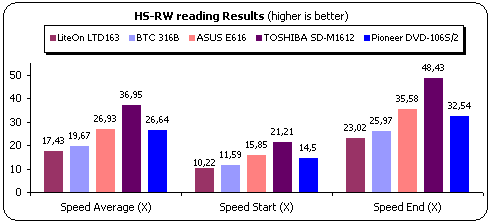
3. CloneCD reading Tests
DVD Round-up
Vol3 - Page 3
CloneCD Reading Tests
- Procedure
We used CloneCD (v3.3.4.1) and 5 original CDs - Euro 2000 (SafeDisc 1), No
One Lives For Ever (SafeDisc 2), Rally Masters (LaserLock 1), Desperados (LaserLock
2) and V-Rally 2 Expert (SecuROM 2) - in order to test the reading time of our
DVD-ROMs. We also tested their reading performances with backups of the original
CDs, since reading speeds vary between original and backup media. Note that
both ASUS and Toshiba DVD-ROM support only hardware error correction. All test
results in graphs are taken from the zero (0) value setting.
- Performance notes
CloneCD has default 3 reading re-tries when reading from Toshiba SD-M1612.
If you leave the default settings, the drive is actually slower than ASUS E616.
If you decide to reduce reading re-tries down to zero (0) there is the possibility
to get additional bad sectors, as we saw from our tests. We post below the reading
times with both modes:
|
|
0 Re-tries
|
3 Retries
|
0 Re-tries
|
3 Retries
|
|
|
Original
|
Backup
|
|
SafeDisc 1
|
2:24
|
4:50
|
2:23
|
5:06
|
|
SafeDisc 2
|
3:51
|
5:08
|
3:06
|
5:07
|
|
LaserLock 1
|
11:09
|
10:45
|
2:50
|
3:05
|
|
LaserLock 2
|
21:21
|
22:21
|
3:07
|
4:01
|
As the tests results showed, in case of SafeDisc 1/2 CDs, you must lower the
reading re-tries in the CloneCD software down to zero (0). In that case you
almost have reduced the reading time by 50%. With LaserLock 1/2 CDs, the gain
is much lower and it is recommended to leave the default setting (3). We also
noticed that in some cases, when re-tries settled at zero (0), the Toshiba drive
reported more bad sectors than the existing.
- PSX Media
ASUS E616 has the lower reading time with only 58secs. BTC 316B comes second
with 51secs and Toshiba SD-M1612 third with 52secs. LiteOn LTD-163 comes last
with 315secs:

- SafeDisc 1/2 results
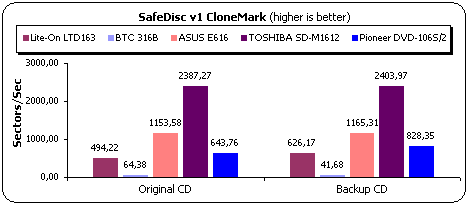
Toshiba SD-M1612 is the faster reader with SafeDisc 1/2 CDs. The drive needs
2:23mins to rip the disc. ASUS E616 performance is not bad, but it is almost
50% slower than the Toshiba drive. The rest of the drives have a very low performance
compared to those two drives.
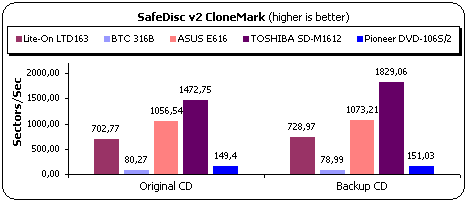
In the SafeDisc 2 test disc, the Toshiba drive has a lower reading performance.
The ASUS drive has also lowered its reading speed.
- LaserLock 1/2 results

ASUS E616 is very fast with LaserLock 1 protected CDs. Toshiba SD-M1612 stays
in the third place with the original CD. However with the backup disc, the Toshiba
drive gets the first position.

In the LaserLock 2 test, the results are the same as with LaserLock 1. ASUS
E616 holds the first place with the original CD and Toshiba SD-M1612 gets the
first place with the backup disc.
- SecuROM 2 results
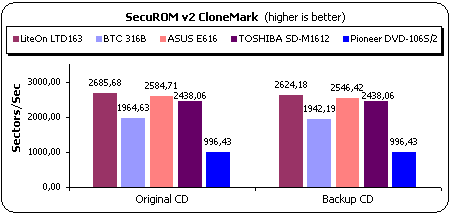
All drives can read SubChannel data from both Data and Audio tracks, except
from Pioneer DVD106, which doesn't support reading of 96 bytes of SubChannel
data (CD+G). The faster drive is LiteOn and ASUS E616 gets the second position.
Toshiba SD-M1612 gets the third place.
4. DAE Tests
DVD Round-up
Vol3 - Page 4
DAE Tests
- Test Method
We used CD DAE 99 v0.3 beta and EAC v0.9 beta 2 software in order to check
the DAE performance of the drive with various AudioCDs (both pressed and CDR).
The posted DAE results are the average of both applications. We made a full
CD Rip starting from the first to the last track of the CD. The Average DAE
reported speeds are displayed in the test graphs.
- DAE features
We used EAC v0.9 beta 2 to examine the drive(s) features:
 -
ASUS E616
-
ASUS E616
The drive doesn't "Caching" data and supports "Accurate Stream"/
"C2" error info.
 -
Toshiba SD-M1612
-
Toshiba SD-M1612
The drive doesn't "Caching" data and supports "Accurate Stream"/
"C2" error info.
- Pressed AudioCD results
LiteOn LTD163 is still the leader in the DAE ripping tests. ASUS E616 and
Toshiba SD-M1612 have a low DAE ripping speed down to 22.7X:

- CDR AudioCD Results
LiteOn LTD163 continues to lead the race even with CDR media. The ASUS drive
has around 23X average DAE speed and Toshiba SD-M1612 follows with 22X:

- Advanced DAE Quality

All tested drives completed the Nero CD Speed Advanced DAE test successfully,
and got a perfect score (100). As for the speed, LiteOn LTD163 is the faster
drive with 32.87X. Both ASUS and Toshiba have a low DAE speed.
ASUS E616
ASUS E616 has an average reading speed of 23.48X and can read CD-Text as the
Nero CD Speed reports:

Toshiba SD-M1612
The Toshiba drive has a 21.99X average reading speed and can read both CD-Text/SubChannel
data

- Bad CDR Media results
Despite the fact that CD Speed 99 Advanced DAE test stretches a drive's mechanism
to the max, we decided to do real life tests with a scratched disc. The disc
was dirty and with some light scratches, enough to cause problems to most of
the tested drives. We used CD DAE 99 software to rip the whole disc (756539616
sectors) and the results are quite interesting:
|
|
Average Speed (X)
|
Errors
|
Errors Of Total Disc (%)
|
|
Pioneer DVD106
|
16.4
|
14030
|
0
|
|
BTC 316B
|
-
|
-
|
-
|
|
LiteOn LTD163
|
25.5
|
15310
|
0
|
|
ASUS E616
|
23.2
|
101805145
|
13.46
|
|
Toshiba SD-M1612
|
-
|
-
|
-
|
ASUS E616 did "rip" the disc at a full speed but returned the higher
amount of errors. Almost 14% of the data read were false and that isn't something
that will please users. On the other hand, Toshiba SD-M1612 failed to recognize
our test disc. LiteOn LTD-163 still has the best results with almost 0% overall
error rate.
- Ripping 90 and 99min CDs
ASUS E616 has no problem reading both 90/99 discs. However, we noticed that
the drive takes more time than usual to recognize the 90min CDs. Toshiba SD-M1612
can also read both 90/99discs without any problems.
- Reading/Ripping Protected AudioCDs
For the test procedure we used two protected AudioCDs, which we
tested in both recognition and ripping (with CD DAE v0.3b/EAC v0.9 beta2) processes:
* Pressed AudioCD with Sony Key2Audio
* Pressed AudioCD with Cactus Data Shield 200 (Natalie Imbruglia - White Lilies
Island)
|
|
Key2Audio
|
CDS200
|
|
CDDAE
|
EAC
|
CDDAE
|
EAC
|
|
LiteOn LTD-163
|
Cannot recognize disc contents
|
|
|
|
Pioneer DVD-106S/2
|
Makes lot of noise after inserting disc,
recognize s without any problems contents of the disc but denies ripping!
|
|
|
|
BTC 316B
|
Cannot recognize disc contents
|
|
|
|
ASUS E616
|
Recognizes disc contents but cannot rip
|
Recognizes disc contents cannot rip/PC
halts
|
|
Toshiba SD-M1612
|
Cannot recognize disc contents
|
Recognizes disc contents cannot rip/PC
halts
|
Both ASUS and Toshiba drives have problems with protected Audio CDs...Both
failed to rip the Key2Audio/CDS200 disc contents with EAC/CDDAE software.
5. DVD Tests
DVD Round-up
Vol3 - Page 5
DVD Tests
- Test Method
We used Nero DVD Speed v0.52 to run DVD tests (DMA enabled on all drives).
All tests were performed at least 3 times with the same DVD title (we took the
worst results). The DVD Speed author suggests avoiding the use of dual layer
DVDs since performance might be lower than the actual one. For that purpose
we used a single-layered DVD title, taken from PC Magazine.
- Nero DVD Speed results: (Press for ASUS
E616 and TOSHIBA
SD-M1612 CDSpeed results)

The faster drive in this test is LiteOn LTD-163. ASUS E616 starts at 9085Kb/s,
lowers its reading speed during the test and finishes at only 14386Kb/s. That
lowers the average reading speed down to 12639Kb/s. Toshiba SD-M1612 performed
very well and comes second with 15384Kb/s.

ASUS E616 has the highest seek times among the five tested drives. In the
"Random" test, the drive has 113ms, when almost all competitor drives
have a lower than 95ms performance. Toshiba SD-M1612 gets the third place, and
LiteOn LTD-163 gets the first place with 87ms.
- DVD Ripping Tests
We measured the DVD Ripping speed using Matrix DVD and DVD Decrypter v3.0.13.
BTC 316B performed very well and earns the first position with an 11490kb/sec
average ripping speed. ASUS E616 follows with 9110Kb/s and Toshiba SD-M1612
has the lower value with 5310Kb/s (3.83X):

- DVD R/-RW/+RW reading Tests
The chart below shows the Nero DVD Speed results of both drives with DVD-R,
DVD-RW, DVD+RW media.

ASUS E616 has no problem to recognize all DVD writing/re-writing formats.
The drive does read DVD-R media with an average speed of 7715Kb/s and lowers
the reading speed with both DVD-RW/+RW formats. Toshiba SD-M1612 recognizes
the DVD-R and DVD-RW media but refused to recognize the DVD+RW format. Note
that the Toshiba drive is probably the only one that also supports reading of
the DVD-RAM format.
ASUS E616 graphs for (DVD-R,
DVD+RW,
DVD-RW)
and Toshiba SD-M1612 graphs for (DVD-R,
DVD-RW)
- Movie Tests
We tested the DVD-ROMS with many DVD titles and our overall impression was
very good. Both drives didn't have any problems with any DVD title we tested.
6. Conclusion
DVD Round-up
Vol3 - Page 6
Conclusion
|
ASUS E616
|
|
Positive (+)
|
Negative (-)
|
|
- Can be done region free without any patch!
- Faster reader at CD format
- High DVD ripping speed
- Safisfactory CloneCD reading performance.
- Has no problem recognize both 90/99min CDs
- Can read SubChannel data from Data/Audio tracks
- Good HSRW reading performance
- Can read DVD-R/DVD+RW/DVD-RW formats
- No problems during DVD playback
|
- Not very good DVD reading results
- High seek times
- Low DAE ripping speed
- Lot of errors with scratched AudioCDR media
- Cannot handle Audio protected CDs
- Drive is noisy when reading at full speed
- Some times the drive takes too LONG to spin up
|
|
Toshiba SD-M1612
|
|
Positive (+)
|
Negative (-)
|
|
- Reads HS-RW media at full speed
- Good CD/DVD reading speed
- Good DVD-ROM access times
- Very good overall CloneCD reading performance
- Can read SubChannel data from Data/Audio tracks
- Has no problem recognize both 90/99min CDs
- Support of DVD-R, DVD-RW and DVD-RAM formats
- Low noise during operation
- No problems during DVD playback
|
- RPC2 protection
- Drive cannot be flashed with future firmware updates (?)
- Failed to recognize our bad DAE disc
- Does not support DVD+RW format
- Cannot handle Audio protected CDs
- Average DVD-R/W reading speeds
- Low DVD ripping speed
- Low DAE ripping speed
-
|
When we started this new roundup we had in our mind that probably LiteOn LTD-163
would be the result winner as it happened in our two previous roundups. We can
now say that this isn't true.
Both ASUS and Toshiba drives have an increased performance in the most tests,
except from the DAE area. ASUS E616 is the fastest drive for the CD format,
has satisfactory CloneCD reading performance, can rip DVDs at high speed and
reads all DVD-R/RW/+RW formats. The best part is that you can reset the region
counter by a simple trick as described in the first page. On the dark side,
the drive has a low DAE speed with CDR media, cannot "handle" Audio
protected CDs, and it is noisy when reading at full speed, despite the DDSSII
system. There are also complains that the drive sometimes takes too long to
spin up. We hope that some of the problems will be fixed with future firmware
upgrades.
Toshiba SD-M1612 has the best CloneCD reading performance among all the tested
DVD-ROM drives. The drive can also read HS-RW media at full speed and recognizes
both 90/99min CDs without any problems. In case you have DVD-RAM discs, Toshiba
SD-M1612 will not let you down. On the other hand, the drive has a permanent
RPC2 protection which cannot be flashed with firmware updates (!!), failed to
recognize our bad DAE test disc, doesn't support DVD+RW format, cannot handle
Audio protected CDs and has a low DVD/DAE ripping speed.
The prices of both drives are low enough to be directly compared with LiteOn
LTD163. LiteOn LTD-163 has something that none of the rest of the drives have:
The highest DAE ripping performance you can find around. Also, it has not the
highest, but good enough CD/DVD reading speed, and a low CloneCD reading performance.
You have to consider your needs and see which drive interests you more.