1. Introduction
Partial-CAV versus Zone-CLV - Page 1
- Introduction
CD recorder manufacturers seeking to achieve ultra high writing speeds have
been constantly developing new techniques, enhancing older ones and applying
any sort of tweaking to their drives. Sanyo was the first company that announced
a Zone-Constant Linear Velocity (Z-CLV) recorder. The only other manufacturer
who has developed a rivaling technology is Yamaha, with Partial Constant Angular
Velocity (P-CAV).
As most readers of this review might be aware off, the original
CD reading and recording standards called for the laser beam to follow a spiral
movement of constant velocity under the track pits (the 1's and 0's). Hence,
until recently, all recorders used to record these "pits" using the
CLV (Constant Linear Velocity) method.
Things, however, have drastically changed recently. New recording
technologies have been introduced: Z-CLV and P-CAV respectively.
CD recording fans are expected to ask: What are them? How can
they be compared against each other? Which technology is faster/better? So,
let's find out. We start our journey into some of the more esoteric aspects
of recording. Follow us :-)
- Zone-CLV writing technology
Zone-CLV (Constant Linear Velocity) is the recording method being
in use lately by many End-drive manufacturers in order to achieve a higher recording
speed. All previous recorders used CLV (constant linear velocity) as the main
recording method. The rotation speed, in the inside, of a disc at 16x recording
speed reaches up to 8000rpm! The high rotation causes problems on the recorder's
mechanism and produces loud noise. Sanyo pioneered the development of the Zone-CLV
recording method trying to overcome the above two problems by making use of
the latest available manufacturing technologies. When a recorder utilizes the
current implementation of the Z-CLV recording method, the CD surface is divided
into exactly 3 zones. In each one of these zones, starting from the inner to
the outer parts of the CD, the recording speed varies.
 As
you can see in the left picture, the recording speed at zone-1 (inner part of
the disc) is 16x, it then increases throughout zone-2 (at exactly time t1) at
20x and finally reaches an 24x-recording speed at zone-3 (after time t2).
As
you can see in the left picture, the recording speed at zone-1 (inner part of
the disc) is 16x, it then increases throughout zone-2 (at exactly time t1) at
20x and finally reaches an 24x-recording speed at zone-3 (after time t2).
A very interesting (and important) question then arises: how
can the drive change instantaneously its motor speed? How can it adapt the laser-beam
power and continue writing without actually destroying the disk? The question
is indeed very simple: BURN-Proof!!!
This technology (or some other of its rivaling variants) can
be used for executing the necessary synchronization between adjacent zones (Zone-1/Zone-2
and Zone-2/Zone-3 in this case). There is no imperceptible gap between the various
Zones, at least this is what Sanyo states. (How about testing this claim? Read
on and you will be certainly rewarded…)
- P-CAV writing technology
 In
contrast to the Z-CLV recording technology, the P-CAV method keeps the disc
rotation constant in the inner portion of the disc and then it gradually lets
it drop down as the laser beam reaches a certain predefined distance from the
center of it.. In this scenario the actual linear writing speed smoothly accelerates
outwards, until it reaches a top limit. After this point, the writing speed
is kept constant (CLV) until the end of the recording phase, as it was done
in the past.
In
contrast to the Z-CLV recording technology, the P-CAV method keeps the disc
rotation constant in the inner portion of the disc and then it gradually lets
it drop down as the laser beam reaches a certain predefined distance from the
center of it.. In this scenario the actual linear writing speed smoothly accelerates
outwards, until it reaches a top limit. After this point, the writing speed
is kept constant (CLV) until the end of the recording phase, as it was done
in the past.
This new recording methodology has been developed by Yamaha and has been implemented
in all its latest drive models. It is known that at the outer part of a disc
there can be recorded 2.5 as many bits as in the inner part of it. Simple arithmetic
states that during CLV recording the speed is consequently reduced 2.5 times
in the outer part. Conversely, in Full-CAV mode (under a constant motor rotating
speed) recording speed should be 2.5 times faster in the outer part.
In the current Yamaha implementation of the P-CAV method, the
rotation speed is kept moderate (5500 rpm) in the inner portion of the disc.
Compare this with the Z-CLV method where the disc spins at over 9000rpm in the
inner part. This helps towards achieving an improved recording quality in the
inner portion of the disc. This is due to the fact that a moderate disc rotation
reduces the vibration that usually is the sole responsible for corrupting quality
during this recording phase.
Moreover, as the rotation speed is kept low, the life of both
the laser diode and the drive's pickup mechanism is expected to be extended.
If Yamaha had allowed full-CAV, the recording speed would have easily reached
30x! So expect more speedy drives in the immediate future from this manufacturer.
- P-CAV vs. Z-CLV
 The
Z-CLV recording method of Sanyo utilizes the existing CLV method combined with
linking technology developed (and in this case exclusively used) for buffer
underrun protection. The writing of a disc is divided into several zones, and
the writing speed is kept constant within each zone. When it shifts up to the
next speed level, writing is suspended and then restarted using the buffer underrun
protection.
The
Z-CLV recording method of Sanyo utilizes the existing CLV method combined with
linking technology developed (and in this case exclusively used) for buffer
underrun protection. The writing of a disc is divided into several zones, and
the writing speed is kept constant within each zone. When it shifts up to the
next speed level, writing is suspended and then restarted using the buffer underrun
protection.
You can easily see that small gaps are silently being introduced during this
recording method. Hence some objections are raised by other laser manufacturers.
Specifically, Yamaha claims that the P-CAV technology is ideal for Audio CDs
and pre-mastering a disc for mass duplication, since no links are produced.
Other manufacturers say that Z-CLV doesn't affect writing quality since the
link is kept very small, almost down to zero. Of course a disc without any links
, in theory will have better quality than with links, however small these are.
But can this proved in real life?
- Tested drives
Yamaha 2200E firmware 1.0C
Sanyo CRD-BP1500P firmware vHg.35
Acer CRW2010 firmware vH.KF
LiteOn LTR-24102B firmware v5S.04
PleXWriter PX-W2410A firmware v1.00
Ricoh MP7200 firmware v1.30
Ricoh MP9200 firmware v1.00
- Tested Media
Ricoh 74min 24x Serial Number: C301R1XXXXXXXXXXX
ATIP start of lead in: -02:32:09 (sector: -11409)
ATIP start of lead out: 74:12:00 (sector: 333900)
Manufacturer code: 97 27 66 - Ricoh Company Limited (Type: 6)
Disc subtype: Medium Type C, low Beta category (C-)
Target writing power: 4
- Testing lab
Digital
Drives
2. World Of Error Correction
Partial-CAV versus Zone-CLV - Page 2
World
Of Error Correction
- What is CIRC?
CIRC (Cross Interleaved Reed-Solomon Code) is the error
detection and correction technique used on a CD (and on DVD for that matter).
It is a variant of the more general BNC codes. These codes are actually Bytes
added during premastering or recording to the normal data bytes for achieving
error free reading of a disc. The CIRC bytes are present in all CD modes (audio
and data alike). The whole error correction method that makes use of these added
CIRC bytes is commonly referred to as the CIRC based algorithm. While the laser
head reads the bits out of the disk surface introducing one erroneous bit out
of 10^6, the basic level of error correction provided for the Audio CD by CIRC
results to only one unrecoverable bit out of every 10^9 bits read! CD-ROM provides
additional protection for data (ECC/EDC), the so-called layer 3 (L3) error correction,
reducing this error rate to just one bit out of 10^12 bits!
Let's see how this is important. One data bit corresponds to
3.0625 so-called "channel bits". These are the ones that are actually
recorded onto a disc surface. A whole disk is 333,000 sectors long. Each sector
contains 2,048 data bytes. By performing the necessary simple arithmetic calculations,
we can easily see that every data disk would be unreadable without the implementation
of both the above error correcting codes.
- How CIRC works?
CIRC uses two distinct techniques in order to achieve this remarkable
ability to detect and correct erroneous bytes. The first is redundancy. This
means that extra data is added, which offers an extra chance for reading it.
For instance, if all data were recorded twice, you would have twice as good
a chance of recovering the correct data. The CIRC has a redundancy of about
25%; that is, it adds about 25% additional data. This extra data is cleverly
used to record information about the original data, from which it is possible
the missing information to be deduced.
(For simplicity, in our explanation throughout this presentation, we silently
ignore the 8 to 14, EFM, modulation. In a rigorous discussion of any CD related
subject, this should be seriously taken into account.)
The other technique used during the implementation of CIRC is
interleaving. This means that the data is distributed over a relatively large
physical area of the disk. If the data were recorded sequentially, a small defect
could easily wipe out an entire word (byte). With CIRC, the bits are interleaved
before recording, and de-interleaved during playback. One data block (frame)
of 24 data bytes is distributed over 109 adjacent blocks. To destroy one byte,
you would have to destroy these other bytes. With scratches, dust, fingerprints,
and even holes in the disc, there is usually enough data left to reconstruct
any data bytes that have been damaged or caused the disk to become unreadable.
What happens is that the bits of individual words are mixed up
and distributed over many words. Now, to completely obliterate a single byte,
you have to wipe out a large area. Using this scheme, local defects destroy
only small parts of many words, and there is (hopefully) always enough left
of each sample to reconstruct it. To completely wipe out a data block would
require a hole in the disc of about 2 mm in diameter.
Moreover, the Reed-Solomon codes used for both levels of error
correction are specifically designed for cutting-off "burst" errors,
not just those systematic ones that usually come in the form of random errors,
the so called Gaussian or white noise.
- What are C1/C2 errors?
The CIRC error correction used in CD players uses two stages
of error correction called C1 and C2, with de-interleaving of the data between
the stages. The error correction chip in the reading unit can correct two bad
symbols per block in the first stage (C1) and up to four bad symbols per block
in the second stage (C2). The C1 level of CIRC is meant to correct small, random
errors. The C2 level corrects larger errors and burst errors.
- How high/low those values must be?
The lowest as possible! C1 errors cannot be ever zero (0), due
to the various media asymmetries, physical defects, fingerprints, dust, etc.
C2 errors also must be zero (0), or else you will have reading problems in most
CD-ROMs.
The "Red Book" specification (IEC 908) calls for a
maximum of 220 C1 errors per second averaged over ten seconds. Discs with higher
C1 values are more likely to produce uncorrectable errors. Nowadays, the best
discs have an average measurable value of C1 below 10. A low C1 value shows
that the system as a whole is performing well, and the pit geometry is good.
A peak of 100 bad data blocks per second is acceptable for a CD-ROM, but an
average C1 value of 50 per second over the entire disc is a good cutoff point
to ensure data integrity.
- Are C1/C2 errors a good indicator about the written media
condition?
Yes. We would say that by more than a 80% chance, a disc with
low measured C1/C2 error values will have great compatibility among various
CD/DVD-ROMS/CD-RW drives.
- What can cause C1 error?
C1 errors can be caused due to physical problems (disk/drive
asymmetries, dust, fingerprints) and the writing technology/strategy of each
specific recorder. Each manufacturer has it's own writing strategy for achieving
the maximum writing speed along with an acceptable writing quality (low error
rate). Each drive has "prepackaged" in its firmware a set or orders
on how to perform a specific writing strategy with each specific media. For
this reason all recordable media are categorized. Each drive reads these codes
and adjusts its recording strategy accordingly. Many times the writing quality
can be improved with a newer firmware update. C1 errors can also be produced
when you don't proper store your burned media.
- What is Writing Strategy?
Proper phase-change recording (that is re-writing), as well as
amorphous recording, demands a sophisticated write-strategy, that accounts for
the physical properties of the disc (e.g. thermal conductivity). The essential
part of every pulse-width-recording method is the use of a multi-pulse write-strategy.
All this means that not all 0's and 1's are of equal length when recorded on
a disk's surface! The writing strategy takes (or should take) into account all
three parameters: drive, disk and data, and perform an optimized laser power
adjustment according to predetermined empirical evidence.
- How i can prevent C1/C2 errors?
You must keep your media closed in a jewel case in order to prevent
dust and physical damage. Also there is the possibility that your disc can be
scratched during insertion/ejection from a drive. This might cause C1 or, even
worse, C2 errors.
And, of course, always choose best quality media! (Don't forget,
cheaper is not always worse, nor the reverse of this statements holds in all
cases.)
- What are the possible causes for a C2 error?
C2 errors are caused either from large media defects, a not properly
defined writing strategy, or a soon-to-die laser diode. Overburning is another
cause of C2 errors. As you know overburning is not officially supported from
any CD standard. Therefore both media and drives are not manufactured to support
overburning and this fact alone can cause C2 errors. Where? In the overburned
part of a disk of course. The media quality at this point is not as well prepared
to perform well as in the rest of the disc, and the drive probably will not
be able to burn it properly either. Scratches can also occur when you are NOT
carefully placing a burned CD in the tray or throw it from some height, especially
over a rough surface.
3. Ricoh 74min 24x Test Results
Partial-CAV verus Zone-CLV - Page 3
Ricoh
74min 24x Test Results
We used the latest 20x and 24x recorders from various
manufacturers in order to see how they perform with specific media brands under
their maximum speeds. All CDs burned with Nero 5.5.3.5 and were Audio CDs with
74:51:27 lengh size.
- Test Results
In order to simplify the results we have gathered them in the
following table:
|
20x writing speed
|
|
Model
|
C1
|
Average Burning Time (secs)
|
|
Max
|
Average
|
|
Acer CRW2010
|
47
|
8,2
|
314
|
|
LiteOn LTR-24102B
|
38
|
2,8
|
280
|
|
Plextor PX-W2410A
|
20
|
1,9
|
267
|
|
Ricoh MP7200 (JustSpeed On)
|
39
|
0,7
|
277
|
|
Ricoh MP7200 (JustSpeed Off)
|
18
|
0,5
|
272
|
|
Ricoh MP9200 (JustSpeed on)
|
18
|
1,2
|
290
|
|
Ricoh MP9200 (JustSpeed off)
|
19
|
2,6
|
272
|
|
Yamaha 2200E (OWC on)
|
29
|
0,6
|
420
|
|
Yamaha 2200E (OWC off)
|
30
|
1,48
|
282
|
As you can see, when recording approaches 20x speed (either P-CAV
or Z-CLV), each drive from a different manufacturer gives much different results.
In order to have a much more clear opinion about the drive's performance you
must study the graphs of the drives (C1 versus Time) that follows in the next
pages.
In this test, Ricoh 7200 was the best performer, especially when
recording was done with JustSpeed turned off. The drive gave the lower C1 average
error value. This should not surprise us, as the tested media comes from Ricoh
:-). The drive did performed slightly worse when JustSpeed was turned on, due
to a max peak value of 39, which of course also raised the average C1 error
rate. So does the Ricoh Mp7200 seem to perform better when JustSpeed is turned
off? Yes and No. When the Ricoh drive is tested using the Ricoh 24x media, it
seems that the answer is yes, but with media from other manufacturers, it may
as well be no. More tests must be carried out in order to be able to reach a
definite conclusion.
The Yamaha 2200E seems to also perform very well in our tests.
With OWC (Optimum Writing Control) enabled, it gave us slightly higher C1 values
than the Ricoh MP7200. With OWC turned off, things are, unfortunately, much
worse. It seems the drive is in an urgent need for firmware upgrade in this
area :) You will have to spent some more time during burning with this drive,
if quality matters for you.
Ricoh MP9200 seems not to be able to perform as well as we expected.
The drive gave much higher C1 errors than its MP7200 cousin. Again, JustSpeed
should be left on for getting the maximum possible quality.
The Plextor's PX-W2410A PoweRec II system also gave us the unexpected
results. Of course, the drive had the lower recording time among the rest of
the competition, but (unfortunately) the average C1 errors are also higher.
The LiteOn's 24102B Smart-BURN also doesn't seem to be a front
runner when it comes to recorded error rates. The drive had much higher C1 errors
than both the Ricoh MP7200 drive and the Yamaha 2200E.
Our last tested drive, the Acer 2010, is not only the slower
drive among all, but also gave us the highest C1 error rates in our tests. When
the drive changes speed from 16x to 20x, it produces many C1 errors. At the
lower 12x and 16x writing speed it seems that it is performing very well.
|
24x writing speed
|
|
Model
|
C1
|
Average Burning Time (secs)
|
|
Max
|
Average
|
|
LiteOn LTR-24102B
|
43
|
2,9
|
246
|
|
Plextor PX-W2410A
|
31
|
2,0
|
240
|
|
Sanyo CRD-BP1500P
|
25
|
2,7
|
241
|
At the 24x Zone-CLV writing method, Plextor's PowerRec II system seems to
make the difference from the competition. The Plextor drive not only gave back
the lower recording time but also the lower C1 error rate. The Sanyo CRD-BP1500P
comes second with a one second higher writing time and a somewhat higher C1
error rate. Last, the LiteOn LTR-24102B offers the higher burning time and C1
error values as well.
4. Ricoh 74min 24x Test Results - Acer CRW2010A
Partial-CAV versus Zone-CLV - Page 4
Ricoh
74min 24x Test Results
- Acer CRW2010A
We used the latest 20x and 24x recorders from various
manufacturers in order to see how they perform with specific media brands under
their maximum speeds. All CDs burned with Nero 5.5.3.5 and were Audio CDs with
74:51:27 lengh size.
- Test Results
In order to simplify the results we have gathered them in the
following table:
|
20x writing speed
|
|
Model
|
C1
|
Average Burning Time (secs)
|
|
Max
|
Average
|
|
Acer CRW2010
|
47
|
8,2
|
314
|
|
LiteOn LTR-24102B
|
38
|
2,8
|
280
|
|
Plextor PX-W2410A
|
20
|
1,9
|
267
|
|
Ricoh MP7200 (JustSpeed On)
|
39
|
0,7
|
277
|
|
Ricoh MP7200 (JustSpeed Off)
|
18
|
0,5
|
272
|
|
Ricoh MP9200 (JustSpeed on)
|
18
|
1,2
|
290
|
|
Ricoh MP9200 (JustSpeed off)
|
19
|
2,6
|
272
|
|
Yamaha 2200E (OWC on)
|
29
|
0,6
|
420
(with 1.0d firmware time is lower)
|
|
Yamaha 2200E (OWC off)
|
30
|
1,48
|
282
|
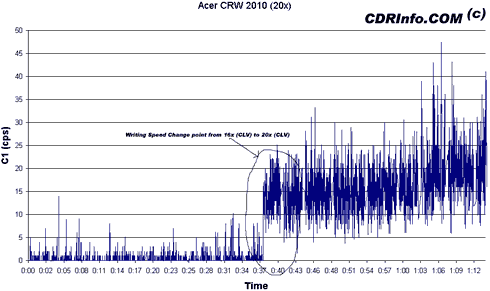
As the C1 versus Time graph shows, the Acer CRW2010 shows an unpleasant behavior.
After a 37minutes recording, at exactly the point where the speed shifts from
16x CLV to 20X CLV, the drive produces much more errors. From an average of
10 C1 errors, they also shift up to an average of 20-25 per second. Especially
towards the end of the disk, the errors are further increased.
5. Ricoh 74min 24x Test Results - LiteOn LTR-24102B
Partial-CAV versus Zone-CLV - Page 5
Ricoh
74min 24x Test Results
- LiteOn LTR-24102B
We used the latest 20x and 24x recorders from various
manufacturers in order to see how they perform with specific media brands under
their maximum speeds. All CDs burned with Nero 5.5.3.5 and were Audio CDs with
74:51:27 lengh size.
- Test Results
In order to simplify the results we have gathered them in the
following table:
|
20x writing speed
|
|
Model
|
C1
|
Average Burning Time (secs)
|
|
Max
|
Average
|
|
Acer CRW2010
|
47
|
8,2
|
314
|
|
LiteOn LTR-24102B
|
38
|
2,8
|
280
|
|
Plextor PX-W2410A
|
20
|
1,9
|
267
|
|
Ricoh MP7200 (JustSpeed On)
|
39
|
0,7
|
277
|
|
Ricoh MP7200 (JustSpeed Off)
|
18
|
0,5
|
272
|
|
Ricoh MP9200 (JustSpeed on)
|
18
|
1,2
|
290
|
|
Ricoh MP9200 (JustSpeed off)
|
19
|
2,6
|
272
|
|
Yamaha 2200E (OWC on)
|
29
|
0,6
|
420
(with 1.0d firmware time is lower)
|
|
Yamaha 2200E (OWC off)
|
30
|
1,48
|
282
|
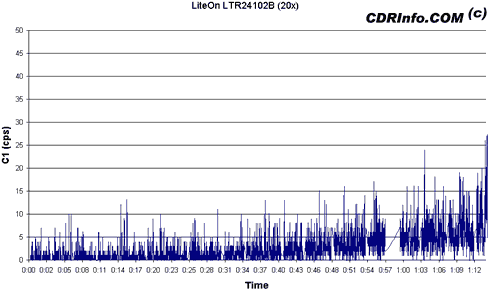
As the C1/Time graph shows, the LiteOn LTR-24102B produces a
typical C1 error-rate image. The drive starts with a low C1 error rate in the
inner part of the disk and as time passes, errors are increased as well. This
behavior further deteriorates when the head approaches the exterior part of
the disk.
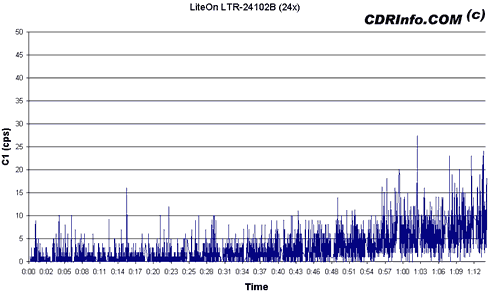
At the 24x writing speed, the LiteOn exhibits a similar image as in the case
of 20x recording. This drive produces slightly higher C1 errors during the speed
change points located the first at 6 minutes of 1x playback (16x to 20x speed
change) and at 14minutes (20x to 24x shift). In the end, C1 errors are going
again high.
6. Ricoh 74min 24x Test Results - Plextor PX-W2410A
Partial-CAV versus Zone-CLV - Page 6
Ricoh
74min 24x Test Results
- Plextor PX-W2410A
We used the latest 20x and 24x recorders from various
manufacturers in order to see how they perform with specific media brands under
their maximum speeds. All CDs burned with Nero 5.5.3.5 and were Audio CDs with
74:51:27 lengh size.
- Test Results
In order to simplify the results we have gathered them in the
following table:
|
20x writing speed
|
|
Model
|
C1
|
Average Burning Time (secs)
|
|
Max
|
Average
|
|
Acer CRW2010
|
47
|
8,2
|
314
|
|
LiteOn LTR-24102B
|
38
|
2,8
|
280
|
|
Plextor PX-W2410A
|
20
|
1,9
|
267
|
|
Ricoh MP7200 (JustSpeed On)
|
39
|
0,7
|
277
|
|
Ricoh MP7200 (JustSpeed Off)
|
18
|
0,5
|
272
|
|
Ricoh MP9200 (JustSpeed on)
|
18
|
1,2
|
290
|
|
Ricoh MP9200 (JustSpeed off)
|
19
|
2,6
|
272
|
|
Yamaha 2200E (OWC on)
|
29
|
0,6
|
420
(with 1.0d firmware time is lower)
|
|
Yamaha 2200E (OWC off)
|
30
|
1,48
|
282
|
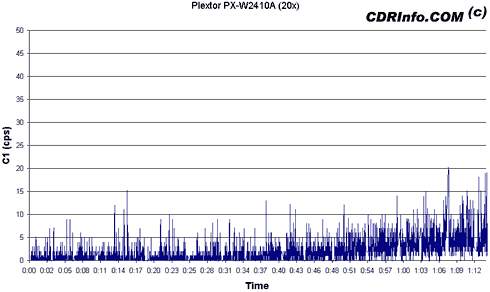
At the 20x writing speed, the Plextor drive shows a very "nice"
behavior. The drive's C1 overall progress grows constantly and at the end of
the disc the errors are somewhat more increased.
|
24x writing speed
|
|
Model
|
C1
|
Average Burning Time (secs)
|
|
Max
|
Average
|
|
LiteOn LTR-24102B
|
43
|
2,9
|
246
|
|
Plextor PX-W2410A
|
31
|
2,0
|
240
|
|
Sanyo CRD-BP1500P
|
25
|
2,7
|
241
|
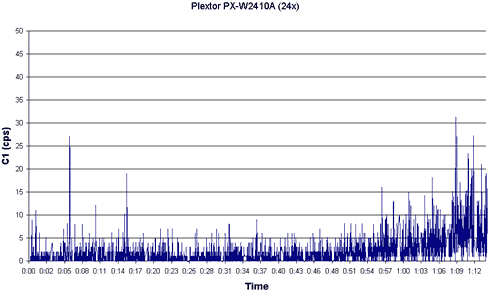
When writing at 24x speed, the PleXWriter produces a high amount of C1 errors
at the first speed change point (5mins in this case) from 16x to 20x, and also
a high value at the second speed change point (14minutes) from 20x to 24x. However
at the rest of the disc the C1 error rate stays at a relatively low level. It
just increases again at the end of the disc.
7. Ricoh 74min 24x Test Results - Ricoh MP7200A
Partial-CAV versus Zone-CLV - Page 7
Ricoh
74min 24x Test Results
- Ricoh MP7200A
We used the latest 20x and 24x recorders from various
manufacturers in order to see how they perform with specific media brands under
their maximum speeds. All CDs burned with Nero 5.5.3.5 and were Audio CDs with
74:51:27 lengh size.
- Test Results
In order to simplify the results we have gathered them in the
following table:
|
20x writing speed
|
|
Model
|
C1
|
Average Burning Time (secs)
|
|
Max
|
Average
|
|
Acer CRW2010
|
47
|
8,2
|
314
|
|
LiteOn LTR-24102B
|
38
|
2,8
|
280
|
|
Plextor PX-W2410A
|
20
|
1,9
|
267
|
|
Ricoh MP7200 (JustSpeed On)
|
39
|
0,7
|
277
|
|
Ricoh MP7200 (JustSpeed Off)
|
18
|
0,5
|
272
|
|
Ricoh MP9200 (JustSpeed on)
|
18
|
1,2
|
290
|
|
Ricoh MP9200 (JustSpeed off)
|
19
|
2,6
|
272
|
|
Yamaha 2200E (OWC on)
|
29
|
0,6
|
420
(with 1.0d firmware time is lower)
|
|
Yamaha 2200E (OWC off)
|
30
|
1,48
|
282
|
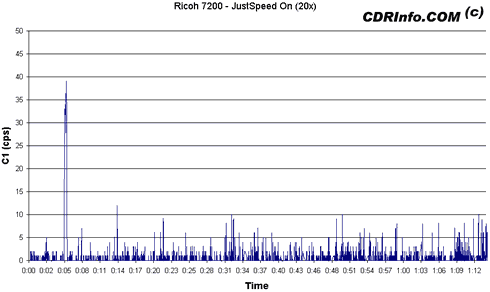
The Ricoh MP7200A drive when recording at 20x with JustSpeed
enabled, produced a 0.7 C1 average error rate. The drive produced high error
rates at 5mins, which, however, is not the speed change point from 16x to 20x!
During the rest of the disc C1 errors seem very small, as most of them are close
to 0.
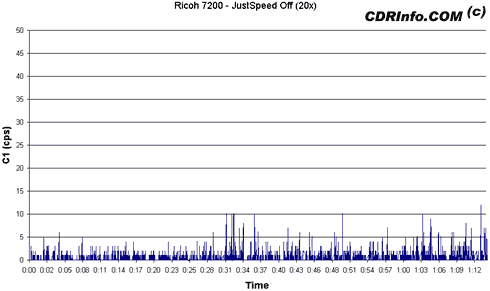
To our surprise, this drive when JustSpeed was disabled produced a better
overall image! How can this be possible? It seems that the writing strategy
this drive follows in this case is, as expected, more conservative. How about
the Ricoh engineers offering a further firmware tweaking?
8. Ricoh 74min 24x Test Results - Ricoh MP9200A
Partial-CAV versus Zone-CLV - Page 8
Ricoh
74min 24x Test Results
- Ricoh MP9200A
We used the latest 20x and 24x recorders from various
manufacturers in order to see how they perform with specific media brands under
their maximum speeds. All CDs burned with Nero 5.5.3.5 and were Audio CDs with
74:51:27 lengh size.
- Test Results
In order to simplify the results we have gathered them in the
following table:
|
20x writing speed
|
|
Model
|
C1
|
Average Burning Time (secs)
|
|
Max
|
Average
|
|
Acer CRW2010
|
47
|
8,2
|
314
|
|
LiteOn LTR-24102B
|
38
|
2,8
|
280
|
|
Plextor PX-W2410A
|
20
|
1,9
|
267
|
|
Ricoh MP7200 (JustSpeed On)
|
39
|
0,7
|
277
|
|
Ricoh MP7200 (JustSpeed Off)
|
18
|
0,5
|
272
|
|
Ricoh MP9200 (JustSpeed on)
|
18
|
1,2
|
290
|
|
Ricoh MP9200 (JustSpeed off)
|
19
|
2,6
|
272
|
|
Yamaha 2200E (OWC on)
|
29
|
0,6
|
420
(with 1.0d firmware time is lower)
|
|
Yamaha 2200E (OWC off)
|
30
|
1,48
|
282
|
The newer Ricoh MP9200A drive at 20x writing speed with JustSpeed
enabled, produced an 1.2 C1 average error rate, which is certainly higher than
the MP7200. Remember that the drive's firmware is only 1.00, when MP7200 is
shipped with firmware version 1.30! MP7200 seems to be better calibrated, a
natural consequence as the model has been in the market from May and records
at a slight lower average speed as well, where the optomechanical system is
less stressed. This drive's overall image is very good, but in the end, as in
all cases tested thus far, the error rate is somewhat high.
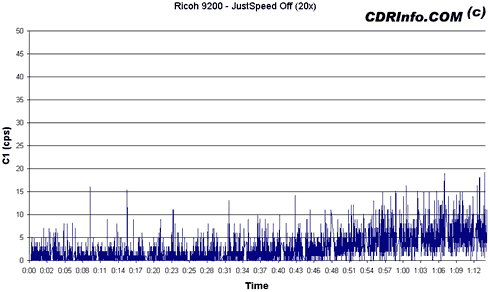
The Ricoh MP9200, with JustSpeed disabled, produced higher C1 errors than
when JustSpeed was enabled. This is what exactly Ricoh itself claims and it
seems to be correct according to our evidence.
9. Ricoh 74min 24x Test Results - Sanyo CRD-BP1500P
Partial-CAV versus Zone-CLV - Page 9
Ricoh
74min 24x Test Results
- Sanyo CRD-BP1500P
We used the latest 20x and 24x recorders from various
manufacturers in order to see how they perform with specific media brands under
their maximum speeds. All CDs burned with Nero 5.5.3.5 and were Audio CDs with
74:51:27 lengh size.
- Test Results
In order to simplify the results we have gathered them in the
following table:
|
24x writing speed
|
|
Model
|
C1
|
Average Burning Time (secs)
|
|
Max
|
Average
|
|
LiteOn LTR-24102B
|
43
|
2,9
|
246
|
|
Plextor PX-W2410A
|
31
|
2,0
|
240
|
|
Sanyo CRD-BP1500P
|
25
|
2,7
|
241
|
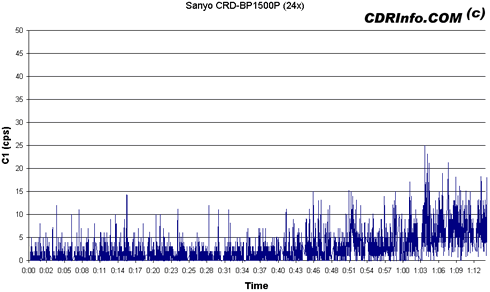
Sanyo's 24x proposal seems to perform quite on the average, especially
when compared to its Plextor PX-W2410A "rival". This drive's particular
weak point is the high C1 error rate just after the position on the disc corresponding
to 51 minutes recording time at 1x speed.
10. Ricoh 74min 24x Test Results - Yamaha CRW2200E
Partial-CAV versus Zone-CLV - Page 10
Ricoh
74min 24x Test Results
- Yamaha CRW2200E
We used the latest 20x and 24x recorders from various
manufacturers in order to see how they perform with specific media brands under
their maximum speeds. All CDs burned with Nero 5.5.3.5 and were Audio CDs with
74:51:27 lengh size.
- Test Results
In order to simplify the results we have gathered them in the
following table:
|
20x writing speed
|
|
Model
|
C1
|
Average Burning Time (secs)
|
|
Max
|
Average
|
|
Acer CRW2010
|
47
|
8,2
|
314
|
|
LiteOn LTR-24102B
|
38
|
2,8
|
280
|
|
Plextor PX-W2410A
|
20
|
1,9
|
267
|
|
Ricoh MP7200 (JustSpeed On)
|
39
|
0,7
|
277
|
|
Ricoh MP7200 (JustSpeed Off)
|
18
|
0,5
|
272
|
|
Ricoh MP9200 (JustSpeed on)
|
18
|
1,2
|
290
|
|
Ricoh MP9200 (JustSpeed off)
|
19
|
2,6
|
272
|
|
Yamaha 2200E (OWC on)
|
29
|
0,6
|
420
(with 1.0d firmware time is lower)
|
|
Yamaha 2200E (OWC off)
|
30
|
1,48
|
282
|
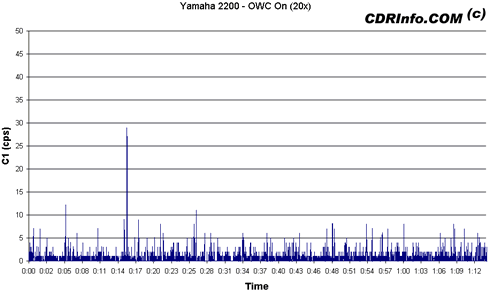
The Yamaha CRW2200E drive exhibited a very good tested recording
quality during throughout the entire CD. There seems to be a problem at the
position corresponding to 15 minutes 1x recording, since the drive produced
a very high error rate at this exactly point! The same effect was also noticed
when OWC (Optimum Writing Control) was disabled...

With OWC disabled, Yamaha produced a worse CD recording quality than with
OWC turned on. The drive maybe 48% faster in this mode, but also produces a
60% "lower quality" disc. So it is recommended that OWC should be
always turned on.
11. Conclusion
Partial-CAV versus Zone-CLV - Page 11
Conclusion
After all these tests, you may still wondering.
Which is better? P-CAV or Z-CLV? The answer is not easy. Yamaha 2200E may be
producing very good quality CDs, but the Ricoh MP7200A drive has done even better.
The Yamaha 2200E model seems to have a problem recording at the "15minutes"
area where it produces high error rates, when Ricoh MP7200 seems performing
very good throughout the entire disc. Of course, Ricoh manufactures the media
which we used for all our tests and maybe this is the cause of this drive being
"assigned" itself the first place....
When writing at 24x speed, Plextor's PoweRec II
seems to be performing very well and offered not only the lower recording time
but also the lower C1 error rate. Please take into account that the error rates
at 24x recording speed cannot be compared with those exhibited at 20x. This
seems normal since, no recording system can escape from nature's laws.
The subject of our review here is very hot and for sure more tests with many
other media and drive combinations will follow in the near future. So, stay
tuned! The jurney just started...