1. Introduction
Iomega Predator USB CDR-W -
Page 1
by Costas
Sgantzos
Introduction:
 tends
to be the later years, a synonym to words 'portable' and 'backup' for many users.
Products like Jazz and Zip are more or less standard when moving data is important,
or backup is a daily need. Even though, there is a small issue with this particular
technology. It's called 'common media'. Yes, it's true that many people find
it a pity not to be able to move/transfer their data to a friend's/partner's
computer, just because the later one doesn't have a Zip or Jazz drive. Well,
up until now...
tends
to be the later years, a synonym to words 'portable' and 'backup' for many users.
Products like Jazz and Zip are more or less standard when moving data is important,
or backup is a daily need. Even though, there is a small issue with this particular
technology. It's called 'common media'. Yes, it's true that many people find
it a pity not to be able to move/transfer their data to a friend's/partner's
computer, just because the later one doesn't have a Zip or Jazz drive. Well,
up until now...
 The
new idea is called 'Predator'. All the portability you may need with a common
way to transfer your valuable (or not) data. This is a Portable USB 4x/4x/6x
CD-RW drive, but it has something extra... Attitude!
The
new idea is called 'Predator'. All the portability you may need with a common
way to transfer your valuable (or not) data. This is a Portable USB 4x/4x/6x
CD-RW drive, but it has something extra... Attitude!
The actual drive speed is 8X/4X/32X. The speed the drive achieves depends
on the interface. USB1.1 allows drive speeds of 4X4X6, Firewire allows 8X4X32,
USB 2.0 will allow the full 8X4X32 speeds, and PCMCIA will allow 8X4X12.
What do you get:
 The
package includes: An Iomega CD-RW drive, USB data cable, audio cable and external
power supply.
The
package includes: An Iomega CD-RW drive, USB data cable, audio cable and external
power supply.
One ready-to-use recordable disc (CD-R) and one preformatted, ready-to-use rewritable
disc (CD-RW), One Solutions CD with CD-Ware and HTML User's Manual. Finally,
a quick install manual.
Installing:
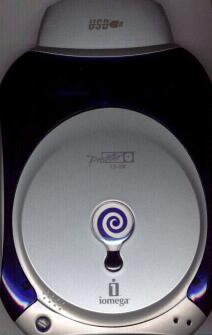 The
whole process took us about 5 minutes to get the drive up and running (and that
includes the unpacking process). The drive itself is beautifully designed and
it's colors -a combination of silver and blue-black plastic- surely make a difference.
The
whole process took us about 5 minutes to get the drive up and running (and that
includes the unpacking process). The drive itself is beautifully designed and
it's colors -a combination of silver and blue-black plastic- surely make a difference.
If you look at the picture on the right (click to enlarge) you will notice
a silver adapter with the USB logo printed on it (top of the picture). This
is the external adapter that Iomega offers with the drive. At the back of it
you have the power cord connector and the USB input. This adapter is the default,
whilst you may order a firewire one in case you own such a card.
When we connected the drive on the USB port of our test machine, the OS recognized
it as an 'IOMEGA ZIPCD 650 USB'. We have to mention here that we DIDN'T power
off the test machine during the installation process - we connected the drive
to the mains and the USB port on-the-heat (despite what IOMEGA advises).
 The
reason we did this was to find out if the drive is 100% plug-n-play compatible,
(as Microsoft states for most of the USB devices) plus, the reason that in most
cases this drive will have to be connected to a machine during the operation
in order to backup data (due to it's portability). The installation process
required the original Windows ME Operating System CD-ROM, from which it copied
the required drivers inside the System directory and then it asked from us to
reboot.
The
reason we did this was to find out if the drive is 100% plug-n-play compatible,
(as Microsoft states for most of the USB devices) plus, the reason that in most
cases this drive will have to be connected to a machine during the operation
in order to backup data (due to it's portability). The installation process
required the original Windows ME Operating System CD-ROM, from which it copied
the required drivers inside the System directory and then it asked from us to
reboot.
 -
Our Test Machine:
-
Our Test Machine:
WinMe OS
QDI Synactix 2E (i815 chipset)
Pentium III 1,0 GHz
256MB SDRAM PC 133 (In 2 DIMMs)
IBM 30GB UDMA 100
DAWI 2974 - PCI SCSI Host Adapter
Voodoo 5500, 64 Mb Ram, AGP
Hitachi GD7500 DVD-Rom, EIDE
Plextor CD-ROM PX-40TS firmware v1.04 (SCSI-ID 5)
Plextor PXW-1210S firmware v1.02 (SCSI-ID 6)
Yamaha CRW2100ix Firewire, firmware v1.0N
Iomega Predator CD-RW USB Drive, Firmware vP1.9
2. The Package
Iomega Predator USB CDR-W -
Page 2
Software Package:
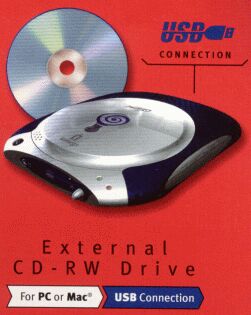 The
package included a CD called "CD-WARE" (2 CDs actually - one for Macintosh
and one for the PC platform), which includes all the CD-Recording software which
you may need. The CD-Ware install process has something remarkable: It 'speaks'
12 (!) languages!
The
package included a CD called "CD-WARE" (2 CDs actually - one for Macintosh
and one for the PC platform), which includes all the CD-Recording software which
you may need. The CD-Ware install process has something remarkable: It 'speaks'
12 (!) languages!
It's extra easy to follow even if you have absolutely no experience in computers.
This is what the manual describes:
"...The CD-Ware software package contains all of the system software
necessary to operate your Iomega CD-RW drive. It also contains the software
needed to create CDs. The primary applications are described below:
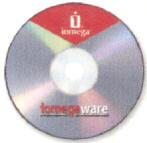 Toast
(Mac only) -Create audio CDs that can be played on your home or car stereo
CD player, or create data CDs to store files and folders copied from your hard
drive.
Toast
(Mac only) -Create audio CDs that can be played on your home or car stereo
CD player, or create data CDs to store files and folders copied from your hard
drive.
Adaptec Easy CD Creator (PC only) -Create audio CDs that can be played
on your home or car stereo CD player, or create data CDs to store files and
folders copied from your hard drive.
Adaptec DirectCD (PC only)-Copy files directly to your Iomega CD- RW
drive the same way that you copy files to and from your hard drive. You can
save files directly to CD-RW discs from within programs, such as Microsoft"
Word. You can also use Windows Explorer to drag and drop files to CD-RW discs.
Iomega Quik Sync 2 software (Mac and PC) -Every time you save a file
to your hard drive or a network drive, Quik Sync 2 software can automatically
make a copy of that file to your CD-RW discs. Support for any of these applications
can be found at http://www.iomega.com/support
..."
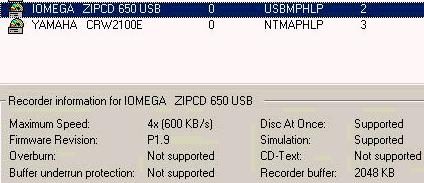
Our tests done mainly with firmware P1.9. After a while Iomega has released
a newer firmware version (2.0)
which improves compatibility with CDR media.
System Requirements
Your system must meet the minimum requirements below to support the Iomega Predator
CD-RW drive with USB adapter.
PC Users:
Pentium 166 or higher with built-in USB controller (some USB controllers
or motherboards may not support all types of USB devices)
Microsoft Windows 98/98SE/2000/ME
Recommended RAM requirements for your operating system (see your OS manual for
details)
CD-ROM drive or 740 hard drive space to copy CDs
CD-ROM drive (for software installation)
Sound Blaster-compatible sound card for audio playback
Hard drive space for Adaptec software (32 MB), Iomega Quik Sync 2 software 30-day
trial version (8 MB), MusicMatch Jukebox Plus (30 MB), and Adobe ActiveShare
(40 MB)
Microsoft Internet Explorer 4.0 or higher or Netscape Navigator 4.5 or higher
(to view user’s manual)
Microsoft Internet Explorer 4.0 or higher required for Adaptec software
Mac OS Users:
Power Macintosh G4 or G3 (blue and white G3 only) or iMac computer with
built-in USB connection
Mac OS 8.6, 9.0, 9.03 or 9.04
CD-ROM drive or 740 hard drive space to copy CDs
CD-ROM drive (for software installation)
Hard drive space for Adaptec software (14 MB), MusicMatch Jukebox Plus (30 MB),
and MGI PhotoSuite software (54 MB)
Microsoft Internet Explorer 4.0 or higher or Netscape Navigator 4.5 or higher
(to view user’s manual)
Installing the software:
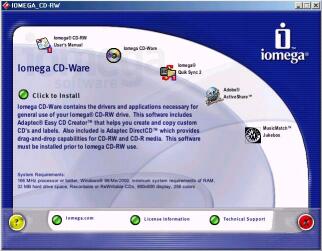 As
we have stated before, it's a piece of cake to install the software bundle that
comes with the Iomega Predator CD-RW drive. Congratulations to Iomega for the
great installer application.
As
we have stated before, it's a piece of cake to install the software bundle that
comes with the Iomega Predator CD-RW drive. Congratulations to Iomega for the
great installer application.
We expected though, newer versions of the programs that they are included
(for instance Easy CD Creator is version 4.01). Even though, they worked perfectly
with whatever task we tried (CD-Recording, AudioCD Creation, PacketCD Format/
Recording, CD-RW writing/erasing etc).
Something we have to state here, is the state-of-the-art HTML manual that's
included into the CD-Ware CD-ROM. It contains information for just about everything
you might want to ask and certainly will answer any questions you might have
-if not, you can always try at the support page of Iomega on the web: http://www.iomega.com/support.
3. Data Tests
Iomega Predator
USB CDR-W - Page 3
Data Tests
Test Method:
- SCSI Mechanic v3.0 & CD Speed 99 v0.80 Tests: With these tests
we attempted to measure the I/O performance of Iomega's Predator CDRW drive.
Because of the drive's nature, we didn't perform any comparisons to other various
CDR-W drives. We believe that it's obvious why...
- SCSI Mechanic v3.0 results:

The Iomega's Predator CDRW performed pretty good for an 6x Reader on the USB
port. The drive gave us the best score in "Average Sequential I/O"
test results. In the "Average Same Sector I/O" tests the drive didn't
perform so well, not due to it's internal cache, but because of the USB speed-limit.
- CD Speed 99 results: (click here
to see the CD Speed 99 graph)

The CD Speed 99 results confirmed our previous tests results. The drive gave
back a high average reading speed mark (6.44x) which it's remarkable once it's
named speed is only 6x.

The seek times of Iomega's Predator are a nice surprise. It manages to compete
-and beat- drives like the Yamaha 2100s (126ms), or even the Plexwriter PX-W1610A
(135ms) in the Random I/O seek time! This also happens more or less to the 1/3
tests. The drive is a great performer in this test.
- CD-R Media / Overburning tests
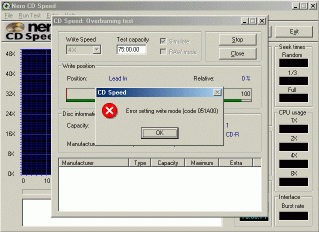 We
burned a CD-R media with data up to 700Mb (80min CDR) but not through CD Speed.
The program/drive combination was unable to operate properly with any CDRs over
74:00 mins; more, it failed to complete the write tests of CD Speed on ANY media.
(See the picture).
We
burned a CD-R media with data up to 700Mb (80min CDR) but not through CD Speed.
The program/drive combination was unable to operate properly with any CDRs over
74:00 mins; more, it failed to complete the write tests of CD Speed on ANY media.
(See the picture).
We have made it though using Nero 5.5.2.4. and an 80:00min CDR. Even then,
there was no possibility to overburn over just 1 sec above 80:00 mins.
We have contacted the author of CDSpeed,
Erik Deppe who was very helpful and stated that the particular drive may be
using the Philips mechanism which means that "...the recording tests
are not (yet) supported because they need a special mode to write..."
After a couple of days we received a new version (0.83 beta) of CDSpeed, which
supported the overburning feature of the drive. We managed to overburn up to
91:25 mins using a TraxData 16x, 80min media, but at that point the drive failed
to complete the test and we had to reboot the computer in order to override
the situation. The drive also failed (under any circumstances) to recognize
the 90min and 99min CDR media. :-(
4. RW reading tests
Iomega
Predator USB CDR-W - Page
4
RW reading tests
- CD-RW tests:
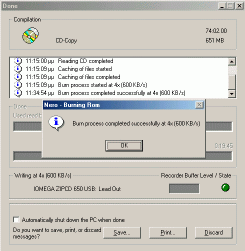 For
the RW tests we used the Ricoh 1-4x CD-RW media. We duplicated the Plextools
1.08 CD, using Nero 5.2.2.4 which was written on the Iomega Predator at 4x speed.
The whole process took us 19:45" to complete, which was more or less what
we've been expected. We have included the Lead-in and Lead-out time into this
measurement.
For
the RW tests we used the Ricoh 1-4x CD-RW media. We duplicated the Plextools
1.08 CD, using Nero 5.2.2.4 which was written on the Iomega Predator at 4x speed.
The whole process took us 19:45" to complete, which was more or less what
we've been expected. We have included the Lead-in and Lead-out time into this
measurement.
We didn't use the writing process that CD Speed 99/Nero CD Speed offers, because
the drive failed to co-operate with the program, due to it's specific harware
(read the relative comment on the previous page for more information on this
subject).
- CD Speed CD-RW Tests:
The drive reads with 6,39x speed a CD-RW media as the CD-Speed reports. The
seek times are much higher than with normal CDR media (except for the Full Seek
test) while the CPU usage for all speeds is very high (8x reading: 100%):
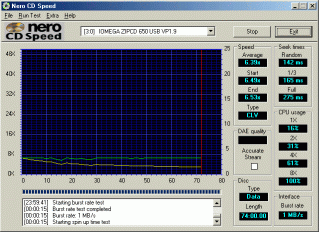
CloneCD Tests
- Procedure:
We used CloneCD (v3.0.0.23) and 5 original CDs - Euro 2000 (SafeDisc 1),
No One Lives For Ever (SafeDisc 2), Rally Masters (LaserLock 1), Desperados
(LaserLock 2) and V-Rally 2 Expert (SecuROM 2) - in order to test the reading
time of Iomega Predator USB. We also tested the reading performance with backups
of the original CDs, since the reading speed varies between original and backup
media. The following picture shows the drive's reading/writing capabilities:

- Results:
As you understand the drive's limited reading capabilities (6x)
will not give you a great reading performance. The drive needed around 1hour
to make images from our SafeDisc 1/2 protected CDs. The bad news are that it
doesn't support the reading of the 96bytes SubChannel data which makes the backup
of CD-Text, CD+G and LibCrypt PSX protected CDs impossible. You will not have
any problems with SecuROM 2 CDs.
5. DAE Tests
Iomega
Predator USB CDR-W - Page
5
DAE Tests
- Test Method:
We used CD DAE 99 v0.21 beta and EAC v0.9 prebeta 9 software in order to
check the DAE performance of the Iomega Predator USB CDR-W
- with various AudioCDs (both pressed and CDR). The posted DAE results
are the average of both applications, but the CPU usage only taken from CD DAE
99, since EAC occupies the system a lot more. As a last note, we used the "BURST"
reading mode of EAC. We made a full CD Rip starting from the first to the last
track of the CD. The Average DAE reported speed along with the CPU Usage displayed
in the test graphs.
 -
DAE features
-
DAE features
We used EAC v0.9 prebeta 9 to examine the drive's features. As the program
reported, the drive does not "Caching" data, supports "Accurate
Stream" and doens't "C2" error info.
- Pressed AudioCD results: (click here
to see the CD Speed error and here
for the graph)
The Iomega Predatorgave back DAE speed 5,72x (average). That shows the drive
is a rather bad solution when you want fast ripping. Plus, the Iomega Predatordidn't
like all of our pressed audio cd samples (76:15", 73:38" long) while
also didn't like ANY disc with over 74mins Audio at the CD Speed 99 and refused
to finish the test. We tried with a 61:42 min CD to be able to complete it (Soul
II Soul, Time for change)...

- CDR AudioCD results: (click here
to see the CD Speed 99 graph)
The Iomega drive continues to be as slow as before with a DAE speed locked
at 5,64x (average)with CDR media. The drive's CPU usage was pretty high in both
DAE tests...

- Advanced DAE Quality
The CD-Speed Advanced DAE Quality test was not able to complete,
due to the known problems that we have stated in the previous pages... We contacted
again the CDSpeed, Erik
Deppe who kindly sent us an updated version of the program, (0.83 beta)
which was far better, but unfortunately, came up with similar results with a
blank 74:00min CDR. (The drive produced a clicking noise and start-stops all
the time and we were forced to quit the test to avoid any damage...) We then
tried a TRAXDATA 16x-80min CDR, and executed the Advanced DAE tests again...
This time the test was succesful, and here are the results:
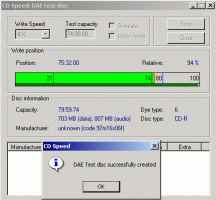 >>>
>>>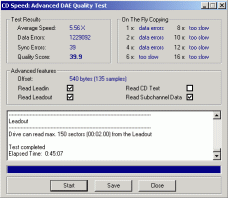

As you see the drive didn't perform well at all, on the Advanced
DAE tests. It produced 32 Sync and 1229092 Data errors.
- Ripping 90 and 99 mins AudioCDs
The Iomega Predator didn't regognize anything above 74min when it came to
AudioCDs. (The drive produced a clicking noise and start-stops) This is very
dissapointing and -if it's not a problem of the particular CDRW we had in our
hands- it's certainly something that Iomega Engineers should check.
6. CDR Tests
Iomega
Predator USB CDR-W - Page
6
CDR Tests
The Iomega Predator supports up to 4x writing. It only has 2 Mb of buffer
and doesn't have any anti-coaster technology (BURN-Proof, JustLink, SeamLess
Link), which is a negative for the possible buyer. We used the CD Speed's build-in
writing speed test which confimed the 4x writing speed (4.00x average):
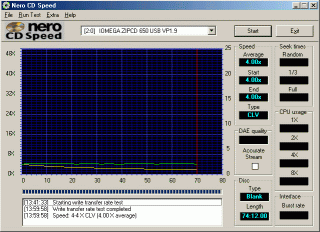
 -
Procedure: We tested the Iomega Predator with Nero v5.5.2.3, CloneCD v3.0.2.3,
Padus DJ v3.00.780 software and with the following media: Verbatim 74min (16x)
& 80min (16x), TraxData 80min (16x), Prodisc 74min (16x) and with RICOH
4x CDRW.
-
Procedure: We tested the Iomega Predator with Nero v5.5.2.3, CloneCD v3.0.2.3,
Padus DJ v3.00.780 software and with the following media: Verbatim 74min (16x)
& 80min (16x), TraxData 80min (16x), Prodisc 74min (16x) and with RICOH
4x CDRW.
We didn't notice any problems with any of the involved media, except with
the previous version of CDSpeed - 082 beta - but once we replaced the program
with the newer version everything worked fine.
- CD-R Tests:
We created "DataCD" job with data slightly higher than 74mins
(74:03:65):

As you can see, the Iomega has a long burning time (it's only 4x)
- 80min CDs:
In our burning tests the 80min CD contains a slightly higher than 80min
amount of data (80:02:16) but since the Iomega drive doesn't support overburning
(actually it supports but it's problematic- it never stops writing up until
91:25 mins) we had to remove some of the data in order for the project size
to fall in 79:59 mins. So the posted 80min burning time is actually lower than
the expected real one (2-3 seconds higher):

The Iomega's time is again very slow since it's only 4x fast.
- Overburning Tests:
 No
such tests since Iomega simply doens't support overburning! This is another
negative issue since nowdays we have media supporting 90 and/or 99min writing.
Iomega should improve this.
No
such tests since Iomega simply doens't support overburning! This is another
negative issue since nowdays we have media supporting 90 and/or 99min writing.
Iomega should improve this.
- AudioCD Tests:
 We
created several Audio CDs (CD-Text is not supported though). The Nero 5.5.2.3
performed excellently and the produced CDs were played without any problem in
the same drive and other drives as well.
We
created several Audio CDs (CD-Text is not supported though). The Nero 5.5.2.3
performed excellently and the produced CDs were played without any problem in
the same drive and other drives as well.
- CloneCD Tests:
 The
Iomega supports only DAO-RAW writing mode as the latest CloneCD (3.0.0.23) reports.
The drive also supports "Simulation". Our test results confirmed that
the drive works with DAO-RAW but doesn't support writing 96bytes of SubChannel
data. This mean you can forget writing CD-Text, CD+G and PSX Libcrypt PSX CDs.
The
Iomega supports only DAO-RAW writing mode as the latest CloneCD (3.0.0.23) reports.
The drive also supports "Simulation". Our test results confirmed that
the drive works with DAO-RAW but doesn't support writing 96bytes of SubChannel
data. This mean you can forget writing CD-Text, CD+G and PSX Libcrypt PSX CDs.
- SD2 Support:
For the SD2 test we used the "No One Lives For Ever" CD title.
We used another drive as the reader since the Iomega is TOO slow when reading
protected CDs and of course the Predator as the writer. The produced backup
played without any problems in the same or any other drive we tested! Very good
news for Iomega Predator users :-)
- Buffer Underrun tests:
The Iomega Predator doesn't support any anti-coaster technology. Instead
it supports 2MB of Buffer in order to solve this problem. As you understand
if you are doing multiple things, while writing, a coaster is on the way...
Verdict of CDR Results:
The Iomega general performance with CDR media didn't showed any serious
problems. The drive seems to take around 18,5mins to finish a 74m recording
job (different software programs, produced more or less the same time as well)
which is what we've been expected since it's a 4x drive. Plus, it doesn't support
overburning, which means you can forget 90 and 99min CDs. On the other hand
it supports DAO-RAW but failed to backup SecuROM 2 protected CDs, since it doesn't
support writing of SubChannel data. On the other hand it support SD2 backups!
Last but not least, the drive doesn't support any kind of anti-coaster tehcnology
making it less attractive to the user's eyes...
7. RW Writing Tests
Iomega
Predator USB CDR-W - Page
7
RW Writing Tests
We used Nero 5.5.2.3 for writing CDs at the maximum RW speed for all the tested
drives. The Iomega Predator supports only 4x RW writing.

The drive burning time is high, which is natural due to the only 4x re-writing
speed, since it needs 1185 secs to finish the task. The drive's CPU usage was
bad (50%) while the erase time was not that bad for a 4x RW drive (62secs).
- Packet Writing
Tests:
The drive is packaged with DirectCD. We used both InCD and directCD
for our tests. We used RICOH 4x-RW media and we formatted it. The formatting
of the media takes around 35min.The formatted disc had 543.440 Kb of free space.
We copied a 441,2 MB file (462.714.880 bytes) from a Hard Disk (on the same
PC as the writer) to the formatted RW media-using explorer (we dragged and dropped)
we completed the test twice to eliminate possible time measurement faults and
user errors:

The drive has a good -for a 4x re-writer- packet writing with 3.9X writing
and 5.8X reading.
8. Conclusion
Iomega
Predator USB CDR-W - Page
8
Conclusion
|
Positive
(+):
|
Negative
(-):
|
|
- Portable USB drive
- Truly Plug 'n' Play device
- Great software installation utility
- Supports 2MB of buffer
- Good CloneCD reading performance
- Supports DAO-RAW
- Can backup SecuROM2 protected CDs
- Can backup SD2 protected CDs!!!!
- Supports reading of SubChannel data
- Good packet writing performance (for 4x recorder)
|
- No anti-coaster technology
- USB limits the funtions of the drive to 6x (max)
- Doesn't support reading/writing of 96bytes of SubChannel data
- DAE ripping quality suffers...
- Problems with certain pressed audio cds
- Doesn't support overburning
- Doesn't support reading/writing 90/99min CDs
- High Price ($220+)
|
The Iomega Predator defines a new way of portability - not the usual Jazz
or Zip one, but the CD/ CDRW way. It is certainly not a great performer, but
we think it is a fair value-for-money proposition. Even though it's great design
and USB features will affect some users, there are more players in the portable
recording playground. For instance the Yamaha 16x10x40 firewire CDRW which is
a lot faster, but uses the IEEE1394 protocol instead of the USB one. One other
thing that a user should consider, is certainly the ability of the drive to
make working SD2 backups! This (and this only) is one reason I'd wanted a drive
like this connected to my PC !
You must ask yourself if you really want the features (and the portability)
that the Iomega Predator has to offer. If you are the person who is mostly on
the road - consider buying it. On the other hand, the competition, already has
to offer SimlessLink and 6x writing. The choice is yours, as always...