1. Introduction
Freecom Traveller
II combo CDRW/DVD- Page
1
- Introduction
 Freecom
Traveller II combo drive is a CD-RW and DVD combo player, designed for all those
that ask for a portable drive able to write their dailly CD-R/RW and read almost
all kind of DVD media in the same drive.
Freecom
Traveller II combo drive is a CD-RW and DVD combo player, designed for all those
that ask for a portable drive able to write their dailly CD-R/RW and read almost
all kind of DVD media in the same drive.
 Freecom
Traveller II is an 8X4X24 CD-RW drive plus an 8X DVD-ROM. The drive can also
play MP3 files and can be externally/battery powered. The drive offers a connection
interface flexibility due to Freecom Multi connect interface. Parallel, PCMCIA,
USB, USB-2, CardBus or IEEE-1394 (FireWire/ i.LINK) can be used by simply attaching
to the drive a different FREECOM Cable.
Freecom
Traveller II is an 8X4X24 CD-RW drive plus an 8X DVD-ROM. The drive can also
play MP3 files and can be externally/battery powered. The drive offers a connection
interface flexibility due to Freecom Multi connect interface. Parallel, PCMCIA,
USB, USB-2, CardBus or IEEE-1394 (FireWire/ i.LINK) can be used by simply attaching
to the drive a different FREECOM Cable.
- Features
- 8x writing, 2/4x re-writing, 24x reading (CD), 8x DVD
- MP3 and audio playback
- Supported Interfaces: Freecom Multi Connect USB 1.1,
2/" Firewire (IEEE 1394)/PCMCIA/Parallel/CardBus
- Dimensions: 14.5 x 14.5 x 1.7 cm (L x W x H)Weight:
450 gr without power module, 600 gr with power module
- Buffer: 2MB
- JustLink anti-buffer underrun
- Write methods: TAO, SAO, Packet writing
- Unpacking
 The
supplied package was the retail European contained except from the drive, a
manual CD-ROM, Roxio Easy CD Creator and DirectCD v5.1 as writing/packet writing
software, Cyberlink Power DVD v3.0 as DVD movie software. The package also included
a 24X 700MB blanc CD-R, a quick install manual, a CD-R pen, a warranty registration
form, a pluggable power module and the AC power adapter. The connection cables
are excluded and can by provided by Freecom stores. The drive comes with a 2-year
warranty (for Europe only) .
The
supplied package was the retail European contained except from the drive, a
manual CD-ROM, Roxio Easy CD Creator and DirectCD v5.1 as writing/packet writing
software, Cyberlink Power DVD v3.0 as DVD movie software. The package also included
a 24X 700MB blanc CD-R, a quick install manual, a CD-R pen, a warranty registration
form, a pluggable power module and the AC power adapter. The connection cables
are excluded and can by provided by Freecom stores. The drive comes with a 2-year
warranty (for Europe only) .
 The
design of the drive is smart and stylish. The drive has a front-open tray and
on the top there is the "Freecom" logo.
The
design of the drive is smart and stylish. The drive has a front-open tray and
on the top there is the "Freecom" logo.
On the face of the drive there are the eject button,
the emergency eject hole and the access indicator led.

On the rear panel there are the power and the interface connectors. Freecom
provides various cables for connecing via Parallel, IEEE 1934, USB II, PCMCIA
/ Cardbus.

Also, there are two operation status leds, that light to orange according
to the external / battery power supply condition.

Battery Powered
 Frecom
Traveller II can be also powered by Ni MH rechargables batteries provided by
Freecom. The batteries should be placed in the Freecom power module which comes
with the drive and is showed on the right.
Frecom
Traveller II can be also powered by Ni MH rechargables batteries provided by
Freecom. The batteries should be placed in the Freecom power module which comes
with the drive and is showed on the right.
 To
install the batteries you should firstly disconnect the drive from power and
from the PC/notebok Put the drive upside down and release the safe on the left
to open the cover, in the place where the power module should be plugged.
To
install the batteries you should firstly disconnect the drive from power and
from the PC/notebok Put the drive upside down and release the safe on the left
to open the cover, in the place where the power module should be plugged.
Plug the power module on the back of the drive and then the battery, as shown
below


Place the battery cover that comes in the retail package and connect the
drive to the PC/notebook
The battery should be charged before use. For charging the battery
it is necessary that the external power supply is connected to the device and
the Freecom cable is connected to the device but not to the PC/notebook The
battery should be charged for at least five to six hours.
 On
the power module there is an "Ext Power" / "Batt. only"
switch. If the drive is connected through USB/Parallel/IEEE 1394 interfaces,
and the power pack is not connected to the device, the battery is in use and
does not recharge during operation in both "Ext. Power" / "Batt.
only" switch settings. Especially for the case of PCMCIA/CardBus connection
interfaces, in the "Ext. Power" switch setting, the drive is powered
from the notebook and the battery, meaning that the battery buffers the power
fluctuations from the notebook. In the same situation, the battery recharges
when the drive is in standby mode.
On
the power module there is an "Ext Power" / "Batt. only"
switch. If the drive is connected through USB/Parallel/IEEE 1394 interfaces,
and the power pack is not connected to the device, the battery is in use and
does not recharge during operation in both "Ext. Power" / "Batt.
only" switch settings. Especially for the case of PCMCIA/CardBus connection
interfaces, in the "Ext. Power" switch setting, the drive is powered
from the notebook and the battery, meaning that the battery buffers the power
fluctuations from the notebook. In the same situation, the battery recharges
when the drive is in standby mode.
When the power pack is connected to the drive, the drive is powered
by the power pack and the battery recharges when the drive is in the standby
mode, regardless the swicth setting.

- Installation
 We installed the drive and after reboot we saw that Nero identified the drive
as "TEAC DW-28E"! Should we expect another Teac drive performance?
Probably yes, see more in the result pages.
We installed the drive and after reboot we saw that Nero identified the drive
as "TEAC DW-28E"! Should we expect another Teac drive performance?
Probably yes, see more in the result pages.
We unchecked the "Auto Insert Notification" and were ready for
testing. Freecom Traveller II was connected through IEEE 1934 (FireWire) interface.The
Freecom Traveller II drive had the firmware revision v1.0A installed. We used
Nero (5.5.6.4), InCD (3.14), CloneCD (3.2.3.1) and Padus DJ (3.50.818) for the
recording tests.
- Test Machine
 WinMe/XP
OS
WinMe/XP
OS
Soyo 7VCA
Celeron II 566 over clocked to 850 MHz
128MB SDRAM PC 133
WD 18GB UDMA 66
Quantum Fireball EX 6.4 GB UDMA 33
DAWI 2975 - PCI (ULTRA) SCSI Host Adapter
ATI AIW 128
Adaptec's USB2connect 3100LP PCI card
2. Data Tests
Freecom
Traveller II Combo DVD/CD-RW
- Page 2
Data Tests
- SCSI Mechanic v3.0x results

Freecom Traveller II gave the best Average Random I/O result with (776 kb/sec).
In the sequential reading test, the Freecom drive is also fast and comes second
behind Plextor with 2670 kb/sec. The same sector read test seems to be friendlier
to the Teac CD-W280PU mechanism. The performance here is very high and reaches
the 10530 kb/sec, while Freecom Traveller II gave just an 1328 kb/sec average
result.
- Nero CD Speed v0.85 results: (Click
to see the CD Speed Graphs)

Freecom Traveller II keeps up with the good performance at the
Nero CD Speed test. The average reading performance forFreecom Traveller II
is 18.25X, very close to Plextor's PX-S88TU performance.

In the same test, we measured the seek time of the drive. As you can see
in the graph above, Freecom Traveller II is very fast and leads the race with
86 sec in the random access test! Teac CD-W280PU follows with 109 sec. Freecom
seems to have done a very good work with the drive's mechanism.
- CDR Media: (Click
to see the CD Speed Graphs)

Freecom Traveller II improved its reading performance with the
CDR media. The drive leads with 18.63X average reading speed while the Plextor
stays close with 18.53X.
- HS-RW media: (Click
to see the CD Speed Graphs)
For the RW tests we used the Ricoh HS-RW media.
Freecom Traveller II is the fastest reader in this test with 18.61X average
reading speed:
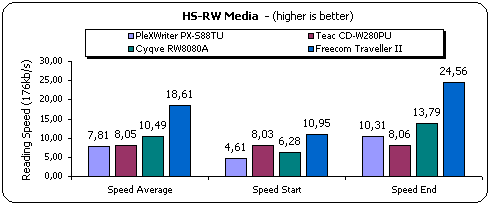
3. CloneCD reading Tests
Freecom
Traveller II combo DVD/CD-RW
- Page 3
CloneCD Tests
- Procedure
We used CloneCD (v3.2.3.1) and 5 original CDs - Euro 2000 (SafeDisc
1), No One Lives For Ever (SafeDisc 2), Rally Masters (LaserLock 1), Desperados
(LaserLock 2) and V-Rally 2 Expert (SecuROM 2) - in order to test the reading
time of Freecom Traveller II . We also tested the reading performance with backups
of the original CDs, since the reading speed varies between original and backup
media. The following picture shows the reading/writing capabilities of the Freecom
drive, as CloneCD reports:

As you can see, Freecom Traveller II is not compatible with CloneCD
RAW-DAO mode!
- PSX Pressed Media
For this test we used the PSX game 'NBA Jam Extreme' and we ripped
the image to HD with CloneCD. We attempted to read a PSX cd title with Freecom
Traveller II . The drive was fast and finished the task in 151 seconds, very
close to the Teac's performance.

- SafeDisc 1/2 Results

The winner here is clearly identified. Freecom
Traveller II was very slow while reading both pressed / backup titles.

- LaserLock 1/2 Results

Freecom Traveller II was faster in this test but still cannot
beat the competitor drives.

The scenario remains the same for the LaserLock
v.2 protected CDs. Freecom Traveller II is slower than the other drives.
- SecuROM Results

The Freecom Traveller II does not support 96bytes reading of
subchannel data from data/audio tracks, as CloneCD reports. The drive's performance
was very good and gets the first position with the backup and the second best
with the original test disc.
4. DAE Tests
Freecom
Traveller II combo CDRW/DVD
- Page 4
DAE/MP3 Tests
- Test Method
We used CD DAE 99 v0.21 beta and EAC v0.9 prebeta
11 software in order to check the DAE performance of the Freecom drive with
various AudioCDs (both pressed and CDR). As a note, we used the "BURST"
reading mode of EAC. We made a full CD Rip starting from the first to the
last track of the CD. The Average DAE reported speed along with the CPU Usage
is displayed in the test graphs.
- DAE features
 We
used EAC v0.9 prebeta 11 to examine the drive's features. As the program reported,
Freecom Traveller II does not support "Caching" and supports "Accurate
stream" and "C2 error info"
We
used EAC v0.9 prebeta 11 to examine the drive's features. As the program reported,
Freecom Traveller II does not support "Caching" and supports "Accurate
stream" and "C2 error info"
- Pressed AudioCD results
Freecom Traveller II extracted the pressed audio
CD at 8X and it gets the third place, far away from the top:

- CDR AudioCD results
Freecom Traveller II gave the same DAE speed
in the CDR test as with pressed media, and also produced no errors.

- EAC Secure Extract Ripping mode
EAC secure extract ripping mode results, which
ensures maximum produced WAV quality. Note that for each drive we used the
build-in detection function:
|
Tested Drives
|
Average DAE Speed (X)
|
|
Pressed
|
CDR
|
|
TEAC CD-W280PU
|
7.5
|
7.6
|
|
CyQve RW8080A
|
2.2
|
2.3
|
|
Freecom traveller II
|
2.1
|
2
|
|
PleXWriter PX-S88TU
|
2.3
|
2.6
|
- Advanced DAE Quality
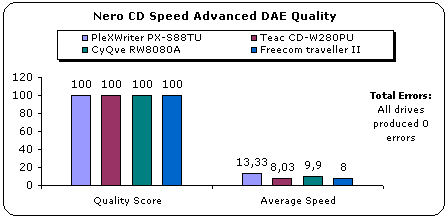
Freecom Traveller II keeps the DAE speed at 8X
as in the previous tests. The quality score is 100 for all the drives, and
as you can see below, CDSpeed states that the drive cannot read CD Text, but
we will check it out later.

- Bad CDR Media results
Despite the fact that Nero CD Speed Advanced DAE
test stretches drive's mechanism to the max, we decided to do real life tests
with a scratched disc. The disc was dirty, and with some light scratches,
enough in order cause problems to most of the tested drives. We used CD DAE
99 software to rip the whole disc (756539616 sectors) and the results were
very interesting:
|
|
Average Speed (X)
|
Errors
|
Errors Of Total Disc (%)
|
|
TEAC CD-W280PU
|
7.9
|
0
|
0
|
|
CyQve RW8080A
|
9.4
|
60254016
|
7.96
|
|
Freecom traveller II
|
8
|
62226
|
0
|
|
PleXWriter PX-S88TU
|
12.6
|
86458
|
0.01
|
Freecom Traveller II kept its ripping speed at
8X, but the produced error rate is very low and practically 0%. The TEAC CD-W280PU
gets the first place with 0 errors.
- Ripping 90 and 99mins AudioCDs
Freecom Traveller II cannot recognize any 90/99
min media and the tests with CDSpeed gave a failure reading error in the beginning
of the reading process.
- Mp3 Playback feature
Freecom Traveller II supports MP3 playback from
CD-R/RW media. We created all possible combination of Mp3 files ,using Nero's
build-in Mp3 encoder for both CBR/VBR encoding formats. The playback results
are gathered in the following tables:
|
|
CBR MP3 encoding
|
|
Encoding BitRate
|
20
|
24
|
32
|
40
|
48
|
56
|
64
|
80
|
96
|
112
|
128
|
160
|
192
|
224
|
256
|
320
|
|
Freecom Traveller II
|
Yes
|
|
|
VBR MP3 encoding
|
|
Encoding Bitrate
|
Lowest
|
Low
|
Medium
|
High
|
Highest
|
|
Freecom Traveller II
|
Yes
|
As the test results showed, Freecom Traveller
II managed to playback ALL CBR/VBR encoded mp3 files without any noticable
problems.
- Reading Protected AudioCDs
For the test procedure we used 3 protected AudioCDs, which
we tested in both recognition and ripping (with CD DAE) processes:
* Pressed AudioCD with Sony's KeyAudio
* Pressed AudioCD with Cactus Data Shield 200 (Natalie Imbruglia - White Lilies
Island)
* CDR AudioCD protected with Cactus Data Shield (CDS100) - made with Clone
Audio Protector v1.1 (adding 30 secs lead-out)
|
|
KeyAudio
|
CDS200
|
CDS100
|
|
Freecom Traveller II
|
Recognizes all the audio tracksexcept
from the last, ripping/reading impossible
|
Cannot recognize the disc contents
|
Reads all tracks as Data tracks - ripping
impossible
|
|
TEAC CD-W280PU
|
Recognizes all tracks and can rip conntents.
It stops ripping at 94%
|
Can regongize contents of the disc but
only the first 6tracks as Audio - cannot rip with normal DAE ripper..
With Feurio it can play the first 5 tracks, but not the rest
|
|
Plextor PX-S88TU
|
Recognizes all the audio tracks, ripping/reading
impossible
|
Can recognize contents of the disc but
only the first 6 tracks as audio - cannot rip with normal DAE ripper.
With Feurio it can play the first 7 tracks.
|
Cannot recognize the disc contents
|
As the test results showed, Freecom Traveller II is not prepared
to handle any AudioCD protected disc.
5. CDR Tests
Freecom
Traveller II combo DVD/CD-RW
- Page 5
CDR Tests
- Procedure
We tested both drives with Nero v5.5.6.4, Ahead InCD v3.14, CloneCD v3.2.3.1
and, Padus DJ v3.50.818 software. We used various of media for performing our
tests: Creation 74/80mins 16x, Maxell 74min 12x, Mitsubishi Chemicals 74/80min
24x certified, Mitsui 74min 24x certified and Ricoh's 74min HS-RW.
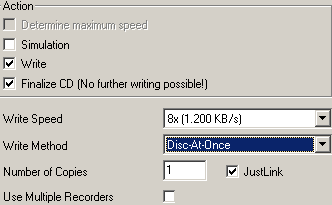
- 74min CD-R Tests
We created a "DataCD" job with data slightly more than
74mins (74:03:65). We burned the same job with all 4 CDR-W drives:

The Freecom Traveller gets the second position in this test with 602secs.
The drive is faster than both PleXWriter PX-S88TU/CyQve RW8080A by 9 and 5 seconds
respectively. The TEAC CD-W280PU is the top performer with 598secs.
- 80min CD-R Tests
In our normal burning tests the 80min CD contains
slightly less than 80min data (79:55:46):

Freecom Traveller II seems to be slightly faster than the other
drives, although the differences are very small.
- Writing Quality Tests
We used Creation's (Plasmon based) 16x certified media for our
writing quality tests. We used Nero 5.5.6.4 and all CDs were Audio CDs with
74:51:27 in size. The produced CDs, were measured from DigitalDrives
and results are illustrated in the following tables:
|
Creation 74min 16x
media
|
|
Model
|
C1
|
Average Burning Time (secs)
|
|
Max
|
Average
|
|
PlexWriter PX-S88TU
|
39
|
6.7
|
623
|
|
Teac CD-W280PU
|
47
|
7.5
|
591
|
|
CyQve RW8080A
|
19
|
2.1
|
607
|
|
Freecom Traveller II
|
41
|
3.3
|
602
|
Freecom Traveller II gave a low average C1 error rate meaning
that the recording quality is high. Among the drives above, Cyqve RW8080A has
produced the lower C1 error rate. The following graph comes from Creation 74min
16X media:

- Overburning Tests
The drive doesn't support overburning.
- Battery operation
We plugged the Freecom power module on the drive and started
the battery charge operation. The betteries were left to charge for 6 hours,
as the manual recommends. Then we connected the drive to the PC and started
an audio CD playback. Unfortunatelly the playback did not last more than 30
minutes and the drive stopped any operation, until we plugged the external power
back. Freecom claims that the battery will keep you company up to 4-5 hours
but the real life test results showed the oposite.
- CD-Text Results
Freecom Traveller II can read CD-text but cannot write audio
CDs with CD-text.
 -
CloneCD Writing Tests
-
CloneCD Writing Tests
The CloneCD v3.2.3.1 reports that the Freecom Traveller II drive doesn't
support the DAO-RAW but only the SAO-RAW features. This mean it will not backup
Securom 2/PSX Libcrypt protected CDs. Users will not have problems with Safedisc
1, LaserLock 1/2 protected CDs..
- SD2 Support
For the SD2 test we used the "No One Lives For Ever", "Max
Payne" and "Emperor Battle of Dune" game titles. We used the
Freecom drive as reader/writer. The produced backup did worked at some of the
tested drivevs. Therefore it can produce partial working SD2 CDs. Note that
drive SD2 ability might not work with newer SD2 protected titles, since they
need a fully DAO-RAW 96 writer to backup them.
- 8cm mini CDs
Freecom Traveller II supportst writing/reading of 8 cm mini CDs.
6. RW-Packet Writing Tests
Freecom
Traveller II combo DVD/CD-RW
- Page 6
RW Writing Tests
We used Nero 5.5.6.4 for writing CDs at the maximum RW speed
for all the tested drives.

Freecom Traveller II was fast and finished within 602 seconds.
This performance is very close to that the Teac gave, which holds the first
position. As for the "quick erase" time, Freecom Traveller II got
the third position with 54 seconds.
- Packet Writing Tests
We used Ahead InCD v3.14 for all Packet Writing tests with a
Ricoh HS-RW media. The formatted disc had 534mbs of free space. We copied a
403 MB file (403.147 kbs) from a Hard Disk (on the same PC as the writers) to
the formatted RW media using Windows Explorer (we dragged and dropped) and we
completed the test twice to eliminate any possible time measurement faults and
user errors:

Freecom Traveller II gave aproximately the same performance as
writer/reader. The drive was not fast and gets the third position with 2.8X
average speed.
7. DVD Tests
Freecom
Traveller II combo DVD/CD-RW
- Page 7
DVD Tests
 -
Test Method
-
Test Method
We used Nero DVD Speed v0.52 to run DVD tests (DMA
enabled on all drives). All tests were performed at least 3 times with the same
DVD title (we took the worst results). The DVD Speed author suggests avoiding
the use of dual layer DVDs since performance might be lower than the actual
one. For that purpose we used a single-layered DVD title, taken from PC Magazine.
- Nero DVD Speed results: (Click
for DVDSpeed results)

Freecom Traveller II gave a 7035 kb/s DVD-ROM reading performance, which is
enough for our daily needs.

In the Full access Freecom Traveller II gave a 217ms result.
- DVD Ripping Tests
We measured the DVD Ripping speed using Matrix DVD and DVD Decrypter v3.0.0.8.
Freecom Traveller II ripped the movie to the HD in 12:44mins, meaning it gave
an 7118 Kb/sec ripping speed. Good performance for Freecom.
- DVD reading Tests
The chart below shows the Nero DVD Speed results of both drives with DVD-R,
DVD-RW,
DVD+RW
media.

The drive managed to read all the above DVD formats, althought the graph shows
a 0 kb/sec for the DVD-R media. DVD Speed kept giving an error while reading
but the drive did managed to read from the medium when we manually tried to
read it.
- Movie Tests
We tested the drive with many DVD titles and our overall impression was very
good. The drive didn't showed any problem.
8. Conclusion
Freecom
Traveller II combo DVD/CD-RW
- Page 8
Conclusion
|
Positive (+)
|
Negative (-)
|
|
- Supports 8X writing, 4x rewriting, 24x
reading
- Supports 8X DVD reading
- 2MB buffer
- Supports JustLink anti-buffer underrun protection
- Interface flexibility
- Freecom Power Module
- Very good reading performance with pressed/cdr media
- Very good access times
- Good overall DVD performance
- Can backup SD2 protected CDs
- Good writing speeds
- Good writing quality
- Can playback all MP3 CBR/VBR encoded files
- Can read CD-Text
- Retail package includes 2-years warranty
|
- Doesn't support overburning
- Low DAE speed
- Low packet writing performance
- Very Bad CloneCD reading performance
- Doesn't support reading 96 bytes of SubChannel data
- Creates partial working SD2 backups
- Cannot read/rip protected AudioCDs
- Cannot read 90/99 min cds
- Limited battery-powered operation
- No connection cables included
- High price
|
The Freecom Traveller II combo is a good proposal for users who wish an external
portable DVD/CD-RW drive. The tests showed that the drive's performance really
meets its specifications. It is a very good CD/DVD reader and a fast and quality
CD writer. Freecom Traveller II can also play MP3 files and can be connected
to your PC/notebook through any interface, according to the Freecom cable you
have chosen. The drive's strongest advantage is the adoption of battery pack,
which the competition doesn't offer. Last the drive comes with a 2 year warranty
(only for European customers).
On the other hand, Freecom Traveller II doesn't offer several features such
as overburning, low DAE speed. Another weak part of the drive is that the batteries
that are included in the retail package need five to six hours to charge and
do not offer the expected operation availability. The batteries powered the
drive just for half an hour during an audio CD playback, and then they had to
be recharged again. Also, the connection cables are not included in the package
and user should spend some extra money to purchase them. The drive itself costs
678 Euro and possibly could be cheaper...