1. Introduction
Hitachi DZ-MV100A DVD-RAM Camrecorder
- Page 1
- Introduction
 Most
users who wish to keep their precious moments with a camcorder seem to prefer
the new generation "Digital Camcorders", instead of the traditional
analog camcorders. The solutions so far are based on the MiniDV format that
has certain advantages and of course some disadvantages. The major problem is
the editing of the video and the time that this process takes, since you not
only have to transfer the movies to a PC but also prepare them for further use.
Most
users who wish to keep their precious moments with a camcorder seem to prefer
the new generation "Digital Camcorders", instead of the traditional
analog camcorders. The solutions so far are based on the MiniDV format that
has certain advantages and of course some disadvantages. The major problem is
the editing of the video and the time that this process takes, since you not
only have to transfer the movies to a PC but also prepare them for further use.
On April of 2001, Hitachi released a revolutionary solution with the codename
"DZ-MV100A" DVD-RAM Camcorder. The main advantage of the new camera
was the direct recording to DVD-RAM media, with all the advantages that DVD-RAM
format offers (quick access, quick erase etc) and the direct use of the written
discs to the PC, with the use of a DVD-RAM compatible DVD-ROM reader. The cost
of the DZ-MV100A is rather high ($2000) and this review has the purpose to unveil
all the features of Hitachi's DVD Cam recorder along with the negatives.
- DVD-RAM format
Most 12 cm DVD-RAM discs marketed as of Q3 2000 conform to DVDRAM Book 1.0
and their storage per side is 2.6 GB. The DVD Forum settled on a plan for new
Book 2.1 standard in 1999, stipulating a 12 cm disc with 4.7 GB storage per
side, or an 8 cm disc with the same density and 1.4 GB storage per side. An
8 cm DVD-RAM disc conforming to this Book 2.1 standard is expected as the medium
for digital recording because of its compactness and mass storage. It has been
adopted by this DVD camcorder, a world first, as a home use DVD camcorder.

Hitachi's DVD camcorder conforms to the DVD video recording standard. The
DVD video recording standard refers to the unified standard for video recording
using a rewritable DVD disc such as DVD-RAM, stipulated at the DVD Forum in
1999: Functions such as real-time video writing, additional video writing, editing,
etc. have been standardized, based on the standard of read-only DVD-Video. Since
the DVD-RAM disc used in this DVD camcorder conforms to the newest standards
of DVD-RAM Book 2.1 and DVD video recording, it cannot be used with most DVD
players and DVD-RAM drives available on the market as of third-quarter 2000.
However, some DVD players and some DVD drives to be marketed in the future will
comply with playback and reading/writing of discs with these standards.
- 8cm DVD-RAM media
 There
are two types of DVD-RAM disc: for video camera and for PCs. You can only use
8 cm DVD-RAM discs (1.4 GB on one side, 2.8 GB on both sides) noted for video
camera use (for AV) with Hitachi's DVD camcorder. Most discs for video camera
use (for AV) can be removed from their cartridges for recording. Some discs
for PC, however, cannot be removed from their cartridges, and some can be removed
but recording cannot be made on them. The real capacity of 8cm DVD-RAM media
is 1.3GB and not 1.4GB due to different calculations of the DVD manufacturers
(1Kb=1000bytes and not 1024bytes).
There
are two types of DVD-RAM disc: for video camera and for PCs. You can only use
8 cm DVD-RAM discs (1.4 GB on one side, 2.8 GB on both sides) noted for video
camera use (for AV) with Hitachi's DVD camcorder. Most discs for video camera
use (for AV) can be removed from their cartridges for recording. Some discs
for PC, however, cannot be removed from their cartridges, and some can be removed
but recording cannot be made on them. The real capacity of 8cm DVD-RAM media
is 1.3GB and not 1.4GB due to different calculations of the DVD manufacturers
(1Kb=1000bytes and not 1024bytes).
- Recording modes
The 2 recording modes (FINE, STND) are referring to the resolution of the
recording video. The FINE mode is actually the true MPEG2 format. Hitachi's
implementation of the Mpeg2 is 704x480 (NTSC) with 4:3 aspect ratio. The DVD
movies have a 720x480 (NTSC) resolution. Hitachi says that "...We remove
the extra 16 lines because it's a title layer (black outlines around the video).
Because of this, we are able to save more information on the disc...".

The STND mode is 352x480 (also DVD compliant) but with a 3Mpbs bitrate. Since
the resolution is half, the final quality is just over VHS. The camera uses
CBR (constant bit-rate) Mpeg2 encoding technology. The audio is recorded at
Mpeg 1 Layer 2 format (48 KHz 224 Kbps).
The minimum recording time is approx. 3 seconds of video and the minimum editing
increment is approx. 0.5-second segment of video. The camera at the movie mode
uses approx. 720,000 CCD pixels while at the still photo mode uses approx. 1,000,000
CCD pixels.
The number of recordable stills on DVD-RAM disc is up to 999 stills per side
(when recording only stills). If free space of disc remains after 999 stills
are recorded, recording of movie will still be possible. Thumbnails can be created
for up to 999 scenes. Although recording of over 999 scenes is possible, new
thumbnails cannot be created.
Hitachi's DVD camcorder can use only DVD-RAM discs for AV, formatted in accordance
to the UDF 2.01 file system. No recording can be made on an unformatted disc
or a disc formatted with another UDF file system. The UDF 2.01 file system makes
the written media incompatible with Win2k/XP so a UDF 2.01 system driver must
be installed. The included CD contains VOB's InstandRead UDF package.
2. Features
Hitachi DZ-MV100A DVD-RAM Camrecorder
- Page 2
- Main features
 *
Hitachi's DVD camcorder uses 8cm DVD-RAM dual side disc, in order to store video
and audio. The 8cm DVD-RAM media can hold up to 2.8GB data, when using both
sides. The main advantage of such an implementation is being able to record
without overwriting previous recordings. Also since the DVD-RAM format has defect
management system, your recordings would be safe for a long time. With the DVD-RAM
disc you can immediately access both record and playback. Most other DV cameras
use videotapes that must be fast forwarded and rewound. Lastly, after recording
you can see your recorded movies by simply loading the disc in a PC, equipped
with a DVD-RAM compatible drive.
*
Hitachi's DVD camcorder uses 8cm DVD-RAM dual side disc, in order to store video
and audio. The 8cm DVD-RAM media can hold up to 2.8GB data, when using both
sides. The main advantage of such an implementation is being able to record
without overwriting previous recordings. Also since the DVD-RAM format has defect
management system, your recordings would be safe for a long time. With the DVD-RAM
disc you can immediately access both record and playback. Most other DV cameras
use videotapes that must be fast forwarded and rewound. Lastly, after recording
you can see your recorded movies by simply loading the disc in a PC, equipped
with a DVD-RAM compatible drive.
* You can record both movies of events and sports and also record stills as
with a digital still camera. The included 1,100,000 pixel CCD, can record movies
up to 704x568 and still images up to 1280x960 pixels. You can zoom up to 48x
times (12x optical multiplied by a 4-times digital zoom). Movies and stills
can be recorded on the same disc, by simply switching the recording mode.
* You can preview the movie or stills recorded either in the viewfinder or
on the LCD screen.
* Easy editing/playback tool. Disc Navigation allows you to easily attach
a title or special video effect to the recorded movie or still. With Disc Navigation,
you can arrange the playback order and edit multiple images to play them back
continuously. You can create an entire movie on this DVD camcorder alone, without
exporting the video to a PC for editing.
* Easy connection to various sources, (TV, Video printer, PC)
- Specifications
The full specifications of DZ-MV100A showed in the following table:
|
CCD (number of effective pixels)
|
1/4-inch interlaced, total number of pixels:
approx. 1,100,000 (movie: approx. 720,000: still:
approx. 1,000,000)
|
|
Lens
|
F2.0-2.7, f = 3/16”-1-15/16”
(4.1-49.2 mm)
Filter diameter: 1-7/16” (37 mm)
|
|
Focal length (converted to 35 mm camera)
|
Movie: approx. 1-3/4”-20-13/16”
(44-528 mm)
Still: approx. 1-1/2”-17-15/16” (38-456
mm)
|
|
Focus
|
Auto/Manual
|
|
Zoom
|
Optical 12X, 48X with digital zoom added
|
|
Required minimum illumination
|
8 lx
|
|
Viewfinder
|
0.44-inch color TFT (approx. 180,000
pixels)
|
|
LCD monitor
|
3.5-inch color TFT (approx. 200,000 pixels)
|
|
Electronic image stabilizer
|
Electronic type
|
|
Shutter speed
|
1/60 - 1/4000 second (movie)
|
|
Flash
|
(AUTO/ON/OFF) Still recording only
|
|
Recording mode
|
Movie (with sound)
Still
|
|
Maximum recordable time (on both sides
of disc)
|
Movie: approx. 60 minutes (FINE)*
approx. 120 minutes (STND)*
|
|
Maximum number of recordable stills
(on both sides of disc)
|
1998
|
|
Recording format
|
Movie: Conforming to DVD video recording
standard (MPEG audio)
Still: Simultaneous recording, conforming to DVD
video recording standard and JPEG
(1,280x960 pixels)
|
|
Audio playback format
|
MPEG, Dolby AC3
|
|
Recording medium
|
8 cm DVD-RAM disc (conforming to DVD-RAM
Book 2.1)
|
|
Jacks
|
Video/audio input/output x 1, S-video
input/output x 1, External microphone input x 1, Digital input/ output
terminal (connected to PC USB jack) x 1
|
|
Battery system
|
Lithium-ion
|
|
Power consumption
|
approx. 6.5 W when recording with LCD
monitor off
|
|
Dimensions
|
approx. 3-1/16” x 4-1/4” x
6-9/16” (78 x 108 x166 mm) (excluding hood and projections)
|
|
Storage temperature
|
16.8-140 °F (-20-60 °C)
|
|
Weight
|
1.83 lbs (approx. 830 g) (without battery
or disc)
|
|
Total weight when recording
|
2.18 lbs (approx. 990 g) (when using
DZ-BP16 battery)
|
In short the camera sports a 1.1MegaPixel CCD (that records up to 704x568-pixel
movies and 1280x960-pixel pictures), 12X optical zoom, 3.5" TFT LCD monitor,
maximum recording time of 60 minutes of video (30mins per DVD-RAM side), 999
still pictures per side, supports AC3 sound, and its weight without battery
is 830gr.
- Package
 The
DZ-MV100A comes at a rather small box with the following contents: the DVD camcorder
itself, an AC adapter/charger (DZ-ACP1), the DC power cable, a power cable,
8cm DVD-RAM media, an infrared remote control (DZ-RM1W), USB v1.1 cable for
connection to a PC among with the proper software, a shoulder strap, 2 "AA"
batteries, AV input/output cable, Lens cap and lens cap string and 2 Ferrite
cores.
The
DZ-MV100A comes at a rather small box with the following contents: the DVD camcorder
itself, an AC adapter/charger (DZ-ACP1), the DC power cable, a power cable,
8cm DVD-RAM media, an infrared remote control (DZ-RM1W), USB v1.1 cable for
connection to a PC among with the proper software, a shoulder strap, 2 "AA"
batteries, AV input/output cable, Lens cap and lens cap string and 2 Ferrite
cores.
There isn't any PC software included to be able to manipulate the written
movies. Hitachi uses Panasonic's DVD-Movie AlbumSE software to split, transfer
and cut your written movies. This software would be available shortly for all
users from Hitachi. If you decide to buy the DZ-MV100A now, you will have to
wait until it is officially released.
After unpacking the box, in order to start using the DVD camcorder, you would
have to first charge the battery. The AC adapter/charger is actually a docking
station for the lithium-ion battery and at the same time an AC adapter for the
camera. So you either wait for the battery to be charged or just plug the AC
adaptor at the back of the camera and you are ready to go!

3. Camera-Cautions-Battery
Hitachi DZ-MV100A DVD-RAM Camrecorder
- Page 3
- The Camera
The Hitachi DZ-MV100A camera is compact and solid. The user's eye will fall
immediately at the side where the "MEGA PIXEL CCD" and "DISC
NAVIGATION" logos reside, which gives you an idea of the camera's features.
The following picture shows the camera's buttons, switces, and use:
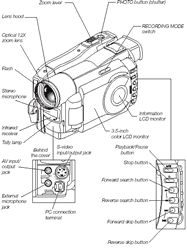
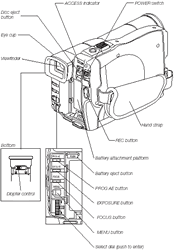
The camera has many features waiting for you to discover. Be sure to read
the very good printed manual before start using the camera in order to see all
the main uses of the camera.

The main buttons during recording are at he back of the camera (REC, Eject,
Access indicator, Prog, Menu), at the top (Zoom, Photo) and last at the side
(recording mode (picture/video), pause, play, stop, skip, search).
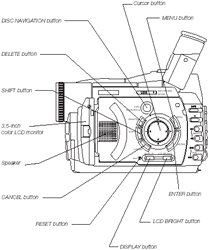
After opening the LCD screen, you will see a very easy navigation system that
is enabled after pressing the green button "disc navigation". There
you can erase, play all recorded movies/stills from the 3.5" TFT LCD screen.
You can also adjust the LCD brightness and the various display messages.

At the bottom of the camera you will find 2 holes for fitting a tripod.
- Cautions
We will not list the usual cautions but something about DVD-RAM media. As
Hitachi says "...Using the DVD camcorder in a place where the temperature
is over 104 °F (40 °C) or under 32 °F (0 °C) will not allow
it to make normal recording/playback...". This means you cannot use your
DVD cam recorder when there is high temperature (over 40 °C) or at very
low temperatures (below 0 °C). Some users who live in countries with such
temperatures should be aware of this! We did however tried the camera at low
temperatures 2-5 °C and we didn't noticed any problems.
Also you should avoid looking into the inside of DVD-RAM drive. The camera
uses 650nm laser light to read and write data, which could damage your
eyes!
- Battery
You have to wait around 90 minutes for the battery to be charged. In case
you need extra power, Hitachi also sell the DZ-BP28 battery pack that needs
170 minutes to be charged. Hitachi say that "...The reference for DVD camcorder
recordable time with fully charged battery is between 40 and 60 minutes (with
model DZ-BP16) or between 70 and 100 minutes (with model DZ-BP28).." however
without using any flash light, or zooming or LCD screen!

The recordable time in the above table shows the time available when the DVD
camcorder is in the recording mode without using any other function after
recording is started. In real life, the battery will discharge 2-3 times faster
than this reference, since the REC button and zoom are being operated, and playback
is performed. Hitachi says that the real recordable time with a fully charged
battery is between 40 and 60 minutes (with model DZ-BP16) or between 70 and
100 minutes (with model DZ-BP28). Our tests results with the DZ-BP16 model (attached)
showed that in case of mix use (recording, sometimes using LCD monitor, taking
pictures with and without flash light) the maximum recording time is around
30minutes. In case you need extra power get either a second set of DZ-BP16 battery
or the bigger DZ-BP28 model. Note that both packs discharges faster in cold
places.
4. Using the Camera
Hitachi DZ-MV100A DVD-RAM Camrecorder
- Page 4
- Using the camera
 Time
has come to insert the DVD-RAM disc! This process is quite easy. Simply turn-off
(important!) the camera and press the eject button. The cover of disc insertion
block (hand strap) will slightly open. Gently open the cover by hand until it
stops. Insert the DVD-RAM disc cartridge into the disc guide, so that the side
of disc you want to record faces the hand strap with the disc shutter towards
the video lens. The cartridge will stop once midway: Firmly push it in until
it stops. Gently push the section indicated "PUSH" on the cover of
disc insertion block (hand strap), to close the cover.
Time
has come to insert the DVD-RAM disc! This process is quite easy. Simply turn-off
(important!) the camera and press the eject button. The cover of disc insertion
block (hand strap) will slightly open. Gently open the cover by hand until it
stops. Insert the DVD-RAM disc cartridge into the disc guide, so that the side
of disc you want to record faces the hand strap with the disc shutter towards
the video lens. The cartridge will stop once midway: Firmly push it in until
it stops. Gently push the section indicated "PUSH" on the cover of
disc insertion block (hand strap), to close the cover.
Note that the DVD-RAM disc has an orientation: If it is forcibly inserted
from the wrong direction, the DVD camcorder or cartridge could be damaged so
take care!
In order to power up the DVD-Camera, push down the "Power" switch
found at the back of the camera. When the DVD camcorder is turned on, an image
will appear in the viewfinder and disc recognition will start. After approximately
25 seconds, the DVD camcorder will enter the recording pause status.

After the camera is turned on, you can start recording by simply
pressing the "REC" button, found at the back of the camera. In case
of taking pictures (stills) the "Photo" button placed upon the top
should be used. We feel that since the recording mode is selected by another
button (placed at the left side) the "REC" button could be also used
for taking stills since the "Photo" button seems little inconvenient.
 Recording
can be done either through the color viewfinder or with the LCD screen. The
viewfinder can be rotated in various angles (up to 90 degrees) and has diopter
control under the eye cup.
Recording
can be done either through the color viewfinder or with the LCD screen. The
viewfinder can be rotated in various angles (up to 90 degrees) and has diopter
control under the eye cup.
Of course recording through the LCD screen is much more enjoyable!
The LCD screen can be rotated in various angles (up to 115 degrees). If the
LCD monitor is open more than approximately 90°, it can be tilted down as
much as 90°, and can also be tilted up and turned up to 180°. This means
you can use the LCD screen to record even your self. The recording with LCD
screen open may be more preferable but costs at the battery life. If you can
use the viewfinder, then do it, as this will expand the battery life. The LCD
Panel has 200K pixels, while the viewfinder 180K pixels.

On the LCD screen/viewfinder a lot of information is displayed.
The following picture sums most of them:

You can switch the display mode of on-screen information between
2 modes: a) Full display mode: All types of information will appear and b) minimum
display mode: Only the recording mode, status display and warning will appear.
At the left side, some other important information is displayed: The battery
level, the remaining free space, the recording mode (movies/still):
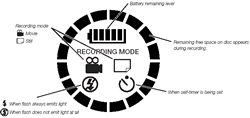
5. Menu-Zooming-Stills
Hitachi DZ-MV100A DVD-RAM Camrecorder
- Page 5
- Menu
The menu of the camera can be accessed after pressing the "MENU"
button on the back of the camera. As we can see there are 4 available options:
Camera Setup, Rec Setup, Other Setup, Date/Time

Under the Camera setup we find the flash, WhiteBalance, EIS (Electronic Image
Stabilizer) and Digital zoom functions:

Under Rec setup we find the: Quality mode (Fine/Stnd), Still
L.in, Self Internal timer, Mic filter

Under "Other Setup" we find the: Beep option, Power Save mode, Input
(camera/line-in), E. display options and the reset function

Last under "Date Setup" we can setup the Date mode display among
witht he date set.

- Zooming
The Hitachi DZ-MV100A has up to 48x zooming, 12x optical multiplied by 4x
times digital. Users should only use the optical zoom (12x) since when the digital
zoom range is enabled, the picture will start shaking and the quality is questionable.
In case it is necessary, you can use the digital zoom, but we suggest avoiding
it:

You can turn on/off digital zooming under Menu (Camera Setup>>D. Zoom).
The zoom button is found on the top of the camera.

- Programs
The DZ-MV100A automatically sets the shutter speed and aperture according
to the subject brightness for optimum recording: You can also specify one of
the five
modes to suit the subject conditions, recording environment or purpose of filming.
 Sports
mode (SPORTS): This mode reduces blurring when recording rapidly moving subjects,
such as in golf or tennis.
Sports
mode (SPORTS): This mode reduces blurring when recording rapidly moving subjects,
such as in golf or tennis.
Portrait mode (PORTRAIT): This mode makes a subject, such as a person or an
animal, stand out from a blurred background.
Spotlight mode (SPOTLIGHT): This mode prevents overexposure of subject portrait
face, etc. when strong light strikes the subject, as in a wedding or on stage.
Surf and snow mode (SURF & SNOW): This mode prevents underexposure of subject
portrait face, etc. in a place where reflection of light is intense, such as
at the seaside in midsummer or on a ski slope.
Full auto mode (no message appears on screen): The DVD camcorder automatically
judges the subject and surrounding environment for optimum recording.
The above program can be used after pressing the "PROG AE" button
in the back of the recorder. Pressing the button will switch the shooting mode
between program AE mode (4-type) and full auto mode. Turn the Select dial to
select the desired program AE mode. To restore the full auto mode from a program
AE mode which has not been set, press the PROG AE button.
Another interesting feature is the Electronic Image Stabilizer function: When
you use zoom to record a magnified subject image, it will correct fuzziness
in the recorded image. You can also set up the focus and brightness manually
but most of the times, the camera will make the proper selection.
- Stills
The DZ-MV100A can not only record movies but also still (pictures). All pictures
are stored in the DVD-RAM disc under the .jpeg format/compression. Each picture
can have a maximum size of 700KB. The name format comes from the recording date
and all pictures are stored in the same folder. When still recording has been
selected, the display will change accordingly:

You can switch the method for recording stills of externally input images
between FIELD and FRAME. The DVD camcorder can record an external image with
little movement by specifying "FRAME", but "FIELD" is recommended
for recording image with movement.
• FRAME: Does not suit recording of frequently moving video subjects,
despite high image quality. FRAME suits recording of less moving video.
• FIELD: Suitable for recording of frequently moving video subjects.
6. Connections-Tranfer Data
Hitachi DZ-MV100A DVD-RAM Camrecorder
- Page 6
- Connections
 The
DVD Cam recorder can be connected through the S-VIDEO, Analog Video/Mic in/out
and Digital (USB 1.1). You can view movies in either TV or also record programs
from TV to the 8cm DVD-RAM disc! The DVD camcorder can be used as a real-time
Mpeg2 hardware encoder for writing directly to the DVD-RAM media. The process
is quite easy (simply change the input source to external). This way you can
store your favorite TV shows in DVD-RAM media for further use. If only the DVD
camcorder had digital in/out connections, the camera could be also used for
backing-up your DVDs ;-)
The
DVD Cam recorder can be connected through the S-VIDEO, Analog Video/Mic in/out
and Digital (USB 1.1). You can view movies in either TV or also record programs
from TV to the 8cm DVD-RAM disc! The DVD camcorder can be used as a real-time
Mpeg2 hardware encoder for writing directly to the DVD-RAM media. The process
is quite easy (simply change the input source to external). This way you can
store your favorite TV shows in DVD-RAM media for further use. If only the DVD
camcorder had digital in/out connections, the camera could be also used for
backing-up your DVDs ;-)
- Transferring Data to PC
There are two basic ways to transfer the recorded data to a PC:
a) With the Digital (USB 1.1) interface
When using the PC connection software, you can utilize stills recorded on
this DVD camcorder, on a Windows 98 PC. When it is connected to the USB terminal
of PC, it will be recognized as an external DVD-RAM drive of PC. Data will be
writable and readable on this DVD camcorder as the external DVDRAM drive, but
Hitachi does not guarantee these operations.
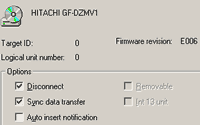
 In
order for the drive to be recognized you have to install the attached software.
Hitachi includes only a Win98 compatible version, but our tests showed that
it will work just fine for WinME as well. All other (WinNT/2k/XP) operating
systems are not supported. After using the special, included, USB cable in order
to connect the camera to PC, it will be recognized as a "Removable Disk"/"Disc
Drive" under WinMe so that you can access its contents.
In
order for the drive to be recognized you have to install the attached software.
Hitachi includes only a Win98 compatible version, but our tests showed that
it will work just fine for WinME as well. All other (WinNT/2k/XP) operating
systems are not supported. After using the special, included, USB cable in order
to connect the camera to PC, it will be recognized as a "Removable Disk"/"Disc
Drive" under WinMe so that you can access its contents.
b) With the use of a DVD-RAM drive/DVD-ROM drive. If your PC is equipped
with a DVD-RAM/ROM drive that conforms to 4.7 GB DVD-RAM disc and 8-cm disc
and with the UDF2.01 compatible file system installed, the data recorded on
this DVD camcorder can be read on such PCs, by inserting the disc removed from
cartridge into the drive. With the proper software you can view videos/stills
and at the same time, extract videos/stills for further use (insert them in
DVD authoring software).
The root of the disc contains 3 folders and one file which are shown in the
below picture:

Under the DCIM folder you will find all stored stills, which can be retrieved
with a simple drag & drop move in your HD:

Under the DVD_RTAV folder you will find the main movies files, with a strange
extension however (.VRO). The movie files cannot be accessed directly from any
DVD authoring software so you will need the special software from Panasonic
in order to open them and make the necessary actions (merge, move, delete):

Last the RTR_EXTN folder contains only one file (RX.DAT):

You can either get the still/movies with the USB 1.1 interface but as you
understand the download speed would be very slow (especially for the big movie
files).
- How to use the recorded movies for DVD authoring use
 TThe
simplest way to do it is to install the Panasonic DVD-Movie Album SE v2.2L10
software. In order to use the software you have to use a DVD-RAM compatible
drive. First step is to insert the written DVD-RAM media and the software will
load all the recorded movies/stills. Afterwards you can view, merge, delete,
split, all movies and of course extract them:
TThe
simplest way to do it is to install the Panasonic DVD-Movie Album SE v2.2L10
software. In order to use the software you have to use a DVD-RAM compatible
drive. First step is to insert the written DVD-RAM media and the software will
load all the recorded movies/stills. Afterwards you can view, merge, delete,
split, all movies and of course extract them:

After you have loaded the written disc go over "Additional">>File
Export>>Program Export.

Once you have entered the submenu, you can specify some points (divide by
market/program) and if the extracted movies will be used for DVD-Video use:

The wizard prompts us with additional information:

After pressing ok, our files are extracted and placed over our HD:

The DVD-MovieAlbum software will create the files with extension (.mpg) among
with other files (index.htm - for quick view):

Now comes the bad part...The extracted movies, can be played with Windows
Media Player BUT without any sound! Also they weren't be accepted from Sonic
Scenarist v2.5 DVD authoring software. :(. The DVD-MovieAlbum software mentions
that DVDit LE! v2.5 supports the extracted files but... what about the rest
of DVD authoring software?
The Windows Media Player says that files are encoded with NEC DVD-VR SoftCodec:

Using BitRate v1.0 software, we can find the necessary information:

In case you need your movies written at HD, you should use the build-in VRCopy
software as Hitachi also suggests:

The bad thing here is that Panasonic's software cannot manipulate the movies
copied to the HD...
7. Performance
Hitachi DZ-MV100A DVD-RAM Camrecorder
- Page 7
- Performance
Let's get to the best part now... How does the Hitachi DZ-MV100A perform?
* The camera seems well built and the hand-strip will secure safely the camera
in your hands.
* The weight of the camera is high enough (990gr) to make your arm tired after
some time of filming. * The "Power, Eject, REC" buttons upon the back
of the camera are well placed and especially the "REC" button can
be accessed with your thumb.
* The viewfinder can be adjusted for your eyes; you can even remove your glasses
with the proper adjustment. However the pleasure of operating the camera with
the LCD screen open is unbeatable. The 3.5" TFT screen performed very well
even in fast movements and the image quality is superb. Keep in mind the battery
cost however before deciding to film more than 30 minutes with the LCD screen
open.
* The response of the camera between pause/recording is very good (almost
immediate) and the recording process doesn't have any problems.
* The big problem of the camera is filming in dark night: The camera doesn't
include any night vision system which means that you will need extra light for
such a propose, or else your movies will be quite "dark".
* When recording at night with static light sources, they appear with a green
line on screen:

* The build-in auto settings of the camera are good for everyday use and
in other cases you can select one of the 4 pre-adjusted programs.
* We had problems while trying to use the manual "FOCUS" function
of the camera (image didn't clear well enough).
* The zoom button (placed on top) has good response in either quick/slow zooming.
We would recommend to avoid using the digital (12-48x) zoom since the image
becomes very unstable in the max zoom-in.
* When you decide to take stills be aware that the Electronic Image Stabilizer
is not working. That means you have to keep the camera stable before taking
any shot and you actually preview the picture before taking it (just press at
the Photo button half way). The build-in flash performed very well at night
shots.
* The video quality, especially at the Fine mode (704x480), seems fairly good
when there isn't much action going on. The DZ-MV100A's MPEG-2 video is much
more compressed than the DV format. When there is fast action, the movies have
many artifacts and blocks which are easily noticeable. In good lighting, the
camera produced a crisp video image, but the background is slightly noisy.
* The STND resolution (352x480) may last longer but the final result is simply
not acceptable for serious use. The images have too many artifacts and blocks.
* In playback you'll hear not only the disc drive spinning clearly but also
while it operates, if you don't use an external microphone. That's pretty annoying!
* The quality of the taken stills, despite the high resolution, is not very
good since there is a noticeable loss of quality. If you downgrade pictures
down to half size they seem ok but in full screen you will notice serious problems:

The above picture is not altered in any way from the original picture taken
with the Hitachi DZ-MV100A. We only cropped a small part in order to show the
quality. You can see the quality problems mainly at the blue sky.
8. Conclusion
Hitachi DZ-MV100A DVD-RAM Camrecorder
- Page 8
- Conclusion
The Hitachi DZ-MV100A is a fine example of what the future of Digital Cameras
should be like: Based upon optical technology (DVD-RAM) and with quick and easy
navigation/erase functions. The price of the camera is high (< $2000) but
as always consumer electronics fans are aware that new technologies do cost.
The camera's recording quality isn't the best compared to what DV cameras can
do. There are other proposals in such a price category (such as Canon GL-1)
that may also catch your attention.
|
Positive (+)
|
Negative (-)
|
|
- 1.1MegaPixel CCD sensor
- 12x optical zoom
- Records directly to Mpeg2 (DVD compliant)
- Still images of 1280x968 pixels
- Supports 8cm DVD-RAM format
- DVD-RAM format supports Defective Data Management
- Unique easy access, editing, view of recorded movies/stills
- Wipe, fade, and skip effects are available during Disc Navigation
- Very good 3.5" TFT LCD screen
- Good quality of recoded movies (with FINE mode)
- Can be connected with various sources
- Can be used as a Mpeg2 hardware encoder with external analog sources
- Almost complete retail package
|
- Recording quality even with FINE mode
is far from perfect
- Quality of stills photos isn't very good either
- Problems with low light...
- Included battery lasts only for 30mins
- Retail package doesn't include DVD AlbumSE software
- Exported movies cannot be used with all DVD authoring software (?)
- Manual does not explain several "hot" issues in depth
- Cannot operate at low temperatures due to its DVD-RAM format
- Price (<$2000)
|
And last, here is our wish list for a future DVD-RAM camcorder (maybe MV200A?):
- Better recording quality
- Mpeg2 VBR encoding option
- Optical digital input/output
- FireWire/USB 2.0 interface connection in order to eliminate the need for DVD-RAM
compatible drive
- Higher resolution of CCD sensor and selectable resolution of stills
- Night Shot feature
- Longer battery life
- Better software support