1. About the player
Chinese Zidoo has recently released yet another Android media player (TV box) based on the powerful Amlogic S905 chipset. The Zidoo X5 is a 4K media player, compatible with 64-bit Android Lollipop games and apps, capable of delivering 4K @60fps video output.
What could potentially make the Zidoo X5 stand out from the competition is it slow price, as it retails for about $70.

Let's summarize the basic features of the new device.
As we said, the Zidoo X5 is a 4K Media Player powered by Amlogic S905 Quad-core 64-bit ARM Cortex-A53 CPU with a maximum frequency up to 2GHz and a penta-core ARM Mali-450 GPU. The available processing power is enough to support 10-Bit encoded video, which offers richer colors (color channel has 1024 grades),
compared to the 8-Bit encoding method.
Of course, the Zidoo X5 supports 4K/2K H.265 video decoding, which is significantly more bandwith-efficient from H.264, as well as HD Audio (7.1CH) passthrough.
The player is bundled with a high-quality HDMI cable (18Gbps) to support UHD frame rates @60fps.
In addition, the X5 is the possiby the Android TV BOX to support auto power off and standby, taking advantage of a built-in power management chip. This great feature supports four modes: Power off, Standby, Reboot, and Auto power off. The Auto power off mode can schedule a complete power off or a standby mode between 30 minutes and 48 hours in 30 minutes increments.
The player runs on Android 5.1 Lollipop OS, optimized by Zidoo in order to offer
smoother multi-tasking.
Other features include:
- ZIDOO MEDIA CENTER -
Handle your albums, manage files, play music, access to LAN.
- EASY CAST -
Airplay, airmirror, DLNA, miracast, zidoo rc, google remote all in one
- ZIDOO RC -
Through the ZIDOO RC app you can control the X5 using your cell phone
- IR Shortcut and learning -
With the smart IR remote with programmable keys, you can control not only the X5 but also your TV
- Supports HDMI CEC Control
Specifications
Processor |
Quad-Core Cortex A53 Processor(64-bit) |
GPU |
Penta Core Mali-450 GPU |
Memory |
1GB DDR3 |
Internal Storage |
8GB eMMC |
Wireless Connectivity |
802.11b/g/n Wi-Fi, Bluetooth 4.0 |
OS |
Android Lollipop 5.1.1 |
Video Output |
HDMI2.0, up to 4K @ 60Hz Supports HDMI-CEC |
Audio Output |
Via HDMI2.0, 3.5mm stereo jack, optical SPDIF |
Peripheral Interface |
1x RJ-45 10/100M Ethernet
2x
USB 2.0 ports
1x MicroSD slot
1x A/V port
1x SPDIF |
Power |
DC 5V, 2A adapter included |
Supported Video Formats |
DAT/MPEG/MPE/MPG/TS/TP/VOB/ISO/AVI/MP4/ MOV/3GP/FLV/MKV/ M2TS/MTS/M4V/WMV/ASF
|
Supported Audio Formats |
MP2/MP3/WMA/WAV/OGG/OGA/FLAC/ALAC/APE/AAC |
2. Unboxing
You can order the Zidoo X5 over Amazon.com for just $69.00. This is almost half of what you have to pay for the Minix Neo U1 S905 box we have tested recently. Looking at the specs of both players, they are both based on the S905 chipset; the Minix Neo U1 lacks the low power RAM/ROM but still, we have to see the Zidoo X5 live and kicking in real tests in order to come up with a safer comparison.
The Zidoo X5 retails in the package you see below and is backed by an 1-year warranty

The Z5 is bundled with the following components:
- 1x Remote control
- 1x HDMI cable
- 1x Power adapter
- 1x User manual

As happens with many other TV boxes, do not expect to find AAA batteries in the package.
The player itself looks cool in the outside, with a modern rectangular shape and smooth lines, although the plastic silver shell will remind you that this is a budget TV box.
Besides the "Zidoo" logo on the top side, in the picture below you can identify the IR receiver / operation LED on the player' s front side:


Two USB2.0 ports and the microSDHC slot are positioned on the lest side of the device:


The rear side is covered by the an HDMI 2.0 port, which supports 4K @ 60Hz and HDMI-CEC, an SPDIF sound output, a 10/100M port LAN and a power jack.


The design of the provided remote control is different than other Zidoo products we had reviewed in the past, although it's comfortable to hold in hand. Besides the typical buttons (navigation, volume, etc) there are three programmable buttons, which can be set as shortcuts in order to launch your favorite apps.
We would like to see a better response from the player each time we used the remote. The player's reception was poor, making operation a bit tricky unless we were close enough the player. But instead of using the included remote, you can use your Android smartphone ( Zidoo RC app) or even an air mouse or a BT keyboard/mouse to control the remotely device.

3. Basic settings, 4K video, HD audio tests
Zidoo' software team has developed a GUI called ZIUI for the player. Based on the Android Lollipop 5.1.1, it offers very good usability and easy access to the player's wealth of features. Give it a try or add your own GUI if you like.

The Explorer app provides handy access to local or network files:

The player comes from factory without any Root functionality but this can be added later. This would cancel the F.O.T.A. function but still, you'll be able to update the player's firmware locally using a USB flash drive.

The player arrived with 1.0.9 firmware installed.
As a note here, Zidoo provides a unified partition in their firmware so you don’t get out of space when trying to install apps. The partition is 4.76 GB large.

Zidoo soon released the newer firmware v1.0.10 , which we installed before running the tests.
Update: Zidoo has already released a newer firmware (1.0.11), which fixed most of the issues we had initially reported with KODI (ZDMC), so we have revised some parts of this review.

It would be convenient to enter the settings section and make make your own screen adjustments. In our case we had to set the screen zoom to 90% in order to have a good screen scale.

We also set the sound output to "HDMI" in order to connect the player to an A/V receiver. In any case, make a quick scroll down through the various screens and settings in order to configure the player according to your taste and needs.

The Zidoo X5 has a built in frame rate detection feature so it will automatically switch to the correct output signal to match the content. Under "Video settings" tab you can select the frame rate of the box, although it's advised to leave it at its default 60Hz value and let the player automatically select either 24, 25 or 50 Hz setting, according to the video you will choose to play. This also applies for the KODI software.
The player comes with a default player for video playback and folder management. It also includes ZDMC (based at KODI 16.1) optimized for Video playback with 7.1 channels output. Later on in this review we will find out how KODI performs.
We are ready to run some tests but first, take a look to the player's chip information as it is provided by CPU-Z:
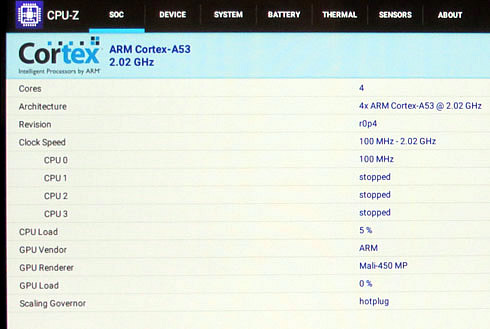


This is our system set up for Audio/Video tests:
- TV: Panasonic 50S20 (1080p)
- A/V Receiver: Yamaha RX-V775 (7.2 capable)
- Test files
HD Audio Tests (Audio Output set to HDMI Passthrough)
| v1.0.11 Firmware |
| HD Audio |
default video player |
ZDMC (based at Kodi 16.1) |
|
No Sound |
PCM |
|
PCM
(Jerky Playback) |
PCM |
|
No Sound |
PCM |
|
No Sound |
PCM |
|
Yes |
Yes |
|
Yes |
Yes |
|
Yes |
Yes |
|
Yes |
Yes |
|
Yes |
Yes |
DTS-HD HRA 5.1 |
DTS 5.1 At A/V Receiver |
DTS-HD HI RES 5.1 on receiver |
DTS-HD HRA 7.1 |
DTS-HD HI RES 7.1 on receiver |
DTS-HD MA 5.1 |
DTS-HD MSTR 5.1 on receiver |
DTS-HD MA 7.1 |
DTS-HD MSTR 7.1 on receiver |
DTS:X 7.1 |
Flac 5.1 |
PCM |
PCM |
As you can see, the Zidoo X5 outputs 7.1 channels, but not for all the audio formats. The default video player supports 7.1 channels only with Dolby Digital files and not with DTS. In addition, it doesn't support at all AAC audio files.
On the other hand, the included KODI 15.3 supports perfectly both Dolby Digital and DTS audio formats, except from the AAC/LPCM 7.1 which were downsampled to 5.1.
Video Bitrate Tests
| USB Playback |
| Maximum Perfect Playable File |
default video Player |
ZDMC (KODI) |
| Jellyfish H264 files |
jellyfish-120-mbps-4k-uhd-h264 |
jellyfish-120-mbps-4k-uhd-h264 |
| Jellyfish H265 files |
jellyfish-80-mbps-hd-hevc |
Kodi Crashes |
| test_10bitvideo (AVC High 10@L4.1) |
No |
Yes (with strange colors and pixelated pink shadows) |
Using the default video player, we experienced a perfect playback of video files of up to 120mbps for H264 and up to 80mbps for H265. Those video files were stored to a USB flash device connected to the player. On the other hand, it didn't "like" at all the 10bit H264 file. The included ZDMC (KODI) managed to playback the 10bit file, although some pixelated pink shadows were present.
Moving on to some Wifi playback tests, the Zidoo X5 dropped its performance to just 40Mbps for both H264/H265 files, meaning that higher bitrates will result to jerky playback or video skips:
Things were much better when we used the player's LAN connection. The player supported playback of up to 80Mbps/60Mbps for H264 /H265 files, respectively.
4K Tests x264 (AVC)
| Firmware 1.0.11 USB Playback |
| Test Clips |
default video player |
ZDMC (Kodi 16.1 based) |
| 4K Coastguard_ProRes (ProRes, 422 HQ, 23.976fps) |
Not supported |
Yes (jerky playback) |
| 4K-HD.Club-2013-Taipei 101 Fireworks Trailer (AVC, High@L5.1, 29.970fps, 2 Channels AAC, 100mbps bitrate) |
Yes |
Yes |
| 4k_QHD_RoastDuck_30p (AVC, High@L5.1, 29.970fps, 2 Channels AAC) |
Yes |
Yes |
| big_buck_bunny_4k_H264_30fps (AVC, High@L5.1, 30 FPS, 2 Channels Mp3) |
Yes |
Yes |
big_buck_bunny_4k_H264_60fps
(AVC, High@L5.1, 60 FPS, 2 Channels Mp3) |
Video and Sound not in sync |
| GODZILLA 4K Trailer (AVC, High@L5.1, 23.976 FPS, 2 Channels AAC) |
Yes |
Yes |
| NoiseRed-25fps-SlowMotion-120mbs (AVC, High@L5.1, variable FPS) |
Yes |
Yes |
| Sintel.2010.4k (AVC, High@L5.1, 24.000fps, AC3 5.1 @ 640 Kbps) |
Yes |
Yes |
The Autumn - Trailer 4K (AVC, High@L5.1, 30.000fps, AAC 2Channels) |
Yes |
Yes |
| TimeScapes4K2560p (AVC, High@L5.1, 23.976fps, AAC 2Channels) |
Yes |
Yes |
| HD Tests |
|
|
| BluRay 1080p AVC DTS-HD MA 7.1 x264 file (AVC, High@L4.1, 6 000 Kbps, DTS-HD MA 8 Channels) |
Yes (sound is downmixed to 5.1 with DTS-ES MTRX AT A/V receiver) |
Yes |
The results you see in the table above obviously show that the Zidoo X5 supports proper playback of 4K H264 files. It is advised to use the included ZDMC (KOD 16.1 based) since it managed to playback all files without any issues.
4K Tests x265 (HEVC)
| Firmware 1.0.11 USB Playback |
| Test Clips |
default video player |
ZDMC
(Kodi 16.1) |
| Astra_11023_H_23500 Test2 H265 51.2 Mbps bitrate |
Yes |
Yes |
| Astra_12343_H_30000-Insight UHD Pearl TV 4K UHD 59.4 Mbps bitrate |
Yes |
Yes |
| Astra-10994_H_22000-Astra H265 Tests 53.3 Mbps bitrate |
Yes |
Yes (with pink pixels) |
Astra-11112_H_22000-Fashion TV UHD Demo 42.6 Mbps bitrate |
Yes |
No |
| Astra-11479_V_22000-Canal+ UHD Demo 42.6 Mbps bitrate |
Yes (sometimes we noticed a slight jerky playback) |
Yes |
| Beauty_3840x2160_120fps_420_8bit_HEVC_MP4 |
Yes |
Yes |
| DivX-HEVC-UHD-4k_QHD_RoastDuck_30p |
Yes |
Yes |
Fifa_WorldCup2014_Uruguay-Colombia_4K-x265 |
Yes |
Yes |
| Hispasat-10730_V_30000-Hispasat 4K HEVC 65.3 Mbps bitrate |
Yes |
Yes |
| Samsung_UHD_7Wonders_of_the_World_Italy (H265 10bit, 50-60fps) |
Yes |
Yes |
| Samsung_UHD_Dubai-10bit-HEVC |
Yes |
Yes |
| Sintel_4k_27qp_24fps_1aud_9subs |
Yes |
Yes |
| 4K 2160p Web x265 HEVC 10bit AAC 7.1 |
No - crashes |
Yes (PCM Sound) |
With firmware 1.0.11 installed, the player managed to correctly playback most H265 (HEVC) files using with the ZDMC.
4. 3D video compatibility, benchmarks
| Firmware 1.0.11 USB Playback |
| Test Clips |
default video player |
ZDMC |
| sample_sorenson (Mov) |
No |
Yes |
| Big_Buck_Bunny (DivXHD Format) |
Yes |
Yes |
| Hellboy2-Xvid (Xvid) |
Yes |
Yes |
Iron Man-Divx5 (DivX 5) |
Yes |
Yes |
| Eye of the Storm 4K Ultra HD (VP9) |
Yes but with jerky playback |
Yes but with jerky playback |
| 1080p_Step_into_Liquid (WMV) |
Yes |
Yes |
| Blu-Ray ISO |
Not supported |
Full menus - perfect playback |
| DVD-ISO |
Selects automatically the main movie |
Full menus - perfect playback |
The player can normally playback DivX, Xvid and VC-1 files without problems. However the VP9 is a no go and the playback was jerky. In addition, the internal player doesn't support playback of Blu-Ray ISO, so you better use the included ZDMC for those tasks.
| Firmware 1.0.11 USB Playback |
| 3D Clips |
default video player |
ZDMC |
| Full MVC 3D ISO |
Crashes |
Yes |
| Full MVC 3D ISO #2 with 3D Subtitles |
Crashes |
Yes |
| Full MVC 3D ISO #3 for Pop-out & Depth Evaluation |
Crashes |
Yes |
Full MVC 3D MKV |
Yes |
Yes |
| HSBS-3D (HSBS (side-by-side) |
Yes (no audio) |
Yes |
| HTAB-3D (HTAB (top-bottom) |
Yes |
Yes |
The default video player did not support the 3D ISO files we tested, but the ZDMC will playback most 3D files without any problems.
Other benchmarks
We run a bunch of extra benchmarks with the X5 player, as you see below. You can see more details about each test by clicking on the score results:
Benchmark |
Score |
| AnTutu 6.0.1 |
|
| AnTutu Video Tester v2.2 |
|
| AnTutu Video Tester v3.0 |
|
| 3D Mark IceStorm Extreme |
|
| PCMark |
|
| GeekBench 3 (Single Core) |
|
| GeekBench 3 (Multi-Core) |
|
| BaseMark OS II (overall score) |
|
| BaseMark X v1.1 |
|
| GFXBench ( T-Rex) |
cannot connect to Internet |
Storage Tests - Read/Write Performance
Moving on to the important read/write tests, the player scored the results you see below for various read and write tasks through the ES File Explorer, using external storage devices and moving/copying a 716MB file:
| Source |
Performance (mb/sec) |
| USB To Device |
25.35 |
| Device to USB |
18.70 |
| Wifi (2.4Ghz) to Device |
4.70 |
| Device to Wifi (2.4Ghz) |
1.62 |
| Lan to Device |
6.80 |
| Device to Lan |
3.05 |
| Device to MicroSDHC |
3.68 |
| MicroSDHC to Device |
19.73 |
The player read through LAN at about ~7.0mb/sec, and from Wifi at 5.0mb/sec. These speeds match the confirm the results we previously had in our bitrate tests. Obviously using LAN will give you the maximum performance.

5. Final words
The Zidoo X5 is a media player based around AmLogic S905 SoC and left us with a general impression that it delivers exactly what we would expect from a budget H.265/4K@60Hz media player.
The player supports HDMI2.0 and up to 4K @ 60hz AVC/HEVC playback content with 7.1 pass-through capability.Of course, you should always keep the player updated with the latest available firmware installed and also use the proper video playback app. Both the default player and included ZDMC (KODI 16.1) worked very well with various video formats and we confirmed that they can output Dolby Digital or DTS sound.

Specifically, the H.264 format was not problem for the X5
The 4K H264/H265 formats were playable in the Zidoo X5, especially when we used the included ZDMC (KODI 16.1). This player delivered a high-quality playback along with and the popular KODI add-ons. In addition, we would like to see the default video player to better handle external SRT subs (especially Greek). The workaround for proper display of the specific subs was to same them using the UTF8 format but again, we could not handle their size/position/etc.
We liked the overall Zidoo interface/ ZIUI and especially the included Explorer app.The device also does come with a great smartphone remote app, and an easy-to-use IR remote with extras (learning capability, configurable keys).
To sum up, the Zidoo X5 player is on the lower end in terms of hardware specs , but for it's current price, it is a very attractive option, considering the improvements that the latest firmware update brought to the player.

We liked
- Great price (~70$)
- Great stock file manager with external microSD/USB writing support
- Supports HDMI2.0, up to 4K @ 60Hz & HDMI-CEC function
- Supports 802.11b/g/n (2.4GHz) & Bluetooth 4.0 connecting protocols
- Based at Android 5.1.1 Lollipop transforms your TV to a complete Android box
- Includes 2x USB2.0 devices and microSDHC/SDXC slots
- Supports Auto frame rate output function (24Hz) with both stock video player or the ZDMC (KODI)
- Very Good H264 / H265 playback with ZDMC (and stock video player)
- High picture quality with 2K, 4K, HD content
- Can output DTS-HD MA (7.1) and Dolby Digital 7.1 channels with included ZDMC (KODI)
- Great power control over software (auto off)
Could change:
- Only 10/100M Lan, competitors offer 1Gbit Lan
- Only 1GB RAM / 8 GB internal Storage, competitors offer 2GB RAM
- No USB3.0 port(s)
- No 802.11ac support
- No proper (Greek) subtitle support from stock video player (easily fixable via included KODI)
- Stock player doesn't support DVD/Blu-Ray ISO playback (easily fixable via included KODI)
- No "fake" Wifi option under settings, needed for some apps in order to work when LAN is used