1. Features
Today we have in our labs a solid-state drive (SSD) designed by OCZ and branded by AMD. The AMD Radeon R7 SSD has been available at the market for a long time now, and it is AMD's first effort to expand its successful Radeon brand to SSDs.
Just as they did with memory, AMD is partnering with a third party that handles the development, manufacturing and support of the product, which in the case of the R7 SSD is OCZ.
The SSD is listed on both AMD's and OCZ's websites. It is based on OCZ's Barefoot 3 platform as many other SSDs, so we should not expect anything new or rather surprising from this product.
The R7 SSD is based on OCZ's Barefoot 3 M00 controller, which is clocked at 397MHz. We should mention that the M10 version of the controller that is used in the ARC 100 and Vertex 460/450 runs at 352MHz instead. The NAND is the same Toshiba's 64Gbit A19nm MLC as in the ARC 100. But there is also a change. While the ARC 100 is rated at 20GB for three years (21.9TB total) and the Vector 150 is at 50GB for five years (91.2TB total), the R7 hits the middle ground by offering 30GB of writes per day for four years (43.8TB total).

The R7 SSD is available in capacities of 120GB, 240GB, and 480GB.
Here are the specs:
| PERFORMANCE |
120GB |
240GB |
480GB |
| Sequential Read Speed1 |
550 MB/s |
550 MB/s |
550 MB/s |
| Sequential Write Speed1 |
470 MB/s |
530 MB/s |
530 MB/s |
Random Read Speed
(4KB, QD32)2 |
85,000 IOPS |
95,000 IOPS |
100,000 IOPS |
Random Write Speed
(4KB, QD32)2 |
90,000 IOPS |
90,000 IOPS |
90,000 IOPS |
| Steady-State Random Write Speed (4KB, QD32)3 |
12,000 IOPS |
20,000 IOPS |
23,000 IOPS |
1. Maximum sequential speeds are determined using ATTO
2. 4KB random performance is measured with IOMeter 2010, incompressible, QD32
3. Steady State performance measured with IOMeter 2010 after a 12hr precondition according to SNIA guidelines
| PHYSICAL |
| Usable Capacities (IDEMA) |
120GB, 240GB, 480GB |
| NAND Components |
Toshiba A19nm Multi-Level Cell (MLC) |
| Interface |
Serial ATA (SATA) 6Gb/s (SATA III) |
| NAND Controller |
OCZ Barefoot 3 M00 |
| Form Factor |
2.5-inch, 7mm height (fits ultra-thin notebooks) |
| Dimension (L x W x H) |
99.70 x 69.75 x 7.00 mm |
| Weight |
115g |
| RELIABILITY / COMPATIBILITY |
| Data Path Protection |
BCH ECC corrects up to 44 random bits/1KB |
| MTBF |
2.3 million hours |
| Encryption |
256-bit AES-compliant |
| Product Health Monitoring |
Self-Monitoring, Analysis and Reporting Technology (SMART) Support |
| Endurance |
Rated for 30GB/day of host writes for 4 years under typical client workloads |
| Serial ATA (SATA) |
Fully compliant with Serial ATA International
Organization: Serial ATA Revision 3.2. Fully compliant with ATA/ATAPI-8
Standard Native Command Queuing (NCQ) |
| Operating System |
Windows / Linux / Mac OSX |
| Power Requirements |
Standard SATA Power Connector |
| Targeted Applications |
Client workstations and laptops |
| ENVIRONMENTAL |
| Power Consumption |
Idle: 0.60W, Active: 3.450W |
| Operating Temperature |
0°C ~ 70°C |
| Storage Temperature |
-45°C ~ 85°C |
| Shock Resistance |
1000G/0.5ms |
| Vibration (Operational) |
2.17Grms (7-800Hz) |
| Vibration (Non-operational) |
3.13Grms (5-800Hz) |
| Altitude (Operational) |
-1,000ft. to 10,000ft |
| Altitude (Non-operational) |
-1,000ft. to 40,000ft |
| Certifications |
UL C/US, FCC, CE, C-Tick, KCC, BSMI, VCCI, WEEE |
| ADDITIONAL FEATURES |
| Performance Optimization |
TRIM (requires OS support), Idle Time Garbage Collection |
| Service & Support |
4-Year ShieldPlus Warranty, 24 Hour Forum Support, Firmware Updates, Direct Tech Support: USA/Canada: 408.440.3770 EMEA: +44(0)1235 822098 |
| Accessories |
3.5" desktop adapter |
| Software |
Bundled with Acronis True Image HD |
| ORDERING INFORMATION |
PART NUMBER |
UPC |
| 120G |
RADEON-R7SSD-120G |
842024036814 |
| 240G |
RADEON-R7SSD-240G |
842024036821 |
| 480G |
RADEON-R7SSD-480G |
842024036838 |
2. Package
The AMD Radeon R7 SSD is sold in the following package, which is fully covered by AMD branding:

The Radeon R7 review model use the slim 7mm (2.5") profile and with its included 7mm-to-9.5mm adapter bracket, the drive fits inside the 7mm Ultrabook space as well as most other host devices. Bundled with the drive is also a brief instruction manual.


The back label is OCZ branded, underlining AMD's clear stance that the two companies are partners on this storage unit. The R7 SSD is clearly listed in the web sites of both companies after all.

As we previously mentioned, the drive uses OCZ's Barefoot 3 platform, which has also powered many of OCZ''s SSDs.
The drive came with firmware Ver. 1.01 installed. The readout on CrystalDiskInfo shows that NCQ, S.M.A.R.T, TRIM are all enabled (no DevSleep):

Below you see some screenshots from OCZ's Toolbox utility, which provides support for firmware updates, drive monitoring, and other functions you can play around.
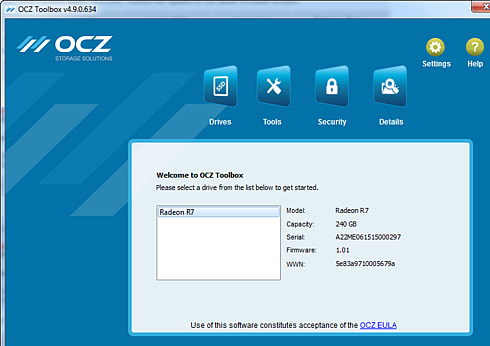

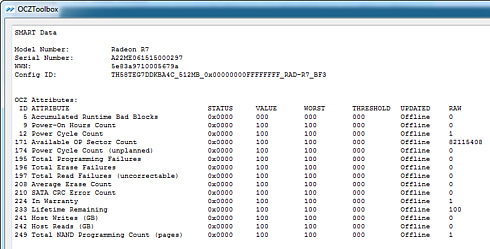
3. HDTachRW, HD Tune Pro
Here is our testbed:
- Shuttle SH81R4
Processor: Intel i7 4790Graphics card: Club3D Radeon HD 6790 CoolStream EditionMemory: 2x8GB RAM DDR3-1600 CrucialSSD: 512GB Crucial MX100Monitor: LG L246WH-BH 24"
- Windows 7 x64 SP1 with latest updates installed
For the tests, we used the following software:
- HDTachRW v3.0.1.0HD Tune v4.50 ProCrystal DiskMark v3ATTO Disk Benchmark v2.46 ASS SSD Benchmark 1.5xxxIOMeter v2006.07.27 with Xtreme Benchmark templatePCMark Professional edition v1.04
- Anvil Storage Utilities 1.0.34. Beta 11
We start the tests with the HDTachRW software.
The software measures the sequential read speed, the random access speed and sequential write speed. Remember that the HDTachRW feeds the tested drive a continuous string of small sequential requests. It doesn't equate to real-world maximum throughput, but it does mean something for analysis.
In this benchnark, the AMD drive had the same behavior with the OCZ ARC 100 SSD. Although the reading speed was consistent throughout the SSD at 318MB/s (average),, the writing speed dropped to about 220 MB/s at around the 137 GB mark and remained at these levels until the end of the sequential write benchmark.

We move on to the HD Tune Pro software, another utility we used to measure the drive's reading and writing performances. Although not necessarily representative of real-world workloads, HD Tune's targeted tests give us a glimpse of each drive's raw capabilities.
This time the sequential reading test returned a 252.2MB/s average speed:

As you see in the screenshot below, the graph below is not smooth and the average write speed was was 300MB/s.

Below you see random reading test, where the AMD Radeon R7 SSD gave a 340.6 MB/s average reading speed for an 1MB transfer size and a 2992 MB/s average reading for transferring files with random sizes - a decent performance.

In the corresponding random write test, the SSD wrote files with random sized at 422.903 MB/s and 1MB files a little faster, at 467 MB/s. Smaller 4KB files were written at 142.37 MB/s. The results for those small random writes are impressive.

HD Tune's file benchmark consists of two parts: the transfer speed test and block size test.
The transfer rate test measures three different parameters for both reading and writing:
- Sequential: the sequential speed is measured and shown on the graph. Ideally the transfer
speed line should be straight and smooth.
- 4 KB random single: this test measures the performance of I/O operations of 4096 byte blocks - the most common I/O operation on a typical system. Especially the 4 KB write speed is
an important indication of general system performance.
- 4 KB random multi: this test is similar to the 4 KB random single test except that multiple
requests are sent simultaneously to the device. We set the number of operations to 32.
HD Tune's file benchmark also features three data patterns available that can be used during the write process: zero, random and mixed, which is a combination of zeroes and random data. Certain
SSDs use a compression technique which improves performance when compressible data is
used.
For these devices the results will be highest when writing zeroes and lowest when writing
random data.
Let's start with a sequential transfer speed of a 500MB file using zeros in the writing part:

The AMD Radeon R7 SSD read the 500MB file at an average speed of 432.7 MB/s and wrote the file at 449.2 MB/s, which is good in both cases. The 4K random single performance with 4096 byte blocks was 6149 IOPS for reading and 21293 IOPS for writing, which are also high. When we enabled the 32 requests option, both figures were boosted up to 70142 IOPS and 72263 IOPS for both read/write, respectively.
Selecting the "Random" data pattern (zeroes and data) did not have any significant impact to drive's sequential read performance:

The reading result with a "mixed" data pattern was a bit slower mainly in the 4KB random multi 32 test:
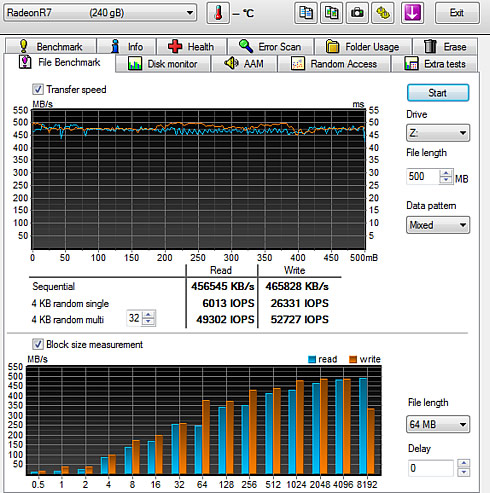
Below you see some additional sequential and random reading and writing tests:


4. ATTO Disk Benchmark
The next software we used was the ATTO Disk Benchmark. The tool measures storage systems performance with various transfer sizes and test lengths for reads and writes. The benchmark performs file transfers ranging from 0.5 KB to 8192 KB. ATTO can be adjusted to do overlapped I/O, in a variety of queue depths. We tested the SSD using the benchmark's default settings, using 256KB file length performance and QD4. ATTO probably gives the most accurate results for compressible read and write data.

As you see above the drive's reading and writing performance with compressible files was consistent with files larger than 128KB. The reading speed reached the 550 MB/s and writing topped at 530 MB/s.
Below you see where the R7 SSD stands compared to some other SSDs we have tested so far. Obviously, the SSD is not the fastest you can when it writes or reads small files, but its adequately fast with larger files.

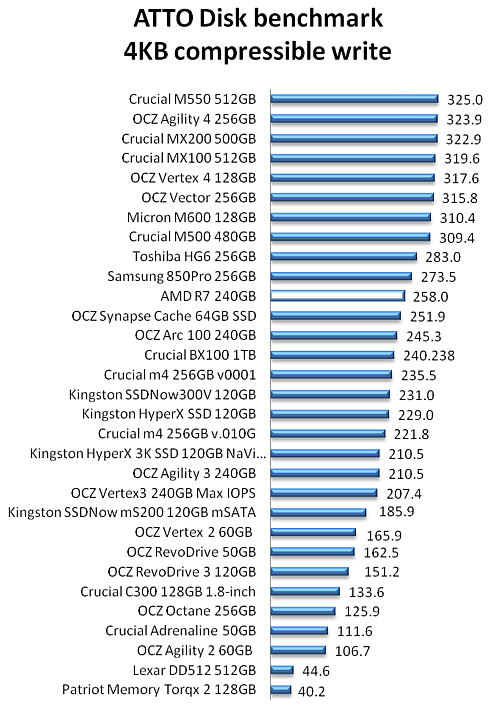

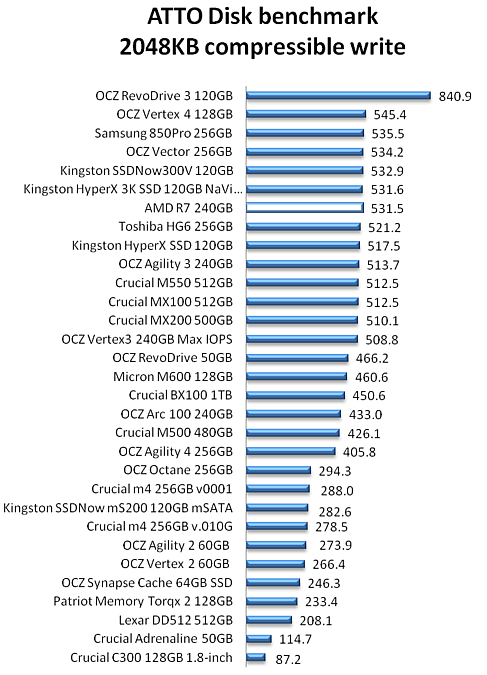
5. CrystalDiskMark
The next benchmark is the CrystalDiskMark. The software provides throughput data based on sequential reads and writes, and random (512K/4K/4KQD32) reads and writes of various sizes. Below you see the drive's performance with incompressible (0Fill) data:

As you see below, the R7 SSD performs the same no matter if the stored/retrieved data is compressible or not:
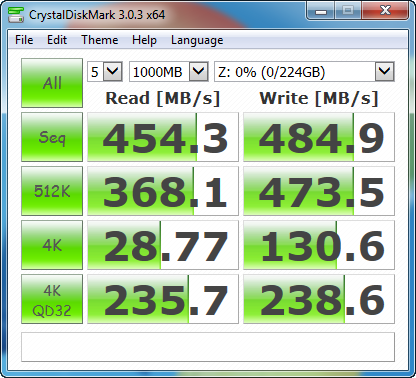
Random writing of small 4K files was OK (130.6 MB/s), while random writing of 512MB files was high (4573.5 MB/s). The drive was also fast in 4K QD32 files in both read and write tasks.
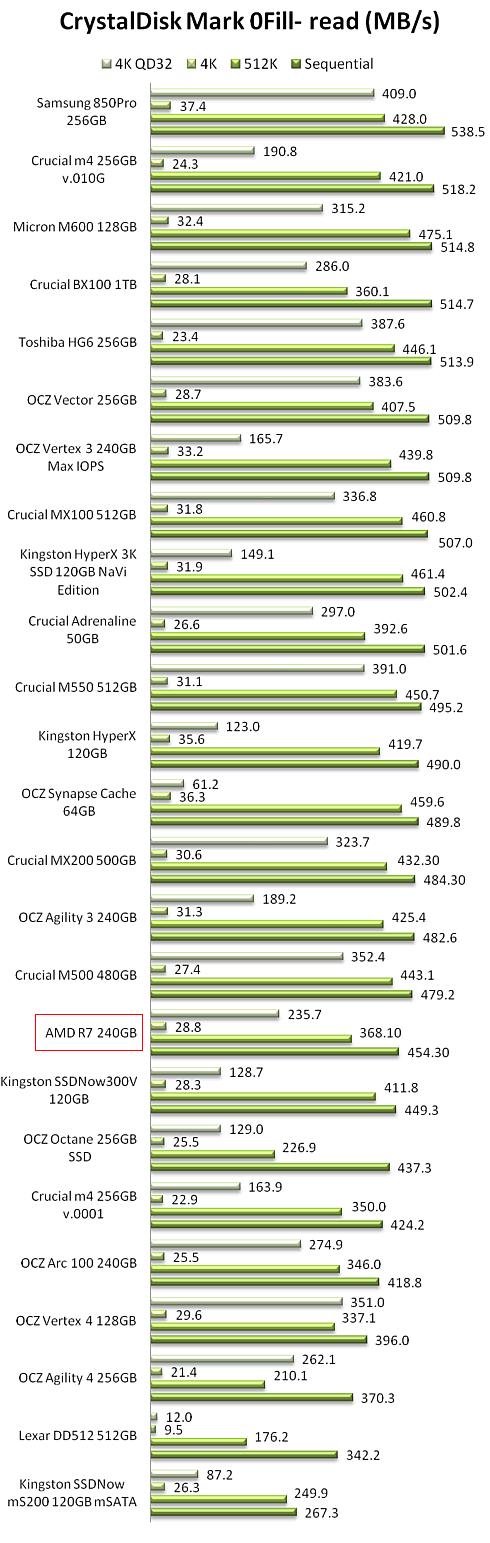

6. AS SSD benchmark
We move on with the AS SSD benchmark, which contains five synthetic as well as three practical tests. The synthetic tests determine the sequential and the random read / write performance of an SSD. These tests are carried out without using the operating system's cache. The Seq-test measures how long it takes to read and write an 1GB file. Most importantly, this sequential benchmark uses incompressible data for all of its transfers.
The 4K benchmark tests the read and write performance for random 4K blocks. The 4K-64-THRD-test corresponds to the 4K procedure except that here the read and write operations are distributed on 64 threads:

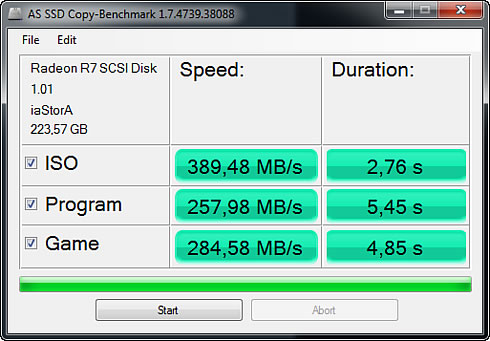
The R7's performance in sequential reading with incompressible test was not very high (481.4 MB/s), and as you see below it is placed somewhere in the middle of the graph. The same applies for sequential writing, where the drive wrote the incompressible files at 477 MB/s (average).

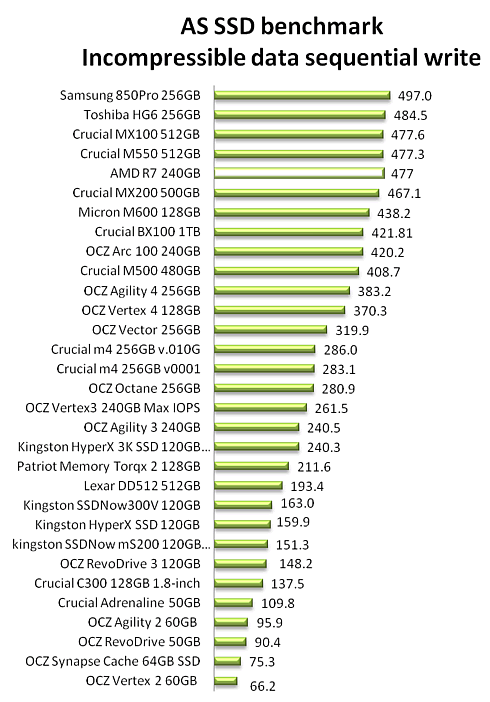
At the 4K random reading tests, the Radeon R7 240GB SSD performed better and was positioned placed near the top of the pack, with an average reading speed of 25 MB/s.

But without a doubt, the AMD's SSD did it pretty well in the 4K random writing tests with 86.9 MB/s:

Multi-threaded requests for random reading of 4K incompressible files were easier to handle for R7 drive, as it managed to score a very high 370.7 MB/s.
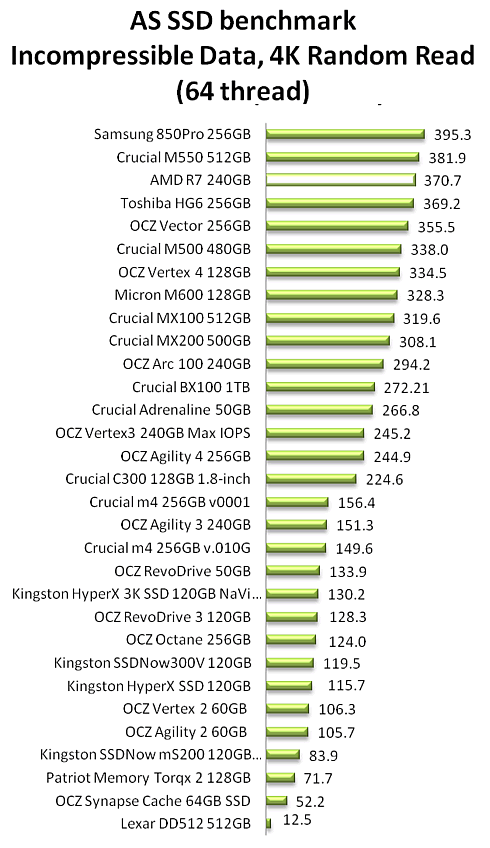
The AMD Radeon SSD was pretty close to the top in the 4K random write (QD64) test with 325.9 MB/s.
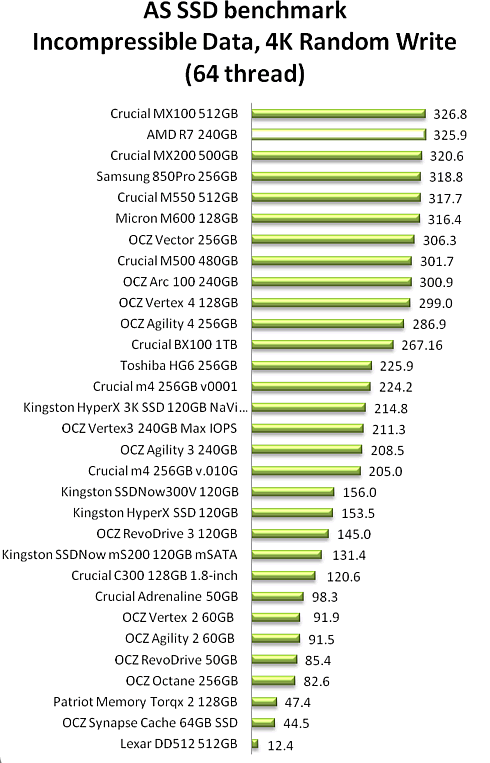
In the following graph you see how the AMD Radeon R7 240GB SSD reads and writes files, which have been partially of fully compressed. It is obvious that the both reading and writing speeds do not depend on level of file compression:
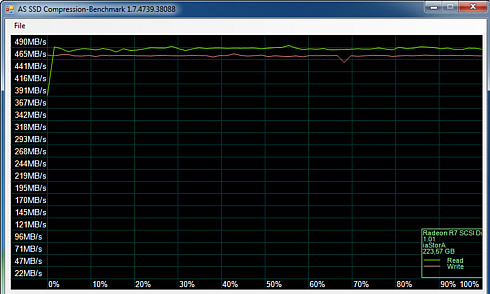
7. IOMeter benchmark
This is the IOMeter benchmark. Iometer is run by using workstation and database patterns for queue depths (outstanding I/Os) representing very light and moderate loads. Iometer is both a workload generator (that is, it performs I/O operations in order to stress the system) and a measurement tool (that is, it examines and records the performance of its I/O operations and their impact on the system). The app's ability to bombard drives with an escalating number of concurrent IO requests also does a nice job of simulating the sort of demanding multi-user environments that are common in enterprise applications. The software can be used for measurement of the performance of an SSD. We started using the IOMeter tests using the Xtreme Benchmark template .

For the specific test, we used 100% random, 67%-33% Read/write distribution, aligned with the benchmarks we had already done in the past with other SSDs.
The AMD R7 SSD gave just 13326.9 IOPs in the total I/O chart:

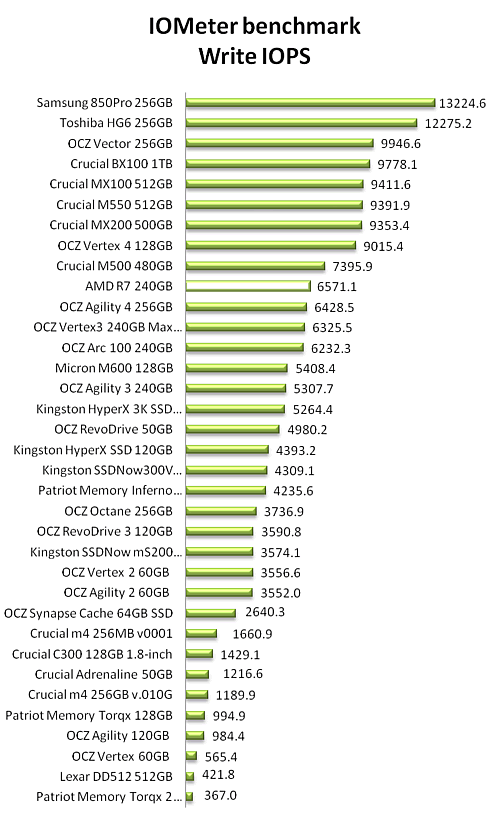
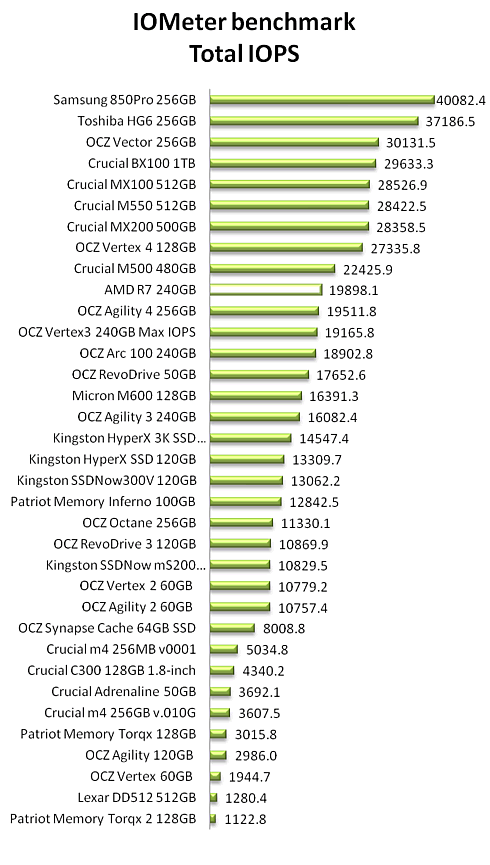
8. Anvil Pro
The next benchmark is the Anvil Pro, an ‘all inclusive’ storage utility. The software is tests transfer speeds as well as IOPS The IOPS tests can be configurable with preset testing scenarios for read (Seq 4MB, 4K, 4K QD4, 4K QD16, 32K and 128K), write (Seq 4MB, 4K, 4K QD4, 4K QD16) and mixed IO.
We used the software with the Crucial MX100 512GB SSD and tested the drive with 0-fill compression (RAW), 8% compression, 25% compression, 45% compression, 67% compression and finally 100 % (incompressible data). Below are the results with 0-fill compression as well as with fully incompressible files.





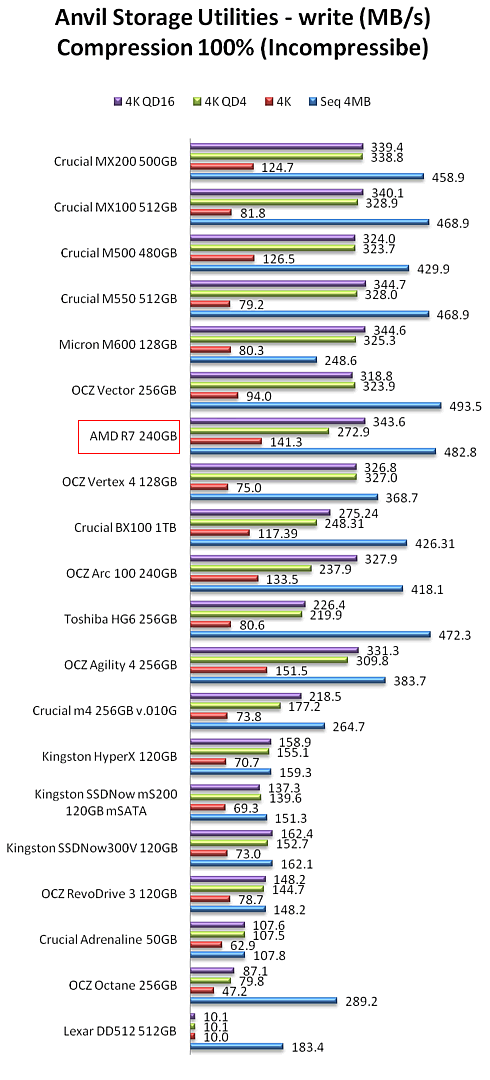
The drive's overall score was 4314.1 points.

9. PCMark 7, PCMark 8
Below you see the results of Futuremark's PCMark 7 Professional edition. The software includes 7 PC tests for Windows 7, combining more than 25 individual workloads.

Below you can see the breakdown of individual benchmarks with the testing methodology. The Radeon R7 240GB drive scored 5239 points, slightly more than the OCZ Arc 240GB SSD.
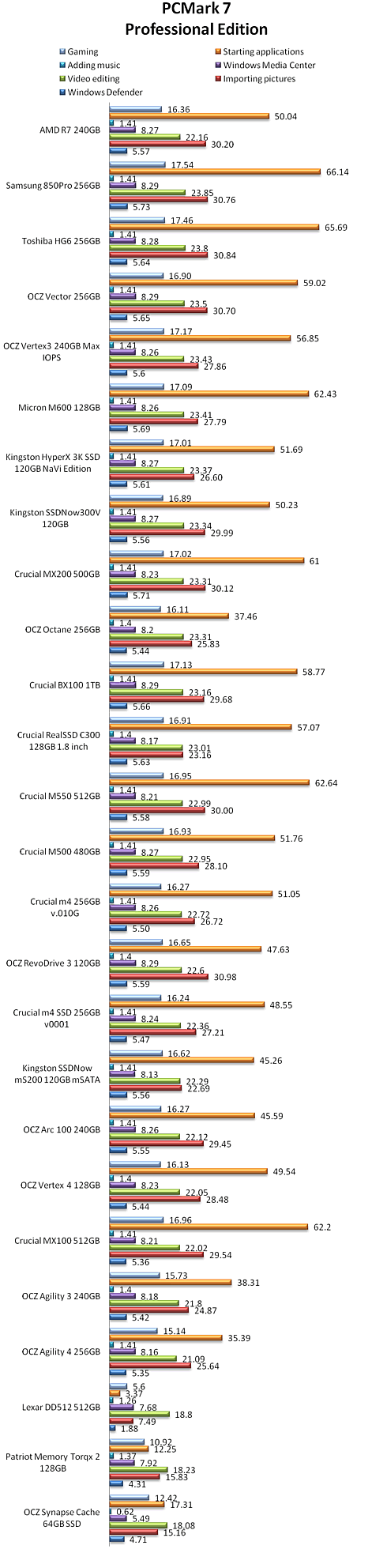

We continue with the PCMark 8 Storage benchmark, which uses traces recorded from Adobe Creative Suite, Microsoft Office and a selection of popular games. Unlike synthetic storage tests, the PCMark 8 Storage benchmark highlights real-world performance differences between storage devices.


The AMD R7 SSD scored 4947 points, again matching the score of the OCZ ARC SSD, and behind the OCZ BX100 and MX200 models.

10. Final thoughts
Performance wise, the R7 is not the fastest SSD you can buy. Its good performance with small files in both read and write tasks and mainly in high QDs should be a plus, while its sequential speeds are a bit lower than those quoted by AMD, although these results are depending on the benchmark you are using. In addition, the drive returned mediocre results in PCMark7 and PCMark 8 benchmarks.
In a few words, you should expect a performance between the OCZ ARC 100 and the MX200 / Vector 150. So you might think that AMD should have been shipping the drive in a competitive price, in order to make it an attractive alternative for the users. That's not exactly the case though, as the 240GB version of the R7 retails online for $135, which is more or less the price of an OCZ Vector 180 SSD and of higher than what you could spend for a Crucial MX200 SSD. Sure, a four-year warranty is a plus, although Samsung and SanDisk are offering 10-year warranties in their high-end SSDs.
The R7 is not a bad SSD, but it should find its way to the middle-class with a bit more aggressive pricing policy. AMD has been heavily promoted its SSD but still, it cannot stand-out as it mainly fits to the category of users who trust the Radeon branding, without necessarily seeking for the best value for their money.
