1. Features, specifications
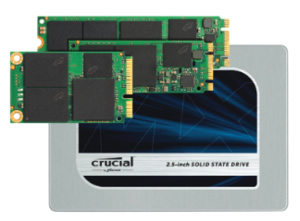 Following last summer's release of the Crucial MX100 SSD series, the company has just released MX200 series, which improves on its predecessor mainly due to its new Dynamic Write Acceleration technology and other features such as the drive's use of an adaptable pool of flash memory. Crucial is marketing the MX200 as a very reliable SSD solution for mainstream consumers.
Following last summer's release of the Crucial MX100 SSD series, the company has just released MX200 series, which improves on its predecessor mainly due to its new Dynamic Write Acceleration technology and other features such as the drive's use of an adaptable pool of flash memory. Crucial is marketing the MX200 as a very reliable SSD solution for mainstream consumers.
The specifications of the new SSDs state that the drives will deliver higher than 550MB/s in sequential reads on both compressible and incompressible data, which is equivalent to the reported speed of the MX100. The Crucial MX200 also features the RAIN technology, which protects user data at the component level. This means that the data that is being saved on the MX200 is dispersed on multiple storage components on the drive. As a result, if one of these components fails, user data would still be protected and reserved elsewhere on the drive. The new Crucial drive also features AES 256-bit encryption , Adaptive Thermal Protection technology to dynamically adjust storage component activity based on how the drive is being used, and Power Loss Protection to preserve user data if power is lost. The MX200 meets or exceeds all industry encryption standards, including Microsoft eDrive, IEEE-1667, and TCG Opal 2.0.
The MX200 is using Micron's 16nm 128Gbit MLC NAND and the a Marvell 88SS9189 controller - the same controller used in the MX100.
The Crucial MX200 is available in capacities of 250GB, 500GB, and 1TB in various form factors - (2.5” 7mm, mSATA, M.2 Type 2260, and M.2 Type 2280). All drives ship with a 3-year warranty.
Today we will benchmark the 500GB version of the MX200, which does not support the Dynamic Write Acceleration feature. Its TBW is 160TB, equal to 87GB per day for five years. The drive's life expectancy (MTTF) is 1.5 million hours.
Here are the specs:
|
2.5" (7mm) SSD |
mSATA SSD |
M.2 Type 2260 SSD /
M.2 Type 2280 SSD |
| Capacity |
250GB |
500GB |
1TB |
250GB |
500GB |
250GB |
500GB |
| Box Contents |
2.5" (7mm) SSD, 7mm to 9.5mm spacer, Acronis True ImageHD certificate |
mSATA SSD, mounting screws |
M.2 Type 2280 SSD / M.2 Type 2260 SSD, mounting screws |
| Sequential Read MB/s |
555 |
| Sequential Write MB/s |
500 |
| Random Read IOPS5 |
100k |
| Random Write IOPS5 |
87k |
| Dynamic Write Acceleration |
Yes |
Not required |
Yes |
As you are seeing above, despite the use of 128Gbit NAND, there is no performance hit at smaller capacities, something we saw with the MX100 series.
2. Package, installation
The Crucial MX200 retail package of the 500GB version of the drive we will test today is shown below.

The drive is packaged in a standard 2.5-inch 7mm z-height enclosure. As you see below, its exterior design hasn't changed much compared to the MX100. As such, a label sticker is featured on the front of the SSD, which features the Crucial logo and form-factor branding. The metal casing has a finger-print-free finish and the back panel of the SSD displays information about the model.
The MX200 review model use the slim 7mm (2.5") profile and with its included 7mm-to-9.5mm adapter bracket, the drive fits inside the 7mm Ultrabook space as well as most other host devices. Bundled with the drive is also the Acronis True Image cloning software.



The Crucial drive is also rounded out with standard SATA power and data connectors on the front.

The Crucial MX200 500GB model uses a Marvell 88SS9189 controller, which is the same controller used in the MX100, as well as 16nm 128Gb NAND part die.
The drive came with firmware Ver. MU01 installed. The readout on CrystalDiskInfo shows that NCQ, S.M.A.R.T, TRIM and DevSleep are all enabled:

Below you see some screenshots of Crucial's new toolbox for SSDs, called the Crucial Storage Executive. The 1.0 version is a toolbox with support for firmware updates, drive monitoring, secure erase and PSID revert. Supported drives are currently the M500, M550, MX100, MX200 and BX100 and the software is already available for download from Crucial's website.


3. HDTachRW, HDTunePro
Here is our testbed:
- Shuttle SH81R4
Processor: Intel i7 4790Graphics card: Club3D Radeon HD 6790 CoolStream EditionMemory: 2x8GB RAM DDR3-1600 CrucialSSD: 512GB Crucial MX100Monitor: LG L246WH-BH 24"
- Windows 7 x64 SP1 with latest updates installed
For the tests, we used the following software:
- HDTachRW v3.0.1.0HD Tune v4.50 ProCrystal DiskMark v3ATTO Disk Benchmark v2.46 ASS SSD Benchmark 1.5xxxIOMeter v2006.07.27 with Xtreme Benchmark templatePCMark Professional edition v1.04
- Anvil Storage Utilities 1.0.34. Beta 11
We start the tests with the HDTachRW software.
The software measures the sequential read speed, the random access speed and sequential write speed.
The drive returned a 382.3 MB/s and 411.6 MB/s on average for sequential write and read, respectively. The performance is higher than what we had seen with the MX100 512GB or the M550 models, mainly in the write part:

We move on to the HD Tune Pro software, another utility we used to measure the drive's reading and writing performances. Although not necessarily representative of real-world workloads, HD Tune's targeted tests give us a glimpse of each drive's raw capabilities.
This time the sequential reading test returned a 223.9MB/s average speed:
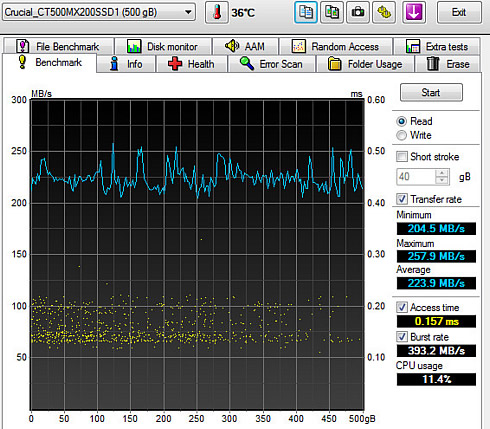
As you see in the screenshot below, writing was not stable across the data sequence and the reading speed started to decrease after the 153MB mark of the graph, resulting to a low overall average writing speed (257.4 MB/s). That's exactly the same behavior we had experienced when we tested the MX100 512GB SSD:

4. ATTO Disk Benchmark
The next software we used was the ATTO Disk Benchmark. The tool measures storage systems performance with various transfer sizes and test lengths for reads and writes. The benchmark performs file transfers ranging from 0.5 KB to 8192 KB. ATTO can be adjusted to do overlapped I/O, in a variety of queue depths. We tested the SSD using the benchmark's default settings, using 256KB file length performance and QD4. ATTO probably gives the most accurate results for compressible read and write data.

As you see above the drive's reading and writing performance with compressible files was pretty consistent with files larger than 128KB. The average reading speed was about 540 MB/s and the writing speed was 500 MB/s.
However, the MX200 500GB SSD was not very fast (compared to other drives) in the reading of 4KB or smaller files:

On the other hand, the Crucial MX200 was very fast when it was writing small, 4K files. It's performance was not any different than the MX100's.

Going further to larger file transfers, the MX200 drive remained fast, although it did not made it to the top of the list you see below:


5. CrystalDiskMark
The next benchmark is the CrystalDiskMark. The software provides throughput data based on sequential reads and writes, and random (512K/4K/4KQD32) reads and writes of various sizes.
Below you see the drive's performance with incompressible (0Fill) data:

As you see below, the MX200 500GB SSD performs the same no matter if the stored/retrieved data is compressible or not:
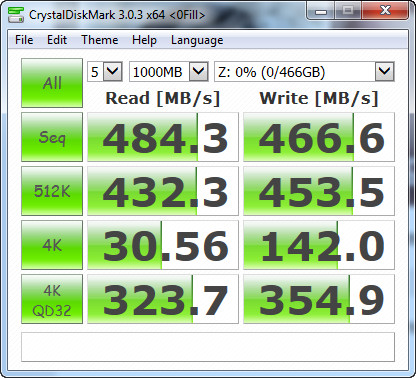
As we previously saw, the Crucial MX200 500 GB SSD did not reach its sequential read and write figures quoted by Crucial, although it remained close to those targets. Random writing of small 4K files was surprisingly high (142 MB/s), as well as random writing of 512MB files (453.5 MB/s). The drive was also fast in 4K QD32 files in both read and write tasks. Generally, the MX200 500GB did not exceed the already very good performance of the MX 100 512GB model.


6. AS SSD benchmark
We move on with the AS SSD benchmark, which contains five synthetic as well as three practical tests. The synthetic tests determine the sequential and the random read / write performance of an SSD. These tests are carried out without using the operating system's cache. The Seq-test measures how long it takes to read and write an 1GB file. Most importantly, this sequential benchmark uses incompressible data for all of its transfers.
The 4K benchmark tests the read and write performance for random 4K blocks. The 4K-64-THRD-test corresponds to the 4K procedure except that here the read and write operations are distributed on 64 threads:


The BX200's performance in sequential reading with incompressible test was high (491.68 MB/s), although lower than the performance quoted by Crucial. The same applies for sequential writing, where the drive wrote the incompressible files at 467.11 MB/s (average). Again, the MX200 did not manage to overcome the speeds we had measured with the MX100 SSD.


At the 4K random reading tests, the Crucial MX200 500GB was placed near the top of the pack, with an average reading speed of 26.05 MB/s.

But without a doubt, the MX200 drive excelled in the 4K random writing tests with 127.4 MB/s:
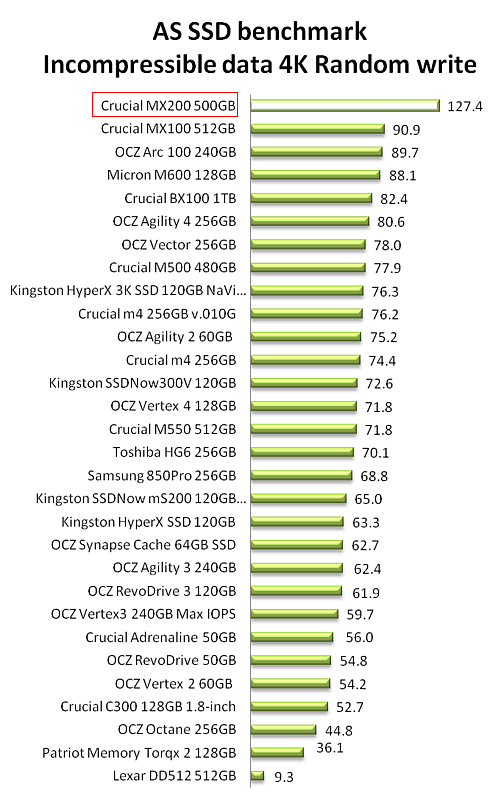
Multi-threaded requests for random reading of 4K incompressible files were a bit more demanding for the MX200 drive, which gave a decent 308 MB/s.

On the ether hand, the MX200 was pretty close to the top in the 4K random write (QD64) test with 320.6 MB/s.

In the following graph you see how the MX200 500GB drive reads and writes files, which have been partially of fully compressed. It is obvious that the both reading and writing speeds do not depend on level of file compression:
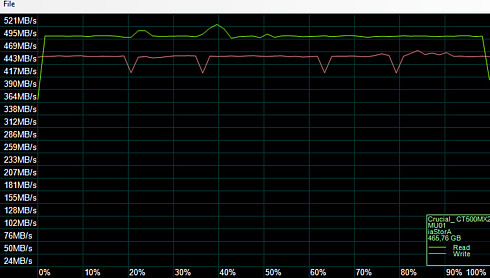
7. IOMeter
This is the IOMeter benchmark. Iometer is run by using workstation and database patterns for queue depths (outstanding I/Os) representing very light and moderate loads. Iometer is both a workload generator (that is, it performs I/O operations in order to stress the system) and a measurement tool (that is, it examines and records the performance of its I/O operations and their impact on the system). The app's ability to bombard drives with an escalating number of concurrent IO requests also does a nice job of simulating the sort of demanding multi-user environments that are common in enterprise applications. The software can be used for measurement of the performance of an SSD. We started using the IOMeter tests using the Xtreme Benchmark template .

For the specific test, we used 100% random, 67%-33% Read/write distribution, aligned with the benchmarks we had already done in the past with other SSDs.
The Crucial MX200 500GB SSD was close to the top in the total I/O chart, although it was slower than the MX100 drive.
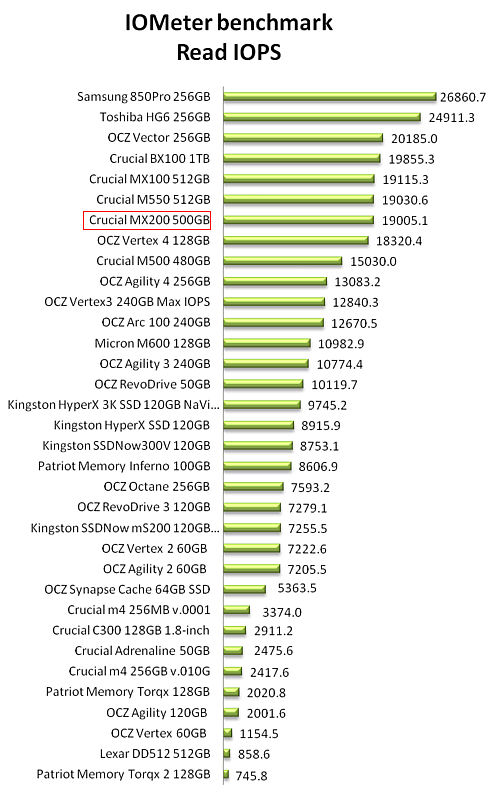
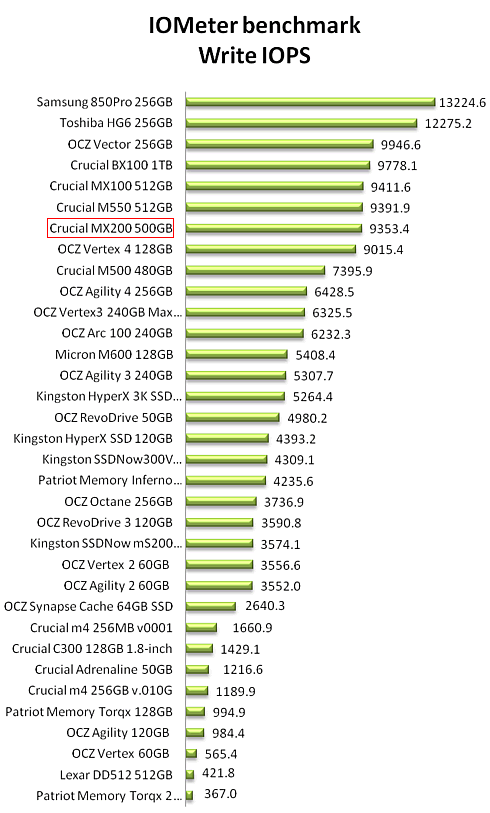

8. Anvil Pro
The next benchmark is the Anvil Pro, an ‘all inclusive’ storage utility. The software is tests transfer speeds as well as IOPS The IOPS tests can be configurable with preset testing scenarios for read (Seq 4MB, 4K, 4K QD4, 4K QD16, 32K and 128K), write (Seq 4MB, 4K, 4K QD4, 4K QD16) and mixed IO.
We used the software with the Crucial MX100 512GB SSD and tested the drive with 0-fill compression (RAW), 8% compression, 25% compression, 45% compression, 67% compression and finally 100 % (incompressible data). Below are the results with 0-fill compression as well as with fully incompressible files.


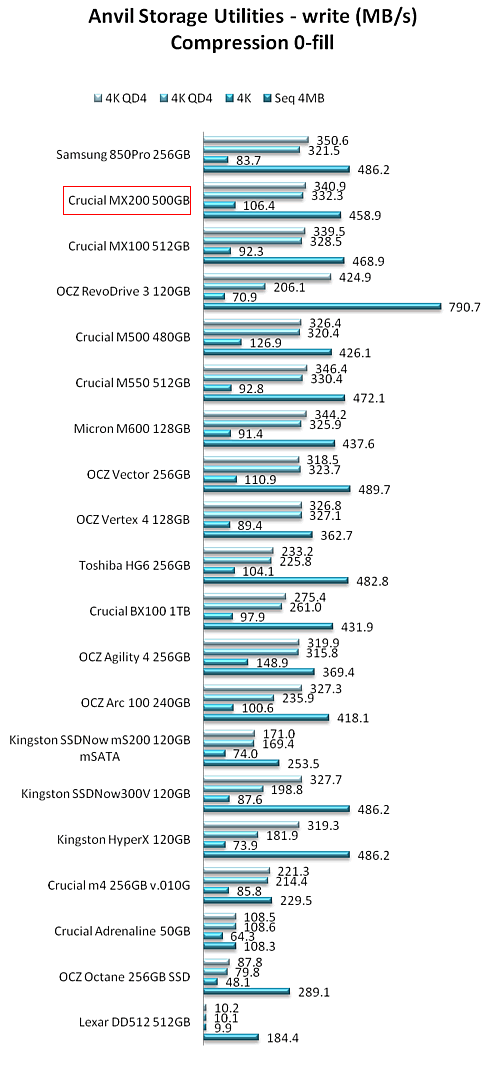

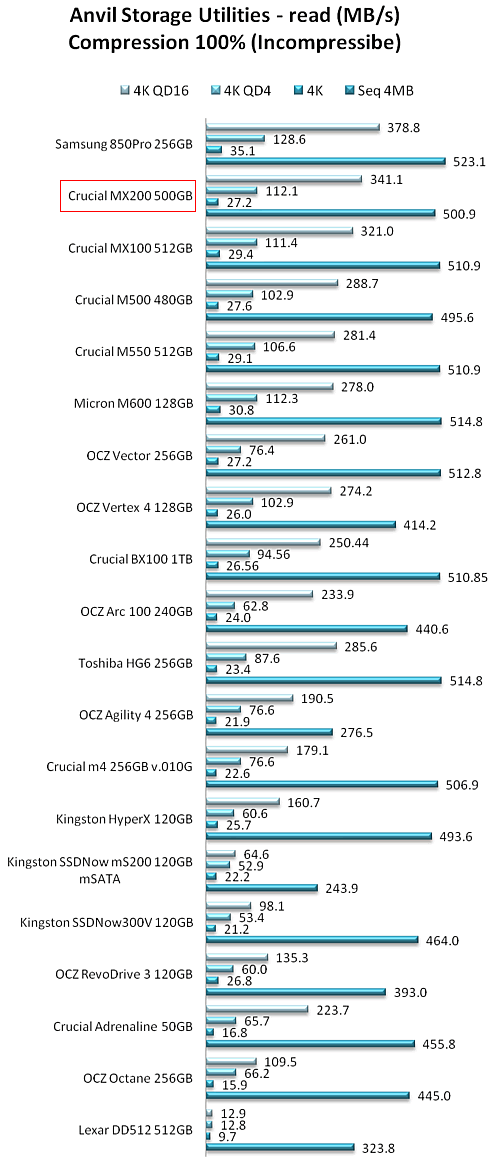

It sees that the specific benchmark works pretty well with the MX200 500GB SSD. The drive showed its strength in the 4K random write tests, even at QD16. It's overall score was 4983.4 points, taking the 2nd place following the Samsung 850 Pro SSD:

9. PCMark 7, PCMark 8
Below you see the results of Futuremark's PCMark 7 Professional edition. The software includes 7 PC tests for Windows 7, combining more than 25 individual workloads.


Below you can see the breakdown of individual benchmarks with the testing methodology. The Crucial MX200 500GB drive scored 5473 point, reaching the third place in the comparison chart you see below.

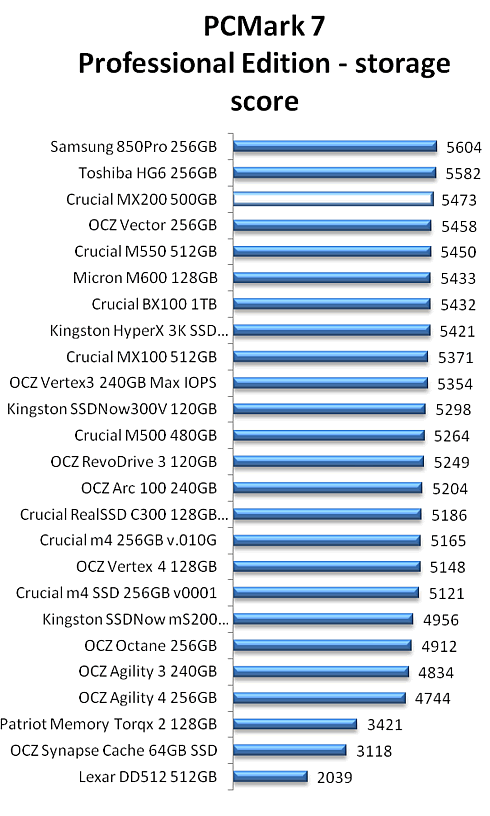
We continue with the PCMark 8 Storage benchmark, which uses traces recorded from Adobe Creative Suite, Microsoft Office and a selection of popular games. Unlike synthetic storage tests, the PCMark 8 Storage benchmark highlights real-world performance differences between storage devices.


The Crucial MX200 SSD scored 4996 points, taking the lead from the Toshiba HG6 256 GB and the MX100 512GB SSDs:

10. Summary
The MX200 is Crucial’s newest line of consumer SSDs designed for those looking to for an upgrade to an SSD-based system for their laptops or PCs. SUmming up its basic specs an features, the new SSDs are equipped with SATA 6Gb/s interface, Micron MLC NAND and the Marvell 88SS9189 controller.
The MX200 comes in a variety of form factors; 2.5” 7mm, mSATA, M.2 Type 2260 and M.2 Type 2280.
The drive continues the tradition of the MX 100 series by focusing on reliability and endurance. The MX200 incorporates the company’s Redundant Array of Independent NAND (RAIN) technology from Micron, offers a 1.5 million hours MTBF rating, Power Loss Protection, and Data Path Protection.
The 500GB version of the drive we tested here generally performed pretty well. We measured sequential read /write speeds of around 540 MB/s and 500MB/s, respectively, which marginally short of the figures we had measured with the MX100 512GB drive.
The MX200 512GB SSD was very fast in random writing of small 4K files, and also fast in the 512K random write benchmarks. Both read/write speeds in larger queue depths was also high enough, although not always faster than the MX100 50012GB model.
The MX200 also excelled in the PCMark 8 and PCMark 7 benchmarks, outperforming the MX100 as well as other SSD models.
The MX200 carries an affordable price tag at $249 for the 500GB model (which works out to be $0.5/GB). Without any doubt, the 500GB version of the SSD offers a great value for your money, as long as you are not an owner of an MX100 512GB SSD already. In that case, we think upgrading to the new MX200 does not worth the expense. On the other hand, the Dynamic Write Acceleration of the smaller 250GB MX200 model should make a difference in terms of performance compared to the MX100 256GB model. But since we did not have the chance to test it, we cannot be sure about it.