1. About the M600 SSD
 Micron Technology typically does not sell retail drives under its own brand. It handles its retail sales through two subsidiaries, Crucial and Lexar. The Crucial brand handles RAM and SSD sales, whereas Lexar is focused on memory cards and USB flash drives. The Micron brand is mainly used for OEM sales as well as direct sales to large corporations.
Micron Technology typically does not sell retail drives under its own brand. It handles its retail sales through two subsidiaries, Crucial and Lexar. The Crucial brand handles RAM and SSD sales, whereas Lexar is focused on memory cards and USB flash drives. The Micron brand is mainly used for OEM sales as well as direct sales to large corporations.
The SSDs released under the Micron and Crucial brands have been identical so far, with their only differences to be in their labels and packaging. Currently, Micron is using the "M" branding for its lineup and Crucial drives are using the MX branding that was introduced with the MX100.
Today we have in our labs the 128GB Micron M600 SSD, an OEM-only drive that has many similarities with the MX100. Both SSDs are based on Micron's latest 128Gbit 16nm NAND, but the M600 comes in a variety of form factors and also includes a 1TB model, whereas the MX100 is 2.5" only and tops out at 512GB.

But most importantly, the M600 introduces Dynamic Write Acceleration, an SLC-based caching technique which increases the write performance at smaller capacities and also allows for higher endurance.
To date, performance gains on MLC-based SSDs have primarily been achieved by reducing overhead and increasing parallelism in NAND to match drive performance as close as possible to the theoretical capability of the underlying hardware. Theoretical hardware capabilities are based on many factors, including capabilities of individual NAND components, quantity of NAND components, NAND Flash channel speeds and quantities.
When the number of NAND components in the SSD is limited, as may be the case with small-density SSDs, the theoretical capability of the underlying hardware may become a limitation. This can be circumvented by using a higher number of smaller capacity NAND components to increase the amount of parallelism for the same amount of storage; however, this often adds cost because the lowest cost-
per-gigabit NAND parts also tend to be the largest-capacity parts.
Dynamic write acceleration is engineered to enable SSD performance beyond
conventional hardware capabilities. It adapts NAND usage to fit the intended user environment without sacrificing user-accessible storage capacity.
Acceleration is achieved using on-the-fly mode, switching between SLC and MLC in the firmware to create a dynamic pool of high-speed SLC NAND blocks. This performance pool changes in size and physical location in a way that leverages client computing usage environments.
When acceleration capacity is available, new data will be written in SLC NAND, which produces an increase in physical saturation greater than the corresponding increase in logical saturation because SLC is less dense than MLC.
Drive firmware may use interface idle time to reduce physical saturation and recover acceleration capacity. This process may consist of migrating data written as SLC to high-density MLC mode or removing obsolete copies of data from the NAND.
The acceleration capacity that is recovered before the operation completes is dependent on runtime parameters, such as physical and logical saturation,
and is optimized to balance burst performance availability and long-term drive endurance.
Since the SSD firmware may use any portion of the NAND array as either SLC or MLC, acceleration capacity is often larger than other technologies that use a static pool, or cache, for acceleration.
The M600's SLC cache size is determined by how full the drive is. With an empty drive, almost all blocks will be run in SLC mode and as the drive is filled the cache size decreases. Micron claims that even when the drive is 90% full, Dynamic Write Acceleration offers higher acceleration capacity than competing technologies.
The result of the Dynamic write acceleration is obvious in the M600 SSD. The 128Gb model is capable of 400MB/s sequential write and 88K IOPS random write and the endurance sees a boost from 72TB to 100TB despite the use of smaller lithography and higher capacity 128Gbit 16nm MLC.
Notice that Dynamic Write Acceleration is only enabled at 128GB and 256GB capacities (excluding mSATA/M.2), so with the 512GB and 1TB models the write performance will be the same across all LBAs.
According to Micron, the M600 offers SSD power efficiency as it t draws less than 2 milliwatts (mW) in sleep mode and averages 150mW during active use. Typical laptop hard drives require exponentially more power when idle (130mW) and ten times as much power while they spin their platters to access data during active use (1400mW to 2000mW). Despite its low power use, the M600 can read data as fast as the SATA interface allows - with random reads up to 100,000 input/output operations per second (IOPS) and 560 MB/s sequential read speeds for all capacities.
This write architecture also helps the M600 achieve greater longevity. For example, the 1TB M600 is warranted to reach up to 400TB total bytes written (TBW), which is five times more than typical client drives. That's enough endurance to write 220GB a day, every day, for five years.
The M600 is also equipped with self-encryption technology designed to meet government standards. The M600's AES-256-bit hardware encryption engine actively encrypts data without performance degradation and complies with the TCG Opal 2.0 standards and the Microsoft eDrive protocol, making it easy to enable using management tools or within Windows 8.v
The drive also features a quality and reliability features including RAIN onboard fail-over protection, client-class power-loss protection for data at rest, and adaptive thermal monitoring, which dynamically adjusts power consumption based on system temperature.
Last but not least, the M600 supports the asynchronous power-loss protection, also met in the MX100 series. The implementation guarantees that in case of power-loss, existing data is protected. But this also means that any in-flight data will be lost, including the user data in the DRAM buffer.

The M600 SSD uses Micron's 128Gb NAND. It is offered in 128 ($80), 256 ($140) and 512GB ($260) mSATA and M.2 module configurations. The gumstick-sized M.2 module is offered in both 80mm and 60mm versions (2280 and 2260) to provide more options for ultra-slim tablet systems. The M600 is also available in a 2.5-inch, 7mm form factor, which is available in capacities from 128GB to 1TB ($450).
| |
2.5-Inch |
mSATA |
M.2 |
| Capacity |
128GB, 256GB, 512GB, 1TB |
128GB, 256GB, 512GB |
| Interface |
SATA 6 Gb/s |
Sequential
performance (up to) |
Read: 560 MB/s
Write: 510 MB/s |
| Random performance (up to) |
Read: 100,000 IOPS
Write: 88,000 IOPS |
| PCMark Vantage score (up to) |
87,000 |
Active average power
consumption (TYP) |
150mW |
Idle average power
consumption |
<100mW |
| Device sleep power consumption |
<2mW |
| Endurance (TBW) |
128GB: 100TB, 256GB: 200TB,
512GB: 300TB, 1TB: 400TB |
| Operating temp |
0°C to +70°C |
| Dimensions |
2.5-inch: 100.45 x 69.85 x 7mm
mSATA: 50.80 x 29.85 x 3.75mm
M.2 2280: 80 x 22 x 3.58mm
M.2 2260: 60 x 22 x 2.3mm |
| Weight (MAX) |
70g |
10g |
| MTTF |
1.5 million hours |
2. Unboxing
Below you see the blue-colored package of the Micron M600 128GB SSD:

The Micron M600 SSD consists of a metal chassis, with a design that looks different than its the previous M-class SSDs due to its black enclosure. Its 2.5-inch, 7mm SSD enclosure has a sticker placed on the front side with as product information label.

The drive's slim 7mm profile allows the M600 fit into enterprise client applications including corporate notebooks and ultra-thin tablet PCs and ultrabooks. The drive is also rounded out on the edges with standard SATA power and data connectors on the front.


At the heart of the M600 is the Marvell 88SS9189-BLD2 controller, the same as the Crucial M550.
The drive came with firmware Ver.MU01 installed and as you see below, the available capacity for the user is 122.104 MB (256GB drive).
The readout on CrystalDiskInfo shows that ARM, NCQ and S.M.A.R.T. are enabled, as well as TRIM and DevSleep:
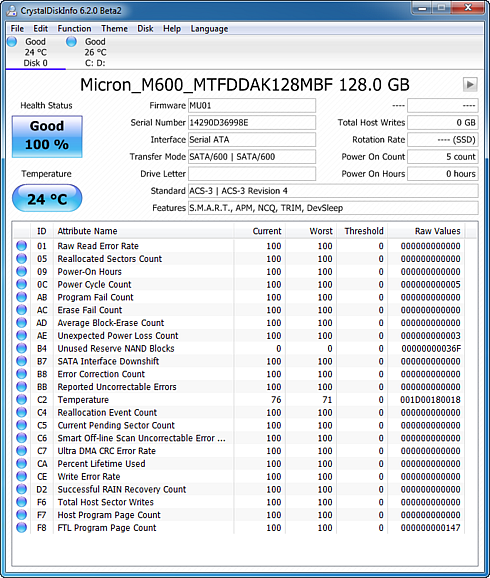
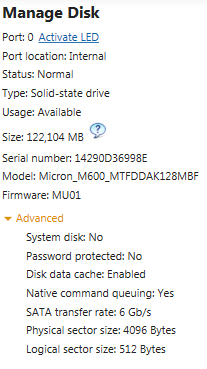
3. Benchmarks - HDTachRW, HDTune Pro
Here is our testbed:
- Motherboard: Foxconn Quantum Force Rattler P67 vP04 BIOS
- Processor: Intel Core i5-2500K
- Case: Open Air testbed
- Power Supply Unit: Club 3D CSP-X1000CB 1000 Watt
- Graphics card: Club3D Radeon HD 6790 CoolStream Edition
- Memory: OCZ Gold PC3-10600 4x2GB 1333@CL9
- HDD: WD 500GB 7200RPM
- Monitor: LG L246WH-BH 24"
- Windows 7 x64 SP1 with latest updates installed
For the tests, we used the following software:
- HDTachRW v3.0.1.0
- HD Tune v4.50 Pro
- Crystal DiskMark v3
- ATTO Disk Benchmark v2.46
- ASS SSD Benchmark 1.5xxx
- IOMeter v2006.07.27 with Xtreme Benchmark template
- PCMark Professional edition v1.04
- Anvil Storage Utilities 1.0.34. Beta 11
We start the tests with the HDTachRW software.
The software measures the sequential read speed, the random access speed and sequential write speed.
Three distinct performance regions are evident in
the picture below. The first is the accelerated region, which
persists until 46% logical saturation or 59GB are
written in total. First writes go to SLC and performance is a steady 400MB/s.
The first drop indicates that the drive is now switching to MLC NAND. The drive writes in the non-acceleration
region, where data is written in MLC to slow down
the rate of physical saturation.
The third region,
starting at 58% logical saturation or 74GB written
in total, occurs when the drive must transform data
written as SLC into MLC mode at the same time that
new data is being written by the host. You see a significant overhead from the internal IOs that result in less than 100MB/s host write speeds.

If the drive was filled a second time in the same
address sequence, without first decreasing logical
and physical saturation, performance results would
alternate between regions 2 and 3.
Without dynamic write acceleration, performance
in a sequential fill from an FOB (fresh out of box) state would
correspond to consistent region 2 behavior, without
the accelerated region 1 or the reduced region 3.
Subsequent drive fills performed in the same write
address sequence as the first fill would also result in
continuous region 2 behavior.
HDTach returned average speeds of 446.3 MB/s and 247.2 MB/s for read and write, respectively. Obviously, in real world client scenarios it is unlikely that one would constantly write to the drive like HD Tach does. Typically write bursts are smaller so all writes should hit the SLC portion at full speed.
We move on to the HD Tune Pro software, another utility we used to measure the drive's reading and writing performances. Although not necessarily representative of real-world workloads, HD Tune's targeted tests give us a glimpse of each drive's raw capabilities.
The M600 read the data sequentially at 209.1 MB/s (average):
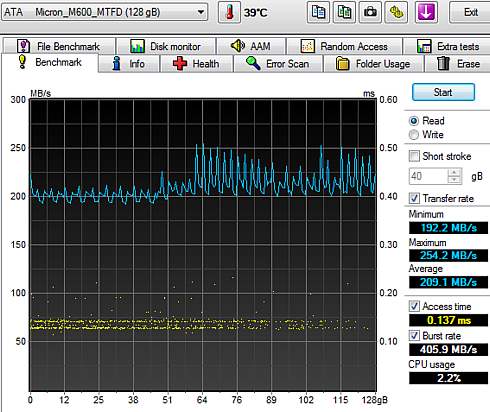
As you see in the screenshot below, writing was slow and the behavior matches what we experienced previously in the HD Tach test. The SSD is obviously transformed data
written as SLC into MLC mode at the same time that
new data was being written by the host.
We were expecting a "region 2" behavior, with average write speeds around 160 MB/s. But since the drive was not in a FOB condition, the subsequent drive fills we performed in the same write
address sequence as the first fill (previous benchmark) kept the drive's performance in reduced, "region 3" levels. In order to return the drive to fresh out of box
conditions you may perform an ATA SECURITY
ERASE command, which returns logical and physical
saturation to zero.

Below you see random reading test, where the Micron M600 SSD gave a 449 MB/s average reading speed for an 1MB transfer size and a 404 MB/s average reading for transferring files with random sizes - an adequate good performance.
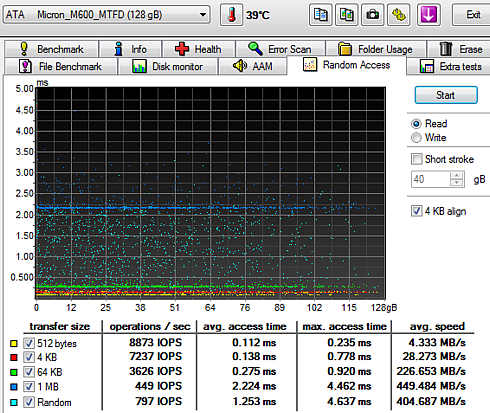
In the corresponding random write test, we also experienced a strange behavior. The drive was very slow with random and 1MB data files, and it seems that garbage collection kicked in several time, delaying the writing procedure. Have in mind that dynamic write acceleration is not performed during
garbage collection, so the overall random speed was low:

The Micron M600 drive offered middling performing according to HD Tune in the transfer tests, but access times were among the best we've seen.
Below you see some additional sequential and random reading and writing tests:

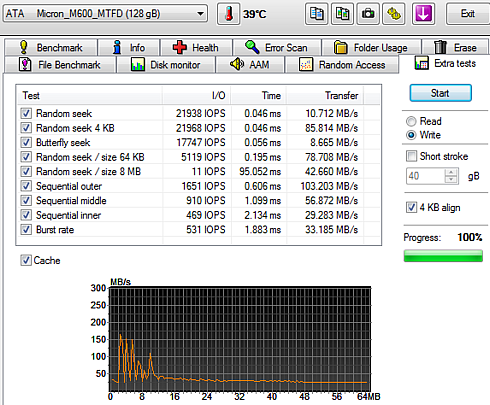
4. Benchmarks - ATTO Disk Benchmark
The next software we used was the ATTO Disk Benchmark. The tool measures storage systems performance with various transfer sizes and test lengths for reads and writes. The benchmark performs file transfers ranging from 0.5 KB to 8192 KB. ATTO can be adjusted to do overlapped I/O, in a variety of queue depths. We tested the SSD using the benchmark's default settings, using 256KB file length performance and QD4. ATTO probably gives the most accurate results for compressible read and write data.
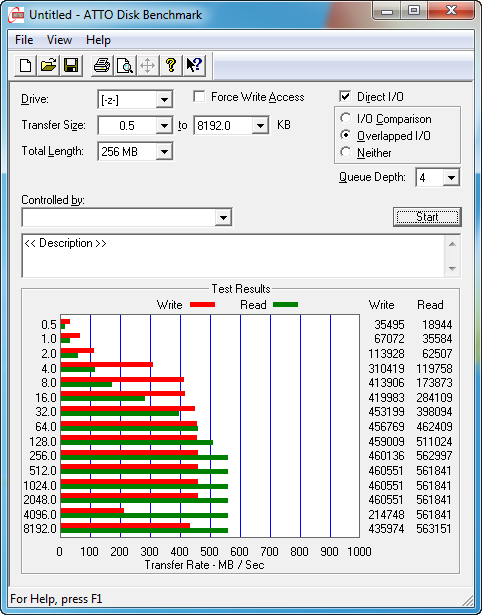
As you see above the drive's reading and writing performance with compressible files was stable with files larger than 64KB, except from the write speed with 4MB files. The reading speed hit the 563MB/s and the writing speed reached the 460 MB/s.
Let's take the performance with 4KB files. The M600 128GB SSD was not very fast in the reading part, a behavior we had also seen when we reviewed the Crucial MX100 and the M550 SSDs:

Writing of small 4KB files was faster:
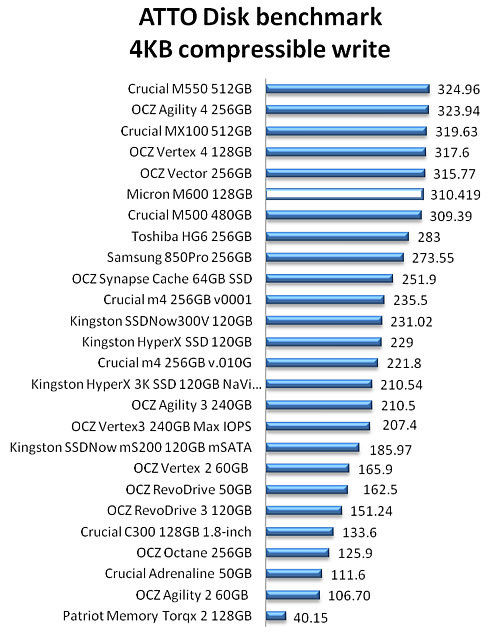
Going further to larger 2MB file transfers, the Micron SSD was very fast in the read test, but lagged behind the competition in the write part:
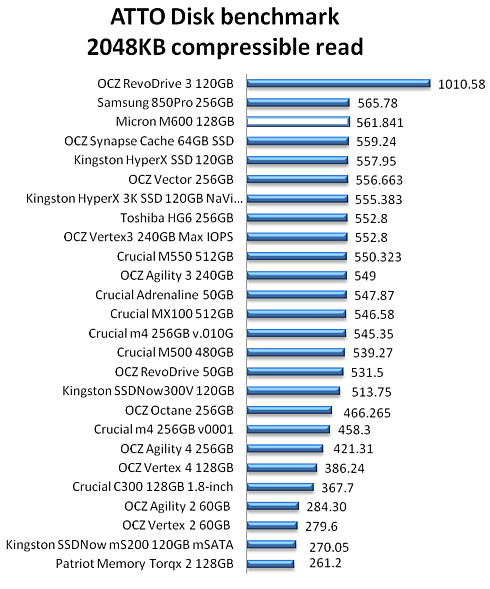

5. Benchmarks - CrystalDiskMark
The next benchmark is the CrystalDiskMark. The software provides throughput data based on sequential reads and writes, and random (512K/4K/4KQD32) reads and writes of various sizes.
Below you see the drive's performance with compressible and incompressible data.
Surprisingly, the M600 suffered in the sequential and random 512K write tests with incompressible files. However, that a behavior could not be confirmed with other benchmarks and incompressible files.
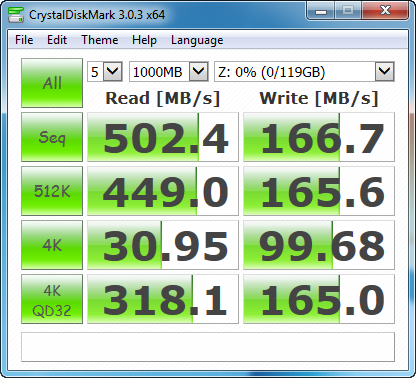
As you see below, the M600's performance was "restored" to normal levels when we ran the same test with compressible files.
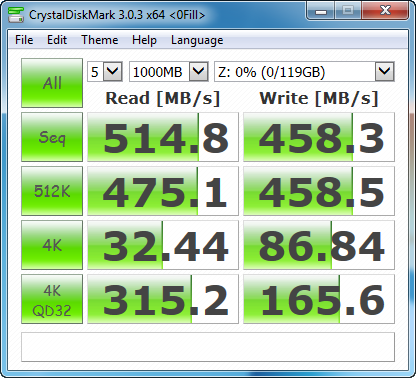
Micron's new drive is not the fastest around but it maintains a competitive performance, although it trailed the Samsung SSD 850 overall.
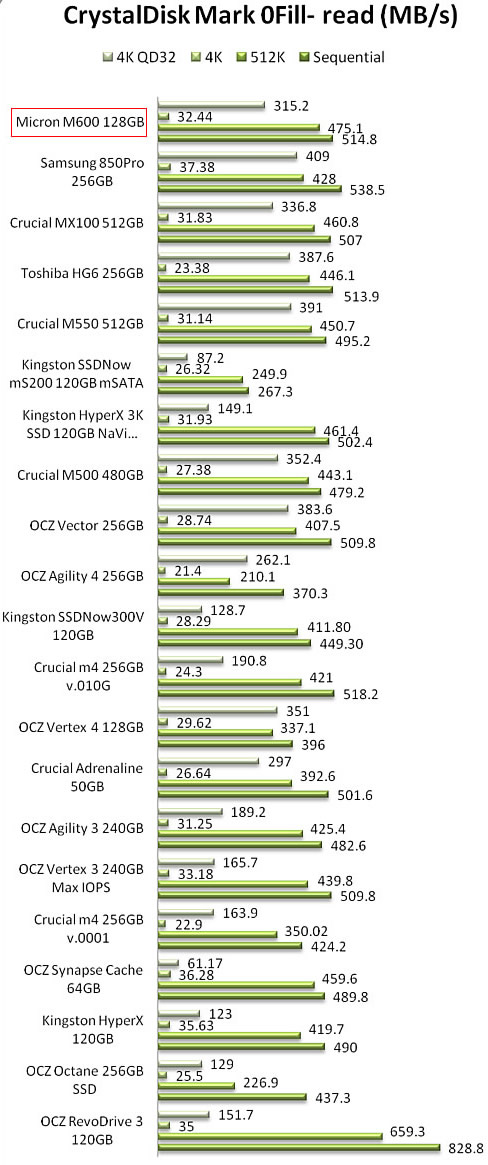
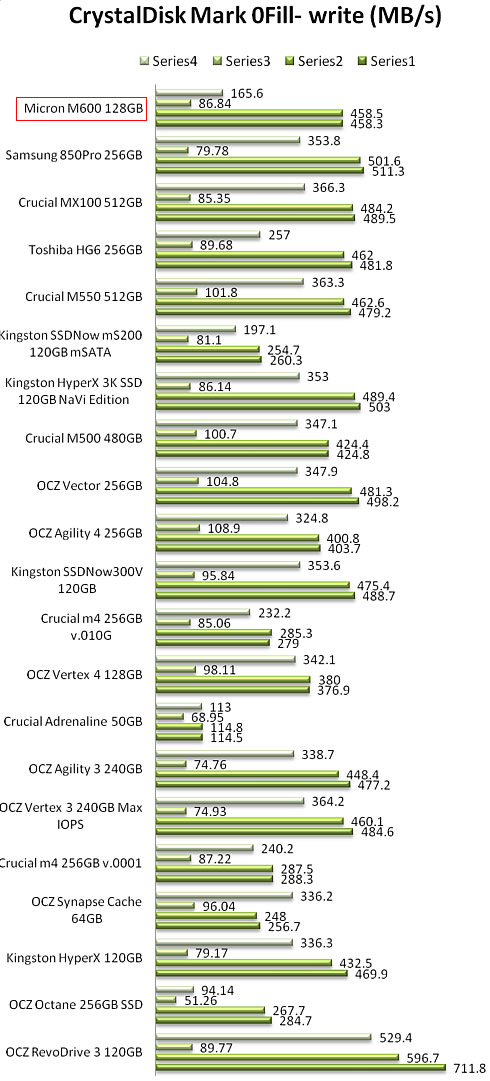
6. Benchmarks - AS SSD benchmark
We move on with the AS SSD benchmark, which contains five synthetic as well as three practical tests. The synthetic tests determine the sequential and the random read / write performance of an SSD. These tests are carried out without using the operating system's cache. The Seq-test measures how long it takes to read and write an 1GB file. Most importantly, this sequential benchmark uses incompressible data for all of its transfers.
The 4K benchmark tests the read and write performance for random 4K blocks. The 4K-64-THRD-test corresponds to the 4K procedure except that here the read and write operations are distributed on 64 threads:


The M600's performance in sequential reading with incompressible test was very high at 524.4 MB/s - a bit faster than the larger in size MX100 and the M550 in the chart below- mainly due to the contribution of the Dynamic Write Acceleration.
Sequential writing was slower at 438.23 MB/s (average).


At the 4K random reading tests, the M600 SSD ranked 2nd at the chart below, with an average reading speed of 29.54 MB/s.

The drive remained very fast at the 4K random writing tests, giving 88.13B/s:
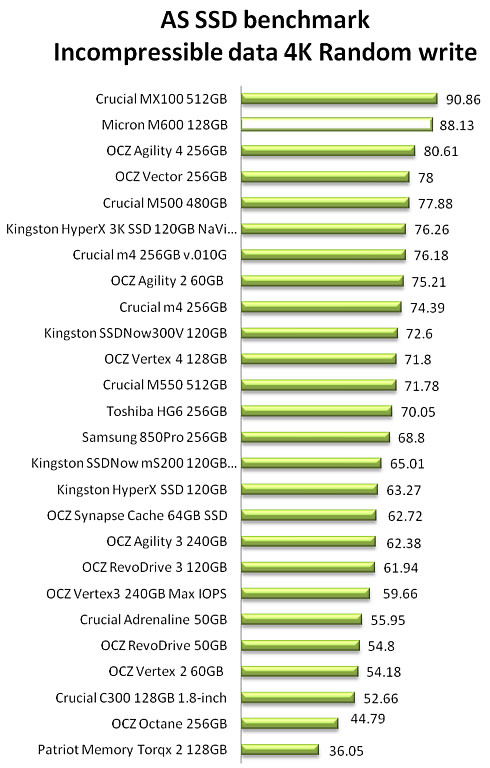
The m600 kept giving an adequate performance with multi-threaded requests for random reading of 4K incompressible files. The figures we got are close to the MX100's:

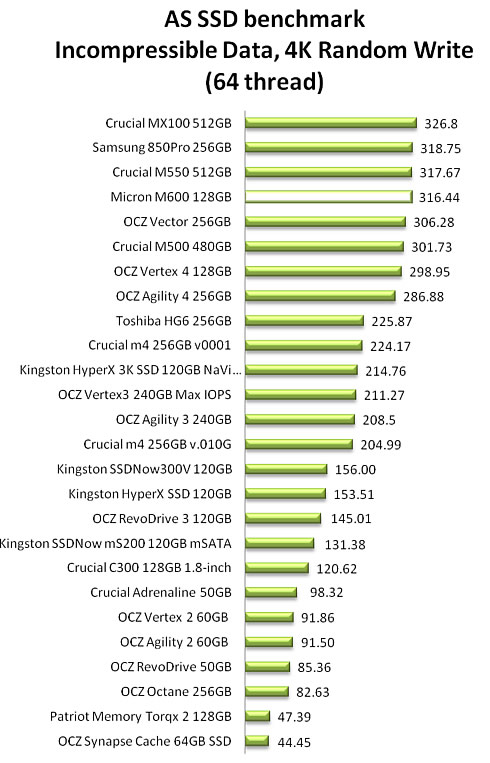
In the following graph you see how the Samsung SSD drive reads and writes files, which have been partially of fully compressed. It is obvious that the both reading and writing speeds are pretty stable and do not depend on level of file compression:

7. Benchmarks - IOMeter benchmark
This is the IOMeter benchmark. Iometer is run by using workstation and database patterns for queue depths (outstanding I/Os) representing very light and moderate loads. Iometer is both a workload generator (that is, it performs I/O operations in order to stress the system) and a measurement tool (that is, it examines and records the performance of its I/O operations and their impact on the system). The app's ability to bombard drives with an escalating number of concurrent IO requests also does a nice job of simulating the sort of demanding multi-user environments that are common in enterprise applications. The software can be used for measurement of the performance of an SSD. We started using the IOMeter tests using the Xtreme Benchmark template .

For the specific test, we used 100% random, 67%-33% Read/write distribution, aligned with the benchmarks we had already done in the past with other SSDs.
TheM600 128GB SSD didn't perform as we expected in specific benchmark, staying away from the top and even the MX100 or the M550 SSDs:
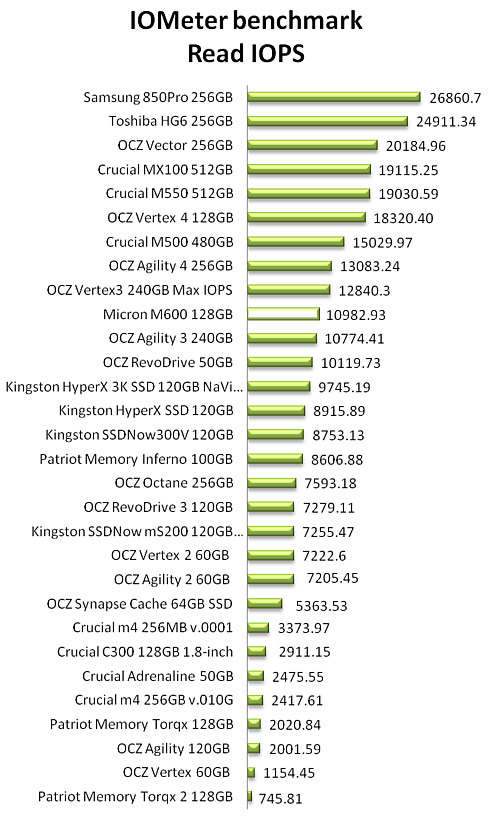


8. Benchmarks - Anvil Pro
The next benchmark is the Anvil Pro, an ‘all inclusive’ storage utility. The software is tests transfer speeds as well as IOPS The IOPS tests can be configurable with preset testing scenarios for read (Seq 4MB, 4K, 4K QD4, 4K QD16, 32K and 128K), write (Seq 4MB, 4K, 4K QD4, 4K QD16) and mixed IO.
We used the software with the M600 SSD and tested the drive with 0-fill compression (RAW), 8% compression, 25% compression, 45% compression, 67% compression and finally 100 % (incompressible data). Below are the results with 0-fill compression as well as with fully incompressible files.


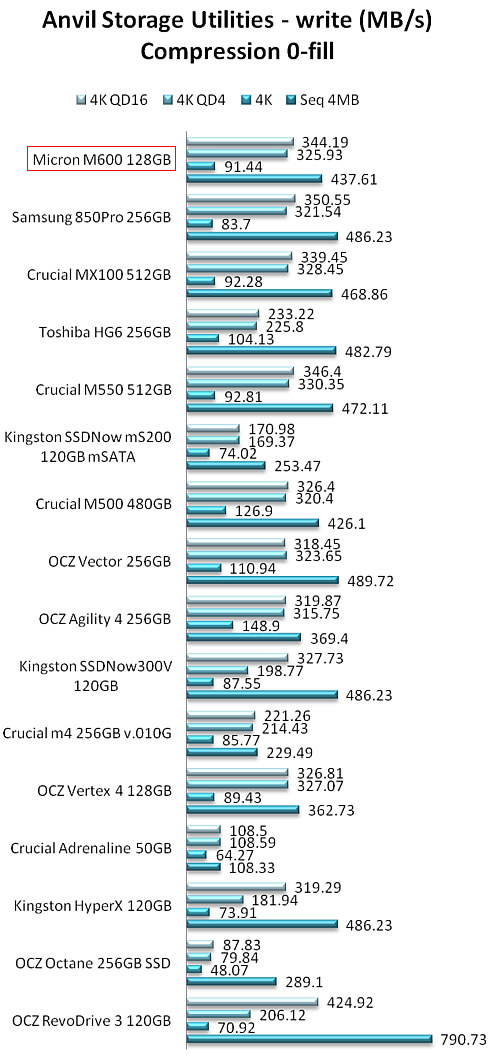



9. Benchmarks - PCMark 7, PCMark 8
Below you see the results of Futuremark's PCMark 7 Professional edition. The software includes 7 PC tests for Windows 7, combining more than 25 individual workloads.
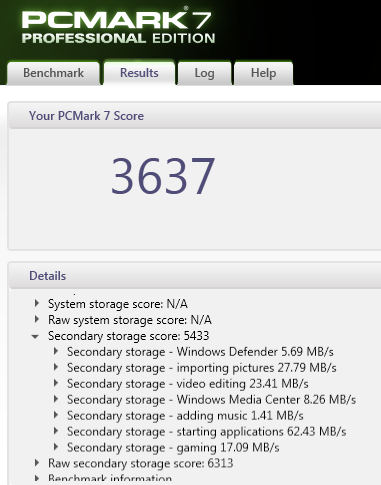
The M600 128GB SSD scored 5433 points at the storage benchmark, which is a good score but still lower than Samsung's 850 PRO.
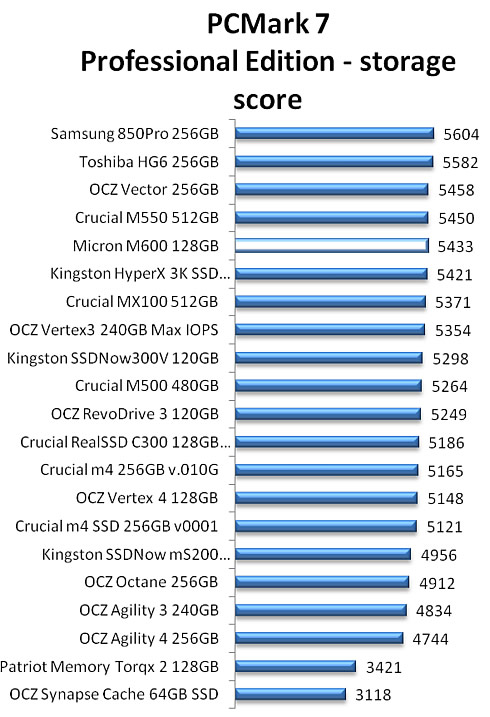
We continue with the PCMark 8 Storage benchmark, which uses traces recorded from Adobe Creative Suite, Microsoft Office and a selection of popular games. Unlike synthetic storage tests, the PCMark 8 Storage benchmark highlights real-world performance differences between storage devices.
The M600 scored 4955 points.
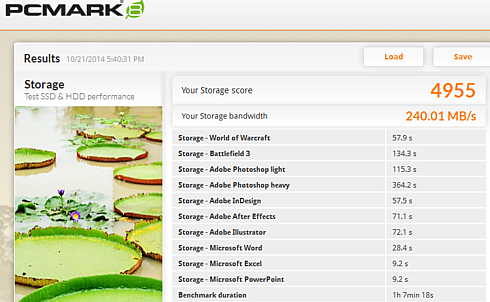
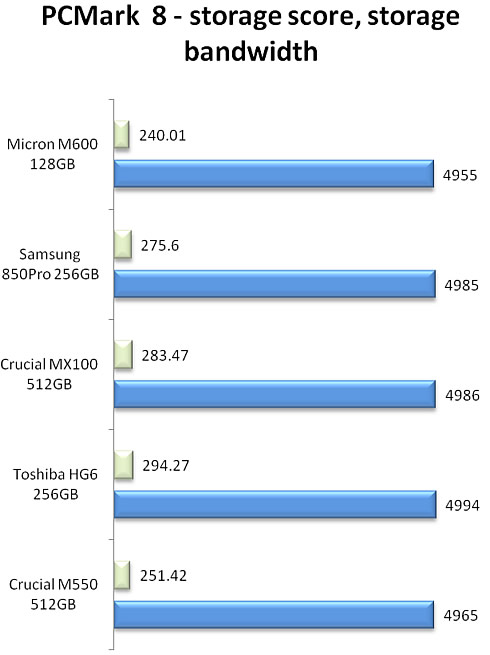
10. Final words
Although the 128GB version of the drive we tested here cannot represent the overall performance profile of Micron's M600 complete series, it was interesting to see how the Dynamic Write Acceleration performs in practice.
In a cost driven client segment market, Micron's approach to offer the Dynamic Write Acceleration makes sense, as it could differentiate itself from other SSDs. Using an SLC cache in small-capacity SSDs is now new, but Micron's implementation is interesting, although it could have a small impact in the drive's performance for applications for which this feature was not designed.
For instance, write operations tend to occur in bursts in a typical
client computing environment. But if sustained write traffic continues beyond the acceleration capacity, performance dips may occur. It could be interesting to see further optimizations of the Dynamic Write Acceleration that could also help the SSDs' performance under heavier workloads.
The overall performance of the 128GB M600 SSD was good throughout our benchmarks. In most cases, the M600 will stay within the same performance levels of the MX100 and the M550 SSDs. But we would like to see further improvements from Micron's latest generation SSD, enough to make it reach the top and outperform other approaches, such as Samsung's 840 EVO, which utilizes TLC NAND with smaller SLC caches.
Although the 16nm NAND flash memory in the drive is still new, it offers relatively high endurance ratings. And the Dynamic Write Acceleration plays a role in the drive's endurance. That's definitely a plus for Micron as it makes its latest SSD attractive to OEMs.
As an OEM-only product, the M600 will not be available through the usual retail channels. Prices are $80/$140/$260/$450 for the 128GB/256GB/512GB/1TB versions, respectively. Of course pricing will depend on the quantity ordered but still, the M600 enjoys a price premium over the MX100.