1. Features, 3D NAND
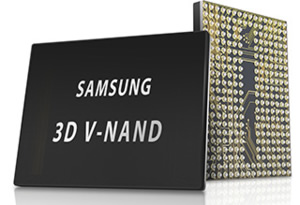 Samsung has been a pioneer in the SSD industry, mainly due to its strategy been tight to vertical integration. Releases quite some time ago was the SSD 840, the the first mass produced SSD to utilize TLC NAND. The 840 EVO followed and now, Samsung innovates again with the introduction of the SSD 850 Pro, the first consumer SSD with 3D NAND.
Samsung has been a pioneer in the SSD industry, mainly due to its strategy been tight to vertical integration. Releases quite some time ago was the SSD 840, the the first mass produced SSD to utilize TLC NAND. The 840 EVO followed and now, Samsung innovates again with the introduction of the SSD 850 Pro, the first consumer SSD with 3D NAND.
Over the past 15 years, NAND Flash memory cell structure has gone from 120nm scale to 19nm scale. Along with this drastically shrinking structure, capacity has grown by 100 times. Just how is Samsung V-NAND Flash memory able to offer 100 times the capacity in only 1/10th the same area? That's where the V in V-NAND comes in, as Samsung stacks the cells vertically.
Samsung's three-dimensional Vertical NAND Flash memory (3D V-NAND) breaks free of the scaling limit for existing NAND Flash technology. Samsung has developed a new structure through its first 24-layer V-NAND.
Samsung has been working to mitigate the two biggest problems inherent in shrinking technology.
When an electric charge flows into one cell, an electric charge flows into a neighboring cell (known as the coupling effect). This extraneous charge to the neighboring cell actually changes the stored data, resulting in corruption of that data. This interference does not occur when the space between cells is greater than 30nm, but as that space shrinks smaller than 20nm, the chance for cell-to-cell interference increases.
Patterning is a manufacturing technology developed for photolithography to enhance density. The patterning process allows for geometries half as wide as the scanner is capable of printing, but it has its limits within the 10nm process range.
 Samsung has developed and applied a variety of technologies to prevent both data-corrupting interference and the limits of patterning. 3D V-NAND replaces 2D Planar NAND's conductor with an insulator that allows cells to hold their charges after writing data. Due to its vertical cell arrangement, Samsung's 3D V-NAND features a wider bit line, effectively removing cell-to-cell interference.
Samsung has developed and applied a variety of technologies to prevent both data-corrupting interference and the limits of patterning. 3D V-NAND replaces 2D Planar NAND's conductor with an insulator that allows cells to hold their charges after writing data. Due to its vertical cell arrangement, Samsung's 3D V-NAND features a wider bit line, effectively removing cell-to-cell interference.
Stacking the vertical layers in three dimensions allowed for 24-layer products in 2013 and has increased to 32-layer products in June of 2014. Using stacking instead of photolithography to increase capacity eliminated the patterning limitation.
Compared to the Samsung 840 EVO SSD, the only change in the 850 Pro is the switch to V-NAND. The new SSD retains the same SATA 6Gbps interface along with the same triple-core MEX controller. But the firmware of the new SSD has been completely changed in order to accommodate V-NAND. In addition, the PCB in the 256GB model we have in our labs comes in at even smaller size. The reason for the different PCB size is the amount of NAND packages on the PCB, as the 256GB only has four.
Here are the specs:
Samsung SSD 850 Pro Specifications |
| Capacity |
128GB |
256GB |
512GB |
1TB |
| Controller |
Samsung MEX |
| NAND |
Samsung 2nd Gen 86Gbit 40nm MLC V-NAND |
| DRAM (LPDDR2) |
256MB |
512MB |
512MB |
1GB |
| Sequential Read |
550MB/s |
550MB/s |
550MB/s |
550MB/s |
| Sequential Write |
470MB/s |
520MB/s |
520MB/s |
520MB/s |
| 4KB Random Read |
100K IOPS |
100K IOPS |
100K IOPS |
100K IOPS |
| 4KB Random Write |
90K IOPS |
90K IOPS |
90K IOPS |
90K IOPS |
| Power |
2mW (DevSLP) / 3.3W (read) / 3.0W (write) |
| Encryption |
AES-256, TCG Opal 2.0 & IEEE-1667 (eDrive supported) |
| Endurance |
150TB |
| Warranty |
10 years |
Another improvement from V-NAND is the endurance. All capacities are rated at 150TB, which is higher than what any other consumer-grade SSD offers:
Endurance Comparison |
Samsung SSD 850 Pro |
Intel SSD 730 |
SanDisk Extreme Pro |
OCZ Vector 150 |
150TB |
91TB (240GB)
128TB (480GB) |
80TB |
91TB |
2. Samsung Magician software
The 850 Pro comes with some other extras worth mentioning.
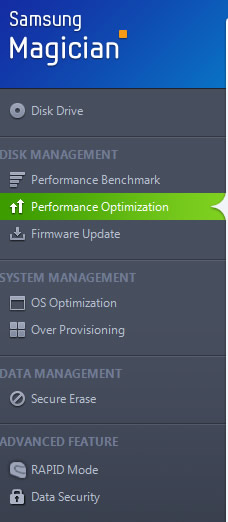 Starting with the data migration software, it is provided to allow for upgrading existing HDD-based systems. Samsung's Magician utility, covers firmware updates, health monitoring, and OS optimization, among other functions. The utility can even allocate a portion of user-accessible storage as additional overprovisioned area.
Starting with the data migration software, it is provided to allow for upgrading existing HDD-based systems. Samsung's Magician utility, covers firmware updates, health monitoring, and OS optimization, among other functions. The utility can even allocate a portion of user-accessible storage as additional overprovisioned area.
Through the Magician app you can also enable or disable the RAPID mode, otherwise known as Real-time Accelerated Processing of I/O Data. Just like shifting gears in a car, the Magician software gives you the option to enhance performance by processing data on a system level using free PC memory (DRAM) as a cache, providing 1.8 times faster performance in the RAPID mode.
Disabled by default, this caching scheme commandeers a slice of system memory to serve as a repository for frequently accessed data - similarly to the Windows' SuperFetch mechanism. RAPID covers all data types.
The cache's contents are written to the drive when Windows shuts down, and they're loaded back into RAM when the OS boots up.
RAPID mode actually debuted with the 840 EVO before migrating to the 840 Pro. But then the cache size was just 1GB. The latest RAPID revision 2.0 introduces a 4GB option for systems with 16GB of RAM.








We also ran a few benchmarks with RAPID 2.0 enabled.
PCMark 8 showed that enabling RAPID resulted to a much faster (about 50%) but the storage score was the same. That happened because PCMark 8 actually records the completion time of each task in the storage suite.
We also tried ATTO to see how the updated RAPID responses to different transfer sizes. The result was impressive, with the performance to scale quite linearly until hitting the IO size of 256KB. With writes, RAPID continues to cache until hitting 1MB.
Sequential performance with CrystalDiskMark and RAPID enabled was also impressive, with the drive to reach the 6700 MB/s for read and 4500 MB/s for write.
The cache-aided configuration also offered quicker random write access times for all the transfer sizes we tested with HDTune, and 4KB random reads got a boost, too. But the caching scheme didn't improve performance with 1MB random reads and the read access times HD Tune's 512-byte and 64KB tests.
3. Unboxing, installation
Below you see the black-colored retail package of the Samsung 850 PRO 256GB SSD:

The drive is packaged in a standard 2.5-inch 7mm z-height enclosure.



A Samsung software optical disc (Data Migration and Drive Management Software ) along with an installation guide and a warranty leaflet are bundled with the SATA drive:

The drive came with firmware Ver. EXM01B6Q installed and as you see below, the available capacity for the user is 244.198 MB (256GB drive). The difference is mostly the conversion of GB to GiB plus a bit of space set aside for over provisioning that the controller uses to maintain the drive over time in an effort to mitigate performance degradation.
The readout on CrystalDiskInfo shows that both NCQ and S.M.A.R.T. are enabled, as well as TRIM and DEvSleep:

NAND Configurations |
| 128GB 256GB 512GB |
1TB |
Package Configurations 2 x 4 x 86Gbit
2 x 2 x 86Gbit 2 x 8 x 86Gbit
2 x 4 x 86Gbit 4 x 8 x 86Gbit
4 x 4 x 86Gbit |
4 x 16 x 86Gbit
4 x 8 x 86Gbit |
| NAND Capacity 129GiB 258GiB 516GiB |
1032GiB |
| Over-Provisioning 7.6% 7.6% 7.6% |
7.6% |

4. HDTachRW, HDTune
Here is our testbed:
- Motherboard: Foxconn Quantum Force Rattler P67 vP04 BIOS
- Processor: Intel Core i5-2500K
- Case: Open Air testbed
- Power Supply Unit: Club 3D CSP-X1000CB 1000 Watt
- Graphics card: Club3D Radeon HD 6790 CoolStream Edition
- Memory: OCZ Gold PC3-10600 4x2GB 1333@CL9
- HDD: WD 500GB 7200RPM
- Monitor: LG L246WH-BH 24"
- Windows 7 x64 SP1 with latest updates installed
For the tests, we used the following software:
- HDTachRW v3.0.1.0
- HD Tune v4.50 Pro
- Crystal DiskMark v3
- ATTO Disk Benchmark v2.46
- ASS SSD Benchmark 1.5xxx
- IOMeter v2006.07.27 with Xtreme Benchmark template
- PCMark Professional edition v1.04
- Anvil Storage Utilities 1.0.34. Beta 11
We start the tests with the HDTachRW software.
The software measures the sequential read speed, the random access speed and sequential write speed.
The Samsung drive gave 453.9 MB/s and 412.2 MB/s on average for sequential reads and writes, respectively. Samsung promised 550 MB/s for read and a 520MB/s for write, but that's typically happens with the specific benchmark:

We move on to the HD Tune Pro software, another utility we used to measure the drive's reading and writing performances. Although not necessarily representative of real-world workloads, HD Tune's targeted tests give us a glimpse of each drive's raw capabilities.
The sequential reading test returned a 424.7 MB/s average speed and the corresponding sequential writing test a 240.7 MB/s , which are both lower than we expected:

As you see in the screenshot below, writing was not stable across the data sequence and the reading speed was slow after the 102MB mark of the graph, resulting to a low overall average writing speed:

Below you see random reading test, where the Samsung 850Pro 256GB SSD gave a 465.83 MB/s average reading speed for an 1MB transfer size and a 441.52 MB/s average reading for transferring files with random sizes - a pretty good performance.

In the corresponding random write test, the SSD wrote files with random sized at 243.517 MB/s and 1MB files a little faster, at 274.398 MB/s. Smaller 4KB files were written at 87.907 MB/s:

HD Tune's file benchmark consists of two parts: the transfer speed test and block size test.
The transfer rate test measures three different parameters for both reading and writing:
- Sequential: the sequential speed is measured and shown on the graph. Ideally the transfer
speed line should be straight and smooth.
- 4 KB random single: this test measures the performance of I/O operations of 4096 byte blocks - the most common I/O operation on a typical system. Especially the 4 KB write speed is
an important indication of general system performance.
- 4 KB random multi: this test is similar to the 4 KB random single test except that multiple
requests are sent simultaneously to the device. We set the number of operations to 32.
HD Tune's file benchmark also features three data patterns available that can be used during the write process: zero, random and mixed, which is a combination of zeroes and random data. Certain
SSDs use a compression technique which improves performance when compressible data is
used.
For these devices the results will be highest when writing zeroes and lowest when writing
random data.
Let's start with a sequential transfer speed of a 500MB file using zeros in the writing part:

The Samsung 850PRO SSD read the 500MB file at an average speed of 515 MB/s and wrote the file at 490 MB/s - pretty fast in both cases. The 4K random single performance with 4096 byte blocks was 8839 IOPS for reading and 21300 IOPS for writing, which are also very fast. When we enabled the 32 requests option, both figures were boosted up to 93941 IOPS and 82239 IOPS for both read/write, respectively.
Selecting the "Random" data pattern (zeroes and data) had not any serious impact to drive's sequential read performance:

The reading result with a "mixed" data pattern was also very high. The 850PRO SSD showed a very consistent performance with all three "types" of data in these three tests:

Below you see some additional sequential and random reading and writing tests:


5. ATTO Disk Benchmark
The next software we used was the ATTO Disk Benchmark. The tool measures storage systems performance with various transfer sizes and test lengths for reads and writes. The benchmark performs file transfers ranging from 0.5 KB to 8192 KB. ATTO can be adjusted to do overlapped I/O, in a variety of queue depths. We tested the SSD using the benchmark's default settings, using 256KB file length performance and QD4. ATTO probably gives the most accurate results for compressible read and write data.

As you see above the drive's reading and writing performance with compressible files was pretty stable with files larger than 64KB. The reading speed hit the 565MB/s and the writing speed reached the 535 MB/s.
The Samsung 850PRo 256GB reached the top of the chart in the 4K read test, but suffered a bit in the sequential writing of 4KB:

On the other hand, the Crucial MX100 drive was fast when it was writing such small, compressible files:

Going further to larger file transfers, the Samsung SSD excelled in both read and write tests:


6. CrystalDiskMark
The next benchmark is the CrystalDiskMark. The software provides throughput data based on sequential reads and writes, and random (512K/4K/4KQD32) reads and writes of various sizes.
Below you see the drive's performance with incompressible (0Fill) data:

As you see below, the performance of Samsung's SSD is the same no matter if the stored/retrieved data is compressible or not:

The 850 PRO SSD beats the competition in the sequential reading and writing tasks. The drive also reads and writes 512K files fast, although 512KB random reading was a bit slower than the Crucial MX100 512GB SSD. Random reading of 4K files was superb, even in QD32:


7. AS SSD benchmark
We move on with the AS SSD benchmark, which contains five synthetic as well as three practical tests. The synthetic tests determine the sequential and the random read / write performance of an SSD. These tests are carried out without using the operating system's cache. The Seq-test measures how long it takes to read and write an 1GB file. Most importantly, this sequential benchmark uses incompressible data for all of its transfers.
The 4K benchmark tests the read and write performance for random 4K blocks. The 4K-64-THRD-test corresponds to the 4K procedure except that here the read and write operations are distributed on 64 threads:

The 850 PRO's performance in sequential reading with incompressible test was the highest we have observed from an SSD so far, at 525 MB/s. The same applies for sequential writing, where the drive wrote the incompressible files at 497.01 MB/s (average).


At the 4K random reading tests, the Samsung SSD reached the top of the chart below, with an average reading speed of 33.03 MB/s.

The drive was slower at the 4K random writing tests, giving 68.8MB/s:

Multi-threaded requests for random reading of 4K incompressible files were not an issue for the Samsung 850 Pro 256GB SSD, ranking first in the read test and second in the write test, following closely the Crucial MX100 512GB SSD:


In the following graph you see how the Samsung SSD drive reads and writes files, which have been partially of fully compressed. It is obvious that the both reading and writing speeds are pretty stable and do not depend on level of file compression:

8. IOMeter benchmark
This is the IOMeter benchmark. Iometer is run by using workstation and database patterns for queue depths (outstanding I/Os) representing very light and moderate loads. Iometer is both a workload generator (that is, it performs I/O operations in order to stress the system) and a measurement tool (that is, it examines and records the performance of its I/O operations and their impact on the system). The app's ability to bombard drives with an escalating number of concurrent IO requests also does a nice job of simulating the sort of demanding multi-user environments that are common in enterprise applications. The software can be used for measurement of the performance of an SSD. We started using the IOMeter tests using the Xtreme Benchmark template .

For the specific test, we used 100% random, 67%-33% Read/write distribution, aligned with the benchmarks we had already done in the past with other SSDs.
The Samsung 850 PRO 256GB SSD once again excelled, offering the highest I/O performance we have experienced from a SATA SSD:



9. Anvil Pro
The next benchmark is the Anvil Pro, an ‘all inclusive’ storage utility. The software is tests transfer speeds as well as IOPS The IOPS tests can be configurable with preset testing scenarios for read (Seq 4MB, 4K, 4K QD4, 4K QD16, 32K and 128K), write (Seq 4MB, 4K, 4K QD4, 4K QD16) and mixed IO.
We used the software with the S850 PRo SSD and tested the drive with 0-fill compression (RAW), 8% compression, 25% compression, 45% compression, 67% compression and finally 100 % (incompressible data). Below are the results with 0-fill compression as well as with fully incompressible files.






10. PCMark 7, PCMark 8
Below you see the results of Futuremark's PCMark 7 Professional edition. The software includes 7 PC tests for Windows 7, combining more than 25 individual workloads.

The Samsung 850 PRO 256GB drive scored a great 5604 points at the storage benchmark:

We continue with the PCMark 8 Storage benchmark, which uses traces recorded from Adobe Creative Suite, Microsoft Office and a selection of popular games. Unlike synthetic storage tests, the PCMark 8 Storage benchmark highlights real-world performance differences between storage devices.
The 850 PRo SSD scored 4985 points, pretty close to the Crucial MX100 512GB SSD:


11. Closing thoughts
Samsung has definitely done an amazing job with the 850 Pro, which just excels in every aspect -- performance, features and software suites. The SSD is well-suited to demanding consumer workloads.
It looks like Samsung's investment on 3D NAND is paying off and the more efficient structure of 3D NAND allowed the Korean company to improve the performance, endurance and power consumption of NAND. The nature of V-NAND is actually different than 2D NAND making comparisons actually unfair.
The 850 Pro costs more ($200) than the best value-oriented SSDs. For that money, you could buy a much larger SSD and live with lower access to a lot more data.
But higher endurance rating and 10-year warranty should soften the blow.
Being the fastest consumer SSD we have tested so far, the 850 Pro should be your pick if you are looking for the best SATA 6Gbps drive.