1. Introduction
Promise
FastTrack TX2000 - Page
1
ATA133 &
RAID in one package
- Introduction
Most advanced users need solutions that will prevent data loss and give the
maximum possible performance. The RAID solutions are what most people need,
but in past such solutions were possible only with SCSI recorders. Latetly IDE
drives can be used also to provide RAID systems for end users. Promise shifts
the level by introducing a controlller with not only RAID 0,1 features but also
with ATA133 interface connection.
This review has the propose to examine how faster a HD performs under ATA133
interface connection and how does really RAID 0,1, 0+1 performs for end user.
- Features
The Promise FastTrack TX2000 main propose is to offer a cheap RAID 0,1,0+1
option for end users. As Promise posted in the press release of 11th Feb 2002,
the TX2000 has the following features:
- FastTrak TX2000 uses two (or more) Ultra ATA/133 drives to perform the work
of a single drive -- producing sustained data transfers up to 200% faster than
using a single drive Ultra ATA/133 drive. Built-in support for 66MHz PCI bus
motherboards allows burst data transfers up to 266MB/sec over the PCI bus.
- FastTrak TX2000's BIOS accepts drive sizes larger than 137GB and links (or
stripes) up to 4 drives together as a huge single "virtual" drive
under RAID 0 when seen by the system. A Windows 2000 system can create a single
RAID 0 array of 640GB (i.e. 4 x 160GB drives) or more! This is particularly
ideal for professional workstations that produce and read from large files.

- Under RAID 1 or 0+1, FastTrak TX2000 protects against data loss by creating
two identical drives (RAID 1) or two pairs of identical striped drives (RAID
0+1). If one drive fails, the remaining working drive(s) maintain user data
without loss.
- With ATA RAID 1 or RAID 0+1 arrays, a user's system continues to function
if a drive fails because the data has been mirrored to the working drive or
pair of drives. In addition, Promise supports hot swap of the failed drive with
a replacement drive when used with optional Promise SuperSwap™ 1000 chassises
for Ultra ATA/133 drives 2 -- allowing continuous 24 x 7 operation for servers
and component protection during replacement.
Why I should select Promise's TX2000 solution and not Win2k/XP included
RAID feature?
While Microsoft Windows 2000 and XP does offer basic software-based RAID 0,
1, and 0+1, there are limitations:
- Promise RAID allows booting from all RAID levels. Microsoft RAID does NOT
boot RAID 0 or 0+1 arrays.
- Promise RAID supports most major operating systems. Microsoft RAID is dedicated
to Windows 2000 or XP.
- Promise RAID 1 boots no matter which drive fails. In Windows 2000, Microsoft
RAID 1 requires user to re-configure array manually if primary drive fails in
order to re-boot from remaining drive.
- Promise RAID 1 supports hot swap of failed drive 3 . Microsoft RAID 1 does
NOT support hot swap.
- Promise RAID allows remote monitoring of array(s) via TCP/IP. Microsoft RAID
does NOT.
- Specifications
|
Drive Support
|
Supports Ultra ATA/133 drives; backward
compatible with older Ultra ATA and
EIDE drives
|
|
Controller Data Channels
|
Two independent channels assure maximum
performance of each attached drive
|
|
Large LBA Mode
|
48-bit LBA supports drive sizes greater
than 137GB each
|
|
Data Transfer Rate
|
Up to 266MB/sec (depends on drive speed
and use of multiple drives and presence of 66MHz PCI bus)
|
|
RAID Levels
|
RAID 0 striping of up to 4 drives for performance
RAID 1 mirroring of 2 drives for fault
tolerance
RAID 0+1 striping/mirroring of 4 drives
JBOD spanning of up to 4 drives for capacity
|
|
Data Protection
|
Mirrors data to second drive or drive pair
on-the-fly; offers hot spare feature for instant rebuild of failed drive
for RAID 1 array; hot swap failed drive and rebuild data in background
for continuous PC operation
|
|
PCI Bus Support
|
Compatible with 66MHz PCI motherboards;
automatically backward compatible
with 33MHz; PCI 2.2 compliant
|
|
Disk Array Support
|
Supports up to 4 arrays with different
RAID levels; different arrays are selectable and bootable
|
|
FastBuild BIOS Auto-Menu
|
Provides auto configuration and optimization;
view/create/delete arrays; rebuilds failed disks
|
|
Promise Array Management Software
|
Windows-based utility monitors status
of arrays, hard drives, and optional Promise SuperSwap 1000 enclosures
via TCP/IP; warns of drive failure; allows rebuilds of mirrored arrays;
synchronization of hard drives
|
|
Advanced Monitoring
|
Monitors S.M.A.R.T. status of attached
hard drives; logs array errors and events to Windows NT/2000/XP Event
Log; supports SNMP (Microsoft and Linux Agent X); supports Linux console
output and management via Linux command line; Linux Syslog compatible;
permits e-mail notification of errors and array events
|
|
Operating Systems Compatibility
|
Windows XP/2000/NT4/Me/9x; RedHat Linux
7.0/7.1/7.2; TurboLinux Workstation 7; SuSE Linux 7.2; Caldera OpenLinux
3.1
|
2. Package
Promise
FastTrack TX2000 - Page
2
The Package
 We
got the retail Promise's FastTrack TX2000 box. It includes: the PCI card itself,
2 printed manuals (user's guide and Promise Array Management Utility guide),
two 80pin cable ribbons and four (4) diskettes with the neseccery drivers and
the Promise Array Management Utility software. The FastTrack TX2000 can be used
with the PCI 33Mhz that most current M/B uses, but also with PCI 66Mhz. Note
that few M/B support the PCI 66Mhz interface. For our tests we used a free PCI
33Mhz slot from our test PC. We will try in near future testing the same card
under PCI 66Mhz interface connection. The card costs around 100-120$.
We
got the retail Promise's FastTrack TX2000 box. It includes: the PCI card itself,
2 printed manuals (user's guide and Promise Array Management Utility guide),
two 80pin cable ribbons and four (4) diskettes with the neseccery drivers and
the Promise Array Management Utility software. The FastTrack TX2000 can be used
with the PCI 33Mhz that most current M/B uses, but also with PCI 66Mhz. Note
that few M/B support the PCI 66Mhz interface. For our tests we used a free PCI
33Mhz slot from our test PC. We will try in near future testing the same card
under PCI 66Mhz interface connection. The card costs around 100-120$.
The FastTrack TX2000 is a medium PCI card that supports 2 IDE Channels with
ATA133 interface connection.


- Test Setup
For measuring the RAID 0,1,0+1 we used two identical drives with ATA133 connection
interface from Maxtor. We used Maxtor 740DX 40GB drives which connected at both
Promise's TX2000 IDE1, IDE2 as MASTER. Under WinXP we installed the included
software for RAID management and getting the maximum performance. From our tests,
we created manually (through Define Array setting) the RAID 0 and RAID1 levels.
Especially for the RAID 0 level, we used various settings for the Stip size
of 8Kb, 64Kb, 128Kb, 512Kb and 1024Kb. At the RAID 1 level we only have one
setting. Since we used only two drives, we didn't tested the RAID 0+1 mode,
which offers high performance with security. In near future we will try testing
this mode also. Last don't forget that the FastTrack TX2000 supports PCI 66Mhz,
which supposed to offer increased performance. Unfortunaly most M/B doesn't
supports such feature, expcept few that are for server use.
3. Installation
Promise
FastTrack TX2000 - Page
3
Installation
After installing the FastTrack TX2000, WinXP will prompt for installing the
necessery drivers and after rebooting you can see the drive under the system
manager. At the boot process, you must access the FastTrack TX2000 Bios (Control+F)
and create the necessery "Disk Arrays". After making any change in
the "Disk Arrays" you have to reboot. The FastTrack BIOS is very simple
and includes 6 options. The printed manual explains all settings in depth, so
you should really check it before start using the card. There are some minor
differences between the screenshots of manual and what we saw at our card, possibly
due to newer Bios version. You cannot install any ATAPI devices at the FastTrack
controller.
At the (1) setting, you can easily create Arrays with the FastTrack default
settings. However at the (3) setting, you can define arrays yourself. At the
RAID0,0+1 levels, you can select the "Stripe Block Size". Use
spacebar to scroll through choices progressing as follows (1, 2, 4, 8, 16, ...
1024). The size selected affects how FastTrack TX2000 sends and retrieves data
blocks from the drives. In general, a larger block size is better when handling
large data transfers (such as A/V Editing or graphics) while a smaller block
size is better handling email and other common server data. The default setting
is 64Kb.
The Gigabyte Boundary feature is designed for mirrrored arrays (RAID
1 or RAID 0+1) in which a drive has failed and the user cannot replace the drive
with the same capacity or larger. Instead, the Gigabyte Boundary feature permits
the installation of a replacement drive that is slightly smaller (within 1gigabyte)
than the remaining working drive (for example a 20.5GB drive would be rounded
down to 20GB). This can be helpful in the event a drive fails and an exact replacement
model is no longer available. Without this features enabled, FastTrack TX2000
will NOT permit the use of a replacement drive that is slightly smaller than
the remaining working drive.
You can also install a "Hot" spare drive for mirrored arrays.
That enabled automatic rebuilds of a mirrored array. Drives that are not assigned
to an array and are the same size or larger than the original will be used for
the automatic rebuild. This is performed in the background under all supported
operating systems, except DOS. At a later time, the system can be turned off
and the failed drive can be phusically removed.
4. RAID Levels - Page 1
Promise
FastTrack TX2000 - Page
4
RAID Levels -
Page 1
In short we will analyze the different RAID levels which Promise FastTrack
TX2000 supports. A "disk array" is formed from a group of 2 or more
disks drives that appear to the system as a single drive. The advantage of an
array is to provide better throughput performand and/or data fault tolerance.
Better performance is accomplished by sharing the workload among multiple physical
drives. Fault tolerance is achieved through data redundant operation where if
one (or more) drive fails or has a sector failure, a mirrored copy of the data
can be found on another drive (s).
The individual disk drives in an array are called "members". Each
member of a specific disk array has coded in its "reserved sector"
configuration information that identifies the drive as a member. All disk members
in a formed disk array are recognized as a single physical drive to the system.
User will use most times the (1 - Auto Setup) option to configure the system.
There are four disk array types in three categories that can be installed on
the FastTrack TX2000 card. Striping is in the Performance category while Mirroring,
Striping/Mirrroring are in the Fault Tolerance category. Spanning (JBOD) is
in the capacity category.
Disk arrays within the Performance and Fault Tolerance categories conform to
the Redundant Array of Independent Disks technology, or RAID. The RAID levels
supported are 0, 1, and 0+1
|
RAID Level
|
Performance
|
Capacity
|
# of Drives
|
|
RAID 0 (Striping)
|
Using two HDDs will transfer at about
twice the speed of the slowest HDD in the array. Using four HDDs will
transfer at about three times in speed of the slowest HDD in the array
|
The array will be as big as the smallerst
HDD in the array times however many HDDs are in the array. Any larger
HDDs will simply be truncated. The truncated space on the bigger HDDs
will then be un-usable.
|
2 to 4
|
|
RAID 1 (Mirroring)
|
Data will be written at the rate of the
slowest HDD in the array. The array will read data at twice the speed
of the slowest HDD in the array.
|
The array will be as big as the smallerst
HDD in the array. The larger HDDs will simply be truncated. The truncated
space on the bigger HDDs will then be un-usable.
|
2
|
|
RAID 0+1 (Stripe/Mirror)
|
High
|
2 x Smallest Size Drive
|
4
|
|
JBOD (Spanning)
|
There is no performance increase with
spanning (reading or writing)
|
The array will combine the sizes of the
HDDs in the array. As soon as one HDD is filled to capacity, the next
HDD will automatically be used
|
2 to 4
|
- RAID-0 (Striping)
 Reads
and writes sectors of data interleaved between multiple drives. When any disk
member fails, it affects the entire array. Performance is better than a single
drive since the workload is balanced between the array members. This array type
is for high performance systems. Identical drives are recommended for performance
as well as data storage efficiency. The disk array data capacity is equal to
the number of drive members times the smallest member capacity. For example,
one 1GB and three 1.2GB drives will form a 4GB (4 x 1GB) disk array.
Reads
and writes sectors of data interleaved between multiple drives. When any disk
member fails, it affects the entire array. Performance is better than a single
drive since the workload is balanced between the array members. This array type
is for high performance systems. Identical drives are recommended for performance
as well as data storage efficiency. The disk array data capacity is equal to
the number of drive members times the smallest member capacity. For example,
one 1GB and three 1.2GB drives will form a 4GB (4 x 1GB) disk array.
Stripe Size - a value can be set from 1KB to 1024KB sector size. The size can
directly affect performance. In the FastBuild BIOS, the "Desktop" default is
8KB while "Server" and "A/V Editing" is 64KB.
- RAID-1 (Mirroring)
 Writes
duplicate data on to a pair of drives while reads are performed in parallel.
ATA RAID 1 is fault tolerant because each drive of a mirrored pair is installed
on separate IDE channels. If one of the mirrored drives suffers a mechanical
failure (e.g. spindle failure) or does not respond, the remaining drive will
continue to function. This is called Fault Tolerance. If one drive
has a physical sector error, the mirrored drive will continue to function.
Writes
duplicate data on to a pair of drives while reads are performed in parallel.
ATA RAID 1 is fault tolerant because each drive of a mirrored pair is installed
on separate IDE channels. If one of the mirrored drives suffers a mechanical
failure (e.g. spindle failure) or does not respond, the remaining drive will
continue to function. This is called Fault Tolerance. If one drive
has a physical sector error, the mirrored drive will continue to function.
5. RAID Levels - Page 2
Promise
FastTrack TX2000 - Page
5
RAID Levels -
Page 2
- RAID 0+1 (Striping/Mirroring)
 A
combination of both above array types. It can increase performance by reading
and writing data in parallel while protecting data with duplication. A minimum
of four drives needs to be installed. With a four-drive disk array, two pairs
of drives are striped. Each pair mirrors the data on the other pair of striped
drives. The data capacity is similar to a standard Mirroring array with half
of total capacity dedicated for redundancy.
A
combination of both above array types. It can increase performance by reading
and writing data in parallel while protecting data with duplication. A minimum
of four drives needs to be installed. With a four-drive disk array, two pairs
of drives are striped. Each pair mirrors the data on the other pair of striped
drives. The data capacity is similar to a standard Mirroring array with half
of total capacity dedicated for redundancy.
One unique (though rarely occurring) feature of RAID 0+1 is dual fault tolerance.
In some cases, two drives can fail simultaneously and still maintain the integrity
of data. There are six combinations in which two drives can fail. FastTrak100
protects the data array in four of those cases depending on drive type (some
drives do not permit the Slave drive to continue to function if the Master drive
fails).
Assume the drives are configured as left (M = Master, A/B indicates which striped
pair the drive belongs to, # indicates which part of stripe data):
|
IDE 1
|
IDE 2
|
|
M
|
Disk A1
|
Disk B1
|
|
S
|
Disk B2
|
Disk A2
|
|
Event
|
Failed Drives
|
Array Status
|
Why?
|
|
1
|
A1/A2
|
Working
|
B1/B2 retain array integrity
|
|
2
|
B2/B1
|
Working
|
A1/A2 retain array integrity
|
|
3
|
A1/B2
|
Working
|
B1/A2 retain array integrity
|
|
4
|
B1/A2
|
Working
|
A1/B2 retain array integrity
|
|
5
|
A1/B1
|
Offline
|
B2/A2 contain only half of array
data
|
|
6
|
B2/A2
|
Offline
|
A1/B1 contain only half of array
data
|
- JBOD (Spanning)
 A
Spanning disk array (also aptly named as JBOD for "Just a Bunch of Drives")
is equal to the sum of all drives when the drives used are of different capacities.
Spanning stores data on to a drive until it is full, then proceeds to store
files onto the next drive in the array. There are no additional performance
or fault tolerance array features in this array. When any disk member fails,
the failure affects the entire array.
A
Spanning disk array (also aptly named as JBOD for "Just a Bunch of Drives")
is equal to the sum of all drives when the drives used are of different capacities.
Spanning stores data on to a drive until it is full, then proceeds to store
files onto the next drive in the array. There are no additional performance
or fault tolerance array features in this array. When any disk member fails,
the failure affects the entire array.
6. SCSI Mechanic Tests
Promise
FastTrack TX2000 - Page
6
SCSI Mechanic Linear Reading/Writing Tests
We performed the SCSI Mechanic tests as described in our test methology guide.
The test results are illustrated in the following graph. Note that all numbers
are Kb/s:
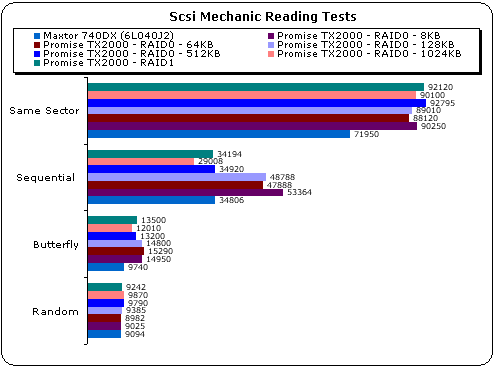
The above graph shows how the Promise TX2000 performs with two disk drives
under various modes (Stip, Mirror) and with different Strip size. At the "Same
Sector" test, there is difference from the normal ATA100 connection interface.
Under RAID 0,1 ATA133 connection the Maxtor drives reached almost 90Mb/s. There
are slight differences between the various "Strip" sizes. The best
result came from Raid0 - 512Kb Strip size.
At the "Sequential" test, the best result comes from "Strip
8kb" with 53364 Kb/s. The second best performance comes from "Strip
128Kb" with 48788Kb/s and the third best from "Strip 64 Kb" with
47888Kb/s. As it seems the larger Strip sizes of 512Kb and 1024Kb decrease performance
down to 34 and 29Mb respectively. The RAID-1 ATA133 format has the same performance
as the normal ATA100 interface.
At the "ButterFly" the highest performance comes from "Strip
64Kb" with 15290Kb/s. The second best performance comes from "Strip
8Kb" and the third best from "Strip 128Kb". Again the lowest
performance comes from "Strip 1024Kb". Last at the "Random"
test, the highest performance comes from "Strip 1024Kb" with 9870Kb/s
and the second best from "Strip 512Kb" with 9790Kb/s. The "Strip
8Kb" comes last with 8982Kb/s, which shows that larger Strip blocks does
affect "Random" reading.
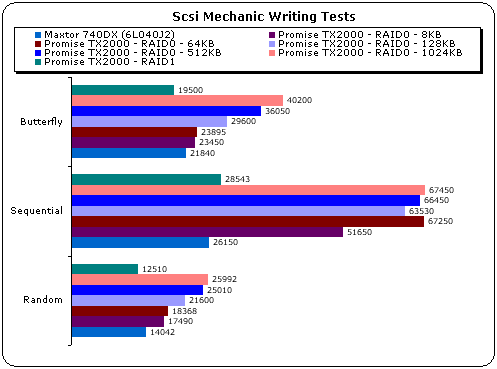
At the linear writing tests, things change dramatically. The "Strip 1024Kb"
block size does affect performance and it has the highest writing scores. The
"Strip 512Kb" block size setting has the second best result. The RAID-1
has the lowest "ButterFly" and "Random" I/O tests.
7. WinBench 99 Tests
Promise
FastTrack TX2000 - Page
7
WinBench 99 Test Results
Under WinBench 99 v0.2, each drive has a different behaviour.
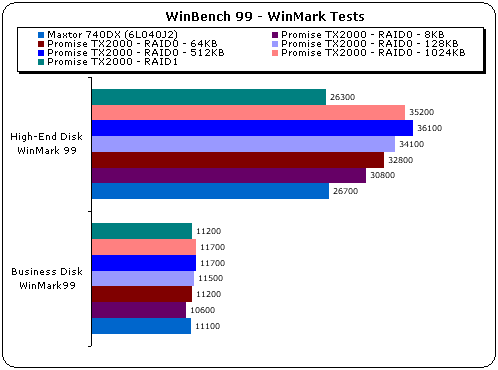
At the Business WinMark99 test, the "Strip 1024" and "Strip
512Kb" block size settings got the highest score. The lowest performance
comes from "Strip 8Kb" setting. At the High-End WinMark 99 test, the
highest score comes from "Strip 512Kb" size. The "Stip 1024Kb"
comes second and the "Strip 128Kb" third. The lowest score comes from
RAID-1.
Transfer Rate Tests
The settings that gave the highest WinBench 99 v0.2 test results comes from
"Strip 8Kb", "Strip 64Kb" and "Stip 128Kb". The
lowest score comes from RAID-1, starting from 35800 and ending at 22000:

Below are the data density graphs for the RAID0-8Kb, 1024Kb and RAID-1. Note
that all graphs are far from linear, as happens when connected at ATA100:
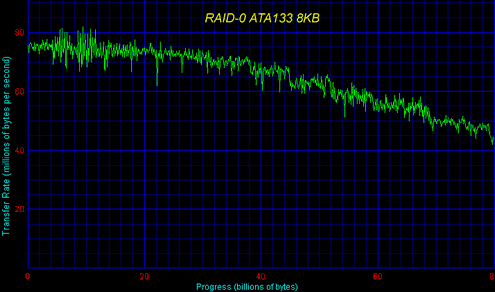


8. IPEAK Tests
Promise
FastTrack TX2000 - Page
8
IPEAK Tests
- Combined Read/Writing Tests
Intel's IPEAK test results combine both reading/writing actions and give a
weighted score based upon each drive performance in each specific task. The
height of each bar is the measured mean service time per disk access for a drive
stimulated with I/Os from the given workload. Shorter bars represent better
performance. As we will see a drive that scores well in the "Desktop"
test doesn't mean that will perform the same as the "Server" mode,
since the I/O operations are different.

At the above picture, the weighted (Average) score of all tested drive is shown
up. The best results at the "DeskTop" test, come from "Strip
1024" and "Strip 512Kb" block size setting. Using "Strip"
blocks of 8, 64 and 128Kb does affect performance and increases Mean Service
Time. At the "Server" test, the Strip block doesn't seem to affect
performance and all "Strip" blocks have the same result. With RAID-1
we can increased performance than with ATA100 connection interface.
9. Conclusion
Promise
FastTrack TX2000 - Page
9
Conlusion
Most users who are occupied with A/V editing and in general want to boost
their storage system performance must use a RAID solution. The IDE RAID controllers
offer increased performance over low value using IDE drives. The Promise FastTrack
TX2000 main propose is to offer a cheap RAID 0,1,0+1 option for end users. Does
it succed it? The answer is only positive.
We saw major performance increasement ,especially with RAID0 level. Users
can benefit from the RAID0+1 level and connecting 4 drives can have up to 640GB
capacity. Other features of the card, compatibility with PCI 66Mhz, will offer
further performance boost. Server admins will find the Promise's Data Management
software useful to monitor the condition of the RAID arrays and notified when
something happens. The card can be used at all operating systems and can be
found at a price of $100-$115.