1. Features, specs
Today we have in our labs the latest SSD offering by Crucial, the Crucial M500 series. Announced earlier this year at CES, it is the world's first SSD series to use Micron's new 128Gbit MLC NAND die. The move to 20nm MLC NAND with a larger 128Gbit die decreases the number of die/devices needed to hit each capacity point, and it also makes 1TB SSDs cost effective. This allows Crucial to offer a 960GB version of the drive - also available in 120/256/480GB versions - for as low as $599. That's around $0.62 per GB.
Besides Micron's 20nm multi-level cell (MLC) NAND flash memory technology, the new series uses the the Marvell 88SS9187 SATA 6Gb/s controller that’s fueled by Crucial's own custom firmware. Marvell’s 9187 controller supports DDR3 memory.
The 128Gbit implementation of Micron's 20nm process also brings support for ONFI 3.0, which offers a maximum interface speed of 400MB/s.
Crucial promises an improved performance across the board, no matter what kind of files you're working with on a Crucial SSD. This means that we should expect consistent speeds with no drop in performance across different file types and regardless of whether they're compressed or uncompressed.
The Crucial M500 also delivers hardware-based encryption.
The SSD features 256-bit AES encryption engine and all data written to the drive is stored encrypted. By default you don't need to supply a password to access the data, the key is just stored in the controller and everything is encrypted/decrypted on the fly. Setting an ATA password you'll force the generation of a new key and that'll ensure no one gets access to your data.
In order to make this password more secure, the M500's firmware is TCG Opal 2.0 and IEEE-1667 compliant. The TCG Opal support lets you leverage third party encryption tools to more securely lock down your system. Both these compliances also make the M500 compatible with Microsoft's eDrive standard. This means the M500 possibly the first drive that can be used to enable the BitLocker under Windows 8.

| Capacity (Unformatted) |
120GB |
240GB |
480GB |
960GB |
| Interface |
SATA 6Gb/s (SATA 3GB/s compatible) |
SATA 6Gb/s (SATA 3GB/s compatible) |
SATA 6Gb/s (SATA 3GB/s compatible) |
SATA 6Gb/s (SATA 3GB/s compatible) |
| Sustained Sequential Read up to (128k transfer) |
500MB/s |
500MB/s |
500MB/s |
500MB/s |
| Sustained Sequential Write up to (128k transfer) |
130MB/s |
250MB/s |
400MB/s |
400MB/s |
| Random Read up to (4k transfer) |
62,000 IOPS |
72,000 IOPS |
80,000 IOPS |
80,000 IOPS |
| Random Write up to (4k transfer) |
35,000 IOPS |
60,000 IOPS |
80,000 IOPS |
80,000 IOPS |
| Form Factor |
2.5-inch m-SATA
- Dimensions: 100.5 mm x 69.85 mm
- Thickness: 7 mm (9.5mm with adapter)
- Weight: Up to 70 grams |
2.5-inch |
| NAND |
20nm Micron MLC NND |
| Life Expectancy |
1.2 million hours mean time to failure (MTTF) |
| Warranty |
Limited three year warranty |
| Endurance |
72TB total bytes written (TBW), equal to 40GB per day for 5 years
Shock (operating and non-operating)
- 1,500 G/1.0 msec
Vibration (operating)
- 5—800Hz at 3.13G |
| Operating Temperature |
0°C to 70°C |
| Compliance |
RoHS, CE, FCC, UL, BSMI, C-TICK, KCC RRL, W.E.E.E., TUV VCCI, IC |
| Firmware |
FIeld upgradable firmware |
Self-encrypting drive (SED)
|
- TCG Opal 2.0-compliant firmware
- Hardware-based AES 256-bit encryption engine |
| Product Health Monitoring |
Self-Monitoring, Analysis and Reporting Technology (SMART) commands |
2. Opening the package
The Crucial M500 retail package is shown below:


The M500 series is packaged in a standard 2.5-inch 7mm z-height enclosure and available with an adapter bracket for 9.5mm requirements. Crucial plans to release mSATA and M.2/NGFF versions in Q2).
This drive has a SATA connection, and although it is backward-compatible with SATA 3Gb/s, a native 6Gb/s motherboard is required for maximum performance.


The M500 chassis there's a large thermal pad that covers both the Marvell 9187 controller and DDR3-1600 DRAM. Generally, in case the controller temperature exceed 70C, the firmware will instruct the drive to reduce performance until it returns to normal operating temperature.
To deal with NAND error rates and defects, which are more prevalent at 20nm, Crucial introduced RAIN (Redundant Array of Independent NAND) support to the M500. But in order to save space for RAIN, Crucial is allocating almost 14% of the NAND area, used to curb failure due to NAND defects.
The Marvell 88SS9187 controller has 8 NAND channels and can interleave requests on each channel. This means that you can expect a peak performance with the 480GB and 960GB drives, rather with the 120GB M500.
The drive came with firmware Ver. MU02 installed and as you see below, the available capacity for the user is 457.863 MB. The difference is mostly the conversion of GB to GiB plus a bit of space set aside for over provisioning that the controller uses to maintain the drive over time in an effort to mitigate performance degradation.
The readout on CrystalDiskInfo shows that both NCQ and S.M.A.R.T. are enabled, as well as TRIM and the interface is confirmed at SATA 6Gbps:


3. HDTachRW, HD Tune Pro
Here is our testbed:
- Motherboard: Foxconn Quantum Force Rattler P67 vP04 BIOS
- Processor: Intel Core i5-2500K
- Case: Open Air testbed
- Power Supply Unit: Club 3D CSP-X1000CB 1000 Watt
- Graphics card: Club3D Radeon HD 6790 CoolStream Edition
- Memory: OCZ Gold PC3-10600 4x2GB 1333@CL9
- HDD: WD 500GB 7200RPM
- Monitor: LG L246WH-BH 24"
- Windows 7 x64 SP1 with latest updates installed
For the tests, we used the following software:
- HDTachRW v3.0.1.0
- HD Tune v4.50 Pro
- Crystal DiskMark v3
- ATTO Disk Benchmark v2.46
- ASS SSD Benchmark 1.5xxx
- IOMeter v2006.07.27 with Xtreme Benchmark template
- PCMark Professional edition v1.04
- Anvil Storage Utilities 1.0.34. Beta 11
We start the tests with the HDTachRW software. It shows the potential read speed which you are likely to experience with the SSD.
The software measures the sequential read speed, the random access speed and sequential write speed.
The reported average sequential writing speed was 306.4 MB/s and the average sequential reading of 437.9 MB/s /. Both figures are not exactly those quoted by Crucial.

We move on to the HD Tune Pro software, another utility we used to measure the drive's reading and writing performances. Although not necessarily representative of real-world workloads, HD Tune's targeted tests give us a glimpse of each drive's raw capabilities.
This time the sequential reading test showed a 207.5 MB/s average speed and the corresponding sequential writing test a 149.3 MB/s average, which are both lower than we expected:

As you see in the screenshot below, writing was not stable across the data sequence and the reading speed was slow after the 300MB mark of the graph, resulting to a low overall average writing speed:

HD Tune's file benchmark consists of two parts: the transfer speed test and block size test.
The transfer rate test measures three different parameters for both reading and writing:
- Sequential: the sequential speed is measured and shown on the graph. Ideally the transfer
speed line should be straight and smooth.
- 4 KB random single: this test measures the performance of I/O operations of 4096 byte blocks - the most common I/O operation on a typical system. Especially the 4 KB write speed is
an important indication of general system performance.
- 4 KB random multi: this test is similar to the 4 KB random single test except that multiple
requests are sent simultaneously to the device. We set the number of operations to 32.
Below you see random reading test, where we got a 463.740 MB/s average reading speed for an 1MB transfer size and a 394.260 MB/s average reading for transferring files with random sizes.

Random writing of 1MB files was also fast at 421.855 MB/s, and slower at 332.151 MB/s with random files:

HD Tune's file benchmark also features three data patterns available that can be used during the write process: zero, random and mixed, which is a combination of zeroes and random data. Certain
SSDs use a compression technique which improves performance when compressible data is
used.
For these devices the results will be highest when writing zeroes and lowest when writing
random data.
Let's start with a sequential transfer speed of a 500MB file using zeros in the writing part:

The Crucial M500 drive read the 500MB file at an average speed of 484.04 MB/s and wrote the file at 420.65 MB/s - pretty fast in both cases. The 4K random single performance with 4096 byte blocks was 6610 IOPS for reading and 23571 IOPS for writing, which are also fast, especially in the writing part. When we enabled the 32 requests option, both figures were boosted at 82991 IOPS and 52327 IOPS, respectively.
Selecting the "Random" data pattern (zeroes and data) had not any serious impact to drive's sequential read performance, but writing was further boosted when we enabled the multiple requests (32).

The reading result with a "mixed" data pattern was very high.

Below you see some additional sequential and random reading tests:

4. ATTO Disk Benchmark
The next software we used was the ATTO Disk Benchmark. The tool measures storage systems performance with various transfer sizes and test lengths for reads and writes. The benchmark performs file transfers ranging from 0.5 KB to 8192 KB. ATTO can be adjusted to do overlapped I/O, in a variety of queue depths. We tested the SSD using the benchmark's default settings, using 256KB file length performance and QD4. ATTO probably gives the most accurate results for compressible read and write data.

As you see above the drive's reading and writing performance with compressible files was pretty stable with files larger than 128KB. The average reading speed was about 539 MB/s and the writing speed was 426 MB/s.
However, the drive is suffering a bit in the sequential reading of small files (4KB or smaller) staying behind the competition:

On the other hand, the Crucial M500 drive was very fast when it was writing such small, compressible files:

Going further to larger file transfers, the M500 drive is not the fastest you can find for reading and writing, although it does not fall short our expectations:


5. CrystalDiskMark
The next benchmark is the CrystalDiskMark. The software provides throughput data based on sequential reads and writes, and random (512K/4K/4KQD32) reads and writes of various sizes.
Below you see the drive's performance with incompressible data:

As you see below, the M500 will perform the same no matter if the stored/retrieved data is compressible or now:

As we previously saw, the Crucial M500 480 GB SSD will perform according to its official specs in the sequential reading and writing tasks. The drive also reads and writes random 512K files remarkably fast, and remains fast enough in the random read/writes of small 4K files, even in increased queue depths:


6. AS SSD benchmark
We proceed with the AS SSD benchmark, which contains five synthetic as well as three practical tests. The synthetic tests determine the sequential and the random read / write performance of an SSD. These tests are carried out without using the operating system's cache. The Seq-test measures how long it takes to read and write an 1GB file. Most importantly, this sequential benchmark uses incompressible data for all of its transfers.
The 4K benchmark tests the read and write performance for random 4K blocks. The 4K-64-THRD-test corresponds to the 4K procedure except that here the read and write operations are distributed on 64 threads:

The M500's performance in sequential reading with incompressible test was high enough (499.39 MB/s), matching the performance quoted by Crucial. The same applies for sequential writing, where the drive wrote the incompressible files at 408.67 MB/s (average). It is obvious that Micron and Marvell have made a great job with the firmware of the drive, offering a performance consistency with all kinds of data.


At the 4K random reading tests, the Crucial M500 480GB is positioned close to the top of the chart below, with an average reading speed of 24.81MB/s.

The drive was fast in 4K random writing tests with 77.88 MB/s:

Multi-threaded requests for random reading of 4K incompressible files was more demanding for the drive but still, it was well-positioned just below the OCZ Vector 256GB SSD. A great performance for the Crucial M500 SSD:


In the following graph you see how the M500 48GB drive reads and writes files, which have been partially of fully compressed. It is obvious that the both reading and writing speeds do not depend on level of file compression:

7. IOMeter
This is the IOMeter benchmark. Iometer is run by using workstation and database patterns for queue depths (outstanding I/Os) representing very light and moderate loads. Iometer is both a workload generator (that is, it performs I/O operations in order to stress the system) and a measurement tool (that is, it examines and records the performance of its I/O operations and their impact on the system). The app's ability to bombard drives with an escalating number of concurrent IO requests also does a nice job of simulating the sort of demanding multi-user environments that are common in enterprise applications. The software can be used for measurement of the performance of an SSD. We started using the IOMeter tests using the Xtreme Benchmark template .

For the specific test, we used 100% random, 67%-33% Read/write distribution, aligned with the benchmarks we had already done in the past with other SSDs.
The Crucial M500 480GB SSD followed the OCZ Vertex 4 and the Vector SSDs in terms of IOPs, although it remains slower than them:



8. Anvil Pro
The next benchmark is the Anvil Pro, an ‘all inclusive’ storage utility. The software is tests transfer speeds as well as IOPS The IOPS tests can be configurable with preset testing scenarios for read (Seq 4MB, 4K, 4K QD4, 4K QD16, 32K and 128K), write (Seq 4MB, 4K, 4K QD4, 4K QD16) and mixed IO.
We used the software with the Vertex 4 128GB SSD and tested the drive with 0-fill compression (RAW), 8% compression, 25% compression, 45% compression, 67% compression and finally 100 % (incompressible data). Below are the results with 0-fill compression as well as with incompressible files.

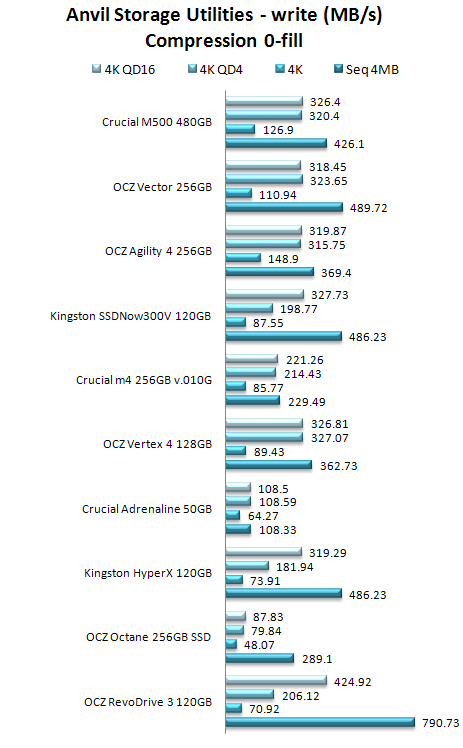


The M500 480GB is much faster when compared to the m4 256GB,. At higher queue depths the M500 does really well and is comparable to the OCZ Vector 512GB.
9. PCMark 7
Below you see the results of Futuremark's PCMark 7 Professional edition. The software includes 7 PC tests for Windows 7, combining more than 25 individual workloads.

Below you can see the breakdown of individual benchmarks with the testing methodology. The Crucial M500 480GB drive scored 5264 points at the storage benchmark, while it also maintained high performances in the corresponding sub-tests:
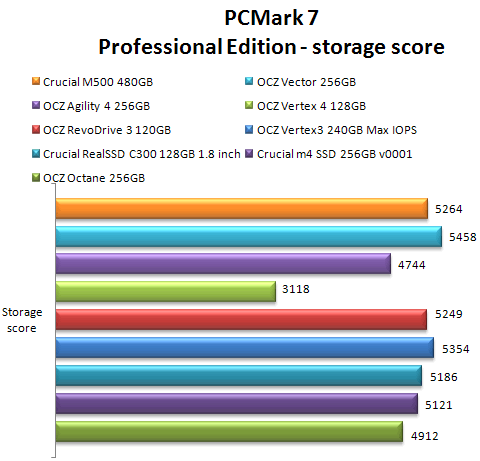

10. Final words
The Crucial M500 SSD is a major step forward for Crucial and Micron, as the new SSD is much faster than the previous Crucial m4 SSD and also brings key new features such as 20nm NAND Flash, hardware-based AES 256-bit encryption, TCG Opal 2.0-compliant firmware, along with data integrity and temperature control features.
Bear in mind is that the Marvell 88SS9187 controller supports true hardware encryption which is different from most other controllers whose encryption is handled via software means. In addition, the drive packs features for power loss and thermal protection which make it suitable for use in enterprise applications.
Judging from its specs, the M500 is not a performance leader but most of you will find the M500 more than acceptable with reads of 500MB/s and writes of 400MB/s. The Crucial M500 SSD performed slightly ahead of Crucial’s specifications in file transfer operations against competing solid-state storage solutions. Among the current series of non-SandForce SSD manufacturers, the M500 does reasonably well. The drive also showed an excellent I/O performance in a queue depth of 32 - leaving behind even the recently launched OCZ Vector SSD. In 4K 32QD tests using AS-SSD and CrystalDiskMark, the Crucial M500 SSD also achieved the second highest scores.
The Crucial M500 480GB left us with the impression of a solid SSD designed for everyone, packed with performance and enterprise features and available at a competitive price. The 480GB drive is retailing for $390 which is translated to a respectable $0.87 per GB. The 960GB drive is retailing for $599 which really a great deal with a cost per GB at $0.62.
Overall, a very good value SSD.