1. Specifications
We have in our labs a portable Hard Disk Drive (HDD) with a USB 3.0 interface and a capacity of 1TB. The Samsung M3 series is a result of the strategic alignment between Seagate and Samsung last year,
when Seagate combined its hard disk drive (HDD) operations into Seagate.
Seagate is also offering the
S2 Portable external drives and the Spinpoint M8 internal laptop drives under the Samsung brand.
Besides the 1TB model, the M3 series also includes a 500GB version.

| Model |
SAMSUNG M3 Portable STSHX-M101TCB |
| Form Factor |
2.5" (9.5mm) |
| Interface |
USB 3.0 |
| Capacity |
1TB |
| Cache |
8MB |
| Bundle |
• M3 Portable External Hard Drive
• USB cable
• Quick Install Guide
• Software preloaded on the drive (AutoBackup personal backup solution, Secure Drive,
SecretZone can encrypt data on the device)
• Electronic User Documentation (PDF) |
| Weight |
0.33 lbs. |
| Dimensions |
4.41" x 3.23" x 0.77" |
| Enviromental specs |
• Temperature (operating): 5° to 40°C (41° to 104°F)
• Temperature (non-operating): –20° to 65°C (–4° to 149°F) |
| Warranty |
3-year limited warranty |
2. Inside the package
The drive retails in the package illustrated below. It includes the external HDD, a USB3.0 cable and a warranty card. AutoBackup personal backup solution, Secure Manager and SecretZone encryption software come preloaded on the drive.


Also backwards compatible with USB2.0., the M3 drive is housed in a stylish black case with scratch-resistant finish.

The 'Samsung' logo is embossed on the top side of the drive. The USB 3.0 port is positioned at the side of the drive's body and a small label at the bottom side of the drive includes product information.





The drive measures 4.4 x 3.2 x 0.8 inches and its weigh is just 151g.
At the heart of the drive there is a Samsung 2.5" Spinpoint M8 1TB HDD, spinning at 5400rpm. It is equipped with a 8MB cache and
Samsung says it has a 12ms seek time:
- Capacity: 1TB
- Platters: 2 (500GB x2)
- Interface: SATA 3.0Gbps
- Cache: 8MB
- Rotational speed: 5400RPM
- Average seek time: 12 ms
- Average latency: 5.6 ms
- Form factor: 2.5”
- Z-Height: 9.5 mm
- Format: Advanced 4K sector
The Spinpoint M8 also utilizes a Marvell 88i9322-TFJ2 controller with 8MB of DDR cache provided by a Samsung K4H641638-LCCC memory chip.
The Samsung M3 1TB HDD came with firmware Ver. 2AR10001 installed.

3. Benchmarks - page 1
We installed the Samsung M3 HDD to the Asus Maximum IV Gene-Z motherboard (Z68 chipset). Our test system was running Windows 7 x64 SP1 with the latest software updates installed along with a WD 500GB 7200rpm Black Scorpio Edition HDD:
- Motherboard: Asus Maximum IV Gene-Z with 0902 BIOS
- CPU: Intel i5-2500K Retail
- CPU Cooler: Scythe Rasetsu
- Memory: Crucial Ballistix DDR3 PC3-17000 (BL2KIT25664FN2139)
- VGA: Gigabyte GT-430 (Nvidia Based) / On board
- HDD: WD 5001ALLS (500GB, 7200rpm Black Scorpio series)
- OS: Windows 7 x64 SP1 with all the latest updates installed
We also used the following software:
- HDTachRW v3.0.1.0
- HD Tune v4.50 Pro
- Crystal DiskMark v3
- ATTO Disk Benchmark v2.46
- ASS SSD Benchmark 1.5xxx
- IOMeter v2006.07.27 with Xtreme Benchmark template
- PCMark Professional edition v1.04
- Anvil Storage Utilities 1.0.34. Beta 11
We start the tests with the HDTachRW software. It shows the potential read speed which you are likely to experience with the HDD. The software measures the sequential read speed, the random access speed and sequential write speed.

In the sequential read test, the Samsung M3 1TB HDD read the data at an average speed of 89.7 MB/s and write at 89.17 MB/s. The highest transfer rate was about 120 MB/s, in the beginning of the disk. The drive's random access time was 17.1 ms.
We move on to the HD Tune Pro software, another utility we used to measure the drive's reading and writing performances.
The result in the sequential read test was close to those we previously got. The drive read the data at 85.2 MB/s (average). The reported access time was 17.1 ms:

Although not a direct competitor to Samsung's external HDD, below you see the results of an internal WD 500GB HDD, just to offer you a better idea of the performance of the Samsung M3 1TB HDD:
HD Tune 5.0
Reading Performance |
WD 7200 500GB Black Scorpio Edition |
Samsung M3 1TB USB 3.0 |
Minimum |
44.5 MB/s |
48.5 MB/s |
Maximum |
91.6 MB/s |
111.3 MB/s |
Average |
75.2 MB/s |
85.2 MB/s |
Access Time |
12.6 ms |
17.1 ms |
Burst Rate |
156.1 MB/s |
147.5 MB/s |
In the corresponding writing test, the drive wrote the data sequentially on the disc at 82.9 MB/s:

HD Tune's file benchmark consists of two parts: the transfer speed test and block size test. The transfer rate test measures three different parameters for both reading and writing:
- Sequential: the sequential speed is measured and shown on the graph. Ideally the transfer speed line should be straight and smooth.
- 4 KB random single: this test measures the performance of I/O operations of 4096 byte blocks - the most common I/O operation on a typical system. Especially the 4 KB write speed is an important indication of general system performance.
- 4 KB random multi: this test is similar to the 4 KB random single test except that multiple requests are sent simultaneously to the device. We set the number of operations to 32.
There are also three data patterns available that can be used during the write process: zero, random and mixed, which is a combination of zeroes and random data. These patterns are important when testing SSDs and not HDD, which do not use any data compression techniques.
Below you see a sequential transfer speed of a 500MB file using zeros in the writing part. The SSD's average performance for write was 115.288 MB/s and 113.197 MB/s for read:

HD Tune 5.0 File Benchmark Reading
(Zero Data Pattern) |
WD 7200 500GB Black Scorpio Edition |
Samsung M3 1TB USB 3.0 |
Sequential |
67.953 MB/s |
113.197 MB/s |
4K Random Single |
123 IOPS |
117 IOPS |
4K Random Multi 32 |
327 IOPS |
137 IOPS |
HD Tune 5.0 File Benchmark Writing
(Zero Data Pattern) |
WD 7200 500GB Black Scorpio Edition |
Samsung M3 1TB USB 3.0 |
Sequential |
68.109 MB/s |
115.121 MB/s |
4K Random Single |
370 IOPS |
341 IOPS |
4K Random Multi 32 |
343 IOPS |
253 IOPS |
4. Benchmarks - page 2
The next software we used was the ATTO Disk Benchmark. The tool measures storage systems performance with various transfer sizes and test lengths for reads and writes. The benchmark performs file transfers ranging from 0.5 KB to 8192 KB. ATTO can be adjusted to do overlapped I/O, in a variety of queue depths. We tested the HDD using the benchmark's default settings, using 256KB file length performance and QD4. ATTO probably gives the most accurate results for compressible read and write data.
The writing performance of the drive was almost steady at around 116 MB/s for files bigger than 8KB. Reading was also solid at 116-117 MB/s with files bigger than 8KB:
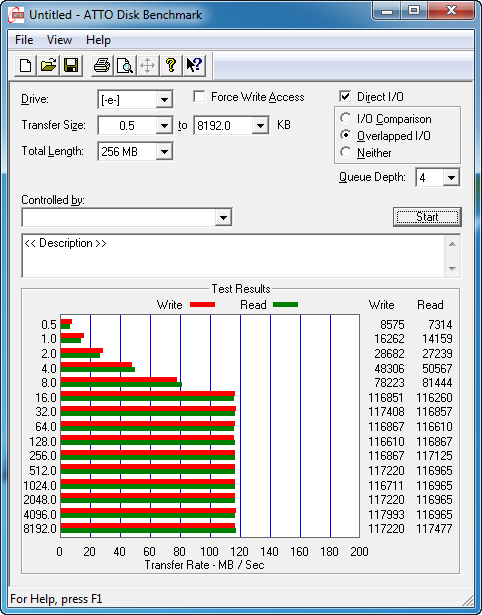
We proceed to IOMeter benchmark. Iometer is run by using workstation and database patterns for queue depths (outstanding I/Os) of two and 32, representing very light and moderate loads. Iometer is both a workload generator (that is, it performs I/O operations in order to stress the system) and a measurement tool (that is, it examines and records the performance of its I/O operations and their impact on the system). The app's ability to bombard drives with an escalating number of concurrent IO requests also does a nice job of simulating the sort of demanding multi-user environments that are common in enterprise applications. It can be used for measurement of the performance of an HDD or SSD. We run the IOMeter tests using the Xtreme Benchmark template .

The drive logged just 97.57 combined IOPS; 65.29 read IOOS and 32.28 write IOPS.
Below you see the results of Futuremark's PCMark 7 Professional edition. The software includes 7 PC tests for Windows 7, combining more than 25 individual workloads. The Samsung HDD scored 1473 points:
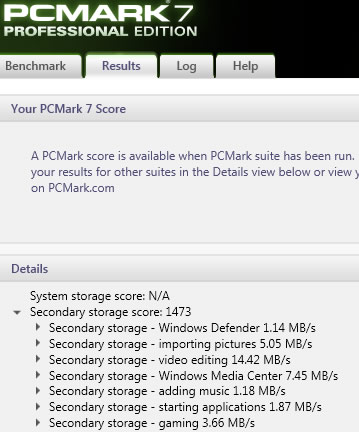
PCMark 7 v1.0.4 |
WD 7200 500GB Black Scorpio Edition |
Samsung M3 1TB USB 3.0 |
S.S. Windows Defender |
1.75 MB/s |
1.14 MB/s |
S.S. importing pictures |
6.15 MB/s |
5.05 MB/s |
S.S. Video Editing |
18 MB/s |
14.42 MB/s |
S.S. W.M.C. |
|
7.45 MB/s |
S.S. Adding Music |
1.25 MB/s |
1.18 MB/s |
S.S. Starting Applications |
2.80 MB/s |
3.66 MB/s |
S.S. Gaming |
4.83 MB/s |
3.66 MB/s |
System Storage Score |
1853 |
1473 |
5. Benchmarks - page 3
The next benchmark is the CrystalDiskMark. The software provides throughput data based on sequential reads and writes, and random (512K/4K/4KQD32) reads and writes of various sizes. Below you see the drive's performance with both compressible and incompressible data, which makes no difference in case of our HDD:
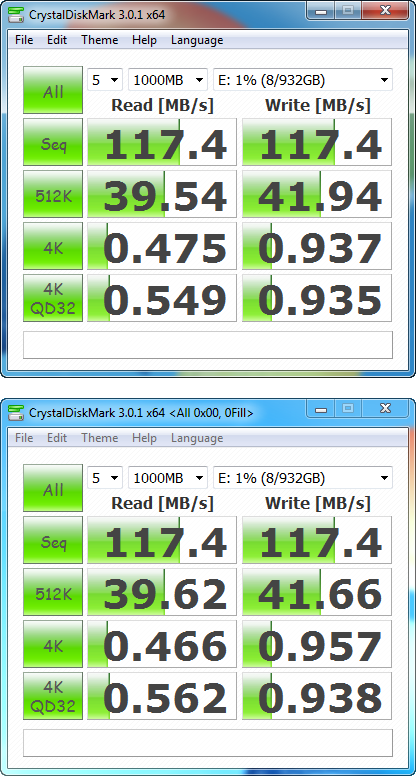
CrystalMark 3.0.1 x64 - Reading (Default Pattern) |
WD 7200 500GB Black Scorpio Edition |
Samsung M3 1TB USB 3.0 |
Seq |
70.34 MB/s |
117.4 MB/s |
512K |
33.97 MB/s |
39.54 MB/s |
4K |
0.543 MB/s |
0.466 MB/s |
4K QD32 |
1.319 MB/s |
0.549 MB/s |
CrystalMark 3.0.1 x64 - Writing (Default Pattern) |
WD 7200 500GB Black Scorpio Edition |
Samsung M3 1TB USB 3.0 |
Seq |
70.26 MB/s |
117.4 MB/s |
512K |
49.27 MB/s |
41.94 MB/s |
4K |
1.22 MB/s |
0.937 MB/s |
4K QD32 |
1.23 MB/s |
0.935 MB/s |
6. Benchmarks - page 4
We proceed with the AS SSD benchmark, which contains five synthetic as well as three practical tests. The synthetic tests determine the sequential and the random read / write performance of an SSD. These tests are carried out without using the operating system's cache. The Seq-test measures how long it takes to read and write an 1GB file. This sequential benchmark uses incompressible data for all of its transfers.
The 4K benchmark tests the read and write performance for random 4K blocks. The 4K-64-THRD-test corresponds to the 4K procedure except that here the read and write operations are distributed on 64 threads:

In the following graph you see how the Samsung M3 1TB HDD drive reads and writes files, which have been partially of fully compressed. As it was expected the drive has a solid read/write performance throughout the test:

7. Summary
The Samsung M3 1TB is an external hard drive that packs 1TB of storage into a standard 9.5mm height form factor. The drive features a fast USB 3.0 interface and offers flexibility and convenience as it requires no external power supply to operate.
The M3 performed well in synthetic benchmarks, even it is slower than other 2.5-inch high-performance 7200RPM drives. On the otter hand, it stands up well to other 5400RPM drives.
At less $90 street, it a good value for those that need an external storage medium for their their notebook.
