1. Features
Today we will put under testing the 'enthusiast' SSD made by Kingston, the HyperX SSD 120GB. The drive is combines the latest SandForce controller technology (SF-2281with Intel 25nm MLC NAND Flash. It provides high-speed SATA Rev 3.0 (6Gb/s) transfer speeds for larger bandwidth, which power users require for advanced gaming, multitasking and multimedia computing power. As all SSDs, the HyperX is cool, silent and requires less power and no additional cooling requirements.

- SandForce controller technology
- High-speed SATA Rev 3.0 (6Gb/s) transfer speeds
- Advanced Wear-Leveling Technology
- User-Configurable Over Provisioning
- Performance — incredible speeds for enhanced productivity
- Reliable — much less likely to fail than a standard hard drive
- Shock-Proof — dropping your notebook no longer means losing your data
- Cool & Quiet — runs silent and with no moving mechanical parts to generate heat
- Supports TRIM — enhances device wear leveling by eliminating merge operation for all deleted data blocks
- Supports S.M.A.R.T. (Self-Monitoring, Analysis and Reporting Technology)
- Guaranteed — three-year Kingston warranty, 24/7 tech support
Specifications
Capacity: 120GB
Sequential reads: 6Gb/s, 555MB/s
Sequential writes: 6Gb/s, 510MB/s
Form factor: 2.5"
Dimensions: 69.85 x 100 x 9.5mm
Operating Temperature: 0°C ~ 70°C
Storage Temperature: -40°C ~ 85°C
Vibration Operating: 2.17G
Vibration Non-Operating: 20G
MTBF: 1,000,000 Hrs
Interface:
SATA Rev 3.0 (6Gb/s), SATA Rev 2.0 (3Gb/s)
Controller:
2nd Generation SandForce Controller SF-2281
Components:
Intel 25nm Compute-Quality MLC NAND (5k P/E Cycles)
Warranty/support:
three-year warranty with free 24/7 support
Sustained Random 4k Read/Write:
120GB – 20,000/60,000 IOPS
Max Random 4K R/W:
120GB – 95,000/70,000 IOPS
SMART Tools:
Self Monitoring, Analysis and Reporting Technology to ensure a healthy drive
Power Consumption:
120GB: 0.455 W (TYP) Idle / 1.6 W (TYP) Read / 2.0 W (TYP) Write
2. The drive
We received the 120GB HyperX SSD 2.5", which retails online for $200. Kingston's 240GB version of the HyperX SSD will cost you about $350.


The bundle includes software, a 2.5in to 3.5in desktop mounting plate, a USB external drive bay, a multi-head screwdriver and a SATA data cable.

The combination of the brushed aluminium front and blue accents make the drive particularly easy on the eye:

The drive uses a SATA III interface, which offers a maximum data rate of 6Gbps. Although it is backwards compatible with SATA II (GBps) the drive will show its strength in the faster interface.
The drive measures 69.85 x 100 x 9.5mm, uses 1.6W during read, 2. W during write and 455mW idle with a MTBF statistic of 1 million hours and it is backed with a 3-Year warranty.

Installation
The SSD can be easily installed in your chassis. The procedure is no different than installing any other drive. Connect the SATA and power cable, and you are good to go.
The installed SSD was identified as "KINGSTON SH100S3120G" with firmware v332ABBF0.
After installation, Intel's software in our test PC provided some information about the drive. With SandForce’s more aggressive overprovision to assist with the drive’s compression technology and assist long term reliability, this means a formatted capacity of 114.473GB of storage:

More information about the drive is provided by the CrystalDiskInfo utility:

For better performance under Windows Vista, you may need to disable any HDD optimizations such as drive indexing, prefetch superfetch disabled and defragmentation.
Windows 7 and Windows Server 2008 R2 support the TRIM function, which the operating systems use when they detect that a file is being deleted from an SSD. Here is how it works: When the OS deletes a file on an SSD, it updates the file system but also tells the SSD via the TRIM command which pages should be deleted. At the time of the delete, the SSD can read the block into memory, erase the block, and write back only pages with data in them. This will result in no performance degradation for writes because the pages are already empty. As you realize TRIM only improves performance when you delete files and not when you overwrite an existing file.
You may also consider enabling the AHCI mode, which could give your SSD a little extra performance boost.
3. Benchmarks - page 1
Here is our testbed:
- Motherboard: Foxconn Quantum Force Rattler P67 vP04 BIOS
- Processor: Intel Core i5-2500K
- Case: Open Air testbed
- Power Supply Unit: Club 3D CSP-X1000CB 1000 Watt
- Graphics card: Club3D Radeon HD 6790 CoolStream Edition
- Memory: OCZ Gold PC3-10600 4x2GB 1333@CL9
- HDD: WD 500GB 7200RPM
- Monitor: LG L246WH-BH 24"
- Windows 7 x64 SP1 with latest updates installed
For the tests, we used the following software:
- HDTachRW v3.0.1.0
- HD Tune v4.50 Pro
- Crystal DiskMark v3
- ATTO Disk Benchmark v2.46
- ASS SSD Benchmark 1.5xxx
- IOMeter v2006.07.27 with Xtreme Benchmark template
- PCMark Professional edition v1.04
- AIDA64 Disk Benchmark Extreme Edition
We start the tests with the HDTachRW software. HD Tach is a low level hardware benchmark for random access read/write storage devices. The software measures the sequential read speed (at various points on the device), the random access speed and sequential write speed.
The software reported an average sequential writing speed of 396.6MB/s and an average sequential reading of 387.5 MB/s:

These figures are not exactly those quoted by Kingston but still, it is a very good performance.This is is typical for the specific benchmark and it has to do with the fact that the HD Tach sequential read test is different from other benchmarks.
We move on to the HD Tune Pro software, another utility we used to measure the drive's reading performance. Although not necessarily representative of real-world workloads, HD Tune's targeted tests give us a glimpse of each drive's raw capabilities. In the a sequential read test, the drive read the data at 201.8B/s (average). The reported access time was 0.216ms:

In the corresponding writing test, the drive wrote the data sequentially on the disc at 170.5 MB/s (average):

HDTune uses fixed strides across the array to measure small block sizes. If these blocks fall on page or
chip boundaries, the time delays result in atypically low “calculated” performance spot data that are not
representative of the drive’s real performance.
Here is another sequential file test. The SSD's average performance for write was 469.294 MB/s and 500.572 MB/s for read , approaching the nominal performance numbers quoted by Kingston. For this test we used the "Zero" data pattern:

Selecting the "Random" data pattern had an impact to the drive's writing performance. This time we got 162.363 MB/s average write and 495.441 MB/s read:

A "mixed" pattern slightly improved the reading performance of the drive:


The HD Tune Pro also allows random read tests. Here are some more results with the software to randomly seeks files of different sizes:

4. Benchmarks - page 2
The next software we used was the ATTO Disk Benchmark. The tool measures storage systems performance with various transfer sizes and test lengths for reads and writes. The benchmark performs file transfers ranging from 0.5 KB to 8192 KB.
The drive gave the expected performance with an average more than 500MB/s for write and more than 520MB/s for read , with files larger than 256 KB, in Queue Depth 4:

Generally, ATTO is the preferred standard benchmarking software as while it runs spot data is has several advantages over other HDD benchmarks including the fact that it shows the specific speed of each file size transfer and shows a true average, this benchmarking product also doesn't seem to favor SRAM over DRAM caches.
Below you see a comparison of the performances of some SSD's compared to the Kingston HyperX 120GB SSD.
As you see below, the Kingston HyperX 120GB SSD fast when reading and writing 4K files:


The drive performed even better with larger files, especially in the writing part:
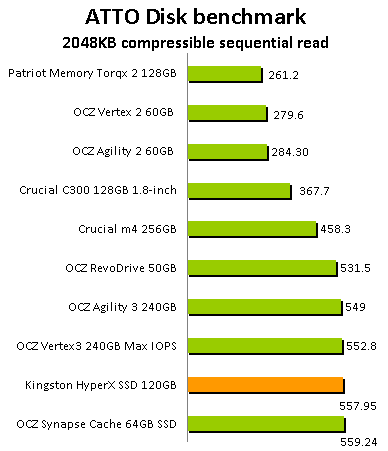

The next benchmark is the CrystalDiskMark. The software provides throughput data based on sequential reads and writes, and random (512K/4K/4KQD32) reads and writes. The Kingston HyperX 120GB provided consistent performance with great scores:

The 0Fill test will typically return data results, close to those usually quoted by the specifications of an SSD:

5. Benchmarks - page 3
We proceed with the AS SSD benchmark, which contains five synthetic as well as three practical tests. The synthetic tests determine the sequential and the random read / write performance of an SSD. These tests are carried out without using the operating system's cache. The Seq-test measures how long it takes to read and write an 1GB file. Most importantly, this sequential benchmark uses incompressible data for all of its transfers.
The 4K benchmark tests the read and write performance for random 4K blocks. The 4K-64-THRD-test corresponds to the 4K procedure except that here the read and write operations are distributed on 64 threads.

The drive produced a good 499.67 MB/s read speed, and a lower than expected 159.93 MB/s write performance. Single-threaded 4K IOPS performance delivers just 12.93MB/s read and decent 63.27MB/s write, while the 64-thread 4K reads recorded 115.67MB/s and write performance was 153.51MB/s.
The Kingston HyperX SSD's controller architecture that allows for the drive to perform so well in day-to-day activities also limits it's compressed data file transfers. The SandForce controller compresses all data before it reaches the flash, if that data is compressible. Incompressible data, or data that has already been compressed has been an issue with SandForce controllers but by pairing the controller with synchronous flash SandForce based products can now compete with solutions from other controller manufactures. Although not the fastest products at transferring data, the firmware and choice of flash has allowed the HyperX to be competitive with this field.






In the following test, the HyperX 120GB SSD is reading and writing files, which have been partially of fully compressed. On the compression benchmark we can see results that climb as the test goes on at it peaks around 480MB/s which is a very good result that is around the specified speed.

6. Benchmarks - page 4
We proceed to IOMeter benchmark. Iometer is run by using workstation and database patterns for queue depths (outstanding I/Os) of two and 32, representing very light and moderate loads. Iometer is both a workload generator (that is, it performs I/O operations in order to stress the system) and a measurement tool (that is, it examines and records the performance of its I/O operations and their impact on the system). The app's ability to bombard drives with an escalating number of concurrent IO requests also does a nice job of simulating the sort of demanding multi-user environments that are common in enterprise applications. It can be used for measurement of the performance of an SSD. We run the IOMeter tests using the Xtreme Benchmark template .

With just 13309.68 combined IOPS, the HyperX 120GB SSD is well positioned among the good performers , as you see below:



The next benchmark is the Anvil Pro, an ‘all inclusive’ storage utility. The software is tests transfer speeds as well as IOPS The IOPS tests can be configurable with preset testing scenarios for read, write and mixed IO.
We used the software with the Kingston HyperX 120GB SSD and tested the drive with 0-fill compression (RAW), 8% compression, 49% compression and finally 100 % (incompressible data). For comparison and since this is the first time we use this benchmark, we are also presenting the results of a 500GB HDD (ST3500418AS).
Here are the basic settings of the software:

And here are the results:
- Kingston HyperX 120GB SSD - 0-fill

- ST3500418AS 500GB HDD - 0-fill

- Kingston HyperX 120GB SSD - compression 8%

- ST3500418AS 500GB HDD - compression 8%

- Kingston HyperX 120GB SSD - compression 46%

- Kingston HyperX 120GB SSD - compression 100%

7. Summary
Let's summarize our findings. The Kingston Hyperx 120GB was the top performer at the ATTO benchmark, being the highest rated 120GB SSD we have tested so far with more than 510MB/s for write and more than 520MB/s for read , with files larger than 256 KB, in Queue Depth 4. Actually Kingston was accurate if not conservative with its product rating.
The Kingston HyperX SSD's controller architecture that allows for the drive to perform so well in everyday activities also limits it's compressed data file transfers. The SandForce controller compresses all data before it reaches the flash, if that data is compressible. Incompressible data, or data that has already been compressed has been an issue with SandForce controllers but the use of synchronous flash seems to help a lot. The drive's performance with compressible data in sequential read tests was great, while it remained competitive in the corresponding write tests.

On the other hand, the Kingston drive was slow in random reading of 4k data although it performed decently when writing 4k randomly.
In addition, if you are dealing with demanding tasks that require high IOPs, the Kingston drive will do the job for you and reaches the competition's performance levels.
The Kingston HyperX 120GB SSD achieved some of the best performance recorded to date with a 120GB drive. This is performance that you can see in the transfer speeds and feel in the access times.
The HyperX SSD 120GB is selling for about $200 and as it easily competes for the performance crown with the OCZ Vertex 3 or Corsair Force Series GT, it is possibly one of the fastest money can buy.
