1. Features
Foxconn sometime ago introduced a P67 motherboard under the codename "Rattler". The motherboard is introduced under the "Quantum Force" series and has been designed to deliver high-performance computing, connectivity and digital entertainment.
The Rattler supports the latest industry technologies - Intel sandybridge series processors and DDR3 2133MHz (via overclocking) memory. 100% SOLID Capacitor design, Ferrite Choke power delivery and Cool Pipe design help to maximize performance and increase reliability. And at the same time, the digital audio outputs via S/PDIF OUT guarantees the highest quality fidelity for games and movies

- Features
- Intel LGA1155 socket for Intel 2nd Generation Core i7/ Core i5/ Core i3 Processors
- Intel P67 Express Chipset
- Dual channel: DDR3 2133(oc)/1866(oc)/1600(oc)/1333/1066 (4 DIMMs, Max.32GB)
- 2 * PCIe2.0 x 16 (Slot 1&2 share 16X), 3 * PCIe2.0 x 1 slots, 1 * PCI bus slot
- 4* SATA II, 2* SATAIII (RAID 0, 1, 5+10)
- Gigabit Lan
-Extreme Quantum Power design
Quantum Force designers have a history in designing and building complete power distribution systems that can deliver stable power management whether the system is idle or under heavy load. The motherboard system includes 14- phase Hybrid PWM and DirectFET MOSFET technology for CPU power. Further, an extra 2 phase for both the VTT and Memory power. In addition, Rattler features Fujitsu solid capacitors which provide more than 60,000 working hour lifespan and stability for extreme performance-tuning.
-Environmental A.I. Controller hardware monitoring: OC frequency & voltage detail control
The enthusiast needs accurate system information as these details can assist them in reaching the highest performance. Inside the “AI Controller” designers have created an elaborate monitoring system that provides statistics to the enthusiast while they are turning their system.
- Prompt OC! Button
Adjusting performance settings in the BIOS can be a nightmare for some users and often requires multiple trips into the BIOS to ensure your settings work properly? The Quantum Force design team has a better solution called the Prompt OC! Button.
This function is a hardware based instant overclocking solution that can boost system performance even after the OS has loaded.
-Twin BIOS
Twin BIOS allows for 2 different BIOS version can be installed on a single system which creates an environment for overclocking experiments, enhanced system tweaking and system recovery. Users can switch between BIOS ROM images with an onboard jumper.
- USB 3.0 & SATA 6G
Compared to last generation’s USB 2.0 and SATA 3Gb/s, the new USB 3.0's 5Gb/s offers more than 10 times the transfer bandwidth while SATA 6Gb/s provides twice the bandwidth than ordinary SATA 3Gb/s.
- 2 x eSATA ports + Dual gigabit LAN ports.
Rattler ships with two eSATA ports, each which provides a maximum of 300 MB/sec data throughput through SATA II.Rattler also offers dual hardware-accelerated Intel Gigabit LAN ports for much lower CPU utilization, reducing packet loss and offering better support for diverse operating systems. Dual LAN also can double the bandwidth and network redundancy over standard Gigabit LAN designs.
- Full Specifications
| Processor: |
Intel Sandybridge processors |
| Chipset: |
Intel P67 Chipset |
| Front Side Bus: |
|
| Memory: |
Dual channel DDR3 2133(oc)/1866(oc)/1600(oc)/1333/1066 x 4 DIMMs, Max.32GB |
| VGA on Die: |
|
| Expansion Slots: |
• 2 * PCIe2.0 x 16 (Slot 1&2 share 16X)
• 3 * PCIe2.0 x 1 slots
• 1 * PCI bus slot |
| IDE: |
One ATA133 |
| Serial ATA(SATA)/RAID: |
4* SATA II ; 2* SATAIII;RAID 0, 1, 5+10 |
| Audio: |
7.1 channel HDA |
| LAN: |
Gigabit Lan |
| IEEE1394: |
VIA VT6308S 1394 Chip supports up to 2 x 1394a ports - Transfer rate is up to 400Mbps |
| Back Panel I/O Ports: |
1 x PS/2 keyboard port
1 x S/PDIF out Optical port
1 x S/PDIF out Coaxial port
2 x USB 3.0 ports
1 x 1394 port
1 x Audio jack supports 6 jacks
2 x RJ45 LAN ports
2 x eSATA ports
6 x USB 2.0 ports
1 x CCMOS Button |
| Internal I/O Connectors: |
1x ATX 24-Pin power connector.
1x 8-pin ATX 12V power connector.
1x 4-pin CPU Fan connector
3x 3-pin System Fan connectors .
2x 3-pin System FAN(no FAN control)
1x Front panel header
1x Front Audio header
1x CD-IN
1x CLR_CMOS
2 x Onboard Debug LED ports
3 x USB 2.0 connectors support additional 6 ports
3 x New LED Button for Quick Power/ Reset/ CCMOS
4 x SATAII connectors
2 x SATAIII connectors
1x IEEE1394a header
1x SPDIF OUT
1 x IDE connector
1x Speaker header |
| BIOS Features: |
Double 32Mb flash + 4M flash EEPROM w/ LAN boot PnP, ACPI, WfM, DMI 2.0 |
| Support CD: |
Drivers, Adobe Reader, SuperUtilities, Norton Internet Security |
| Standards/Manageability: |
USB3.0, DMI 2.0 |
| Form Factor: |
ATX form factor 12.0 inch x 9.6 inch |
2. package, closer look
The Foxconn Rattler retails for about €165~175, a reasonable price for a P67 motherboard.
In the picture below you see the retail package of the board. The red sports car on the front side of the box looks aggressive surrounded by flames and shows Foxconn's intention to deliver a high-performance motherboard.


The provided accessories include:
- User's manual
- 2 x SATA 3.0Gb/s cables
- 2 x SATA 6.0Gb/s cables
- 1x IDE cable
- 1x USB2.0 back panel slot card
- 1 x Back-Panel
- 2x power molex to SATA cables
- 1x CD with drivers

As you see in the picture below, the board has a clear layout with basic slots and ports painted in red. Quantum Force has been used to creating visual sensation by matching the color with black and red:


The 12-phase power and aggressive looking heat sinks absorb heat around the CPU area. CPU power supply uses 14 phase Hybrid PWM which can parallel connection at the same time. The extra 2 phases are available for both the VTT and the Memory power. The free space around the CPU socket is enough to allow for easy installations of large CPU heat sinks.

There board provides four (4) memory DIMM slots capable of up to 16GB of DDR3 rated at 1066MHz all the way up to 2133MHz (OC). However, XMP is not profile supported, meaning that you'll have to manually set speed/timings during overclocking.
Close to the memory slots there are three buttons used for overclocking: An OC button as well as an up and down arrow for adjusting the BCLK on the CPU. However, Sandy Bridge BCLK should remain at 100MHz and the multiplier should only be altered to adjust CPU clock speed. These buttons could be very useful if they could adjust the multiplier instead.
There are also two a diagnostic 7-segment display, which mainly displays error codes. Looking at the motherboards manual will not help you identify the meaning of these error codes.
Pressing the OC button whilst the system is booted will cause all 3 buttons to illuminate. The LED indicator to the left will then signal "00" (100 BCLK) and pressing the up button will cause the LED to display 0.1 meaning 101 BCLK. Pressing down the down arrow does the reverse.
Finally below the buttons there are voltage measuring points.

The I/O panel area includes:
- 1 x PS/2 keyboard port
- 1 x S/PDIF out Optical port
- 1 x S/PDIF out Coaxial port
- 2 x USB 3.0 ports
- 1 x 1394 port
- 1 x Audio jack supports 6 jacks
- 2 x RJ45 LAN ports
- 2 x eSATA ports
- 6 x USB 2.0 ports
- 1 x CCMOS Button


The motherboard supports 2 x PCIe 2.0 x16 (single at x16 or dual at x8/x8 mode), 3 x PCIe 2.0 x1 and one PCI port. The PCIe 2.0 x16 ports are properly positioned on the board to accommodate multi-GPU setups.

At the upper right area there are 2 x SATA 6.0 Gb/s (red) and 4 x SATA 3Gb/s ports (black) based on the Intel P67 chipset. There are also two very handy power and reset buttons. Surprisingly, there is also an IDE port there, useful for all those who still use IDE HDD. We would prefer to see two additional SATA ports there instead:

At the bottom of the Rattler motherboard are 3 x USB2.0 headers. These give you up to 8 x USB2.0 ports. Combined with the I/O we have up to 12 x USB2.0 available.
Other internal I/O connectors and ports found on the panel:
1x ATX 24-Pin power connector.
1x 8-pin ATX 12V power connector.
1x 4-pin CPU Fan connector
3x 3-pin System Fan connectors .
2x 3-pin System FAN(no FAN control)
1x Front panel header
1x Front Audio header
1x CD-IN
1x CLR_CMOS
2 x Onboard Debug LED ports
3 x USB 2.0 connectors support additional 6 ports
3 x New LED Button for Quick Power/ Reset/ CCMOS
4 x SATAII connectors
2 x SATAIII connectors
1x IEEE1394a header
1x SPDIF OUT
1 x IDE connector
1x Speaker header
3. BIOS, software
The Foxconn Rattler doesn't have any fancy BIOS like like other motherboards such as the Asus Sabertooth (uEFI) we have recently reviewed. However, it is straightforward and easy to understand, designed by American Megatrends.
The startup screen design is quite simple and clear, and the style is in accordance with the racing pictures of packing.
The following video (HD) gives a quick overview of the Rattler bios options and features. You will find the last tab very useful, where you can set the main DRAM/Voltage and overclocking options.
- Foxconn Aegis Panel
Foxconn offers a Windows fine-tuning software called Aegis Panel. According to Foxconn the tool provides settings of OC gear, overclocking, fan
control and alarm function. It also displays system monitoring information such as fan speed,
temperature, voltage and CPU clock etc.
After installing the software, it will rest at the right part of your screen.
The right window is the choice area of four main functions.
While the left window is the overclocking page so the users can set the CPU multiplier or hardware voltage directly. Moreover, it features hardware monitoring function and the overclocking archived page.









Although the Foxconn Aegis Panel provides some good information and allows you to make some settings under a Windows environment, it left us with an overall impression that it still needs some polishing and new GUI in order to be more competitive with corresponding utilities found in motherboards from Asus or Gigabyte. In the following pages you will see the utility in action during overclocking.
4. Benchmarks
We tested the motherboard in the following system:
- Motherboard: Foxconn Rallter with P05 BIOS
- CPU: Intel i5-2500K retail
- CPU Cooler: Arctic Cooling Freezer 13 Extreme
- Memory: Crucial Ballistix DDR3 PC3-17000 (BL2KIT25664FN2139)
- VGA: Gigabyte GT-430
- HDD: WD 5001ALLS (500GB, 7200rpm Black Scorpio series)
- OS: Windows 7 x64 SP1 with all the latest updates installed
- VGA driver: Nvidia 275.33 x64 drivers

After installing the Intel i5-2500K processor on the Foxconn Rattler motherboard BIOS Ver. P05 and under the "Auto" mode, Speedstep will control the CPU's multiplier and will set its speed from 1.60GHz to up to 3.40GHz:



The memory is locked at DDR3-1333 and further manual configuration is required in order to get the DDR3-2133 speed. To do this boot to the Quantum Bios->Memory Multiplier (21.33) and after ->Memory Settings-> Set proper settings for the used memory module:
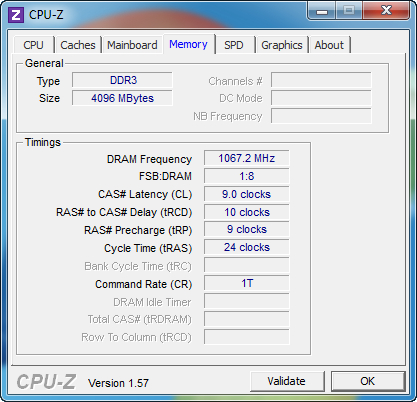
Running a series of tests we got the following results
| |
PCMark 7 |
CineBench R11.5 |
Sandra Memory |
| Foxconn Rattler Intel i5-2500k @ 1.6~3.4GHz with DDR3-2133 |
|
|
|
| Asus Sabertooth Intel i5-2500k @ 3.7GHz with DDR3-2133 |
3272 |
5.90pts |
27.72MB/sec |
Under the default settings, the Foxconn Rattler proved to be fast enough. Setting the memory to DDR3-2133 will result in a Sandra Memory result pretty close to what you'll get from an Asus Sabertooth P67 motherboard. However, Asus' product will automatically overclock the cpu and as a result, it will score higher in most benchmarks.
In any case, you will not disappointed from the performance of the Foxconn Rattler in your everyday tasks or tests.
5. Overclocking
Overclocking the memory and the CPU using an advanced motherboard are very important for advanced users. Based on the P67 chipset, we expected the Foxconn Rattler to allow us to easily overclock unlocked processors such as the Intel i5-2500K. However, with the initial P02 bios installed things were not simple. The CPU core multiplier was present under the Quantum BIOS, where we could set the multiplier higher than 33x and expect a performance boost. The problem was that even when we set the multiplier higher than 33x, the cpu speed was not getting any higher than the stock 3.3GHz:

Under the latest BIOS Ver. P04/P05, the CPU Core multiplier had vanished from the BIOS menu. We assume that there is something wrong with the BIOS since our processor has worked great with other P67 motherboards. This is something that Foxconn should look at and fix it:

Reports in various online forums, indicate that some users succeeded in overclocking the specific motherboard and that its BIOS included many options to adjust voltages and fine-tune the processor.
We also tried to use the Aegis Panel software in order to overclock the motherboard. Here you can just adjust the BLCK and not the multiplier, meaning that the you should not expect any serious overclocking. We just got 100-200MHz higher than the CPU's stock speed:



Instead of using the Aegis Panel, you could also use the three buttons found on the motherboard and to get some kind of overclocking:

Pressing the buttons will adjust the CPU
clock directly without needing to enter the BIOS or use any other software utility. This process will not use any system resources,
so there is no effect to the system's performance.
- By default, the OC function is disabled and all the
led lights on these buttons will be turned off.
- During booting and as soon as the boot screen appears, press the OC_SW1 button to enter
the OC mode. The led lights will turn
on. At this moment the debug led will show “0.0”, meaning that the CPU's current clock is
100MHz (default).
- Under the OC mode, pressing the OC_SW2 button will increase the CPU clock by 1 MHz per
step, and the debug led code will increase 0.1
at the same time. The debug led code “0.1”
means that the CPU clock is set to 101 MHz.
- In the OC mode, pressing the OC_SW3 button will decrease the clock by 1 MHz per step.
This project does not support a clock lower
than 100MHz.



6. Final thoughts
The overall design of the Foxconn Rattler P67 motherboard board is very good, and the black and red color-schemes have always been very popular for motherboards yet most of the manufacturers. The board has all of the elements you would expect. SATA 6G, USB3.0, onboard power/reset buttons, CrossfireX support and so on. On the other hand, the available IDE slot is useless unless you are planning to use old HDDs. The IDE slot could be replaced with SATA ports.
Some of the most popular manufacturers - ASUS, ASRock and MSI have all incorporated UEFI BIOS onto their LGA1155 motherboards yet with the Rattler, Foxconn are using a standard BIOS.
Foxconn have also integrated overclock buttons on the actual PCB. These overclock buttons may be useful for amateur overclockers, but in this case are pointless, as they only allow you to adjust the BCLK, which does not offer any serious overclocking. It would have been far better for Foxconn to allow the multiplier to be tweaked via these overclock buttons.
Making some quick tests unveiled that the performance of the Foxconn Rattler should be in par with the already tested Asus Sabertooth. We did not face any serious stability issues, except some blue screens when we used the system monitoring information software. However, the Asus' "smarter" BIOS will automatically overclock the CPU offering higher performance under benchmarks.

Our biggest disappointment was the fact that the BIOS showed a strange behavior with our retail Intel 2500K CPU, so we couldn't perform any serious overclocking tests. Under the latest BIOS Ver. P04/P05, the CPU Core multiplier was not appearing in the BIOS menu. We hope that this will be fixed with a new bios update.
Overall, we feel that the motherboard has a great potential to become a great P67 platform. However, the BIOS issues cannot be neglected and gives us the feeling of an incomplete motherboard. Available at the same price range of the majority of the P67 motherboards, it is not the best purchase, at least for now. With better implementation of features and BIOS, there is no reason why Rattler cannot be improved.
Positive
- Very good build quality
- Great design / looks
- Components remain really cool with an additional fan installed
- Stable operation
- SATA2 & SATA3 ports
- Two USB3.0 ports at the rear panel
- Power & reset buttons on the board
- Dual Bios offers the possibility to run two bios and eliminate flashing issues
Negative
- Doesn't support XMP memory profiles
- Onboard debug LED is useful, but manual doesn't include any explanation
- Overclocking seems impossible, at least with our retail Intel i2500k
- IDE port could have be removed in favor of additional SATA ports