1. Features, specifications
We have in our labs the 256GB version of the Crucial m4 SSD or RealSSD C400, as it is better known by OEM and Crucial's distribution customers. The Crucial m4 SSD product line incorporates Micron's 25-nanometer (nm) NAND flash technology (synchronous MLC NAND) in a 2.5" form factor. Like its Crucial RealSSD C300 predecessor, the Crucial m4 also supports the SATA 6Gb/s interface and it is based on the Micron 88SS9174-BLD2 processor.
In paper, the new Crucial m4 SSD reaches read speeds of up to 415MB/second, a 17 percent increase over its predecessor. Likewise, write speeds on the new 512GB capacity have demonstrated increases up to 260MB/s, a 20 percent boost over the fastest C300 drive.
The Crucial m4 SSD line includes 64GB, 128GB, 256GB and 512Gb versions, currently priced online at US$147, US$ 250, US$415 and US$790 respectively.
The drives are backed by a three-year warranty.

Below you see the specifications of the 256GB version of the
Crucial m4 SSD (
CT256M4SSD2 ), which we will test today.
The sequential read speed of 415MB/s is common for all the models in the m4 SSD line. For the 256GB drive, Crucial quotes robust figures for both sequential throughput and random operations, with speeds of 40,000 and 50,000 IOPS for 4K random read and write, respectively.
Specifications

Performance:
• Sequential READ: up to 415MB/s
• Sequential WRITE: up to 260MB/s
• Random 4k READ: 50K IOPS
• Sequential READ: up to 415MB/s
• Sequential WRITE: up to 260MB/s
• Random 4k READ: 50K IOPS
2. Package, installation
Package
We received the 256GB Crucial m4 SSD 2.5" with Data Transfer Kit (Part #: CT256M4SSD2CCA) version of the drive, which a USB to SATA cable, making it it simple to copy everything on your hard drive, including operating system, data, email settings and applications, to the Crucial m4. The kit includes the EZ Gig III Cloning and Imaging Software for Windows, ShirtPocket's SuperDuper! for Mac and a Quick Start Guide.
The specific package retails online for US $489.99. Crucial's other versions of the m4 256GB SSD will cost you a little bit less: $470 for the basic drive without any software (Part #: CT256M4SSD2), and $475 for the 256GB
256GB Crucial m4 SSD 2.5" version with a 3,5" bracket ( Part #: CT256M4SSD2BAA).
Below you see the package of the 2.5" Crucial M4 256GB SSD.




The drive uses a SATA III interface, which offers a maximum data rate of 6Gbps. Although it is backwards compatible with SATA II (GBps) the drive will show its strength in the faster interface.
The drive measures 9.5 x 69.85 x 100.5mm, weighs 75g, uses 280mW in use and 100mW idle with a MTBF statistic of 1.2 million hours and it is backed with a 3-Year warranty.

Disassembly
The 256GB Crucial m4 SSD 2.5" SSD is using Intel's 25nm MLC NAND and the Marvell SATA 6Gb/s controller. With Micron's close partnership with Marvell, they are able to get access to controller variations not offered to other companies. The new m4 is powered by the 88SS9174-BLD2 processor, which is an update to the BJP2 model found in the older C300.
The 256GB model includes sixteen 16GB Micron 29F128G08CFAAB NAND pieces, split up with eight soldered to each side of the circuit board.
Installation
The SSD can be easily installed in your chassis. The procedure is no different than installing any other drive. Connect the SATA and power cable, and you are good to go.
The installed SSD was identified as "M4-CT256M4SSD2" with firmware v0.001.
After installation, Intel's software in our test PC provided some information about the drive. As you see in the screen shot below, the drive is offering 244,198MB of storage, which is higher than what we get from other SSDs of the category, which are typically available in 240GB configurations.
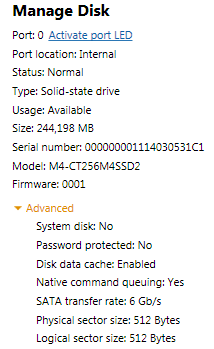
More information about the drive is provided by the CrystalDiskInfo utility:

For better performance under Windows Vista, you may need to disable any HDD optimizations such as drive indexing, prefetch superfetch disabled and defragmentation.
Windows 7 and Windows Server 2008 R2 support the TRIM function, which the operating systems use when they detect that a file is being deleted from an SSD. Here is how it works: When the OS deletes a file on an SSD, it updates the file system but also tells the SSD via the TRIM command which pages should be deleted. At the time of the delete, the SSD can read the block into memory, erase the block, and write back only pages with data in them. This will result in no performance degradation for writes because the pages are already empty. As you realize TRIM only improves performance when you delete files and not when you overwrite an existing file.
You may also consider enabling the AHCI mode, which could give your SSD a little extra performance boost.
3. Benchmarks - page 1
Here is our testbed:
- Motherboard: Foxconn Quantum Force Rattler P67 vP04 BIOS
- Processor: Intel Core i5-2500K
- Case: Open Air testbed
- Power Supply Unit: Club 3D CSP-X1000CB 1000 Watt
- Graphics card: Club3D Radeon HD 6790 CoolStream Edition
- Memory: OCZ Gold PC3-10600 4x2GB 1333@CL9
- HDD: WD 500GB 7200RPM
- Monitor: LG L246WH-BH 24"
- Windows 7 x64 SP1 with latest updates installed
For the tests, we used the following software:
- HDTachRW v3.0.1.0
- HD Tune v4.50 Pro
- Crystal DiskMark v3
- ATTO Disk Benchmark v2.46
- ASS SSD Benchmark 1.5xxx
- IOMeter v2006.07.27 with Xtreme Benchmark template
- PCMark Professional edition v1.04
- AIDA64 Disk Benchmark Extreme Edition
We start the tests with the HDTachRW software. HD Tach is a low level hardware benchmark for random access read/write storage devices. The software measures the sequential read speed (at various points on the device), the random access speed and sequential write speed.
The software reported an average sequential writing speed of 288.0MB/s and a sequential reading of 391.7 MB/s.

These figures are not exactly those quoted by Crucial but still, it is a good performance.This is not the first time we see an SSD performing lower than expected in this benchmark. That's mainly due to the fact that the HD Tach sequential read test is different from other benchmarks. Most benchmarks create a file on the drive and test within that file. But the latest drives use a zone bit recording technique that allows different read speeds depending on where the data is located. This means that data on the outside of the drive is much faster than data recorded on the inside.
We move on to the HD Tune Pro software, another utility we used to measure the drive's reading performance. Although not necessarily representative of real-world workloads, HD Tune's targeted tests give us a glimpse of each drive's raw capabilities. In the a sequential read test, the drive read the data at 189MB/s (average). The reported access time was 0.175 ms:

In the corresponding writing test, the drive wrote the data sequentially on the disc at 222.6 MB/s. As you see in the screenshot below, the drive's writing speed was not stable after the 128GB mark:

Here is another sequential file test. The software used 64MB of data comprising out of sizes ranging from 0,5 KB to 8 MB. As you see in the benchmark below, the drive was faster once it passed the 128KB file size.
The SSD's performance for write topped at around 275MB/s and for read close to 425MB/s. Both results are very slightly higher than the performance figures quoted by Crucial:

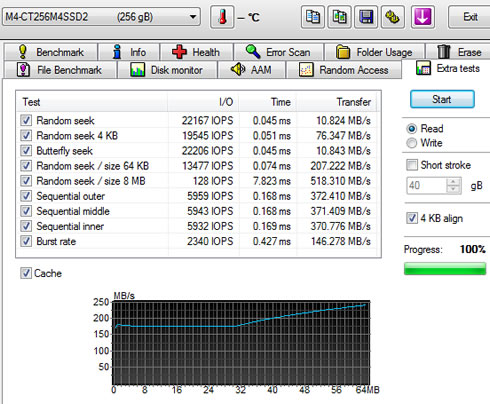
The HD Tune Pro also allows random read testing. Here are some more results with the software to randomly seeks files of different sizes:
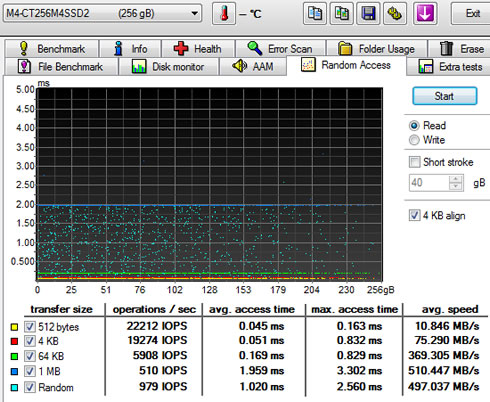
4. Benchmarks - page 2
The next software we used was the ATTO Disk Benchmark. The tool measures storage systems performance with various transfer sizes and test lengths for reads and writes. The benchmark performs file transfers ranging from 0.5 KB to 8192 KB.
The drive gave the expected performance with an average more than 270MB/s for write and more than 440MB/s for read , with files larger than 128 KB, in Queue Depth 4:

Generally, ATTO is the preferred standard benchmarking software as while it runs spot data is has several advantages over other HDD benchmarks including the fact that it shows the specific speed of each file size transfer and shows a true average, this benchmarking product also doesn't seem to favor SRAM over DRAM caches.
As you see below, the Crucial m4 256GB is very fast when reading and writing 4K files:
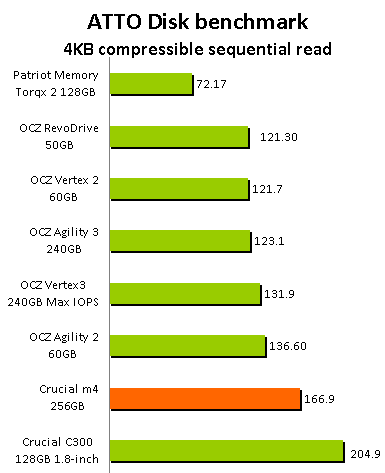

On the other hand, it is slower when dealing with larger files, at least compared with SandForce -based SSDs such as the Vertex 3 and the Agility 3:


The next benchmark is the CrystalDiskMark. The software provides throughput data based on sequential reads and writes, and random (512K/4K/4KQD32) reads and writes. The Crucial m4 256GB SSD provided consistent performance with impressive 4k random write scores. The score is very much improved over the C300.


5. Benchmarks - page 3
We proceed with the AS SSD benchmark, which contains five synthetic as well as three practical tests. The synthetic tests determine the sequential and the random read / write performance of an SSD. These tests are carried out without using the operating system's cache. The Seq-test measures how long it takes to read and write an 1GB file. Most importantly, this sequential benchmark uses incompressible data for all of its transfers.
The 4K benchmark tests the read and write performance for random 4K blocks. The 4K-64-THRD-test corresponds to the 4K procedure except that here the read and write operations are distributed on 64 threads.

Both the sequential reading sequential writing performances are very high. The drive produced 408.53 MB/s read speed, and 283.10 MB/s write performance. It is obvious that this performance is higher than what you would get from SandForce-based SSDs, which are not fast with incompressible data.
Single-threaded 4K IOPS performance delivers a great 21.50MB/s read and 74.39 MB/s write, while the 64-thread 4K reads recorded 156.380MB/s and write performance was 224.17 MB/s.
In addition, although the drive showed great access times for read (0.051 ms,) it was slower during write (0.274 ms).


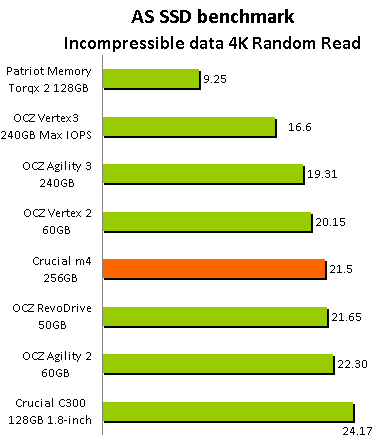
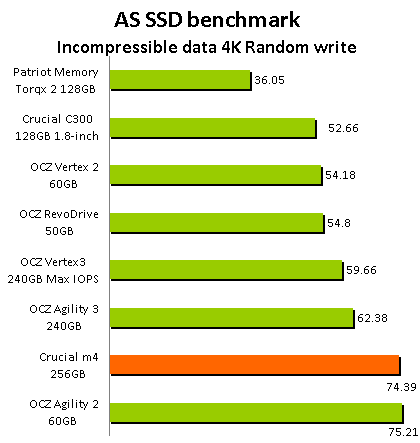

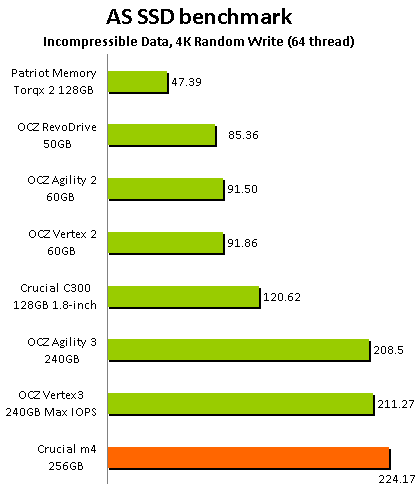
In the following test, the Crucial m4 256GB SSD is reading and writing files, which have been partially of fully compressed. The drive reported a consistent performance:

6. Benchmarks - page 4
We proceed to IOMeter benchmark. Iometer is run by using workstation and database patterns for queue depths (outstanding I/Os) of two and 32, representing very light and moderate loads. Iometer is both a workload generator (that is, it performs I/O operations in order to stress the system) and a measurement tool (that is, it examines and records the performance of its I/O operations and their impact on the system). The app's ability to bombard drives with an escalating number of concurrent IO requests also does a nice job of simulating the sort of demanding multi-user environments that are common in enterprise applications. It can be used for measurement of the performance of an SSD. We run the IOMeter tests using the Xtreme Benchmark template .

With just 5034.83 combined IOPS, the Crucial m4 256GB SSD is not the fastest SSD around.


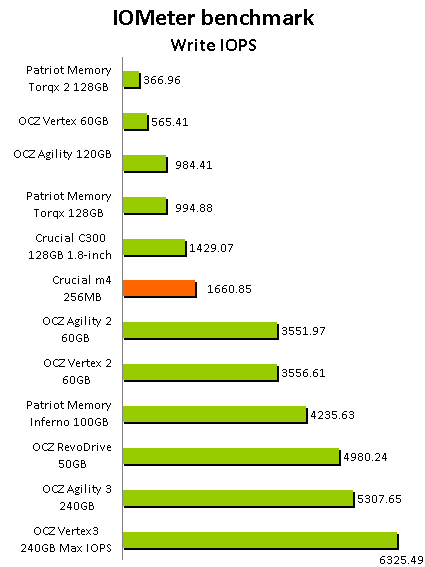
Below you see the results of Futuremark's PCMark 7 Professional edition. The drive scored 5121points. Below you see the performance of the Crucial m4 256Gb SSD in various tasks defined by the software:

Below you see the performance of the SSD compared to some other SSDs we have tested in the past:


PCMARK VANTAGE HDD suite
The PCMark Vantage x64 HDD Suite created testing scenarios that might be used in the typical user experience. There are eight tests in all and the tests performed record the speed of data movement in MB/s to which they are then given a numerical score after all of the tests are complete. The simulations are as follows:
- Windows Defender In Use
- Streaming Data from storage in games
- Importing digital photos into Windows Photo Gallery
- Starting the Vista Operating System
- Home Video editing with Movie Maker
- Media Center which can handle video recording, time shifting and streaming from Windows media center
- Adding music to media player
- Loading applications

SiSoft Sandra is a good all round synthetic software suite.The results for the Crucial m4 256Gb are good:

7. Final thoughts

Crucial promised a 17% performance increase in the Crucial m4 over the C300. The results showed that they delivered on that promise, showing 17% gains in sequential read speed and 19% gains in write speed.
The drive seems to be designed to perform decently in lighter workloads, such as average desktop usage. The drive will provide you sequential read and write speeds that match the figures quoted by Crucial, although the latest SandForce-based SSDs have an edge here.
On the other hand, Crucial's solution excels when it comes to dealing with incompressible data and delivers great 4KB random write performance. Generally, the drive seems to perform very well with 4k data than with larger files, where solutions such as OCZ's Agility 3 and Vertex 3 SSDs are faster.
If you are dealing with demanding tasks that require high IOPs, you 'd better look for other SSDs as the m4 256GB cannot reach the competition's performance levels.
Crucial has an ace up its sleeve, and that's price. The m4 is priced well below the SandForce drives. The 256GB version is currently available online for $420 (version with no backup software included) while for the retail version of the OCZ Vertex 3 240GB you will need around $500. The m4 is also generally cheaper than it's Marvell-based competition as well, giving it a pretty attractive value proposition. For example, the Intel 510 250GB is listing at $565 and the Corsair P3 256GB is listing at $450.
Typical desktop/notebook users will appreciate the m4 as it will give them the performance quoted by Crucial plus generous capacities at a very attractive price.
