1. Specifications
Today we will test the Agility 3 SATA III SSD by OCZ Technology. This new series of SSDs is based on new technology and has been promoted by the company as a more cost-effective alternative to current SATA 6Gbps SSDs on the market.
The Agility 3 feature the SandForce SF-2281 SSD processor, which contributes to impressive performance figures: up to 525MB/s reads, 500MB/s writes, and up to 60,000 4KB random write IOPS.
As a mainstream SF-2281 drive by OCZ, the Agility 3 series is available in a boot-drive size 60GB capacity as well as 120GB and 240GB options, it features TRIM support to optimize performance over the drive’s lifespan and it comes backed by a 3-year warranty.
The Agility 3 retails for $140 for the 60GB model, $230 for the 120GB model and $450 for the 240GB model.
Compared to the Agility 2 series of SSDs, the Agility 3 has a new SandForce controller and MLC NAND (25nm) memory. In addition, the key difference between the Vertex 3 and the Agility 3 series, is the type of memory they use. The Vertex 3 uses synchronous NAND while the the Agility 3 uses more affordable asynchronous NAND. This gives an edge to the more expensive Vertex 3 series in terms of peak performance.

Below you see the specifications of the 240 GB version of the Agility 3 SSD (AGT3-25SAT3-240G), which we will test today:
Specifications
- Capacity: 240GB
- MLC NAND Flash
- Controller: SandForce 2281
- Interface: SATA 6Gbps / Backwards Compatible 3Gbps
- Native TRIM support
- Seek Time: 0.1ms
- Slim 2.5" Design
- 99.8 x 69.63 x 9.3mm
- Weight: 77g
- Operating Temp: 0°C ~ 70°C
- Ambient Temp: 0°C ~ 55°C
- Storage Temp: -45°C ~ 85°C
- Power Consumption: 2.7W Active, 1.5W Idle
- Shock Resistant up to 1500G
- RAID Support
- Compatible with Windows 7, Vista, XP 32-bit/64-bit, Mac OSX, Linux
- MTBF: 2 million hours
- 3-Year Warranty
Max Performance
- Max Read
up to 525 MB/s (SATA 6Gbps)
up to 280 MB/s (SATA 3Gbps)
- Max Write
up to 500 MB/s (SATA 6Gbps)
up to 260 MB/s (SATA 3Gbps)
- 4KB Random Read: 35,000 IOPS (135 MB/s)
- 4KB Random Write: 45,000 IOPS (175 MB/s)
- Maximum 4KB Random Write: 85,000 IOPS (330 MB/s)
- Sequential ReadAS-SSD: 190 MB/s
- Sequential WriteAS-SSD: 210 MB/s
- 4K Random Read AS-SSD: 38,000 (150 MB/s)
- 4K Random WriteAS-SSD: 50,000 (200 MB/s)
2. A closer look
Package - aesthetics
Below you see the slim package of the 2.5" Agility 3 249GB SSD. The latest member to the Agility family of SSDs has been designed using the same green and black color scheme that has made the series easily recognizable among other series of SSDs. The basics are listed on the front side of the box: interface, capacity, controller and type of flash memory:

The SSD comes into the typical anti-static packaging. An OCZ sticker and a manual is everything else you will find in the retail box:


The Agility 3 measures 99.8 x 69.63 x 9.3mm and weigh just 77 grams.
The drive uses a SATA III interface, which offers a maximum data rate of 6Gbps. Although it is backwards compatible with SATA II (GBps) the drive will show its strength in the faster interface. So you need to connect it to a proper SATA III controller, such as those found on the Intel series 6 chipset based products (H67/P67/Z68).


Disassembly
The 240GB Agility 3 SSD has a NAND flash partition of 16 Micron 29F128G08CFAAA 25nm asynchronous NAND pieces onto its PCB. The NAND FLASH partition the new SandForce 2281 controller. The SSD is based on 25nm NAND MCL Flash memory with a MTBF of 2 Million hours.
OCZ is also offering the Vertex Pro series of SSDs, which will feature Enterprise-Class MLC NAND Flash and a MTBF of 10 million hours!
What about the lifespan of the 25nm SSDs? Well, compared to 34nm flash solutions, the overall lifespan of the new ICs has been reduced from 10.000 towards 5,000 program/erase cycles. Of course, it's still longer than any mechanical HDD. As the geometries of each generation of flash memory evolves and shrink in order to dramatically lower $/GB, the overall flash endurance is dropping at a very high rate. But here comes the DuraWrite technology by SandForce, which optimizes writes to the flash memory over conventional controllers increasing the overall endurance and reliability of the complete SSD. Intelligent block management and wear leveling also extends the overall endurance. With this technology, SSD manufacturers are able to offer their customers reliability and at least 5-year lifecycles.
The SandForce controllers also use a "trick" as they can write to the FLASH memory less then the other controllers by using real time compression. The controller
stores information about the data and not the actual data itself in a partition of the available NAND flash memory. This means that SandForce's controller throws away around 40% of all of the stored data thanks to its real time compression/deduplication algorithms, reducing the NAND bandwidth requirements.
Installation
The OCZ Agility 3 2.5" SATA III 240 GB version can be easily installed in your chassis. The procedure is no different than installing any other drive. Connect the SATA and power cable, and you are good to go.
After installation, Intel's software in our test PC provided some information about the drive. As you see in the screen shot below, the drive is offering 228.936 MB of storage and not 240GB.
The difference is typical for SSDs, especially with those based on the latest 25nm NAND flash memory, as the SSD needs to reserve a chub of NAND memory for provisioning, redundancy and compression:


For better performance under Windows Vista, you may need to disable any HDD optimizations such as drive indexing, prefetch superfetch disabled and defragmentation.
Windows 7 and Windows Server 2008 R2 support the TRIM function, which the operating systems use when they detect that a file is being deleted from an SSD. Here is how it works: When the OS deletes a file on an SSD, it updates the file system but also tells the SSD via the TRIM command which pages should be deleted. At the time of the delete, the SSD can read the block into memory, erase the block, and write back only pages with data in them. This will result in no performance degradation for writes because the pages are already empty. As you realize TRIM only improves performance when you delete files and not when you overwrite an existing file.
You may also consider enabling the AHCI mode, which could give your SSD a little extra performance boost.
3. OCZ's Toolbox, firmware
The Agility 3 SSD is compatible with OCZ's Toolbox software utility. Developed by OCZ and SandForce, the software is packed full of features that you are going to find useful over the lifespan of the drive.
Through the software you can control all the main functions of your SSD, like formatting, completely erase your SSD, installing new software or password-protect your data.
Once we fired up the utility, we were surprised that OCZ's Toolbox could not identify the installed Agility 3 SSD:

After some research we realized that the problem had to do with Intel's SATA drives. We uninstalled them and used the default SATA driver of Windows 7. After rebooting, the drive appeared at the software's list of installed drives with firmware firmware v2.06 installed:

A little bit later the software found a new firmware for the drive (v2.08), which we easily downloaded and installed it:

According to OCZ, the latest firmware (v2.08) has been designed with SandForce in order to address issues that caused blue screens on all SF2000 based drives. OCZ said that the issue was caused by the Intel RST driver. Despite the new firmware, some users are still complaining about problems with their SF2000 SSDs. If you are one of those, you'd better take a look at this page at OCZ's forum for more information.
Update: OCZ has released v2.09 firmware for all the owners of Vertex 3/Agility 3 SSD drives that are still experiencing blue screens. For additional inforamtion. visit OCZ's forums

We didn't experience any additional problems during this test so let's see a few more screen shots from the Toolbox. Below you see the Secure Erase option, which permanently deletes everything stored in your SSD and wipes your drive clean:

Furthermore, the utility provides SMART Data reporting, a file in which everything related to the operation of your SSD is logged:


4. Benchmarks - page 1
Here is our testbed:
- Motherboard: Foxconn Quantum Force Rattler P67 vP04 BIOS
- Processor: Intel Core i5-2500K
- Case: Open Air testbed
- Power Supply Unit: Club 3D CSP-X1000CB 1000 Watt
- Graphics card: Club3D Radeon HD 6790 CoolStream Edition
- Memory: OCZ Gold PC3-10600 4x2GB 1333@CL9
- HDD: WD 500GB 7200RPM
- Monitor: LG L246WH-BH 24"
- Windows 7 x64 SP1 with latest updates installed
For the tests, we used the following software:
- HDTachRW v3.0.1.0
- HD Tune v4.50 Pro
- Crystal DiskMark v3
- ATTO Disk Benchmark v2.46
- ASS SSD Benchmark 1.5xxx
- IOMeter v2006.07.27 with Xtreme Benchmark template
- PCMark Professional edition v1.04
- AIDA64 Disk Benchmark Extreme Edition
- Sysoft Sandra
We start the tests with the HDTachRW software. HD Tach is a low level hardware benchmark for random access read/write storage devices. The software measures the sequential read speed (at various points on the device), the random access speed and sequential write speed.
The software reported an average sequential writing speed of 375.5MB/s and a sequential reading of 368.1 MB/s.

These figures are not exactly those quoted by OCZ but still, it is a good performance.This is not the first time we see an SSD performing lower than expected in this benchmark. That's mainly due to the fact that the HD Tach sequential read test is different from other benchmarks. Most benchmarks create a file on the drive and test within that file. But the latest drives use a zone bit recording technique that allows different read speeds depending on where the data is located. This means that data on the outside of the drive is much faster than data recorded on the inside.
In addition, HDTach’s fixed strides between sample points are sometimes causes issues. The software uses fixed strides across the array to measure small block sizes. The periodicities of the stride pattern and the flash memory address space may cause some wave-like
interference patterns of the benchmark results that are also measuring artifacts rather than being
indicative of performance.
In addition to sequential read performance, HD Tach tests the drive's random access time. In this case, the software returned a very fast 0.1 ms for the Agility 3 drive.
We move on to the HD Tune Pro software, another utility we used to measure the drive's reading performance. Although not necessarily representative of real-world workloads, HD Tune's targeted tests give us a glimpse of each drive's raw capabilities.
In the a sequential read test, the drive read the data at 270.5MB/s (average). This time the reported access time was 0.216 ms:

In the corresponding reading test, the drive wrote the data sequentially on the disc at 225.6 MB/s.

Here is another sequential file test. The software used 64MB of data comprising out of sizes ranging from 0,5 KB to 8 MB. As you see in the benchmark below, the drive was faster once it passed the 128KB file size. The performance for write topped at around 460MB/s and for read close to 520MB/s. Both results are very close to the nominal performance figures promised by OCZ:
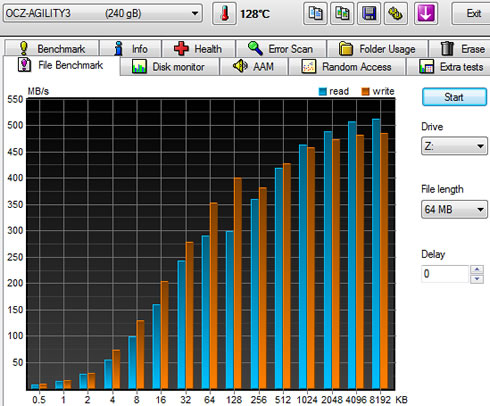

The HD Tune Pro also allows random access read testing. Here are some more results with the software to randomly seek files of different sizes:
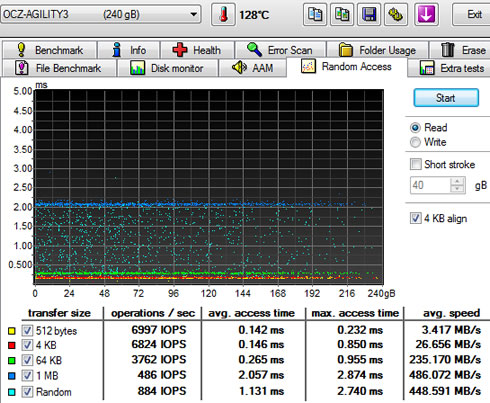
The 512 bytes performance of the Agility 3 was OK for the drive, particularly the read throughput which reached 3.417 MB/s. The 1MB performance was very strong at 486.072 MB/s. If you remember the performance of the Agility 2 series, it had given a 260 MB/sec here.
Finally at the random read tests, which use random file sizes, the drive kept offering very high reading speeds.
The next software we used was the ATTO Disk Benchmark. The tool measures storage systems performance with various transfer sizes and test lengths for reads and writes. The benchmark performs file transfers ranging from 0.5 KB to 8192 KB.
The drive gave the expected performance with an average more than 500 MB/s for write and more than 450MB/s for read , with files larger than 128 KB, in Queue Depth 4.

Generally, ATTO is the preferred standard benchmarking software as while it runs spot data is has several advantages over other HDD benchmarks including the fact that it shows the specific speed of each file size transfer and shows a true average, this benchmarking product also doesn't seem to favor SRAM over DRAM caches. In addition, the SandForce controller is able to compress the data on the fly and it gets a lot of speed out of this function. The ATTO test files are very easy to compress and the SandForce Controller is getting best values in this benchmark.
The next benchmark is the CrystalDiskMark. The software provides throughput data based on sequential reads and writes, and random (512K/4K/4KQD32) reads and writes. For the first test we used the default 1,000MB file-size:

Sequential tests on this SandForce SSD produced a maximum read speed of 214.7 MB/s, while the write speed was just 25.6 MB/s. Both results are very low since the test used incompressible data. CrystalDiskMark offers an alternative 'compressible' setting called 0×00 fill.
With the 0×00 0Fill setting, the drive's sequential performance has been restored to normal levels:

CrystalDiskMark 3.0 reported 512K results of 425.4 MB/s read and 448.4 MB/s write performance, which is great.
4K tests produced 31.25 read and 74.46 write performance.
4KB queue depth 32 IOPS is one area where high-end SSDs excel. The Agility 3 SSD gave a good performance for the category.
We proceed with the AS SSD benchmark, which contains five synthetic as well as three practical tests. The synthetic tests determine the sequential and the random read / write performance of an SSD. These tests are carried out without using the operating system's cache. The Seq-test measures how long it takes to read and write an 1GB file. Most importantly, this sequential benchmark uses incompressible data for all of its transfers, meaning that we should not expect the very high performance figures we saw with other benchmarks, since the SandForce SSD will not be able to take advantage of the compression "trick" that boosts its performance.
The 4K benchmark tests the read and write performance for random 4K blocks. The 4K-64-THRD-test corresponds to the 4K procedure except that here the read and write operations are distributed on 64 threads.

The result is a pretty big reduction in sequential write speed on SandForce based controllers.
Beginning with sequential read and write performance, the Agility 3 SSD produced 213.15 MB/s read speed, and 240.53 MB/s write performance. Here the Agility 3's performance suffers.
Single-threaded 4K IOPS performance delivers 19.31 MB/s read and 62.38 MB/s write, while the 64-thread 4K reads recorded 151.34 MB/s and write performance was 208.50 MB/s.
In addition, although the drive showed decent access times for read (0.249 ms,) it was significantly faster during write (0.154 ms).
AS-SDD use files, that are not t very easily to compress and the Sandforce controller loses the benefice of the "on the fly compression". So the real real life should be something between ATTO and AS-SSD.
In the following test, the OCZ Agility 3 240GB SSD is reading and writing files, which have been partially of fully compressed. As it was expected , the more compressed the files returned higher read / write performance:

5. Benchmarks - page 2
We proceed to IOMeter benchmark. Iometer is run by using workstation and database patterns for queue depths (outstanding I/Os) of two and 32, representing very light and moderate loads. Iometer is both a workload generator (that is, it performs I/O operations in order to stress the system) and a measurement tool (that is, it examines and records the performance of its I/O operations and their impact on the system). The app's ability to bombard drives with an escalating number of concurrent IO requests also does a nice job of simulating the sort of demanding multi-user environments that are common in enterprise applications. It can be used for measurement of the performance of an SSD. We run the IOMeter tests using the Xtreme Benchmark template .

With 16082.37 combined IOPS, the Agility 3 240Gb SSD rounds out the high-end of all solid state drive devices. In addition, the average I/O response time was just 0.4970 ms.
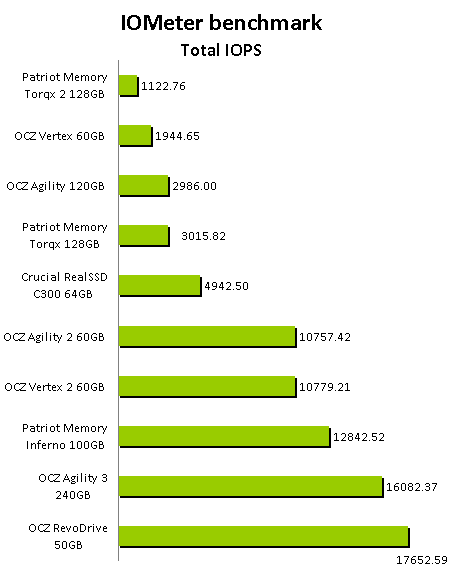

Below you see the results of Futuremark's PCMark 7 Professional edition. The drive scored 3421 points. Below you see the performance of the 240GB OCZ Agility 3 SSD in various tasks defined by the software:

Below you see the performance of the OCZ Agility 3 SSD compared to another - not exactly competitive - SSD, the Patriot Memory TorqX 2 128GB. This is just for your reference since these SSDs belong to different categories:

SiSoft Sandra is a good all round synthetic software suite.The results for the Agility 3 240GB SSD are impressive:

6. Final thoughts
The OCZ Agility 3 SSD offers an incredible throughput, it excels in IOPs performance and in fact remains close to it's bigger brother the Vertex 3. For typical desktop workloads , the Agility 3 is cheaper than the Vertex 3 and it should do the job for you. If you start mixing in data that's not easily compressed by the SandForce controller, the Agility will not offer the write/read speeds quoted by OCZ .
When we look at the results, it is clear that the Agility 3 has a high IOPS performance, although in some of the synthetic tests was delivering significantly lower performance with incompressible data bandwidth. Sequential performance from the SandForce series 2200 controller is fantastic and the 4k results are really great.

The new 25 nm NAND and the selection of the series 2200 SandForce controller offer peak values of 500 MB/sec during read/write, making the previous generation of SSDs look extremely slow. Of course, there has been a lot of discussion lately on the 25nm NAND Flash memory versus SSD lifespan. Although we cannot come with any safe conclusions on that, we believe that it should not be worrying at least for normal consumer usage. The Agility 3 also features more affordable asynchronous NAND than the Vertex 3, which makes the latter more durable and gives an edge in terms of peak performance. However, the Vertex 3 240GB will cost you $560, which is almost $100 more than what you have to spend for the Agility 3 240GB SSD.
The Agility 3 240GB SSD offers a dynamic performance envelope which includes extremely high read/write speeds under light/typical desktop usage. If you are after performance in the storage then look no further.
