1. Features
OCZ Technology manufactures a model for any price or performance range. We already took a look at their budget/mainstream focused Agility; today we have a chance to put their new Vertex 2 to the test.
We have in our lab's the 60GB OCZ Vertex 2 SATA II 2.5" Solid State Drive (SSD). The drive promises a performance in 4k file writes up to 50,000 IOPS and it is rated to last an extra 500,000 hours beyond the 1.5 million hour MTBF of the original Vertex. Building on the features of its predecessor, the Vertex 2 incorporates the Sandforce 1222 controller design and features transfer rates up to 285MB/s read and 275MB/s write.
Built with SATA 3Gb/s, the Vertex 2 Series easily integrates into today’s mobile and desktop platforms and features TRIM support to optimize performance over the drive’s lifespan as a Windows 7 notebook or desktop upgrade. The drive also comes backed by a 3-year warranty.

Features:
- Native TRIM support
- Max IOPS Firmware
- Seek Time: 0.1ms
- Slim 2.5" Design
- 99.8 x 69.63 x 9.3mm
- Lightweight: 77g
- Operating Temp: 0°C ~ 70°C
- Storage Temp: -45°C ~ +85°C
- Low Power Consumption: 2W in operation, 0.5W in standby
- Shock Resistant up to 1500G
- RAID Support
- Compatible with Windows XP, Vista, 7, Mac OS X and Linux
- MTBF: 2 million hours

2. Package
The OCZ Vertex 2 60GB SSD (OCZSSD2-2VTXE60G) retails online for about $130 and it is backed by a generous 3-year warranty.
The Vertex 2 uses a sleek dark design. On the front of the package is a picture of the drive as well as the capacity and some of the specifications. On the back of the package there is a more detailed list of the specifications and the features of the Vertex 2.

Included with the Vertex 2 drive is the 2.5" to 3.5" converting bracket, which allows you to mount the drive into your desktop chassis, the mounting screws and an information guide:


The OCZ Vertex 2 uses a SATA II interface for the data transfer. The maximum transfer speed on SATA II interfaces is 3Gbps. Next to the SATA data interface is the SATA power interface to provide the low power needed to run the Vertex 2 drive.

The drive uses 34nm NAND MLC flash, the current standard for this class of SSD. The solution is based on the Sandforce SF-1222 controller, which has been proved to offer high reading/writing speeds.
The SF-1200 is a true single-chip SSD Processor designed for volume manufacturing and high performance. The DuraClass technology delivers reliability, endurance, performance and power consumption:
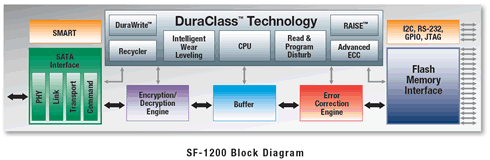
As each generation of flash memory evolves and the silicon geometries shrink - performance, reliability, endurance, and data retention are negatively impacted. DuraWrite technology extends the life of the SSD over conventional controllers, by optimizing writes to the flash memory and delivering a write amplification below 1, without complex DRAM caching requirements.
SandForce DuraClass technology enables the SSD to maximize both the endurance and performance for the life of the drive.
The SF-1200 has also built in AES-128 bit encryption controllable by a configurable user password. This feature prevents would-be thieves from extracting data directly from the flash memory should they ever have access to the drive.
3. OCZ Toolbox
Installing the OCZ Vertex 60GB SSD product is very easy, nothing to care about. After booting into Windows, we were able to get the first amount of information with CrystalDiskInfo software. The product came in with firmware version 1.25 installed:

The Vertex 2 SSD is also compatible with the OCZ Toolbox software. Developed by OCZ and SandForce, the software is packed full of features that you are going to find useful over the life of the drive.
One of the most important features of the software is the option to update the firmware on the drive. Now all you do is select the firmware you want to update the drive with and the utility will do its job. Here is how the OCZ Toolbox v2.22 identified our drive , with firmware v.1.25 installed:

Strangely, after checking for a new firmware and updating the drive, the installed firmware revision was v1.24 :
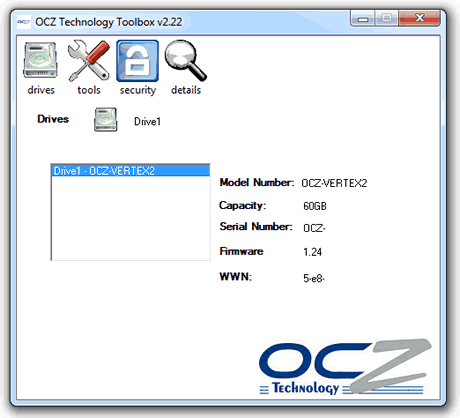
The software offers several other options such as a resetting the drive to factory specifications, set the World Wide Name, format the drive with aligned sectors, set and remove a password and secure erase the drive.
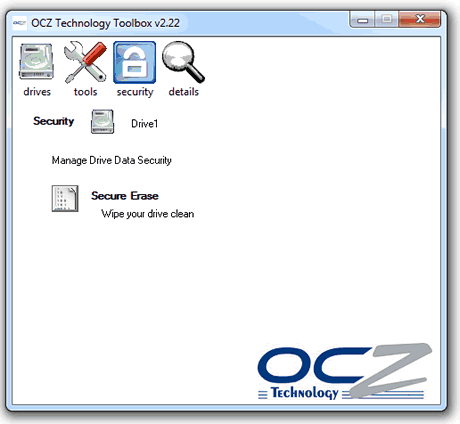
4. Benchmarks
Here is our testbed:
- Motherboard: Asus Stiker II Extreme Bios 1403 (Nvidia 790i Ultra SLI)
- Processor: Intel Q9300 (Quad Core @ 2.50GHz)
- Case: Open Air testbed
- Power Supply: OCZ GameXStream GXS600 SLI-Ready
- Memory: 2x1GB Supertalent DDR3-1600 (1333MHz@ 7-7-7-20-1T)
- HDD: Seagate 7200.12 500GB SATA2 7200RPM
- Monitor: LG L246WH-BH 24"
- Windows 7 32bit with all the latest updates installed
The SSD was not used as a boot drive, so we did not perform any kind of optimizations for the operating system. The "enable advanced performance" option was selected under the device's properties (OS). For the tests, we used the following software leaving their settings to defaults:
- HDTachRW v3.0.1.0
- HD Tune v4.50 Pro
- Crystal DiskMark v3
- ATTO Disk Benchmark v2.46
- ASS SSD Benchmark 1.5xxx
- IOMeter v2006.07.27 with Xtreme Benchmark template
We start the tests with the HDTachRW software. HD Tach is a low level hardware benchmark for random access read/write storage devices. The software measures the sequential read speed (at various points on the device), the random access speed and sequential write speed. We selected the full benchmark.
The software reported an average sequential writing speed of 176 MB/s and a sequential reading of 234.5 MB/s:
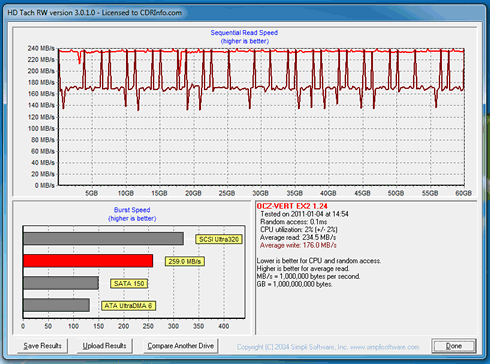
The HD Tune Pro software is also a utility we used to measure the drive's reading performance. Although not necessarily representative of real-world workloads, HD Tune's targeted tests give us a glimpse of each drive's raw capabilities. This time we got a 218.4MB/sec speed for sequential read and 162.2 MB/s for writing:


The next software we used was the ATTO Disk Benchmark. The tool measures storage systems performance with various transfer sizes and test lengths for reads and writes. The benchmark performs file transfers ranging from 0.5 KB to 8192 KB. Again the drive scored very well in both reading and writing tasks, at an average 265 MB/s for write and 278 MB/s for read , depending on the file size, in Queue Depth 4:
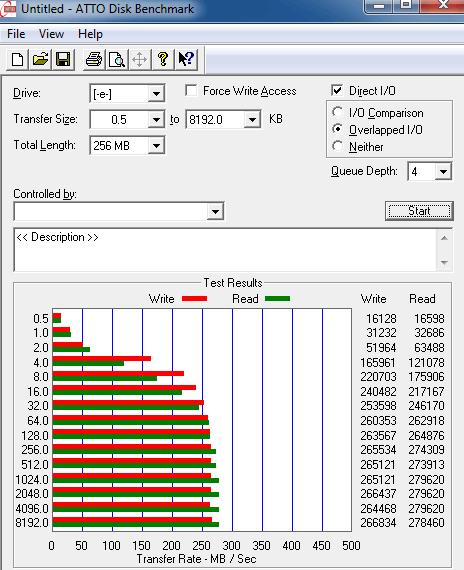
The next benchmark is the CrystalDiskMark. The software provides throughput data based on sequential reads and writes, and random (512K/4K/4KQD32) reads and writes. We've used the default 1,000MB file-size for the tests.

The drive scores 174 points at the AS SSD Benchmark

Finally, we proceed to the most important benchmark of the test, the IOMeter. Iometer is run by using workstation and database patterns for queue depths (outstanding I/Os) of two and 32, representing very light and moderate loads. Iometer is both a workload generator (that is, it performs I/O operations in order to stress the system) and a measurement tool (that is, it examines and records the performance of its I/O operations and their impact on the system). The app's ability to bombard drives with an escalating number of concurrent IO requests also does a nice job of simulating the sort of demanding multi-user environments that are common in enterprise applications. It can be used for measurement of the performance of an SSD. We run the IOMeter tests using the Xtreme Benchmark template . Here are the results:

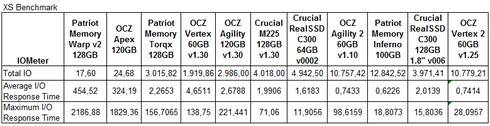
5. Summary
The OCZ Vertex 2 series is completely taking advantage of the capabilities of the Sandforce 1222 controller, to offer a great write and read performance. Our benchmarks showed that the drive is able to reach transfer rates up very close to the promised 285MB/s for read and 275MB/s for write, while it also delivers more than 40K IOPS for 4KB random reads and writes. The drive comes in a 2.5″ format and a SATA II interface. With such an increased performance, running two of these drives in RAID 0 would almost bottle neck an ICH10R 3.0GBps controller. In addition, with the supported TRIM function under Windows 7, you will get the best performance and keep your SSD running good as new with little user interaction.
Compared to the OCZ Agility 2 60GB offering, which is available at the same price tag, the Vertex 2 60GB is offering a little bit higher small file random write performance, so generally choosing any of these drives will most probably not make significant performance difference, as least for desktop users. Still, if you have a workload that demands it, the Vertex 2 doesn't disappoint.
Spending $130 for 60GB of storage is generally to much, but that's the situation in the SSD market. So under the currently available SSD options and if your PC is not equipped with a 6GBps SATA interface, the Vertex 2 is a good buy in order to boost your PC's performance.
Enthusiasts with more patience could also wait for the first SSDs that will be equipped with the upcoming Sandforce SF-2000 controllers, who are promising to deliver 500MB/s sequential reads and writes and up to 60K IOPS for 4KB random reads and writes. OCZ is expected to release the Vertex 3 series based on SandForce’s SF-2582 controller later this year.

Positive
- Very fast reading/writing
- 3 years warranty
- Very active forums and constant support with firmware upgrade
- Good price
- Native TRIM Support
- Up to 50,000 IOPS in random 4K aligned writes
- Includes the 3.5" desktop adapter
- Upgradable firmware via OCZ Toolbox