1. Features, specifications
| Manufacturer |
Noctua |
| Model |
|
| Price |
|
| Category |
Power users |
Today we have the chance to test Noctua's NH-C12P SE14, a CPU heatsink based on the successful NH-C12P, which has received many awards and recommendations from the international press. The new NH-C12P SE14 now comes with Noctua's new NF-P14 140mm fan for further improved quiet cooling performance as well as the new SecuFirm2 multi-socket mounting system. Topped off with Noctua's pro-grade NT-H1 thermal compound and adding support for both LGA1366 and LGA1156, the NH-C12P SE14 seems to be a great cooler that provides lots of airflow for near-socket mainboard components and excellent case compatibility at a height of only 114mm.

- Product features
 |
P6 heatpipe design
The NH-C12P heatsink is renowned for its high quality and thermal performance. |
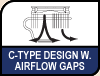 |
C-type design with Airflow-Gaps
Due to the down-facing design, two large Airflow-Gaps and the oversize 140mm fan, the NH-C12P SE14 provides cooling for near-socket motherboard components.
|
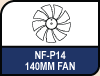 |
NF-P14 140mm premium fan
Further improving the original NH-C12P’s quiet cooling performance, the NF-P14 is a highly optimised 140mm fan with Vortex-Control Notches for quietness and aerodynamic efficiency.
|
 |
High compatibility
The down-facing c-type design allows for low height as well as excellent motherboard and case compatibility, making the NH-C12P SE14 suitable for many smaller or desktop style cases.
|
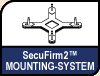 |
SecuFirm2 multi-socket mounting system
Noctua’s enthusiast grade SecuFirm2 multi-socket mounting provides broad socket compatibility (LGA1366, LGA1156, LGA775, AM2, AM2+ and AM3). |
 |
Noctua NT-H1 high-end thermal compound
Noctua's NT-H1 is a well proven pro-grade TIM solution that provides minimum thermal resistance, ease-of-use and reliability. |
- Specifications
| Operating temperature |
| Socket compatibility |
|
Intel LGA1366, LGA1156, LGA775 & AMD AM2, AM2+, AM3 (backplate required) |
|
|
|
| Height (without fan) |
|
90 mm |
|
|
|
| Width (without fan) |
|
126 mm |
|
|
|
| Depth (without fan) |
|
152 mm |
|
|
|
| Height (with fan) |
|
114 mm |
|
|
|
| Width (with fan) |
|
140 mm |
|
|
|
| Depth (with fan) |
|
152 mm |
|
|
|
| Weight (without fan) |
|
550 g |
|
|
|
| Weight (with fan) |
|
730 g |
|
|
|
| Material |
|
Copper (base and heat-pipes), aluminium (cooling fins), soldered joints & nickel plating |
|
|
|
| Fan compatibility |
|
140x140x25mm / 120x120x25mm |
|
|
|
| Scope of Delivery |
|
NF-P14 premium fan
Low-Noise Adaptor (L.N.A.)
Ultra-Low-Noise Adaptor (U.L.N.A.)
NT-H1 high-grade thermal compound
SecuFirm2™ Mounting Kits
Noctua Metal Case-Badge |
|
|
|
| Warranty |
|
6 Years |
|
|
|
Fan specifications |
|
|
|
|
|
| Model |
|
Noctua NF-P14 |
|
|
|
| Bearing |
|
SSO-Bearing |
|
|
|
| Rotational Speed (+/- 10%) |
|
1200 RPM |
|
|
|
| Rotational Speed with L.N.A. (+/- 10%) |
|
900 RPM |
|
|
|
| Rotational Speed with U.L.N.A. (+/- 10%) |
|
750 RPM |
|
|
|
| Airflow |
|
110,3 m³/h |
|
|
|
| Airflow with L.N.A. |
|
83,7 m³/h |
|
|
|
| Airflow with U.L.N.A. |
|
71,2 m³/h |
|
|
|
| Acoustical Noise |
|
19,6 dB(A) |
|
|
|
| Acoustical Noise with L.N.A. |
|
13,2 dB(A) |
|
|
|
| Acoustical Noise with U.L.N.A. |
|
10,1 dB(A) |
|
|
|
| Input Power |
|
1,2 W |
|
|
|
| Voltage Range |
|
12 V |
|
|
|
| MTBF |
|
> 150.000 h |
C |
| Specific Gravity |
3.011 @ 25℃ |
| Volume |
0.33ml (1g) |
MFDB fan Specifications: |
| Bearing Type: |
Magnetic Fluid Dynamic Bearing |
| Rated Voltage: |
12V DC |
| Rated Current: |
0.16A (Max) |
| Air Flow: |
90.65 CFM (Max) |
| Noise: |
16~20 +/- 10% dBA |
| Speed: |
1000~2000 RPM |
| Life: |
50,000 hours |
| Thermal Resistance |
0.092 (℃ / W) |
2. Package, installation
Noctua used its typical packaging for the NH-C12P SE14 as you can see in the picture below. A transparent window in the front side of the box allows you to see the cooler inside. The basic features of the product are listed on the front side of the box. Reading the specifications on the rear side of it should make you smile, with the heatsink to be universally compatible with Intel's LGA1366, LGA1156, LGA775 & AMD's AM2, AM2+, AM3 sockets. You can make this package yours after spending ~ $70. This is a high price for a heatsink but it follows Noctua's pricing tradition for premium heatsinks. Let's hope that this baby will worth the extra spending.


The contents of the retail package include the main heatsink, the NF-P14 fan (140mm) , installation manuals, Noctua's SecuFirm2 multi-socket mounting system for Intel and AMD CPUs, and Noctua's NT-H1 thermal compound:


The Noctua NH-C12P SE14 is a compact-sized cpu cooler and uses a fan installed on the top side of the heatsink. Measuring just 90x126x152 (height x width x depth) and with a weight of 550grams, the NH-C12P SE14 will fit inside your PC case even if it is not a large one. So before running any tests, we can safely say that if you need something to make things cooler inside your PC case, the NH-C12P SE14 should be a good option for you.
The heatsink's small footprint is also contributed to the down-facing c-type design of it. This allows for low height as well as motherboard and case compatibility, making the NH-C12P SE14 suitable for many smaller or desktop style cases.
Let's have a closer look. The Noctua NH-C12P SE14 follows the proven 6 heatpipe design, with six full copper nickel-plated heatpipes connecting the heatsink's base with the aluminium fins:



Besides offering a small height, the down-facing design also provides cooling and lots of airflow for near-socket mainboard components.
The heatsink's base looks perfect made of nickel-plated copper. The bottom-surface of the cooler is optimized for the use with high-viscosity thermal compounds. As a result, we have to don't have to do with a mirror like surface. Micro-grooves on the surface of the coolers' base ensure that high-viscosity thermal compounds are dispersed to a uniform thin layer across the whole contact area and that no air pockets remain between the cooler and the CPU. Noctua claims that with a polished, mirror like surface, the risk of uneven dispersion is much higher. As too thick layers of thermal paste and air pockets drastically deteriorate heat transmission, the micro-grooves are is of vital importance to the overall cooling performance of the cooler when used with today's high-viscosity thermal pastes.
Close to the base you can see four pre-assempled screws used to mount the heatsink on the motherboard:

The included NF-P14 140mm fan is very efficient, as the results showed us when we tested the NH-D14 heatsink. The fan features psychoacoustic optimizations like the Vortex-Control Notches for quietness and aerodynamic efficiency. Noctua has also included Low (L.N.A) and Ultra-Low Noise adaptors (U. L.N.A.).

The fan should be installed on the top side of the cooler as you can see in the picture below. Installation is very easy using the corresponding clips:

Unless you have already owned a Noctua cooler, you should read the included manual before installation, in order to familiarize yourself with Noctua's SecureFirm 2 mounting method. While there are many nuts and bolts to use, things are rather straight forward.

Let's apply thermal compound on the CPU and place the cpu cooler on it. As you can see in the picture below, the cooler offers sufficient clearance for nearby memory modules of up to 40mm in height (standard height). RAM modules with higher heatspreaders can cause compatibility issues on mainboard's where the heatsink extends over the RAM slots. Also make sure to take off the removable top heatsink of your DDR3 Corsair Dominator RAM before installing the NH-C12P SE14 (in case your system uses this type of memory).
When using the NH-C12P in a tower-style case, Noctua recommends installing the NH-C12P with the heatpipes in horizontal position or with the bends of the heatpipes pointing downwards. Installing the NH-C12P with the bends pointing upwards as this may result in reduced cooling performance. In desktop cases, the NH-C12P can be used in any orientation:

