1. Features
| Manufacturer |
Prolimatech |
| Model |
Armageddon |
| Price |
|
| Category |
Power users |
Taiwanese-based Prolimatech was established in 2008 as a specialist in resource-saving and advanced heat conduction technology, creating heat absorption and dissipation solutions while pertaining to the science of aesthetics. The company releases performance oriented thermal solutions for their high-end computer components. It's first product was the Megahalems CPU heatsink. Today Prolimatech strikes back with another product called, Armageddon. Compared to the Megahalems model, the new Armageddon is not any bigger in size. However, it has been designed to work with a 14cm fan installed and promises to offer the performance usually expected from larger heatsinks.

- Product features
- Slim yet powerful for space confined system.
- Ideal when equipped with 140mm x 25mm fans, also compatible with 120mm x 25mm fans.
- With dual fans installed, it is thinner than others with same setup.
- Works efficiently with low noise fans.
- Features the exclusive Armaclip for fast, easy and secured fan installation.
- Six high quality, high performance heatpipes.
- Full specifications
| Heatsink Dimension |
(L)144mm X (W)50mmX (H)160.3mm |
| Heatsink Weight |
750g |
| Heatpipe |
Ø 6mm X 6pcs |
| Suggest Fan |
140mm X 140mm X25mm |
| Suggest Fan Speed |
800~1200rpm |
| Suggest Noise Level (dBA) |
Below 26dBA |
| Air Flow |
57CFM |
| Direction of heatsink |
Faces the rear exhaust system fan |
2. Package, a closer look
The Armageddon comes in a standard white cardboard box, with some basic product information on the side. The heatsink retails for about $70 and supports only the LGA 1366/1156 motherboards.

Inside the box the cooler and fan are packed in dense foam to protect it nicely during transport. The accessories here are quite extensive. We find the main cooler unit, an installation manual, thermal compound, the necessary mounting bracket for Intel socket, fan clips, rubber washers, and a backplate. The installation guide is quite straightforward and easy to understand:


The Armageddon is advertised as very slim and compact in size. Actually the size of the heastink is not very smaller than some other heatsinks we have already tested here. Of course, it is much smaller than products such as the Noctua DH-14 and also the Prolimatech Megahalems. The heatsink measures (L)144mm X (W)50mmX (H)160.3mm and its weight is 760gr:

Prolimatech followed a traditional tower design for the Armageddon. However, the Armageddon is to fit a large 140mm fan so it is quite a bit taller than what we normally see. The company has made a great job in terms of aesthetics, adding a dark silver finish. The polished metal may be susceptible to fingerprints but it offers a very stylish look:



We will find six (6) U-shaped heatpipes on each side with 6mm diameter coming from the base up to the aluminum fins. The base seems similar with what we have seen at the Megahalems.
The Prolimatech Armageddon features six U-shaped heatpipes on each side. These are responsible for transferring the heat which the CPU produces to the heatsinks. The 6mm (diameter) heatpipes are not coming in direct contact with the base, as we have seen in the so-called Heatpipe Direct Touch (HDT) coolers. Let's hope that the specific design will be efficient enough compared to other heatsinks.
The cooler's base has not the typical mirror finish we see in other solutions.

Prolimatech has not included any 140mm fan into the retail package. We would suggest to use two 140mm rotated fans with a 57CFM air flow at least. For our review, Prolimatech supplied us with two Xigmatek XLF series 140mm fans. We installed them in a a push-pull configuration.

Installing this cpu cooler might take some extra time until you get familiar with the procedure. First of all you need to remove motherboard from the PC case. The mounting system on the Armageddon is designed with a backplate. The bracket is screwed into place against the contact zone of the cooler for LGA1366 installation, which then sits into place on the motherboard:

Next you should to mount and secure the support bars. The main unit (cooler) will be then mounted on these bars (black-colored):

After applying some thermal compound, gently place the cooler on the bars and the CPU and mount the device in place using the corresponding screws:

Once the heatsink is installed, the 140mm fans are held in place with small metal thumbclips found in the retail package:

As you can see in the picture below, the size of the installed cooler is huge:

The slim profile of the Armageddon means that it won't interfere with memory modules, even ones with tall heatspreaders. However, you may may encounter clearance conflicts along the side of the installed cooler. Although we did not have any problems with our Asus P6T Deluxe motherboard we used for this test, it is recommended to check the compatibility charts for the Armageddon HERE.

3. How we test
We test the CPU coolers in the following test bed:
- CPU: Intel Core7-920 Retail
- Case: Open Air testbed
- Motherboard: Asus P6T Deluxe Bios 1403
- Memory: 3x1GB Crucial PC3-1066
- PSU: OCZ 720W
- HDD: WD 80JB
- Operating system Windows XP with all the latest updates installed
- Software: OCCT v2.0.1 & CoreTemp 0.99.3
- Thermal Paste: Tuniq TX-2
- Idle time: ~30min
- Load time: ~30min
- RPM speed controllable via SmartFan BIOS or via external hardware controller
We produced the highest possible temperature using the OCCT v2.0.1 software with a custom 30mins (mixed) operation.

We left both CPU cores running at full load for 30 minutes. All
temperatures were logged using the CoreTemp 0.99.3 and the software itself. We took the measurements with the CPU running both at at stock speeds and under overclocking:
- Intel Core i7-920 @ 2.66GHz
- Vcore: 1.1000V
- Other BIOS values: Auto

- Intel Core i7-920 @ 3.60GHz
- Vcore: 1.26250V
- DDR3 Voltage: 1.66V
- Other BIOS values: Auto
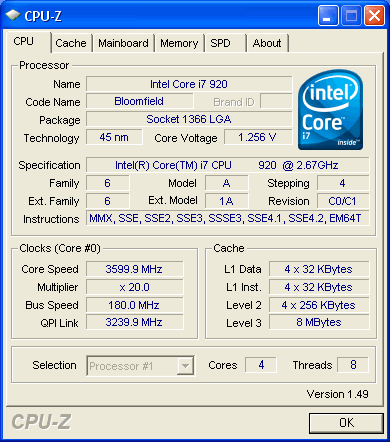

For the noise tests we used a Precision
Gold N09AQ Environment Meter. All measurements were made at 30cm distance from the cpu cooler running at full speed.
4. Test results
We start our temperature measurements with our Intel Core i7-920 processor running at stock voltage. As you can see in the chart below, the Armageddon does a great job and keeping the CPU under control when running at stock speed, keeping the temperature down to 45 degrees Celsius. That's 13 degrees C lower than the performance of Intel's stock CPU cooler. Notice that the Armageddon gave almost the same performance with the Prolimatech Megahalens with two fans installed. In addition, many other heatsinks are sharing the same place in the ranking below:

Let's pick up the voltage and overclock this CPU and see what happens below. Now our Intel Core-i7 920 operates at 3.60GHz and produces much more heat.
The Armageddon still performs pretty well cooling down the CPU at just 61 degrees C. The same performance had been reported with the Tuniq Tower 120 Extreme, ProlimaTech Megahalems (single fan) and Titan Fernir heatsinks. Have in mind that this performance comes from a smaller heatsink, although the dual push-pull fan configuration seems to make the difference here.

Despite the dual 140mm fan configuration, the Armageddon remained acceptably quiet even when the fans were spinning at full RPM. The produced noise was not any higher than the 45dB (30cm distance) at full speed:

The Armageddon is a great performer but it is also one of the highest-priced heatsinks users can buy.. It's price is comparable to what you need to spend for a Nexus VCT-9000 or even a Noctua NH-D14 heatsink. However, the Prolimatech does not offer the essential 140mm fans with the retail package, so the extra cost required for the dual fans make the Armageddon less competitive:

5. Final words
The Armageddon measures up to its predecessor, the Prolimatech Megahalems, offering a great performance for the LGA 1366 platform.
The cooler handled the hot Core i7 with ease, coming near the top of the heatsink pack and posting very impressive cooling results.At stock CPU speed, the Armageddon was among the best performing coolers we have tested so far, while it fell back a little bit when the CPU was highly overclocked. Here, the Armageddon gave the same performance with the single fan Megahalems and it couldn't quite match the dual-fan setup of its sibling. Compared with other coolers, the Armageddon is more compact in volume allowing for easier installation of dual 140mm fans (as it is suggested by Prolimatech). As a result, its compatibility with numerous motherboards is better. Despite its low volume, the Armageddon performed closely to other heavyweights such as the Noctua NH-D14. However, in order to enjoy the cooling efficiency of the Armageddon you should spend some extra money on buying two 140mm or even 120mm fans, which are not included in the retail package. This puts the Armageddon in for a very tough fight in the premium CPU heatsink market.

The Armageddon is certainly a very sleek and very capable heatsink. There is no question that if you happen to have a couple high-output 140mm fans laying around, the Armageddon should be your choice. On the other hand, the competition is very hard in the category and if your budget is low, you may need to look at other solutions - possibly larger in size in order to enjoy a comparable performance.
The Armageddon remains a quality piece of hardware that will lower your cpu's temperatures with style. :-)
| Retail package |
|
| Design |
|
| Motherboard compatibility |
|
| Installation time |
|
| Copper Base quality |
|
Pros:
+ Great retail package
+ Compact volume
+ Support for two 140mm rotating fans
+ Unique clips for securing the fans
+ Very Good performance either with stock/overclocked processor
Cons:
- High price (~$70)
- Fans are not included.
- Works only with Intel system, AMD clips cost more!