1. Features
| Manufacturer |
Cogage |
| Model |
|
| Price |
$40 |
| Category |
Power users |
Thermalright has officially launched their new brand called COGAGE,
which stands for Computer and Gaming Gear. The first product is the 'True Spirit' model, a cooler for Intel LGA 1366 and LGA 1156 (optional bracket required) systems aimed power users who seek great performance and be easy on their wallet.
Engineered by Thermalright, the CoGage True Spirit is a 4-heatpipe CPU Cooler uses a pushpin retention system to simplify the installation process. PWM control is used on the 120mm x 25mm provided fan to keep the system as silent as possible.

- Product features

2. Package, installation
The Cogage True Spirit cooler comes in a well-designed package. It is available at a rather competitive price of about $40. However, the cooler supports only the Intel LGA1366 platform.

Inside the box everything is placed into two boxes. The first box includes the main body of the cooler, an installation manual, an 120mm fan, a Cogage sticker, mounting brackets and a thermal paste.

The size of the cooler is typical for this category. The base is rather well cared off, with four (4) U-shaped full copper heatpipes (6mm diameter) coming from the base up to the hetasink - a stack of 48 aluminium fins. According to the product specifications, the fins have bent winglet design to minimize airflow resistance. Its weight is around 670g (heatsink only) and it measures L133 x W156 x H38 mm.
The base of the TRUE Spirit has a mirror like finish and is even and level from side to side, as we can see in the picture below:


The Cogage logo is imprinted on the exterior side of the top fin:.

The included 120mm fan supports the PWM function (1000~1500rpm ±15%) and allows you to set the rotation speed through the BIOS of your PC.

Installing the TRUE Spirit is a breeze thanks to the push-pin mounting system employed. First you need to place the backplate under the motherboard. Then apply some thermal paste and place the cpu cooler at the processor area.

The next step is the place the X metal plate above the cooler base and secure the system using the supplied screws. Using a long screwdriver may be helpful here. Also mounting the screws diagonally is preferred.
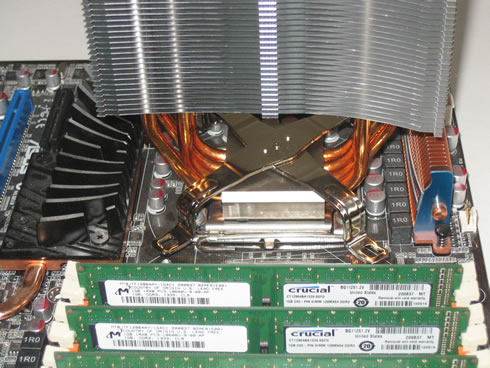

Finally you need to mount the included fan at the main body. Nothing to worry about here, just use the available brackets and mount the fan into the two holes placed on the top and the bottom sides of the heatsink.
As you can see the coolerdoes not impose on the first DIMM slot on our motherboard. While it does sit a bit close, there is ample room to fit more RAM if we wanted.

3. How we test
For our tests we used an open air testbed with the following configuration:
- CPU: Intel Core7-920 Retail
- Case: Open Air testbed
- Motherboard: Asus P6T Deluxe Bios 1403
- Memory: 3x1GB Crucial PC3-1066
- PSU: OCZ 720W
- HDD: WD 80JB
- Operating system Windows XP with all the latest updates installed
- Software: OCCT v2.0.1 & CoreTemp 0.99.3
- Thermal Paste: Tuniq TX-2
- Idle time: ~30min
- Load time: ~30min
- The RPM speed controllable via SmartFan BIOS or via external hardware controller
We tried to produce the the highest possible temperature inside our test PC using the OCCT v2.0.1 software with a custom 30mins (mixed) operation.
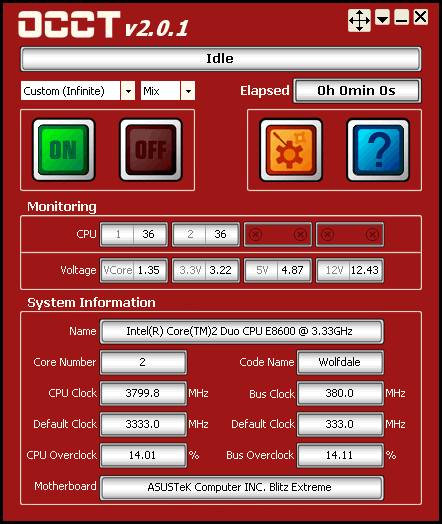
We left both CPU cores running at full load for ~30 minutes. All
temperatures were logged using the CoreTemp 0.99.3 and the software. We also followed two overclocking scenarios:
- Intel Core i7-920 @ 2.66GHz
- Vcore: 1.1000V
- Other BIOS values: Auto

- Intel Core i7-920 @ 3.60GHz
- Vcore: 1.26250V
- DDR3 Voltage: 1.66V
- Other BIOS values: Auto


We measured the produced noise with a Precision
Gold N09AQ Environment Meter. All measurements were made at a distance of 30cm away from the cpu cooler running at full speed. For all the coolers we used the same thermal
compound from Tuniq, the TX-2.
4. Results
With the Intel Core i7-920 processor running at the stock 2.66GHz the TRUE Spirit lowered the cpu temperature down to 45 degrees Celsius, which a very good performance for a $40 cooler:

With the system overclocked to 3.5GHz it is still doing very well. Intel's stock cooler gave us around 90 degrees Celsius, while the Cogage True Spirit gave a fair enough 62 degrees C result. As you can see in the chart below, the Scythe Mugen 2 gave the same performance. However, the Mugen 2 required a more complicated installation procedure:

Let's take some sound measurements now. Intel's stock produces the lowest noise among all the tested cpu coolers we have in our labs, at just 37dB. The Cogage True Spirit produces around 48dB at full speed (RPM), an average performance compared to the rest of the coolers appearing in the chart below. We remind you that the PWM function could make the cooler run slower and more quietly.

The Cogage True Spirit is appropriately priced at around $40:

5. Final words
The Cogage True Spirit is a typically-design CPU cooler with four U-Shaped full copper heatpipes and a balanced 120mm fan. What should you expect from this baby? Well, it performs more than adequately even under demanding overclocking scenarios as the one we used for our tests with our Core i7-920 system. In addition, it is quality-built and most importantly, it is affordable.The Cogage TRUE Spirit can be found online for less than $40.
Noise levels are average but they can be improved by using the PWM function.

So we have to do here with an efficient and affordable product that will not interfere with your motherboard components and will do the job pretty well. As always, adding a second 120mm fan could give you some extra performance. With the economy as it currently is, the Cogage True Spirit deserves your deserves your attention if you need to upgrade your LGA 1366 system. A well-balanced product and a good bang for buck.
| Retail package |
|
| Design |
|
| Motherboard compatibility |
|
| Installation time |
|
| Copper Base quality |
|

Pros:
+ Good retail package
+ Properly priced
+ Good volume for fitting most PC cases
+ Supports installing a second 120mm rotating fan
+ Very Good performance either with stock/overclocked processor
+ PWM function supported to further reduce noise
Cons:
- Noise levels were average at full speed
- Includes only one set of fan mounting clips
- Works only with Intel LGA 1366 systems