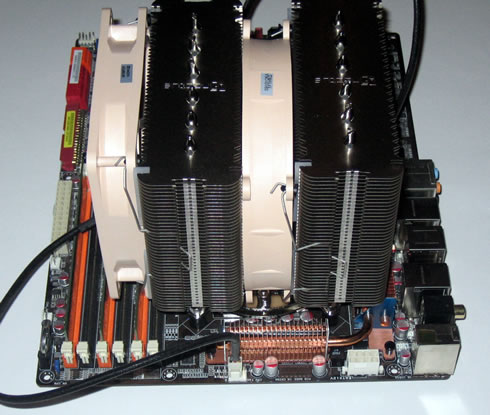1. Features
| Manufacturer |
Noctua |
| Model |
|
| Price |
|
| Category |
Power users |
Noctua released some time ago one of the biggest cpu coolers you can buy, the NH-D14 premium CPU cooler. Combining a massive six heatpipe dual radiator design with a NF-P14/NF-P12 dual fan configuration, the NH-D14 is built to further improve the quiet cooling performance of Noctua's award-winning NH-U12P series.

Providing more surface area, better heat-distribution and a better airflow efficiency compared to conventional tower style heatsinks, the NH-D14's six heatpipe dual radiator design was developed to provide ultimate quiet cooling performance with the supplied NF-P14 (140mm) and NF-P12 (120mm) fans. Both fans feature Vortex-Control Notches, SCD technology and SSO-Bearings to achieve a balance of performance and quietness.

The NH-D14's asymmetrical design gives more clearance towards the RAM slots and thus ensures good compatibility despite of the cooler's size. Hanging out at the bottom of the fin-stacks, the NF-P14 fan also provides massive airflow over surrounding motherboard components and heatsinks.

Topped off with a tube of Noctua's NT-H1 thermal compound as well as the new SecuFirm2 multi-socket mounting system (LGA1366, LGA1156, LGA775, AM2, AM2+ and AM3), the NH-D14 seems to be a complete choice for cooling.

- Product features
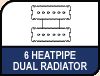 |
6 heatpipe dual radiator design
Providing more surface area, better heat-distribution and superior airflow efficiency than conventional tower style heatsinks, the NH-D14’s six heatpipe dual radiator design was developed to provide ultimate quiet cooling performance in dual fan mode.
|
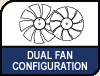 |
Dual NF-P14/NF-P12 fan setup
The NH-D14 sports a premium quality dual fan setup consisting of Noctua’s NF-P12 (120mm) and NF-P14 (140mm) fans, both of which feature Vortex-Control Notches, SCD technology and SSO-Bearings in order to achieve a perfect balance of performance and quietness.
|
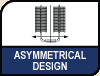 |
Asymmetrical design for high compatibility
An asymmetrical design that gives more clearance towards the RAM slots ensures good compatibility despite of the cooler’s size. The NF-P12 fan can be moved upwards or left off in order to further improve compatibility.
|
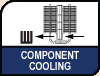 |
Excellent component cooling
Hanging out at the bottom of the fin-stacks, the NF-P14 fan doesn’t only contribute to the NH-D14’s superb CPU cooling capabilities but also provides massive airflow over surrounding motherboard components and heatsinks, thus ensuring excellent component cooling performance.
|
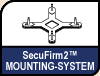 |
SecuFirm2™ multi-socket mounting system
Noctua’s enthusiast grade SecuFirm2™ multi-socket mounting provides broad socket compatibility (LGA1366, LGA1156, LGA775, AM2, AM2+ and AM3) and meets the highest demands in safety, contact pressure and ease-of-use.
|
 |
NT-H1 thermal compound
Noctua's much-acclaimed NT-H1 is a well proven pro-grade TIM solution that provides minimum thermal resistance, ease-of-use and reliability. |
- Specifications
| Socket compatibility |
|
Intel LGA1366, LGA1156, LGA775 & AMD AM2, AM2+, AM3 (backplate required) |
| |
| |
| |
| Height (without fan) |
|
160 mm |
| |
| |
| |
| Width (without fan) |
|
140 mm |
| |
| |
| |
| Depth (without fan) |
|
130 mm |
| |
| |
| |
| Height (with fan) |
|
160 mm |
| |
| |
| |
| Width (with fan) |
|
140 mm |
| |
| |
| |
| Depth (with fan) |
|
158 mm |
| |
| |
| |
| Weight (without fan) |
|
900 g |
| |
| |
| |
| Weight (with fan) |
|
1070/1240 (with 2 fans) |
| |
| |
| |
| Material |
|
Copper (base and heat-pipes), aluminum (cooling fins), soldered joints & nickel plating |
| |
| |
| |
| Fan compatibility |
|
140x140x25 & 120x120x25mm |
| |
| |
| |
| Scope of Delivery |
|
1x NF-P14 premium fan
1x NF-P12 premium fan
2x Ultra-Low-Noise Adaptor (U.L.N.A.)
Y-Split Cable
4x Vibration-Compensators (for using NF-P12 as case fan)
4x Fan screws (for using NF-P12 as case fan)
NT-H1 high-grade thermal compound
SecuFirm2™ Mounting Kits
Noctua Metal Case-Badge |
| |
| |
| |
| Warranty |
|
6 Years |
| |
| |
| |
Fan specifications |
|
|
| |
| |
| |
| Model |
|
Noctua NF-P14 & Noctua NF-P12 |
| |
| |
| |
| Bearing |
|
SSO-Bearing |
| |
| |
| |
| Rotational Speed (+/- 10%) |
|
1200 / 1300 RPM |
| |
| |
| |
| Rotational Speed with U.L.N.A. (+/- 10%) |
|
900 / 900 RPM |
| |
| |
| |
| Airflow |
|
110,3 / 92,3 m³/h |
| |
| |
| |
| Airflow with U.L.N.A. |
|
83,7 / 63,4 m³/h |
| |
| |
| |
| Acoustical Noise |
|
19,6 / 19,8 dB(A) |
| |
| |
| |
| Acoustical Noise with U.L.N.A. |
|
13,2 / 12,6 dB(A) |
| |
| |
| |
| Input Power |
|
1,2 / 1,08 W |
| |
| |
| |
| Voltage Range |
|
12 V |
| |
| |
| |
| MTBF |
|
> 150.000 h |
2. The package
The Noctua NH-D14 comes in a big retail box - possibly the biggest we have seen for cpu cooler. The product is listed for €78/$85 (backed by a 6-year warranty), making it one of the highest-priced cpu coolers. The product offers full compatibility with Intel LGA1366, LGA1156, LGA775 & AMD AM2, AM2+, AM3 sockets.

Let's open the box. The CPU cooler is placed in the middle of two other white boxes for the extra components:

These are two printed manuals for the Intel/AMD sockets, Intel/AMD installation sets, several common parts compatible with all sockets and a screwdriver that will be used for the installation:

The cooler consists of two main tower style heatsinks. Each of them is connected to the base of the cooler with six U shaped copper heatpipes (6 mm diameter each). A fan is placed between the two main heatsinks, maintaining air-flow among the aluminum fins of each heatsink. A second fan is further contributing to a better air-flow:

The cooler's exact dimensions are 160 (H) x140 (W) x 130 (D) and its total weight is 900 g! As you can see in the picture below, the cooler's asymmetrical design gives more clearance towards the RAM slots while offering good compatibility despite it's huge size:

The two fans are pre installed as you are opening the box. Sharing similar specifications, the 120mm (NF-P12) fan and the a 140mm (NF-P14) fan seem to be with efficient and quiet, at least according to their specifications. The NF-P12 fan can be easily moved upwards or left off in order to further improve compatibility. Both fans spin at 1200 ~ 1300 RPM with the option to lower their speed at 900rpm using a special adapter.

Special anti-vibration plastic strips are also placed between the heatsinks and the fans in order to reduce the noise.

Let's proceed with the installation of the cooler. Notice there is not much free space inside your PC case for the massive cooler to fit, you may remove the 120mm fan and move it to the other site of the cooler.
Reading the manual is a very good idea before installing the cooler. As usual, you have to carefully position the backplate under the motherboard until all four screws fit in the corresponding holes around the CPU area:

The next step is to decide the orientation of the cpu cooler according to the available space inside your PC case:

Place the provided brackets and secure them using the available screws, as you can see in the picture below. The procedure is simple and would take you just 5mins to complete:

After that point you are ready to apply the thermal paste and gently place the cpu cooler on the top of your processor. The 140mm fan - the one installed between the heatsinks - should be removed first in order to fasten the two phillips flat head screws:

We have finished the installation and the cooler is standing on the the motherboard, unveiling its huge size.. As we can see, the default installation has the 120mm fan placed upon the memory modules area making it difficult to install high profiles modules:

In case your memory modules are high, you may move the 120mm rotating fan to the front and have the memory area clear.
For even greater air-flow, you may be able to add third fan as well, although Noctua hasn't included a third set of anti-vibration strips or installation clips for this purpose.


You may also connect the supplied Ultra-Low-Noise Adapters
(U.L.N.A.) in order to further reduce the fans' operating noise. Use the black adaptor for the NF-P14 140mm fan and the
blue adaptor for the NF-P12 120mm fan: