1. Features
| Manufacturer |
Sunbeamtech |
| Model |
|
| Price |
|
| Category |
Power users |
The Sunbeamtech Core-Contact Freezer is a product we have already tested in past, but it was the version equipped with a 120mm fan. This time, we are testing another version that carries a smaller 92mm fan and it is also compatible with the LGA1366 socket.
The Sunbeam CPU cooler utilizes the proprietary Core-Contact technology, which places the four heat-pipes in direct contact with the CPU for more efficient heat conduction. The four thick 6mm heat-pipes combined with the TX-2 thermal paste, and the ultra-silent, ultra long life MFDB (Magnetic Fluid Dynamic Bearing) cooling fan with speed control promise to offer a great value and increased cooling performance.

- Product features
Dimensions(mm): |
95 (L) ×80 (W) ×155 (H) |
Weight: |
272g |
| Bearing Type: |
MFDB |
| Rated Voltage: |
12V DC |
| Rated Current: |
0.17A (Max) |
| Air Flow: |
30.5~40.5 CFM |
| Noise: |
≦27dBA |
| Speed: |
1200~2200 RPM |
| Life: |
50,000 hours |
| Thermal Resistance |
0.092 (℃ / W) |
2. Retail package, installation
Here is the retail box of the Sunbeamtech Core-Contact Freezer:

The product retails for about $32, as found at several online stores. The LGA1366 retention bracket would probably cost you more bucks, but nevertheless it's needed if you decide to use it with a Core i7 processor. Out of the box, the cooler can be installed in 775 & AMD2 sockets.
The retail package includes the CPU cooler, mounting clips for socket LGA 775/AM2, a fan controller, a Tuniq TX2 thermal paste and several mounting clips for the base. We can say that the retail package is complete..

We have to do with a medium-sized cpu cooler with U-shape design and featuring the core-contact technology as found in most Xigmatek products. The 92mm fan is already pre-installed and of course, you can add an extra one using the available holes on the the aluminum fins.

Four 6mm full copper heatpipes connect the base with the fins.

The LGA1366 retention bracket is useful for Core i7 users


In order to install the cooler to the motherboard you should remove the motherboard from the PC case first, especially if you are using the LGA1366 kit. The procedure is simple: You place the backplate on the motherboard and then you mount the plastic base at the backplate using the long screws found in the package. This is how your motherboard should look like after the installation of the base:
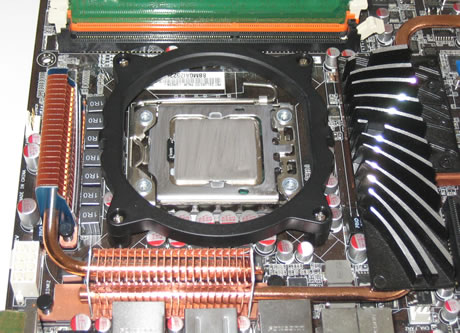
The next step is to place the cooler on the plastic base. Gently push the one side of the cooler to the retention bracket and then apply some extra force to get the cooler secured. Nothing hard to accomplish but just be careful:
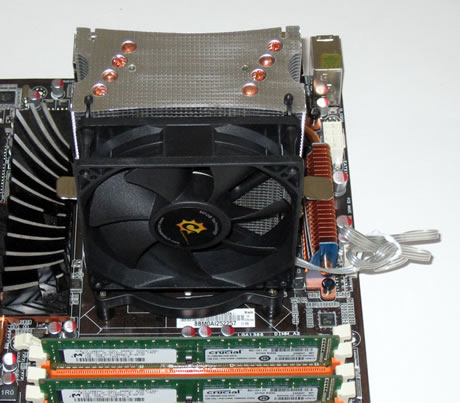
As you can see in the picture below, there is enough free space left at the rear side of the cooler, allowing you to possibly add another 92mm rotating fan there:-)

