1. Features
 Crucial, a well established brand in the memory market has recently released a low-budget fast Solid-state Drive, the CT128M225. The drive uses a Indilinx Barefoot controller and a 64MB cache by Elpida Memory; a reliable configuration that we have already seen in other competing products by OCZ Technology and Patriot Memory. Could Crucial's storage solution make the difference?
Crucial, a well established brand in the memory market has recently released a low-budget fast Solid-state Drive, the CT128M225. The drive uses a Indilinx Barefoot controller and a 64MB cache by Elpida Memory; a reliable configuration that we have already seen in other competing products by OCZ Technology and Patriot Memory. Could Crucial's storage solution make the difference?
- Product Features
An Alternative
Crucial's M225 series solid-state drive is a better alternative to a traditional hard drive in notebook PCs. No moving parts provide for a quieter, cooler, and more durable storage solution designed for the demands of mobility.
Improves Performance
Solid-State technology brings a new level of performance and reliability to netbook and notebook storage. With read speeds up to 250MB/s the Crucial M225 series can improve boot and application load times.

Guaranteed Compatible
Crucial M225 series employ a standard hard drive interface and dimensions, so it is an easy storage upgrade for most notebooks
- Features
- Available in 256GB, 128GB, 64GB capacities
- 128GB Max Performance
- Read: Up to 250 MB/s
- Write: Up to 190MB/s
- 64MB Onboard Cache
- Seek Time: <.1ms
- Slim 2.5" Design
- 99.8 x 69.63 x 9.3mm
- Lightweight 77g
- Operating Temp: 0C ~ 70C
- Storage Temp: -45C ~ +85C
- Low Power Consumption: 2W in operation, .5W in stand by
- Shock Resistant 1500G
- RAID Support
- MTBF 1.5 million hours
- 5 year warranty
2. Package
The Crucial 128GB SSD (CT128M225) costs ~ $390, according to the pricing information found over Crucial's website. This means a
$2.81 per gigabyte, which is almost the average trend in the SSD market. Crucial is offering a s 5-year warranty with this product while other manufacturers have increased the warranty of their SSD products to 10 years (Patriot Memory) and OCZ offers 3 years for their Vertex series.
As you can see in the picture below there are not much to say about the package of the Crucial drive, since we received an OEM version of the product. The carbon box includes the SSD drive and a printed manual that details how to install the drive in a notebook system.

The SSD is found into typical anti static bag. Although SSD drives are generally shock-proof, we would like to see a better packaging for the drive, such as these found at similar products by OCZ and Patriot Memory.

Taking the wraps off, we see the textured aluminum chassis of the drive that probably provides durability and probably high heat conductivity. As usual, there is a big sticker at the front with all the drive's details, such as the product number (CT128M225) and its capacity.
According to its official specifications, the 2.5" SSD weighs just 77grams.

The SATA I/II interface of the SSD allows you to easily mount it on your laptop.
At the right side of the drive you will find some pins that can be used to upgrade firmware of the device. Crucial hasn't included any jumpers for this purpose but you could use one from your HDD or an ODD product.

As we previously mentioned, the SSD is based at the Indilinx Barefoot controller with a 64MB cache chip by Elpida Memory - a safe configuration if you ask me.
3. Information, firmware upgrade
After installing the Crucial 128GB SSD, we boot into Windows VISTA. The CrystalDiskInfo 2.7.4 software provides some information about the drive. The product offers 128GB of RAM and supports the S.M.A.R.T., NCQ and the "TRIM" technologies.

The D0 flag equals to the Erase count Average, while the
D1 flag tells us something about the remaining life of the drive by Erase count. If a drive's failure is close, the the D1 value will start to degrade and you will be prompted to backup your data to another storage medium.
The TRIM command allows an operating system to tell a solid-state drive which data blocks are no longer in use, such as those left by deleted files. An OS operation such as delete generally only means the data blocks involved are flagged as not in use. TRIM allows the OS to pass this information on down to the SSD controller, which otherwise would not know it could trash those blocks.
The purpose of the instruction is to maintain the speed of the SSD throughout its life span, avoiding the slowdown that early models encountered once all of the cells had been written to once.
Windows 7 is expected to support the command. But for now, we used OCZ's specialized tool called wiper.exe that claims to use TRIM on demand.
However, the utility is actually a specialized defragmentation tool for SSDs (regular defragmentation tools do not work on SSDs). It simply clears unused space, while TRIM actually informs the controller about unused space, allowing the controller to continuously manage resources for best performance:

The wiper.exe partially will restore the full speed of the drive. Our tests showed that after 24hours of continuous reading/writing tasks, a decease in the reading/writing speeds will be noticed, which however should be considered as "normal" behavior for an SSD.

Running wiper.exe will eventually restore your drive's performance:

4. Benchmarks
Here is our testbed:
- CPU: Intel Core i7-920 Retail
- Motherboard: Asus P6T Deluxe BIOS 1201
- Memory: Crucial PC3-1066 3x1GB @ DDR3-1600 (CL8)
- Main HDD: WD 800JD
- VGA: MSI 7600GT Silent
- Windows VISTA x64 SP2 64bit with all the latest updates installed
Before running the tests, we made sure that the "enable advanced performance" option was ticked. We used the following benchmarking software using their default options:
- HDTachRW v3.0.1.0
- HD Tune v3.50 Pro
- Crystal DiskMark v2.2.2
- ATTO Disk Benchmark
- ASS SSD Benchmark 1.0345
- IOMeter v2006.07.27 with Xtreme Benchmark template
Starting our tests, we first used the HDTachRW software. The long Bench test gives us an idea of the overall performance.
The reading part is almost linear at 235MB/sec (average), a rather impressive number. Writing was also fast and stable at 226MB/sec. The reported random access time was just 0.1ms:

The HD TunePro software reported the same average reading speed at 226MB/sec:

Reading the data in a random way is more demanding but still, the drive was fast enough:

The HD Tune Pro software gave the SSD a lower writing speed (151MB/secs):

The results for the Random Write test look like charm:

Below you can read more results from ATTO Disk Benchmark, CrystalDiskMark and the AS SSD Benchmark. All tests confirmed that the Crucial SSD is a very good performer either in reading/writing I/O operations.



The drive scored 167 points at the AS SSD Benchmark

Finally, we performed some IOMeter tests using the the Xtreme Benchmark template and wrote down the results. Compared with several SSD we have tested in the past, the Crucial 128GB drive seems to be faster than both the OCZ's Torqx and Agility drives, which are also based on the Indillix controller:

5. OCZ Vertex/Agility Vs Crucial 128GB SSD
Here we compare the performance of the OCZ Vertex and Agility series of SSDs with the Crucial CM225. Since all these drives are based on similar designs, we could expect to see minor differences among them. The truth is that under the same test conditions, we noticed slight performance lead for the OCZ Vertex series as you can see in the following graphs
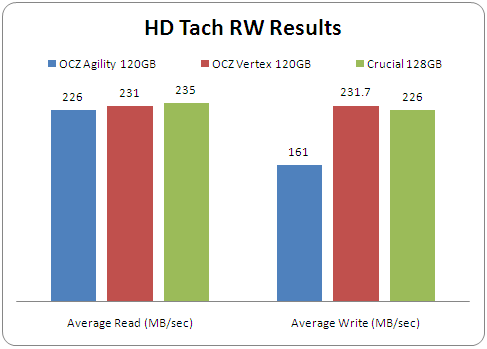



Getting with real life applications under PCMark Vantage showed again that the the Vertex series were faster in most of the tests..

6. Final words
 Crucial entered the storage market with a solid state product a little bit late. However, their latest offering, the CM225 series is a nice series that could be easily compete with other established products like the Vertex series by OCZ Technology.
Crucial entered the storage market with a solid state product a little bit late. However, their latest offering, the CM225 series is a nice series that could be easily compete with other established products like the Vertex series by OCZ Technology.
Both products are based on similar designs using an Indilinx controller and 64MB cache to accelerate both reading and writing operations and at the same time ensure a shutter-free environment. We can say that this design is a winning combination as many tests have showed.
Crucial bulks this product with five (5) years of warranty, more than what OCZ offers but still less than what Patriot Memory offer for their products (10 years!).
Passing to the raw performance numbers, we saw very high reading and writing speeds. You may experience a lower performance after some serious use, a behavior that tends to be typical for an SSD. Although Crucial doesn't offer any utility to fix this, you can safely use the wiper.exe utility to restore the performance of your drive. And since Windows 7 will natively support the TRIM function, you may not need to worry about such issues in the near future.

Crucial has the door opened to end-users offering an active community and hopefully will continue to improve the product with the release of frequent firmware upgrades.
We found the Crucial CT128M225 series blazing fast and highly responsive in all the tasks. The price may be somewhat higher than OCZ's solutions, but don't forget that Crucial is offering two extra years of warranty, which is very important. All-in-all, a highly suggested solution for everyone.

Positive
+ Very high reading/writing speeds according to the specs
+ Plus 2 years of warranty
+ 64MB Cache buffer permanently solves 'stuttering' problem
+ Supports RAID-0 setup
+ Works with wiper.exe utility
+ Firmware upgradable
+ Active forums and constant support with firmware upgrades
Negative
- Crucial hasn't included any jumper for firmware upgrades,
- Somewhat higher price than competition