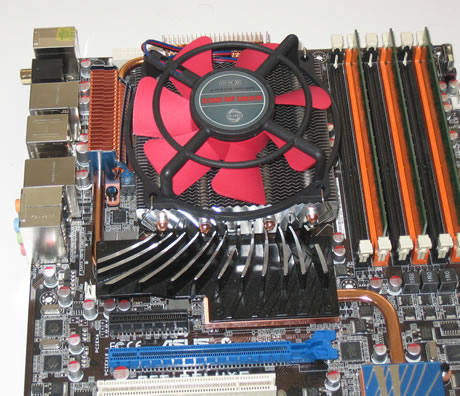1. Features
| Manufacturer |
Evercool |
| Model |
|
| Price |
|
| Category |
Entry level users |
The Evercool HPK-10025EA is a new low-profile cpu cooler for Socket 775 systems. Using a universal clip, the cooler can be installed in any Intel i7 CPU up to the high end Core i7-965.





- Product features
- 4 heatpipes in 6mm and H.D.T. Tech can make the maximum cooling efficiency.
- Application for intel core i7 & P4 LGA775 series.
- The 10cm extremely quiet fan provides more air flow while using.
- Compatibility with
- Pentium 4 Socket T 505~571/620~672
- Pentium D Socket T 805~840/915~960
- Pentium 4 Processor Extreme Edition Socket T 3.73G
- Core 2 Duo Processor Socket T E4300~E8600
- Core 2 Extreme Processor Socket T QX6700~QX9650
- Core 2 Quad Processor Socket Q6600~Q9550
- Core i7 Processor I7-920~940
- Core i7 Processor Extreme Edition I7-965
- Overall Dimension : 118x 110 x 67 mm
- Heat Sink Material : 4 Heatpipes + Al Fin + H.D.T. Core
- Bearing Type : EL long life bearing
- (Life Expectancy at 25°C 50000HR)
- Rated Speed : 1800±15% RPM
- Noise Level : <23 dBA
- Rated Voltage : 12 V.DC
- Weight : 320 g
2. Package, installation
The Evercool HPK-10025EA comes in small-sized transparent plastic box:

The retail price of the product is around $25, as found in several online stores. The product is fully compatible with the LGA 1366 and the LGA 775 sockets - AM2 users you are out of luck.
In the package there is the cpu cooler and the mounting solution for sockets LGA 1366 or LGA 775. The design of the main cooler is rather simple with a 100mm fan on the top. The main cpu cooler body is made of aluminum fins with four heatpipes (6mm diameter) coming across:

The base follows the H.D.T design, which we first saw in products from XigmaTek:

Installing the Evercool HPK-10025EA will take you some minutes. First you have to place the included screws (bolts) in edge holes for LGA 1366 and to the next hole for the LGA 775 socket. Then you need to put the washers to the bolts as well as to the back of the motherboard after you flip it. Using a philips screwdriver you secure the cpu cooler on the motherboard. While it's not that hard to do it, it will need you to remove your motherboard out of the case first.