1. Features, specifications
 OCZ Technology continues to aggressively release new solid state drives offering many different series of drives for any budget. Today we l take a look to a "budget" product part of the company's "Agility" series. OCZ claims the the new drive can easily compete with more expensive SSD solutions and we hope our benchmarks will confirm this.
OCZ Technology continues to aggressively release new solid state drives offering many different series of drives for any budget. Today we l take a look to a "budget" product part of the company's "Agility" series. OCZ claims the the new drive can easily compete with more expensive SSD solutions and we hope our benchmarks will confirm this.
The OCZ Agility Series includes new architecture and controller design, fast read/write speeds, and 64MB of onboard cache.

Typically designed for r notebooks and desktops alike, the Agility Series is energy-efficient aimed at mobile computing devices with extended battery life, increase the speed of access time, and provide a durable alternative to conventional hard disc drives with superior shock resistance.

The OCZ Agility drives feature a lightweight alloy housing, and because OCZ SSD's have no moving parts, the drives are more rugged than traditional hard drives. The SSD's have an 1.5 million hour mean time before failure (MTBF) and come backed a two year warranty and OCZ’s service and support.
- Features
- Available in 30GB (32), 60GB (64), 120GB (128) capacities
- 120GB Max Performance
- Read: Up to 230 MB/s
- Write: Up to 135MB/s
- Sustained Write: Up to 80MB/s
- 64MB Onboard Cache
- Seek Time: <.1ms
- Slim 2.5" Design
- 99.8 x 69.63 x 9.3mm
- Lightweight 77g
- Operating Temp: 0C ~ 70C
- Storage Temp: -45C ~ +85C
- Low Power Consumption: 2W in operation, .5W in stand by
- Shock Resistant 1500G
- RAID Support
- MTBF 1.5 million hours
- 2 years warranty
2. Package
The OCZ Agility 120GB SSD (OCZSSD2-1AGT120G) costs ~ $329. This means that you are paying
$2.74 per gigabyte, which isn't that low if you ask me. Compared with OCZ's Vertex series, the Agility series is cheaper ($385 and $355 after rebate), giving a better price/storage ratio (2.74 vs 2.95). On the other hand, the Vertex series is backed by a 3-year warranty.
The design of the package hasn't changed much compared to the previous OCZ SSD products. The Agility series come in a green/black package and many logos and information about the features of the SSD drive:

The product is carefully placed into a hard plastic foam shell and a typical anti static bag.

The weight of the 2.5" drive is just 77grams.


The available SATA I/II interface and power connectors are typically placed at the bottom side of the drive, allowing it to easily mount it in your laptop or desktop PC. At the right side you will also find some extra pins used in many SSD models for firmware upgrades. OCZ hasn't included any jumpers for this purpose, but you can easily use the one from your HDD or ODD product:

Although we did not open the drive's case, the drive's specifications indicate that this product is using an Indilinx Barefoot controller with a 64MB cache memory by Elpida. The specific controller has been proved to be quite fast, according to the tests we have done with other SSD's..
In the following pages we will put the Agility 120GB SSD side-by-side with its older brother, the Vertex series of SSD's..
3. Information, firmware upgrade
We installed the OCZ Agility 120GB SSD to our test PC. After booting into Windows VISTA, we have the first information about the drive using the CrystalDiskInfo 2.7.4 software. The drive uses 120 (128)GB of RAM and supports the S.M.A.R.T., NCQ and "TRIM" technologies:

While those terms might not sound very interesting to you, the "TRIM" technology promises to boost your drive's speed.
Surfing around OCZ's forums we got some interesting information about the important SMART flags. The D0 and D1 flags seem to be more important for the SSD users. For example the D0 equals with the Erase count Average, while the
D1 equals with the Remaining drive life in % by Erase count. If your have indications that your drive is close to a failure, the the D1 value will start to degrade and you will be prompted to backup data to another storage medium.
According to Wikipedia, the TRIM command is an instruction issued from the operating system to an SSD. The purpose of the instruction is to maintain the speed of the SSD throughout its lifespan, avoiding the slowdown that early models encountered once all of the cells had been written to on the first pass. Although tools are are available to "reset" drives to a fresh state, they also delete all data on the drive which makes it impractical to use as an optimization. The command is similar to the process of defragmentation on a HDD, except that it occurs on-the-fly instead of running as a dedicated process.
So far no operating system supports the TRIM command. TRIM has already been implemented in Windows 7 release candidate, but until solid state drives are updated with firmware that can understand the command, it will simply be ignored. Although SSD makers have not yet offered support for TRIM, some drives including the OCZ Vertex and the Agility series od SSDs have a specialized tool called wiper.exe that claims to use TRIM on demand. However, it is actually a specialized defragmentation tool for SSD's (regular defragmentation tools do not work on SSD's). It simply clears unused space, while TRIM actually informs the controller about unused space, allowing the controller to continuously manage resources for best performance:

This utility can be used with specific SSD models. OCZ offers the wiper.exe utility for downloading at their forums and it works wonderfully with the Agility series. The wiper.exe will partially will restore the full speed of the drive, after some time of use.
Our tests showed that after 24hours of continuous reading/writing cycles we saw a decrease in reading/writing speeds, which should be considered as "normal" for an SSD drive:

Running wiper.exe will eventually bring recover your drive's performance:
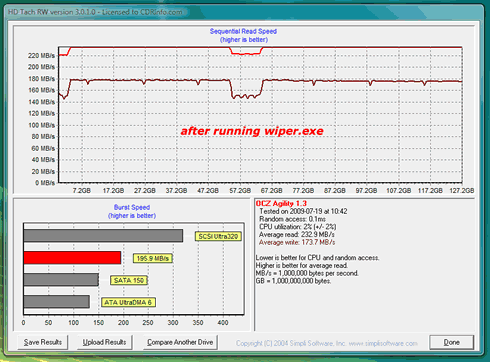
4. Benchmarks
Here is our testbed:
- CPU: Intel Core i7-920 Retail
- Motherboard: Asus P6T Deluxe BIOS 1201
- Memory: Crucial PC3-1066 3x1GB @ DDR3-1600 (CL8)
- Main HDD: WD 800JD
- VGA: MSI 7600GT Silent
- Windows VISTA x64 SP2 64bit with all the latest updates installed
For all the tests we made sure that the "enable advanced performance" had been was selected. We used the following benchmark software with their settings left to the default values:
- HDTachRW v3.0.1.0
- HD Tune v3.50 Pro
- Crystal DiskMark v2.2.2
- ATTO Disk Benchmark
- ASS SSD Benchmark 1.0345
- IOMeter v2006.07.27 with Xtreme Benchmark template
We start our tests with the HDTachRW software. The long Bench test gives us an idea of the overall performance of the drive.
As you can see in the graphs below, reading is quite steady at 225.8MB/sec (average), an impressive result. Writing was performed at 160MB/sec. Random access took just 0.1ms:

The HD TunePro software confirms the previous result and gives an average reading speed of 226.8MB/sec:

The random reading tests are also satisfactory:

The writing tests showed an average speed of 161MB/secs, continuing the very good performance figures for the Agility series:

The Random write tests also look quite good:

The PCMark Vantage x64 reported a high performance for the Agility SSD:
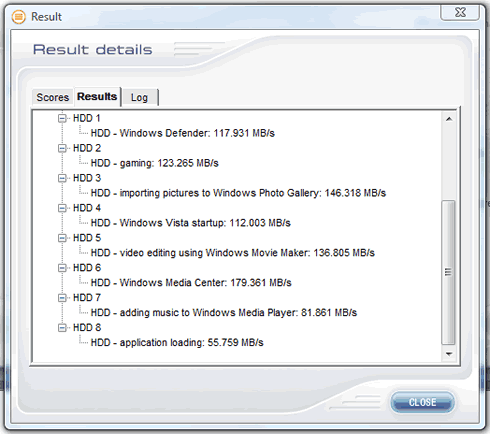
Below you can see more tests from the ATTO Disk Benchmark, the CrystalDiskMark and AS SSD Benchmark software packages. All tests showed that the Agility series is a very good performer in both reading and writing I/O operations:


The drive scores 169 points at the AS SSD Benchmark:

Lastly, we performed some IOMeter tests using the Xtreme Benchmark template and wrote down the results. Compared to several drives we have tested so far, the Agility 120GB drive seems to be much faster than the JMikron- based products (Warp v2 and Apex), but slower (as it was expected) than the Torqx 128GB SSD model:

5. OCZ Vertex Vs Agility series of SSDs
Comparing OCZ's Vertex and Agility series would be very interesting since both products are priced almost at the same range and their specifications are matching. We used exactly the same testbed for testing both drives.
The graphs showed that the Vertex series is faster in the reading and especially the writing part:
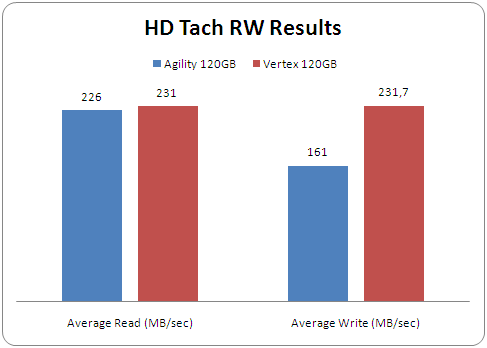



Testing the drives with real applications showed higher differences in favor of the Vertex 120GB series. However, the majority of users won't notice them after all:

6. Final words
 After having tested OCZ's Vertex series, we weren't quite sure of what to expect from the new Agility series of SSD's. To be honest, the Vertex series has received so many positive reviews and great acceptance from online users so releasing a new successful series of SSD's. in such a short period of time could be a challenge for OCZ.
After having tested OCZ's Vertex series, we weren't quite sure of what to expect from the new Agility series of SSD's. To be honest, the Vertex series has received so many positive reviews and great acceptance from online users so releasing a new successful series of SSD's. in such a short period of time could be a challenge for OCZ.
After many pages of tests and information, we can easily say that the Agility 120GB SSD is a fine, fast and attractive product. While the drive slightly lags behind the Vertex series in both reading and writing tasks, it managed stay close in the benchmark figures and frankly we don't expect any user to experience any differences in real use.
What users will definitely feel is the additional one year warranty for Vertex series. We hope that OCZ will also do something for the Agility users too.
Both Vertex and Agility series are based at the Indilinx controller with 64MB cache, which makes the difference and provides shutter-free operation. While the performance of the SSD will eventually degrade after long time use, the wiper.exe software is available to bring back the drive at its original state.

OCZ Technology has a very active community and will continue to improve the product by providing frequent firmware upgrades.
To sum up, we found that the Agility series performs blazing fast with high response in all tasks and without any problems. The price is not as low as we would love to see but it is lower than the Vertex series. The product comes with two years of warranty and the highly good support from OCZ makes us no thinking back when looking the Agility series at a retail/on-line shop. Good work OCZ!

Pros
+ Very high reading/writing performance
+ 2 years warranty
+ 64MB Cache buffer permanently solves 'stuttering' problem
+ Supports RAID-0 setup
+ Supports TRIM command with wiper.exe
+ Firmware upgradable
+ Very active forums and constant support with firmware upgrades
+ Price is below the Vertex series
Cons
- OCZ hasn't included any jumper for firmware update, in case users needed it
- Vertex series are slightly faster but would cost you more ... a hard decision for end users!