1. About the Foxconn Bloodrage GTI
Foxconn Quantum Force is a motherboard based on the Intel X58 chipset and as such, it promises to deliver high performance computing, connectivity and digital entertainment. With more options for accessing and managing other devices, enhanced reliability features and new PC multimedia technologies. Bloodrage GTI could be a good choice for extreme performance or quantum force.

The Bloodrage GTI supports the latest industry technologies - Intel Bloomfield series processors and DDR3 1800MHz (via overclocking) memory. 100% SOLID Capacitor design, Ferrite Choke power delivery and Cool Pipe design help to maximize performance and increase reliability. And at the same time, provided the digital audio outputs via S/PDIF OUT and SONAR X-Fi audio card. CREATIVE X-FiTM ,CMSS 3D, EAX4.0 certification offer high audio fidelity for games and movies.
- Quick features
|
Triple Channel DDR3 1800
Supports 3 channel DDR3 memory up to 1800(oc)MHz for unprecedented memory performance. Install up to 12GB of memory with O.C. orientation 3 DIMM sockets onboard. |
|
Quantum BIOS
Quantum BIOS provides new features and enhancements for overclocking including context-driven menus, more detailed memory configurations and enhanced quad-core overclocking support

|
|
14 phase Hybrid PWM
In addition to the traditional analog PWM, digital phase timing provides accurate phase interleaving standing up to the demands of enthusiasts and overclockers. This finely-tuned digital power management system operates with better power efficiency, a faster and more stable response to changes in power consumption, and higher output current capability to support extreme overclocking.

|
|
PCB Voltage Sensors
Handy on-PCB sensors allow users to quickly take voltage readings for the CPU, memory and northbridge.
|
In order to get familiar with all the Foxconn Bloodrage GTI features, please visit the product's homepage.
- Specifications
| Processor: |
Supports the newest Intel® CoreTM i7 and CoreTM i7 Extreme (Bloomfield) processors, Socket T (LGA1366) |
| Chipset: |
Intel® X58 + ICH10R Chipset |
| Front Side Bus: |
QPI 6.4GT/S |
| Memory: |
Triple DDR3 1800(**oc)/1600/1333x 3 DIMMs, Max.12GB |
| VGA on Die: |
Discreted |
| Expansion Slots: |
(**)4* PCIe2.0 x16 slots support ATI CrossFireX™ (2* x16 or 4* x8 bandwidth) & NVIDIA SLI™ (2*x16 + 1* x8 bandwidth + PhysX card support)
1* PCIe x1,1* PCI |
| IDE: |
1* ATA 133 |
| Serial ATA(SATA)/RAID: |
6* SATAII + 2* eSATA w / RAID 0, 1, 5, 10; Intel® Matrix storage technology |
| Audio: |
SONAR X-Fi audio card, Realtek® ALC889, 7.1 channel Audio |
| LAN: |
Dual Gigabit LAN support teaming function by Realtek® 8111C |
| IEEE1394: |
N/A |
| Back Panel I/O Ports: |
1 x PS/2 keyboard port
1 x S/PDIF Coaxial connector
1 x S/PDIF Optical connector
2 x eSATA ports
2 x RJ45 LAN ports
8 x USB 2.0 ports |
| Internal I/O Connectors: |
1 x ATX 24-Pin power connector
1 x 8-Pin ATX 12V power connector
1 x 4-Pin CPU Fan connector
1 x 3-Pin System Fan connector
1 x 3-Pin NB Fan connector
2 x 3-Pin Fan connectors
3 x Onboard On/Off/CCMOS/Force Reset buttons
2 x USB 2.0 connectors support additional 4 ports
1 x HDA header
1 x Front Panel header
6 x SATAII connectors
1 x SONAR X-Fi Card
1 x IDE connector |
| BIOS Features: |
Dual 8Mb flash EEPROM w/ LAN boot PnP, ACPI, WfM, DMI |
| Support CD: |
Drivers, Adobe Reader, Norton |
| Standards/Manageability: |
PCI 2.3, USB2.0, DMI 2.5 |
| Special Features: |
** Achieved by overclocking
* Quantum Force segment, based on Intel® X58 chipset
* Supports the newest Intel® CoreTM i7 and CoreTM i7 Extreme (Bloomfield) processors, Socket T (LGA1366)
* 4* PCIe x16 Gen 2.0 with ATI CrossFireX™ & NVIDIA® SLI™ support
* Triple DDR3 1800(**oc)/1600/1333x 3 DIMMs, Max.12GB
* 14 phase Digital PWM
* Quantum BIOS
* SONAR X-Fi audio card–7.1 channel HDA daughter card with 108dB DAC SNR/104dB
* Quantum Flow and Quantum Lap unique accessories
* 100% SOLID Capacitor design and Ferrite Choke |
| Form Factor: |
ATX (12" x 9.6") |
2. A closer look
The Foxconn Bloodrage GTI is available for $239.99, much lower than the previous Bloodrage series of motherboards. Both share the same BIOS/performance but the Bloodrage version has an extra SAS controller onboard and it the board itself is physically designed for overclocking (accepts water-cooling, etc...).
Foxconn has designed an impressive retail box for the product, with many fancy logos and graphics on it:

There are two additional black packages inside the external box. The first one includes the accessories:


In the other box you will find the motherboard. The sound card comes as a separate module and includes the Creative Labs special software with EAX 4.0 advanced extensions.
The accessories include a software CD-ROM, SATA cables (x4), Moles to SATA power cable (x1), Nvidia SLI bridge connector (x1), a backplate, a printed manual, a quick reference guide and finally a big poster with Bloodrage GTI logos and pictures.

As you can see there is lot of free space around the CPU area. What is rather unique, is the ability to use both Socket 775 and Socket 1366 CPU coolers, which is quite useful.

The board is equipped with three memory banks for 3ple DDR3 memory setups. Other motherboards have six (6) memory banks, but most overclockers won't use them all after all. All the memory banks support 1333/1600/1866 and 2133 memory setups, while the maximum memory that can be installed is up to 12GB.
Right above the memory banks we will find a big Red button, called "Force Reset" button. Once you push it, the system will shut down and reboot. Actually the button will reset and clear the CMOS - very useful to re-tune and optimize performance before reloading your new settings during overclocking.
You can also clear the CMOS via a special switch found on the rear side of the board.

The available three passive heatsinks are connected to each other via heatpipes. The red color seems to be the favorite for Foxconn engineers since you will find it everywhere on the board adding a unique and special touch to the overall great design.
The main heatsink of the Bloodrage GTI cannot be replaced, as you can do with the Foxconn Blodrage version.
In addition to the traditional analog PWM, the board supports 14phases Hybrid PWM digital phase timing for accurate phase interleaving standing up to the demands of overclockers. This digital power management system operates with better power efficiency, a faster and more stable response to changes in power consumption, and higher output current capability to support extreme overclocking.
On the left side of the board we find six (6) SATAII ports with RAID 0/1/5/10, an IDE/ATAPI slot, Dual Bios, the power & reset button and finally a debug LED, which however isn't very practical in our opinion.
The Bloodrage GTI supports 4-way CrossFireX (Quadfire) configuration with single-slot graphics cards, since the available space between the PCI-e slots is rather limited. Larger graphic cards, such as the HD4870 X2 and the GTX295 also fit (to the red slots) leaving some extra space for cooling. The system also supports 2 x 16X or 4 x 8X in Crossfire/Nvidia SLI setups.

An impressive 'Quantum Force' logo covers the Southbridge chip:

The rear I/O panel has the following ports and connectors:
- 1 x PS/2 keyboard port
- 1 x S/PDIF Coaxial connector
- 1 x S/PDIF Optical connector
- 2 x eSATA ports
- 2 x RJ45 LAN ports
- 8 x USB 2.0 ports .

3. BIOS settings
Most of our tests were performed with P07 BIOS installed. In the meantime, Foxconn released the latest P08 BIOS revision.
In both revisions we faced some booting issues with older SATA optical drives, with the the system refusing to boot up:

After some time we discovered that the problem is related to an incompatibility of the board with the SATA controller of the DVD burners we used, which were not the latest you can find on the market. So your new SATA burner should work just fine.

The Bloodrage and Bloodrage GTI share exactly the same BIOS design. The most important settings for the board are found in the 'Advanced Chipset features' and the 'Quantum BIOS' sections:

The hardware monitor shows important information about our system:

More information is provided at the ' Board information' section, where you can see info about the model name/Bios revision,the installed CPU and the memory:

The 'Quantum BIOS area' includes several settings for the X58 platform and its overclocking options. The system runs on stock settings by default so before manually adjusting the voltage/FSB, etc., you should enable the 'System Turbo' mode first:

We are entering the ' CPU features' tab and we found the PPM/EIST/CxE options. Once the 'CPU Turbo' function is enabled, you can change these settings in order to boost performance.

The memory settings, we can select the XMP profiles or manually set the DRAM timings:

The next bunch of settings where you may spend more time is found at the "All Voltage Settings" tab:.
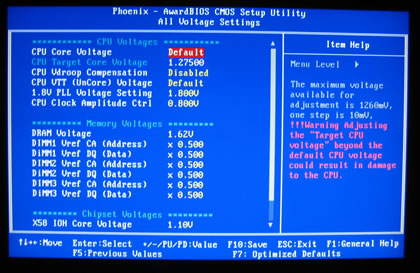

Here are some explanations about the various voltages:
- CPU Core Voltage: +10~1260mV (2.52875V max)
- CPU VTT Voltage: +10~1260mV
- DRAM Voltage: 1.50~2.86V (after 1.60V, the interval is 0.01V)
- CPU Vdroop Compensation: A function for CPU to maintain a stability environment when CPU is in a heavy voltage loading status.
- IOH core Voltage: 1.10 ~ 2.36V (interval is only 0.02V)
Finally at the ' OC Gear' area you can save up to 8 different configuration settings for your overclocking. Here you can also enable/disable the Power LED and the overclock recovery function:

4. TestBed
Our test bed was the following:
- CPU: Intel Core7-920 Retail
- Case: Open air testbed
- Memory: 3x1GB Crucial PC3-1066 (CL7-7-7-20-1T@1.65V)
- Monitor: LG L246WH (1920x1200)
- PSU: OCZ 720W
- HDD: Seagate 7200.12 500GB
- Operating system: Windows XP SP3 32bit with all the latest updates installed
- Operating system: Windows VISTA SP1 32bit with all the latest updates installed



We disabled the 'Turbo Boost' function in order to measure the default performance with our current processor installed. Of course you can enable it in order to have some extra speed without any major tweaking. For the default tests, we left most of the BIOS voltages to 'Auto,' and we manually set the memory at 533MHz with CL7 and 1.65V.
Below you can see the benchmarking software and applications we used for the tests:
- Everest Ultimate Edition v4.60
- Sisoft Sandra 2009 SP2
- PCMark Vantage
- Sysmark 2007 Preview
- CineBench R10
- x264 HD Benchmark
- TMPGEnc 4 Xpress v4.60.226
- SuperPI v1.5 XS
- wPrime v1.55
- 3DMark 06
- Crysis v1.20 Retail
5. Benchmarks - Everest Ultimate Edition, SiSoftware Sandra
- Everest Ultimate Edition
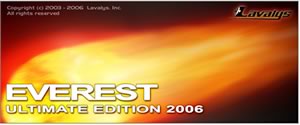 EVEREST Ultimate Edition is an industry leading system diagnostics and benchmarking solution for enthusiasts PC users, based on the EVEREST Technology. During system optimizations and tweaking it provides essential system and overclock information, advanced hardware monitoring and diagnostics capabilities to check the effects of the applied settings. CPU, FPU and memory benchmarks are available to measure the actual system performance and compare it to previous states or other systems. The software has build-in several tests for memory and CPU/FPU.
EVEREST Ultimate Edition is an industry leading system diagnostics and benchmarking solution for enthusiasts PC users, based on the EVEREST Technology. During system optimizations and tweaking it provides essential system and overclock information, advanced hardware monitoring and diagnostics capabilities to check the effects of the applied settings. CPU, FPU and memory benchmarks are available to measure the actual system performance and compare it to previous states or other systems. The software has build-in several tests for memory and CPU/FPU.
In the following tests we compare the new Foxconn Bloodrage GTI board with the Asus P6T Deluxe.



As you can see the differences in the performance of both motherboards are minimal.
 SiSoftware Sandra (the System ANalyser, Diagnostic and Reporting Assistant) is an information & diagnostic utility. It provides most of the information (including undocumented) you need to know about your hardware, software and other devices whether hardware or software. It works along the lines of other Windows utilities, however it tries to go beyond them and show you more of what's really going on. You can get information about the CPU, chipset, video adapter, ports, printers, sound card, memory, network, Windows internals, AGP, PCI, PCIe, ODBC Connections, USB2, 1394/Firewire, etc. Sisoft Sandra offers a variety of tests for Memory and CPU.
SiSoftware Sandra (the System ANalyser, Diagnostic and Reporting Assistant) is an information & diagnostic utility. It provides most of the information (including undocumented) you need to know about your hardware, software and other devices whether hardware or software. It works along the lines of other Windows utilities, however it tries to go beyond them and show you more of what's really going on. You can get information about the CPU, chipset, video adapter, ports, printers, sound card, memory, network, Windows internals, AGP, PCI, PCIe, ODBC Connections, USB2, 1394/Firewire, etc. Sisoft Sandra offers a variety of tests for Memory and CPU.



6. Benchmarks - PCMark Vantage, SYSmark 2007 Preview
 PCMark Vantage is a hardware performance benchmark for PCs running 32 and 64 bit versions of Microsoft Windows Vista. The software is perfectly suited for benchmarking any type of Microsoft Windows Vista PC from multimedia home entertainment systems and laptops to dedicated workstations and hi-end gaming rigs.
PCMark Vantage is a hardware performance benchmark for PCs running 32 and 64 bit versions of Microsoft Windows Vista. The software is perfectly suited for benchmarking any type of Microsoft Windows Vista PC from multimedia home entertainment systems and laptops to dedicated workstations and hi-end gaming rigs.

The Asus P6T Deluxe got a higher overall score.
 BAPCo's SYSmark 2007 Preview builds upon its predecessors and is the next generation of benchmark
utilities that utilizes real life applications like: Adobe After
Effects 7, Adobe Illustrator CS2, Adobe Photoshop CS2, AutoDesk 3ds Max
8, Macromedia Flash 8, Microsoft Excel 2003, Microsoft Outlook 2003,
Microsoft PowerPoint 2003, Microsoft Word 2003, Microsoft Project 2003,
Microsoft Windows Media Encoder 9 series, Sony Vegas 7, SketchUp 5 and
WinZip 10.0.
BAPCo's SYSmark 2007 Preview builds upon its predecessors and is the next generation of benchmark
utilities that utilizes real life applications like: Adobe After
Effects 7, Adobe Illustrator CS2, Adobe Photoshop CS2, AutoDesk 3ds Max
8, Macromedia Flash 8, Microsoft Excel 2003, Microsoft Outlook 2003,
Microsoft PowerPoint 2003, Microsoft Word 2003, Microsoft Project 2003,
Microsoft Windows Media Encoder 9 series, Sony Vegas 7, SketchUp 5 and
WinZip 10.0.
SYSmark 2007 Preview is an application-based benchmark that reflects
usage patterns of business users in the areas of Video creation,
E-learning, 3D Modeling and Office Productivity.

This time the Foxconn Bloodrage GTI came first with 182 points.
7. Benchmarks - MAXON CINEBENCH, x264 HD Benchmark, TMPGEnc 4 Xpress
 MAXON CINEBENCH is based on MAXON's award-winning animation software, CINEMA 4D, which
is used extensively by studios and production houses worldwide for 3D
content creation. MAXON software has been used in blockbuster movies
such and Spider-Man, Star Wars, The Chronicles of Narnia and many more.
The software runs several tests on your computer to measure the
performance of the main processor and the graphics card under real
world circumstances. The benchmark application makes use of up to 16
CPUs or CPU cores and is available for Windows (32-bit and 64-Bit) and
Macintosh (PPC and Intel-based).
MAXON CINEBENCH is based on MAXON's award-winning animation software, CINEMA 4D, which
is used extensively by studios and production houses worldwide for 3D
content creation. MAXON software has been used in blockbuster movies
such and Spider-Man, Star Wars, The Chronicles of Narnia and many more.
The software runs several tests on your computer to measure the
performance of the main processor and the graphics card under real
world circumstances. The benchmark application makes use of up to 16
CPUs or CPU cores and is available for Windows (32-bit and 64-Bit) and
Macintosh (PPC and Intel-based).

The CineBench R10 benchmark uses all the available cores of the installed processor. The Asus P6T Deluxe was slightly faster than the Foxconn Bloodrage GTI in both rendering tests.
- x264 HD Benchmark
x264 Benchmark utilizes the next generation of Video Encoding benchmarks with support
for x264 codec that is considered to be one of the most demanding for
Video applications. Simply put, it is a reproducible measure of fast your machine can encode a short, HD video clip to a high quality x264 video file. It's nice because everyone running it will use the identical video clip and software. The video encoder (x264.exe) reports a fairly accurate internal benchmark (frames per second) for each pass of the video encode and it also uses multi-core processors very efficiently.
The benchmark procedure is very simple. We ran a batch file
that encodes the same file four times. The software provides results for the first pass and the second pass of encoding. The average performance of these encoding passes is what you see in the below graph:

The Asus P6T Deluxe was faster in both passes.
- TMPGEnc 4 Xpress
TMPGEnc converts *.AVI files to MPEG1, the format which is used in VideoCDs. Using a variety of options in TMPGEnc, you can compress your video file in high quality. TMPGEnc enables you to adjust bitrate, quantize matrix, GOP structure, interlacing and many other parameters so that you can create the most appropriate movie file depending on your needs.
For our test we used a 350MB AVI file encoded with the Xvid (Mpeg4 ASP) codec. We used the built- in Mpeg4 ASP/AVC MediaEncoder profile we present the average frame/sec encoding speed:.

The Asus P6T Deluxe was faster in AVC encoding, while the Foxconn Bloodrage GTI took the lead in the the ASP encoding test.
8. Benchmarks - SuperPI, wPrime
SuperPI has become an utility to benchmark modern systems. The program was written by D.Takahashi and he collaborated with Dr. Y.Kanada at the computer center, the University of Tokyo. It calculates the pi number with accuracy of up to 4,294,960,000 decimal digits, as it was succeeded using a supercomputer at the University of Tokyo.
This record-breaking program was ported to personal computer environment such as Windows NT and Windows 95 to help in the performance evaluation of systems .

The software offers up to 32M calculations of PI numbers. In our case we set 8M calculations:


The Asus P6T Deluxe had lower calculation time at both 32M & 1M calculation modes.
- wPrime
wPrime is a benchmarking application designed to use a highly multithreaded approach to calculating the square-roots of large amounts of numbers (up to 32 billion at this stage)

wPrime uses all the cores of a processor.

The Asus P6T Deluxe gave a slightly lower calculation time than the Foxconn Bloodrage GTI, due to its better performance of its memory.
9. Benchmarks - 3DMark 06, Crysis v1.2
 3DMark®06 is an advanced 3D game performance benchmarking software. 3DMark06 uses advanced real-time 3D game workloads to measure PC performance using a suite of DirectX 9 3D graphics tests, CPU tests, and 3D feature tests. 3DMark06 tests include all new HDR/SM3.0 graphics tests, SM2.0 graphics tests, AI and physics driven single and multiple cores or processor CPU tests and a collection of comprehensive feature tests to measure a system.
3DMark®06 is an advanced 3D game performance benchmarking software. 3DMark06 uses advanced real-time 3D game workloads to measure PC performance using a suite of DirectX 9 3D graphics tests, CPU tests, and 3D feature tests. 3DMark06 tests include all new HDR/SM3.0 graphics tests, SM2.0 graphics tests, AI and physics driven single and multiple cores or processor CPU tests and a collection of comprehensive feature tests to measure a system.

Asus' solution looks faster here.
Let's take some FPS measurements with a Crysis v1.2 game title:

Again, a slightly better performance for the Asus P6T motherboard.
10. Overclocking
Before we start the overclocking procedure, let's take some notes. In order to achieve the best possible results, it is advised to disable the 'Turbo mode' and the 'EIST technologies' under the BIOS. Disabling the 'C-STATE Tech' will also eliminate any reason that could negatively influence your results.
The Bloodrage GTI motherboard offers all those controls needed for overclocking under the Quantum BIOS area. First you need to enable the 'System Turbo' setting to unlock all the voltage/Bclock(FSB) sub settings. The easiest way to start is by rising up the Bclock (FSB) from 133 to let's say..180Hz. That should give you a 3.60GHz speed, as the motherboard will inform you. The memory speed also changes according to the selected multiplier (Auto/manual). So far so good.

We left all the voltage settings to default and the 3.60GHz mark came very easily! The system is stable without performing any further adjustments:

In order to get higher you will need to start experimenting and make manual adjustments. We got a 3.80GHz (aka Bclock=190):


For Bclock=200 and 4.0GHz you could try the following BIOS settings:

Foxconn also offers the AEGIS Panel utility that controls most of the BIOS functions under Windows. However, despite our efforts, Windows was 'freezing' as soon as we were making any change in the settings and pushed the "Apply" button:

Like any other X58-based motherboard, the Foxconn Bloodrage GTI also allows you overclock it using the 'Turbo Function'. In our case we got some additional 135MHz without messing up with voltages etc...
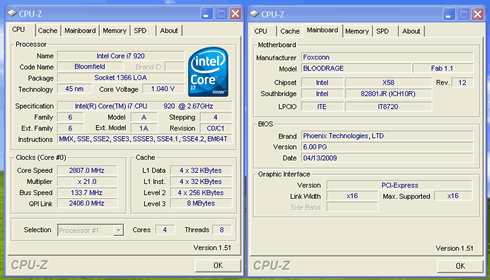
When we tested the Foxconn Ressainance motherboard some time ago we had seen that under heavy overclocking, the 'Turbo' function was automatically disabled. it seems that this is also happening with the Bloodrage GTI model.
We left the Bclock at 190 and we enabled 'Turbo,' which should result to a CPU clock of 4.0GHz:

We start stressing the system, and everything looked good:

After sometime, the motherboard dropped the multiplier back to x20 meaning that the 'Turbo' had been disabled. Previously we had set the the 'Turbo' function always-on under the BIOS, so we are not very sure why this is happening.

Finally, we noticed that the memory dividers do not work, at least for the Core i7-920 processor. Although we set the memory at 1333MHz under BIOS, it was still running at 1067MHz under Windows. The same behavior was also noticed with the Foxconn Renaissance motherboard.
11. Conclusion
The Foxconn Bloodrage GTI is a relatively affordable priced product for users who wish to buy an Intel X58 processor and benefit from its increased performance. The motherboard is also offering very good overclocking performance. Compared with a competitive solution from Asus (P6T Deluxe), we saw both motherboard to be somewhat equally fast in various tests, although the Asus P6T seems to perform better in the 3DMark06 benchmark and and the Crysis game.

Designed for overclockers in mind, the Foxconn Bloodrage GTI did not let us down. We easily managed to get our CPU running at 3.60GHz without any BIOS adjustments. We reached the 3.80GHz after rising up some values, while for the 4.00GHz you should absolutely change some settings. We really liked that when we changed the Bclock under BIOS, the motherboard automatically calculated and showed us where the overclocking goes.
What we didn't like was the fact that Foxconn's Windows overclocking software called "AEGIS Panel" is still buggy and needs some work to become stable and usable for end users.
We were surprised to see 'Turbo Function' to be automatically disabled when the system was under heavy overclocking load and finally, we didn't like that memory dividers doesn't work for the Core i7-920 processor, a feature that competitor products (like the Asus P6T Deluxe) offer in a very good materialization.
To sum up, the Foxconn Bloodrage GTI is generally a good and quite overclockable X58 solution. We would like to see some points fixed by Foxconn, which are currently not allowing this well-designed product to become an exciting tool in the overclocker's hands.