1. Asus P6T Deluxe/OC Palm Edition - Specifications
The Intel X58 platform is the first ever that supports both AMD's Crossfire and Nvidia's SLI technologies for multiple graphics cards configurations. In addition, it is the only chipset currently available that supports the newly introduced Intel Core i7 series of processors.. Today we will put under test two motherboards based at Intel X58 chipset from Asus and Foxconn. The Asus P6T Deluxe/OC Palm Edition and the Foxconn Digital Life Renaissance.
Before we proceed to the benchmarks, we start with some presentation pages for each motherboard.
Asus P6T Deluxe/OC Palm Edition
The Asus P6T Deluxe/OC Palm Edition is based on Intel's X58 chipset and supports all the latest Intel's processors from C2D up to C2Q and the 45nm designs. The motherboard supports DDR3 memory overclocked up to 2000MHz.
The board comes with OC Palm, an external overclocking hardware controller that allows users to easily perform overclocking functions and monitor system temperatures and fan speeds. The device has an LCD screen for easy operation.
All-in-all this product is advertised as the best motherboard for extreme overclocking and beyond.

- Quick features
- Intel LGA1366 Platform
- Intel X58 chipset
- Triple-channel DDR3 2000(O.C.)/1866(O.C.)/1800(O.C.)/1600(O.C.)/1333/1066 Memory
- 16+2 phase Power Design
- ASUS OC Palm
- ASUS TurboV
- ASUS EPU
- ASUS Express Gate SSD
- SAS Onboard
- SLI and CrosFireX on Demand
- Japan-made Conductive Polymer Capacitors! VRM 5000hrs lifespan @105°C, 500,000hrs @65°C
|
LGA1366 The Best Intel Bloomfield Processor Ready
LGA1366 The Best Intel Bloomfield Processor Ready
This motherboard supports the latest Intel Core i7 processors in LGA1366 package which has memory controller integrated to support 3-channel (6 DIMMs) DDR3 memory. With the Intel QuickPath Interconnect (QPI) with system bus up to 6.4GT/s and a max bandwidth of up to 25.6GB/s, the Intel Core i7 processor is among the most powerful and energy efficient CPU in the world. |
|
OC Palm: Versatile, Real-time OC Hardware Controller
Imagine overclocking in real-time on a side screen without interrupting ongoing work and games. With the stylish ASUS OC Palm, you can easily perform overclocking functions; and monitor system temperatures and fan speeds with ease. It also supports the Yahoo! Widgets feature for online displays of real-time info like weather, stock prices and web-mail alerts. *Note: While using Yahoo! Widgets, OC Palm serves as a side display monitor only.

|
|
Asus Turbo V: New OC Records with Real-Time Super-precise Tunings
Feel the adrenaline rush of real-time OC - now a reality with the ASUS TurboV. This extreme OC tool lets you set new ambitions on the OC stage with an advanced and easy-to-use interface - allowing you to overclock without exiting or rebooting the OS. With micro adjustments of the CPU PLL, NB, NB-PCIe, and DRAM voltages in 0.02v intervals, there are no limits - only extreme results to break new OC records!

|
|
ASUS True 16+2 Phase Power Design: Innovation with the Best Quality Component for Best Performance
The 16+2 phase VRM design is brought to the ASUS motherboards. 16+2 phase power design, 16-phase for vCore and extra 2-phase for QPI/Memory controller inside CPU, can provide the highest power efficiency, and hence generates less heat to effectively enhance the overclocking capability. With the high quality power components such as low RDS (on) MOSFETs, Ferrite core chokes with lower hysteresis loss and 100% Japan-made high quality conductive polymer capacitors, ASUS 16+2 phase VRM design also ensure longer component life and minimum power loss.

|
|
Wind-Flow Thermal Design:
Super-cool, Super-quiet Thermal Design
Enjoy a super cool and quiet PC environment with the innovative Wind Flow Thermal Design. With specifically-engineered copper pipes, this thermal design effectively manages the airflow of the CPU fan and directs system heat away from the PC - resulting in efficient heat dissipation to lower overall system temperature and prolong system lifespans.
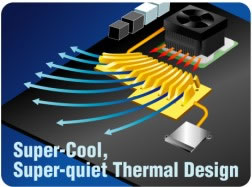
|
More information about the Asus P6T Deluxe/OC Palm Edition is available at the product's official page.
Full specifications
CPU |
Intel® Socket 1366 Core™ i7 Processor Extreme Edition/Core™ i7 Processor Supports Intel® Dynamic Speed Technology
|
Chipset |
Intel® X58 / ICH10R
|
System Bus |
Up to 6400 MT/s ; Intel® QuickPath Interconnection |
Memory |
6 x DIMM, Max. 24 GB, DDR3 2000(O.C.)*/1866(O.C.)*/1800(O.C.)*/1600(O.C.)/1333/1066 Non-ECC,Un-buffered Memory
Triple channel memory architecture
Supports Intel® Extreme Memory Profile (XMP)
*Hyper DIMM (DDR3 1800MHz or above) support is subject to the physical characteristics of individual CPUs.
|
Expansion Slots |
3 x PCIe 2.0 x16 (at x16/x16/x1 or x16/x8/x8 mode)
1 x PCIe x4
2 x PCI
|
Multi-GPU Support |
Supports NVIDIA® 2-Way or Quad-GPU SLI™ Technology
Supports ATI® CrossFireX™ Technology |
Storage |
Southbridge
6 xSATA 3 Gb/s ports
Intel Matrix Storage Technology Support RAID 0,1,5,10
Marvell 88SE6320
2 x SAS (RAID 0 and 1)
Marvell 88SE6111
1 xUltraDMA 133/100/66 for up to 2 PATA devices
1 xExternal SATA 3.0 Gb/s port (SATA On-the-Go)
|
LAN |
Dual Gigabit LAN controllers 2*Marvell88E8056® PCIe Gigabit LAN controller featuring AI NET2
|
Audio |
ADI® AD2000B 8 -Channel High Definition Audio CODEC
- Support Jack-Detection, Multi-Streaming, and Front Panel Jack-Retasking
- Coaxial / Optical S/PDIF out ports at back I/O |
IEEE 1394 |
VIA® VT6308 controller supports 2 x 1394a ports (one at mid-board; one at back panel) |
USB |
14 USB 2.0 ports (6 ports at mid-board, 8 ports at back panel) |
ASUS Unique Features |
ASUS Exclusive Features:
- ASUS TurboV
- ASUS OC Palm
- ASUS True 16+2 Phase Power Design
- Express Gate SSD
ASUS Power Saving Solution
- ASUS EPU-6 Engine
- ASUS AI Nap
ASUS Quiet Thermal Solution:
- ASUS Fanless Design: Wind-Flow Heat-pipe solution
- ASUS Fanless Design: Stack Cool 2
- ASUS Fan Xpert
- ASUS Optional Fan for Water-cooling or Passive-Cooling only
ASUS Crystal Sound:
- ASUS Noise Filter
ASUS EZ DIY:
- ASUS Q-Shield
- ASUS Q-Connector
- ASUS O.C. Profile
- ASUS CrashFree BIOS 3
- ASUS EZ Flash 2
|
Overclocking Features |
ASUS TurboV utility
Precision Tweaker2:
- vCore: Adjustable CPU voltage at 0.00625V increment
- vCPU PLL: 36-step reference voltage control
- vDRAM Bus: 49-step DRAM voltage control
- vChipset(N.B.): 31-step chipset voltage control
- vNB-PCIe: 65-step chipset-PCIe voltage control
SFS (Stepless Frequency Selection)
- Internal Base Clock tuning from 100MHz up to 500MHz at 1MHz increment - PCI Express frequency tuning from 100MHz up to180MHz at 1MHz increment
Overclocking Protection:
- ASUS C.P.R.(CPU Parameter Recall) |
Special Features |
Multi-language BIOS
ASUS MyLogo 2
|
Back Panel I/O Ports |
1 x PS/2 Keyboard/ Mouse combo port
1 x S/PDIF Out (Coaxial + Optical)
1 x External SATA
1 x IEEE1394a
2 x RJ45 port
8 x USB 2.0/1.1
8-channel Audio I/O |
Internal I/O Connectors |
3 x USB connectors support additional 6 USB ports
1 x Floppy disk drive connector
1 x IDE connector
6 x SATA connectors
2 x SAS connectors
1 x CPU Fan connector
3 x Chassis Fan connector
1 x Power Fan connector
1 x IEEE1394a connector
Front panel audio connector
1 x S/PDIF Out Header
Chassis Intrusion connector
CD audio in
24-pin ATX Power connector
1 x 8-pin ATX 12V Power connector
System Panel(Q-Connector)
|
BIOS |
16 Mb Flash ROM
AMI BIOS, PnP, DMI2.0, WfM2.0, SM BIOS 2.3, ACPI 2.0a, Multi-language BIOS, ASUS EZ Flash 2, ASUS CrashFree BIOS 3
|
Manageability |
WfM 2.0,DMI 2.0,WOL by PME,WOR by PME,PXE |
Accessories |
OC Palm
UltraDMA 133/100/66 cable
6 x Serial ATA cables
2 x SAS cables
ASUS Q-Shield
User's manual
2 in 1 Q-connector
1 x 2-port USB2.0 / 1-port IEEE1394 (4-pin) module
1 x SLI bridge cable
2 x Screw pillar
1 x Optional Fan for Water-Cooling or Passive-Cooling only |
Form Factor |
ATX Form Factor
12 inch x 9.6 inch ( 30.5 cm x 24.4 cm )
|
2. Asus P6T Deluxe/OC Palm Edition - Opening the box
As we previously mentioned, the Asus P6T Deluxe/OC Palm Edition is one of the most feature-rich motherboards the Taiwanese company is currently offering. As a result, it is highly priced at $338.99.
The retail package follows the usual design met in the Deluxe series of Asus' motherboards. The logos found on the box are teasing the wannabe overclockers with the the board's multiple features:

In the box everything is placed in the right order and secured in plastic shells.

Here is what you will find in the retail box:
- OC Palm screen
- UltraDMA 133/100/66 cable
- 6 x Serial ATA cables
- 2 x SAS cables
- ASUS Q-Shield
- User's manual
- 2 in 1 Q-connector
- 1 x 2-port USB2.0 / 1-port IEEE1394 (4-pin) module
- 1 x SLI bridge cable
- 2 x Screw pillar
- 1 x Optional Fan for Water-Cooling or Passive-Cooling only


For extra performance, you may purchase an extra cooling fan (40x40mm) that would keep the main passive heatsink of the board cool.

As we previously mentioned, the OC Palm: OC controller included in the package can be connected to the motherboard's USB port. The stylish device allows you to overclock the motherboard in real-time without interrupting ongoing work and games. You can also monitor system temperatures and fan speeds with ease. It also supports the Yahoo! Widgets feature for online displays of real-time info like weather, stock prices and web-mail alerts.



Finally, let's have a look at the the motherboard. At a glance, its layout looks very clean and straightforward. The overall passive heatsinks are very low-heighted and they are connected via copper heatpipes.

The massive black heatsink can get an additional fan as we mentioned earlier to further improve the overall stability under overclocking conditions.

Asus uses a 16+2 phase VRM design to all X58-based motherboards. 16-phases go for vCore and the extra 2 phases for QPI/Memory controller inside the CPU which provide the highest power efficiency and hence generates less heat to enhance the overclocking capability.
The free area around the CPU should be enough in order to install any CPU cooler bigger than the Intel's custom one. The components (capacitors, MOSFETs etc) in the area are also short enough to make the installation of the cooler easier. This was confirmed in one of our previous reviews with the GlacialTech UFO V51 cpu cooler for 1366.

The Asus Stack Cool 2 design also dissipates the produced heat.
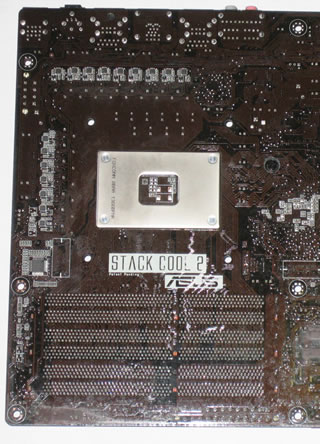
Six DDR3 DIMMs are available for up to 24GB memory configurations, properly colored for triple-channel installations. Before buying any DDR3 modules, it would be wise to check the list of the supported memory models at Asus' web site.
A sticker covers the memory area warning you that the DDR3 voltage should not be set over 1.65V, for CPU safety reasons. While there are reports that this claim is not valid for latest Core i7 series, you'd better follow this rule.

A blue led will light up as soon as you install all three memory modules correctly.

At the lower left side of the board you can find six (6) SATAII connectors, two (2) SATA SAS connectors and of
course the ATA133 connector. In the picture below you can also see a passive copper heatsink that covers the Southbridge chip. Two handy switches (reset/power on) are also placed there for your convenience when you are trying to overclock the motherboard.

The
Asus P6T Deluxe/OC Palm edition supports both the Crossfire and Nvidia's SLI technologies. The board offers three (3x) PCIe 2.0 X16 slots that can operate at x16/x16/x1 or x16/x8/x8 modes, depending on the number of graphics cards you have installed at the same time (two or three).
We should note here that you can only use two Nvidia-based cards at the same time, since full 3-ple SLI (x16) is only supported by the Nvidia nForce 200 chipset. Asus offers such a solution with the Asus P6T6 WS Revolution motherboard.
The available SATA ports are also ergonomically placed on the board, allowing you to install even long graphics cards:
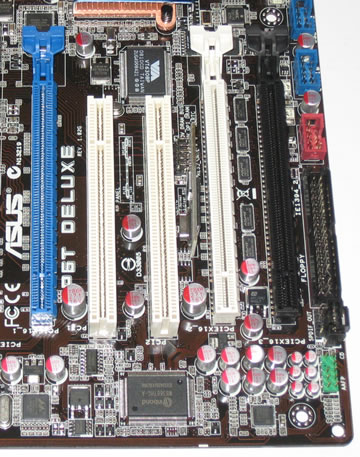
The rear I/O panel has the following ports and connectors:
- 1 x PS/2 Keyboard/ Mouse combo port
- 1 x S/PDIF Out (Coaxial + Optical)
- 1 x External SATA
- 1 x IEEE1394a
- 2 x RJ45 port
- 8 x USB 2.0/1.1
- 8-channel Audio I/O

3. Asus P6T Deluxe/OC Palm Edition - BIOS
Most of our tests were performed with BIOS Ver 1003 installed. Asus has released a newer BIOS ver 1202 for the board, which improves the compatibility with memory modules.
Let's have a look to the BIOS settings.
Starting with the update procedure, it should be rather simple using the Asus EZ Flash function:
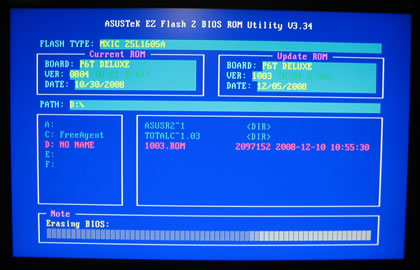
The BIOS setup window is not anything new from what we have seen in previous motherboards from Asus:
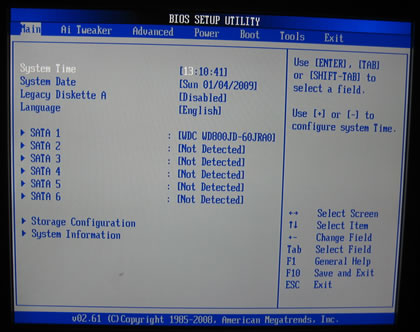
The second tabs includes all the needed settings for the basic operations of the motherboard:
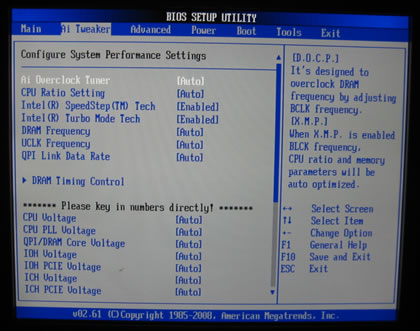
The motherboard includes an auto overclocking system, called
Ai Overclock Tuner . Four options are available:
- Manual:
Allows you to individually set overclocking parameters.
- Auto:
Loads the standard settings for the system.
- D.O.C.P.:
Overclocks DRAM frequency by adjusting the BCLK frequency
- X.M.P.:
If you install memory module(s) supporting the eXtreme Memory Profile (X.M.P.) Technology, choose this item to set the profile(s) supported by your memory module(s) for optimizing the system performance.
Plenty of options are found under the DRAM Timing control, ready for you to play with:

According to the DDR3 memory modules installed, you can adjust the DRAM Frequency.
The BIOS informed we can set the DDR3 frequency higher than 1066MHz, with the CPU unlocked:
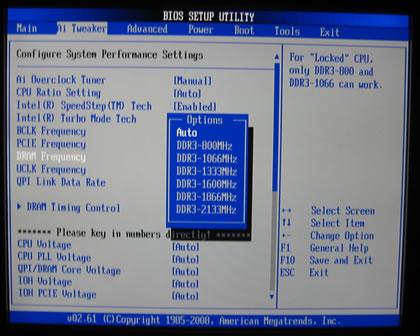
The UCLK frequency should be two times higher than the DRAM frequency:

The QPI Link Data rate offers three options, but it is recommended to leave that setting to Auto:

We move on to the Voltage options. Here you can find tons of different voltage settings. You may type the desired voltage or leave everything to Auto:

Here is a list with all the available voltages and frequencies:
- CPU Voltage: 0.85000V~2.10000V with a 0.00625V interval
- CPU PLL Voltage: 1.80V~2.50V with a 0.02V interval
- QPI/DRAM Core Voltage: 1.2000V~1.90000V with a 0.00625V interval (The value [1.90000V] of the QPI/DRAM Core Voltage item is supported only if the OV_QPI_DRAM jumper is enabled. Otherwise the maximum voltage supported is [1.70000V].)
- IOH Voltage: 1.10V~1.70V with a 0.02V interval.
- IOH PCIE Voltage: 1.50V~2.76V with a 0.02V interval
- ICH Voltage: 1.10V~1.40V with a 0.10V interval
- ICH PCIE Voltage: 1.50V~1.80V with a 0.10V interval.
- DRAM Bus Voltage: 1.50V~2.46V with a 0.02V interval (The value [2.46V] of the DRAM Bus Voltage item is supported only if the OV_DRAM_BUS jumper is enabled, otherwise the maximum voltage supported is [1.90V].)
The values of the CPU Voltage, CPU PLL Voltage, QPI/DRAM Core Voltage, IOH Voltage, IOH PCIE Voltage, ICH Voltage, ICH PCIE Voltage, and DRAM Bus Voltage are labeled in different colors. Each color corresponds to a level of risk, which is increased with the voltage:

At the bottom there are several more features. Disabling the PCIE Spread Spectrum is a good idea...

Going forward to the Advanced tab we find more settings for SpeedStep, C1E support and of course CPU multiplier:


Here are some important features. First of all the Turbo Mode is only enabled if SpeedStep is enabled, otherwise it is disabled. The Turbo Mode is enabled when the OS is requesting full speed and the processor decides it is operating within current, temperature and power limits. It can then push the multiplier up to a maximum value, as long as it stays within those limits.
For Turbo Mode and in order to function effectively, you should have the Intel(R) C-STATE Tec enabled through the BIOS. The C-State Tech function allows the CPU to save more power under idle mode. Enabling this will reduce the temperatures of your Core i7 processor.
Under the Power tab, there are the usual temperature/voltage readings:
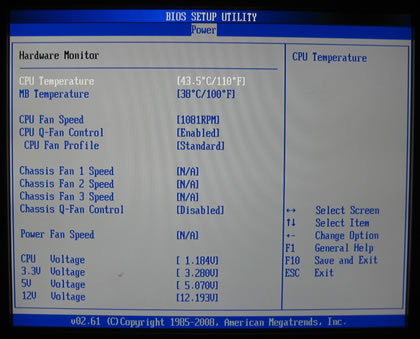

4. Foxconn Renaissance - Specifications
Foxconn released the 'Digital life' series of motherboards aiming at delivering high performance computing, connectivity and digital entertainment. This motherboard is also based on the Intel X58chipset.

Foxconn's X58 solution supports the latest Intel Bloomfield series of processors, and DDR3 1600MHz memory (via overclocking) . The board itself carries 100% SOLID capacitors while the ferrite choke and "Cool Pipe" designs helps to maximize performance and reliability.
The motherboard also provides digital audio outputs via S/PDIF OUT and Harp Audio Card. The DTS CONNECT and Dolby Digital Live certifications ensure highest quality fidelity for games and movies.
- Quick features
Supports CrossFireX and 3-way SLI
ENGINEERED FOR PERFORMANCE COMPUTING 4* PCIe x16 Gen2.0 ( 2*x16 or 4* x8 mode) with CrossFireX™ and NVIDIA SLI TM support delivers unrivalled graphics expansion capability.

|
Supports Triple Channel DDR3 1600(oc)/1333/1066
ENGINEERED FOR PERFORMANCE COMPUTING AND RELIABILITY
Supports Triple channel DDR3 1600(oc)/1333/1066 MAX 24G DDR31600(oc)MHz support unlocks more performance when overclocking CPU with memory, by removing the bottleneck between memory and system bus.

|
100% SOLID Capacitor & Ferrite Choke Design
Foxconn's 100% SOLID Capacitor design improves component reliability, by replacing electrolytic capacitors with solid versions, this removes the risk of capacitor failure damaging the PCB and surrounding components, whilst improving overall system performance and stability. Solid capacitors are much more durable than standard electrolytic versions, typically lasting around 6 times longer and withstanding higher operating temperatures.
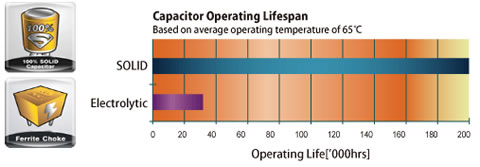
Ferrite Choke
Ferrite Choke design improves power delivery to the motherboard. By using an iron-oxide core, the Ferrite Choke design can hold energy at a higher frequency than traditional iron cores, resulting in less power loss, and more stability and performance capability for your system, especially when under heavy loading. |
LED Debug Display & Onboard On/Off/CMOS Reset Buttons
ENGINEERED FOR PERFORMANCE COMPUTING AND RELIABILITY
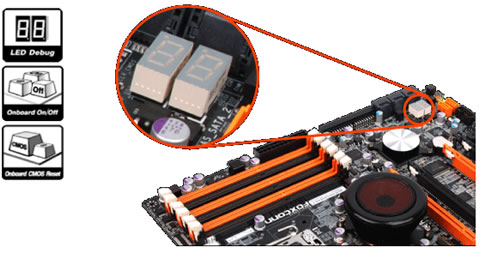
2-digit LED readout displays hardware status and enables quick error diagnosis. Onboard power (on/off/reset) and CMOS Reset buttons are located directly on the motherboard PCB, so you can easily start and reset your system whilst testing it on the workbench, or clear CMOS after failed overclocking attempts.
|
You can further read about the Foxconn Renaissance features at the product's homepage.
- Full specifications
| Processor: |
Supports the newest Intel® CoreTM i7 and CoreTM i7 Extreme (Bloomfield) processors, Socket T (LGA1366) |
| Chipset: |
Intel® X58 + ICH10R Chipset |
| Front Side Bus: |
QPI 6.4GT/S |
| Memory: |
Triple DDR3 1600(**oc)/1333/1066x 6 DIMMs, Max.24GB |
| VGA on Die: |
Discrete |
| Expansion Slots: |
4* PCIe2.0 x16, 1* PCIe2.0 x1, 1* PCI |
| IDE: |
1* ATA 133 |
| Serial ATA(SATA)/RAID: |
6* SATAII + 2* eSATA w / RAID 0, 1, 5, 10; Intel® Matrix storage technology |
| Audio: |
Harp audio card with 6 audio jacks,CD-in and Front audio integrated |
| LAN: |
Gigabit LAN by Broadcom®5786 |
| IEEE1394: |
2*1394a |
| Back Panel I/O Ports: |
1 x PS/2 keyboard port
1 x S/PDIF Coaxial out port
1 x S/PDIF Fiber out port
2 x eSATA ports
1 x Harp audio card with 6 audio jacks,CD-in and Front audio
integrated
8 x USB 2.0 ports
1 x RJ45 LAN port
1 x 1394a port |
| Internal I/O Connectors: |
1 x ATX 24-Pin power connector
1 x 8-pin ATX 12V power connector
1 x 4-pin CPU/System fan connector
3 x 3-pin Power fan connectors
3 x Onboard On/Off/CMOS Reset buttons
1 x Onboard power_LED
1 x IDE connector
1 x 1394a header
1 x HDA header
2 x USB 2.0 connectors support additional 4 ports
6 x Serial ATAII connectors
2 x SAS connectors
1 x Intruder Alarm header
1 x Front Panel header
1 x Speaker header
1 x IrDA header
1 x Buzzer |
| BIOS Features: |
Dual 8Mb flash EEPROM w/ LAN boot PnP, ACPI, WfM, DMI |
| Support CD: |
Drivers, Adobe Reader, Norton |
| Standards/Manageability: |
PCI 2.3, USB2.0, DMI 2.5 |
| Special Features: |
** Achieved by overclocking
* Digital Life segment, based on Intel® X58 chipset
* 4* PCIe x16 Gen 2.0 with ATI CrossFireX™ & NVIDIA® SLI™ support
* Triple DDR3 1600(**oc)/1333/1066x 6 DIMMs, Max.24GB
* Harp audio card with 6 audio jacks,CD-in and Front audio integrated with 110dB SNR
* Supports DTS CONNECT™ and Dolby Digital Live™ certification
* 100% SOLID Capacitor design and Ferrite Choke |
| Form Factor: |
ATX (12" x 9.6") |
5. Foxconn Renaissance - Opening the box
The Foxconn Renaissance is one of the most affordable motherboards available today, properly priced at $269.99.
The motherboard is not designed for overclocking, although it could be overclocked as we will see later on this review. It has more of a multimedia character, as it is also realized by looking at its retail box:


Our pre-production sample arrived without extra accessories.
However, this is what you will find in the retail package.

The sound card is offered as an extra module, similar to what we have seen with Asus motherboards.


The motherboard's layout is simple enough. There are a few passive heatsinks and honestly, the North Bridge fan looks like a speaker!

Here is what you may call a strange heatsink...


Foxconn uses a 6-phase VRM design that sounds inferior compared with Asus P6T design. However real tests have the last word on it.
Due to less mosfets, we didn't have any problem installing even big cpu coolers, like the Glacialtech UFO V51.


The rear side of the board looks like the Asus motherboard, with a metal plate placed below the cpu area for extra cooling.
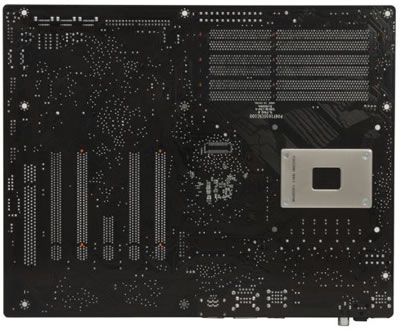
Typical for the X58 motherboards, the Foxconn Renaissance has six DDR3 DIMMs for up to 24GB memory configurations, properly colored for triple-channel installations.
Notice that the coloring is exactly the same we previously saw in the at Asus P6T series.

Six (6) SATAII connectors, two (2) SATA SAS connectors and one ATA133 connector are available. The reset/power/clear CMOS buttons onboard could make your life easier during manual overclocking.


The onboard LED Debug Display provides information about the board's status and it is designed to could help identify the cause of any possible error. However we did not find any list of these error codes at the Foxconn website..


The Foxconn Renaissance has four PCIe 2.0 X16 slots with 16x/16x or 8x/8x/8x/ modes, supporting Nvidia SLI or CrossfireX mode. Note that for 3ple SLI mode, the motherboard suports 8x/8x/8x/ modes.

The back I/O panel has the following ports and connectors:
- 1 x PS/2 keyboard port
- 1 x S/PDIF Coaxial out port
- 1 x S/PDIF Fiber out port
- 2 x eSATA ports
- 1 x Harp audio card with 6 audio jacks,CD-in and Front audio
integrated
- 8 x USB 2.0 ports
- 1 x RJ45 LAN port
- 1 x 1394a port

6. Foxconn Renaissance - BIOS
The BIOS interface of the Foxconn motherboard is based on American Megatrends. In order to flash the BIOS you should do it under DOS (either using floppy or USB stick), which is not very convenient.

The System Information tab provides some info about the used BIOS and processor's speed.
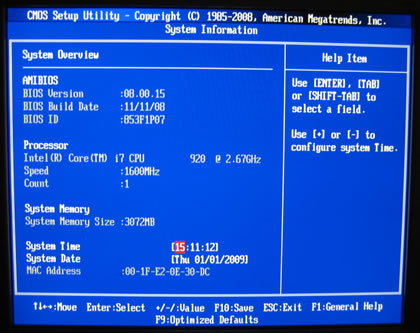
Under Advanced Chipset Features, we can configure the USB and PCIe settings.

While under the Health tab we find the usual temperature/voltage readings, nothing special here:

All the "good" stuff comes under the Fox Central Control Unit. The first screen shows various sub-menus with understandable content, although a single screen that would include all these settings would be more convenient and easy for the user.
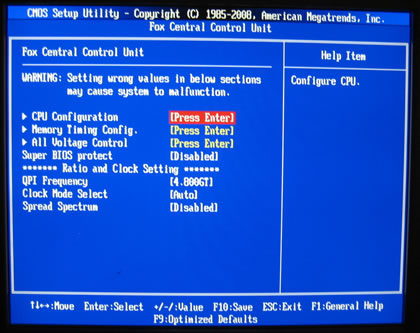
Under the CPU Configuration tab we can see the CPU information and also enable/disable the C1E function.
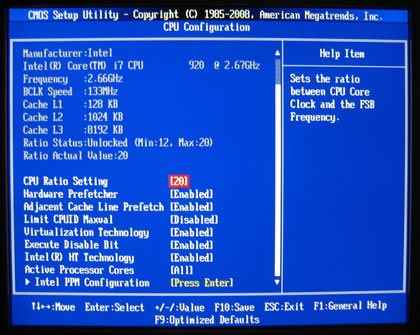
The Intel PPM tab has two more options like the Enhanced Intel SpeedStep technology (EIST) that allows the system to dynamically adjust
processor voltage and core frequency, which can result in decreased average power
consumption and decreased heat. Enabling it will unleash the turbo function, while the C-State Tech option should be enabled (disabled by default) to lower the CPU temperature at idle mode. However when overclocking both functions should be disabled in order to get higher speeds.


Under the Memory timing config tab you can select among the Auto, manual or with XMP options.

The Uncore Frequency should be probably left at the Auto mode:
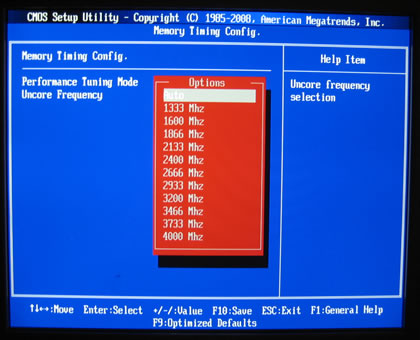
At Manual mode you can select the DRAM Frequency and memory timings. We noticed that after manually setting the DRAM frequency at 1333MHz with 1.65V and CL9, the system would boot. However, our settings were ignored and after booting up the system's memory was still running at 1066MHz.
The only way to overclock the memory was under Windows, using the Fox One software.


Let's now see the Voltage control settings. Foxconn has added several warnings related to the vCore and Memory voltage settings that should not exceed Intel's standard values:

On the bright side, every change you make in the CPU Voltage Control automatically updates the corresponding values of the related parameters (VCore, VTT, etc) placed on the same Window, so it gives you an idea of what you can expect from each setting as you are experimenting.

You can also overclock the system by selecting the "manual" mode under the Clock mode settings. This acts somehow like the FSB setting you may have experienced with your previous C2D processor, meaning that it would overclock your system.
The QPI Frequency should also be left to Auto mode.
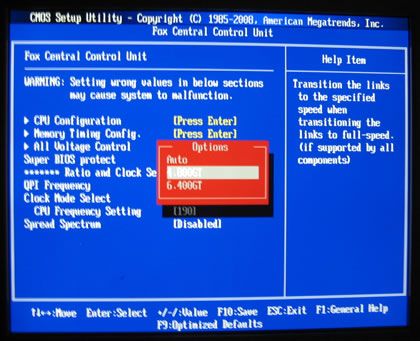
7. Testbed
Both motherboards were tested using exactly the same components and benchmark software packages. Our test bed was the following:
- CPU: Intel Core7-920 Retail
- Case: Open air testbed
- Motherboard: Asus P6T Deluxe Bios 1003 & Foxconn Renaissance Bios P10
- Memory: 3x1GB Crucial PC3-1066 (CL7-7-7-20-1T@1.65V)
- Monitor: LG L246WH (1920x1200)
- PSU: OCZ 720W
- HDD: WD 800JB
- Operating system: Windows XP 32bit SP2 with all the latest updates installed
- Operating system: Windows VISTA 32bit SP1 with all the latest updates installed
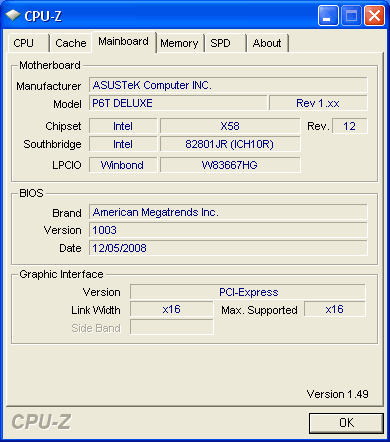
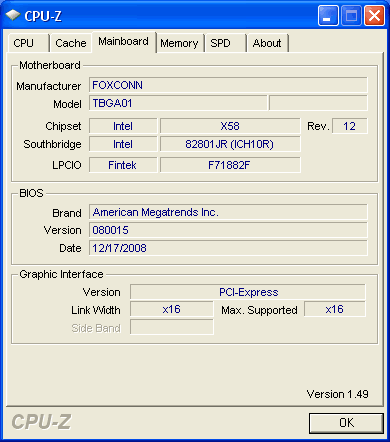
The Turbo Boost function was enabled for both tests in order to get the highest performance from each motherboard. For the default tests, we left most of the BIOS voltages at Auto, while we manually set the memory at 533MHz with CL7 with 1.65V.
We used a variety of benchmarking software and applications:
- Everest Ultimate Edition v4.60
- Sisoft Sandra 2009 SP2
- PCMark Vantage
- Sysmark 2007 Preview
- CineBench R10
- x264 HD Benchmark
- TMPGEnc 4 Xpress v4.60.226
- SuperPI v1.5 XS
- wPrime v1.55
- 3DMark 06
- Crysis v1.20 Retail
Let's see now how our CPU was identified by CPU-Z with the Asus P6T Deluxe:
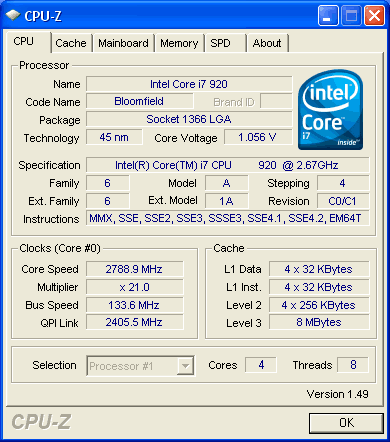

and the Foxconn Renaissance
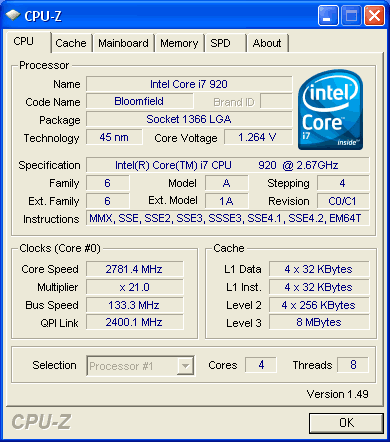

As you can see, the Asus P6T Deluxe gave a rather higher CPU and memory frequency, something that may have an affect on the test results.
8. Benchmarks - Everest Ultimate Edition, SiSoftware Sandra
- Everest Ultimate Edition
 EVEREST Ultimate Edition is a system diagnostics and benchmarking solution for enthusiasts PC users, based on the award-winning EVEREST Technology.
EVEREST Ultimate Edition is a system diagnostics and benchmarking solution for enthusiasts PC users, based on the award-winning EVEREST Technology.
During system optimizations and tweaking it provides essential system and overclock information, advanced hardware monitoring and diagnostics capabilities to check the effects of the applied settings. CPU, FPU and memory benchmarks are available to measure the actual system performance and compare it to previous states or other systems. The software has also build-in several tests for memory and CPU/FPU.

The Asus P6T Deluxe was faster in all memory tests. That means it would be also lad in the synthetic benchmarks that follow.


The Asus P6T Deluxe/OC Palm Edition was faster also in the Everest Ultimate Edition CPU tests compared with the Foxconn Renaissance. Let's now pass to the Sisoft Sandra software.
 SiSoftware Sandra (the System ANalyser, Diagnostic and Reporting Assistant) is an information & diagnostic utility. It should provide most of the information (including undocumented) you need to know about your hardware, software and other devices whether hardware or software. It works along the lines of other Windows utilities, however it tries to go beyond them and show you more of what's really going on. Giving the user the ability to draw comparisons at both a high and low-level. You can get information about the CPU, chipset, video adapter, ports, printers, sound card, memory, network, Windows internals, AGP, PCI, PCIe, ODBC Connections, USB2, 1394/Firewire, etc. Sisoft Sandra offers a variety of tests for Memory and CPU.
SiSoftware Sandra (the System ANalyser, Diagnostic and Reporting Assistant) is an information & diagnostic utility. It should provide most of the information (including undocumented) you need to know about your hardware, software and other devices whether hardware or software. It works along the lines of other Windows utilities, however it tries to go beyond them and show you more of what's really going on. Giving the user the ability to draw comparisons at both a high and low-level. You can get information about the CPU, chipset, video adapter, ports, printers, sound card, memory, network, Windows internals, AGP, PCI, PCIe, ODBC Connections, USB2, 1394/Firewire, etc. Sisoft Sandra offers a variety of tests for Memory and CPU.

At the cpu tests, we can see a better performance from Asus P6T Deluxe.
But the Foxconn Renaissance got the first place at the the Java/.net and Multicore Efficiency, test. Three out of five for the Foxconn Renaissance motherboard.

The memory tests showed that the Asus P6T Deluxe was faster. The motherboard most probably chose lower memory timings.
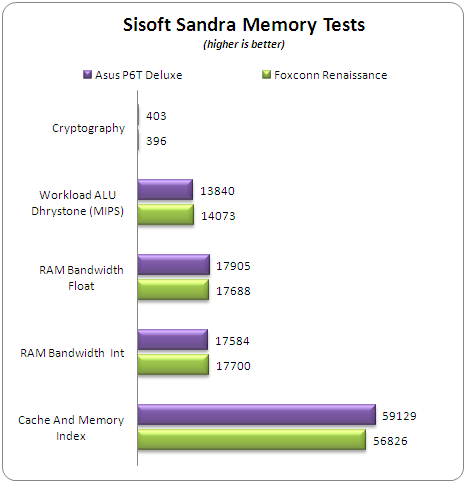
9. Benchmarks - PCMark Vantage, BAPCo's SYSmark 2007 Preview
 PCMark Vantage is the first hardware performance benchmark for PCs running 32 and 64 bit versions of Microsoft Windows Vista. PCMark Vantage is suited for benchmarking any type of Microsoft Windows Vista PC from multimedia home entertainment systems and laptops to dedicated workstations and hi-end gaming rigs. Regardless of whether the benchmarker is an artist or an IT Professional, PCMark Vantage shows the user where their system soars or falls flat, and how to get the most performance possible out of their hardware.
PCMark Vantage is the first hardware performance benchmark for PCs running 32 and 64 bit versions of Microsoft Windows Vista. PCMark Vantage is suited for benchmarking any type of Microsoft Windows Vista PC from multimedia home entertainment systems and laptops to dedicated workstations and hi-end gaming rigs. Regardless of whether the benchmarker is an artist or an IT Professional, PCMark Vantage shows the user where their system soars or falls flat, and how to get the most performance possible out of their hardware.

The Foxconn Renaissance got the highest overall PCMark score. It looks like Foxconn dealt the various multimedia tasks better than the Asus board.
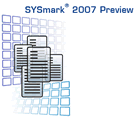 BAPCo's SYSmark 2007 Preview builds upon its predecessors and is the next generation of benchmark
utilities that utilize real life applications like: Adobe After
Effects 7, Adobe Illustrator CS2, Adobe Photoshop CS2, AutoDesk 3ds Max
8, Macromedia Flash 8, Microsoft Excel 2003, Microsoft Outlook 2003,
Microsoft PowerPoint 2003, Microsoft Word 2003, Microsoft Project 2003,
Microsoft Windows Media™ Encoder 9 series, Sony Vegas 7, SketchUp 5 and
WinZip 10.0.
BAPCo's SYSmark 2007 Preview builds upon its predecessors and is the next generation of benchmark
utilities that utilize real life applications like: Adobe After
Effects 7, Adobe Illustrator CS2, Adobe Photoshop CS2, AutoDesk 3ds Max
8, Macromedia Flash 8, Microsoft Excel 2003, Microsoft Outlook 2003,
Microsoft PowerPoint 2003, Microsoft Word 2003, Microsoft Project 2003,
Microsoft Windows Media™ Encoder 9 series, Sony Vegas 7, SketchUp 5 and
WinZip 10.0.
SYSmark 2007 Preview is an application-based benchmark that reflects
usage patterns of business users in the areas of Video creation,
E-learning, 3D Modeling and Office Productivity. This new release
includes a robust and refreshed set of applications. All results are
directly comparable between various configurations and operating
systems.

Both motherboards were very close in their performance, but the Foxconn Renaissance got a higher overall rating mainly due to the high scores it got in the 3D and Video Creation tests.
10. Benchmarks - MAXON CINEBENCH, x264 HD Benchmark, TMPGEnc 4 Xpress
 MAXON CINEBENCH is based on MAXON's award-winning animation software, CINEMA 4D, which
is used by studios and production houses worldwide for 3D
content creation. The software runs several tests on your computer to measure the
performance of the main processor and the graphics card under real
world circumstances. The benchmark application makes use of up to 16
CPUs or CPU cores and is available for Windows (32-bit and 64-Bit) and
Macintosh (PPC and Intel-based). The resulting values among different
operating systems are 100% comparable.
MAXON CINEBENCH is based on MAXON's award-winning animation software, CINEMA 4D, which
is used by studios and production houses worldwide for 3D
content creation. The software runs several tests on your computer to measure the
performance of the main processor and the graphics card under real
world circumstances. The benchmark application makes use of up to 16
CPUs or CPU cores and is available for Windows (32-bit and 64-Bit) and
Macintosh (PPC and Intel-based). The resulting values among different
operating systems are 100% comparable.

The Foxconn Renaissance gave a slightly better performance in the single CPU rendering test. But when the CineBench R10 benchmark used all the cores of the Core i7-920 processor, the Asus P6T Deluxe/OC Palm had a clear advantage and took the lead.
- x264 HD Benchmark
x264 Benchmark utilizes the next generation of Video Encoding benchmarks with support
for x264 codec that is considered to be one of the most demanding for
Video applications. Simply put, it is a reproducible measure of how fast your machine can encode a short, HD video clip to a high quality x264 video file. It's nice because everyone running it will use the identical video clip and software. The video encoder (x264.exe) reports a fairly accurate internal benchmark (frames per second) for each pass of the video encode and it also uses multi-core processors very efficiently.
The benchmark procedure is very simple. You just run a batch file
that encodes the same file four times. The average performance for each encoding pass are posted below:

A small lead for the Asus motherboard here, especially in the FPS2 test.
- TMPGEnc 4 Xpress
The TMPGEnc takes advantage of all the resources of your CPU during encoding a file. Encoding time will automatically be faster as CPU speed gets faster! TMPGEnc converts *.AVI files to MPEG1, the format which is used in VideoCDs. Using a variety of options in TMPGEnc, you can compress your video file in high quality.
For our test we used a 350MB AVI file encoded with the Xvid (Mpeg4 ASP) codec. We used the built- in Mpeg4 ASP/AVC MediaEncoder profile and we post the the average encoding speed (frames per second) of each processor.
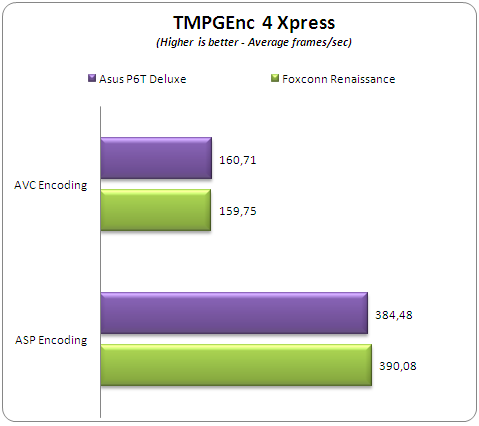
11. Benchmarks - SuperPI, wPrime
SuperPI was written by D.Takahashi and he collaborated with Dr. Y.Kanada at the computer center, the University of Tokyo. The software is used to calculate of pi number with accuracy of many decimal digits. In August 1995, the calculation of pi up to 4,294,960,000 decimal digits was succeeded by using a supercomputer running the software at the University of Tokyo.
This record-breaking program was ported to personal computer environment and can be used to evaluate the performance of a system.

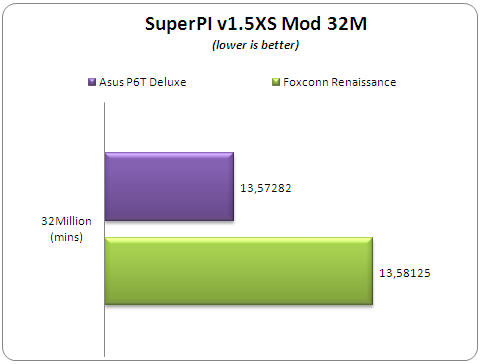

- wPrime
wPrime is a benchmarking application designed to use a highly multithreaded approach to calculating the square-roots of large amounts of numbers (up to 32 billion at this stage!)

wPrime uses all cores of a processor.
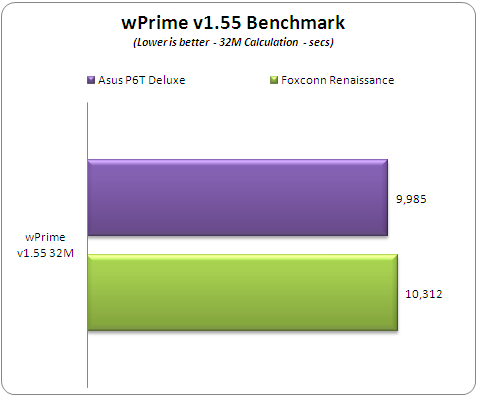
12. Benchmarks - 3DMark 06, Crysis v1.2
 3DMark 06 is a standard in advanced 3D game performance benchmarking. The software uses advanced real-time 3D game workloads to measure PC performance using a suite of DirectX 9 3D graphics tests, CPU tests, and 3D feature tests. 3DMark06 tests include all new HDR/SM3.0 graphics tests, SM2.0 graphics tests, AI and physics driven single and multiple cores or processor CPU tests and a collection of comprehensive feature tests to measure next generation gaming performance today.
3DMark 06 is a standard in advanced 3D game performance benchmarking. The software uses advanced real-time 3D game workloads to measure PC performance using a suite of DirectX 9 3D graphics tests, CPU tests, and 3D feature tests. 3DMark06 tests include all new HDR/SM3.0 graphics tests, SM2.0 graphics tests, AI and physics driven single and multiple cores or processor CPU tests and a collection of comprehensive feature tests to measure next generation gaming performance today.


Not significant differences here with the Asus P6T system to have a small lead over the Foxconn Renaissance.
13. Overclocking tests - Asus P6T Deluxe
Overclocking
Before starting the overclocking procedure let's take some notes. In order to achieve the best possible results, it is advised to disable the Turbo mode and the EIST technologies under BIOS. Disabling the C-STATE Tech will eliminate any reason that could had a negative effect on the results.
Generally, both motherboards gave the same processor overcloking performance when we set similar voltages at vCore and memory. However, the overclocking procedure was different for each motherboard so we present these tests separately for each system.
Asus P6T Deluxe
We enjoyed the overclocking procedure with the Asus P6T Deluxe motherboard. The Bios includes all the needed options/parameters to achieve the highest performance gathered on a single window, which would make your life easier. It is suggested to use the Manual mode to get things in your hands and start experimenting.
We found that the Auto mode produces much higher voltages (vCore,) than the cpu is actually requiring for a stable operation. This behavior is not positive since loading the CPU with extra voltage increases its temperature and may affect its life span. Therefore you may start by leaving the settings at Auto but after a while you 'd better lower the voltages either under DOS or via the Asus TurboV software, which actually works very well. Speaking about the TurboV software, it allows you to change all the main settings of your main board under Windows, as you are exploring its overclocking margins. At the same time, running a stretch software like Prime95 will give you an idea of your system's stability and limits.

Note that the spread spectrum options should be disabled.
So let's see what we have accomplished here. The CPU's Turbo function is enabled by default and gives additional ~116MHz to the CPU without any effort:
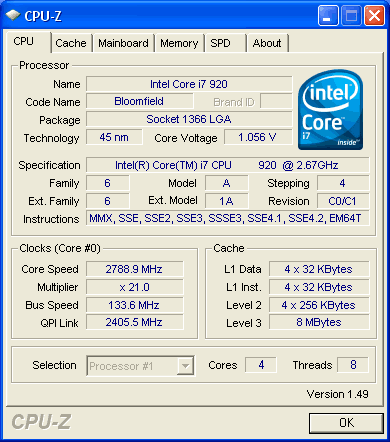
Disabling it limits the CPU Multiplier at x20:

Starting our journey, we set all options to Auto and we try to get the Crucial DDR3-1066 memory run at 1333Mhz. The Asus P6T Deluxe chose CL9 for that speed. When we select 1600MHz, the mainboard kept the CL9 setting and the DRAM voltage was 1.80V! (Auto).
Pushing even higher with the 1866MHz divider, the motherboard set the DRAM voltage at 1.90V, which sounds rather high. In all cases we manually lowered the max DRAM voltage at 1.66V and we got the following numbers:
Memory Speed
(Crucial DDR3-1066 Rated) |
Memory Bandwidth |
Memory Latency |
Cache & Memory |
1067 (7-7-7-20-1T-1.65V) |
17.52GB/sec |
79ns |
57.55GB/sec |
|
21.22GB/sec |
70ns |
62.74GB/sec |
|
23.98GB/sec |
65ns |
64.70GB/sec |
|
26.88GB/sec |
60ns |
67.08GB/sec |
Getting into absolute cpu tests, we had no problem reaching the 3.60GHz under auto settings. At this frequency, the vCore is around 1.27V, which sounds very good

We pushed the CPU up to 3.80GHz and still everything was running smoothly under Auto settings. However, the vCore was increased at 1.425V

Going up further to 4.0GHz things are more or less the same, although the system starts losing its stability.
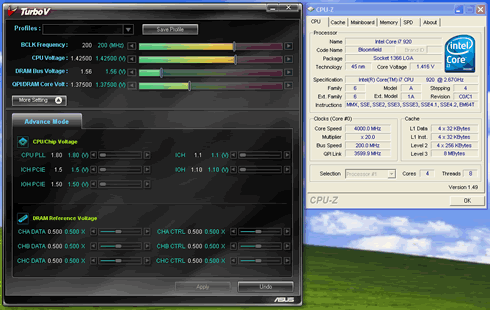
So far we have seen that the 3.80GHz CPU frequency can be achieved easily and it the system is totally stable. Could we also reach the 4.0GHz without any problems? Yes, just lower the CLK to 191MHz and use the Turbo Boost Function. Just set the 1600MHz divider and 1.66V for DRAM:

To sum up, we are more than pleased with the overclocking performance of the Asus P6T Deluxe/OC Palm Edition mainboard. The procedure is easy and you can easily select higher DRAM speeds than 1067MHz and benefit from higher memory performance.
Getting the Core i7-920 CPU work at 4.0GHz might require another approach than directly increasing the CLK and for sure, you will need a strong aftermarket cpu cooler.
As a last note, the EPU-6 Engine cannot be used while overclocking is performed but nevertheless is useful if you wish to save some energy from your system.

The Fan Xpert utility might be useful to further reduce the produced your system's noise.

14. Overclocking tests - Foxconn Renaissance
Compared with the Asus mainboard, the Foxconn Renaissance offers less BIOS options to play with, especially at the Voltage area. After disabling the Turbo mode, you have to guess the corresponding cpu voltage, since the system doesn't offer an Auto option.
Your first stop should be the Clock Mode Select area (select manual) that corresponds to the old well-known FSB for the new Core i7 platform. From the default 133Mhz, try to gradually increase it and at the same time rise up the vCore. What's rather annoying is that after every boot, the system won't display the "real" running speed at the post messages. That makes your task more difficult since you cannot be sure if the overclocking values you have selected worked or not.
Let's move on. You can start experimenting for the Core i7-920 starting from the 180MHz CPU Frequency Setting and the +0.07V (1.26V) for the vCore. Increasing the Memory Voltage to 1.65V is also a good idea. That should give you a totally stable 3.60GHz with CL8 (when using DDR3-1066 memory). Rebooting and selecting the CL7 under memory tab should give you higher performance.
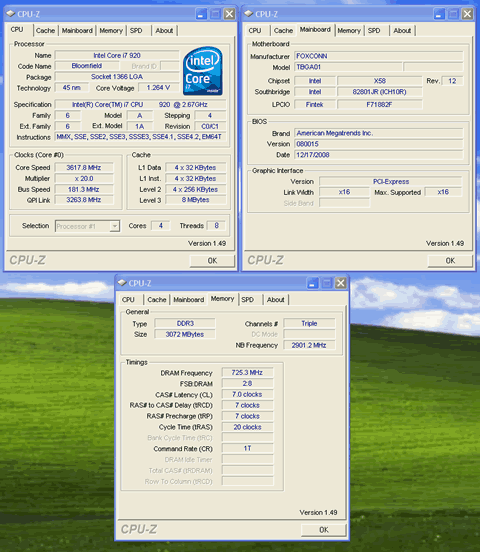
Enabling the Turbo function must give you even more performance...or not? After booting into Windows, we saw that the the CPU frequency had been increased at 3.78GHz.

We were ready to test the system's stability. But then we noticed that the CPU frequency returned back to 3.60GHz!
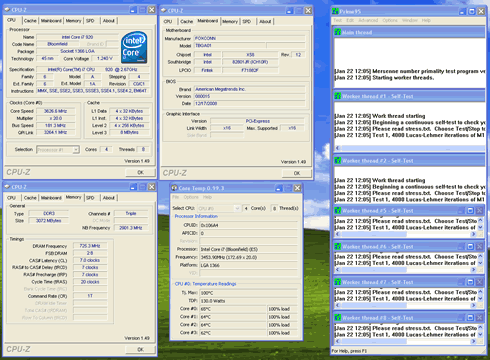
We also enabled the C-State Tech and without any load, we saw the CPU frequency to rise up to 3.90GHz. Again, after pushing the the system, the CPU clock returned back to 3.60GHz:

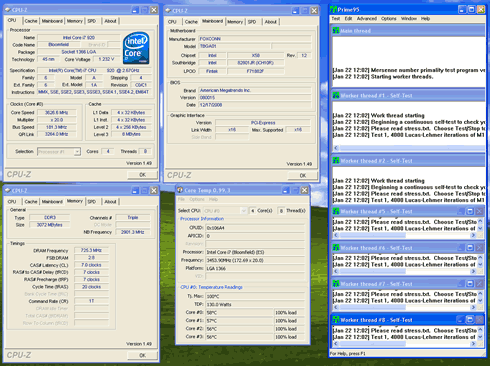
In short words, the Turbo Function at the Foxconn Renaissance, doesn't seem to help much with overclocking, so you 'd better disable it in order to come up with safer results.
In order to process with the 190MHz and 3.80GHz, we had to set the memory to Auto, the vCore at 1.37v (+0.18V) and the NB Voltage to 1.21V. However, the was normally not very stable, so it seems that 180MHz is the sweet point for the Intel Core i7-920 processor with the Foxconn Renaissance.

We did noticed that the available DRAM Frequency settings under BIOS (800, 1066, 1333, 1600, 1866 and 2133 Mhz) actually don't work at least with the memory modules we used. The Crucial DDR3-1066 does not have XMP profiles embedded and it only supports the standard JETEC timings. Therefore, the motherboard automatically selects the 1066Mhz (2:8 divider) and locks at this speed. Selecting other frequencies (for example 1333 or 1600) and upping up to CL8 simply doesn't work.
We changed the memory modules with the Patriot DDR3-1600Mhz XPM profile:
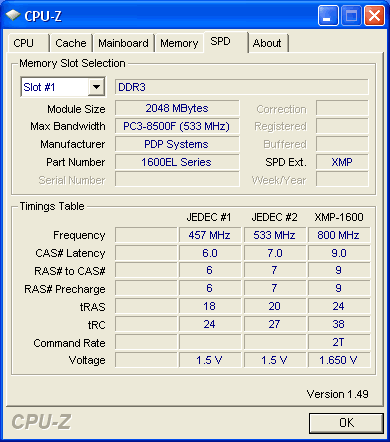
Patriot Memory DDR3-1600 Specifications
However, no matter if we chose XMP profiles or manually selected the 1600MHz with CL9 memory and 1.65V, the motherboard did not boot up and a loud beep sound was indicating that it wasn't working at all.
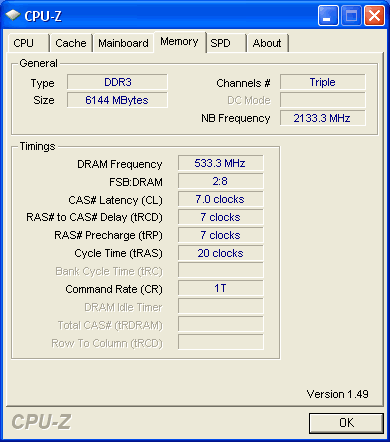
The Patriot Memory DDR3-1600MHz Auto Mode Selects the 533MHz at CL7
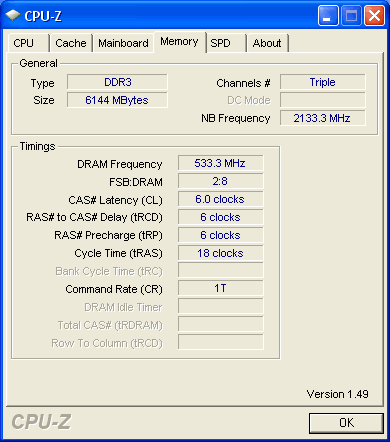
The Patriot Memory DDR3-1600MHz XMP Mode Lowers the CL to 6 instead of selecting 800MHz with CL9
Foxconn is also providing the the Fox One Windows software for overclocking. Although it may be useful, its overall layout was not so attractive and user friendly.
The first screen provides information about the various Voltage values and temperatures:

The software can run several tests and decide which overclocking scenario is the best for your system:

In our case and after some minutes of testing, the software suggested that CLK should be 158MHz:
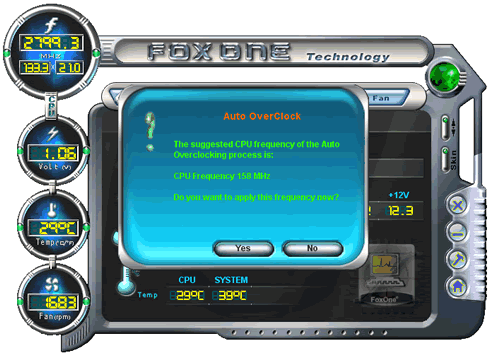
This setting means that our CPU would by clocked just 0.64GHz higher than its default clock value.
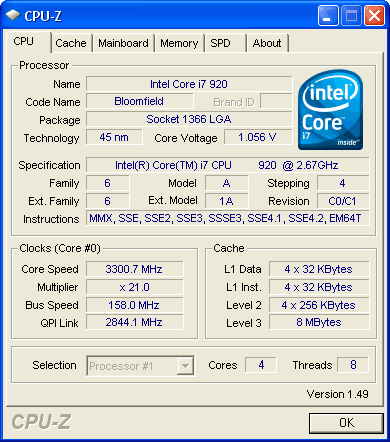
Which however wasn't stable at all...

In addition, the Fox One allows you to manually overclock the DRAM, an option not available under the mainboard's BIOS:

You can manually adjust the CPU/DRAM/NB voltages:

Concluding our overclock experience with the Foxconn Renaissance, we are satisfied that the motherboard is able to overclock the Core i7-920 up to 3.60GHz very easily and without extra efforts. After that point, things become rather difficult. We couldn't stabilize the system even after rising up voltages. What we didn't like is the fact that the memory dividers did not seem to work at all, at least with the two different triple DDR3 memory modules we tried, not to mention that the Turbo function won't work under the overclock mode.
Lastly, Foxconn could make the motherboard display the real cpu frequency at the post screen. This way user would avoid guessing whether the overclock attempt was successful or not after every reboot.
15. Conclusion
Today we have tested two motherboards based on Intel's X58 chipset from Asus and Foxconn. While users might think that both solutions should be similar, in fact they aren't.
First of all, the motherboards are priced differently, reflecting the target group and o the overall features/retail package of each product. The Asus P6T Deluxe/OC Palm Edition is a fully-armed motherboard for extreme overclocking with some neat features like GateExpress and an external LCD screen. We really enjoyed working with this motherboard. Its stability was superb, the BIOS layout was very familiar and we managed to easily get 4.0GHz out of a Core i7-920. The motherboard really shines at the hands of an experienced user and the memory dividers offer higher memory speeds. It's high retail price is the only negative we could mention, at least compared with the Foxconn Renaissance.


The Foxconn Renaissance was somewhat slower than the Asus P6T Deluxe/OC Palm Edition, mostly due to its lower memory performance. However we don't feel that this should puzzle you if you are looking for a new motherboard based on the new X58 platform. We can say that both motherboards gave more or less the same in terms of performance. However, there were some problems with the BIOS of the Foxconn Renaissance, as it was explained in the previous pages. The available settings were not exactly what the hard-core overclocker could expect. However, the motherboard supported overclocking up to the 3.60GHz point.
To sum up, the lower retail price of the Foxconn's solution makes makes sense to us. Entry level users should take advantage and grab this motherboard for everyday use and also some overclocking,

Candidate buyers will not be disappointed by either motherboard, assuming that they have understood their target groups and their true abilities. We could say that the Asus P6T Deluxe/OC Palm Edition is the appropriate weapon for overclockers, while the Foxconn Renaissance is a good X58 performer for users with less overclocking ambitions.